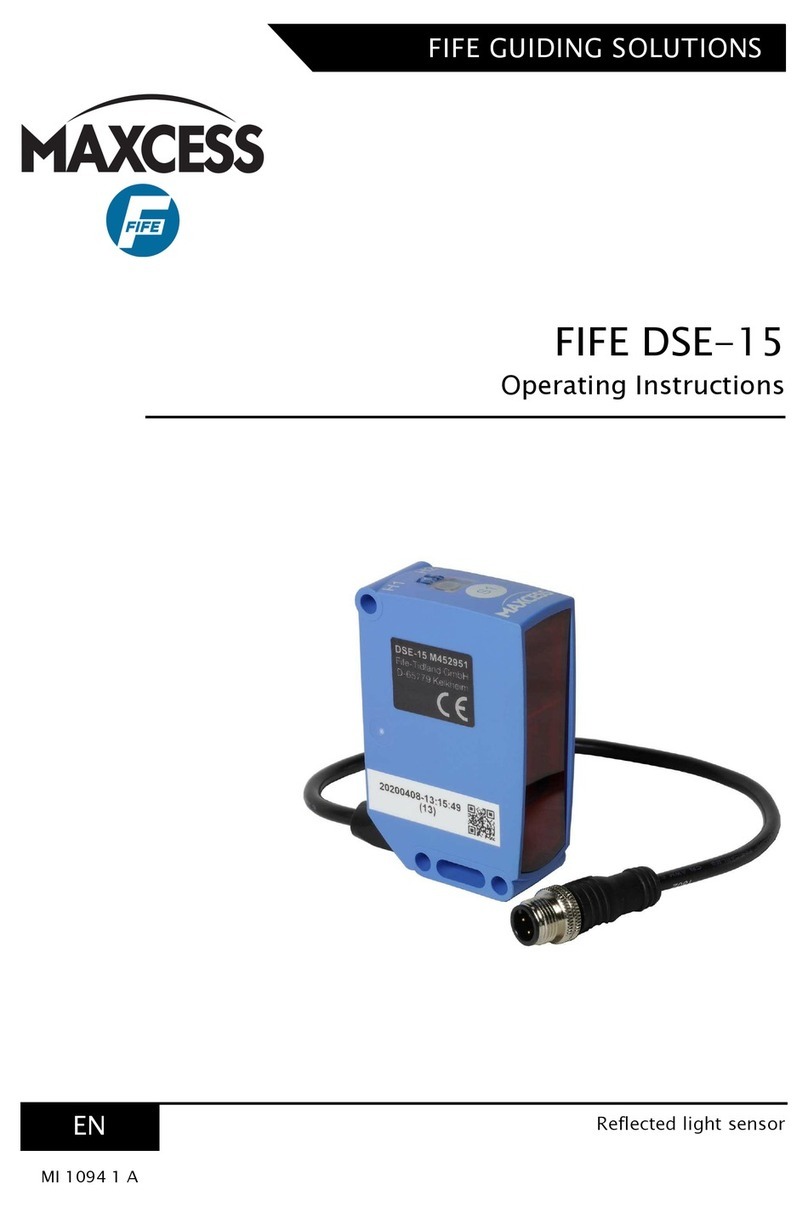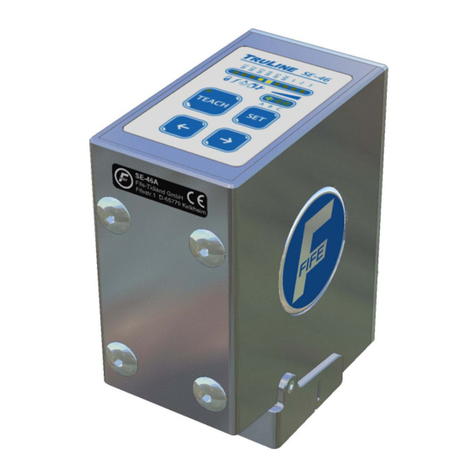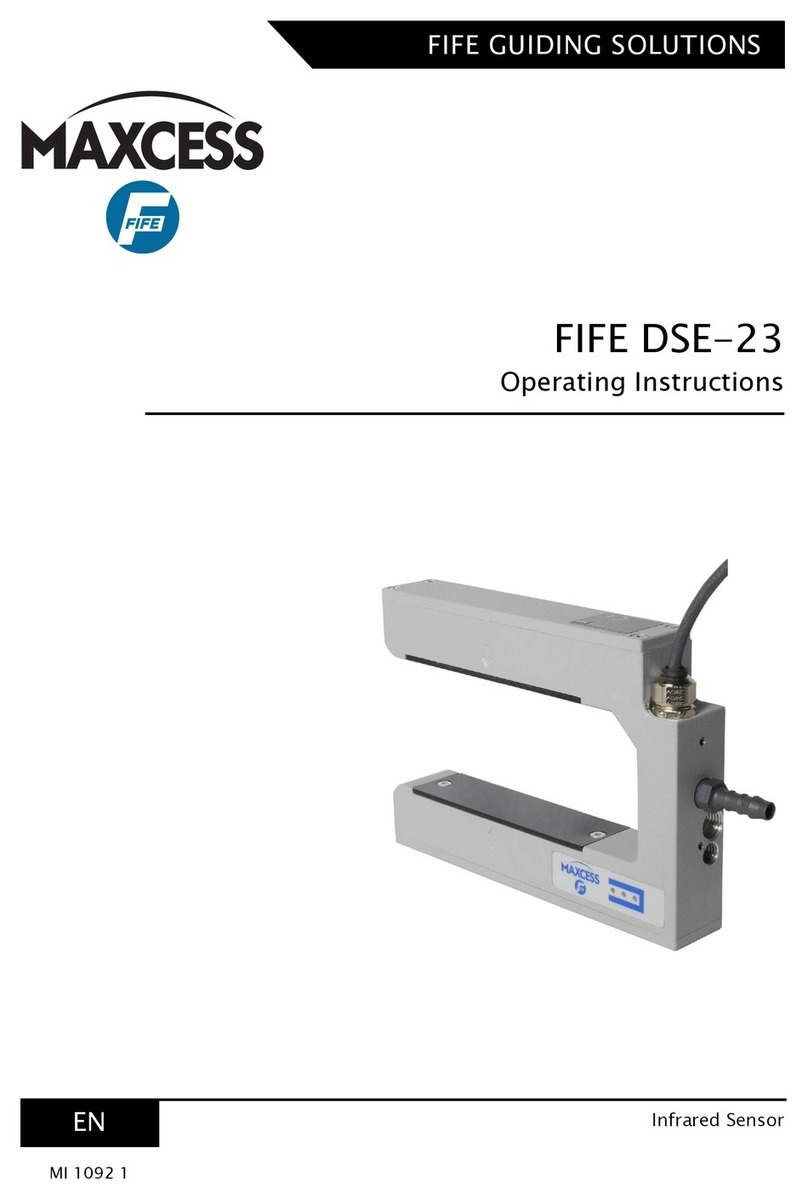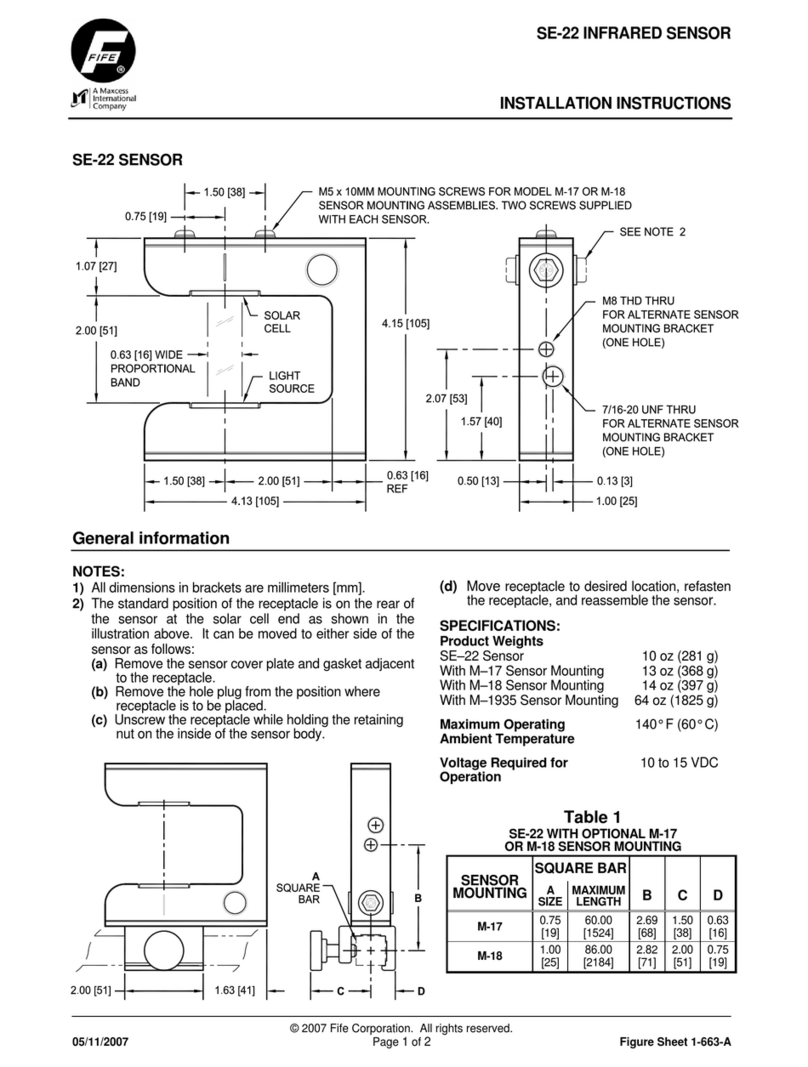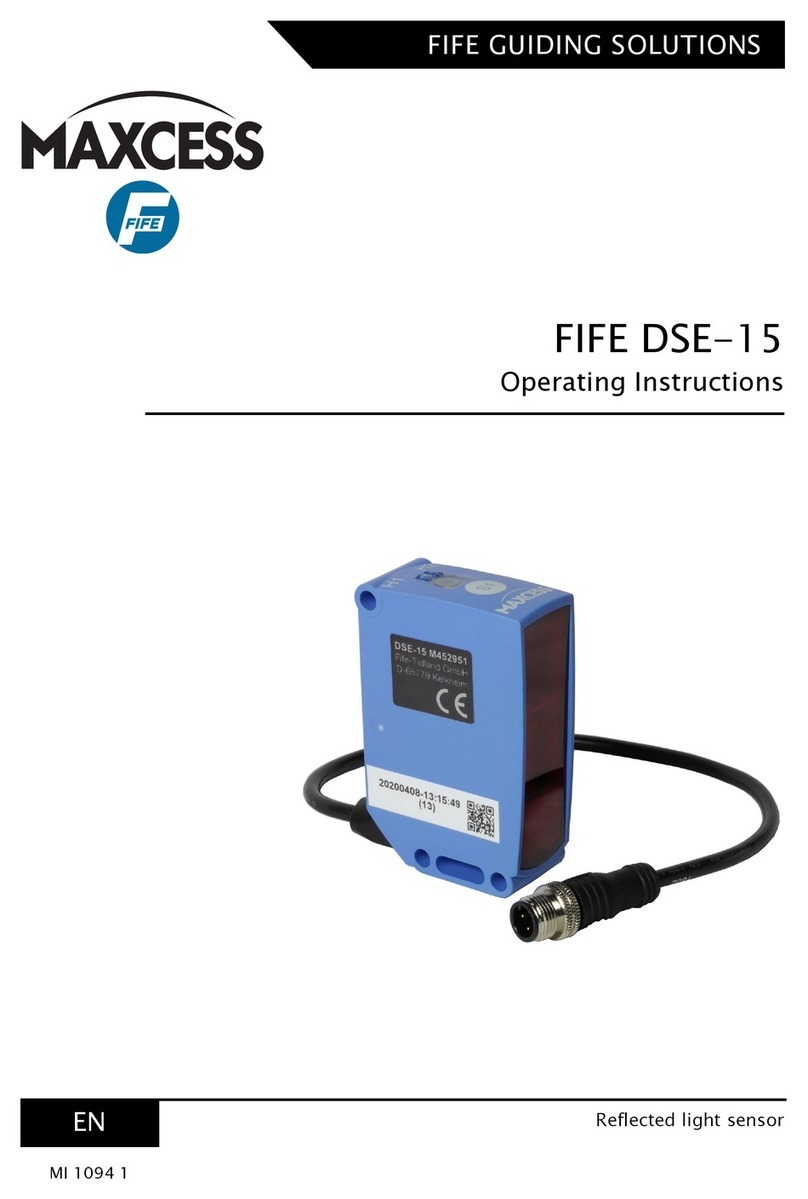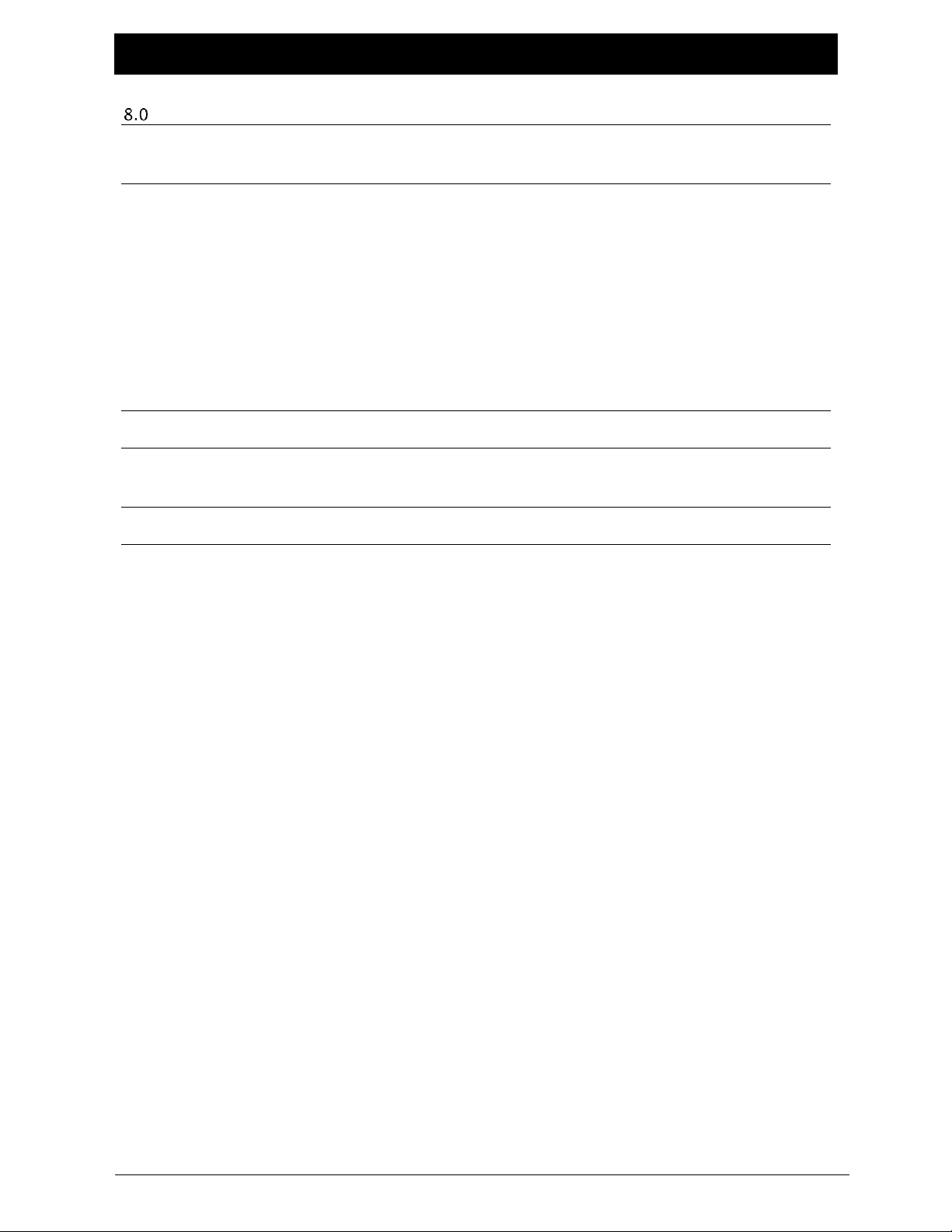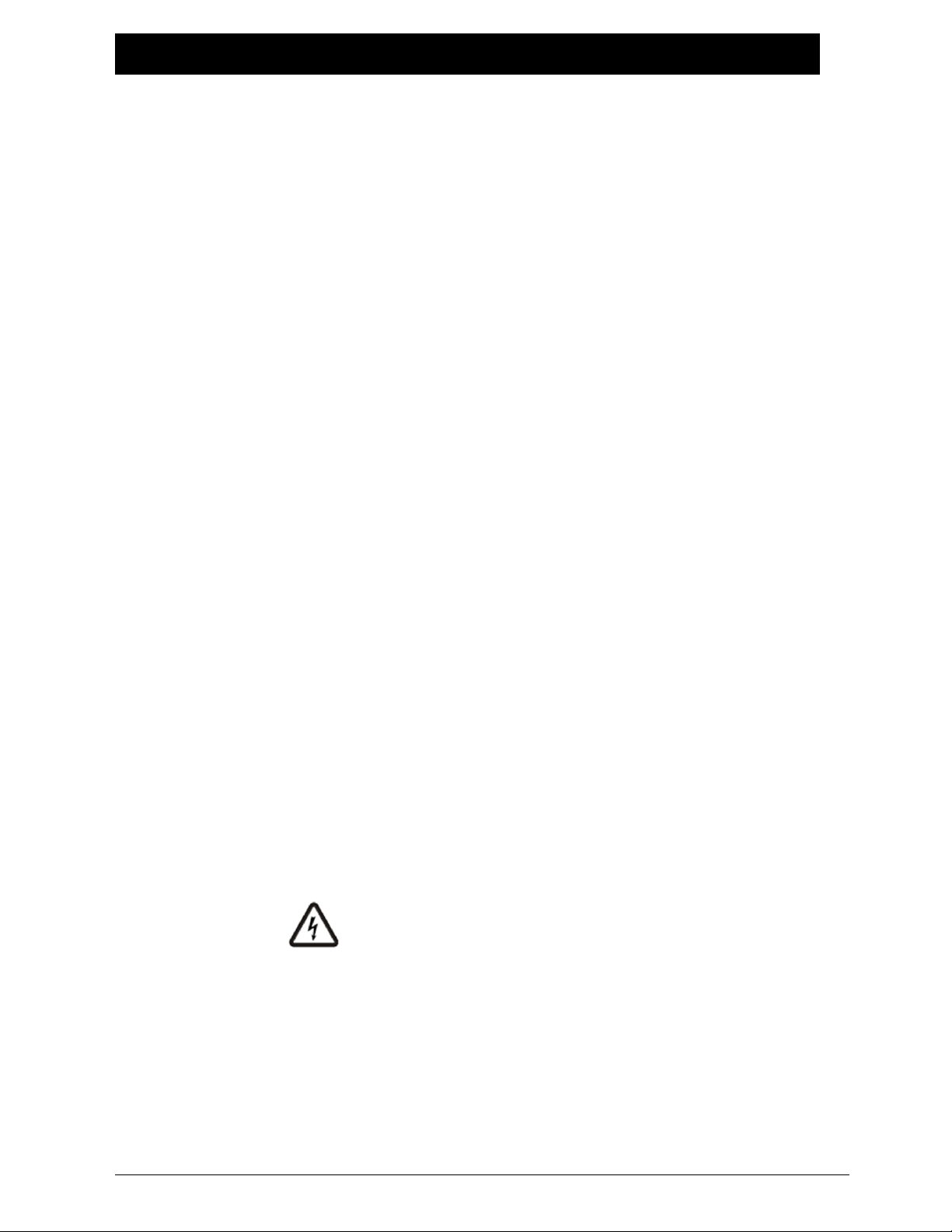CONTENTS
1.0 INTRODUCTION 5
1.1 About these operating instructions ................................................................. 5
1.2 Product overview............................................................................................. 6
1.3 Model number ................................................................................................ 6
1.4 Serial number.................................................................................................. 6
1.5 DST-1 components......................................................................................... 7
1.6 Ordering information ...................................................................................... 7
2.0 SAFETY 8
2.1 Instructions for use......................................................................................... 8
2.2 Symbols used.................................................................................................. 8
2.3 Basic safety information.................................................................................. 9
3.0 INSTALLATION 11
3.1 Product dimensions ...................................................................................... 11
3.2 Mounting the DST-1 operator interface ........................................................ 12
3.2.1 Wall mount ........................................................................................ 12
3.2.2 Panel mount ...................................................................................... 13
3.2.3 DST-1 mounting bracket assembly ................................................... 14
3.3 Electrical ....................................................................................................... 15
3.4 Wiring diagrams............................................................................................ 15
3.5 Analog outputs ............................................................................................. 16
3.5.1 DST-1 Analog output 1 and 2 ........................................................... 16
3.6 Optical sensor installation ............................................................................ 17
3.6.1 Optical sensor guidelines for installation .......................................... 17
3.6.2 Sensor placement guidelines ............................................................. 18
4.0 DST-1 PASSWORD SECURITY 19
4.1 Overview ....................................................................................................... 19
4.2 Set up password security (first time use)...................................................... 20
4.3 Identifying security status............................................................................. 22
4.4 Change password protection settings ........................................................... 22
4.5 Change password or password type.............................................................. 23
5.0 DST-1 OPERATOR INTERFACE MENU STRUCTURE 24
6.0 SENSOR OPERATING PARAMETERS 26
6.1 Global parameter group ................................................................................ 27
6.2 Manual setup parameters.............................................................................. 29
6.2.1 Camera parameters ........................................................................... 29
6.3 Signal function types .................................................................................... 30
6.4.1 Edge/Line detection functions........................................................... 32
6.4.2 ROI definition and configuration ....................................................... 33
6.4.3 Using DST-1 OI touch screen to set ROI ............................................ 34
AUTOMATIC SETUP PROCEDURE 35