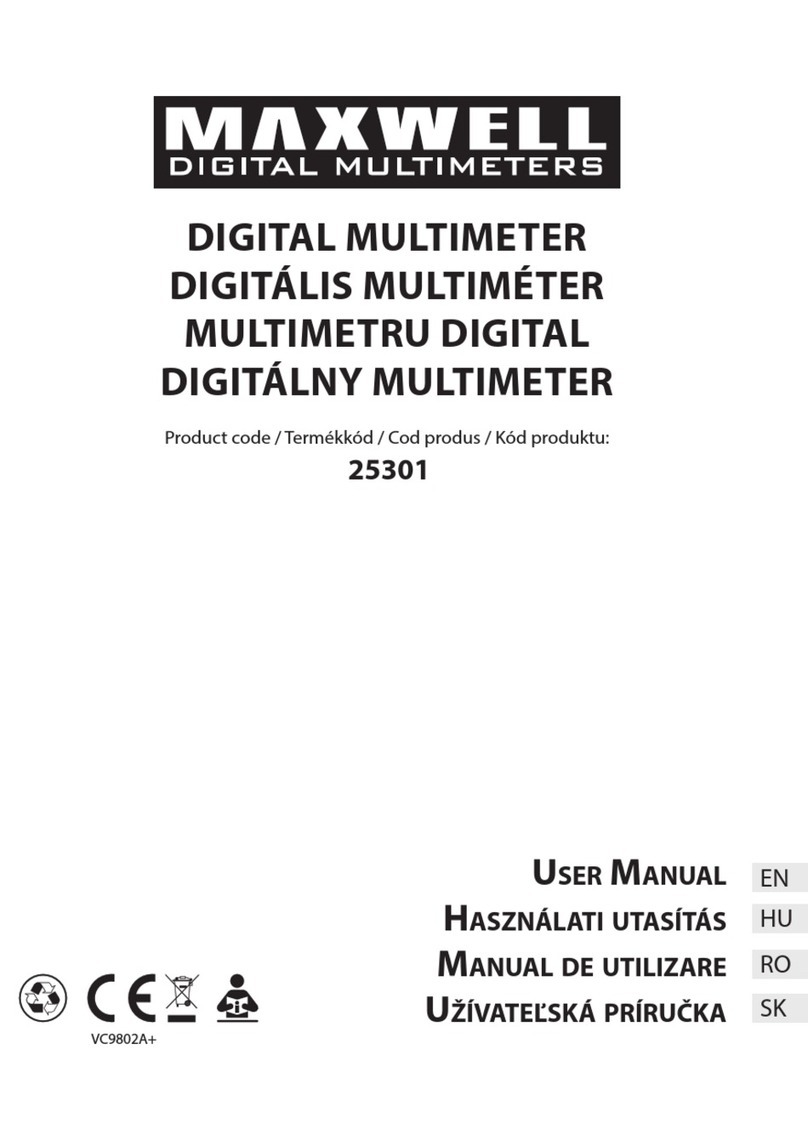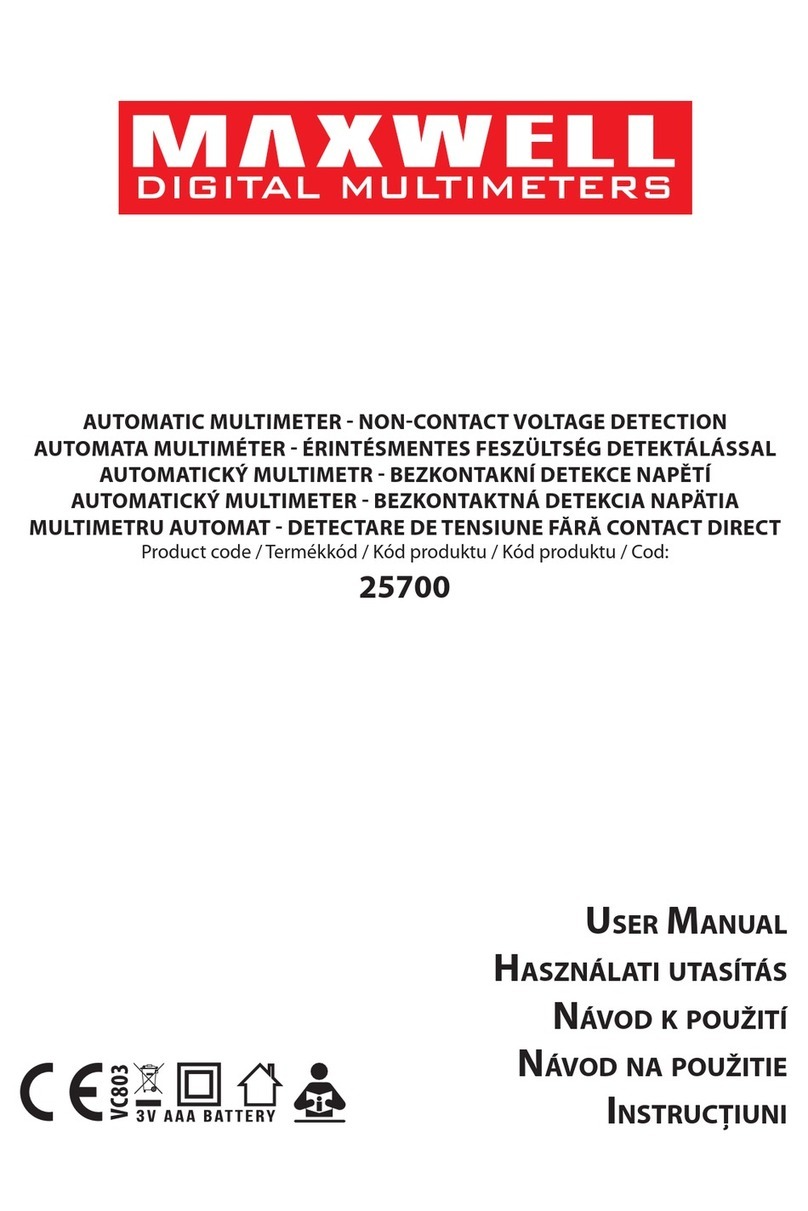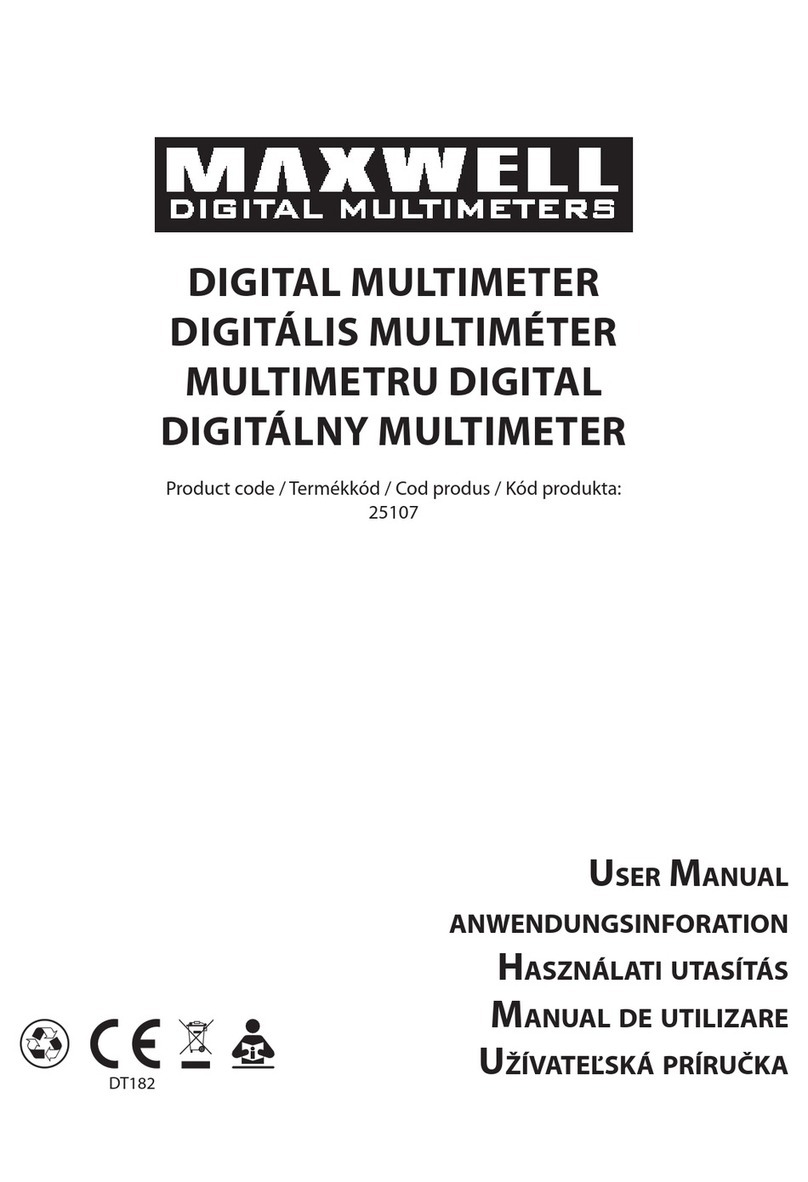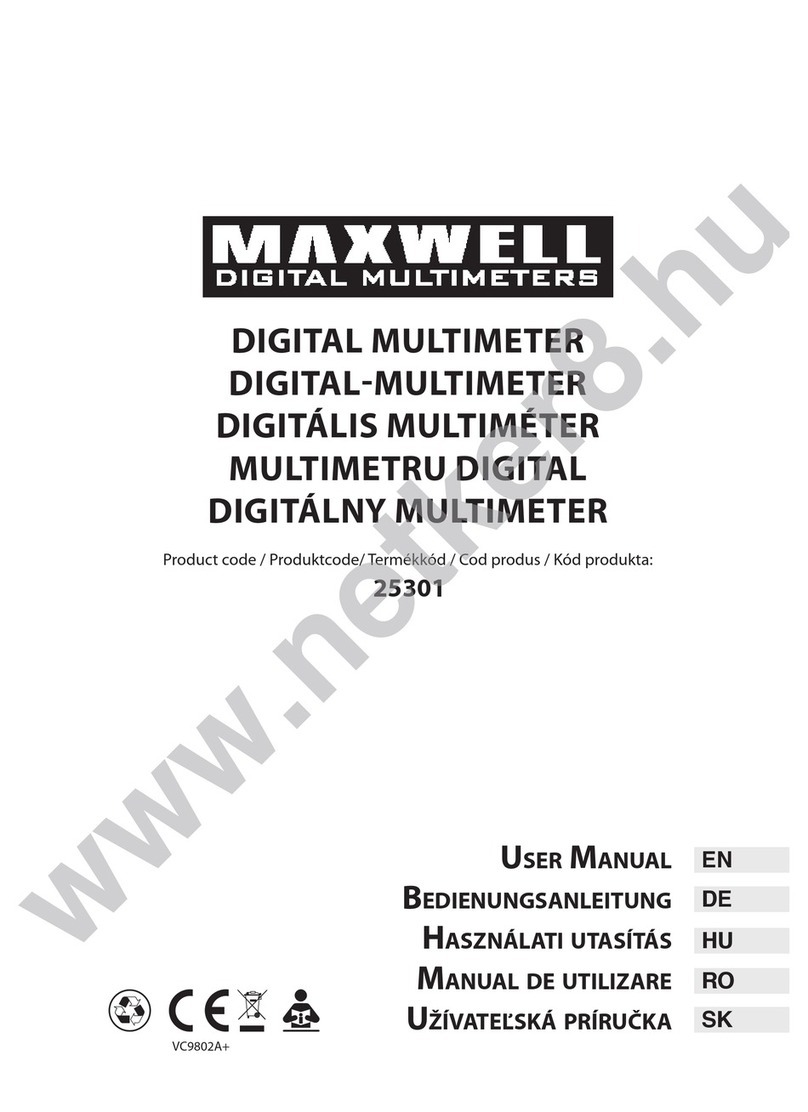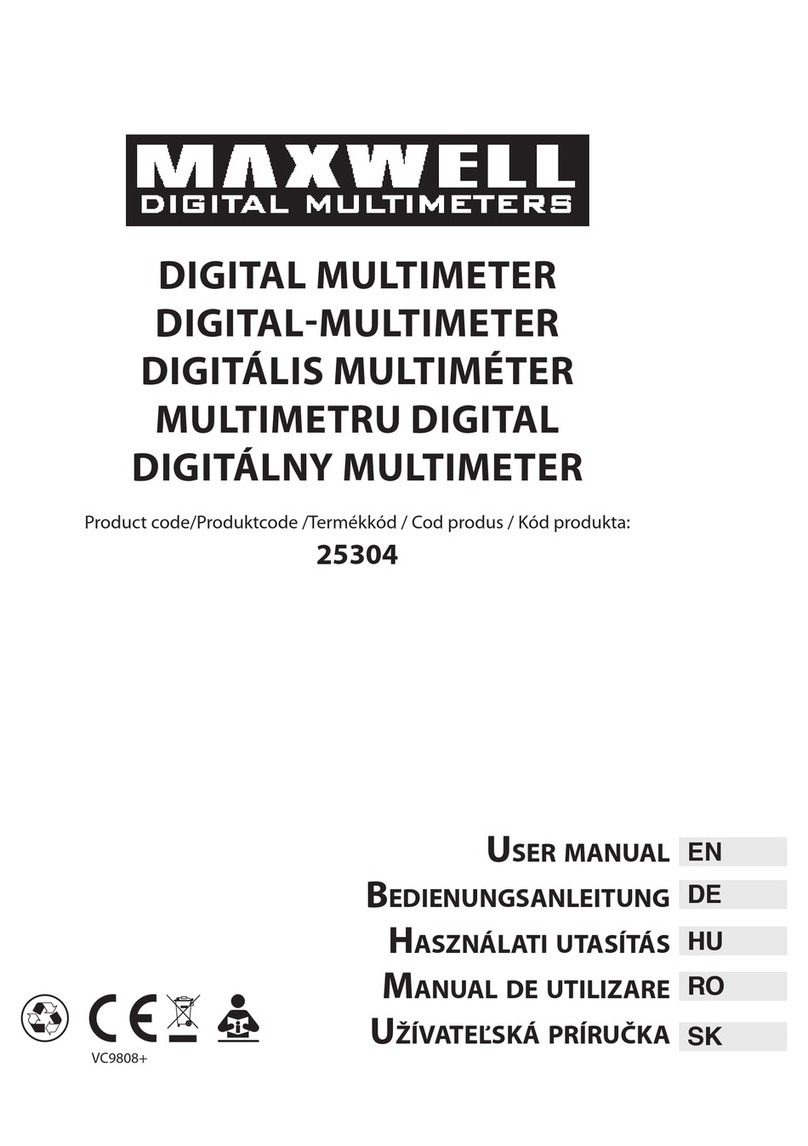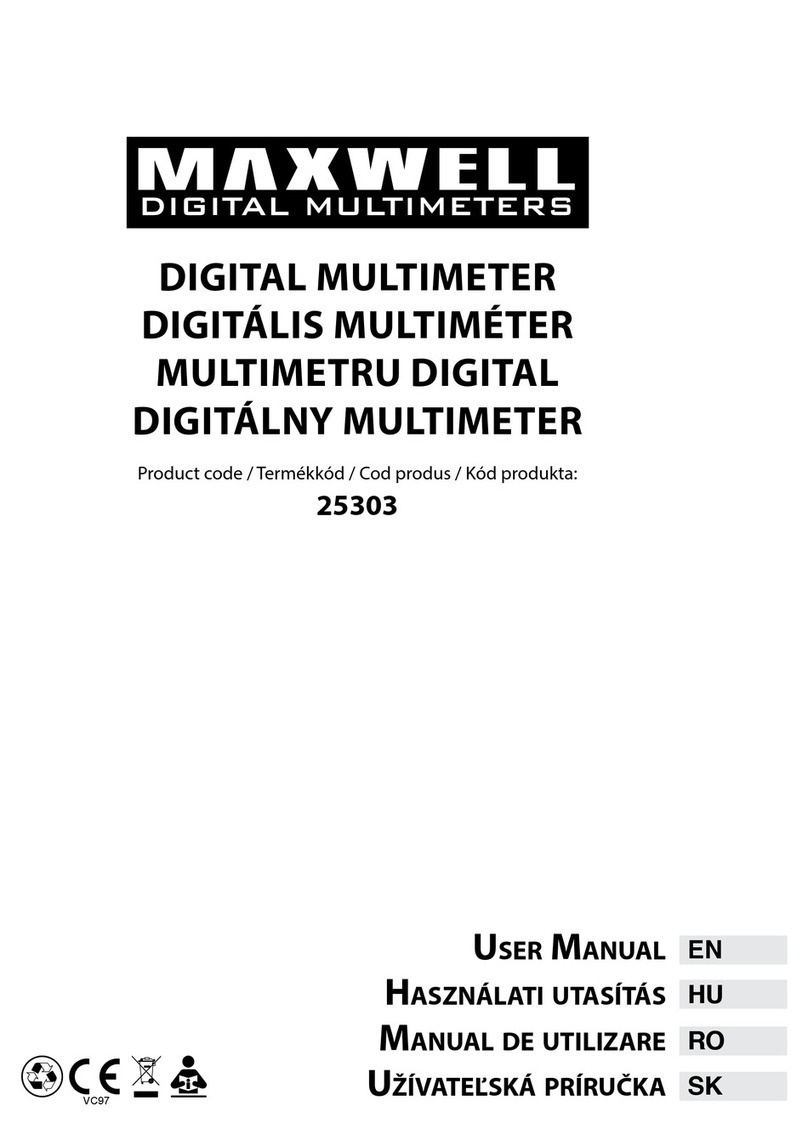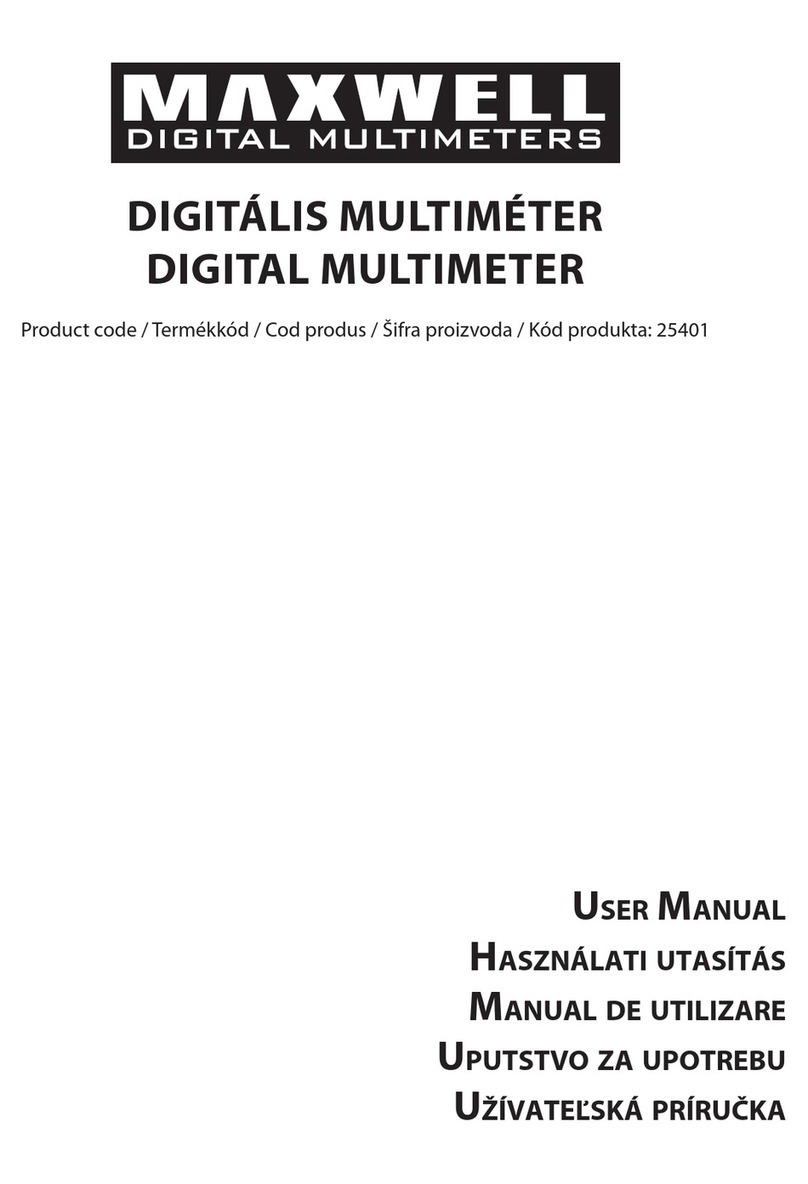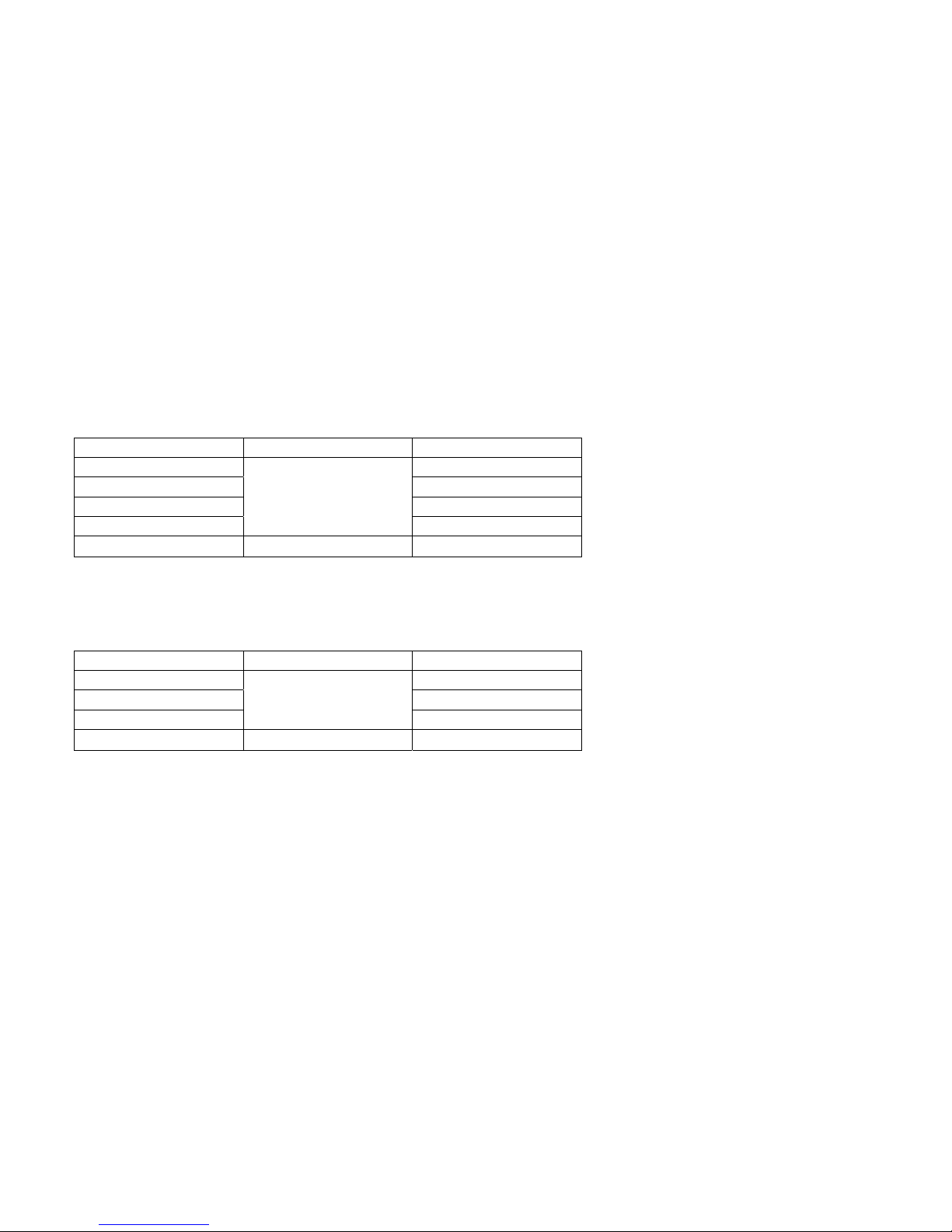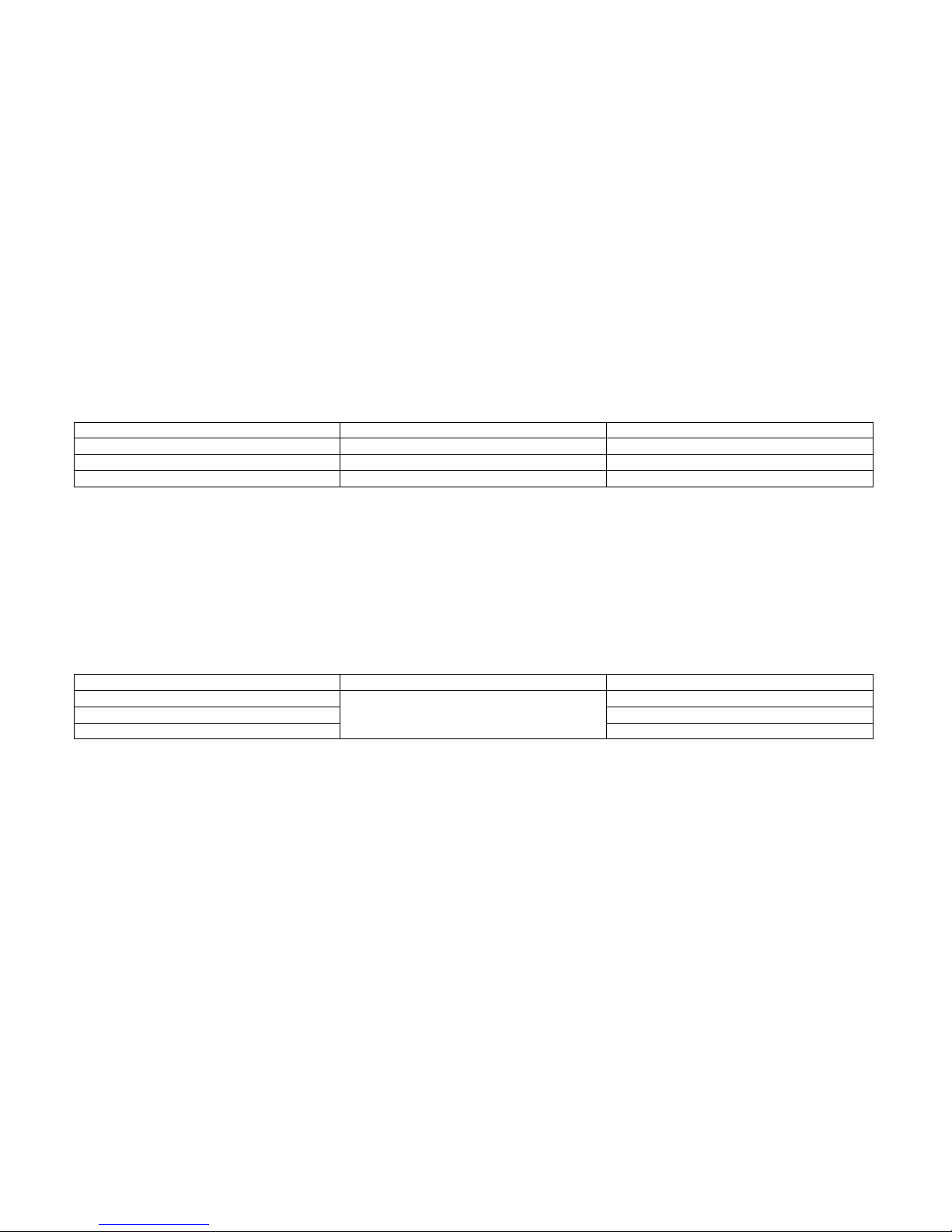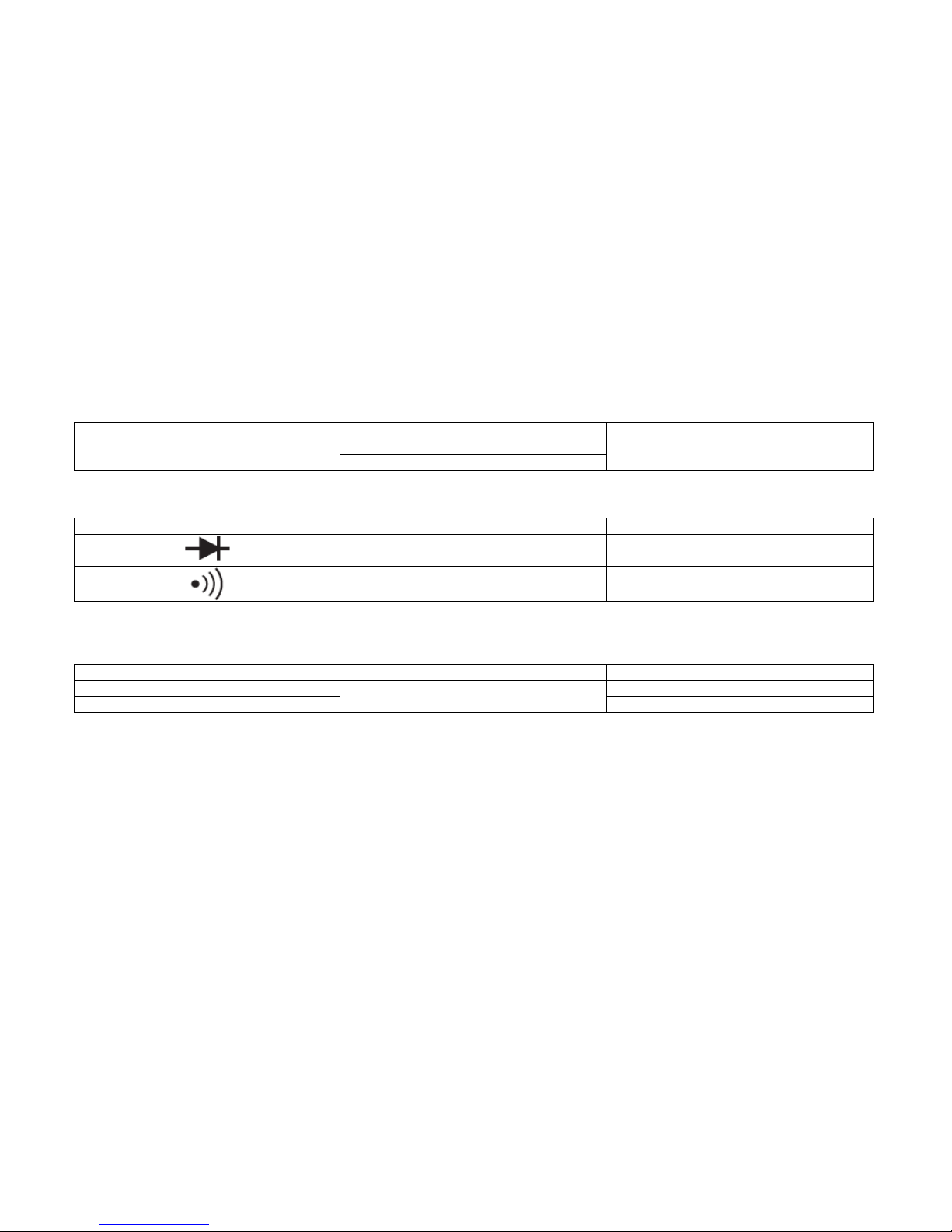2.2 Measure of DC and AC current
1. connect the black wire in to the “COM”, the red in to the “mA” (max . 200mA) or the “20A” wire for measuring 200mA – 20A.
2. Switch the Function button in to the right measure range.
3. Connect the wires tightly to the (DC/AC) source for the measure.
4. Between the measuring range of 200 mA and 10A ( current) connect the red wire to the “20A” to measure it.
Note:
a. If you don’t know the measured current range, turn the button to choose the largest range and do it backwards till you find the right
one by switching down .
b. If the “1” or the “-1” appear on the display, that means overload. In this case turn the Function button into a higher measure range.
c. The max. input current is 200mA or 20A depends on the chosen input( the max. time for the test is 15 sec). If the current is higher, it
can blow out the fusion. The 20A measure range is not ensured.
2.3 Resistance measure
1. Connect the black wire to the “COM”, and the red wire to the “V//Hz/C”port.
2. Switch the Function button to the desired resistance’s measure range.
3. Connect the wires parallel with the measurable circuit.
Warning: make sure all the power of the circuit to be measured is off.
Note:
a. If the value of the measurable resistance over helming the value of the maximum measurable level, and if the instrument overloaded, (“-
1” or”1”) choose a higher measure range. Over 1Mresistances the instrument is stabilising the value of the resistor in a few seconds.
This is absolutely normal in high value resistance measures.
b. If you don’t connect resistance to the input (for ex. the circuit is splited ), the “1” or “-1” will appear because the over helming of the
measure limit.
If you are examining a resistance in a circuit, be sure that the circuit has all power removed and all capacitor are fully discharged. Don’t
c. Don’t connect to the instrument any input voltage , because it can damage the integrated circuits.
8