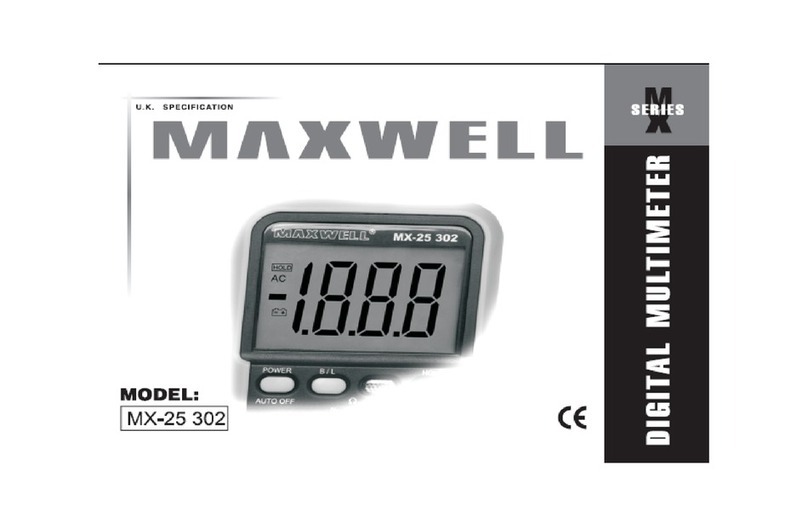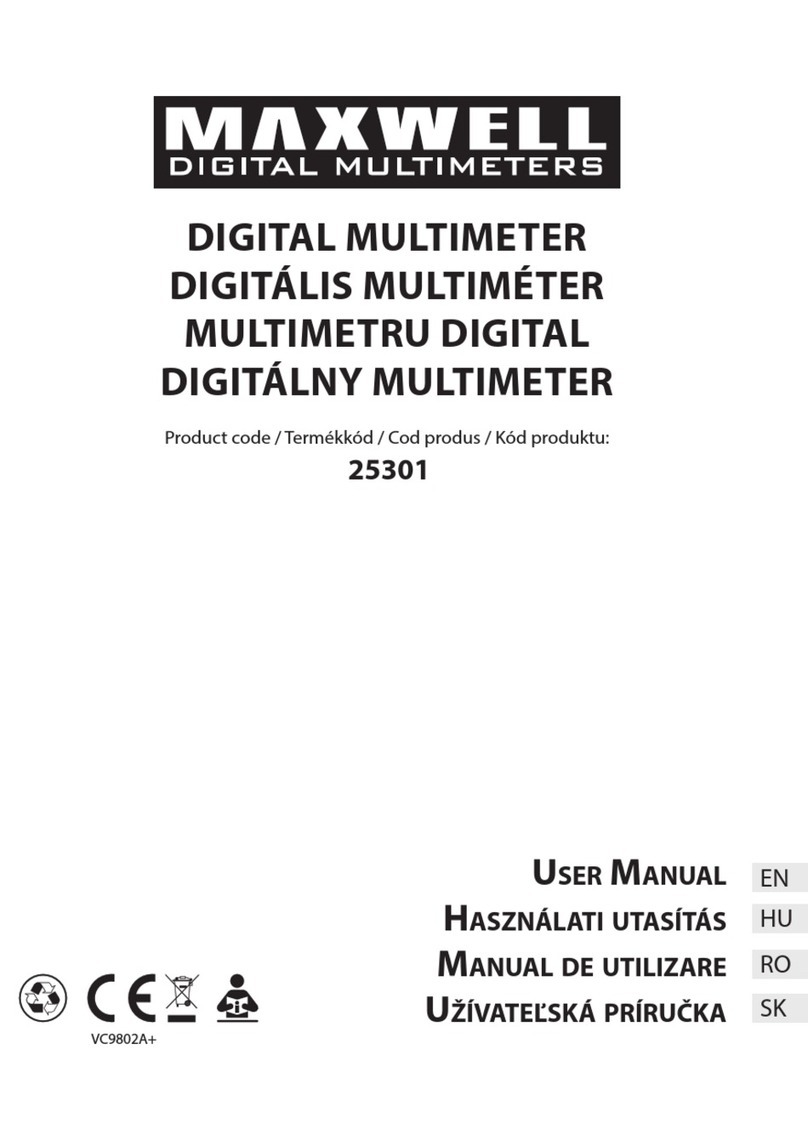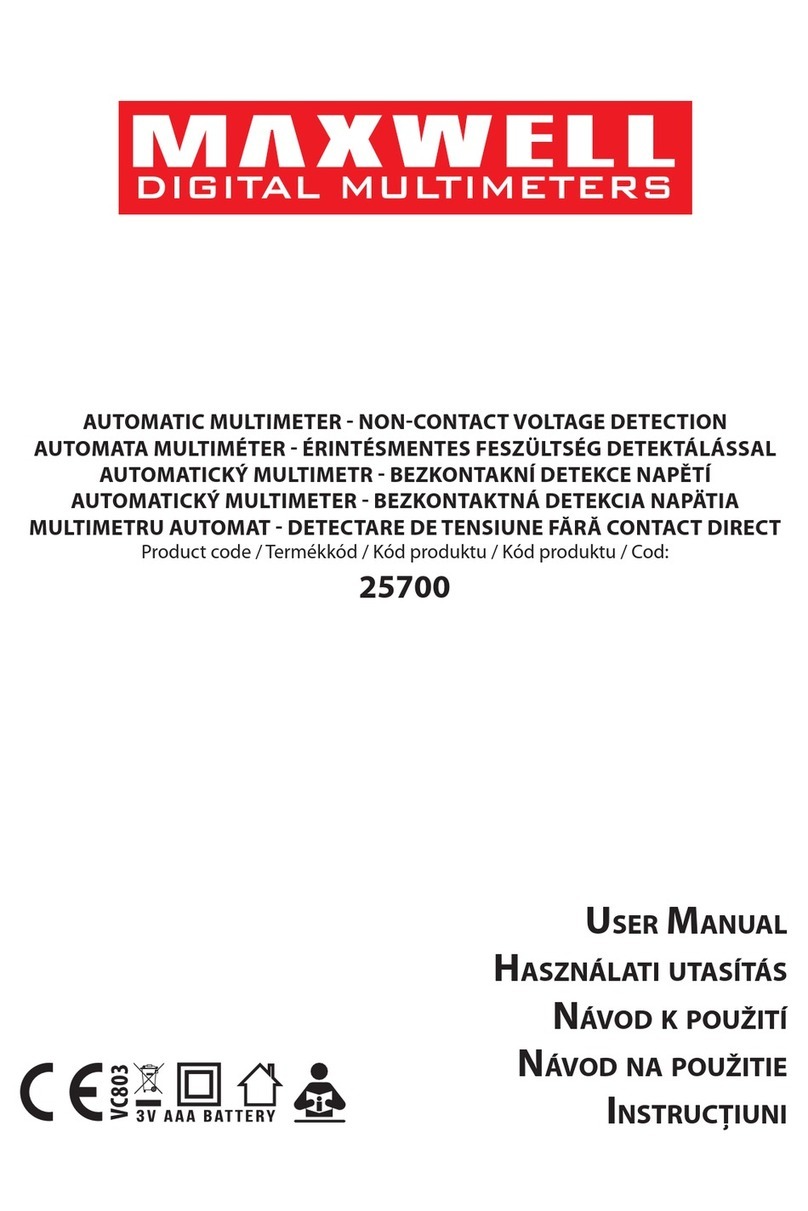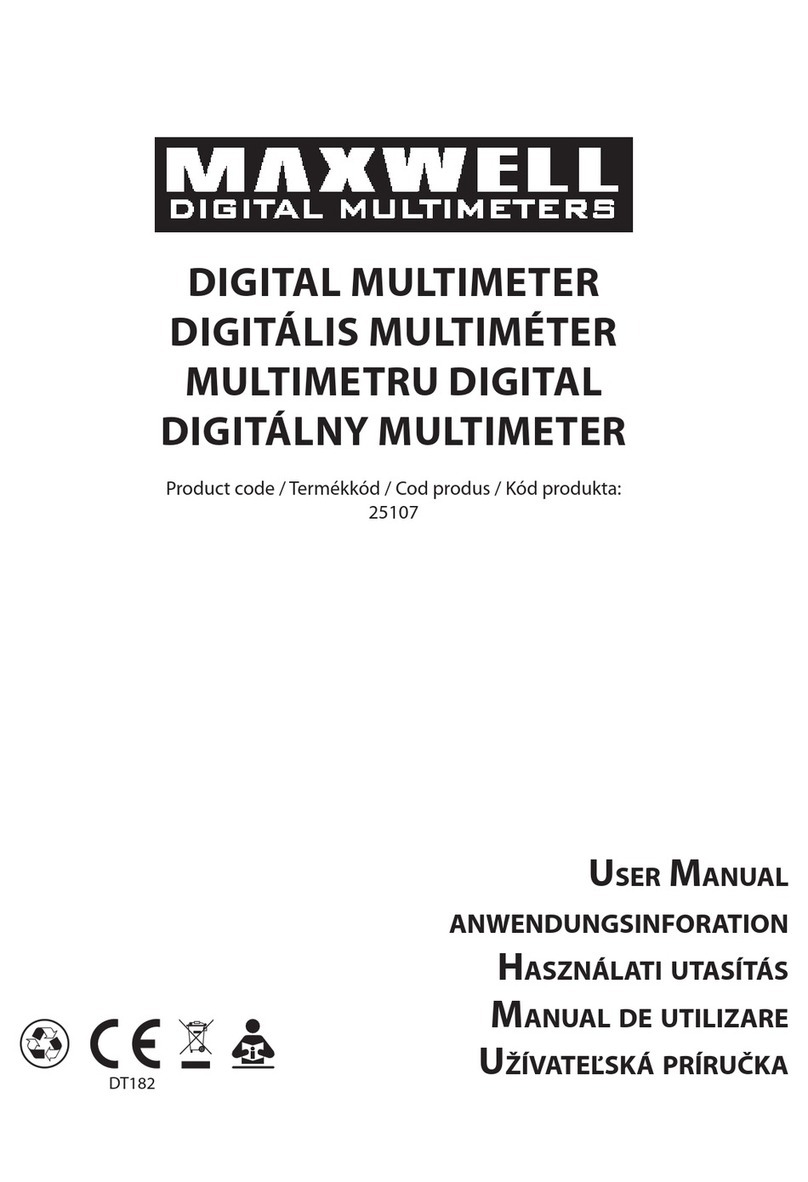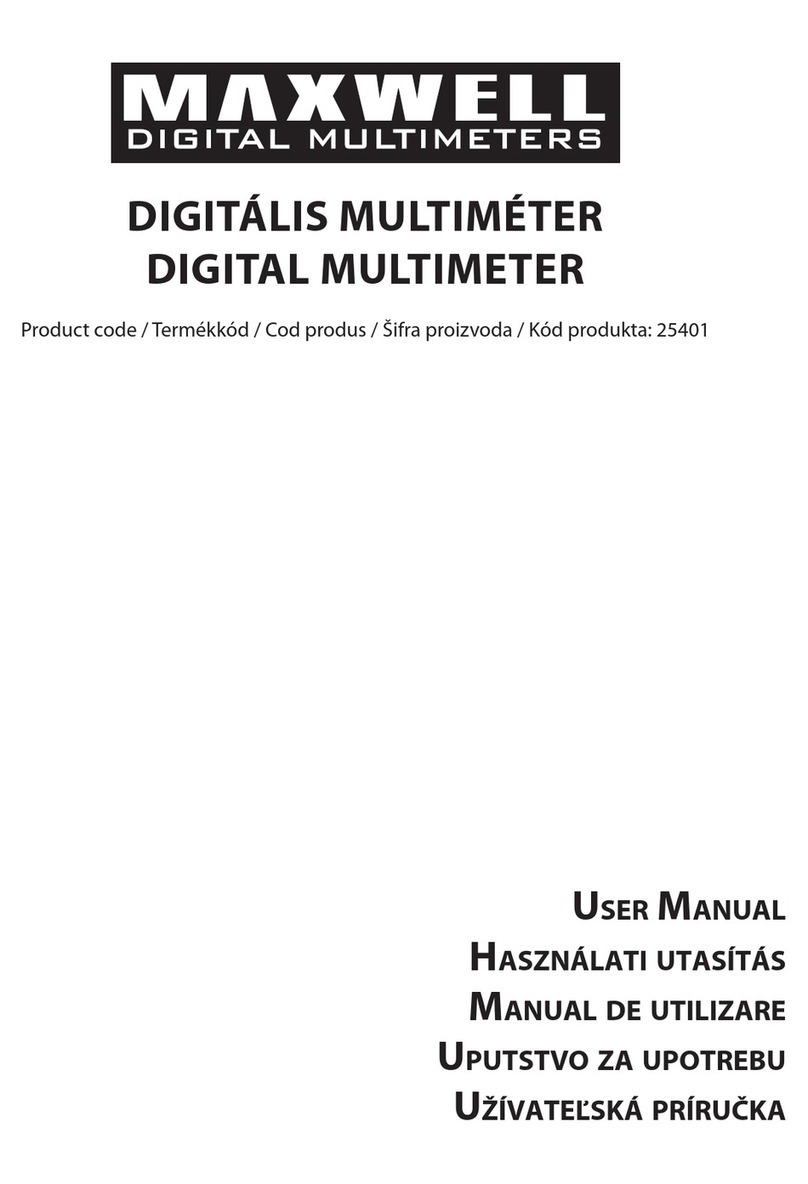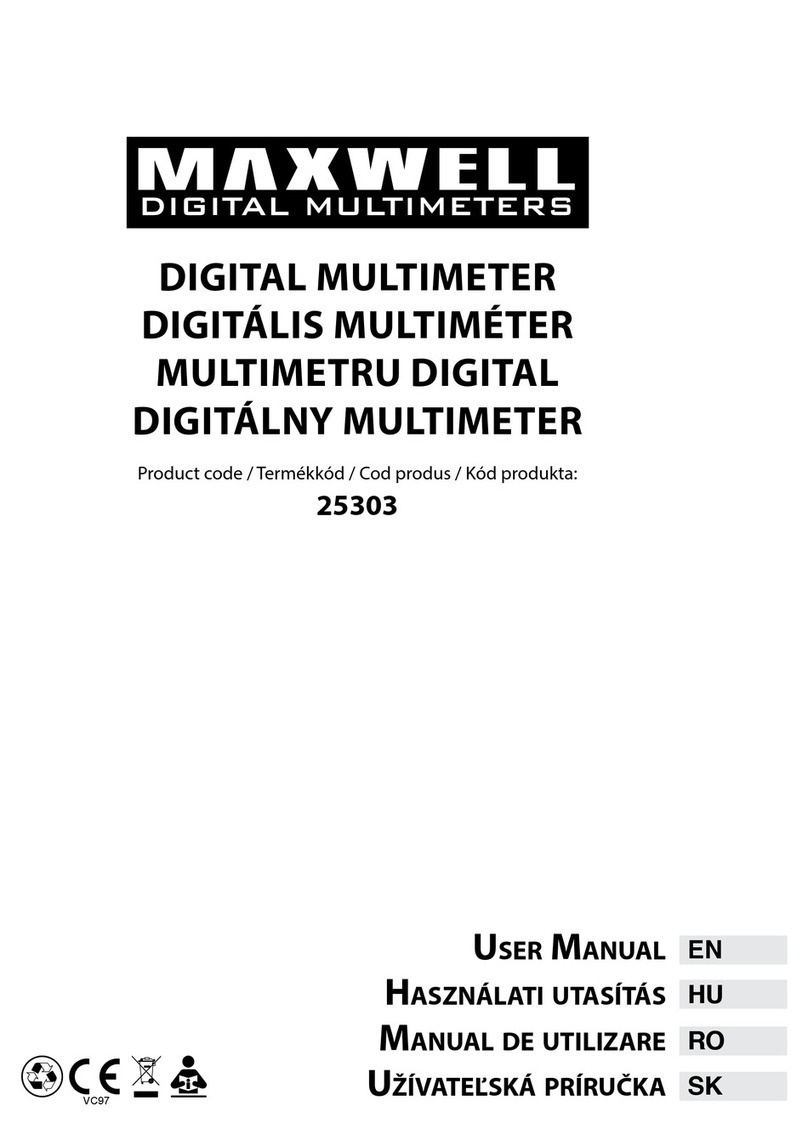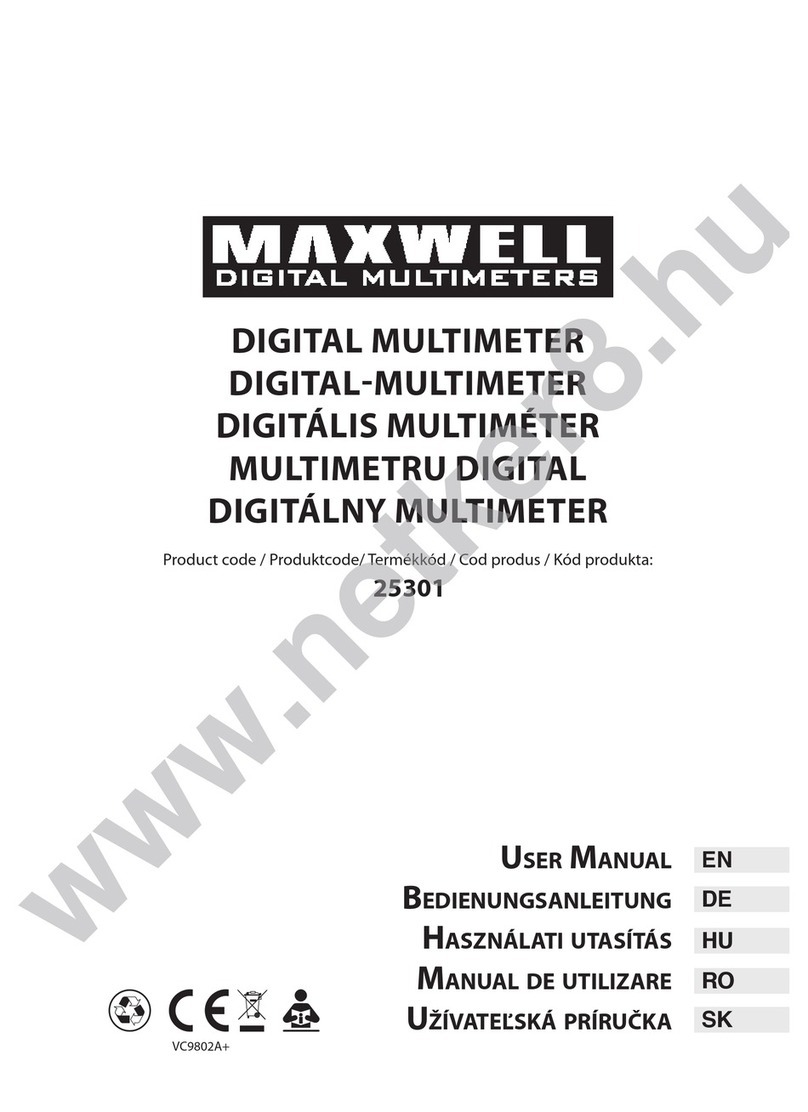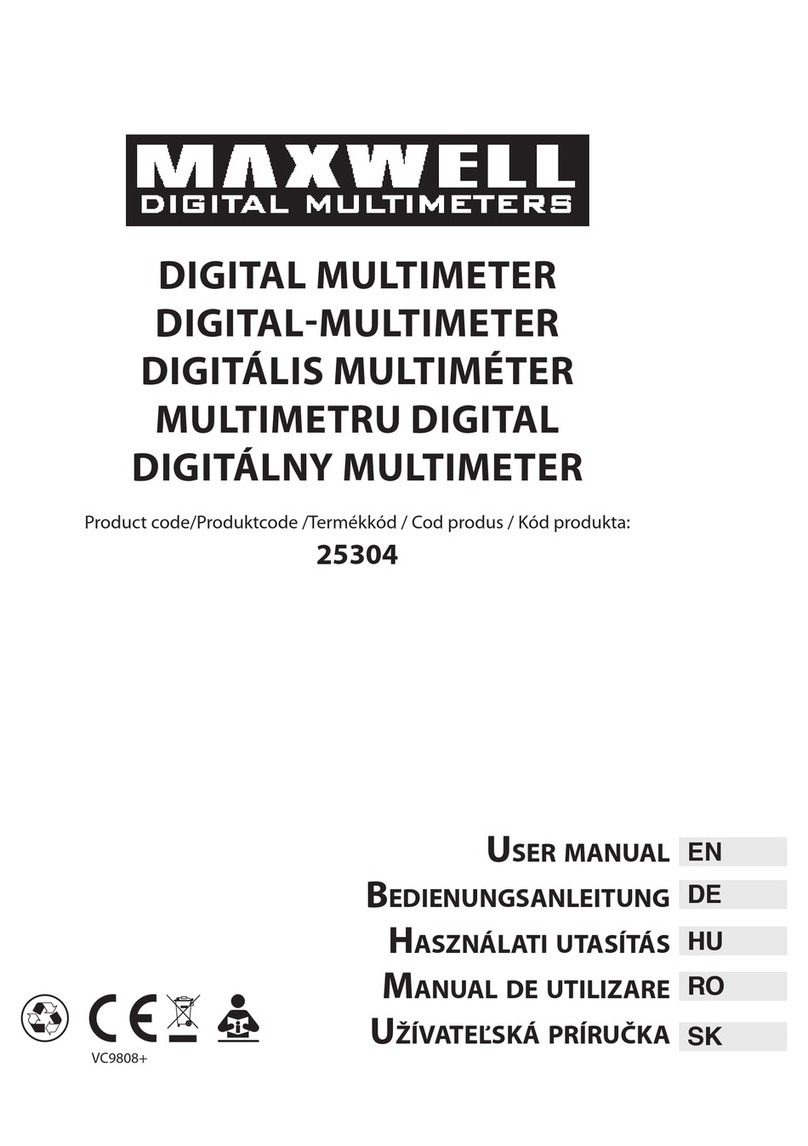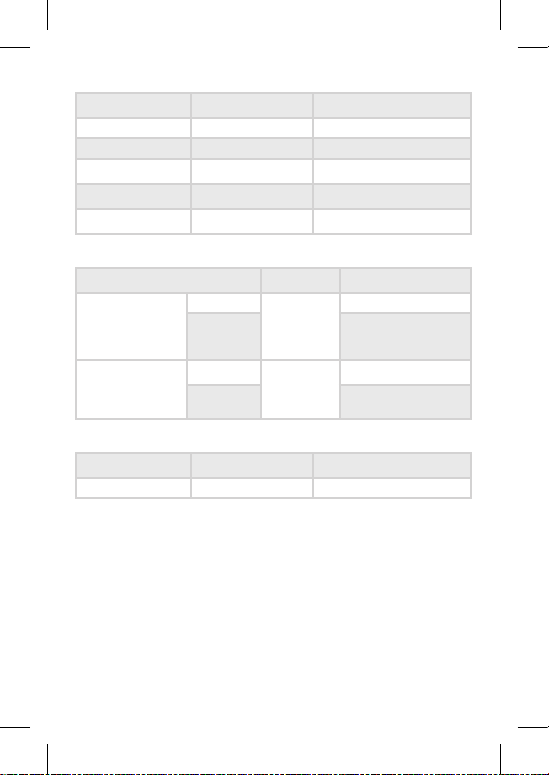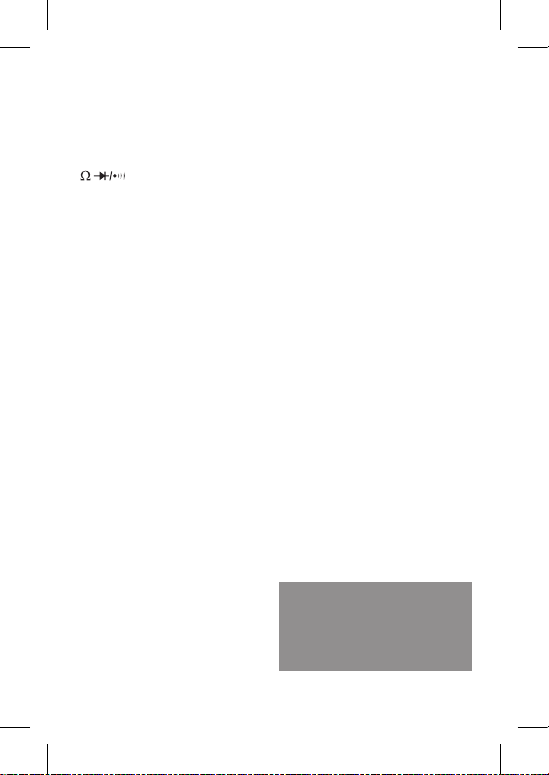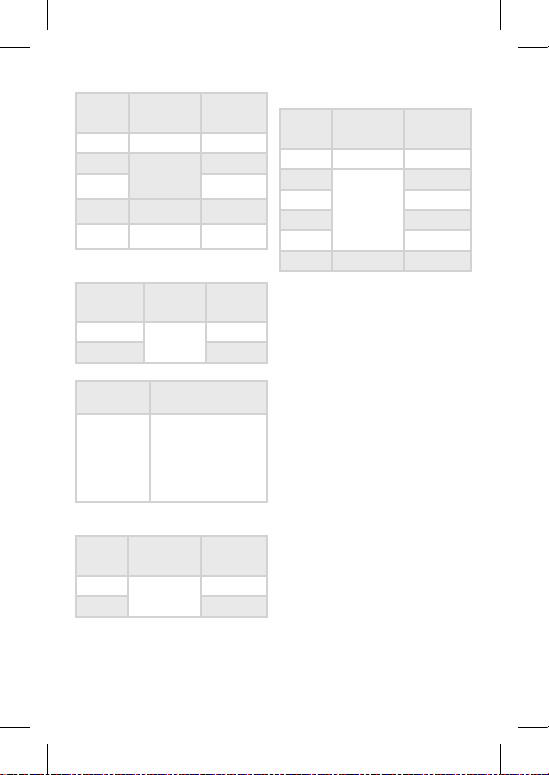DC und AC Spannungsmessung
Stecken Sie die schwarze Leitung in die
„COM”-Buchse, und die rote Leitung
in die „VΩHz”-Buchse. Drehen Sie
den Wahlschalter in die Position„V“. Im
Normalzustand ist die automatische
Messbereichsumschaltung aktiv,
und wird die Überschrift „AUTO“ im
Display angezeigt. Mit der “RANGE“-
Taste können Sie den Messbereich
manuell umstellen, und mit der
“SELECT“-Taste zwischen DC und AC
Betriebsmodus wählen. Verbinden
Sie die Messspitzen parallel mit der
Spannungsquelle zwecks Messung.
DC und AC Strommessung
Stecken Sie die schwarze Leitung in die
„COM”-Buchse, und die rote Leitung
in die „mA” oder „10A” Buchse, max.
600 mA oder max. 10A. Drehen Sie den
Wahlschalter in den entsprechenden
Bereich uA, mA oder 10A. Im
Normalzustand ist die automatische
Messbereichsumschaltung aktiv, und
wird die Überschrift „AUTO“ im Display
angezeigt. Mit der “RANGE“-Taste
können Sie den Messbereich manuell
umstellen, und mit der “SELECT“-Taste
zwischen DC und AC Betriebsmodus
wählen. Verbinden Sie die Messspitzen
in Reihe mit dem Stromkreis.
Frequenz- und Tastgradmessung
Stecken Sie die schwarze Leitung in die
„COM”-Buchse, und die rote Leitung
in die „VΩHz”-Buchse. Frequenz-
und Tastgradmessung ist bei den
folgenden Funktionen möglich: „ V ”,
„uA”, „mA”, „10A”, drehen Sie den
Wahlschalter in die richtige Position.
Mit der SELECT-Taste wählen Sie den
AC Betriebsmodus aus, und mit der
“HZ/%“-Taste wählen Sie die Messung
aus. Verbinden Sie die Messspitzen
parallel mit der Spannungsquelle
zwecks Messung.
Berührungslose Frequenzmessung
Stecken Sie die rote Leitung an die
„VΩHz”-Buchse an. Drehen Sie den
Wahlschalter in NCF Betriebsmodus,
und nähern Sie das Gerät (NCV/NCV
Bezeichnung) an die zu messende
Leitung (1-2 cm). Sie können das
Messergebnis vom Display ablesen.
Berührungslose AC-Spannungs-
messung
Drehen Sie den Wahlschalter in NCV
Betriebsmodus, und nähern Sie das
Gerät (NCV/NCV Bezeichnung) an die
zu messende Leitung (1-2 cm). Bei
Erkennung blinkt das Display rot und
das Gerät gibt einen unterbrochenen
Signalton aus. Je kontinuierlicher
das Hör- und Lichtzeichen ist, desto
sicherer ist das Ergebnis. Auf dem
Display wird die Spannung mit 4
horizontalen Linien angezeigt, der
höhere Wert ist sicherer.
DE
GEBRAUCHSANWEISUNG