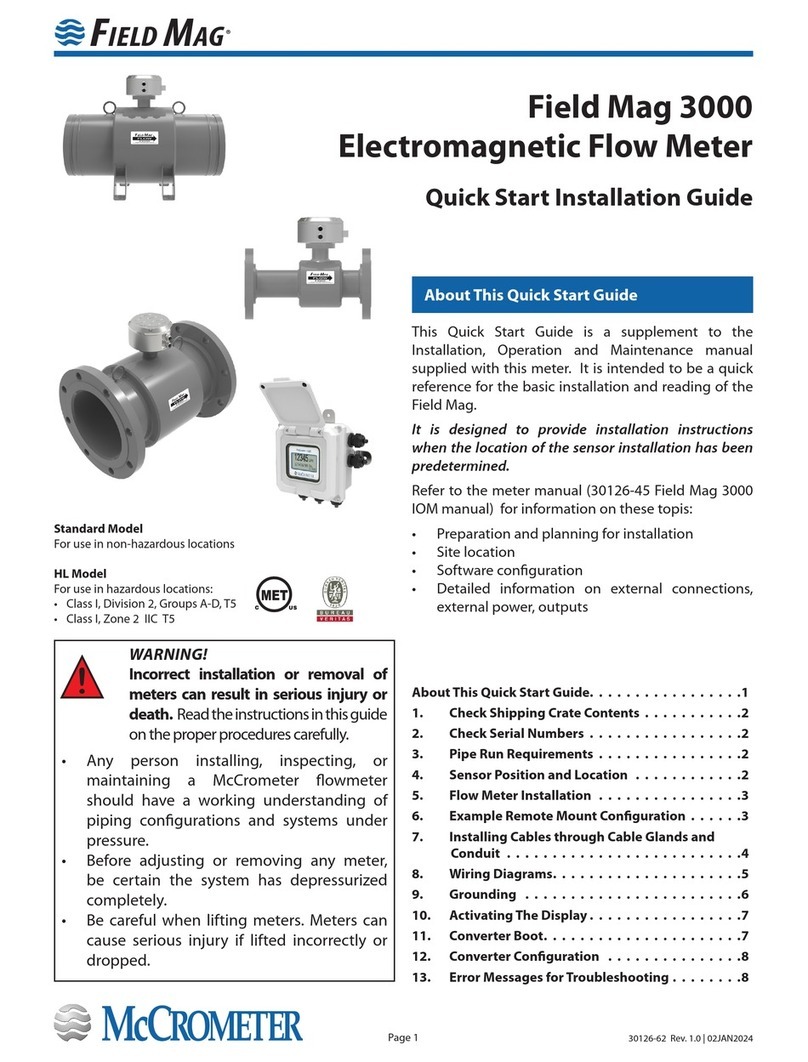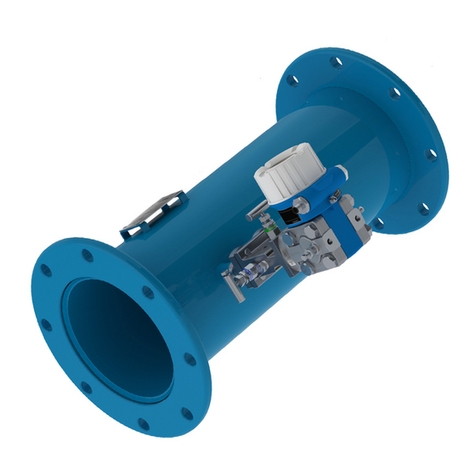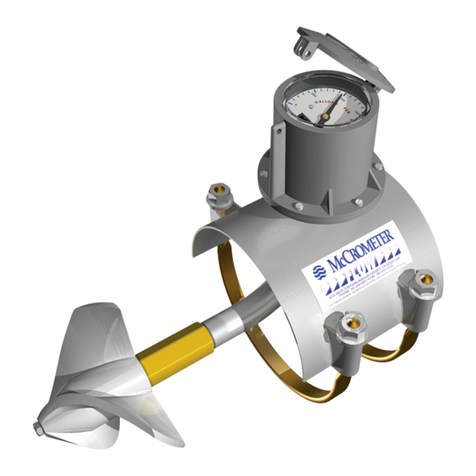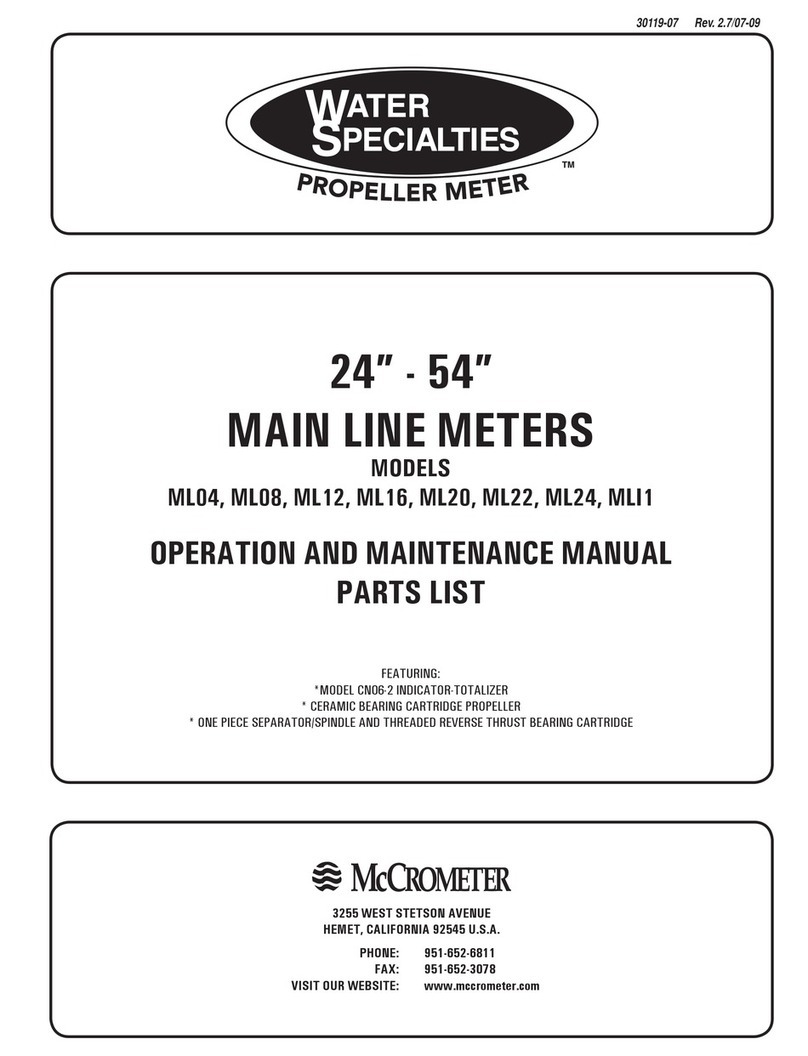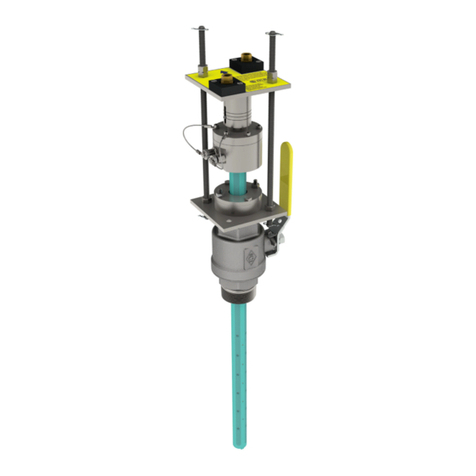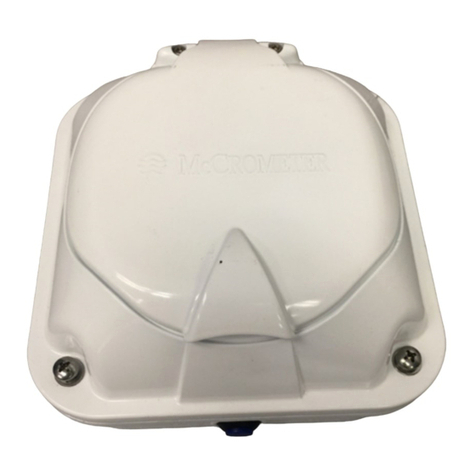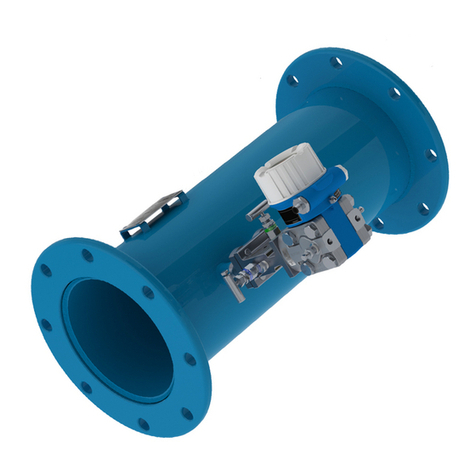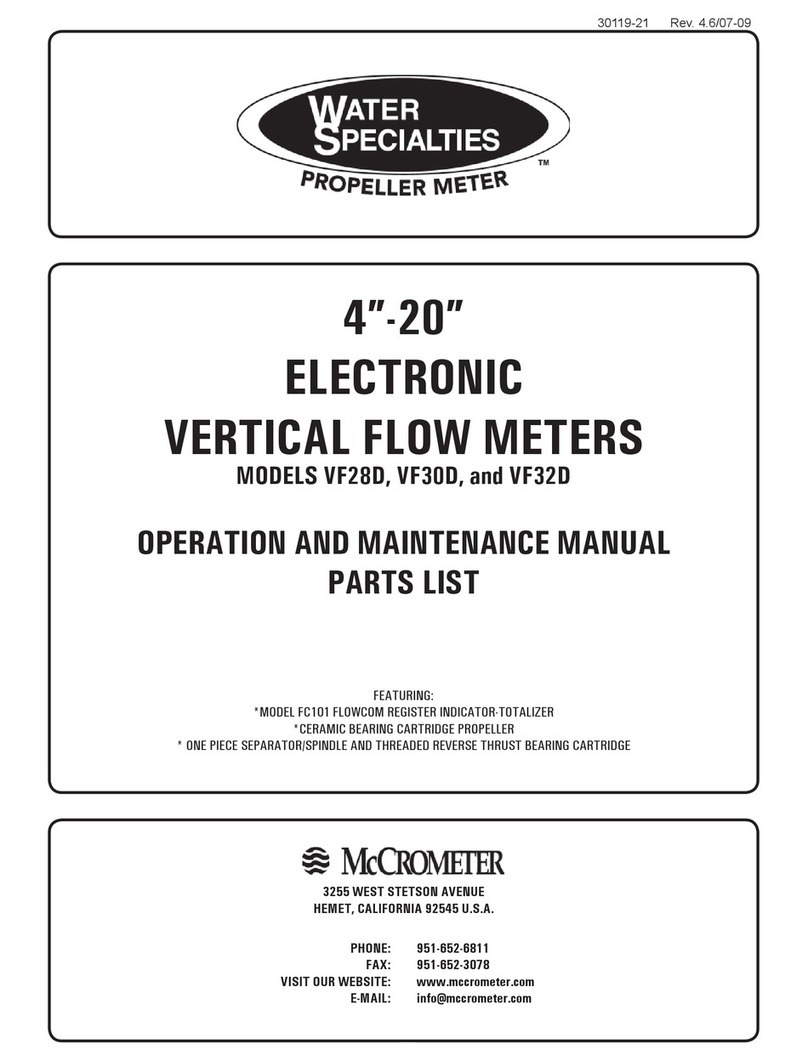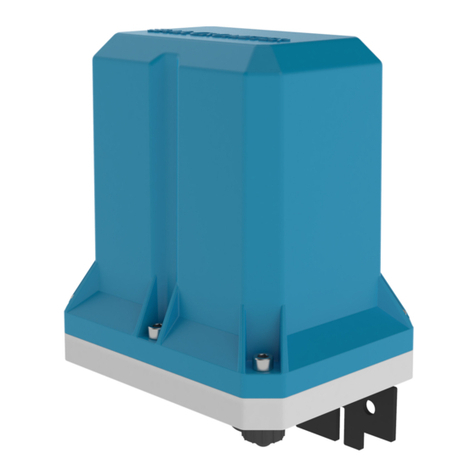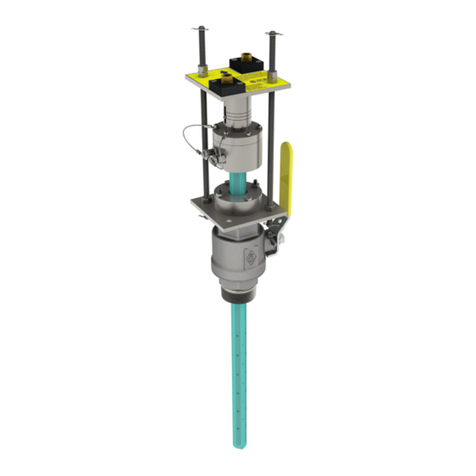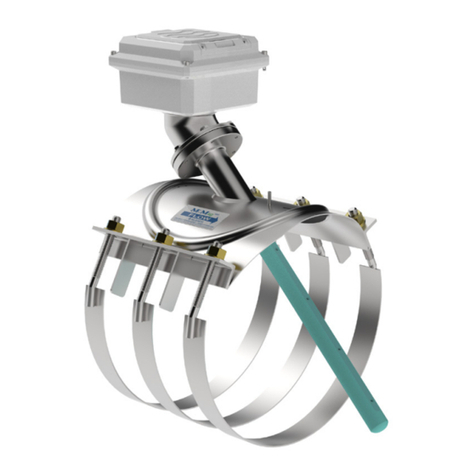30125-73 Rev. 1.1 | 19AUG2022
Page ii
Contents
SAFETY SYMBOLS AND WARNINGS..........................................................1
Safety Symbols................................................................................. 1
Safety Warnings ................................................................................ 1
1.0 DESCRIPTION OF FLOW METER ........................................................2
2.0 UNPACKING AND VERIFYING COMPONENTS ...........................................2
2.1 Verify Serial Numbers ..................................................................... 3
2.2 Verify Information On Cable Tags .......................................................... 4
2.3 Tools Required for Installation ............................................................. 4
3.0 SENSOR PROBE INSTALLATION ........................................................4
STEP 1: Names of sensor components............................................................ 5
STEP 2: Detach the cable quick connects ......................................................... 6
STEP 3: Verify sensor installation location - upstream and downstream straight-pipe run
recommendations......................................................................... 6
STEP 4: Verify sucient installation clearance from obstructions .................................. 8
STEP 5: Installing the pipe valve ................................................................. 9
STEP 6: Ensure sensor will be installed perpendicular to the pipe .................................10
STEP 7: OPTIONAL STEP: Disassemble the compression seal - For installation of large sensors ......10
STEP 8: Connecting the sensor onto pipe valve ..................................................11
STEP 9: OPTIONAL STEP: Reassemble the sensor compression seal ................................11
STEP 10: Insert the sensor probe into the pipe ...................................................12
STEP 11: Apply a compression load to the sensor ................................................14
STEP 12: Install the retaining rods ..............................................................15
STEP 13: Attaching the ground wire.............................................................16
4.0 INSTALLING THE CONVERTER AND CABLES ...........................................16
4.1 Example Remote Mount Conguration ....................................................16
4.2 Mounting the Converter ..................................................................17
4.3 Installing Cables through Cable Glands and Conduit .......................................17
4.4 Pulling Sensor Cable Through Electrical Conduit ...........................................18
4.5 Cable Gland Assignment for Wiring Harnesses .............................................18
5.0 INTERNAL WIRE CONNECTION........................................................19
5.1 Terminal Block Diagram and Grounding Lug ...............................................19
5.2 Wiring Diagrams . . . . . . . . . . . . . . . . . . . . . . . . . . . . . . . . . . . . . . . . . . . . . . . . . . . . . . . . . . . . . . . . . . . . . . . . . 20
5.3 Optional Smart Output Hook Up ..........................................................21
6.0 EXTERNAL WIRE CONNECTION .......................................................21
6.1 Quick Connect Cabled Ends (Optional).....................................................21
6.2 Power Options ...........................................................................22
6.3 DC Power Cable (Optional)................................................................23
6.4 4-20mA Current Loop ....................................................................23
6.5 Pulse Output Cable (Optional) ............................................................23
6.6 Solar Panel Option .......................................................................24
7.0 BATTERY INSTALLATION AND REPLACEMENT .........................................25
8.0 OPERATION .........................................................................29
8.1 General .................................................................................29
8.2 Activating the Display....................................................................29
8.3 Converter Boot ..........................................................................29
9.0 CONVERTER CONFIGURATION........................................................30
10.0 ERROR MESSAGES FOR TROUBLESHOOTING ..........................................31
11.0 SENSOR REMOVAL...................................................................32
12.0 SPECIFICATIONS.....................................................................33
13.0 REPLACEMENT PARTS................................................................38
14.0 MAINTENANCE ......................................................................39
15.0 RETURNING A UNIT FOR REPAIR ......................................................39
WARRANTY ...............................................................................40