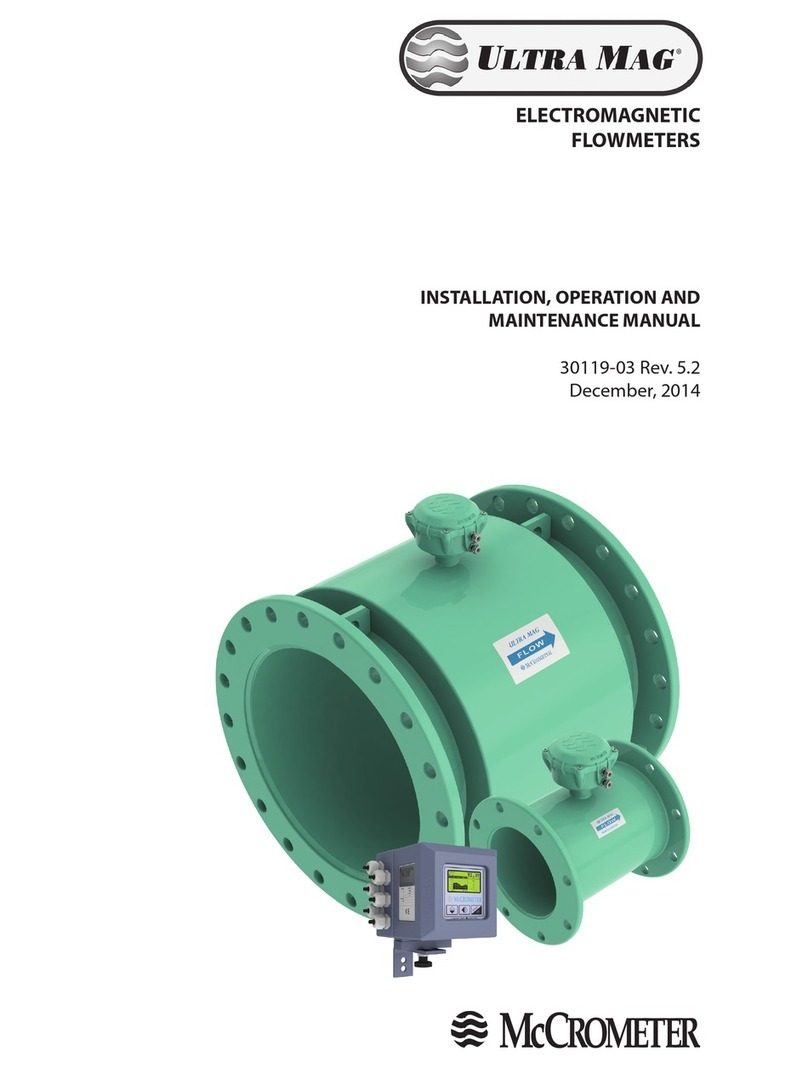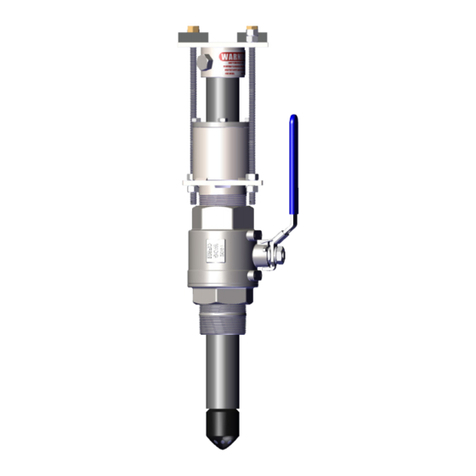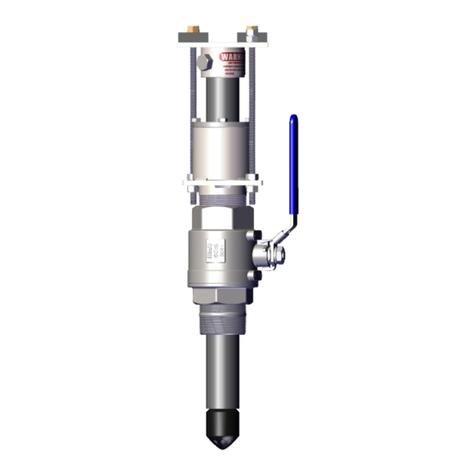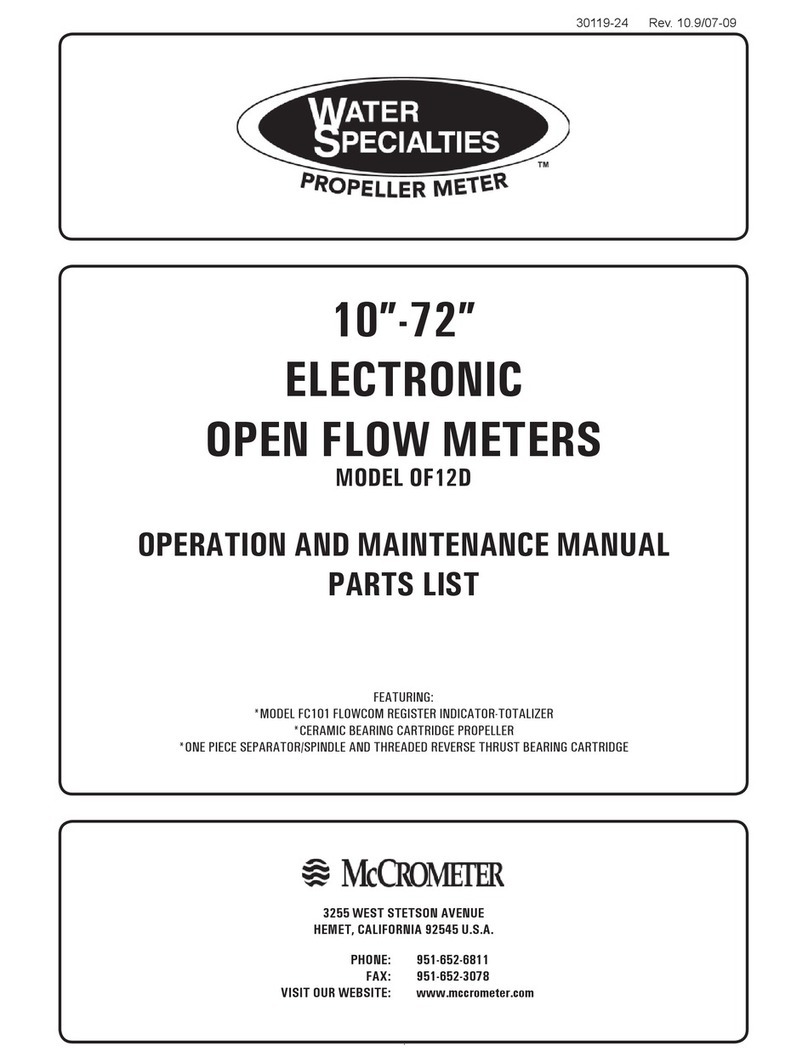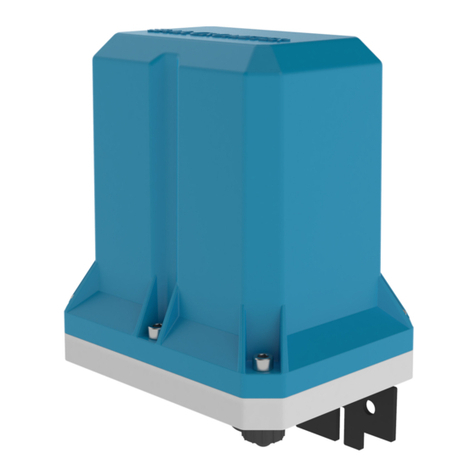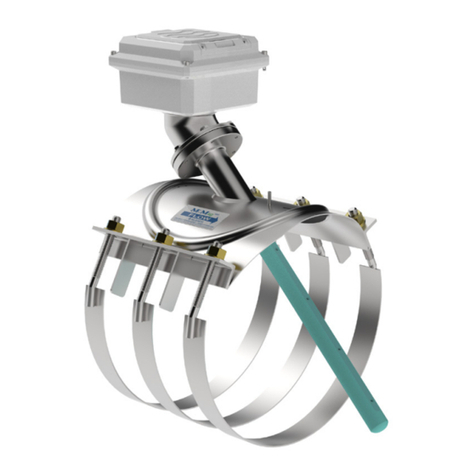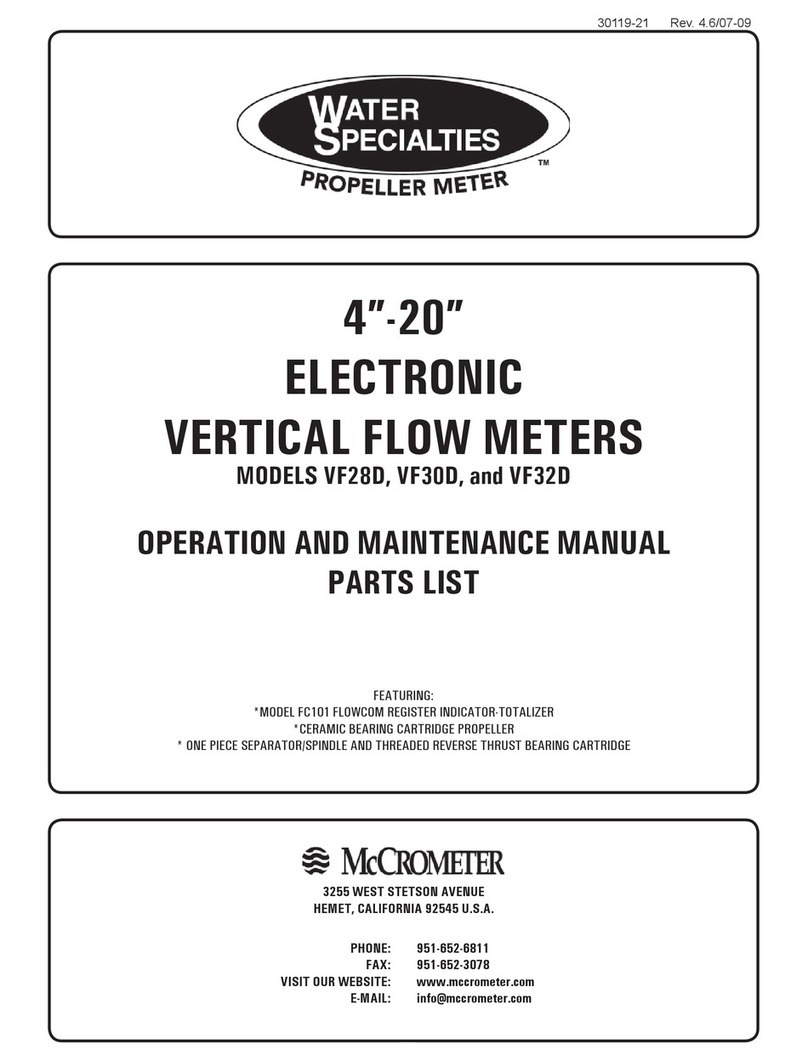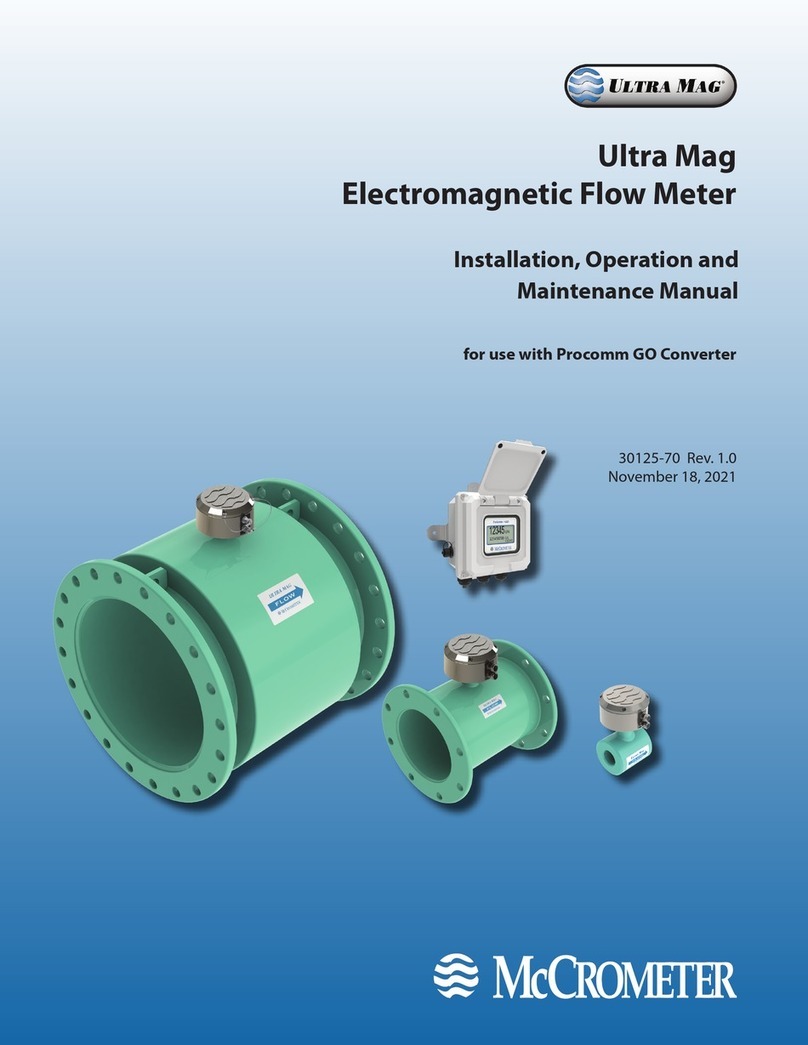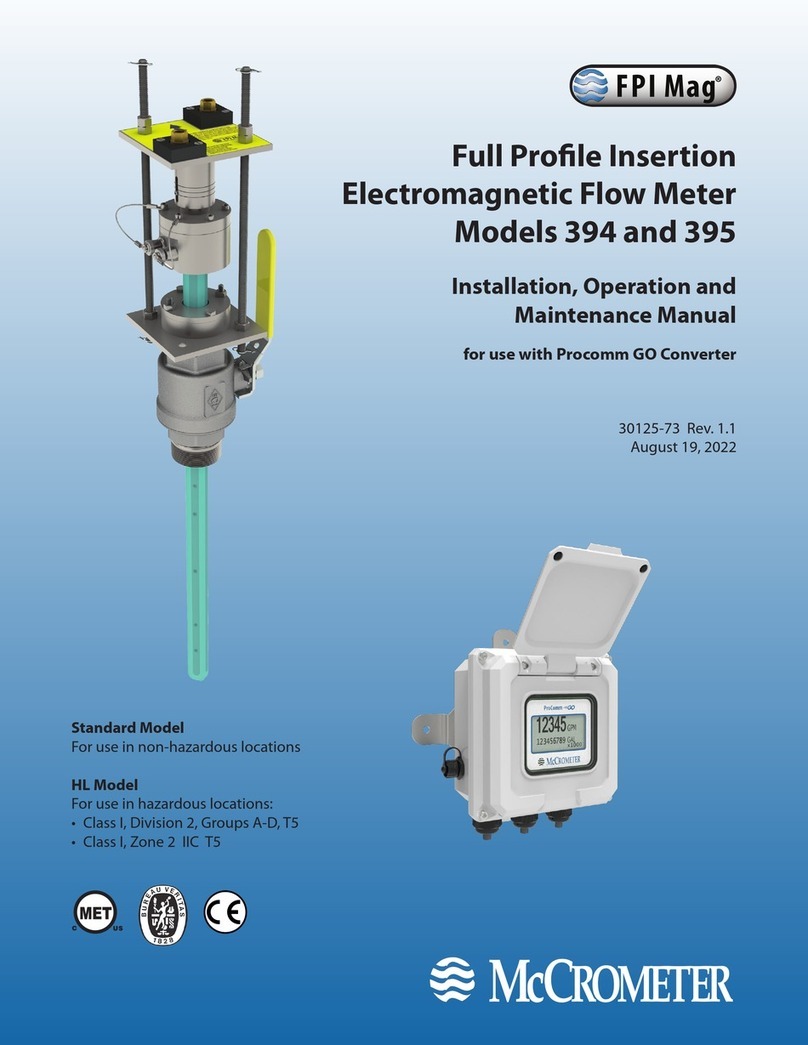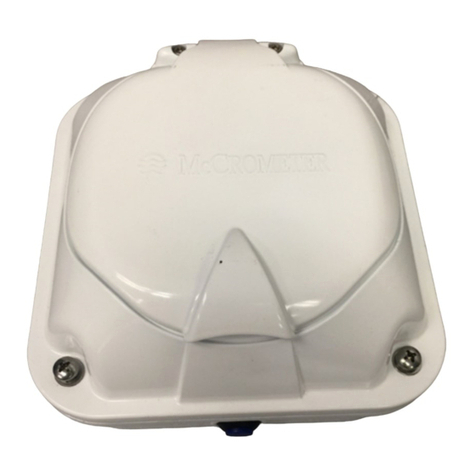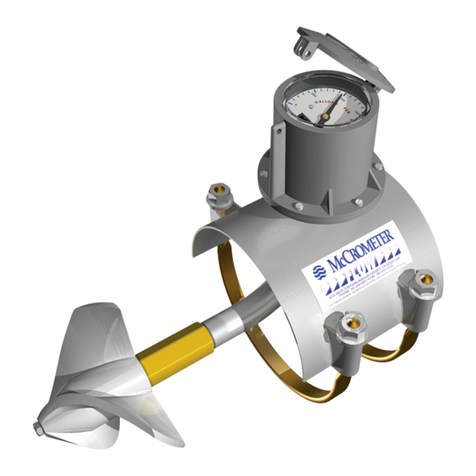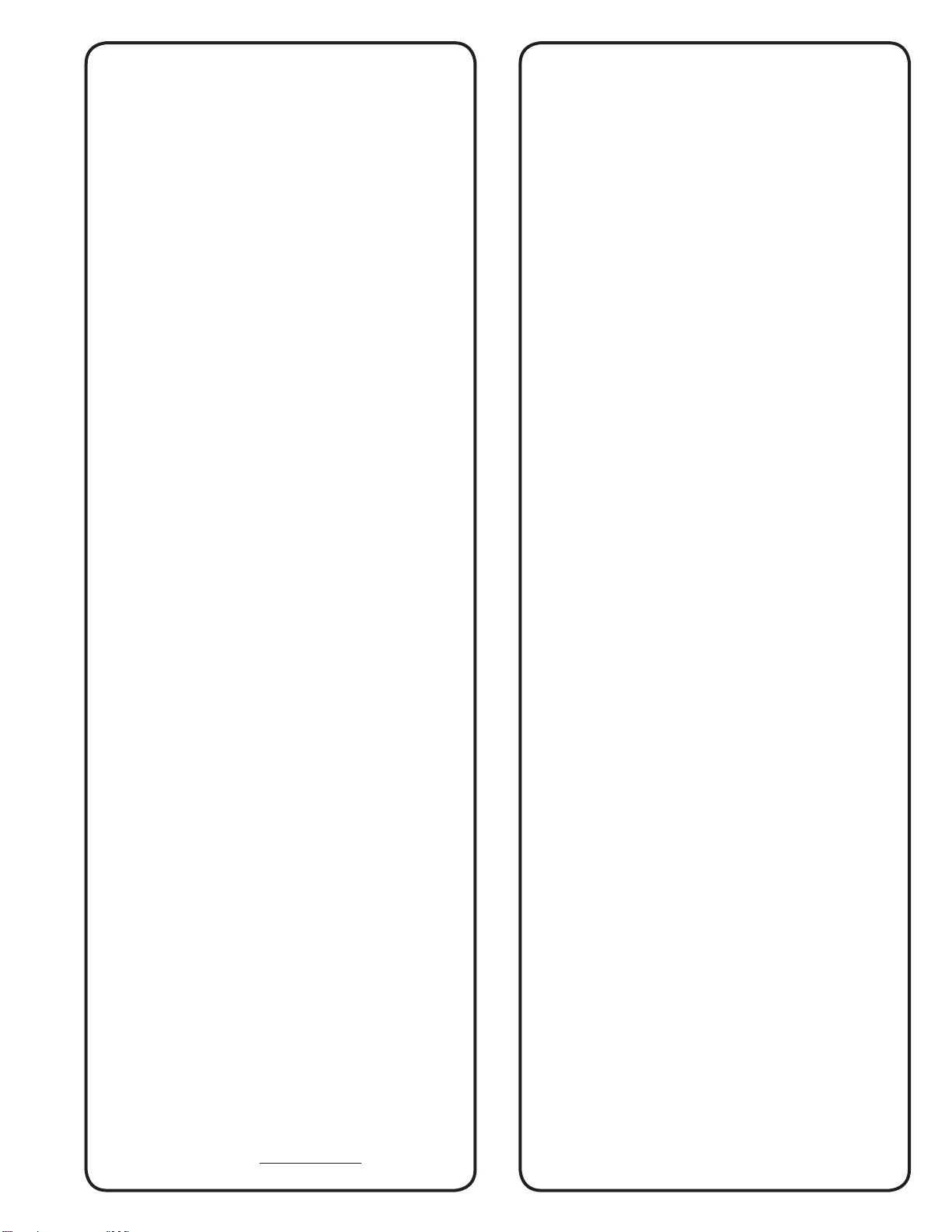30119-07 Rev. 2.7/07-09
5
(#13) and drain oil into a container.
IX.MITER GEAR FRAME ASSEMBLY (#21) can be pulled out of
the back of the gearbox (#17) after removing four screws
(#33). Spin the driven magnet (#24) to make sure the unit
runs freely and inspect the teeth on both the drive (#26)
and the driven (#27) miter gear assemblies for any sign of
excessive wear. If the assembly spins freely and the miter
gears (#26 & #27) are not worn, there should be no further
inspection or disassembly of the unit. Should this service
procedure show that the unit does not spin freely or that
the miter gears (#26 & #27) are worn, the miter gear frame
assembly (#21) should be disassembled (as the following steps
indicate) and all worn or damaged parts replaced.
1. DRIVEN MITER GEAR ASSEMBLY (#27) can be removed
by loosening the allen head set screw, located on the side of
the gear hub, and pushing the driven miter gear shaft (#29)
out of the assembly. Note the location of the shim washer
(#28), if any, to be sure it is repositioned properly when
reassembling the miter gear frame assembly (#21). When
reassembling, be sure the set screws go into recess in the
miter gear shafts (#24 & #29), or damage could result. Be
sure clevis end of the driven miter gear shaft (#29) is located
at the same end as the miter gear or the meter will subtract
from the totalizer.
2. DRIVE MITER GEAR ASSEMBLY (#26) can be removed by
loosening the allen head set screw, located on the side of the
gear hub, and pulling the driven magnet and shaft assembly
(#24) out the front of the miter gear frame (#22). Note any
shim washer (#28) that may be positioned behind the drive
miter gear (#26) when removing the shaft (#24).
3. COMPONENTS of the miter gear frame (#22) as well as the
gearbox (#17) should be completely inspected at this point
of disassembly. Each part of the miter gear frame assembly
(#21) should be carefully inspected to determine the origin
of any operational problem and those parts that are damaged
or worn should be replaced. Clean the parts of the unit and
reassemble reversing steps (1) and (2) above.
X.PROPELLER ASSEMBLY (#39) inspection includes cleaning the
ceramic sleeve bearing (#41), separator assembly (#34), drive
magnet (#43), and the propeller assembly (#39).
1. PROPELLER REMOVAL can be accomplished by first remov-
ing the thrust bearing cartridge assembly (#50). Loosen the
set screw (#49) in the side of the nose of the propeller.
Remove the thrust bearing cartridge (#50) by turning it
counterclockwise while holding the propeller in place.
2. REVERSE THRUST BEARING CARTRIDGE (#46) must now
be removed. Turn the propeller (#39) so that the allen wrench
clearance hole is lined up with the set screw in the side of
the reverse thrust bearing cartridge (#46). The location of
the set screw is marked by a small hole drilled in the face
of the reverse thrust bearing cartridge. With a 5/64 inch al-
len wrench, loosen the set screw (#47) in the reverse thrust
bearing cartridge (#46) two to three turns, which will allow
the cartridge to be unscrewed without damaging the spindle
thread. NOTE: If the bearing area appears to be clogged
with dirt or sediment, making it difficult to locate the set
screw (#47) or to allow the allen wrench to fit into the set
screw socket, then the bearing area should be flushed out
with water. Insert Tool T-2402X-1 into the propeller through
the threaded nose. The tabs in the tool should engage in
the screwdriver slot in the end of the reverse thrust bear-
ing cartridge (#46). Remove the propeller assembly (#39)
and reverse thrust bearing cartridge (#46) by turning Tool
T-2402X-1 counterclockwise unscrewing the reverse thrust
bearing cartridge (#46) from the spindle (#35). The propeller
assembly with reverse flow cartridge will now slide off the
spindle. WARNING: If the reverse thrust cartridge does not
unscrew easily, it may be because the set screw was not
unscrewed enough. If unscrewing the reverse flow cartridge
is continued with the set screw binding on spindle thread,
damage to thread could occur.
3. WATER LUBRICATION of the ceramic sleeve bearing (#41) is
achieved by means of two openings in the end of the thrust
bearing cartridge (#50) which allow air to be purged from the
bearing area. These should be cleared of any foreign material
by running a small wire through the holes on either side of
the screwdriver slot.
4. CERAMIC BEARING CARTRIDGE (#41) and drive magnet
(#43) should be cleaned of any foreign material and inspected
for damage. Using a bottle brush, thoroughly clean the ce-
ramic bearing surface (#41) and the magnet inside diameter
(#43). After cleaning the propeller, flush the inside out with
water. The outside surfaces of the propeller should also be
cleaned to assure a smooth, unrestricted flow across the
surface of the propeller. Do not use an oil-based solvent in
cleaning, as damage to the assembly could occur.
5. SPINDLE CERAMIC SLEEVE (#36) and the O.D. or surface
of the separator (#34) should be cleaned and inspected for
any substantial amount of wear. The thrust bearing (#50)
should be checked for any damage. If it is determined that
the spindle ceramic sleeve (#36) or separator (#34) are worn
sufficiently, the separator/support spindle assembly (#34)
should be replaced.
6. SEPARATOR/SUPPORT SPINDLE ASSEMBLY (#34) can
be removed for replacement by removing the four mounting
screws (#37) which thread into the gearbox. Separator o-ring
(#38) should be replaced and the new o-ring (#38) covered
with a thin coat of silicone grease. The separator/support
spindle assembly (#34) can then be replaced in the front
of the gearbox (#17) with a firm push, gently rotating the
assembly at the same time. Replace and tighten the four
mounting screws (#37).
7. PROPELLER INSTALLATION is accomplished by following
these steps: a) The reverse thrust cartridge set screw (#47)
should be protruding out of the reverse thrust bearing cartridge
so it will not bind up on the spindle thread. NOTE: Look
through the end of the propeller and hole in the reverse thrust
cartridge to be sure the set screw is not showing. b) Slide