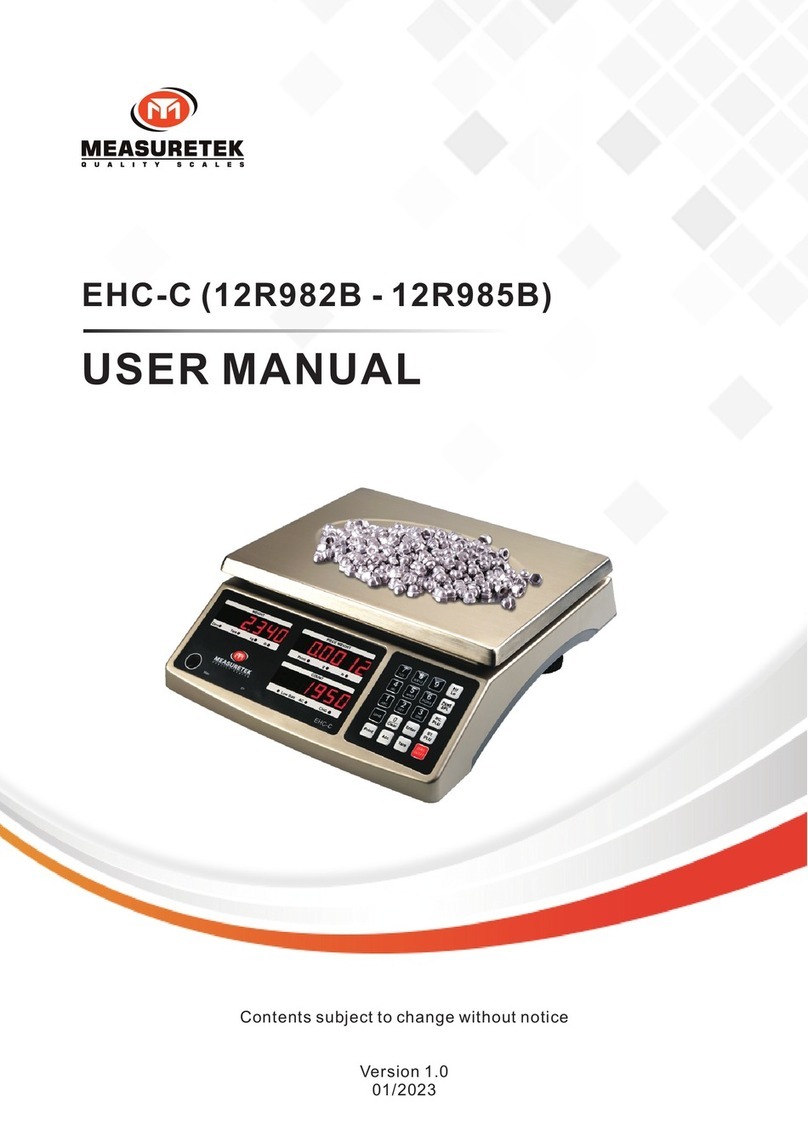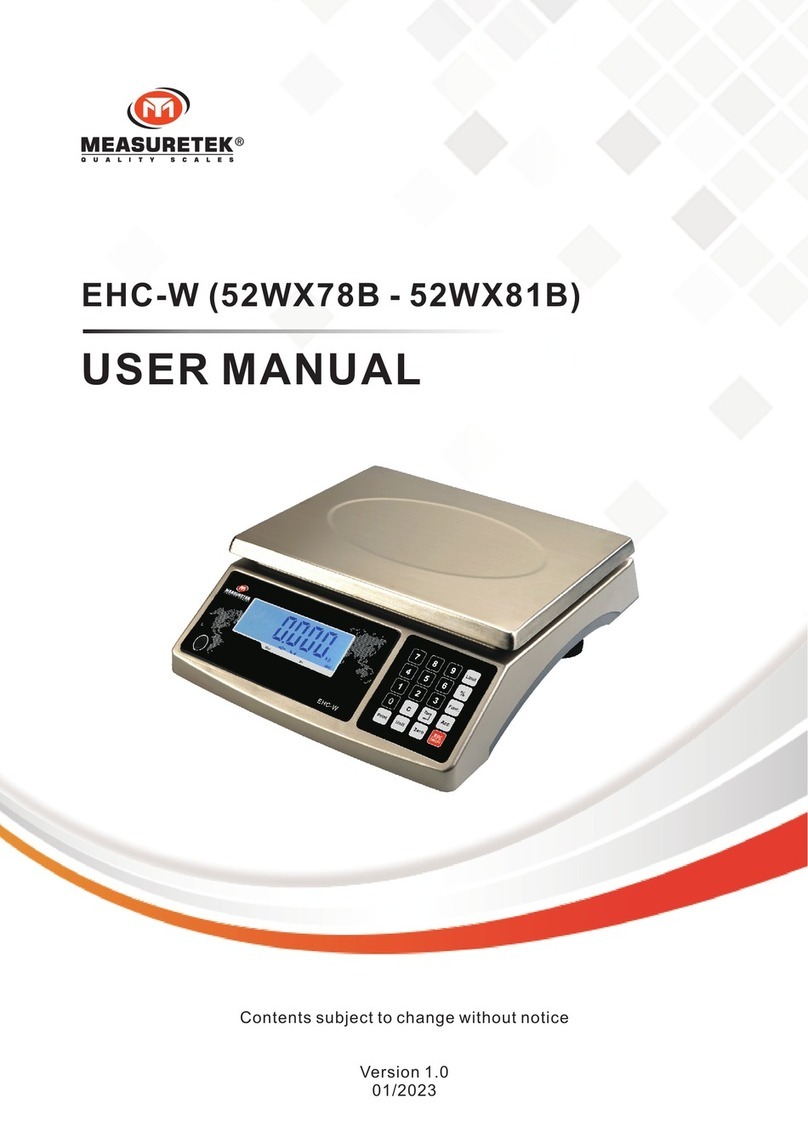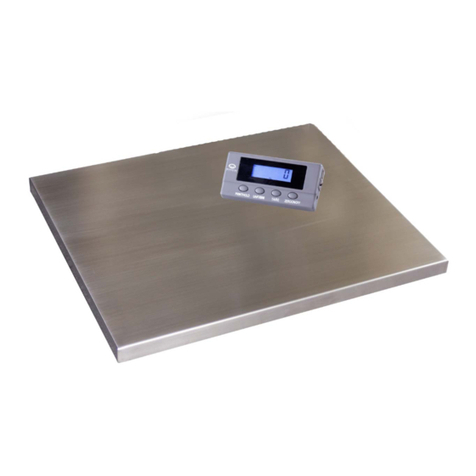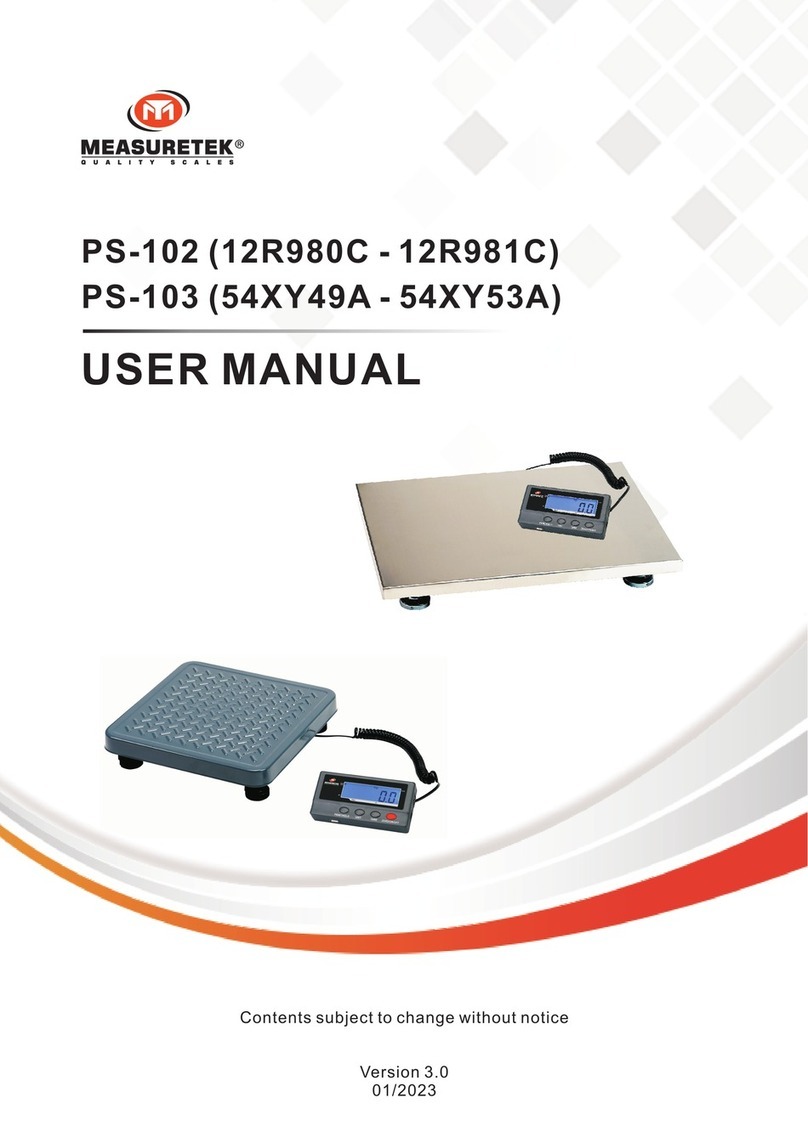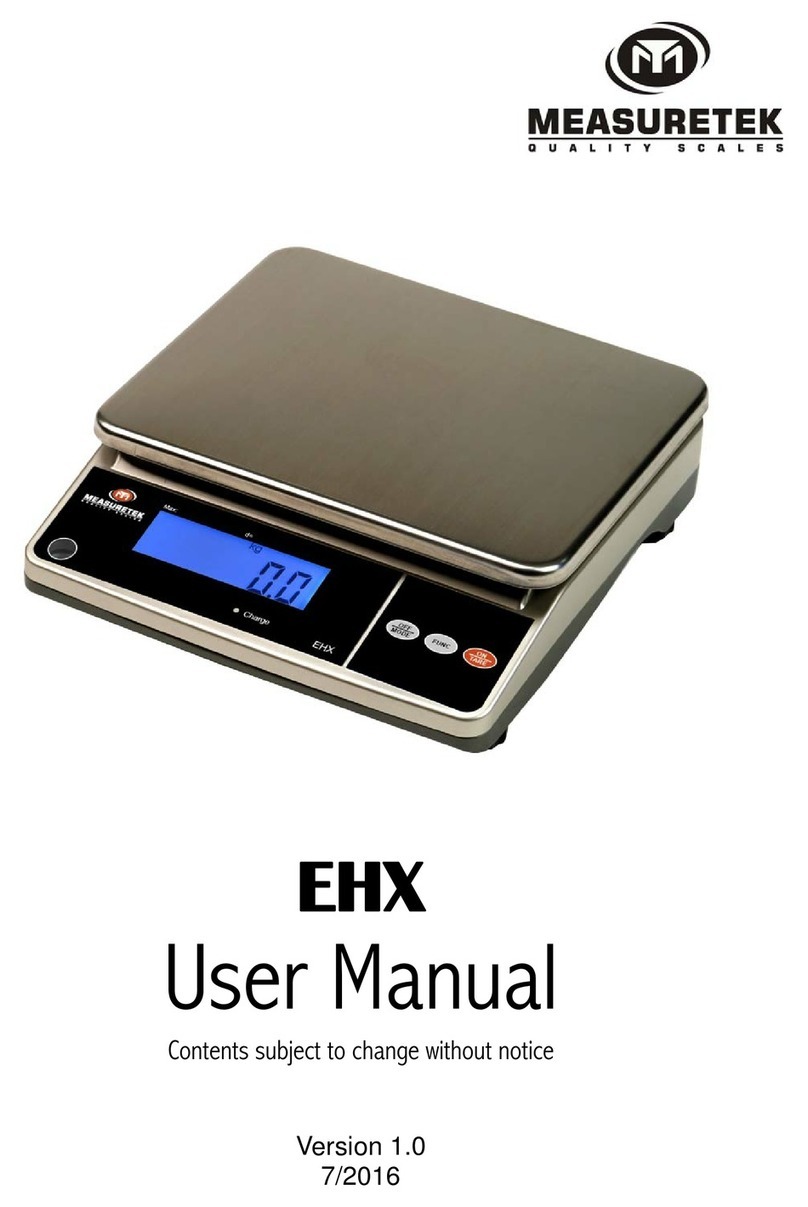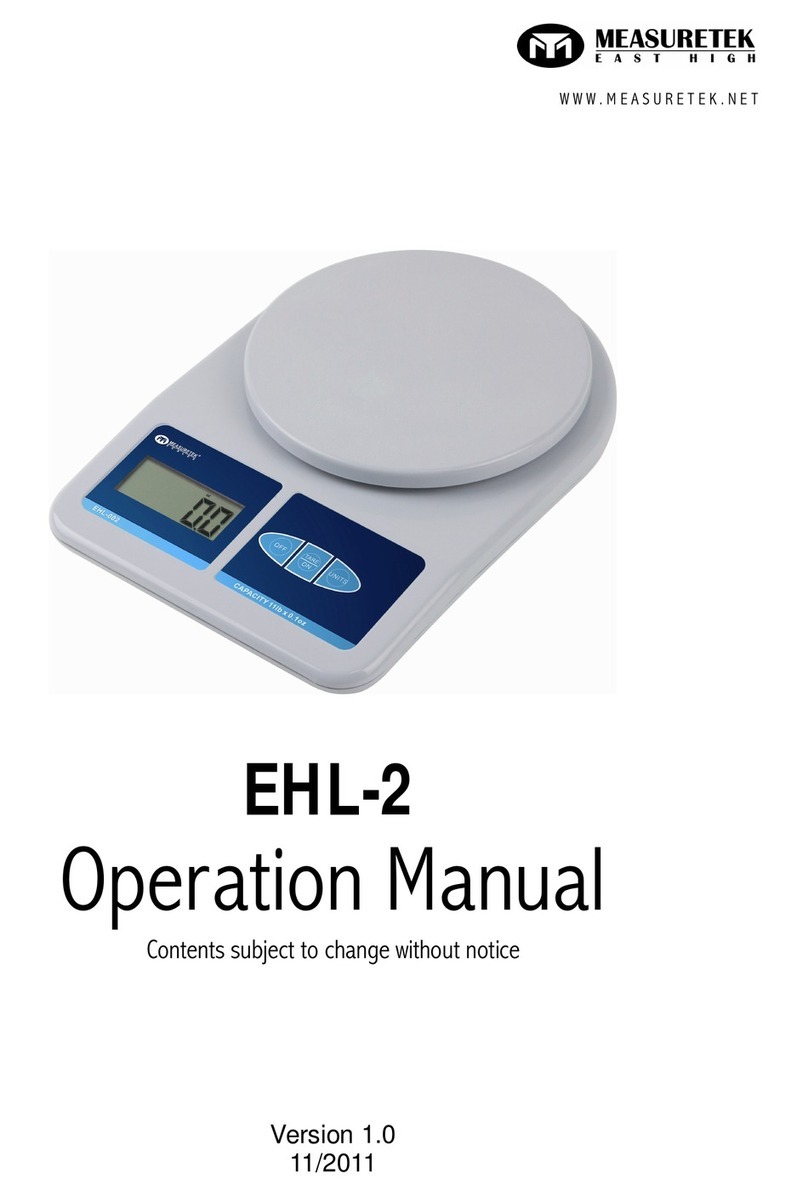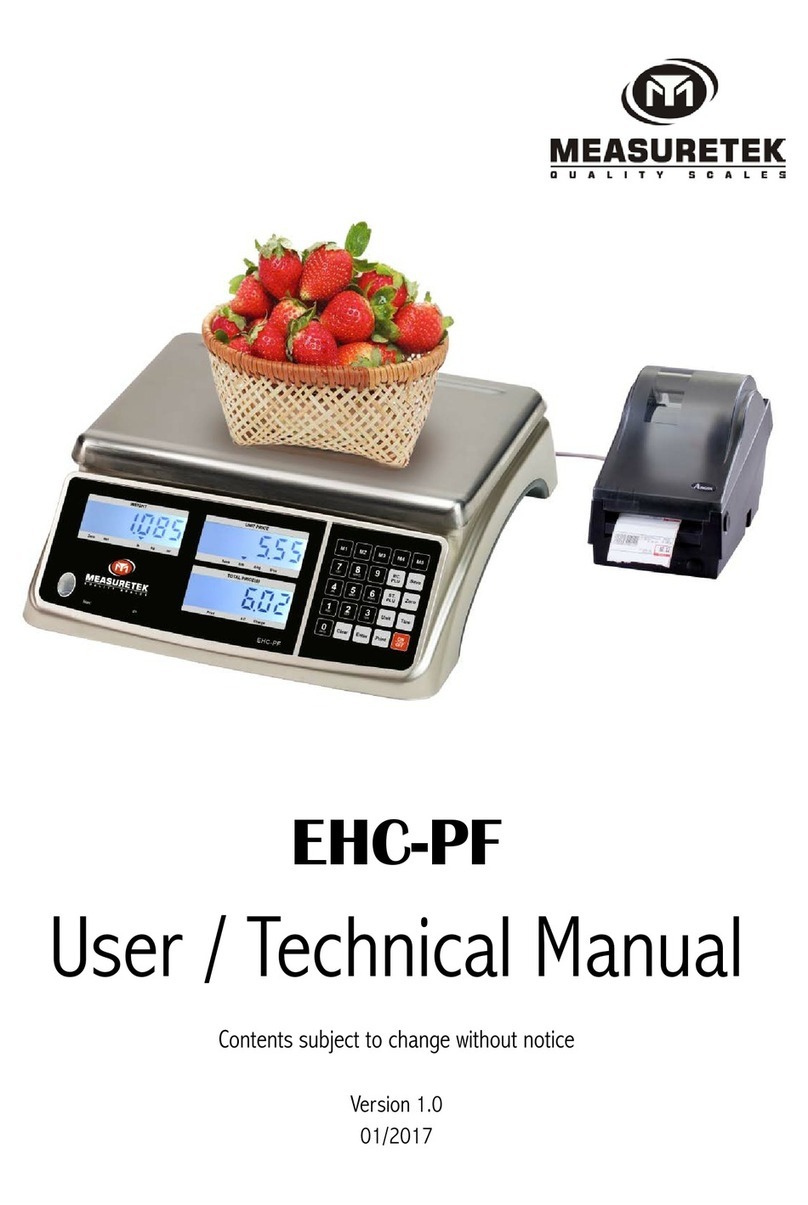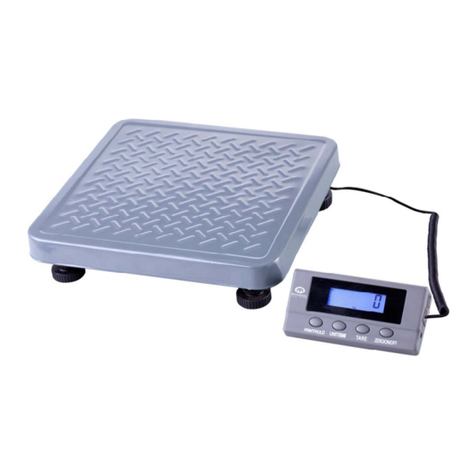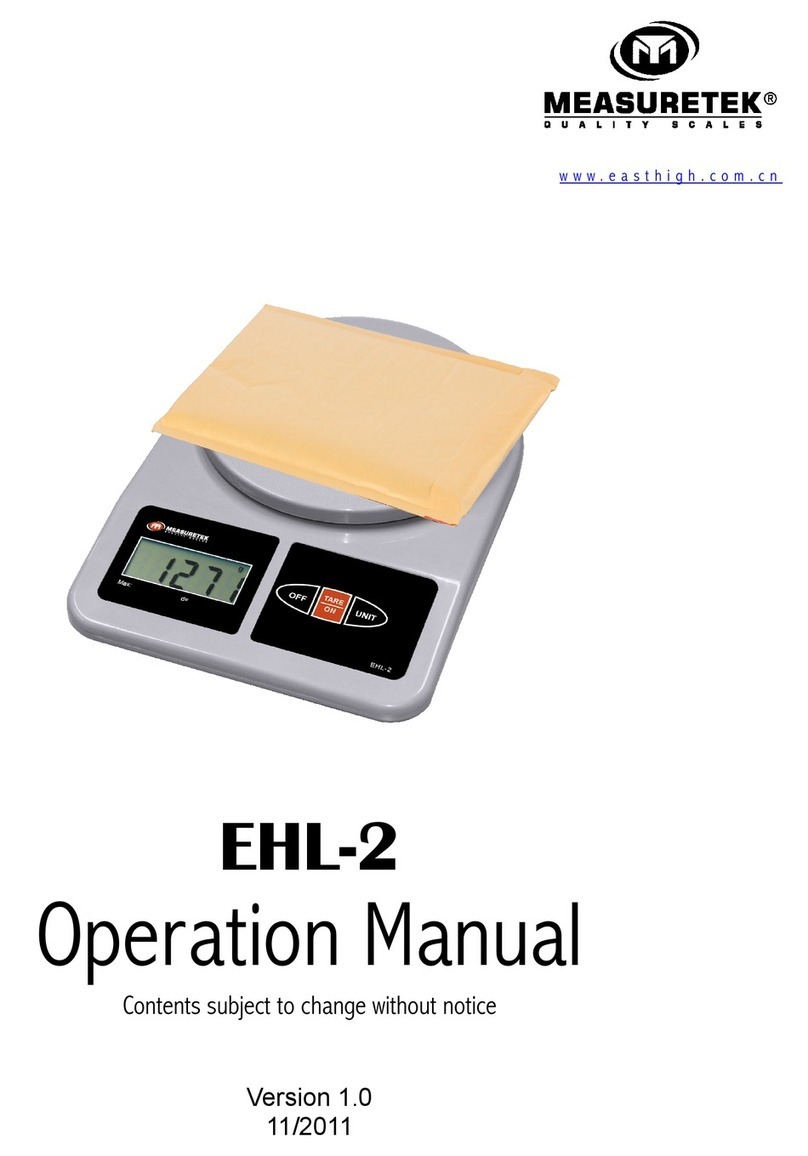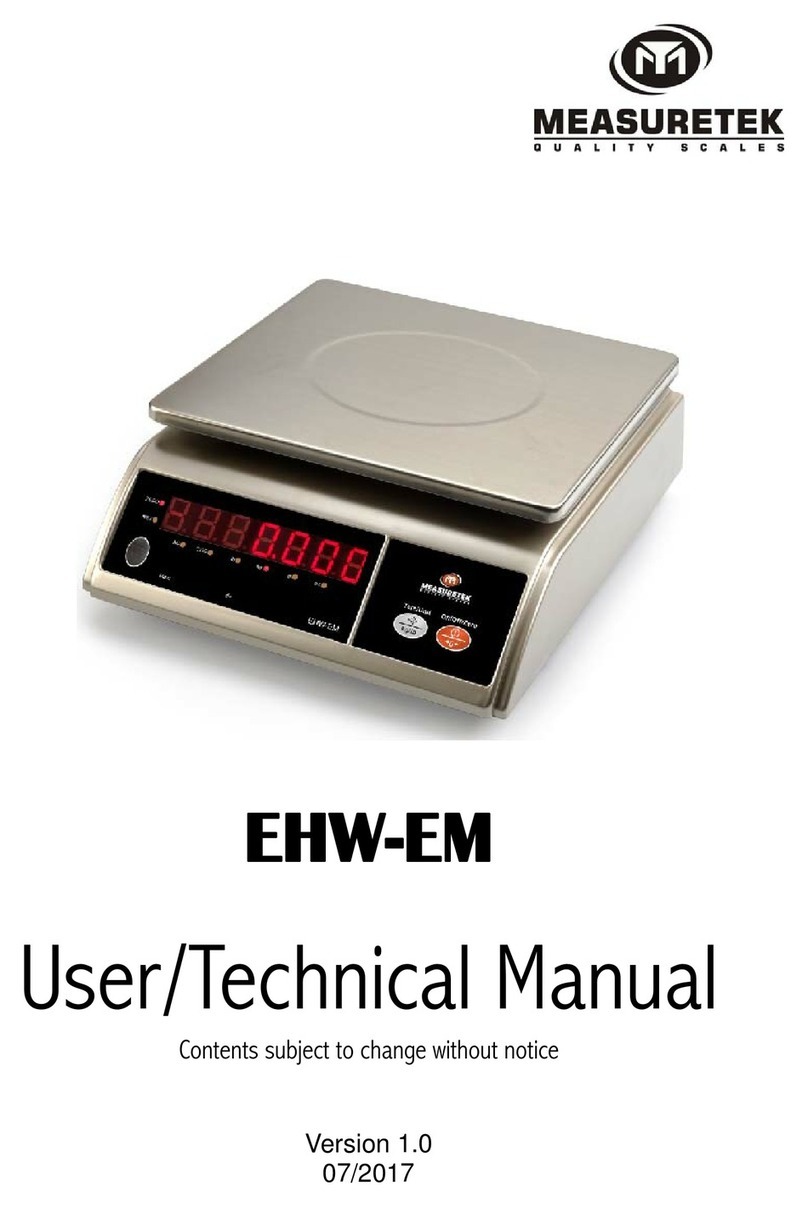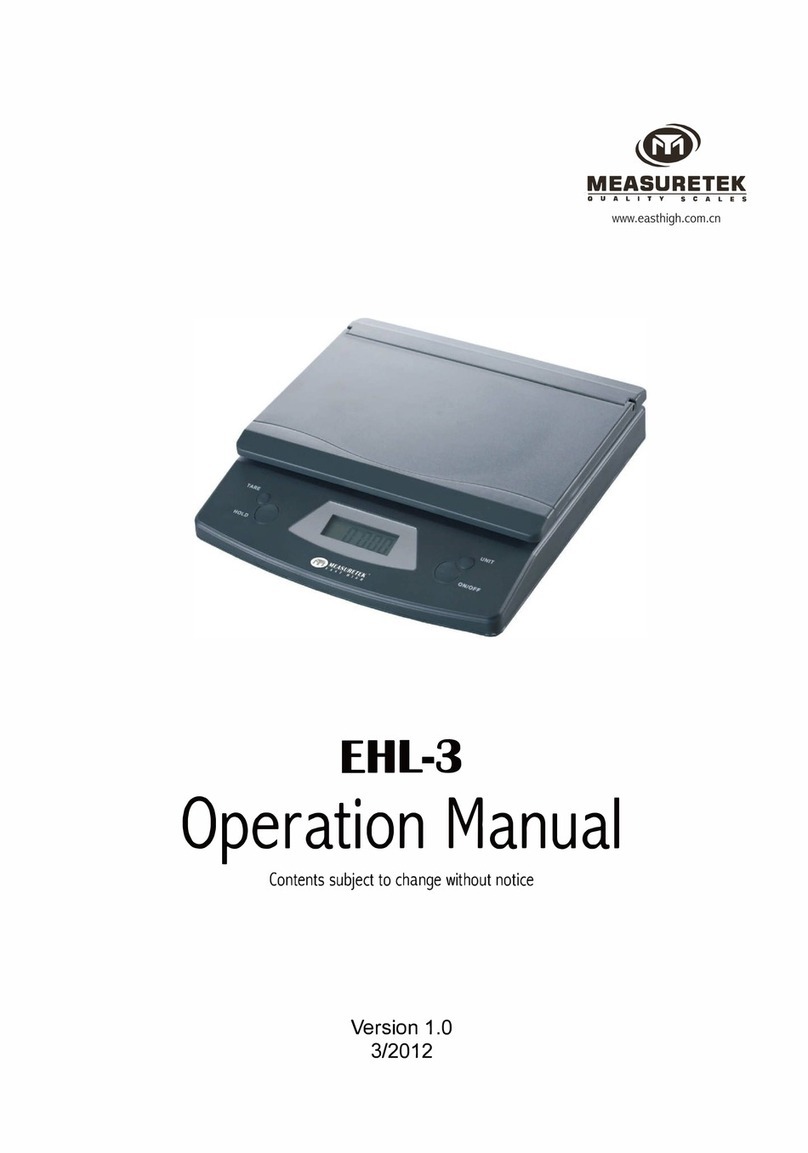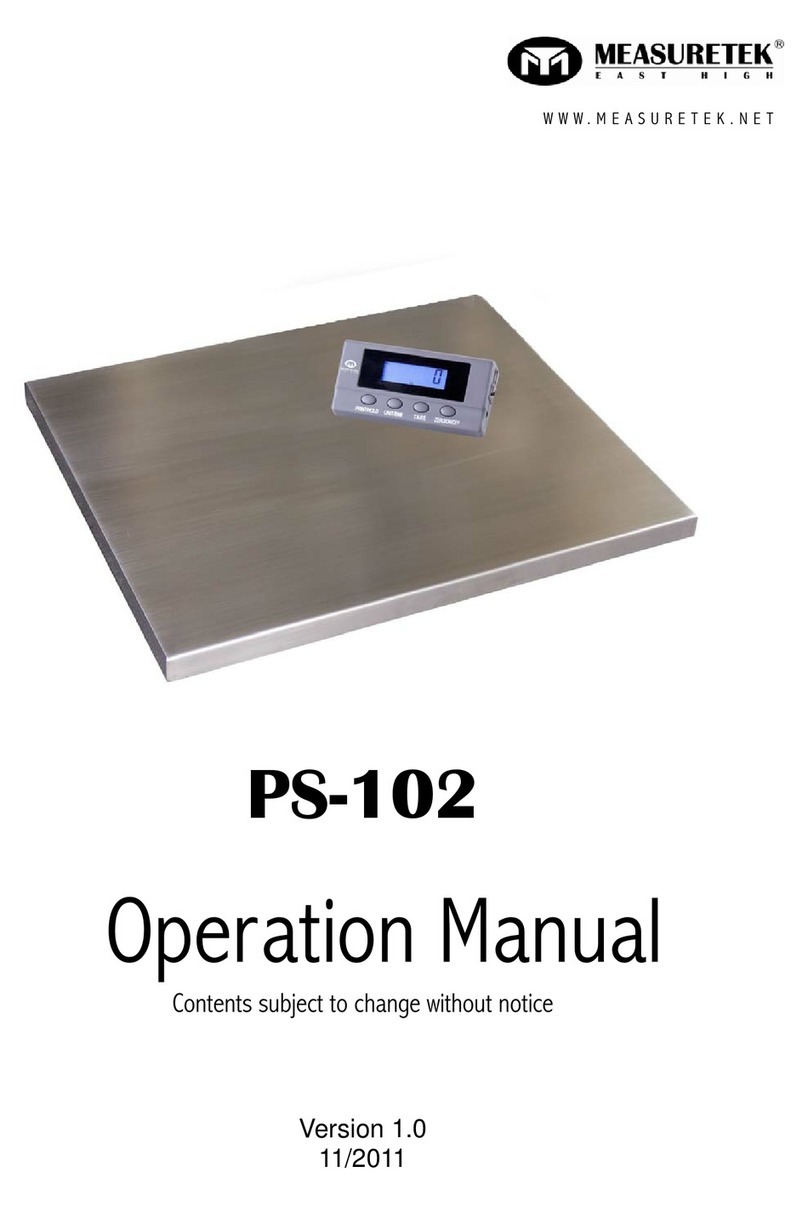p: 0800 503 335 | w: www.southernhospitality.co.nz
e: online@southernhospitality.co.nz
SOUTHERN
HOSPITALITY
DISTRIBUTED BY:
8
EEH2
EHW-CM
Operation Manual
4. Operations
4.1 Power on/Power o scale
•Place the scale on a flat, stable surface. Level the scale using the leveling bubble at the
lower left side of the display.
•With the weighing platter empty, press the ON/OFF/ZERO key to power on the scale. The
self-check will run, show the version number “V02”, display full capacity e.g. “F15.000kg”
at last, the scale will display a zero reading.
(Note: the proper (power on zero-point) range is: (calibration zero-point) ±20% FS).
• To power o the scale, press and hold ON/OFF/ZERO key.
4.2 Zeroing the Display
•You can press the ON/OFF/ZERO key at any time to set the zero point from which all
other weighing is measured. When the zero point is obtained, the display will show the
indicator for zero.
• ZERO key range is (power on zero-point) ±5% FS. ZERO function is only activated when
the scale is in steady weighing mode and this also clear the recorded tare weight,
the ZERO indicator light will be on, NET indicator will be o. ZERO function will not be
activated when the current weight is not in the range of (power on zero-point) ±5% FS,
and it will display “0------” or “0_____”, then back to previous weight reading.
4.3 Normal Weighing Mode
•When scale is powered on and back to 0, place the weighing objects on the platform.
The display will show the weight and the units of weight currently in use.
4.4 Taring
•Zero the scale by pressing the ON/OFF/ZERO key if necessary when reading is stable. The
zero indicator will be on.
• Place a container on the platform, a value for its weight will be displayed.
• Press the TARE/UNIT key to tare the scale. The weight that was displayed is stored as
the tare value and that value is subtracted from the display, leaving zero on the display.
The “NET” indicator will be on. As product is added only the weight of the product will
be shown. The scale could be tared a second time if another type of product was to be
added to the first one. Again the only weight that is added after taring will be displayed.
• When the container is removed a negative value will be shown. If the scale was tared
just before removing the container this value is the gross weight of the container plus
all product that was removed. The zero indicator will also be on because the platform is
back to the same condition it was when the ON/OFF/ZERO key was last pressed.
NOTE: TARE range for this scale is up to 100%FS.