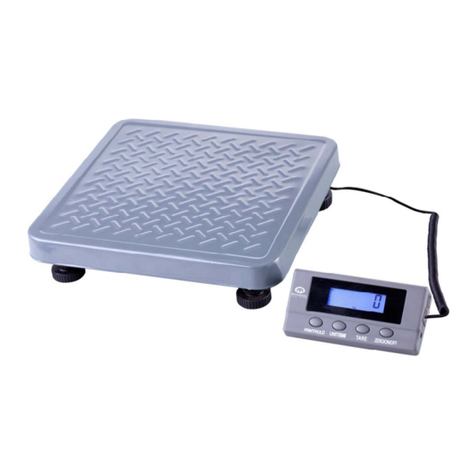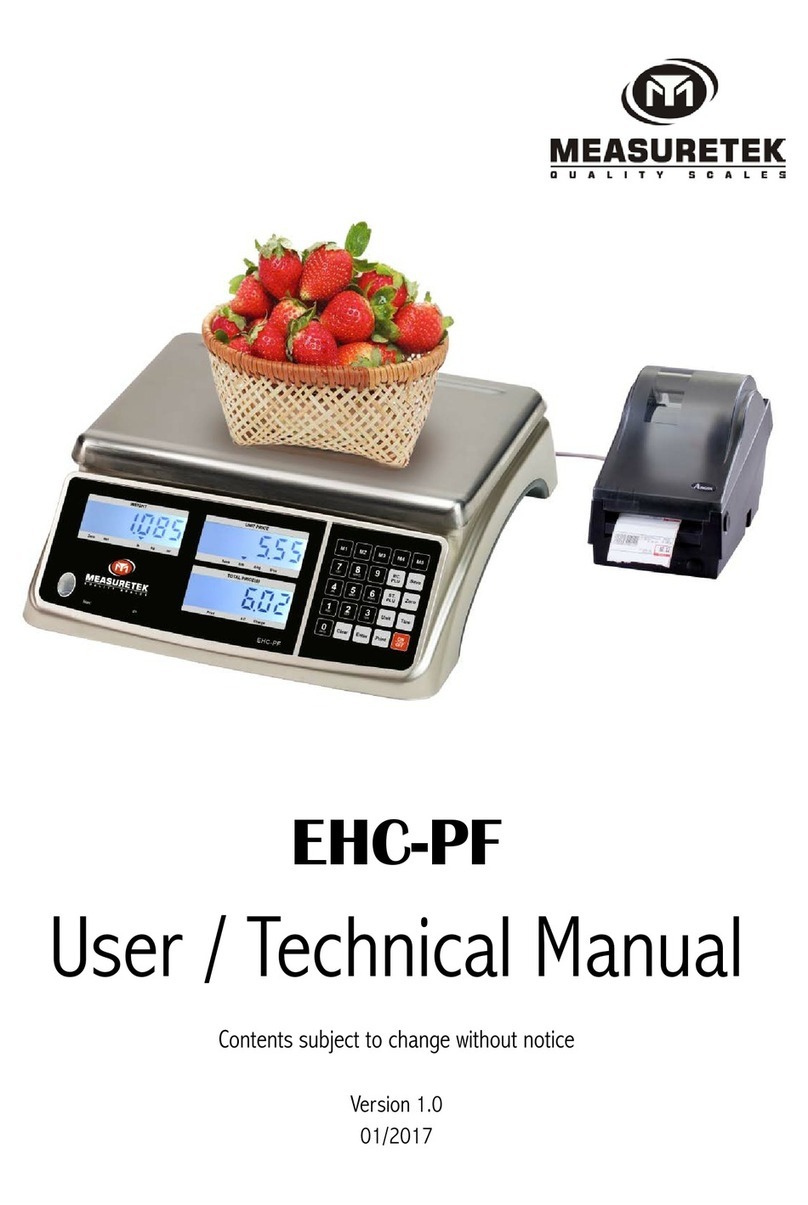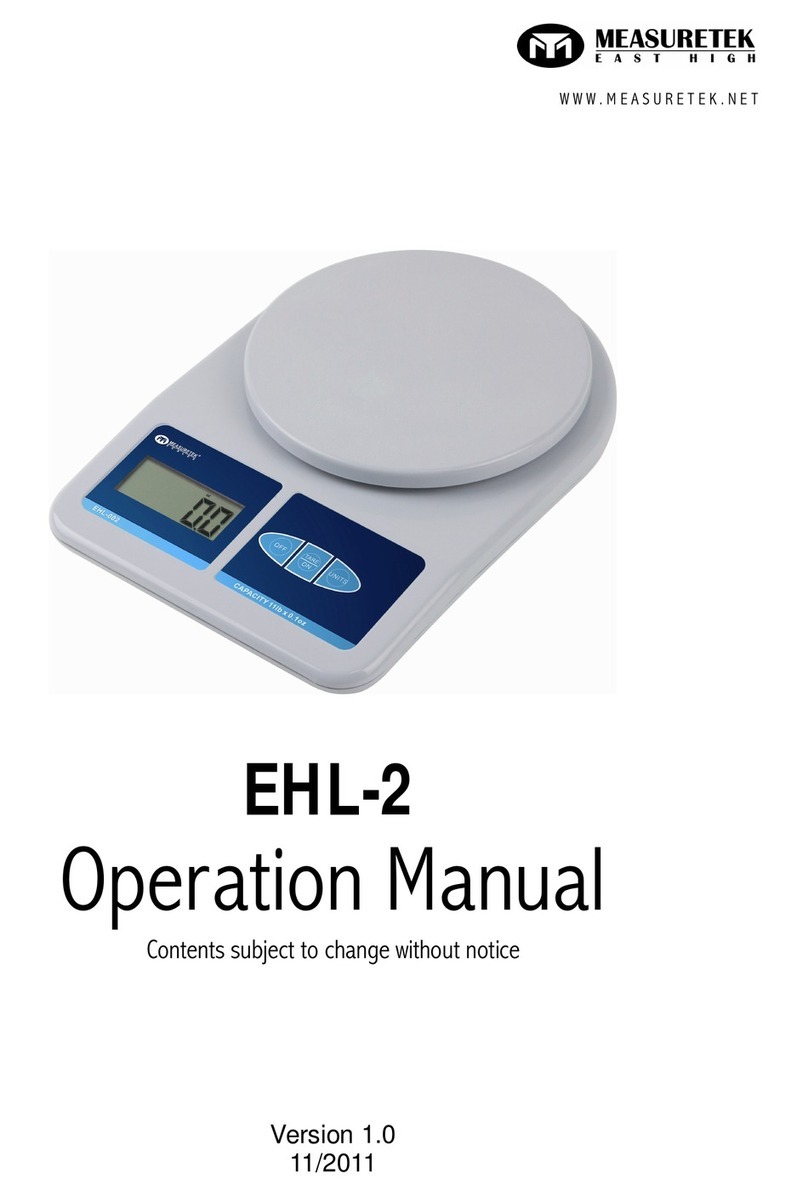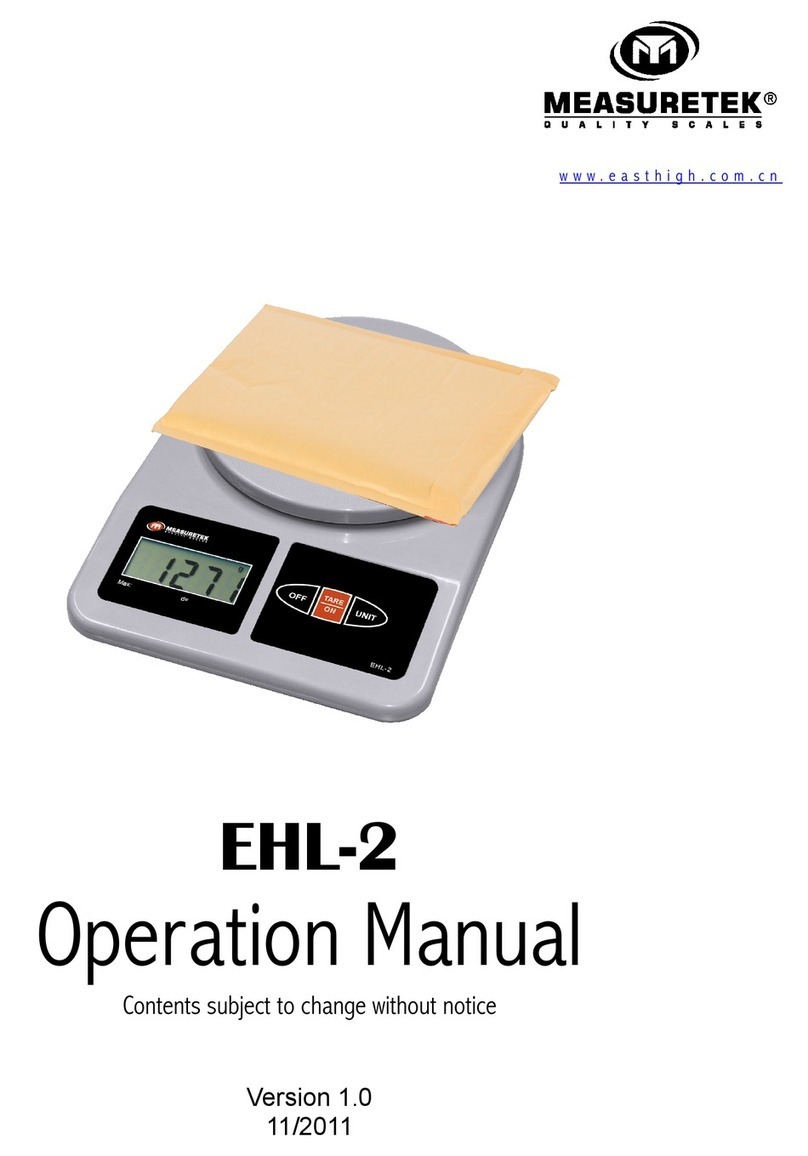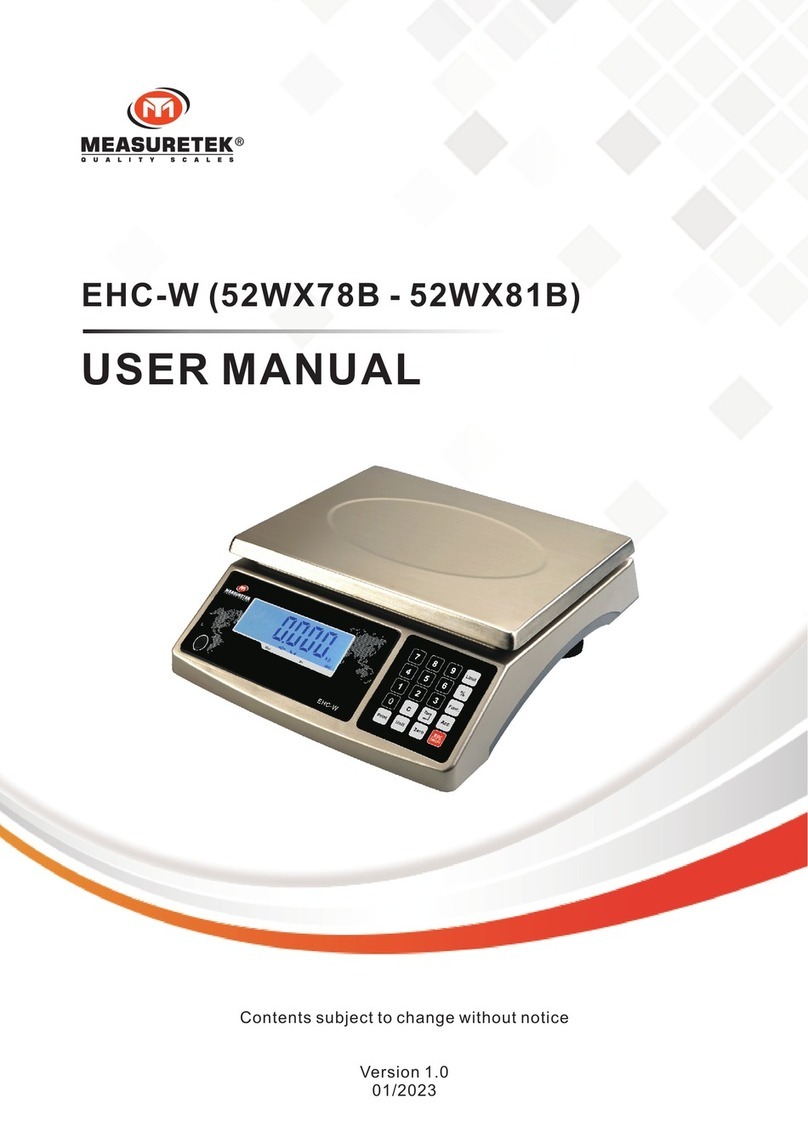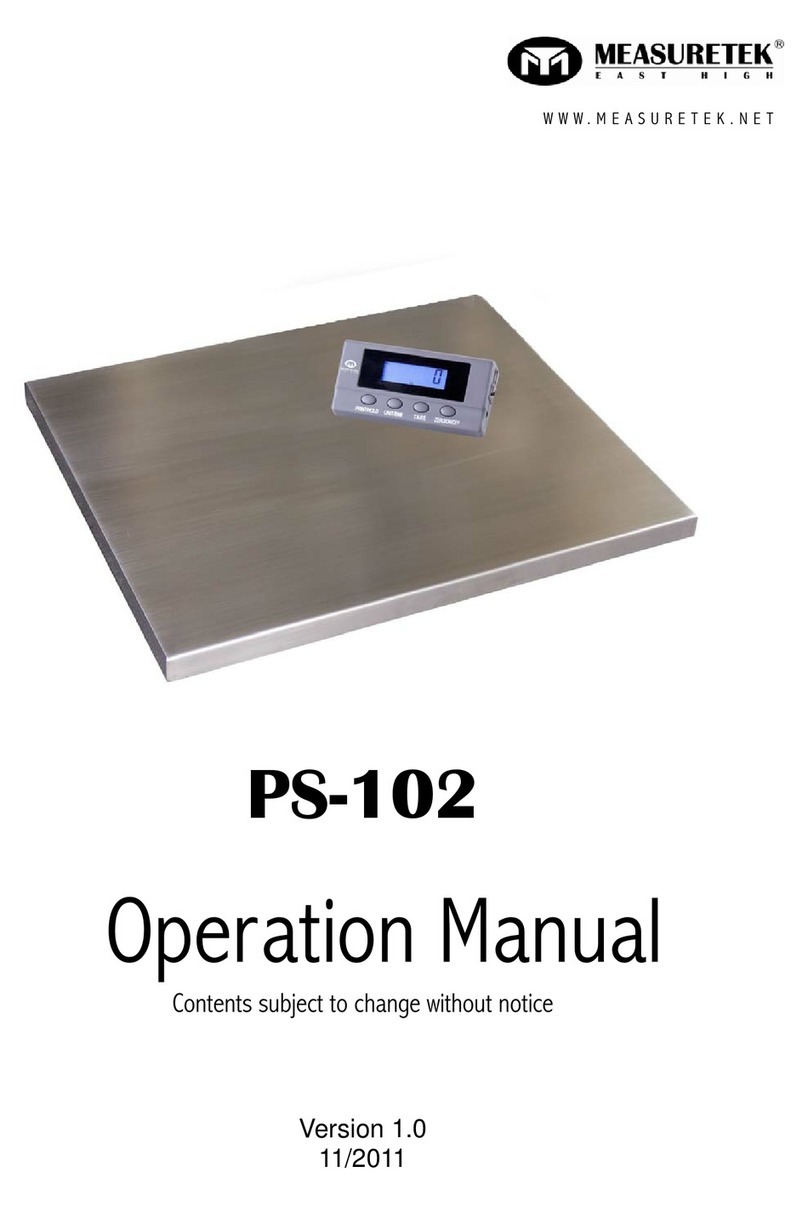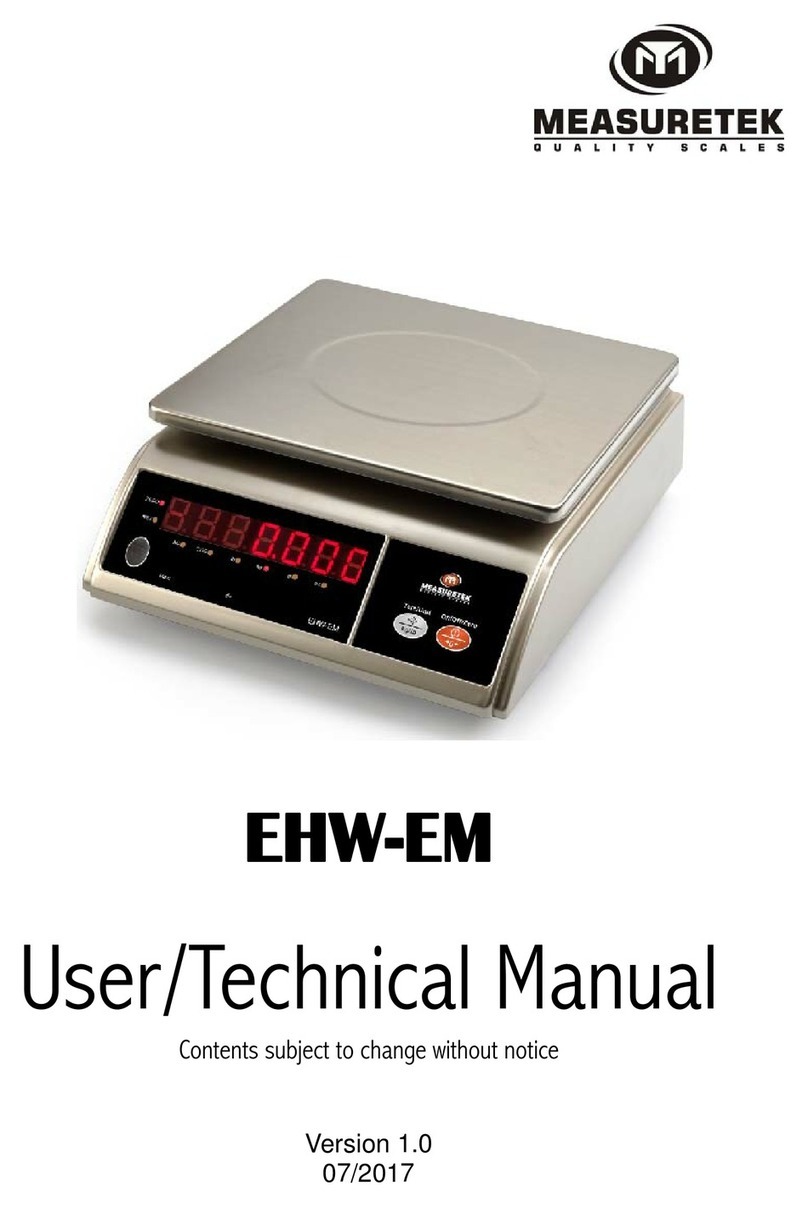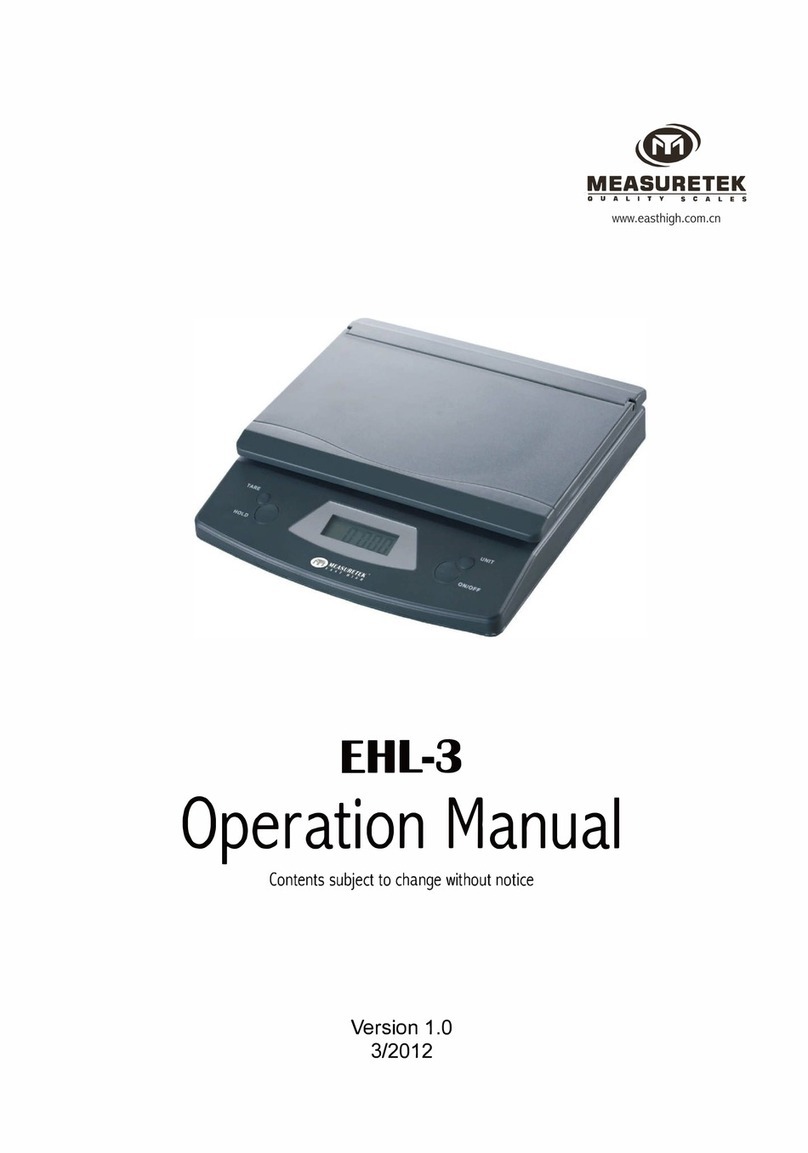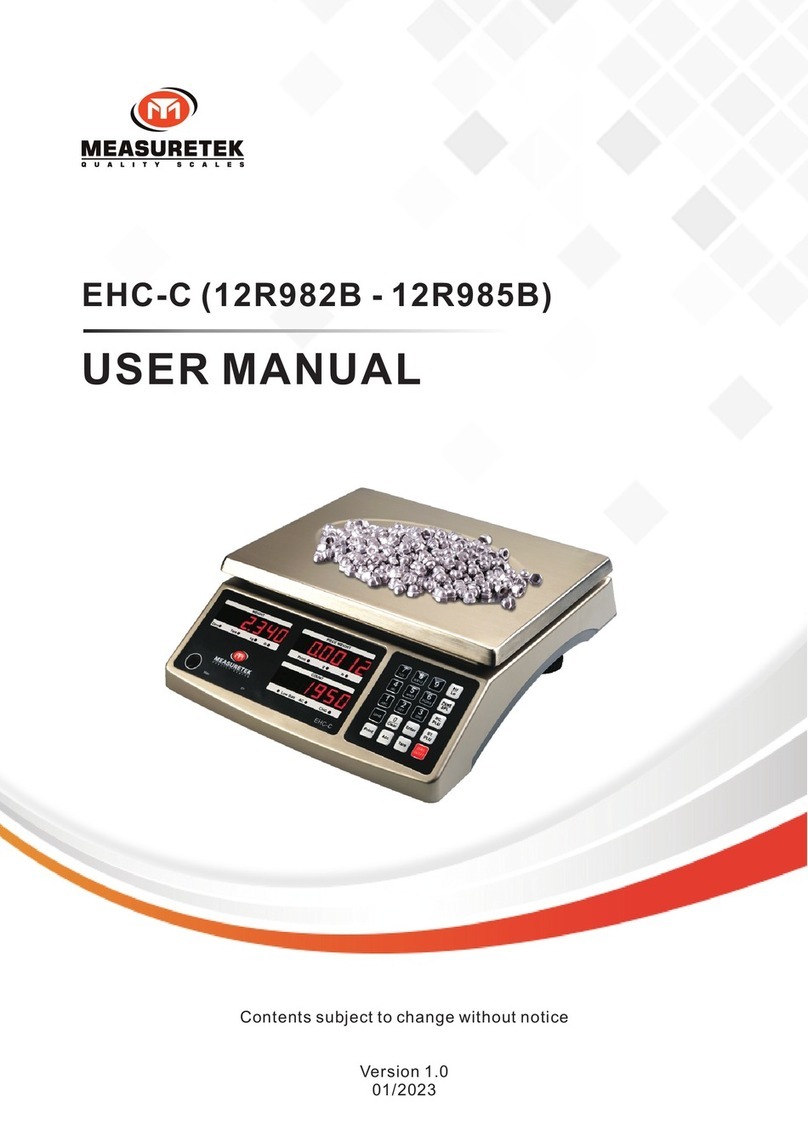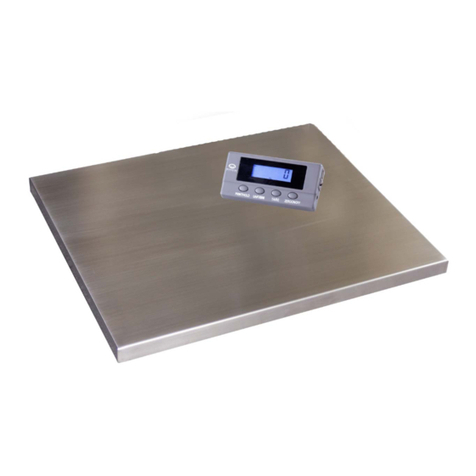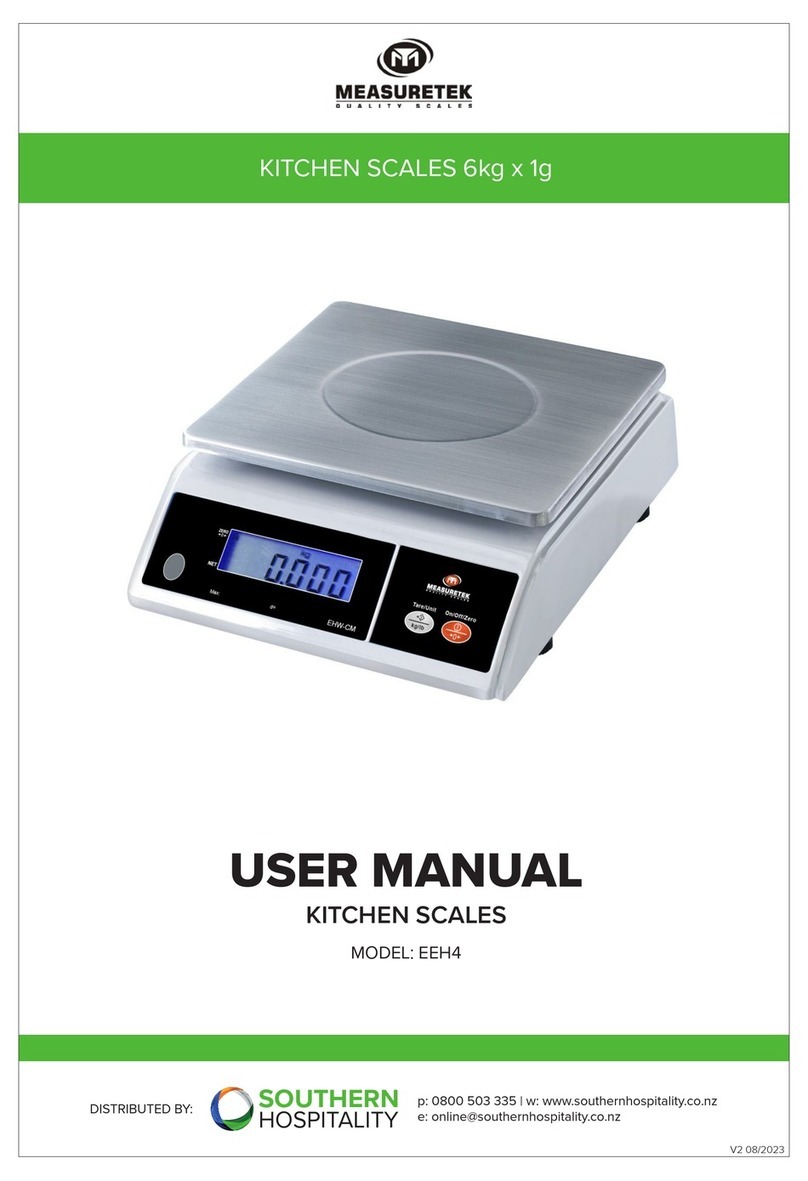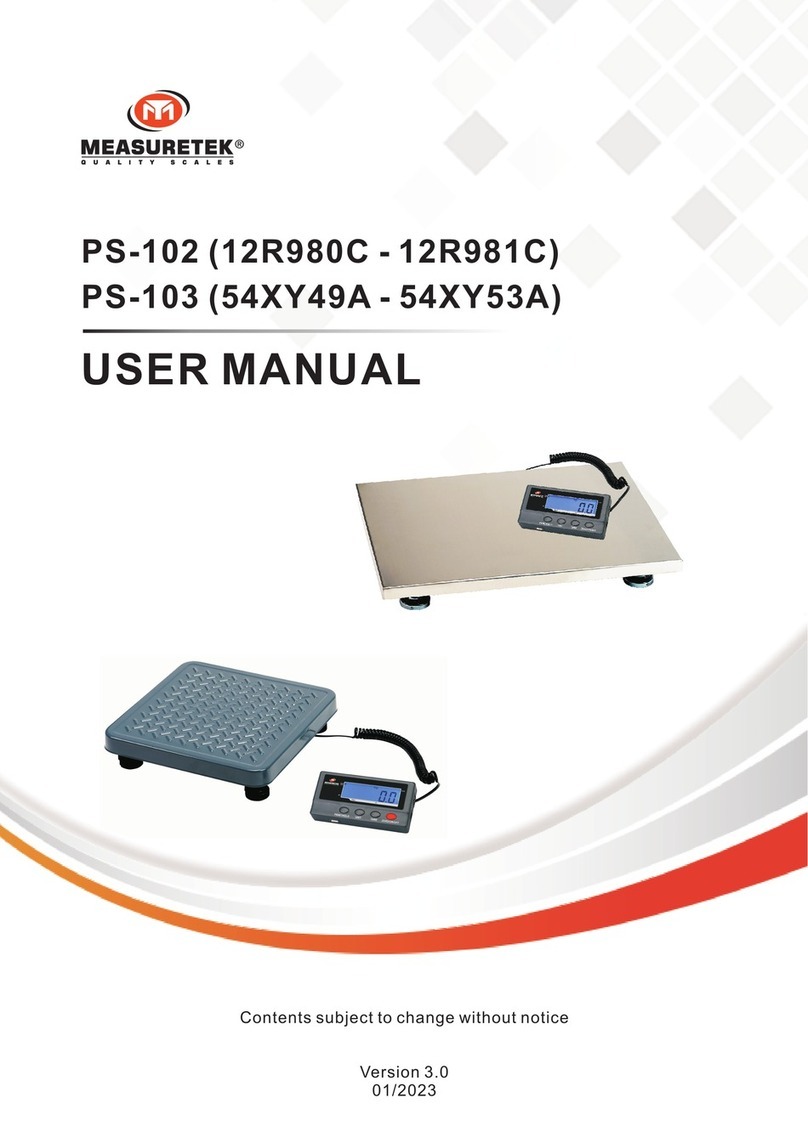EHX.5 .
When only lower limit is set.
Display weight value≥ lower limit value:The scales will not alarm.
Display weight value < lower limit value:the scales will alarm.
When only upper limit is set:
Display weight value≤upper limit value:The scales will not alarm.
Display weight value > upper limit value:The scales will alarm.
4.6.2. Set upper and lower limit value
Press and hold “FUNC” until the scale displays "LO ON" or "LO OFF", meaning to set the lower limit value. When in the
state of “LO ON”, press ON/TARE key and the last lower limit value will display, and the left number will flash, press
OFF/MODE key to change the number, and press ON/TARE key to confirm, until the right number is set and the display
value is stable, indicating that lower limit is set
Then the scale displays “UP ON” or “UP OFF”, meaning to set the upper limit value. When in the state of “UP ON”
press ON/TARE key and the last upper limit value will display, and the left number will flash, press OFF/MODE key to
change the number, and press ON/TARE key to confirm, until the right number is set and the display value is stable,
indicating that upper limit is set.
4.6.3. Cancel upper and lower limit alarm
Press and hold FUNC key to enter setting lower limit, the moment the scale will display “LO ON” or “LO OFF”, press
OFF/MODE key to change between “LO ON” or “LO OFF”. When in the state of “LO OFF”, press ON/TARE key to
cancel the lower limit setting, then enter setting upper limit, the moment the scale will display “UP ON” or “UP OFF”,
press OFF/MODE key to change between “UP ON” or “UP OFF”. When in the state of “UP OFF”, press ON/TARE
key to cancel the upper limit setting,
4.7 Counting function
The scale will count parts based on the weight of a reference sample:5,10,20,30,40,or 50 parts, to get more accurate
counting result, the weight of the parts should be equal, meaning the less the error of the single part is, the better.
4.7.1 When scale is on, press OFF/MODE key repeatedly until “CON” displays.
4.7.2 Place a container on the platform, then press ON/TARE key, and the scale will display “ADD 5” which is the
preset reference quantity, "5” shows the quantity of the reference sample.
4.7.3 To change the reference quantity, press FUNC key repeatedly until the desired quantity is displayed, and put on the
corresponding parts samples on the platform, press ON/TARE key to confirm, then, the scale will display the quantity of
the samples, the setting is over.
NOTE: If you want to restart parts counting, repeat the operation steps above, if “PC Err” is displayed, it means the
sample is too light to provide accurate results within the error range set by the scale.
4.7.4 Add parts to the container as desired and read the quantity on the display, at this time, only “pcs” counting
signal is displayed (unit “kg” or “lb” isn’t displayed).
4.7.5 Press OFF/MODE key to switch between parts counting and weight.
4.7.6 To cancel counting function, press and hold ON/TARE key until “CON” displays, then press OFF/MODE key, the
counting function will be canceled.