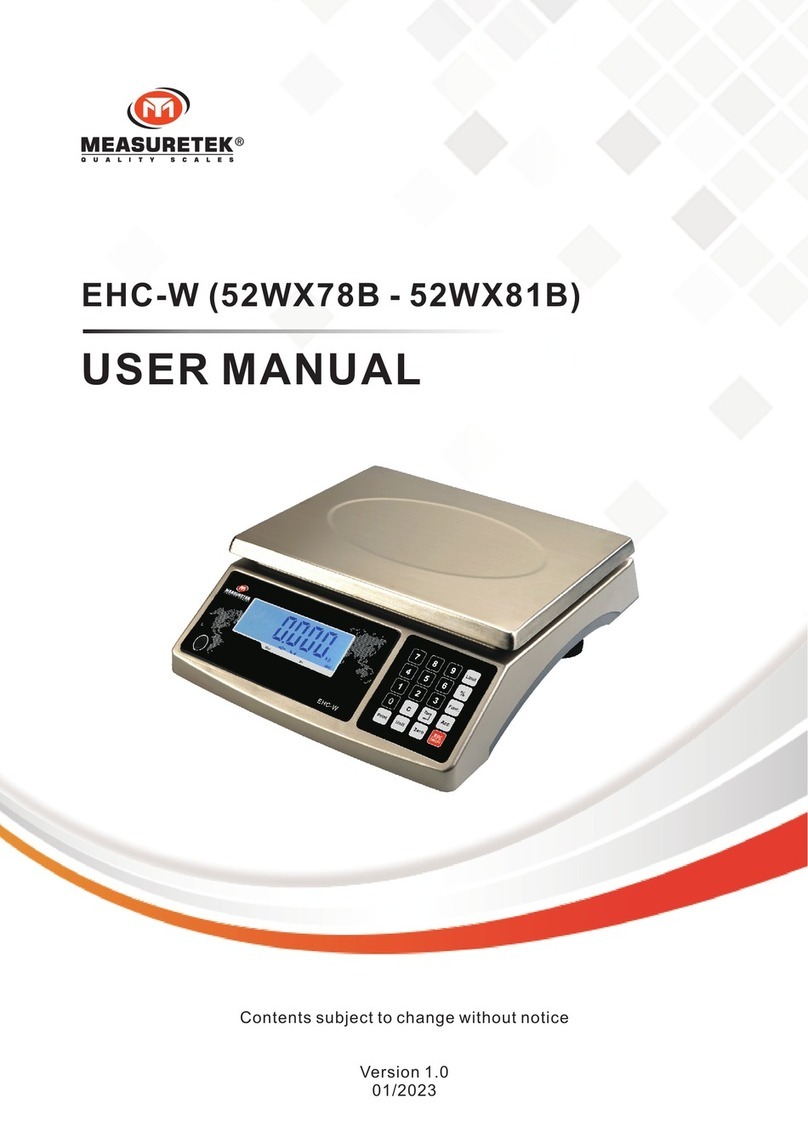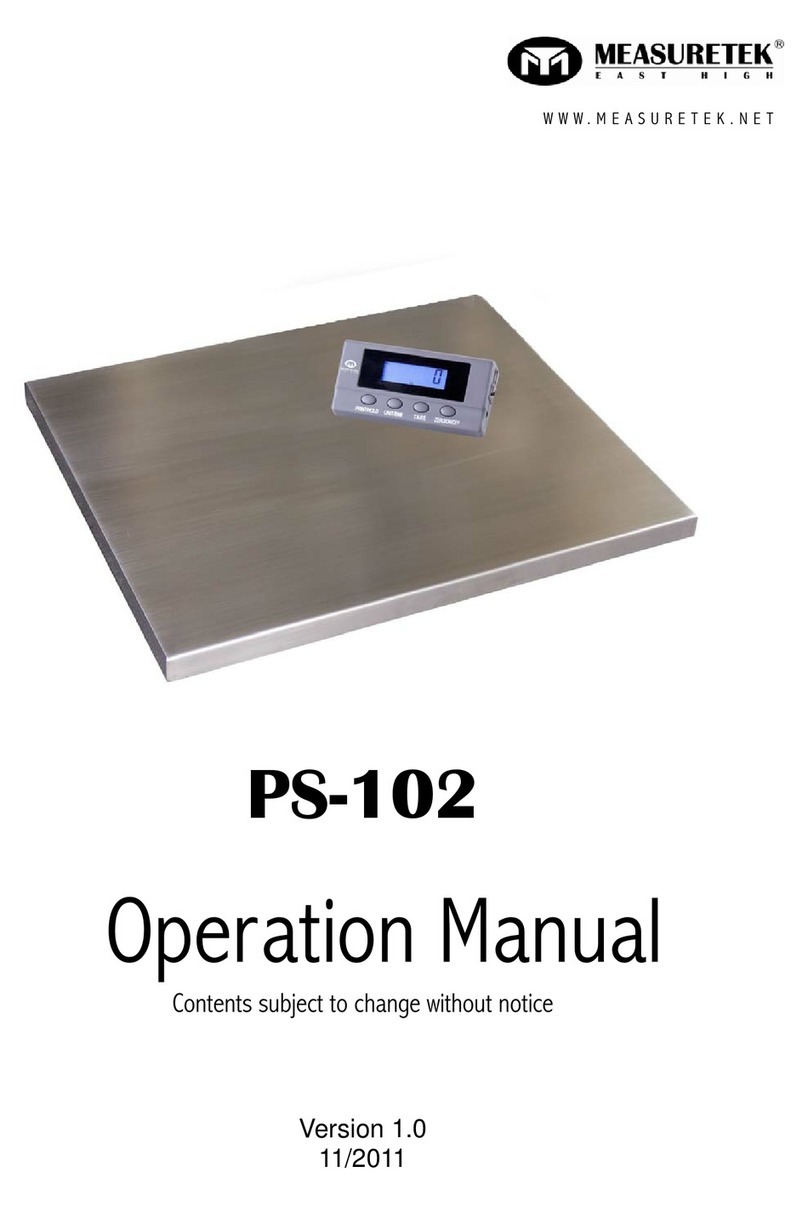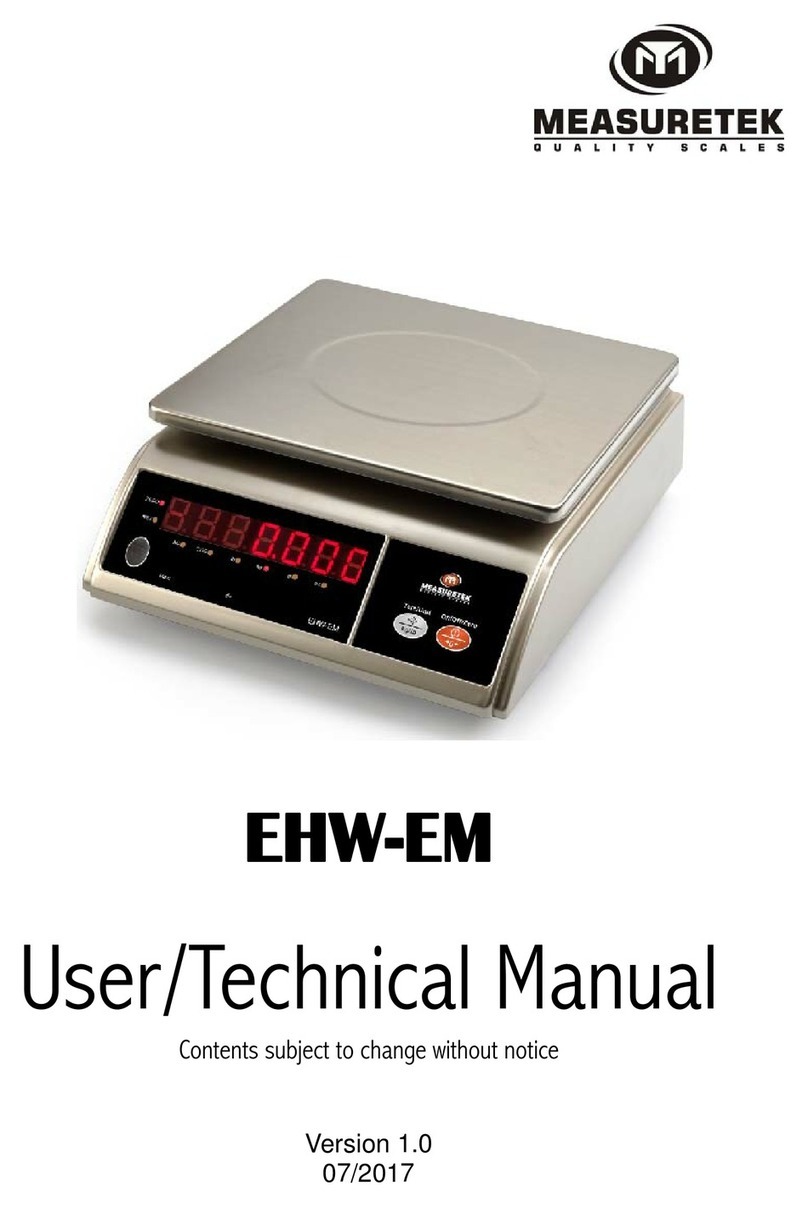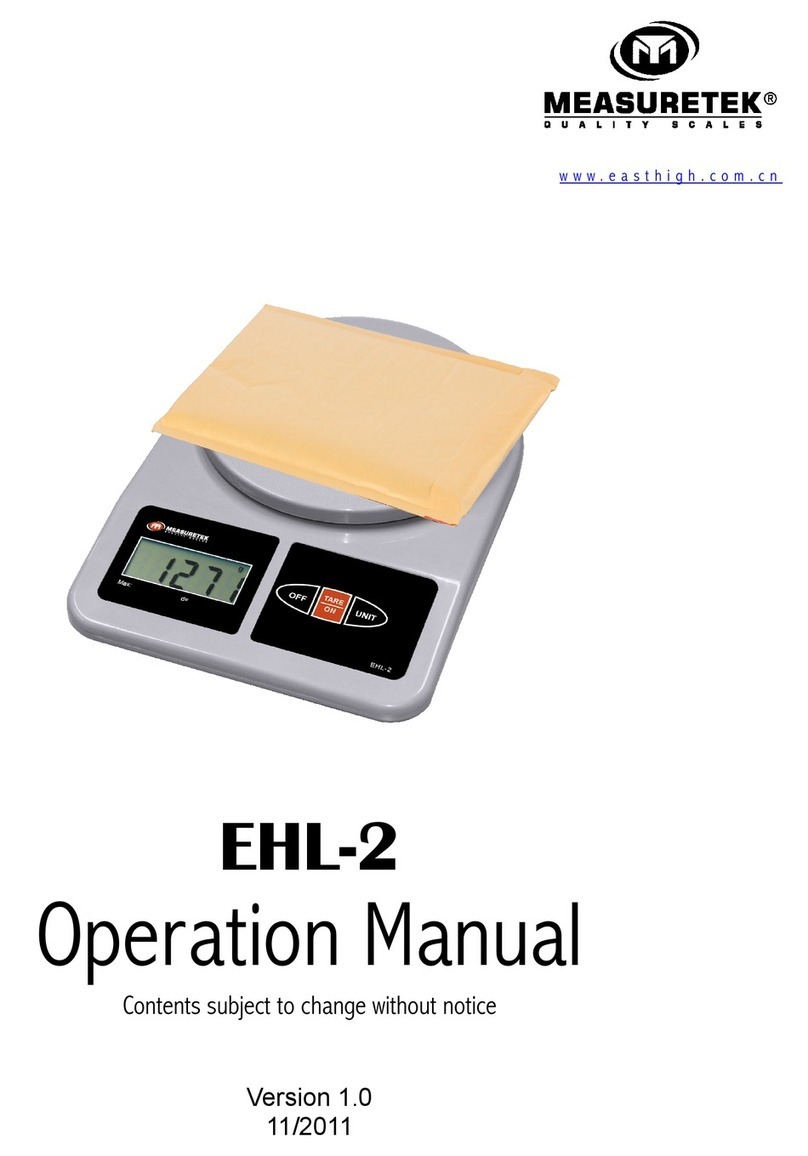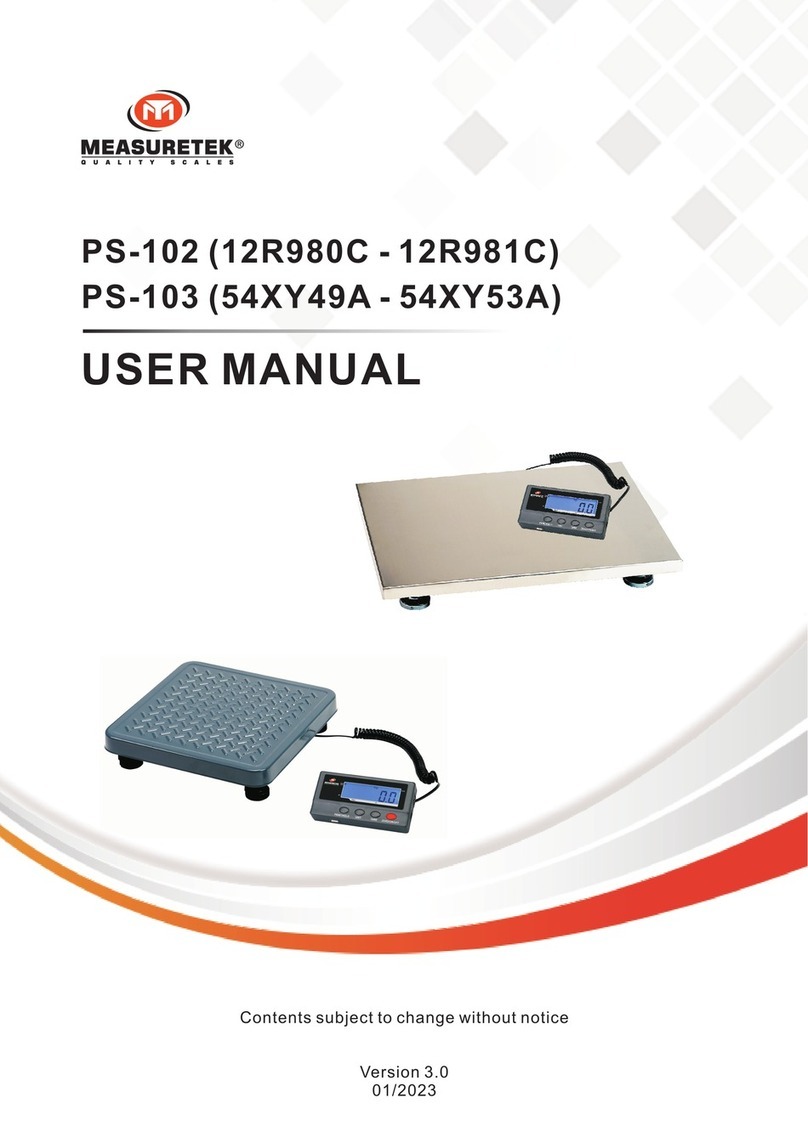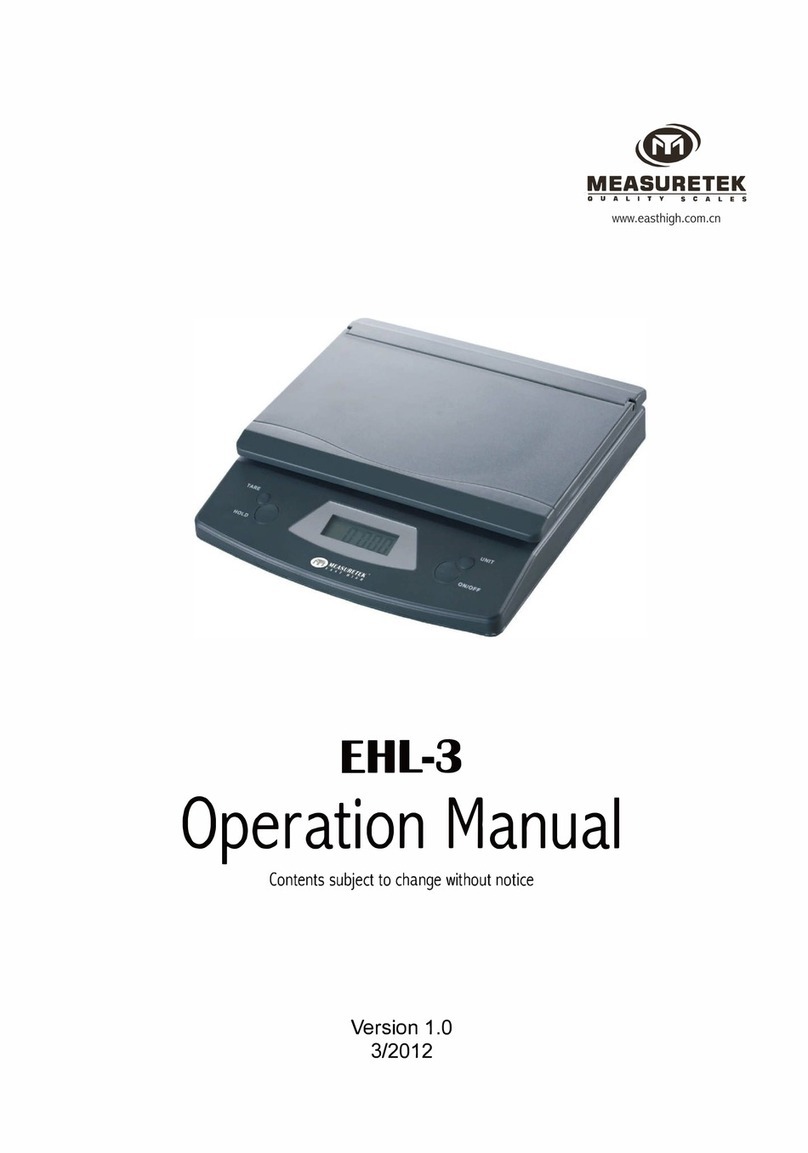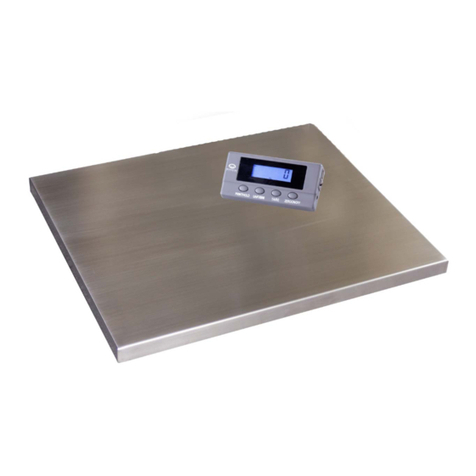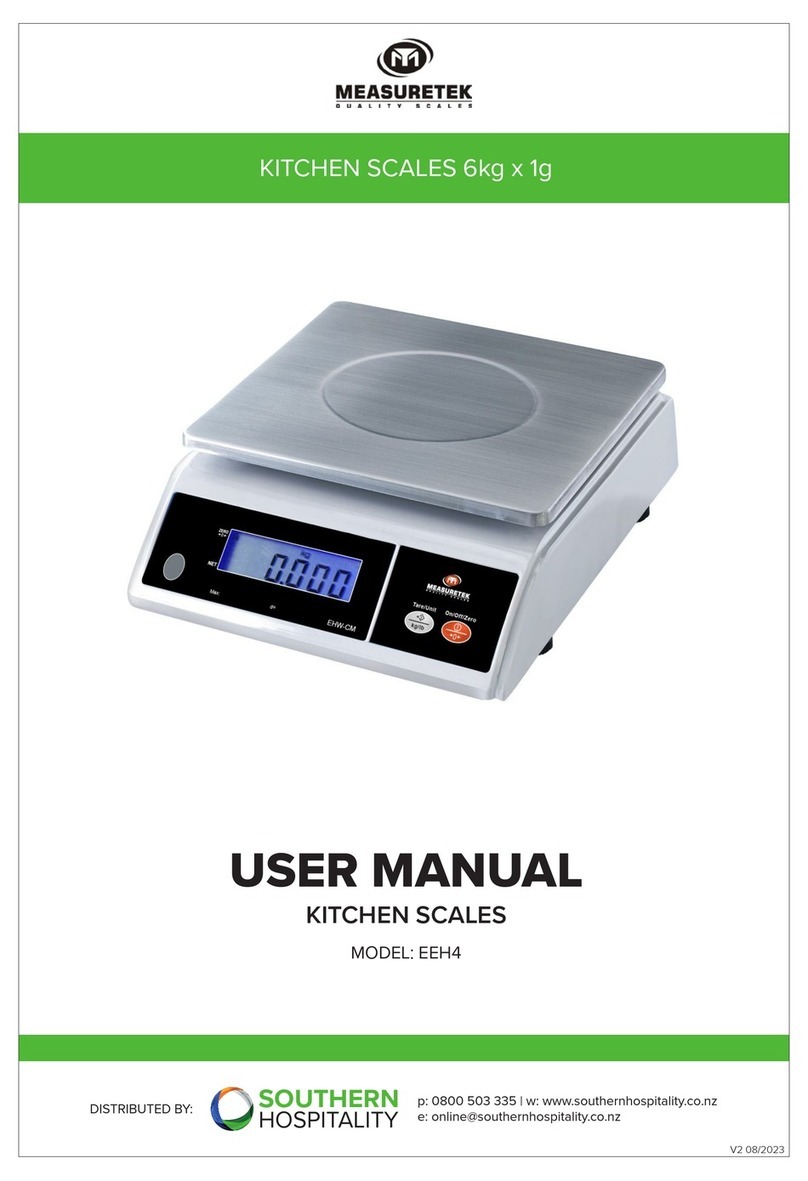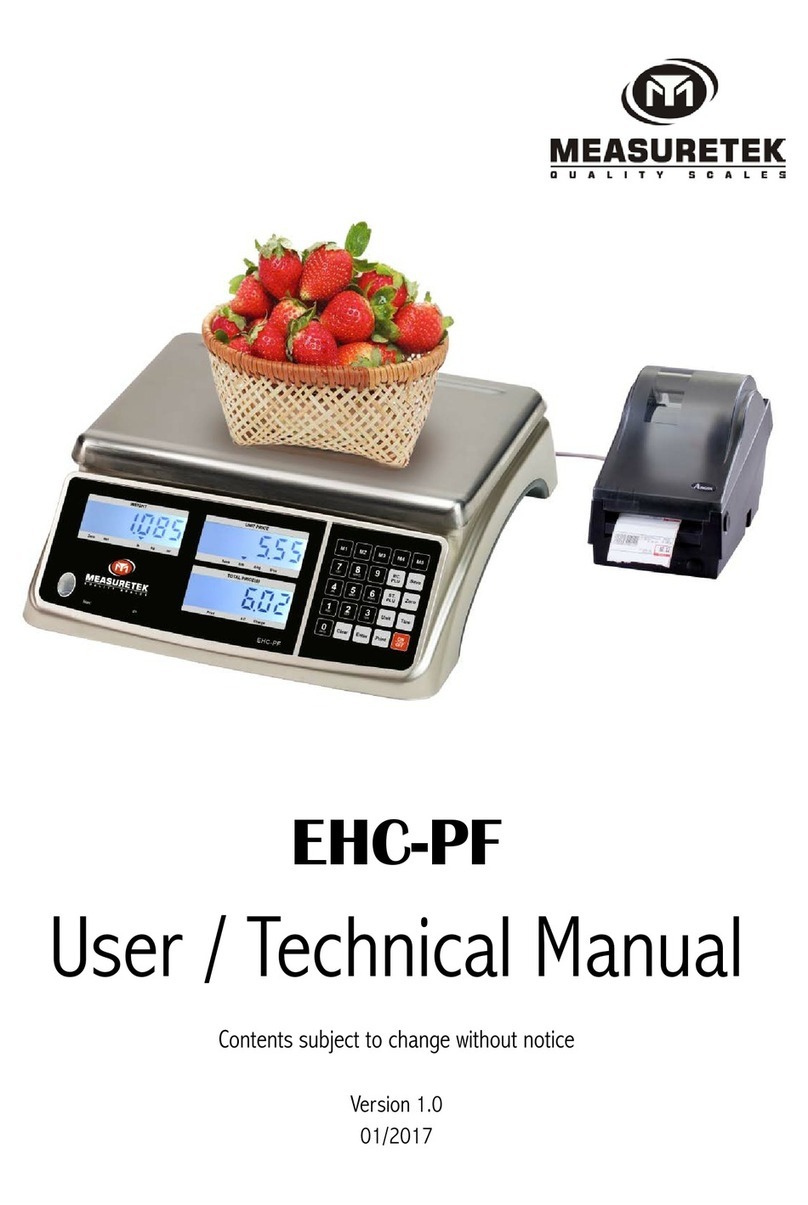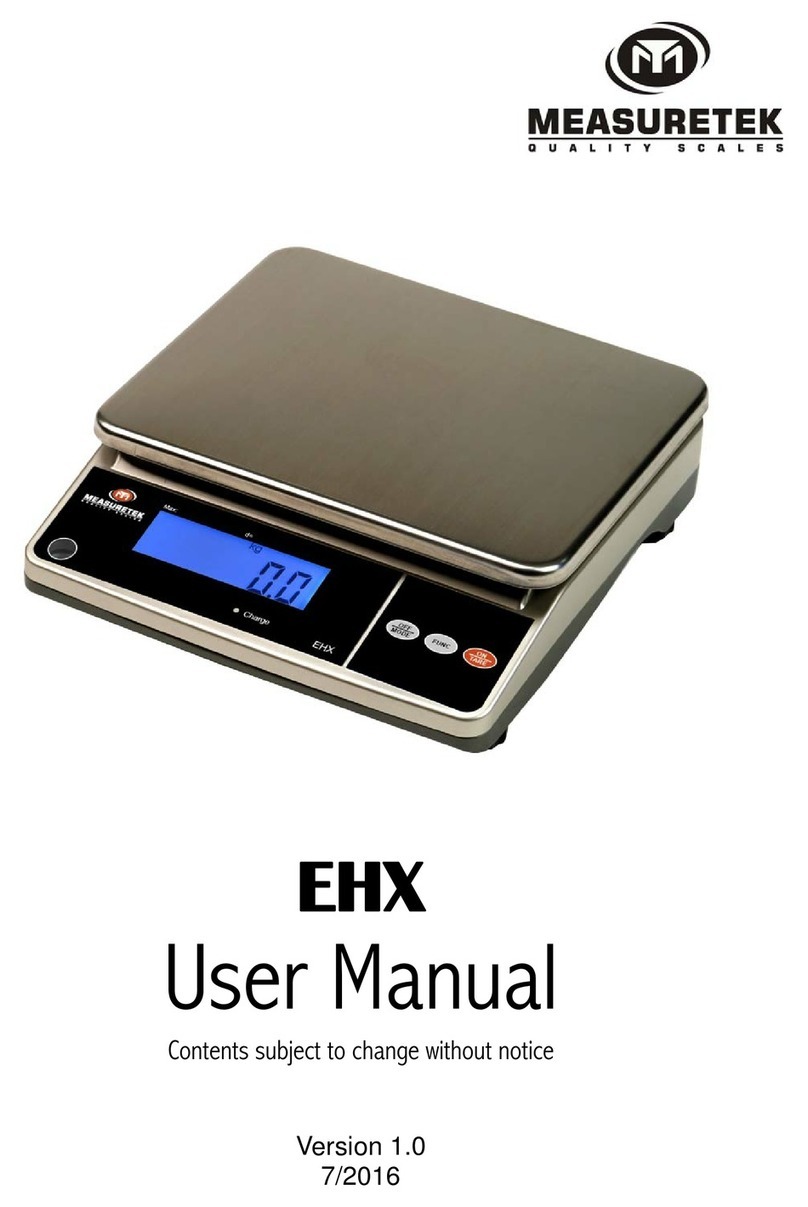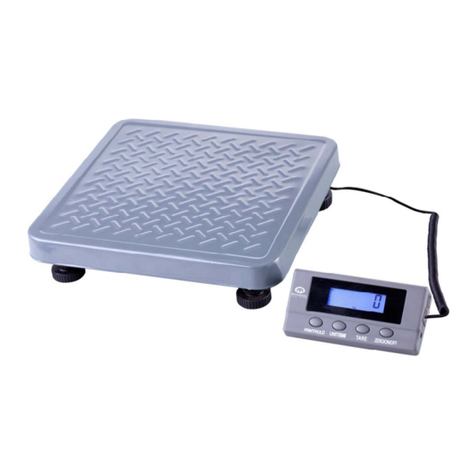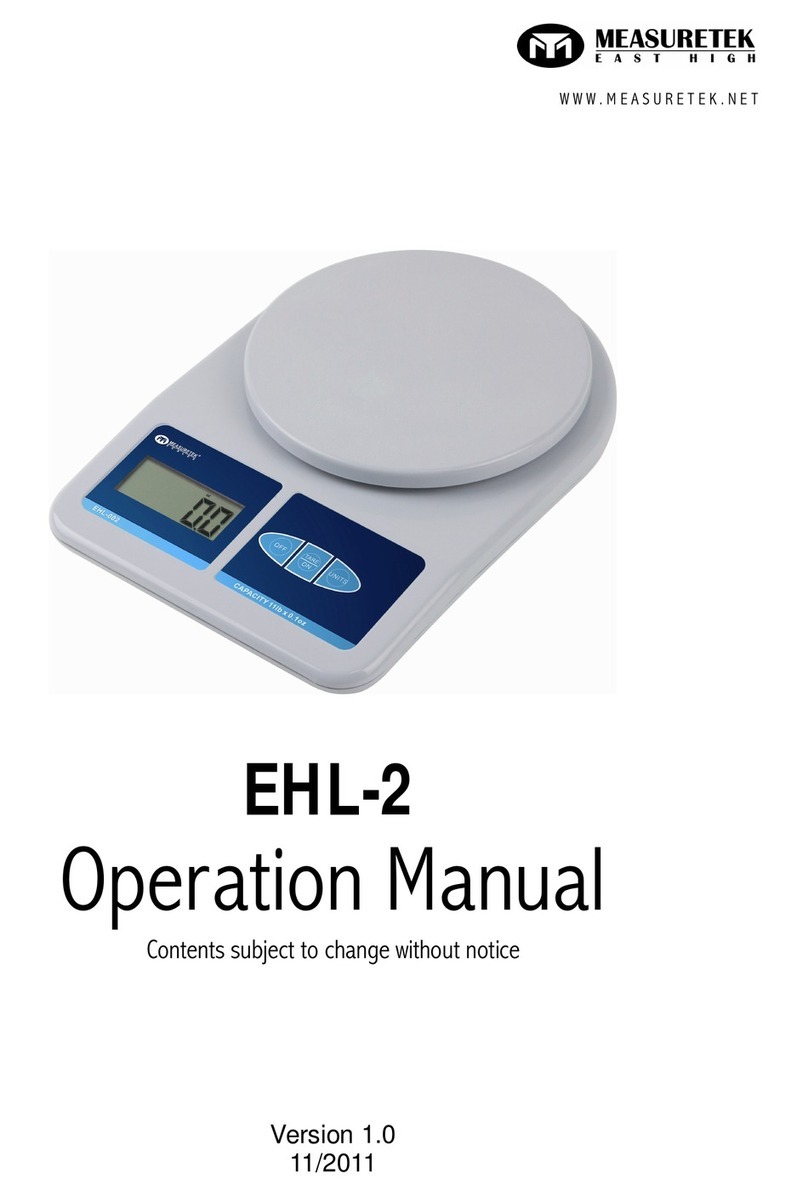EHC-C www.easthigh.com.cn 7
NOTE:
1) Limits will be stored in memor until the are modified according to the above steps.
2) Limits should be: Upper limit ≥lower limit>0. If the upper limit is less than lower limit or if the upper limit
is set as zero, check weighing is disabled.
3) To turn check weighing off, follow the above instructions and change the upper limit to zero.
2.7 Storing Piece Weights an Tares into Memory
This scale can store up to 256 piece weights and tares, allowing the user to quickl recall stored values when
switching between products.
1) In normal weighing mode, press the ST.PLU ke to enter this mode. The WEIGHT window will displa
“
” and the COUNT window will displa “
”. The PIECE WEIGHT window will displa the input
address data to be entered.
2) Use the number ke s to select an address (001-256) for the piece weight and tare that ou will input. Press
the Enter ke to confirm.
3) The COUNT window will displa “
” and the PIECE WEIGHT window will displa the last 6 characters
of an previousl stored address name. Use the number ke s to input the address name (max length of 16
characters). Press the Enter ke to confirm and go to the next step.
NOTE: Seepage 12for displa and character ke entr definitions. Pressing a ke multiple times quickl will
c cle through the available characters for that ke . Pausing will select that character and move to the next
character.
4) The PIECE WEIGHT window will displa “
” and the COUNT window will displa “
” (grams) or
“
” (pounds). Use the Unit ke to select the unit of measure, press the Enter ke to confirm.
5) The COUNT window will displa “
” (an unknown tare weight) or “
” (a known tare weight)
and the PIECE WEIGHT window will show an previousl stored tare weight. Use the 0ke or the 1ke to
select , press the Enter ke to confirm.
a) If ou selected“
“to measure the tare weight, empt the weighing platter, the Zero light should
be lit. Place an empt container on the platter. The container weight will displa in the PIECE WEIGHT
window. Press the Enter ke to store the tare into memor .
b) If ou selected“
” to enter a known tare weight, an previousl stored tare weight for this
address will be shown in PIECE WEIGHT window. Use the number ke s to enter the new tare and
press the Enter ke to confirm.
6) The COUNT window will displa “
” (an unknown piece count) or “
” (a known piece count). Use
the 0ke or use the 1ke to select, press the Enter ke to confirm.
a) If ou selected“
”to calculate the piece weight, the COUNT window will show “
” (SAMPLE).
Place samples on platter and the PIECE WEIGHT window will show the sample’s net weight. Press
the Enter ke . The COUNT window will then show “
” (PIECES) and the PIECE WEIGHT window
will show an previousl stored piece count for that address. Use the number ke s to enter the new
piece count and press the Enter ke to confirm.
b) If ou selected“
” to enter a known piece weight, the COUNT window will show “
”(piece
weight) and an previousl stored piece weight for this address will be shown in PIECE WEIGHT
window. Use the number ke s to enter the new piece weight and press the Enter ke to confirm.
7) The scale will move back to step 1 to enter the next address number and store information.