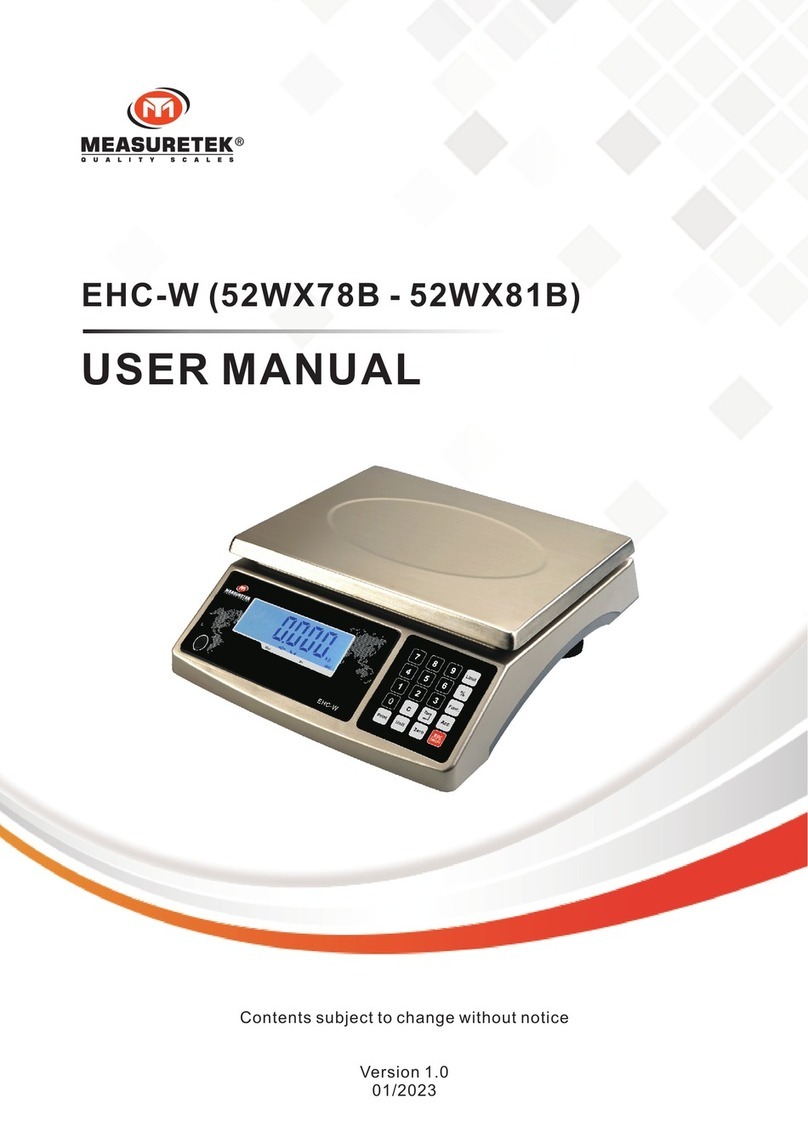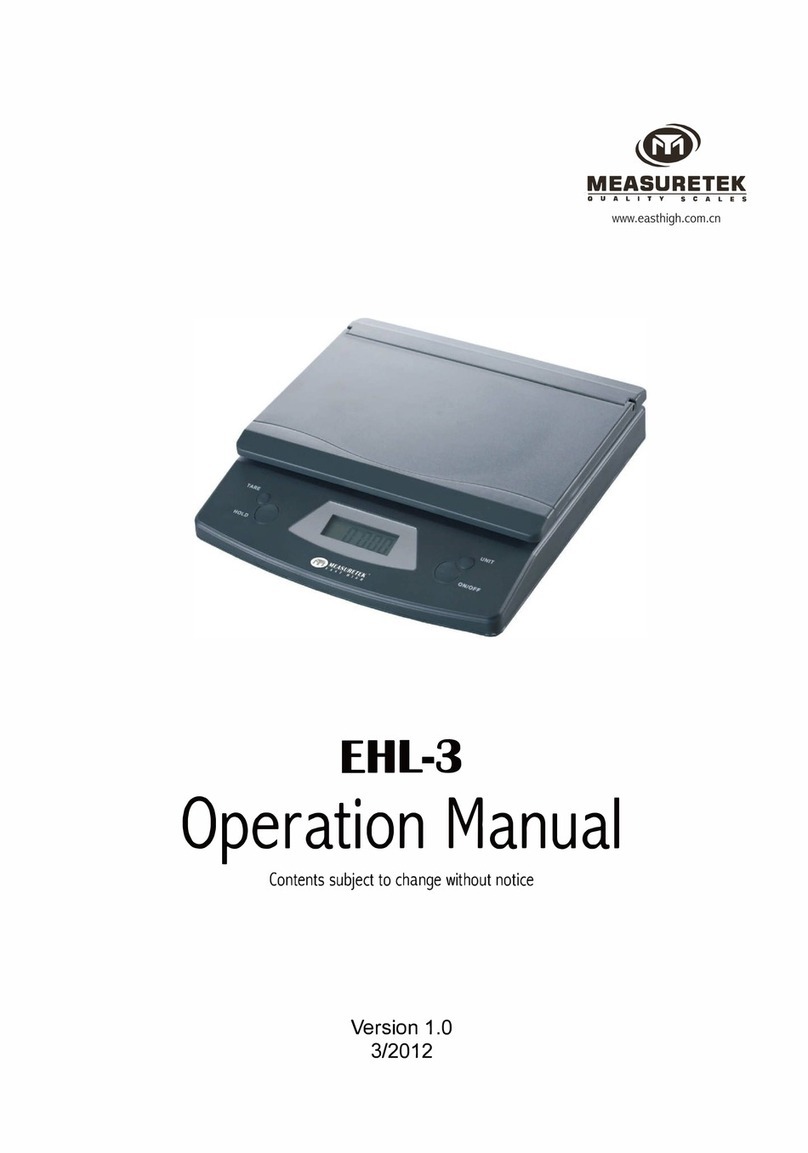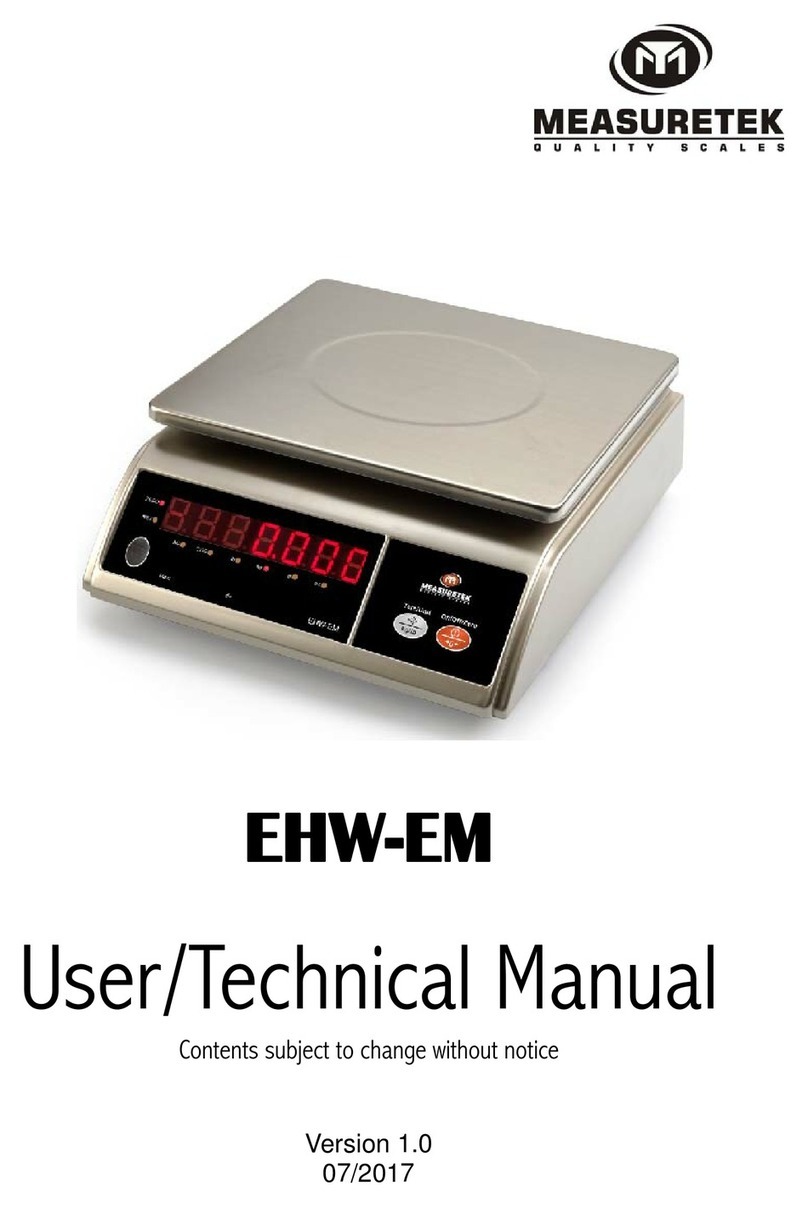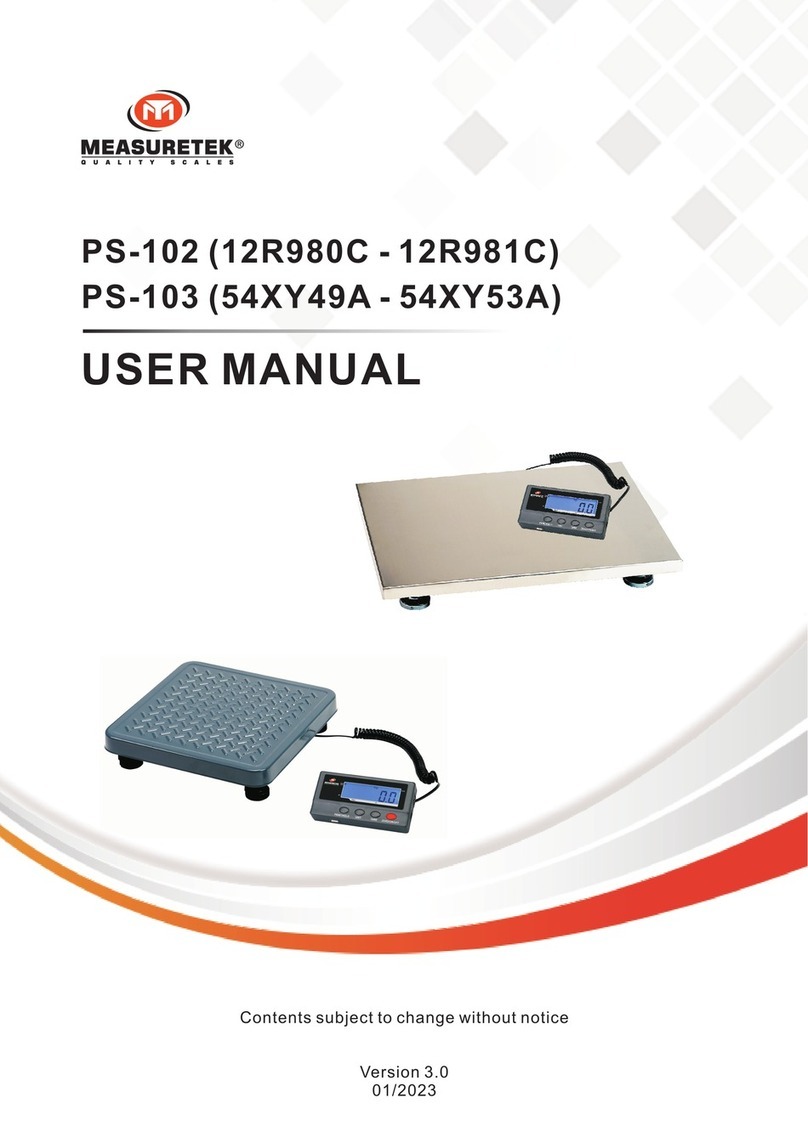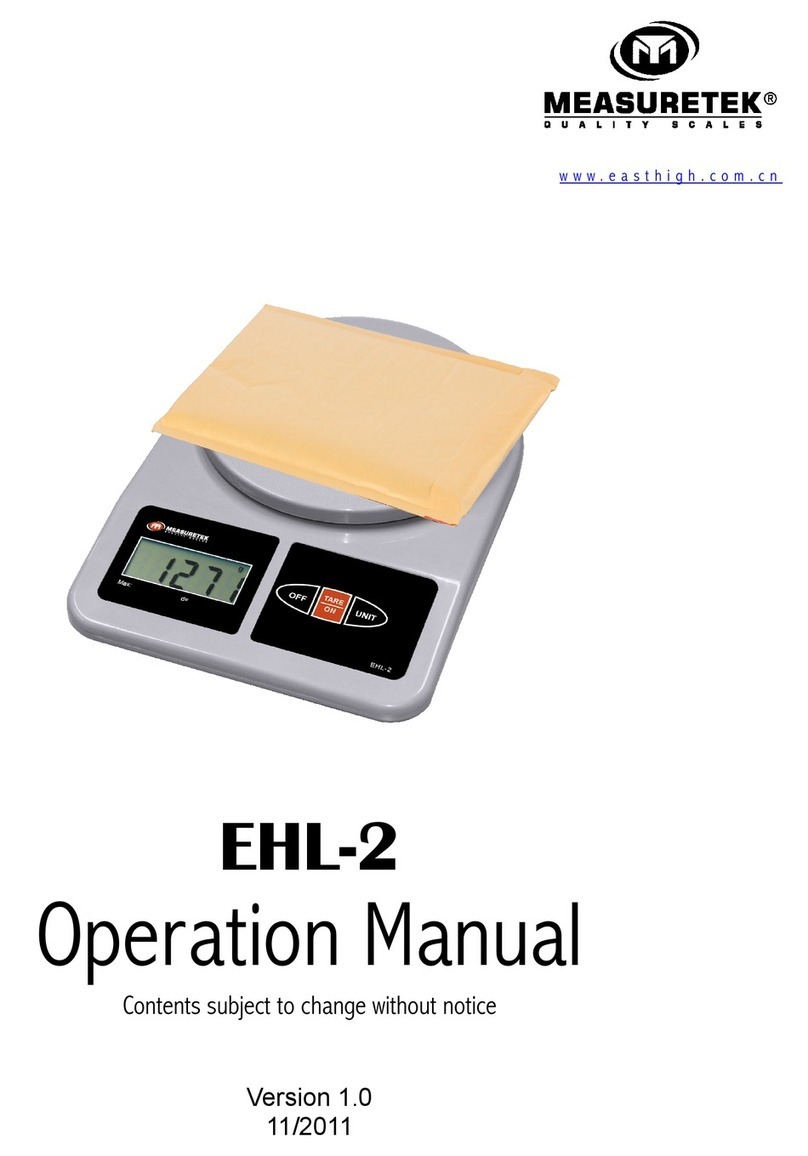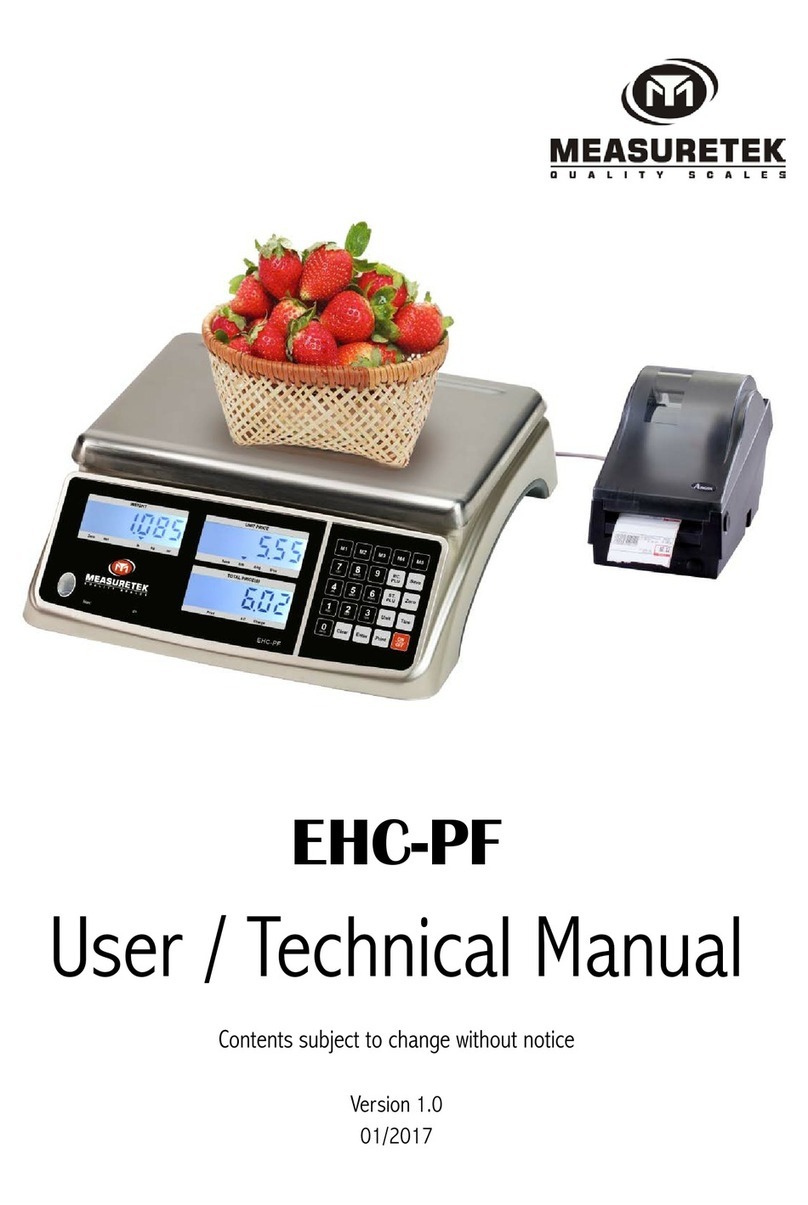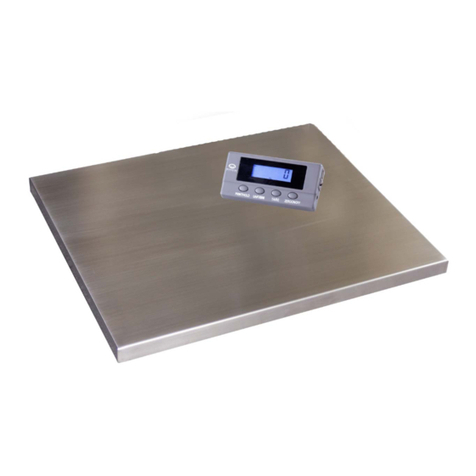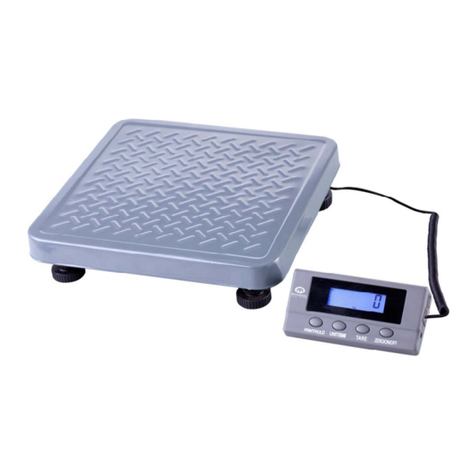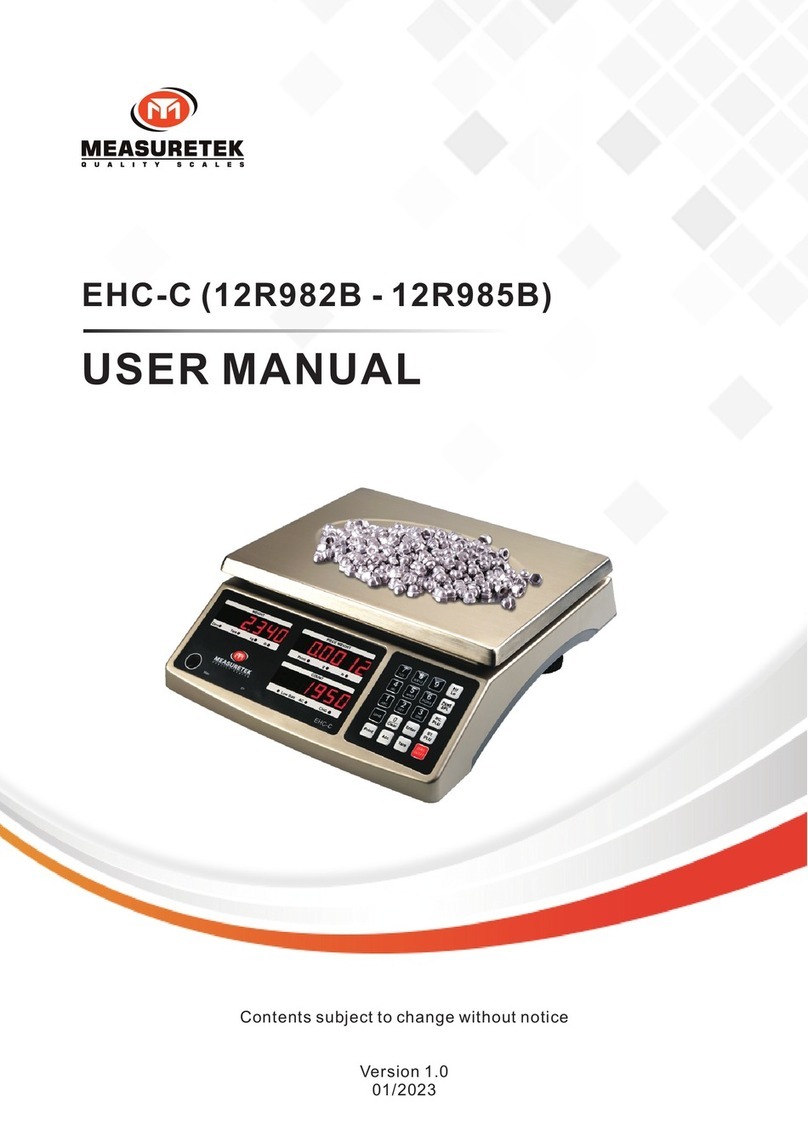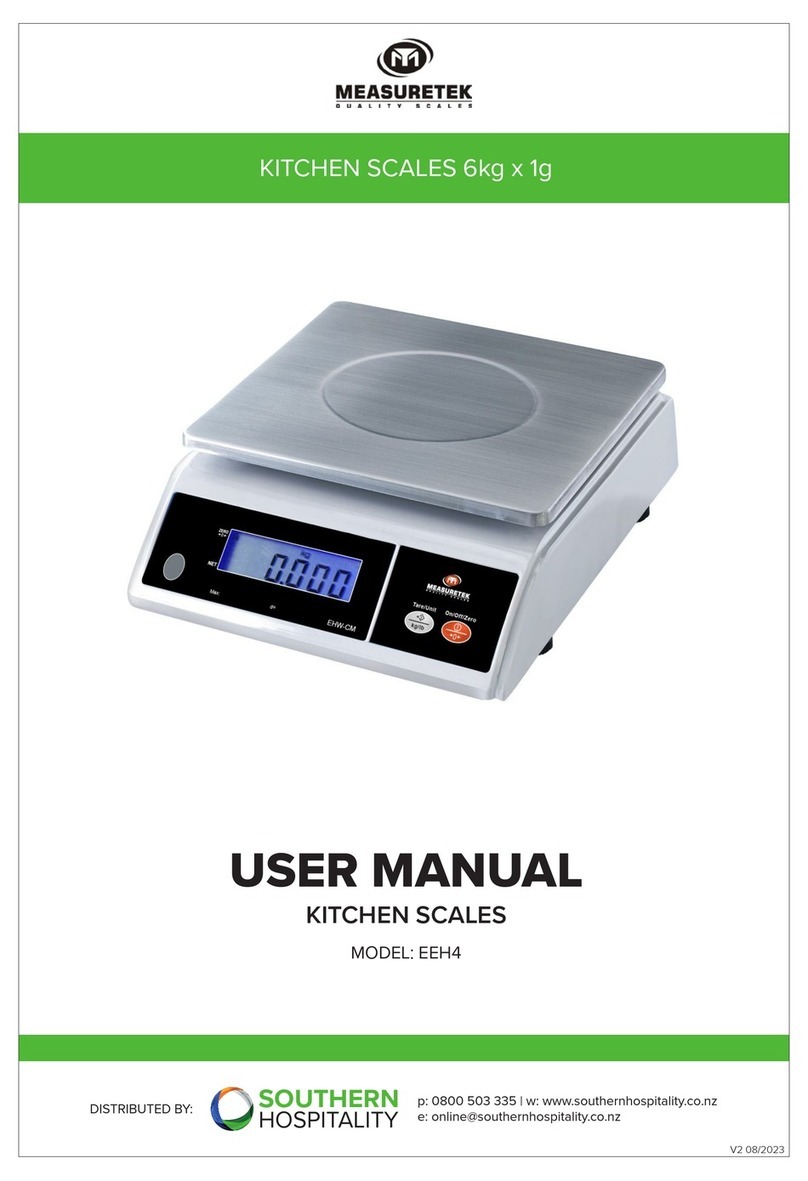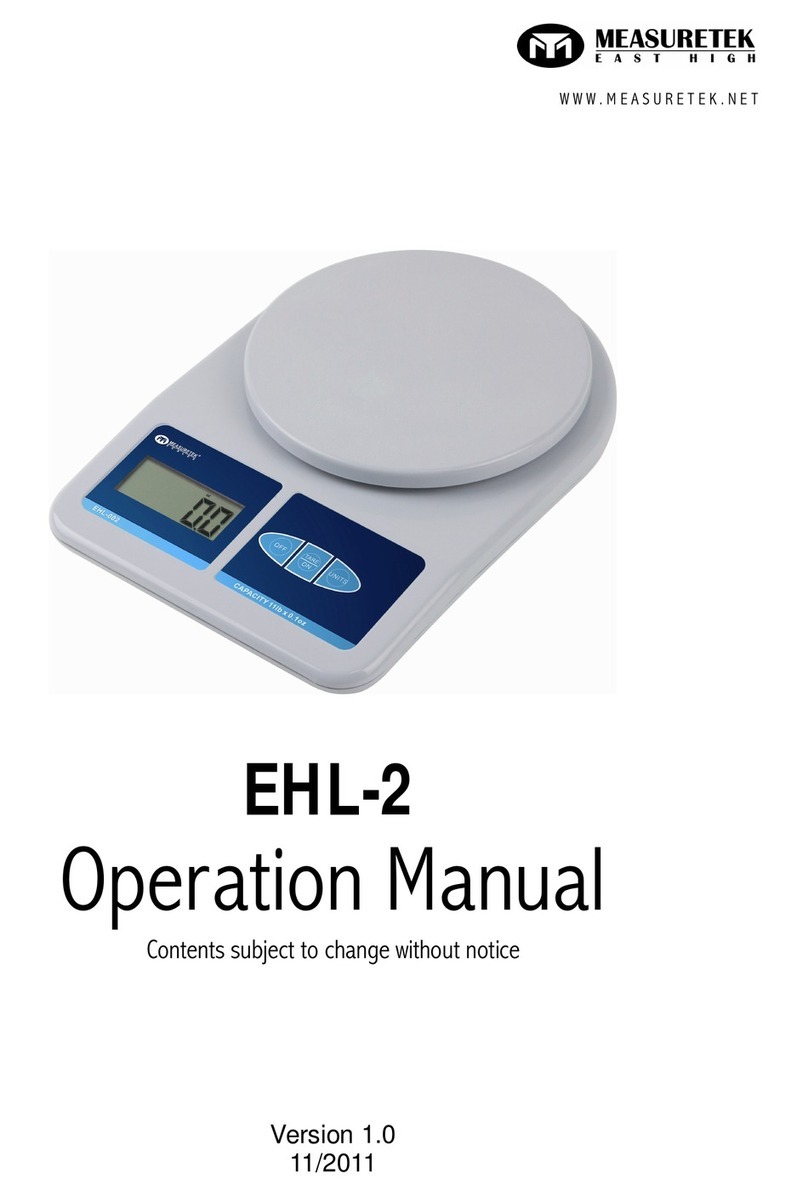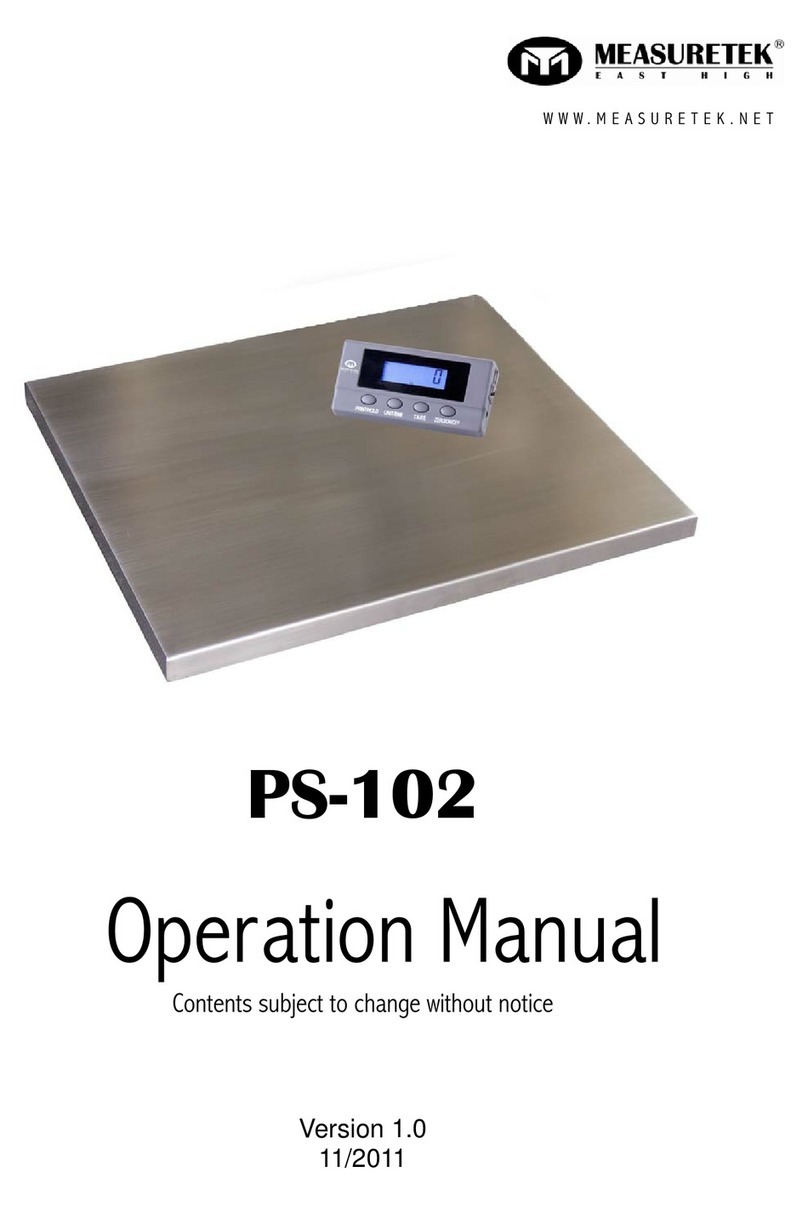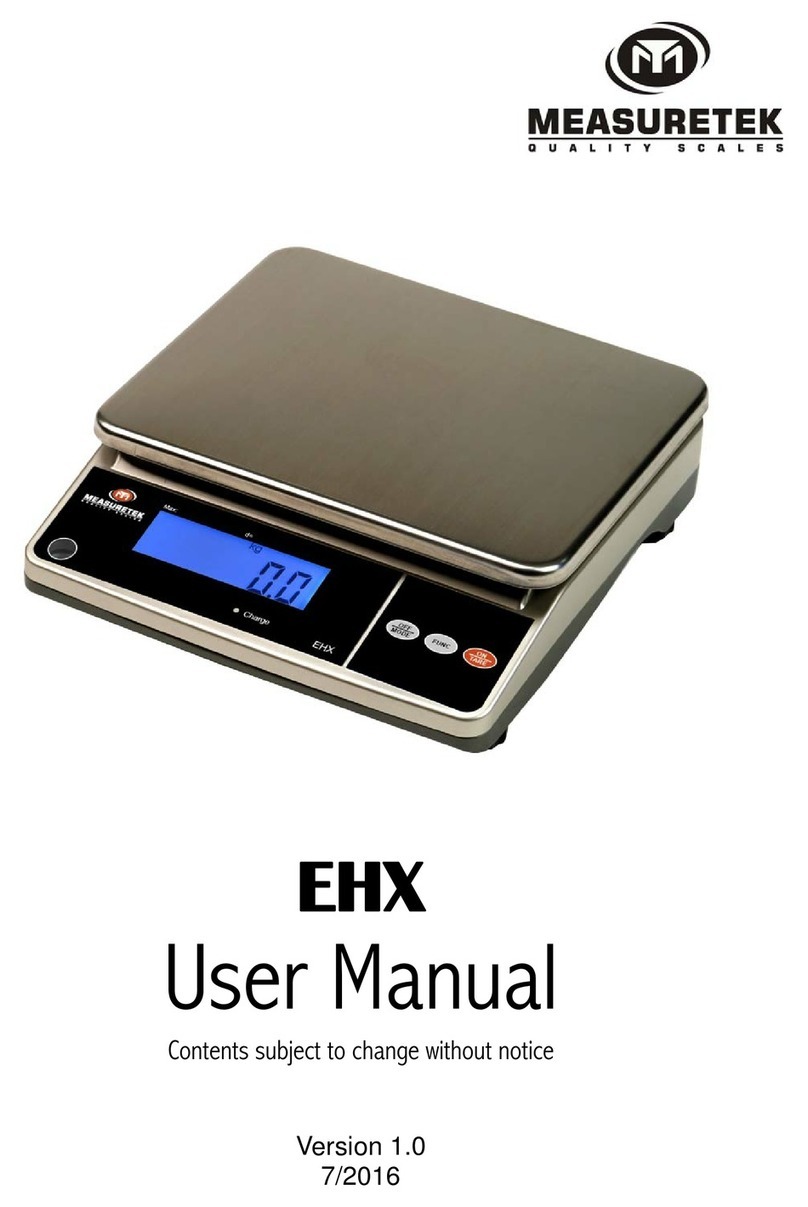Recalling Piece Weights and Tares from Memory
1. From normal weighing mode, press the RC.PLU key to enter this mode. The WEIGHT window will display “CALL”
(RECALL) and the COUNT window will display “Addr”. The PIECE WEIGHT window will display the input address data
to be entered.
2. Use the number keys to select an address for the piece weight and tare that you will input. Addresses between
1-256 are valid. Press the Enter key to confirm or press the ZERO/ON/OFF key to exit this mode without recalling
the address.
3. The stored weighing unit of measure, tare weight, and piece weight for that address will be used. If the address you
entered did not contain stored data, “Err40” will be displayed in the COUNT window.
5. Calibration
1. Under the normal weighing mode,press and hold 0and ZERO/ON/OFF key for more than 3s to enter the
calibration mode.
2. After entering into the mode, the weighing window will display “CAL.ON” or “CAL.OFF”, which means the
calibration switch is on or off. If the calibration switch is off, the following calibration steps cannot be entered. If the
calibration switch is on, the scale is ready for calibration and the calibration parameter can be saved. The PIECE
WEIGHT window displays “Unit.0” or “Unit.1” for the calibration unit choosing, the WEIGHT window
displays“------”.
3. Use UNIT key to choose the calibration unit kg or lb (the corresponding unit indicator will be lighted on), use
ZERO/ON/OFF key to exit the mode, or ENTER key to confirm the unit and go to the next step.
4. The WEIGHT window still shows “CAL.ON” or “CAL.OFF”,PIECE WEIGHT window displays “unload” (this
means that the scale is ready to calibrate the zero point, please move away any weight on the scale), the COUNT
window displays the output inner code of A/D. When the scale is stable and the unit indicator stops flashing, press
ENTER key to confirm the zero point calibration, or use ZERO/ON/OFF key to exit the mode. After the scale is
stable and gets the zero point, the scale will go to the next step automatically.
5. The display of the WEIGHT window remains the same, the PIECE WEIGHT window displays “Load”,(this means the
scale is ready to calibrate the standard weight). Place a standard weight between 25%-100% capacity on the
center of the scale platter, press ENTER to confirm the standard weight calibration after the scale is stable and the
unit indicator stops flashing, or use ZERO/ON/OFF key to exit the calibration mode. When the scale gets the stable
data, it will go to the next step automatically.
6. The display of the WEIGHT window remains the same, the PIECE WEIGHT window displays “InP.Ld” (Input Load
Weight), the COUNT window displays 0, use 0 - 9 numerical key and Clear key to input loaded standard
weight, then press ENTER key for confirmation, the input data will be shown on the total weight window.
7. When the PIECE WEIGHT window displays “unLoAd” again, the scale is ready to re-confirm the zero point, move
away any weight on the scale, after the scale is ready and unit indicator stops flashing, press ENTER to confirm.
8. After the calibration completes, the scale will re-initialize to be ready for normal weighing.
9. If there is an error occurred in calibration, the scale will display “CAL.Err” (this normally means incorrect data
input or loading weight), please return back to the last step or use ZERO/ON/OFF to exit the calibration mode.
EHC‐Cwww.measuretek.net.8.