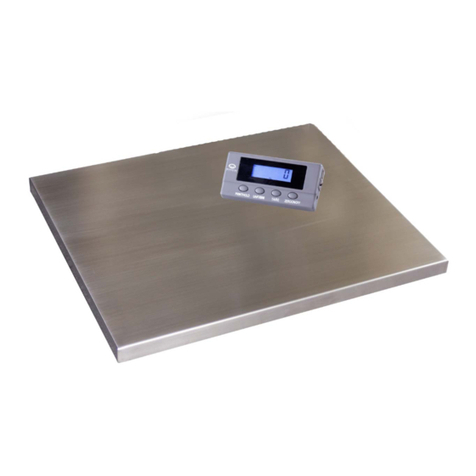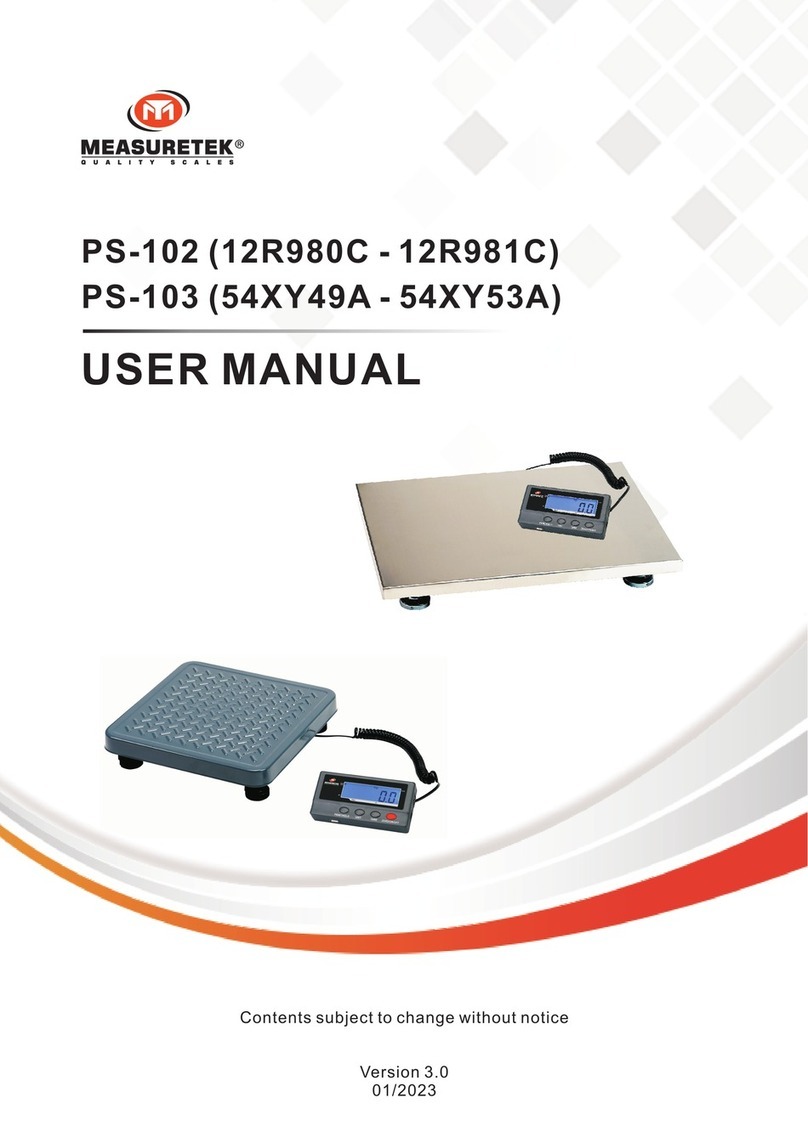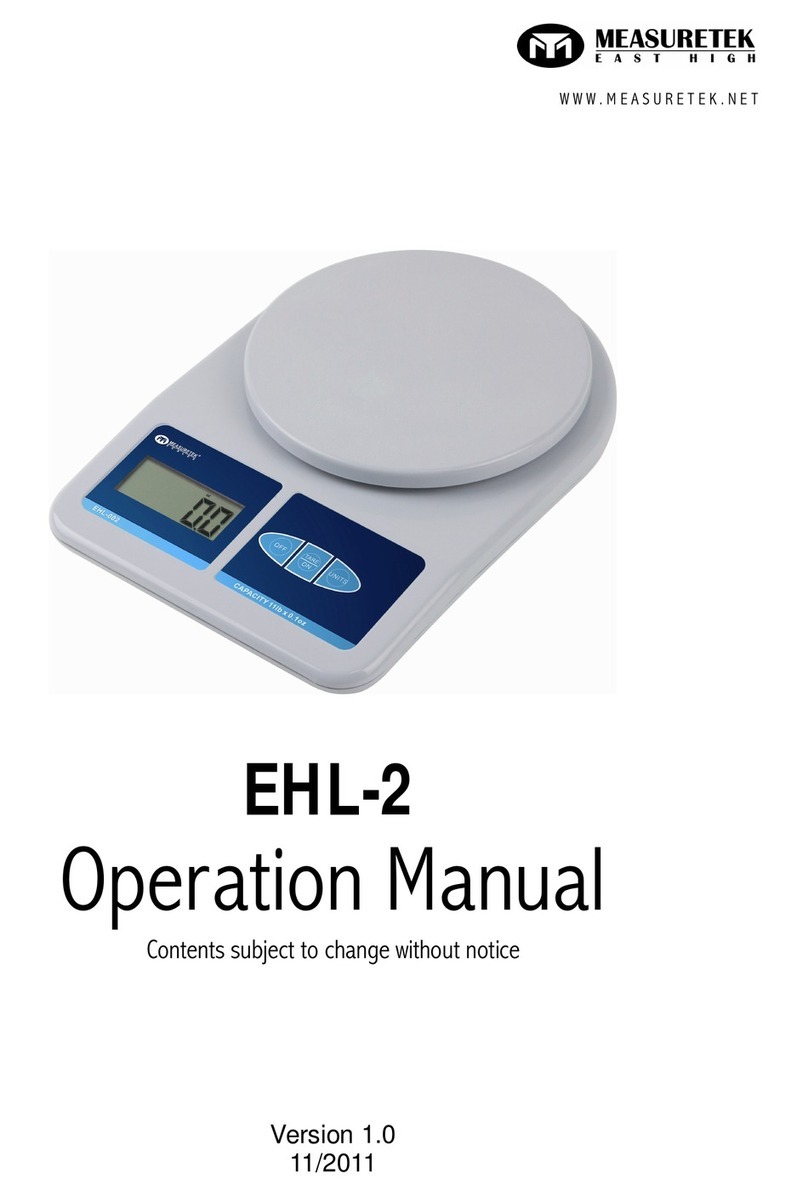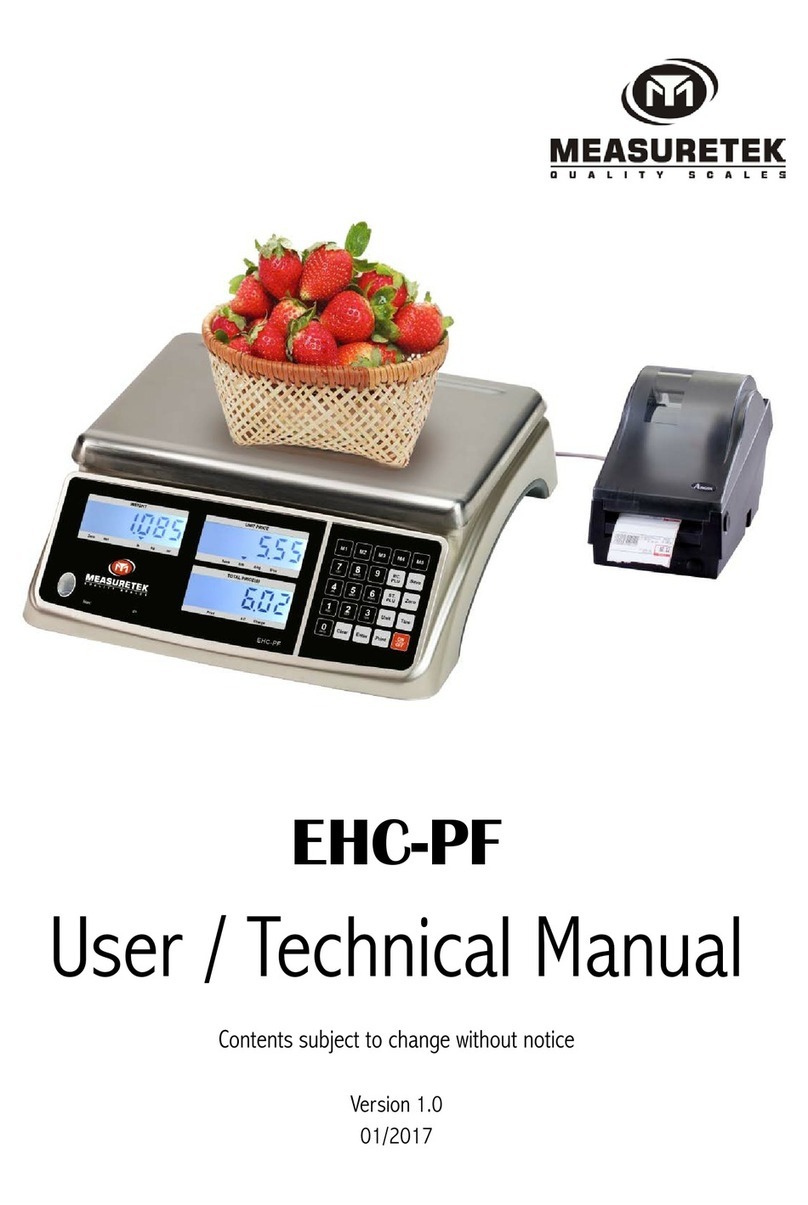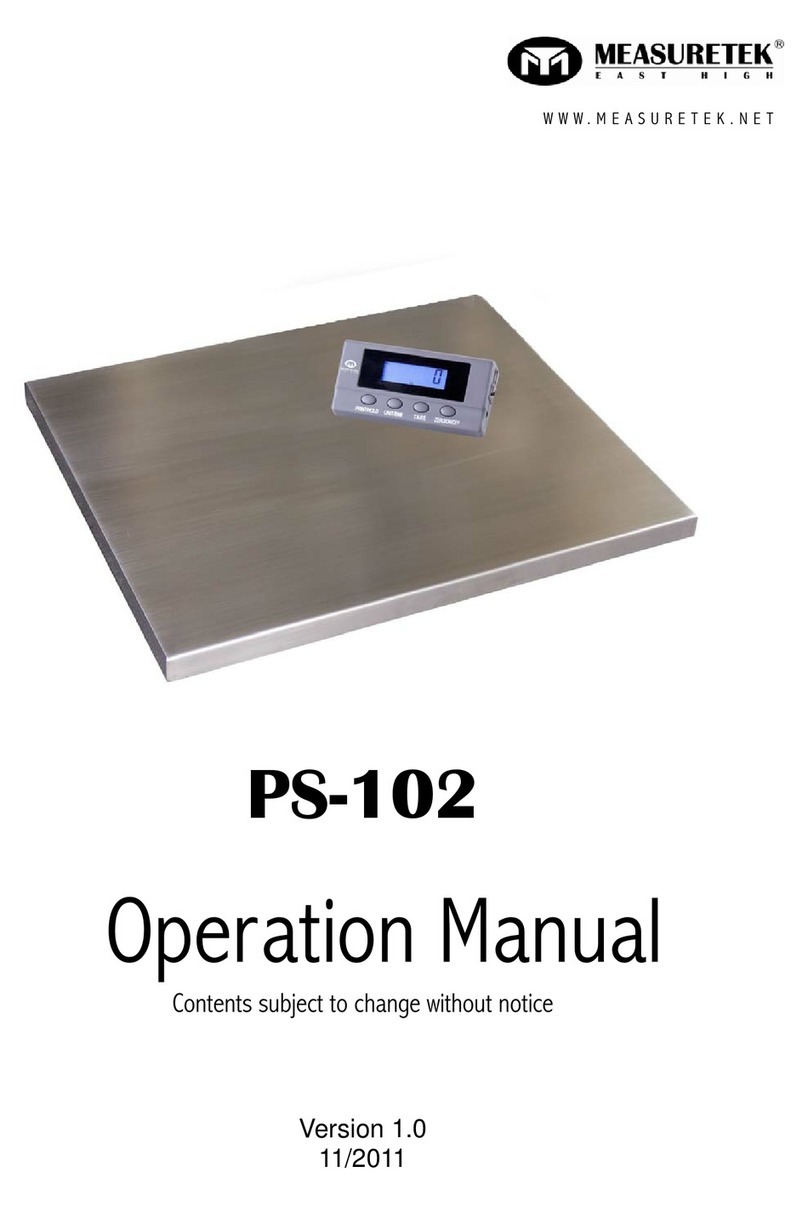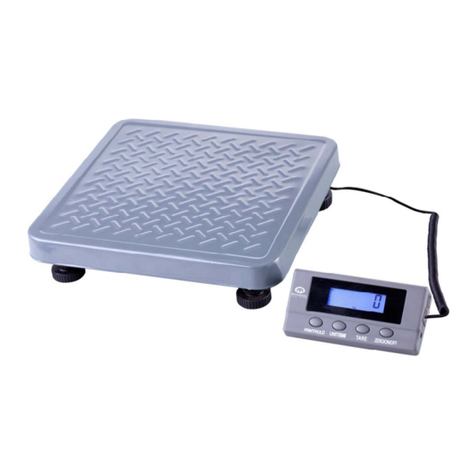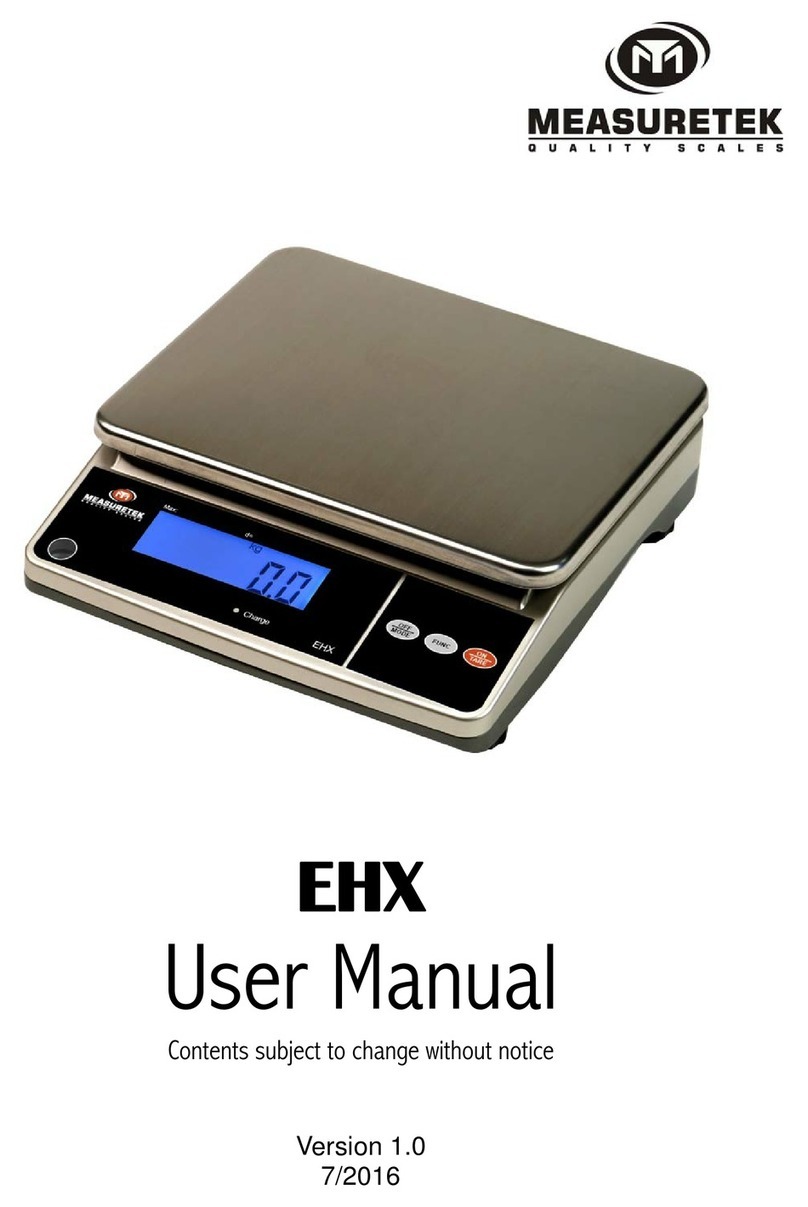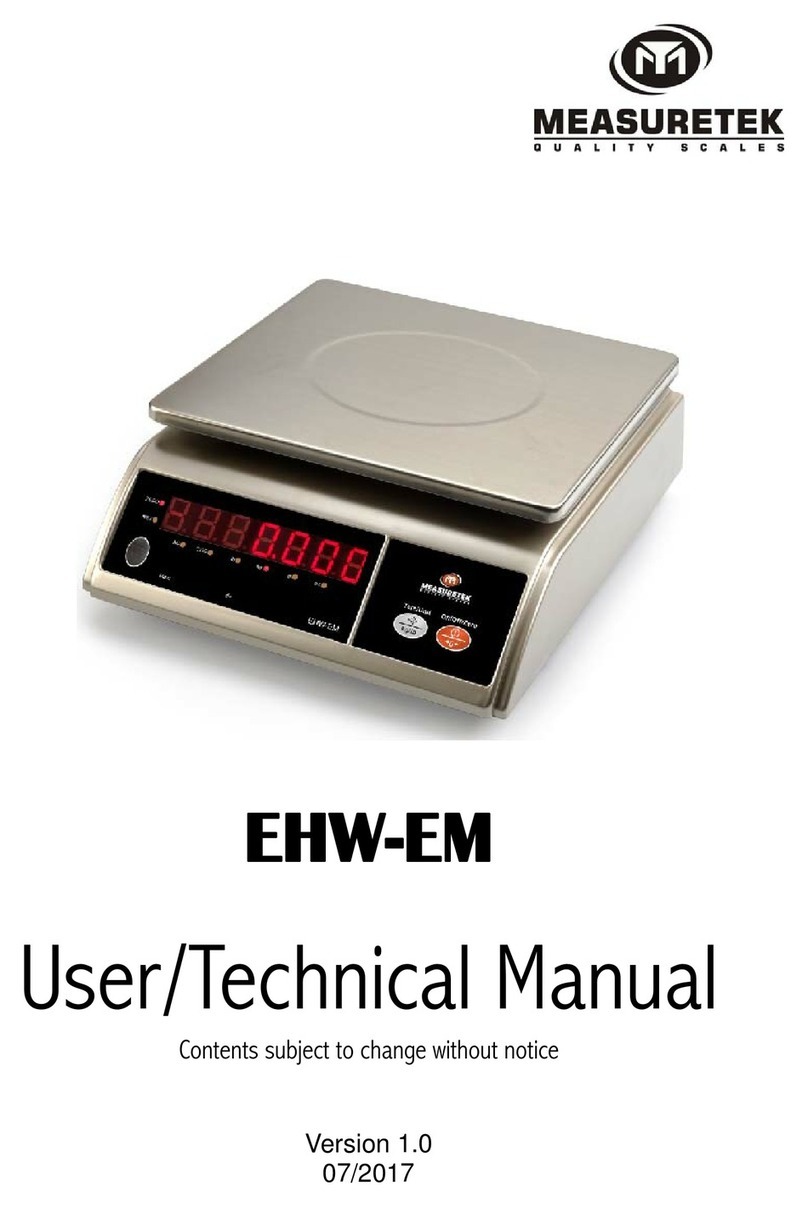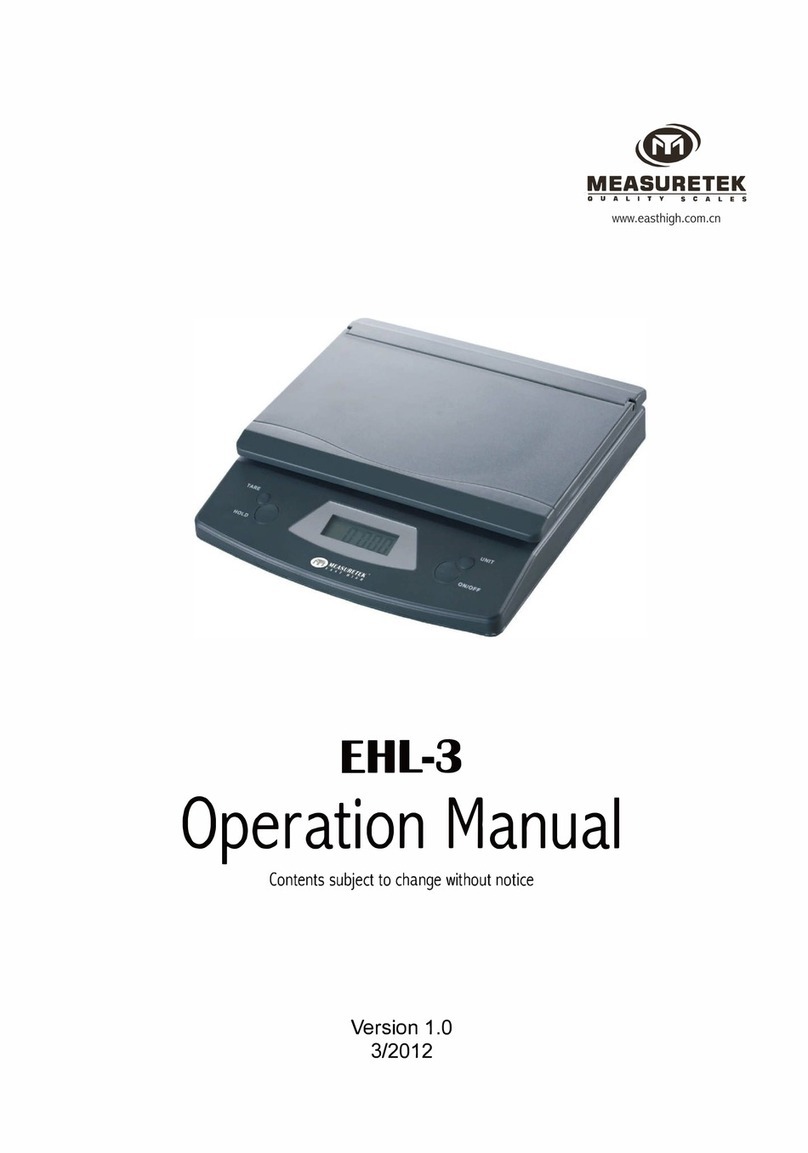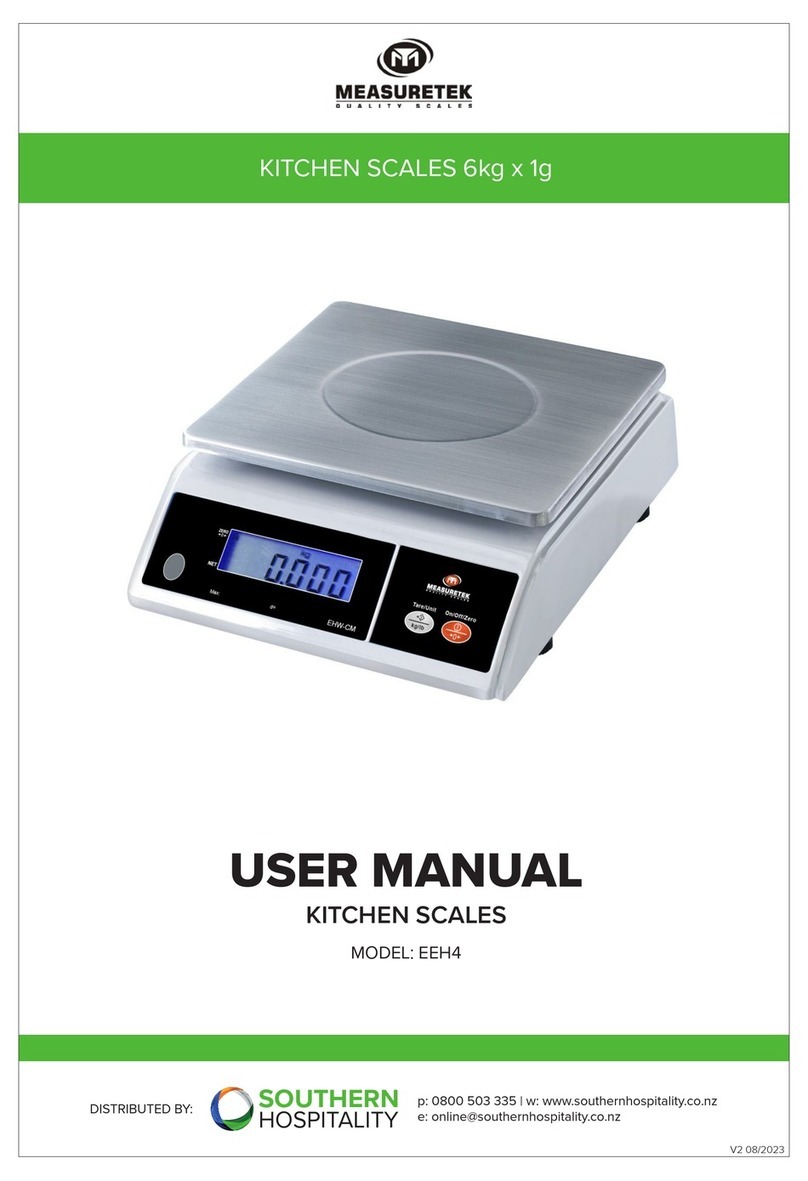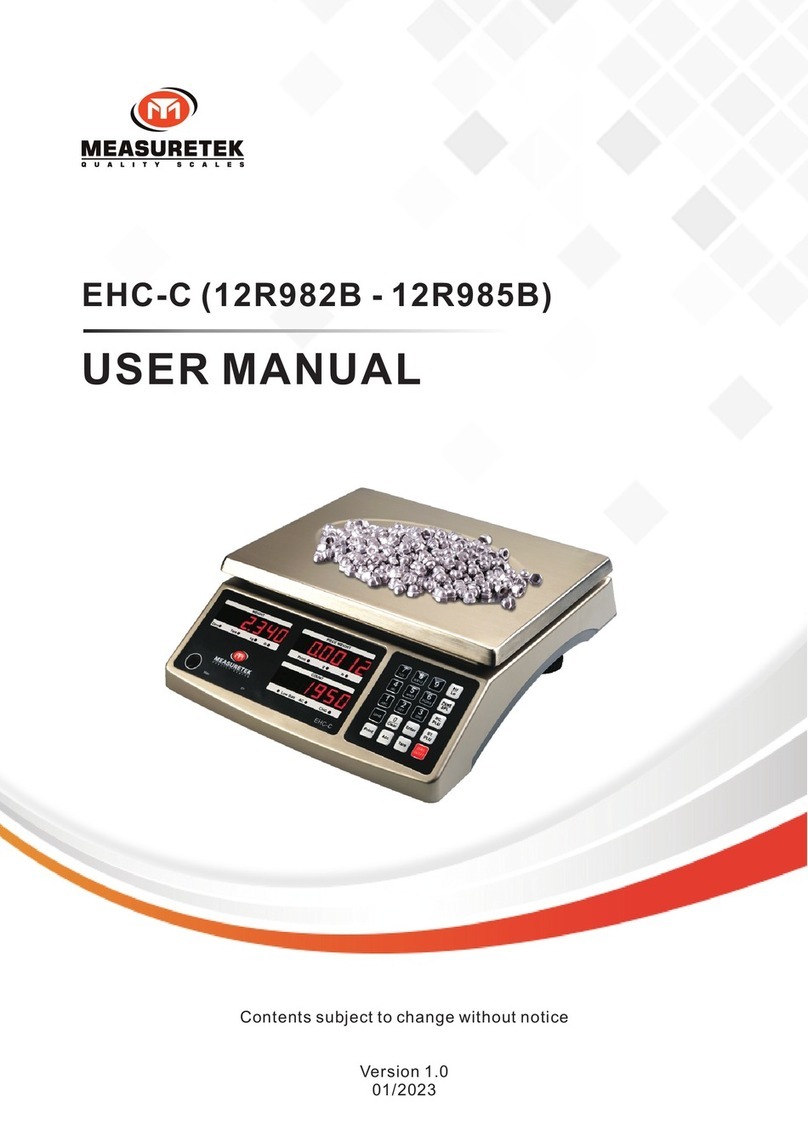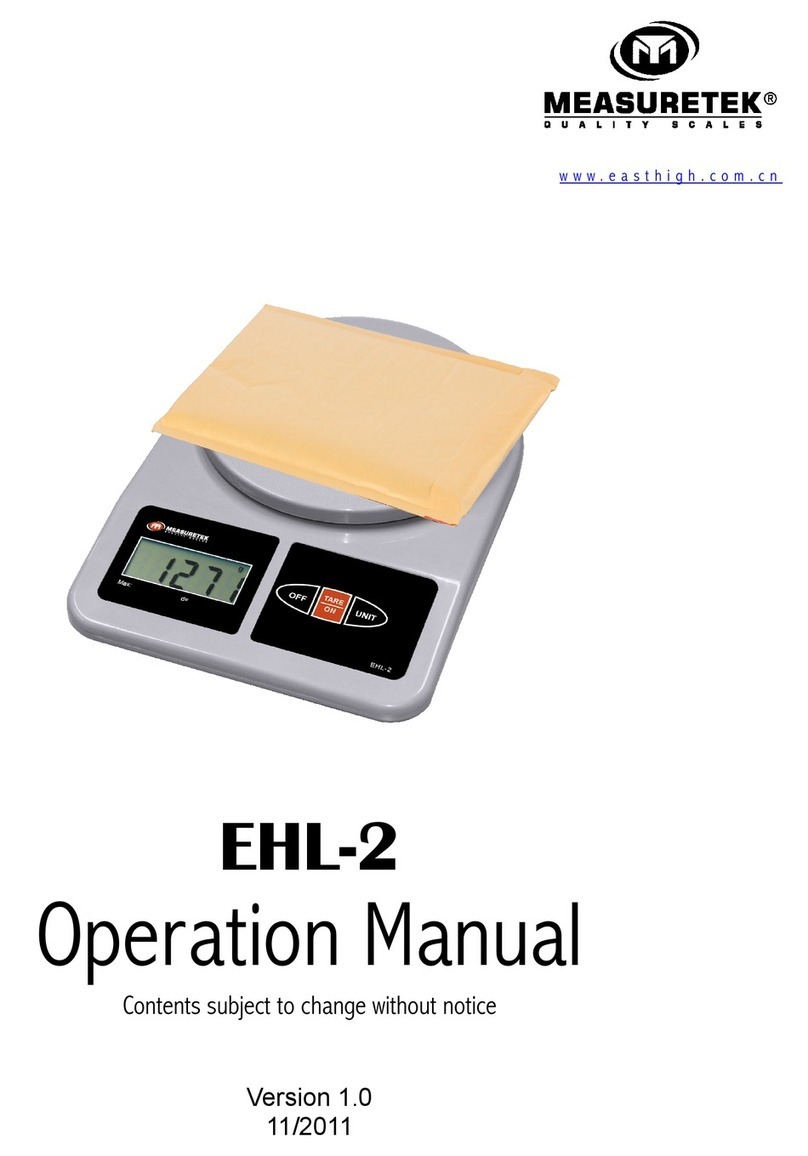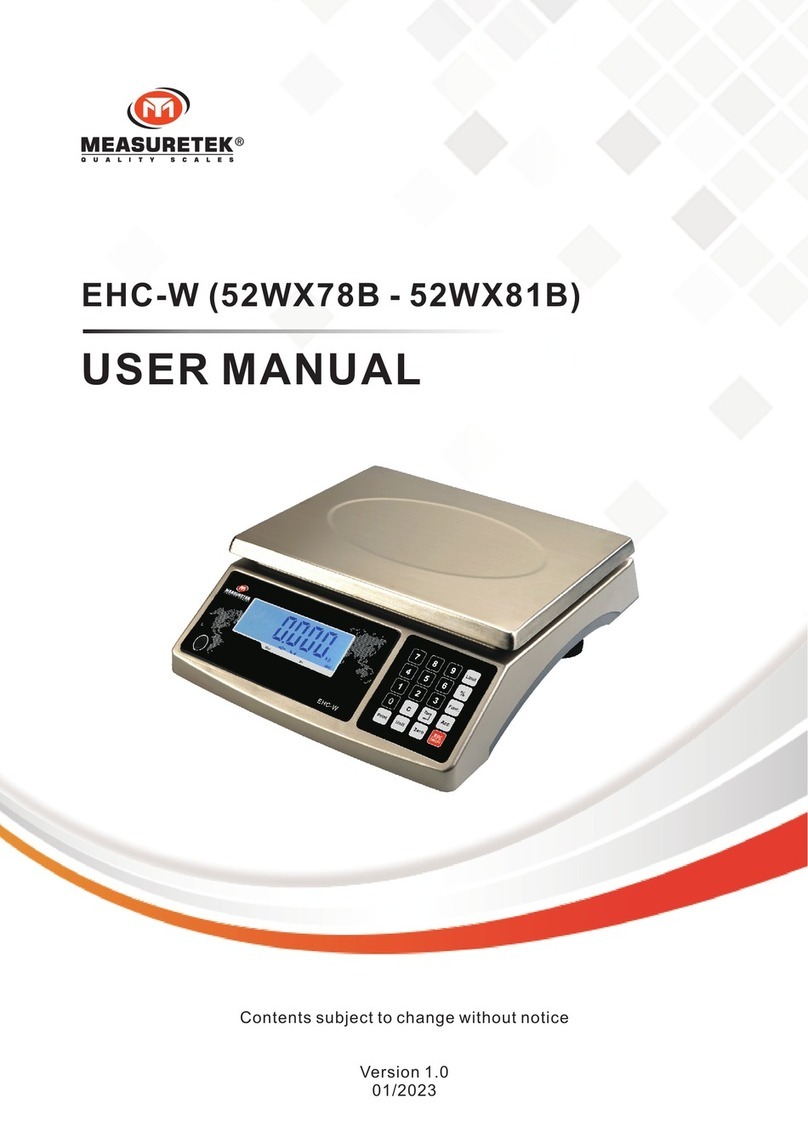TABLE OF CONTENTS
1. INTRODUCTION....................................................................................................................2
General and Safety Information .....................................................................................................................2
Specifications..........................................................................................................................................3
Connection Types .....................................................................................................................................3
2. INSTALLATION .....................................................................................................................4
Contents................................................................................................................................................4
Unpacking and Installation...........................................................................................................................4
3. OVERVIEW OF CONTROLS AND FUNCTIONS ..................................................................................5
Indicator Display Character Definitions.............................................................................................................5
Indicator Display ......................................................................................................................................6
Function Keys..........................................................................................................................................7
4. Operation Menu Structure ......................................................................................................8
Enter Setup Mode.....................................................................................................................................8
Main menu .............................................................................................................................................8
CONFIG Submenu:.....................................................................................................................................8
USER Submenu: .....................................................................................................................................12
CAL Submenu: .......................................................................................................................................17
MISC Submenu ......................................................................................................................................18
TEST Submenu ......................................................................................................................................18
5. OPERATIONS.....................................................................................................................19
Change Working Mode..............................................................................................................................19
Normal Weighing Mode.............................................................................................................................19
ZERO..................................................................................................................................................20
Setting a Tare Weight...............................................................................................................................20
Setting a Pre-Determined Tare Weight ...........................................................................................................20
Check Weighing (Data Compare) in Normal Weighing Mode...................................................................................21
Accumulation Mode.................................................................................................................................21
Counting Mode ......................................................................................................................................22
Check Counts (counts compare) in Counting mode ............................................................................................23
Percent Weighing Mode (closed on SS60).......................................................................................................24
Check Percent (percentage compare) in Percent weighing mode............................................................................25
BMI Working Mode (closed on SS60) ............................................................................................................26
Weight Fine-tune (closed on SS60)...............................................................................................................26
HOLD Function (closed on SS60).................................................................................................................27
Details about Serial Communication ..............................................................................................................29
6. Calibration .......................................................................................................................35
7. MISC ..............................................................................................................................39
View ADC Output Code .............................................................................................................................39
View or Calibrate Power Voltage ..................................................................................................................39
View or Set Date ....................................................................................................................................40
View or Set Time ....................................................................................................................................40
View Firmware Version.............................................................................................................................40
8. TEST ..............................................................................................................................41
Display Test ..........................................................................................................................................41
Serial Port1/2 (COM1/2) Receiving Test.........................................................................................................41
Serial Port1/2(COM1/2) Transmitting Test ......................................................................................................41
Keyboard and Buzzer Test.........................................................................................................................41
9. Connectors and Jumpers......................................................................................................42