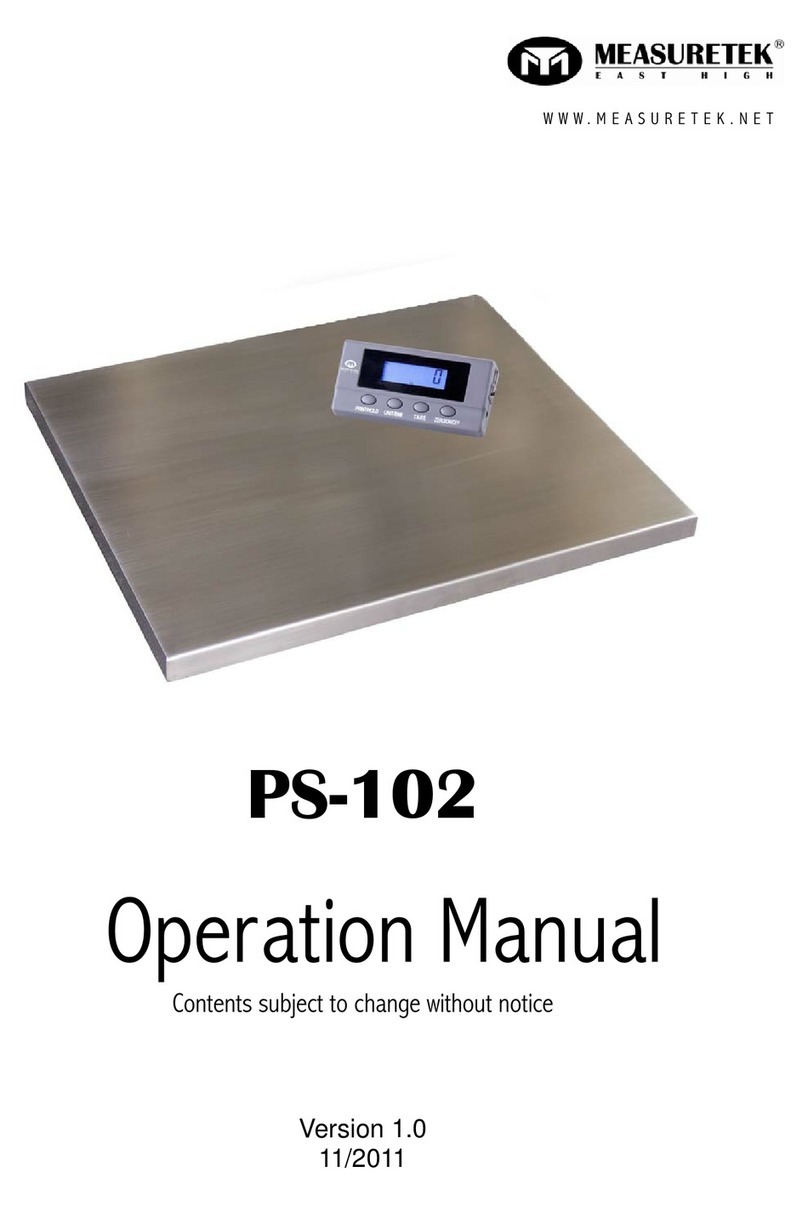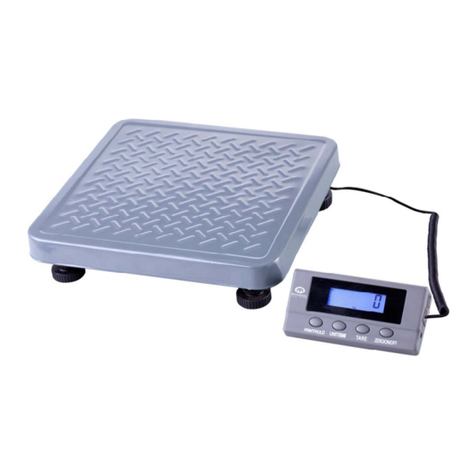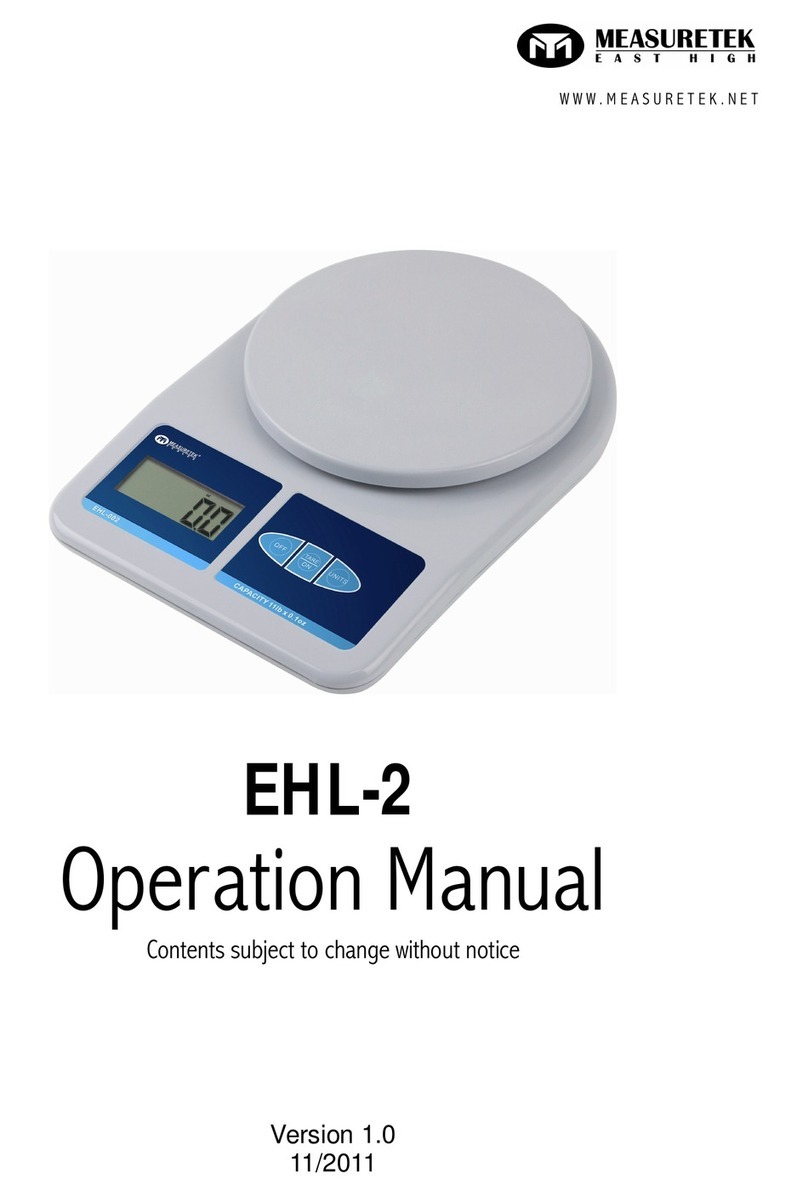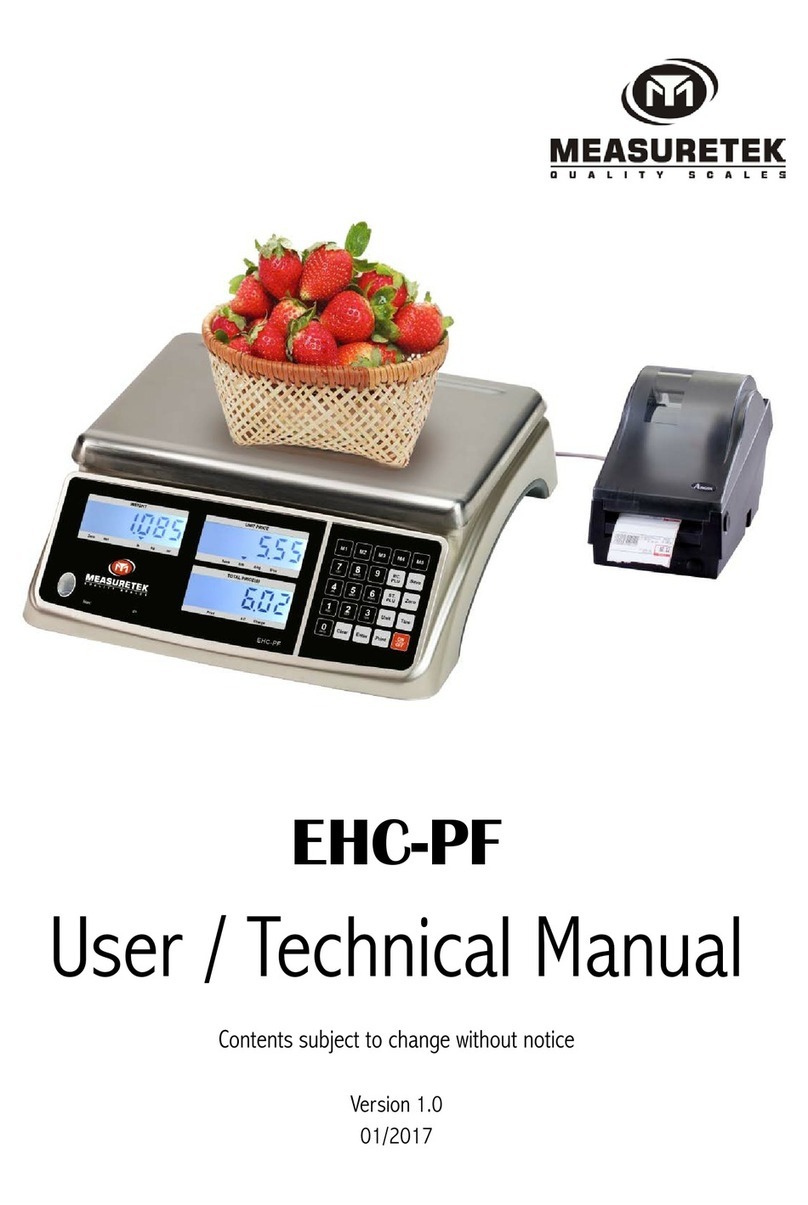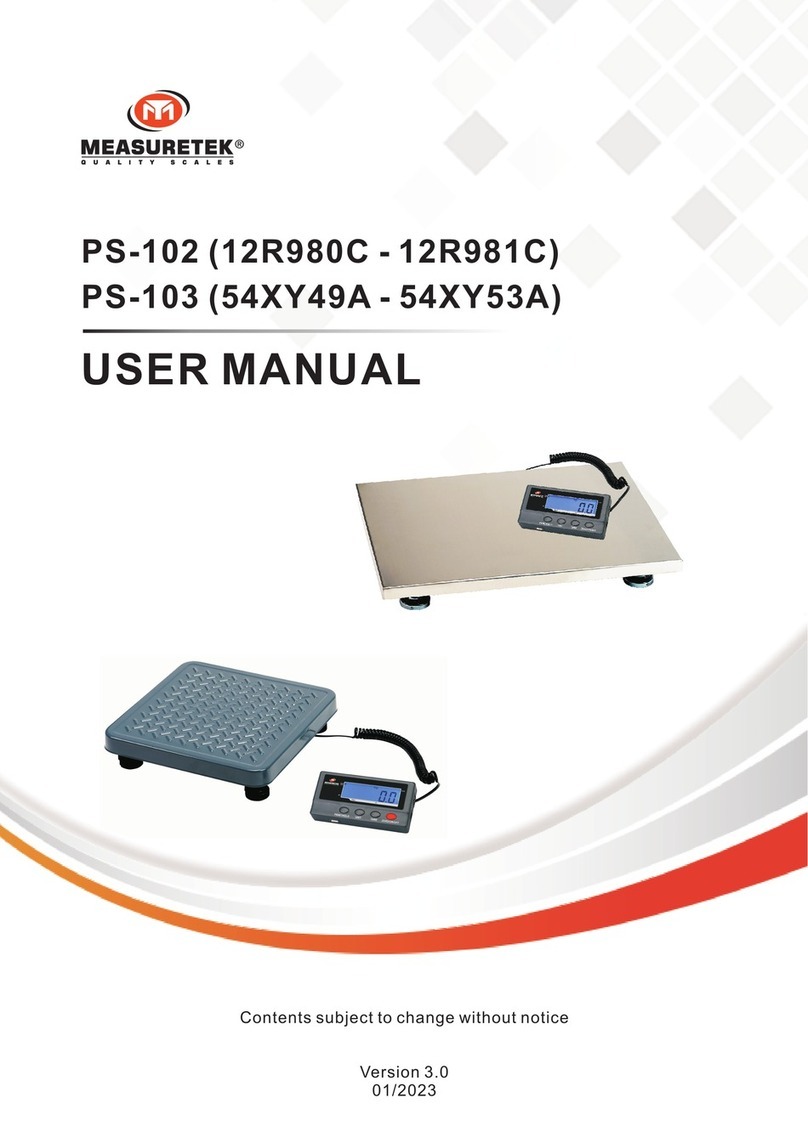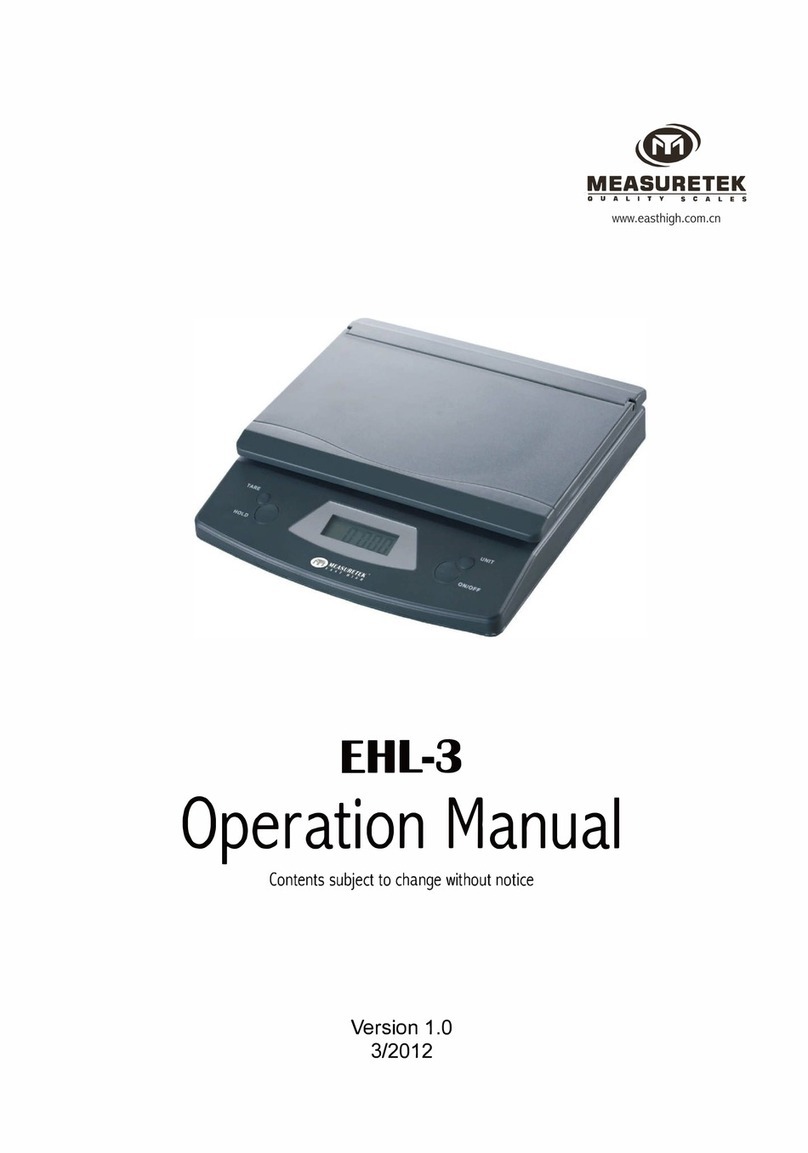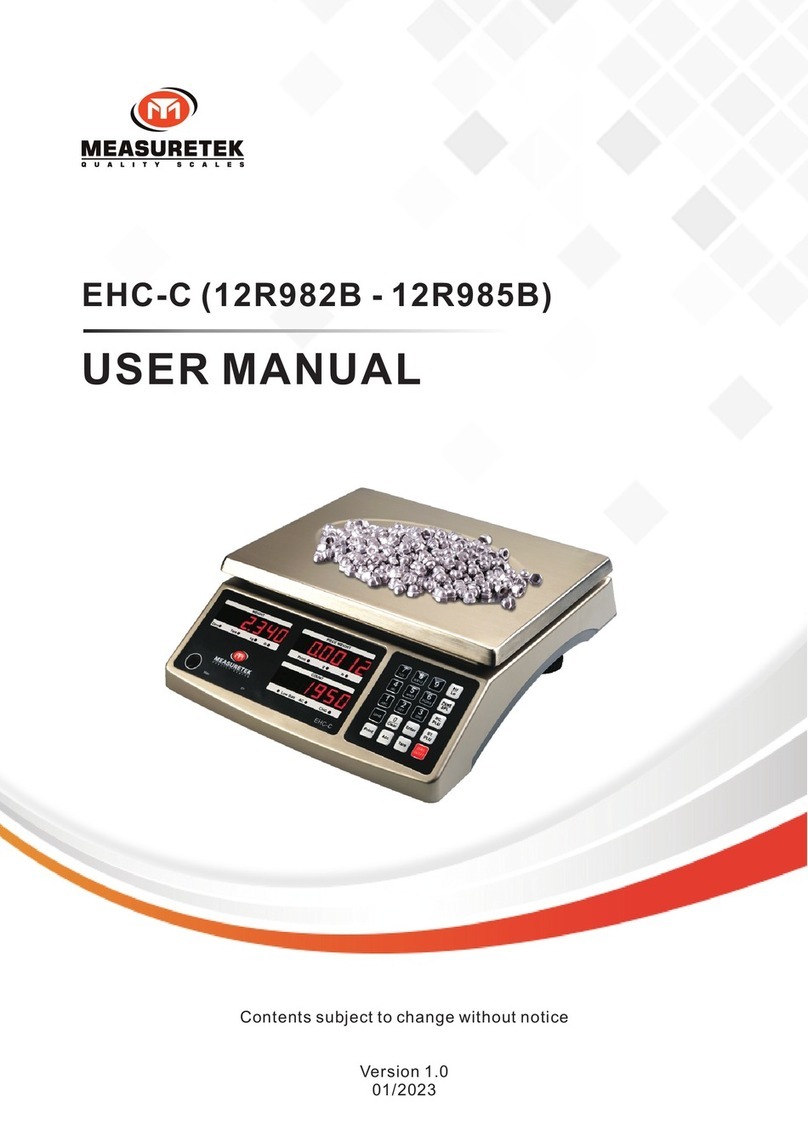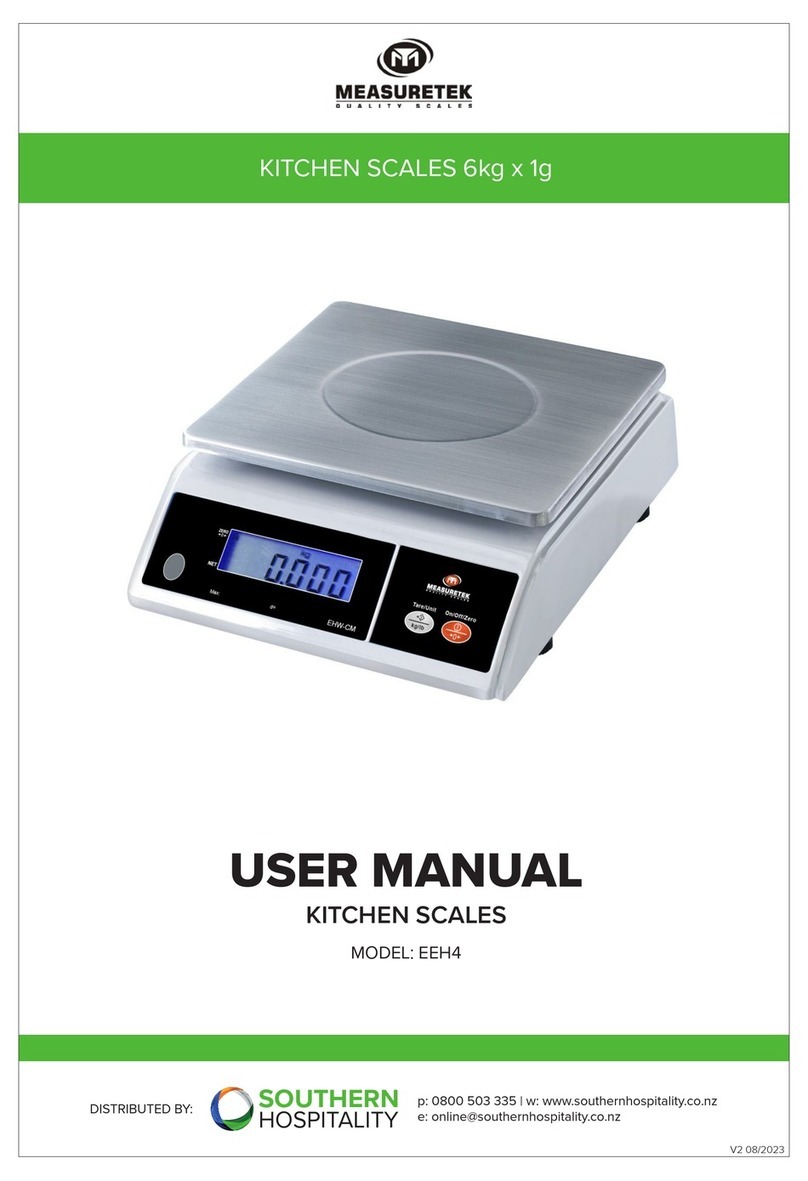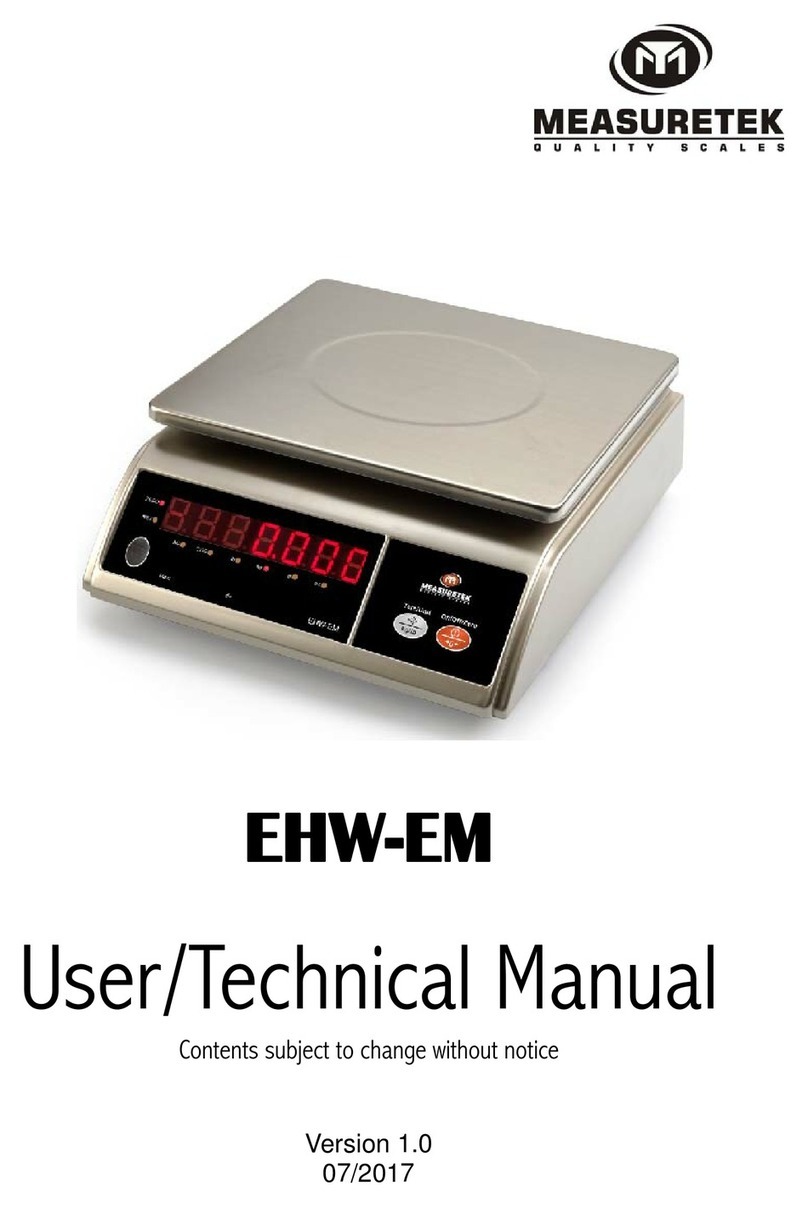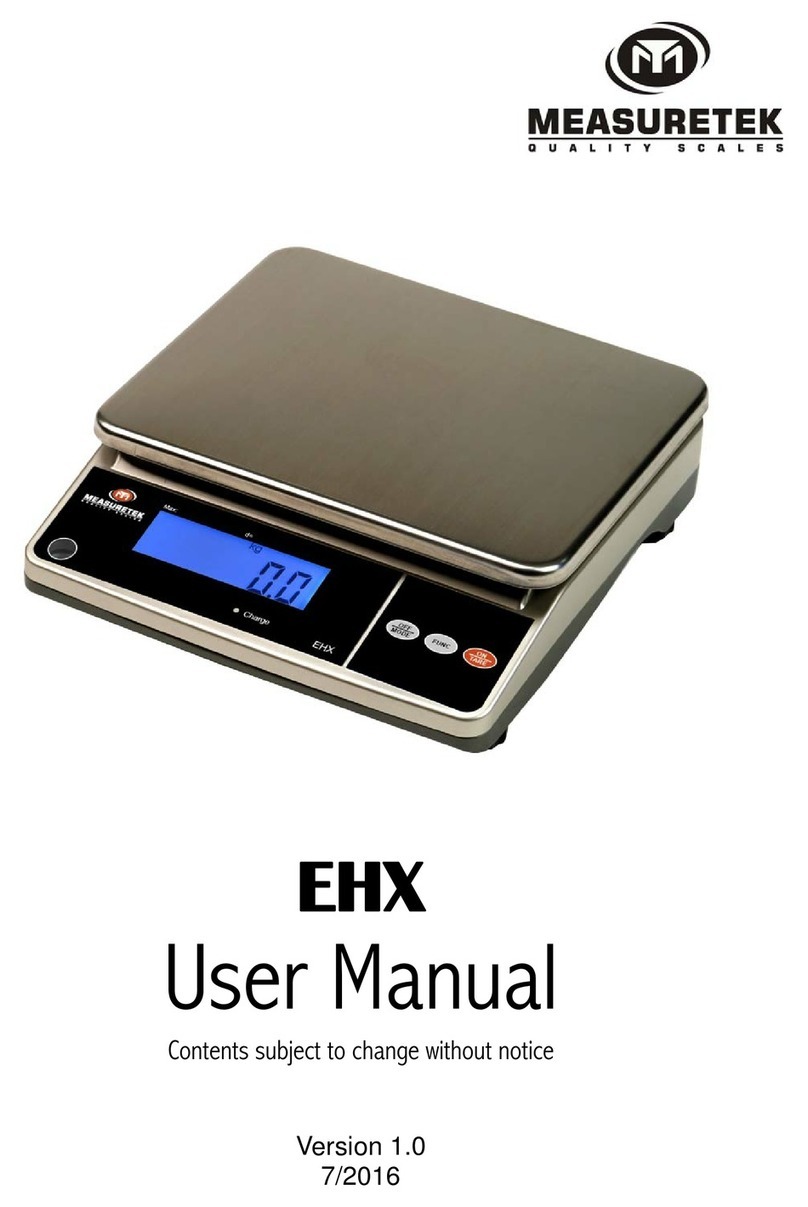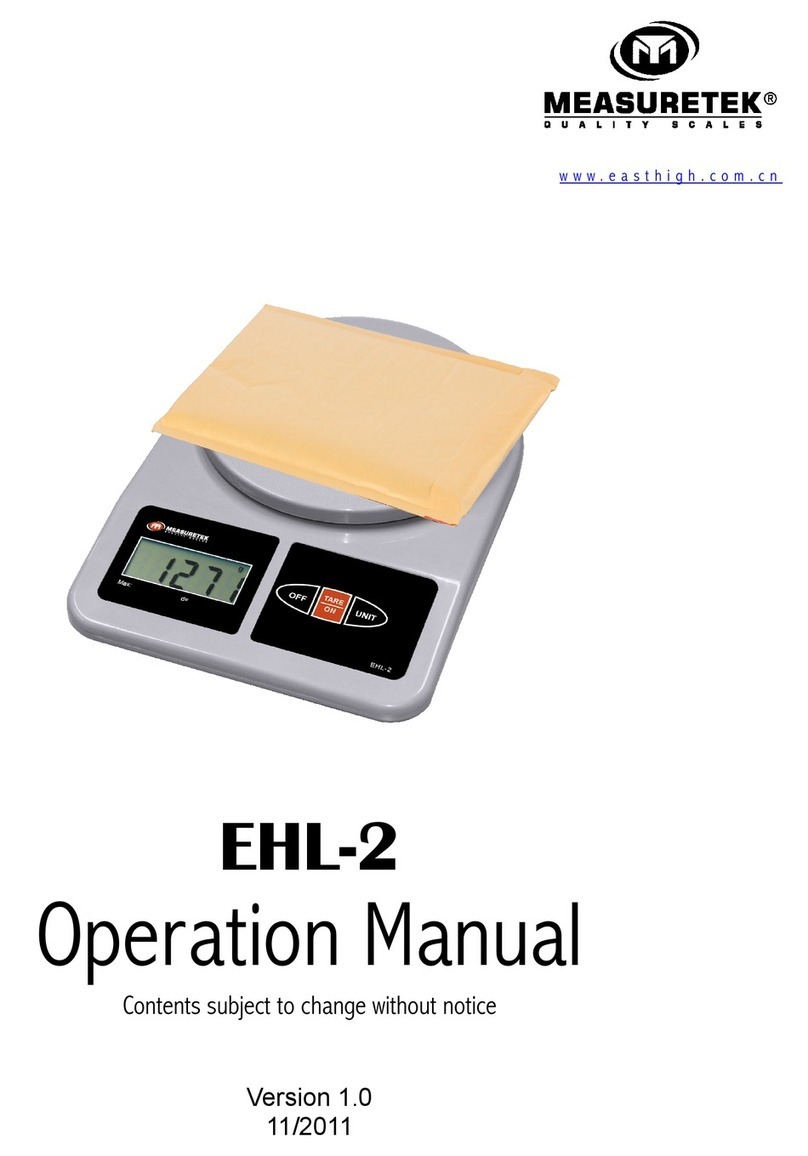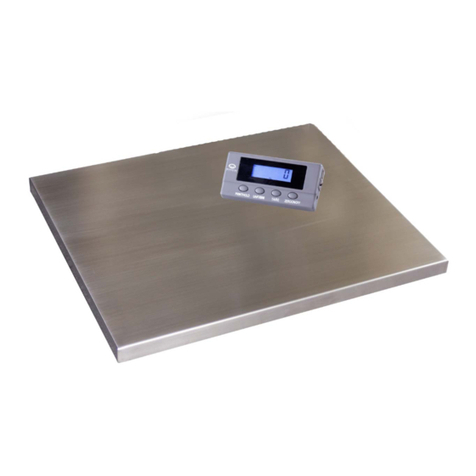EHC-W www.easthigh.com.cn 6
Press the FUNC key to return to normal weighing.
NOTE: Sample piece weight should not be less than 0.5d; otherwise, the scale will display “
”, then
return to normal weighing mode in 2s.
3.7 Percent Weighing
The scale will allow a sample weight to be shown as 1% - 100%. Then any other weight placed on the scale will
be displayed as a percentage of the original sample.
Put a sample on the scale, press the % key to enter percentage weighing mode, the display will show
“SPL.100%”.
Press the 0 key to set to 1%, display shows “
” (sample weight must be > 50d)
Press the 1 key to set to 2%, display shows “
” (sample weight must be > 100d)
Press the 2 key to set to 5%, display shows “
” (sample weight must be > 250d)
Press the 3 key to set to 10%, display shows “
” (sample weight must be > 500d)
Press the 4 key to set to 20%, display shows “
” (sample weight must be > 1000d)
Press the 5 key to set to 50%, display shows “
” (sample weight must be > 2500d)
Press the 6 key to set to 100%, display shows “
” (sample weight must be > 5000d)
Press the T re key to confirm. Remo e the sample, and put another weight on the scale, it will display the
percentage of the original sample.
For example, if 6kg is placed on the scale and the % key is pressed, the display will show 100.00%. Press the
T re key.
Remo e the 6kg weight and put a 3kg weight on the scale, then the display will show 50% as 3kg is 50% of 6kg.
Pressing the FUNC key will return the scale to normal weighing mode.
3.8 Accumul tion
Accumulation can be used in both weighing and counting modes. The default setting is Manual Accumulation in
this scale.
3.8.1 M nu l Accumul tion
When the scale is set to manual accumulation, the weight displayed will be stored in memory when the ACCU
key is pressed and the weight is stable.
The display will show "
" and then the total in memory for 2 seconds before returning to normal.
Remo e the weight, allowing the scale to return to zero and put a second weight on. Press the ACCU key, the
display will show "ACC 002" and then show the new total.
Continue until all weights ha e been added.
To iew the totals in memory, press the ACCU key when the scale is at zero. The display will show the total
number of items "ACC xxx" and then the total weight before returning to zero.