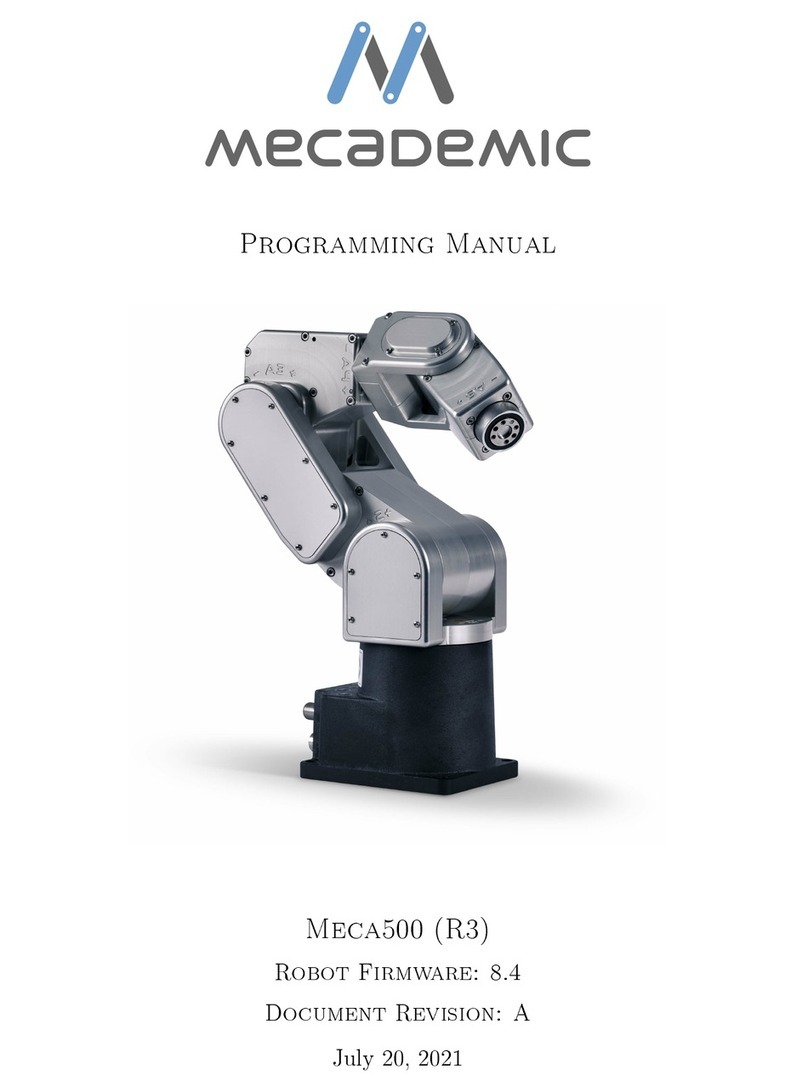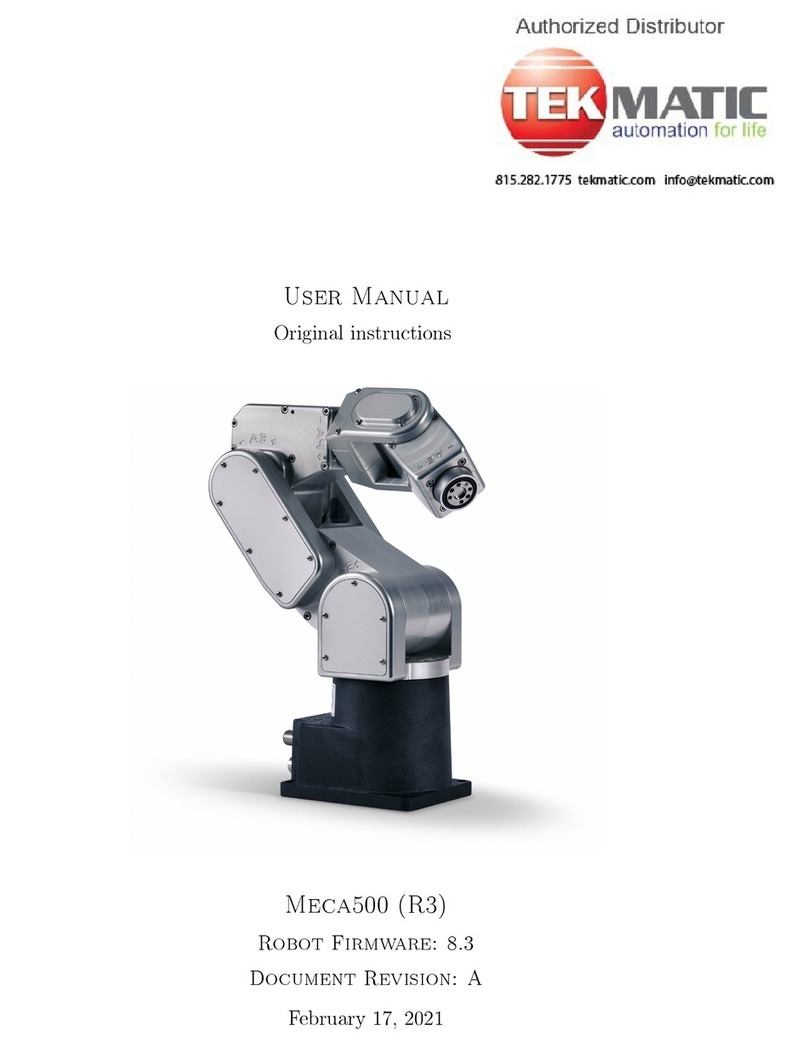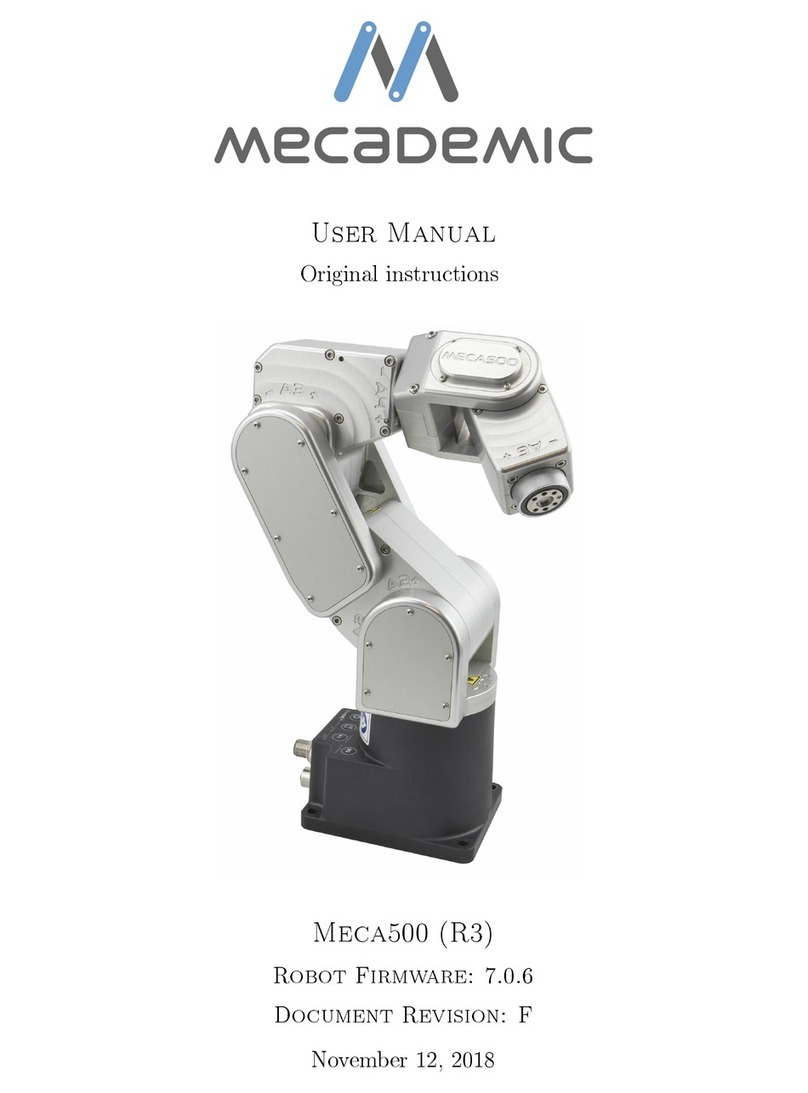User Manual for the Electric Parallel Grippers MEGP25E/25LS (for rmware 9.3.x) 1
INTRODUCTION
1. INTRODUCTION
The MEGP 25E and MEGP 25LS grippers (MEGP 25* grippers) are electric parallel grippers developed by
Mecademic and Schunk specifically for the Meca500 (R3 & R4) robot arm. The MEGP 25* grippers use a
removable connector cable.
Familiarity with the Meca500 robot and its user manual is required prior to installing and using
the grippers.
Improper installation of the grippers could seriously damage the Meca500 and the grippers
themselves. These grippers should therefore be used only by technical personnel who are
familiar with the Meca500.
1.1. Inside the box
Each of the two gripper models is supplied either individually or with the Meca500. In both cases, the
gripper is delivered in an anti-static bag containing the standard kit:
-1 MEGP 25E or 1 MEGP 25LS gripper;
-1 MGC-SS35 35-mm communication cable with straight connectors or
1 MGC-AA25 25-mm communication cable with 90° connectors;
-1 MEGP25-TAP adapter plate (made of non-anodized aluminum) for attaching the gripper to the
Meca500’s mechanical interface (ange);
-4 M3X0.5 Torx at head screws of length 8 mm;
-2 M2.5X0.45 socket head screws of length 20 mm.
Note that we also oer an optional 90° adapter plate for each of the two grippers:
M500-ATAP01 (for the MEGP 25E) and M500-ATAP02 (for the MEGP 25LS).
We do not supply gripper ngers. These must be designed and machined based on the
workpiece that needs to be handled.