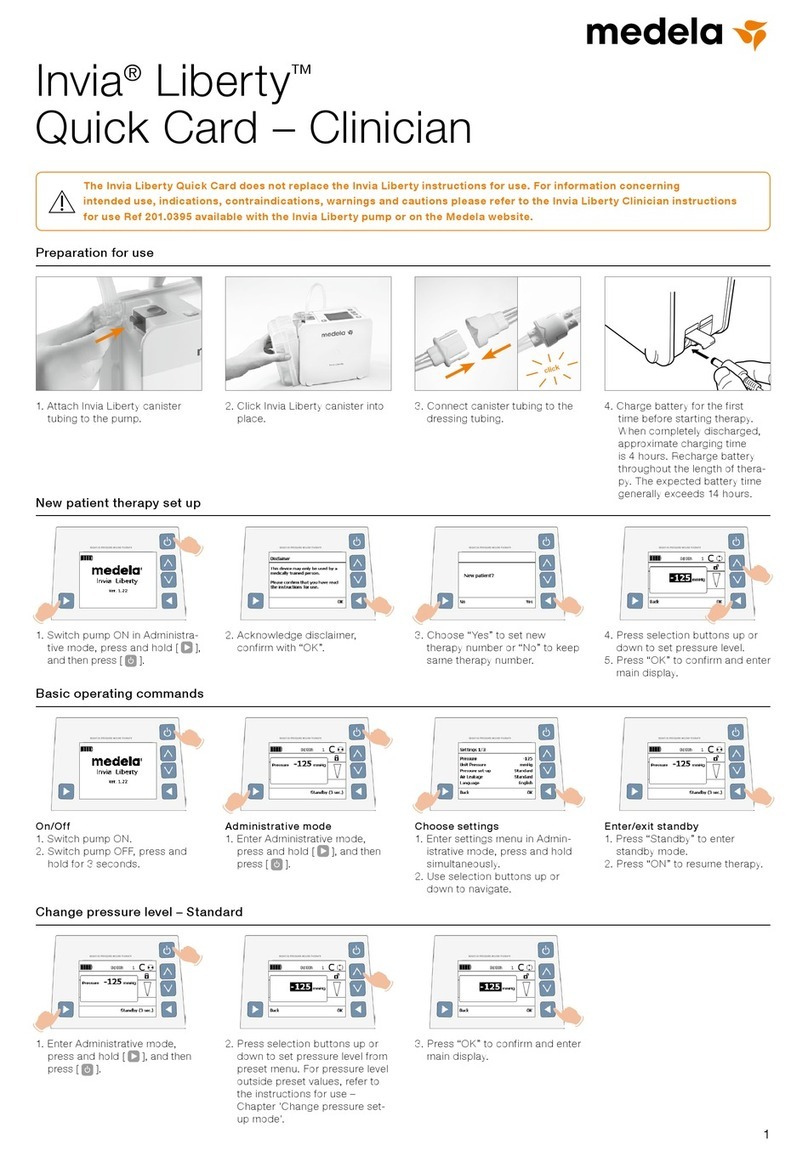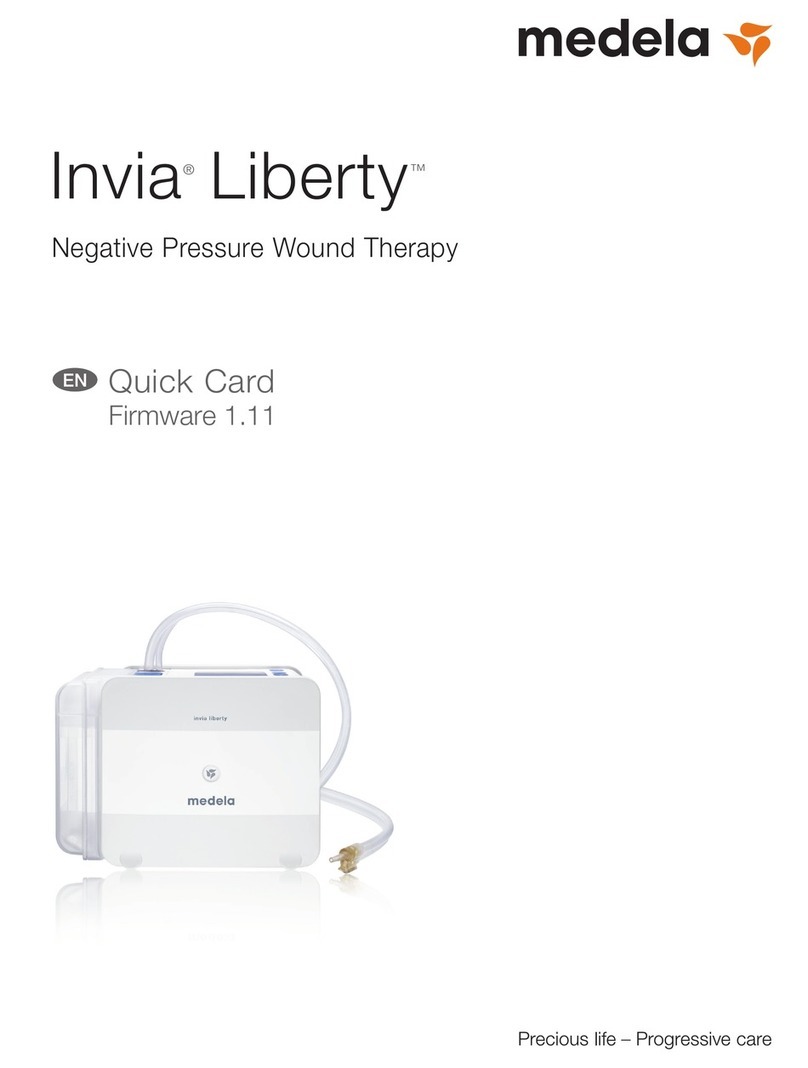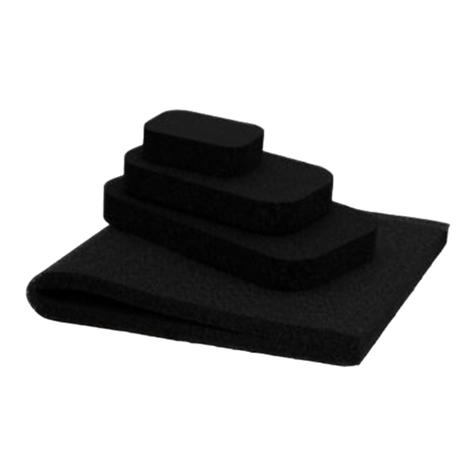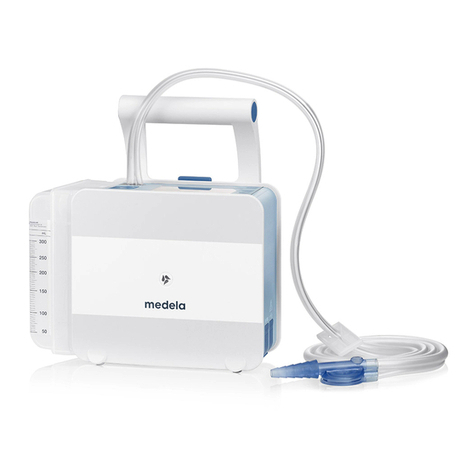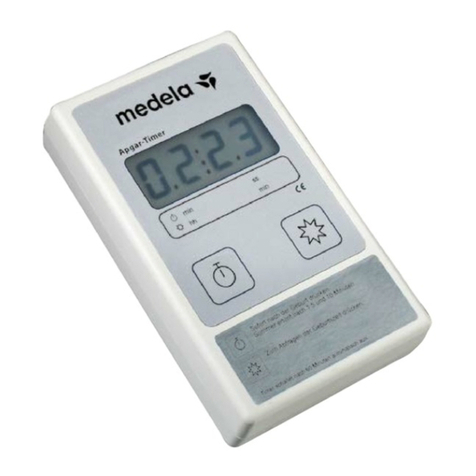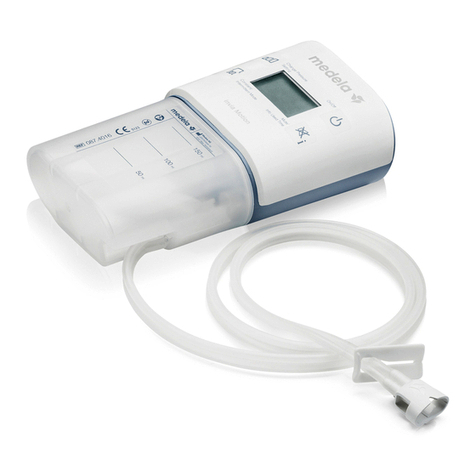Invia®Gauze Dressing Kit with FitPad
CAUTION: U.S. Federal law restricts this device to sale by or on the order of a physician.
9. Apply transpar-
ent film over the
full surface of
gauze, extending
around intact
skin and remove
further layer as
described in
step 4.
12. Connect the
dressing tubing
to the pump
tubing by
pushing the
Quick-connec-
tor together until
you hear a click.
10. Select appro-
priate location
for the FitPad.
Pinch film and
cut small hole
(approx. 1 cm)
7. Cut or fold the
gauze into mini-
mum 5 cm wide
strips. Place
over contact
layer to cover
at least 2.5 cm
over either end
of the incision.
6. Protect the entire
incision line with
a non adherent
contact layer.
Extend this by at
least 2.5 cm at
either end of the
incision.
11. Peel off the
backing of the
FitPad and
center the
FitPad over
the previous-
ly cut hole.
Press firmly for
adherence.
8. Cut the Trans-
parent Film to
allow for coverage
3–5cm beyond
the gauze strips.
Remove central
layer «1» of the
film.
©Medela AG/101037634/2018-06/A
Medela AG
Lättichstrasse 4b
6341 Baar, Switzerland
www.medela.com
Canada
Medela Canada Inc.
4160 Sladeview Cres., Unit #8
Mississauga, ON
L5L 0A1, Canada
Phone +1 800 435 8316
Fax +1 800 995 7867
info@medela.ca
www.medela.ca
USA
Medela LLC
1101 Corporate Drive
McHenry
IL 60050, USA
Phone +1 877 735 1626
Fax +1 815 307 8942
www.medela-healthcare.us
Local contact:
For maximal benet on closed surgical incision, the Invia negative pressure therapy should
be applied immediatly post-surgery to clean closed wounds. It is to be continuously applied
for a minimum of two days up to a maximum of seven days with regular dressing changes
every 48 to 72 hours.
This Quick Card does not replace the instructions for use REF 200.9065.
The Invia Gauze Dressing Kit with FitPad is intended to be used in conjunction with the Invia
Motion and Invia Liberty Negative Pressure Wound Therapy Systems (NPWT).
Please contact us or your local Medela representative for details.
Closed surgical incisions
Dressing Application Guide
1. Clean and dry
application site
per physician’s
order. Apply
skin prep to
protect the
peri-incisional
skin.
4. Remove side
layer «1» and
top layer «2»
and detach
silver colored
handling bar.
2. Cut a few strips
(3 cm wide)
from Trans-
parent Film
to protect the
peri-incisional
skin. Retain a
portion of the
handling bars
on each piece.
3. Apply strips.
Partially peel
back layer «1»
and place the
adhesive side
down along the
suture or staple
line. Leave the
suture line
exposed.
5. «Picture frame»
the suture or
staple line with
Transparent
Film as shown
in the picture
to protect the
peri-incisional
skin.
13. Turn on the pump and select prescribed
therapy setting. Ensure the gauze collapses
after application of negative pressure.
Recommended pressure level is -125mmHg
at constant mode.