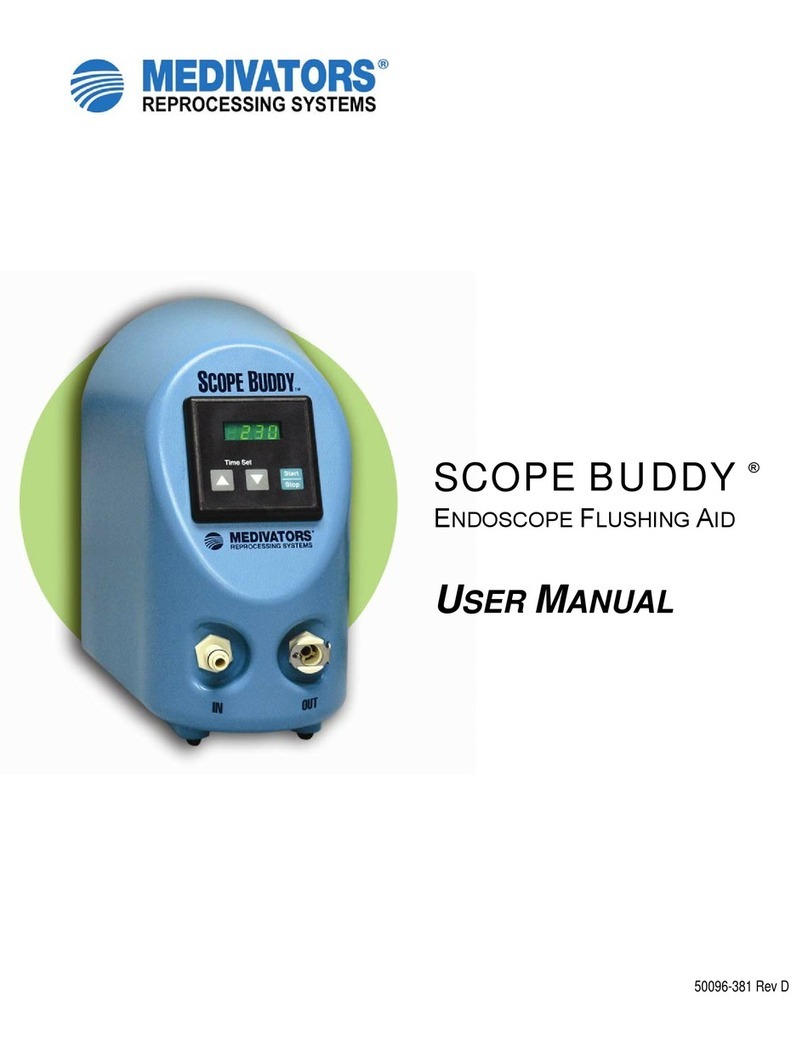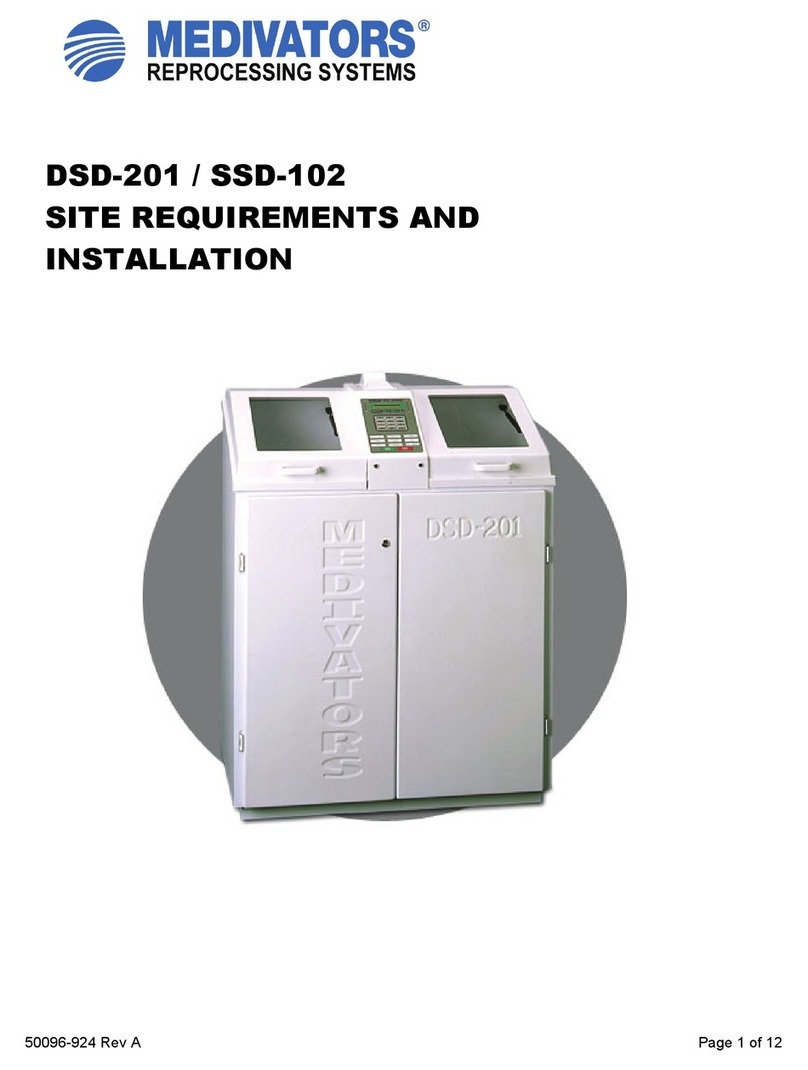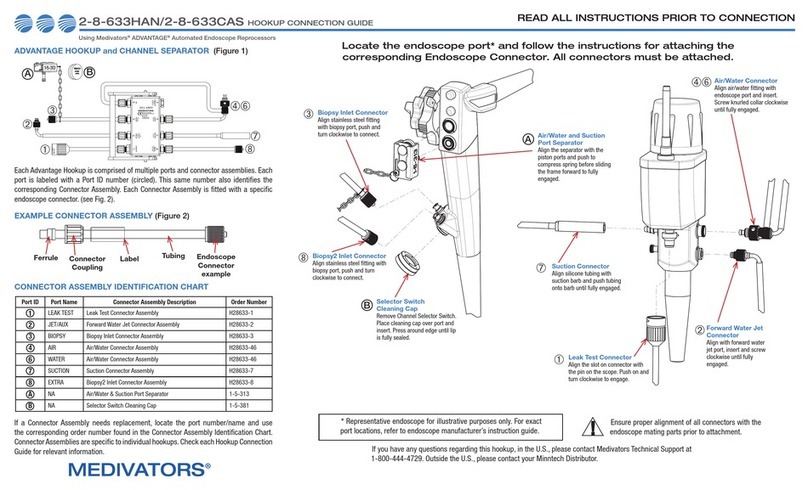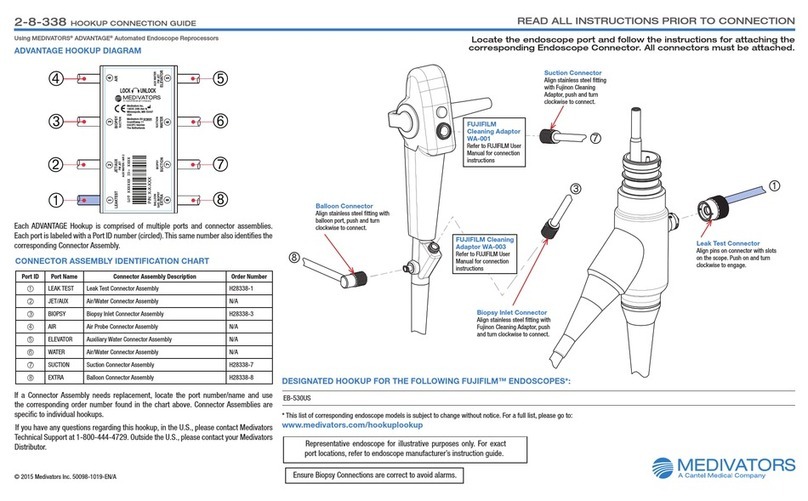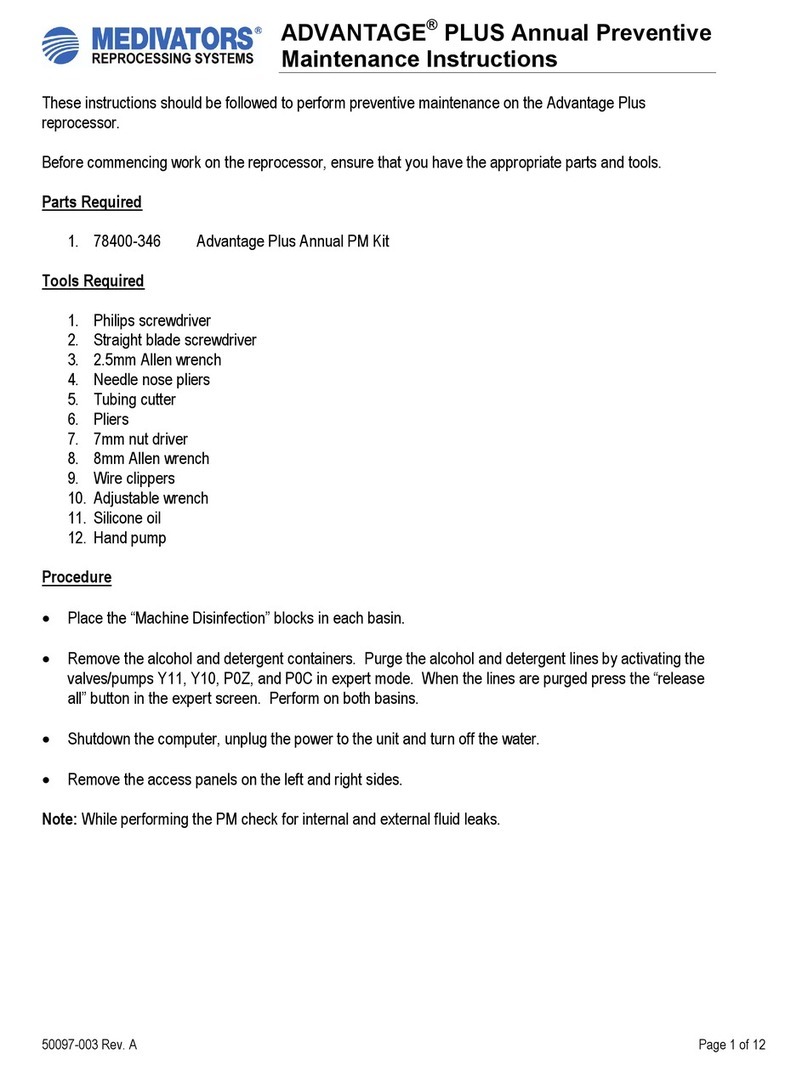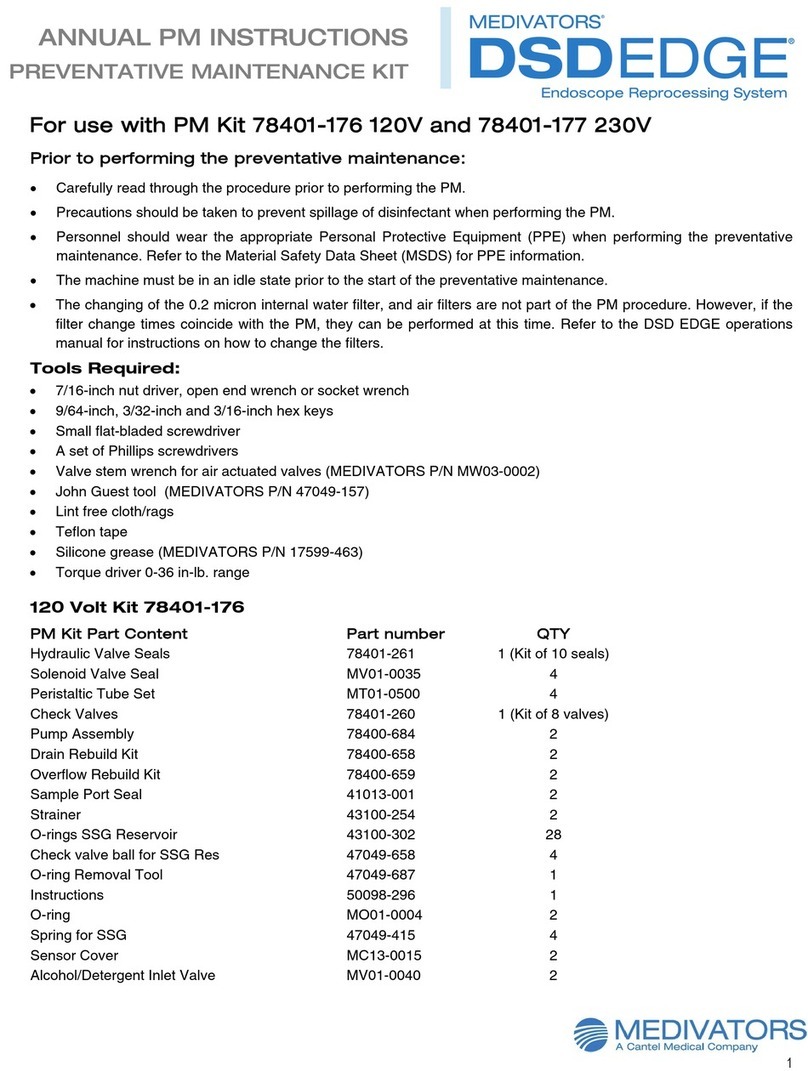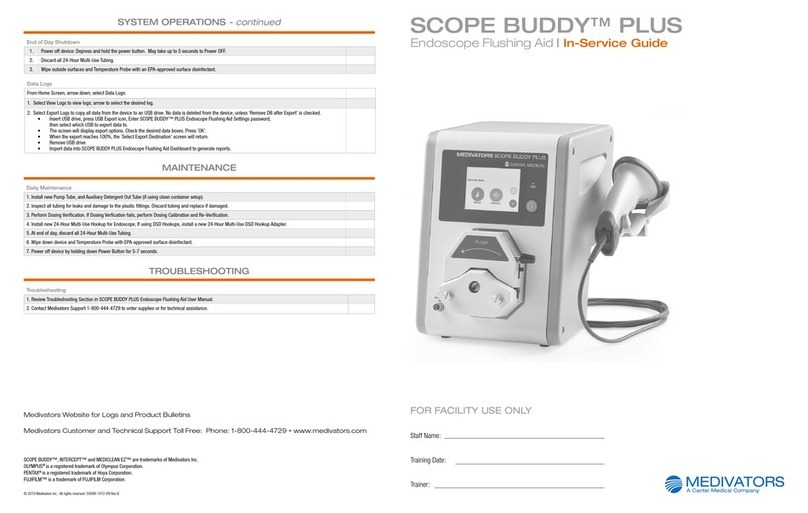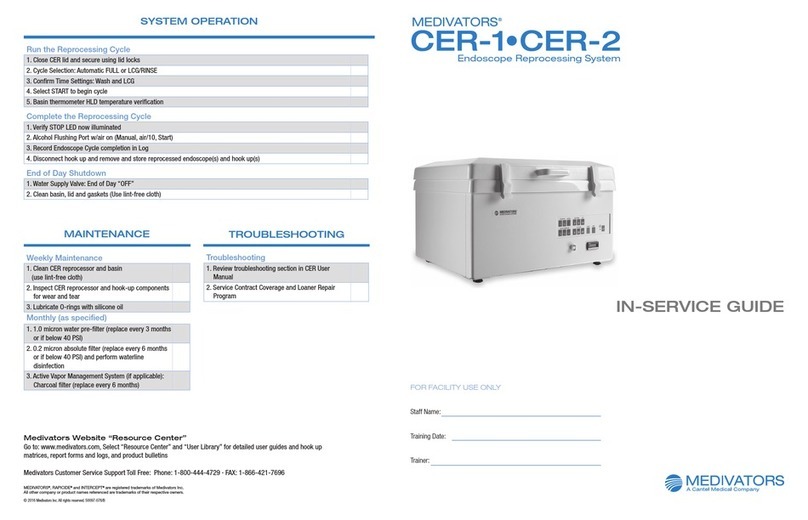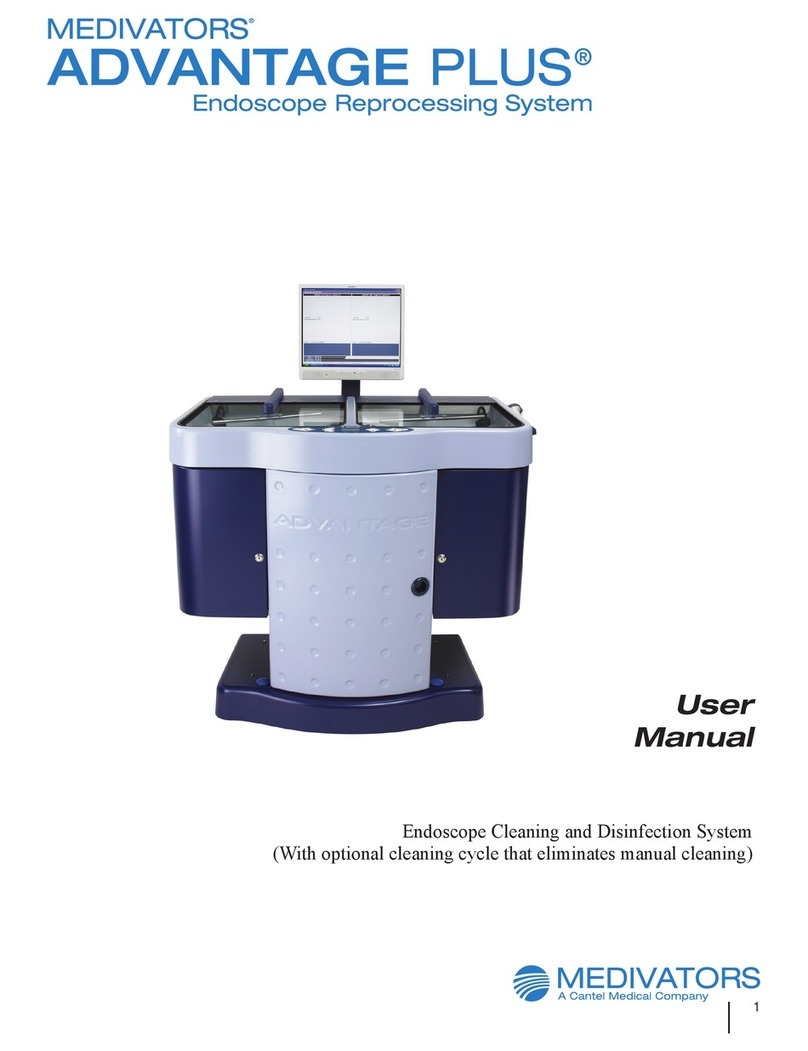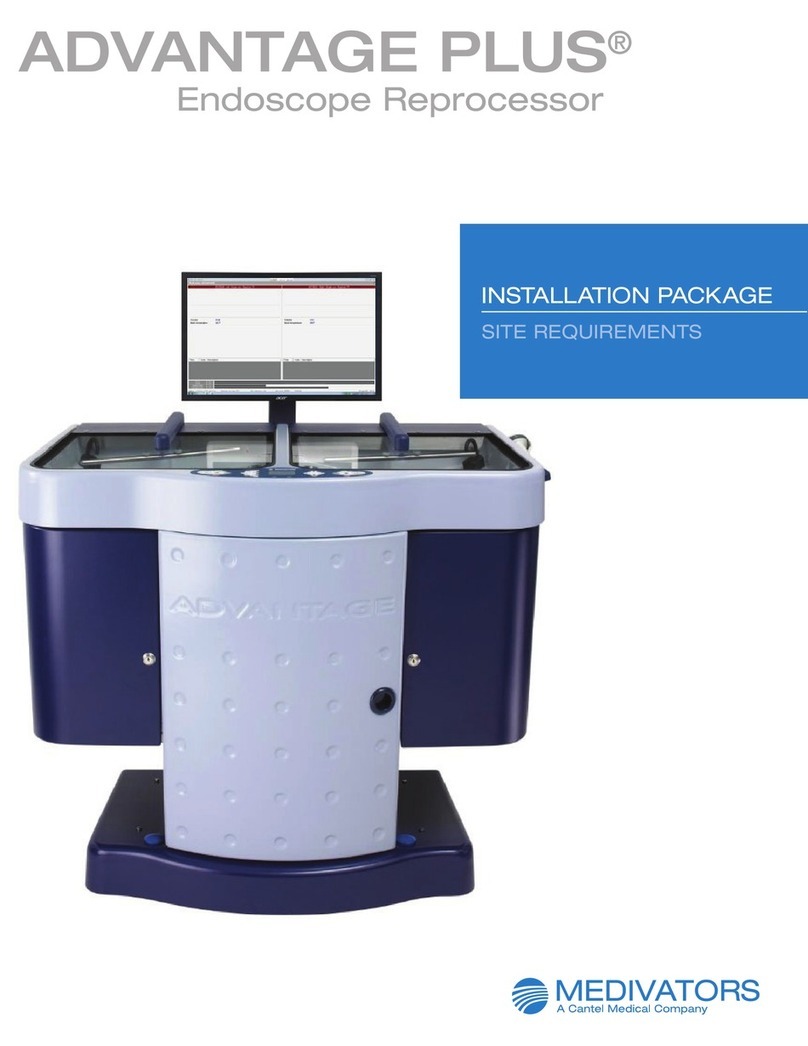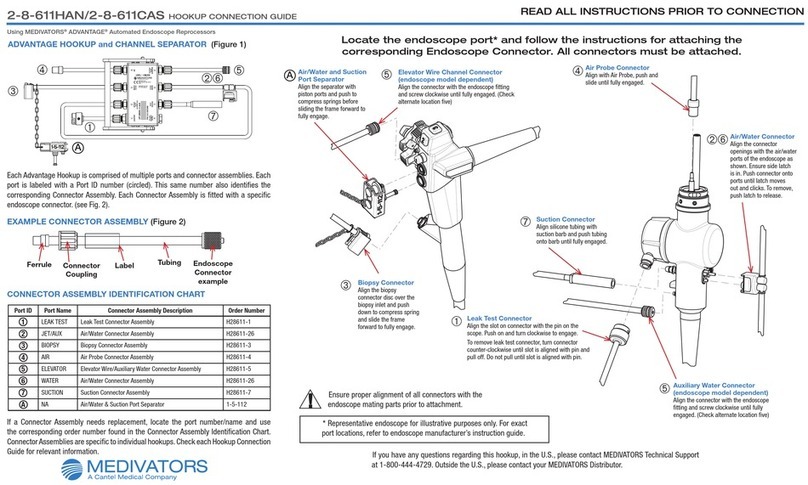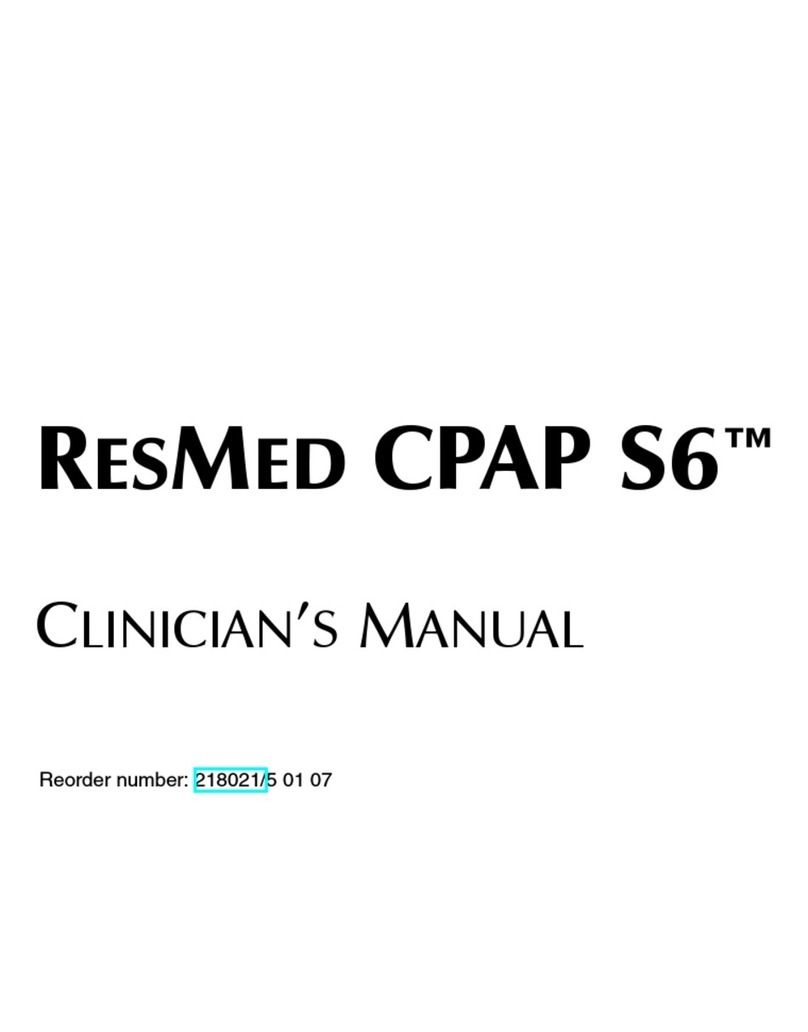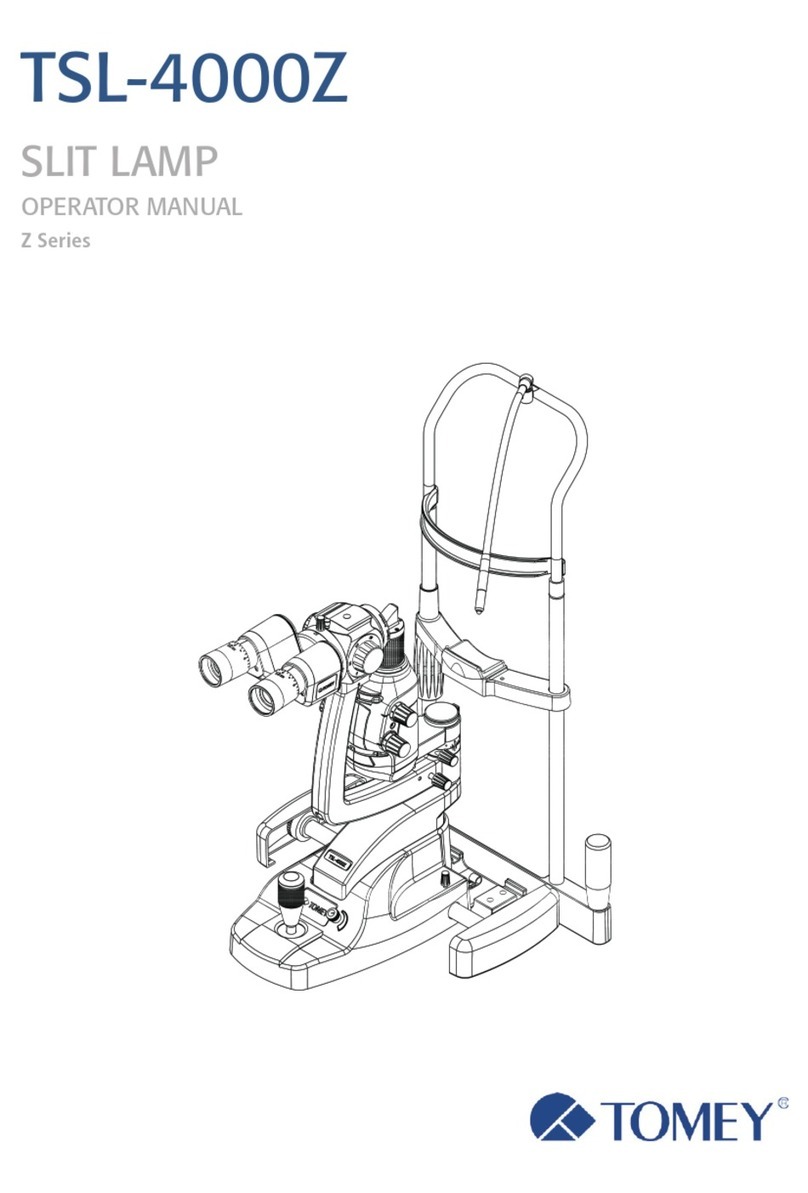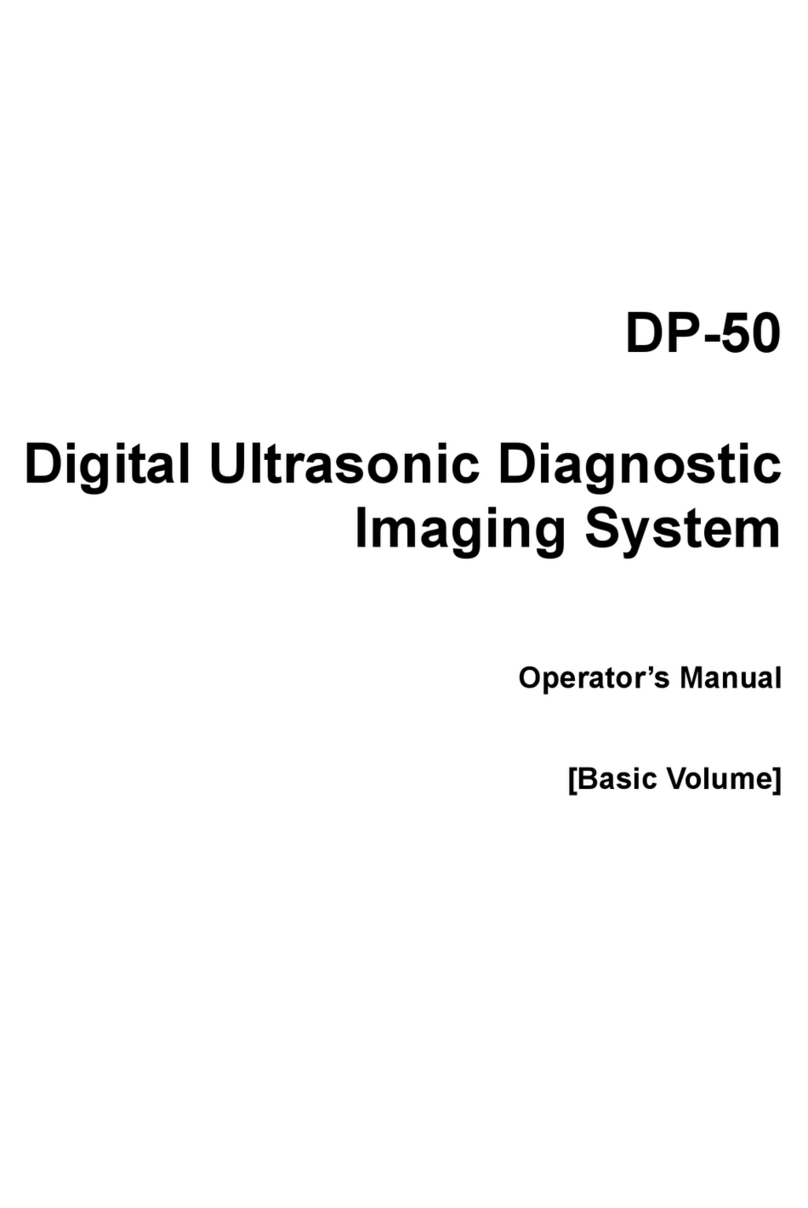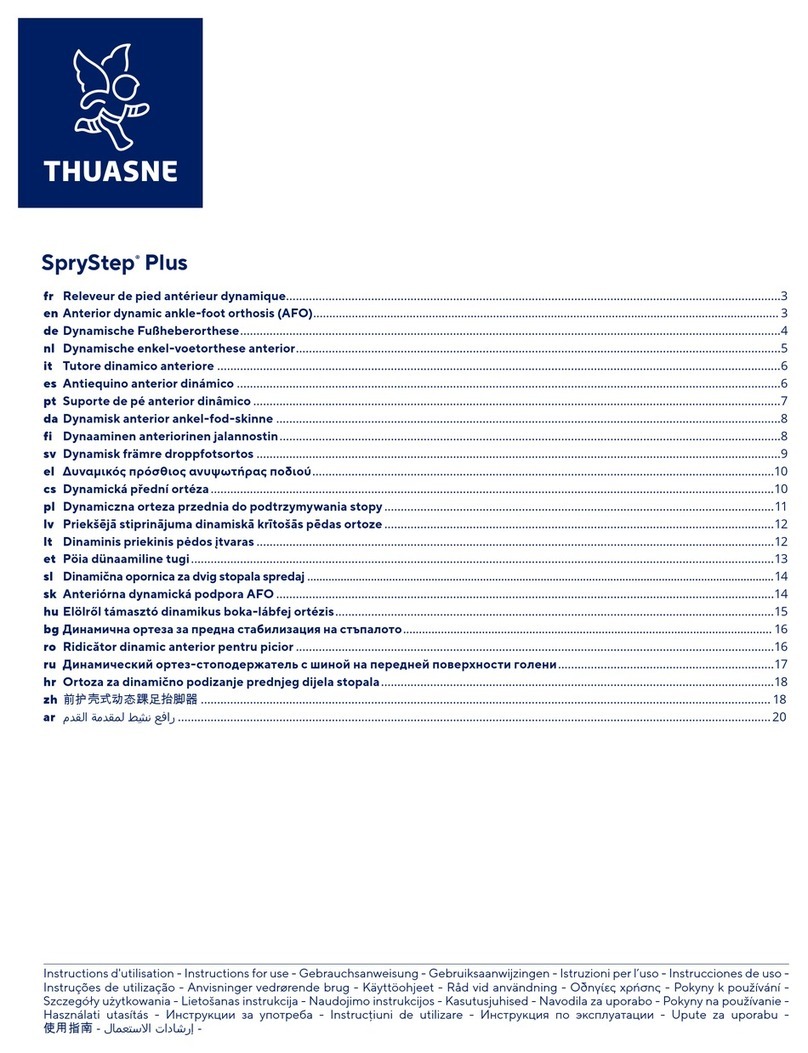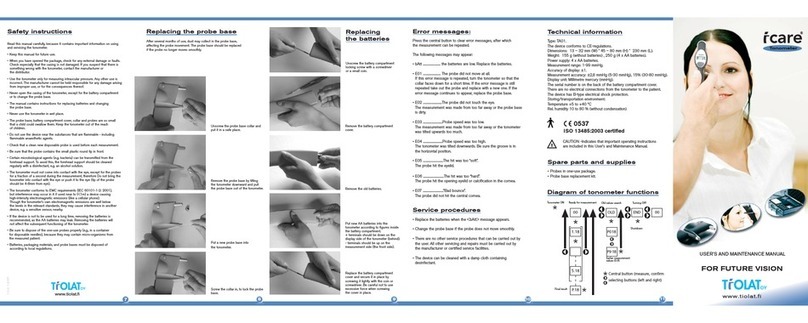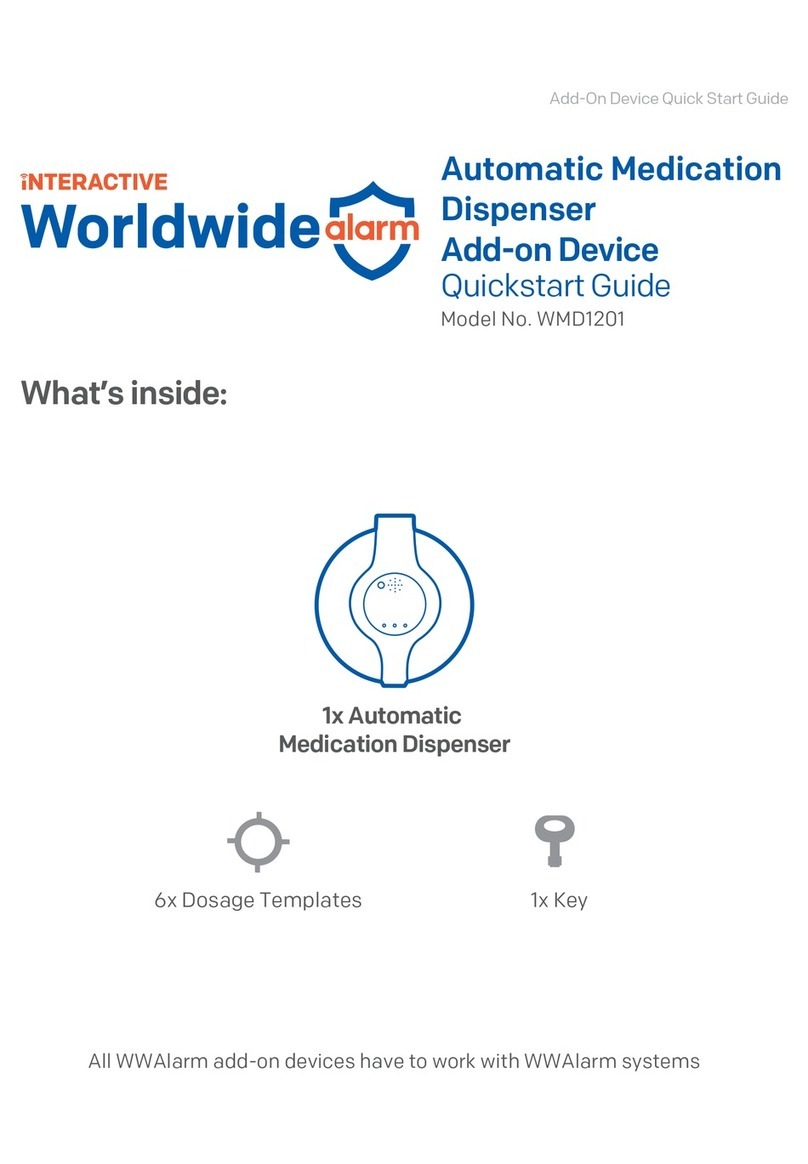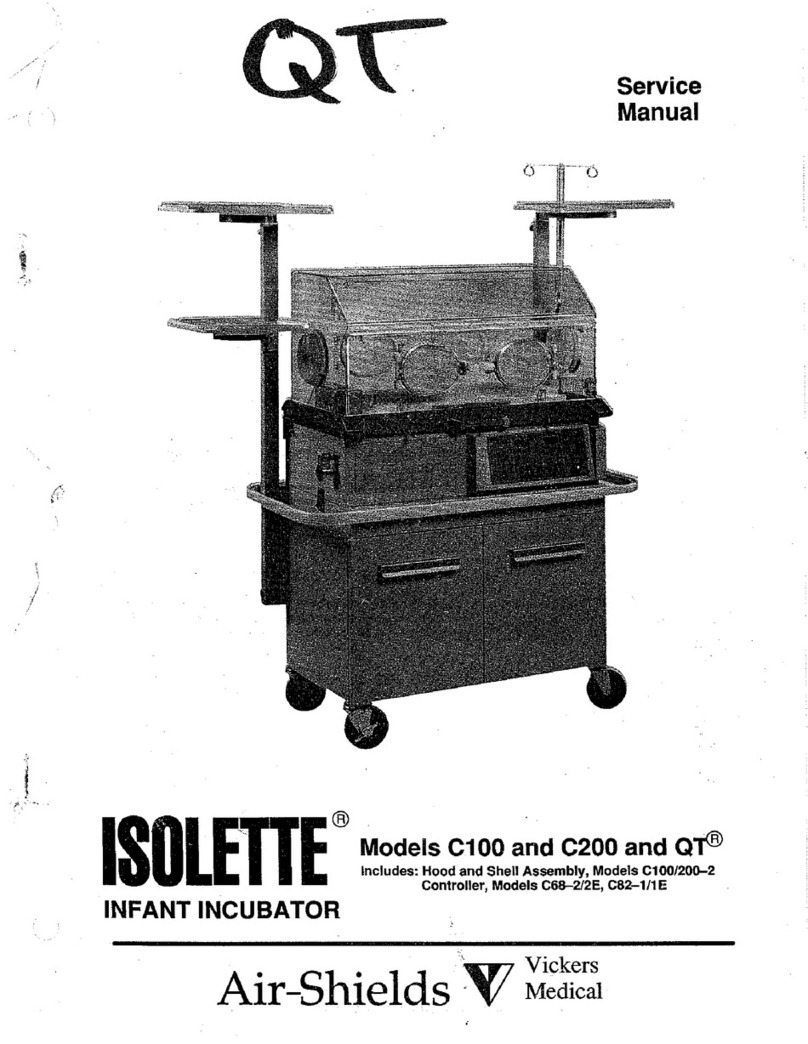• Press “Station Select” to choose station A or B.
• Connect appropriate hook-up and leak tester
to basin and endoscope.
•Verify tubing is not kinked or pinched.
•Place floating lid on basin and close reprocessor lid.
• Upon co pletion of anual cleaning, place endoscope
in basin with control head in right rear corner.
ATTACH Endoscope Hook-up and Leak Tester
1
SELECT Station
LOAD Endoscope
MEDIVATORS
Endoscope reprocessing the way it should be
w w w. m i n n t e c h . c o m / m e d i v a t o r s 1 - 8 0 0 - 4 4 4 - 4 7 2 9 ©2010 Minntech Corporation, All Rights Reserved. 50092-585/B
2
3
DSD EDGE™Quick Start Guide
Refer to User Manual for more detailed instructions
• Press “Start” to begin reprocessing Cycle.
•Press “ID Data” and use the nu ber key pad to enter scope,
operator, patient, and physician data (if applicable).
• Press “Enter”.
START Reprocessing Cycle
4
ENTER ID Data
5
• LCD Screen will state “Cycle Co plete”.
•Disconnect hook-up connectors and leak tester
and re ove endoscope.
• At the end of the cycle, when pro pted, test the MRC
with Rapicide®PA test strip.
•Press the HLD Pass or HLD Fail button.
REMOVE Endoscope
6
TEST Disinfectant Concentration
7
This Quick Start Guide supplements, but does not replace the information provided
in the DSD EDGE™User Manual, which came with our reprocessor.