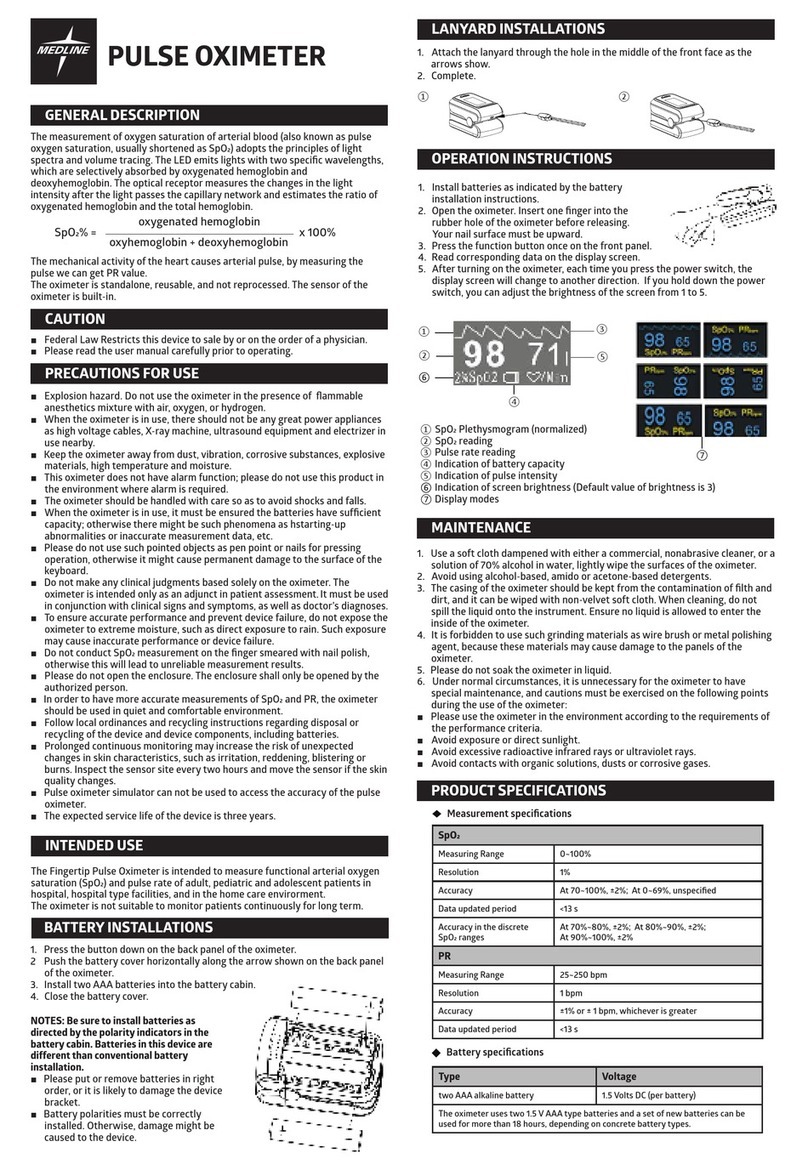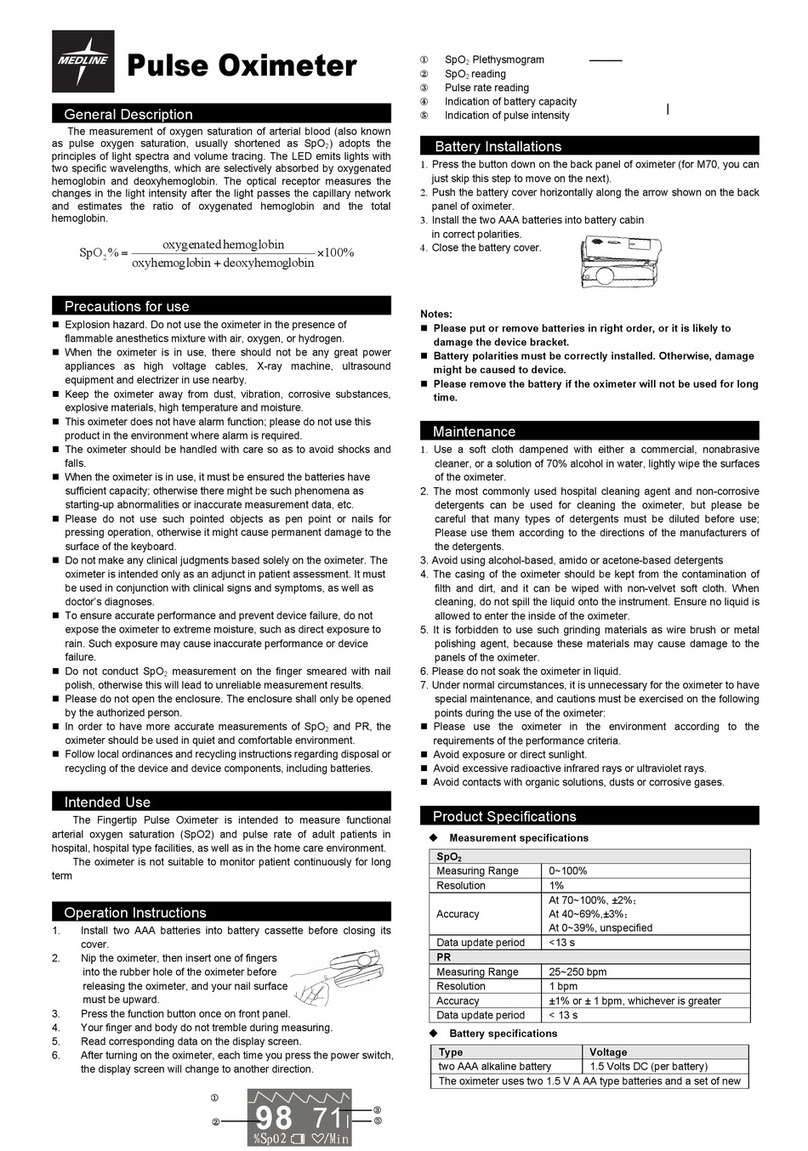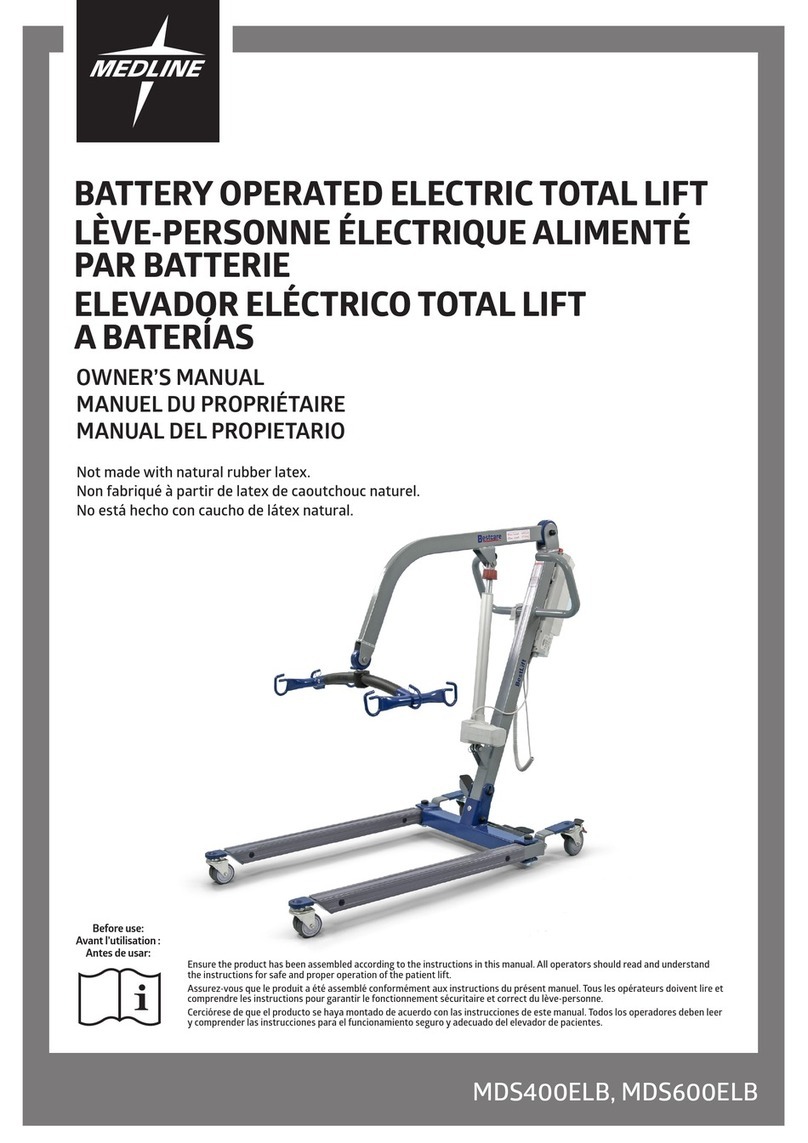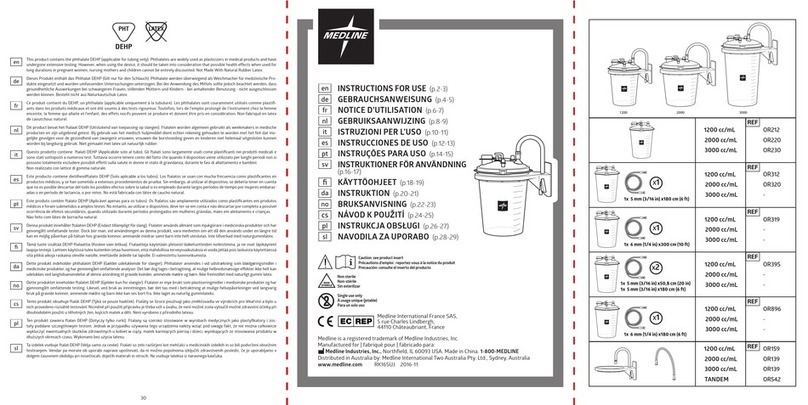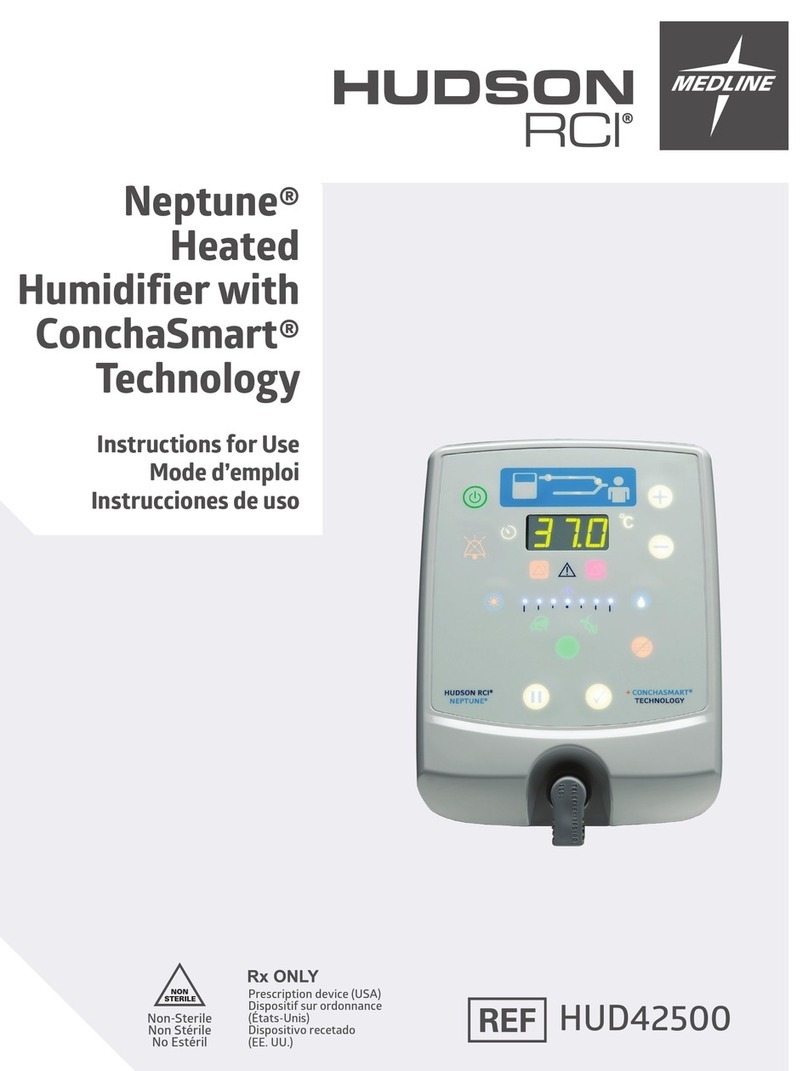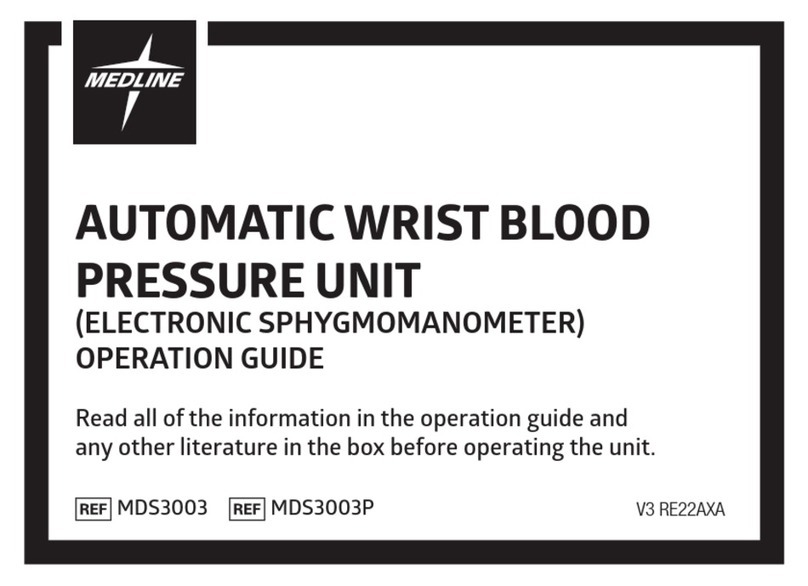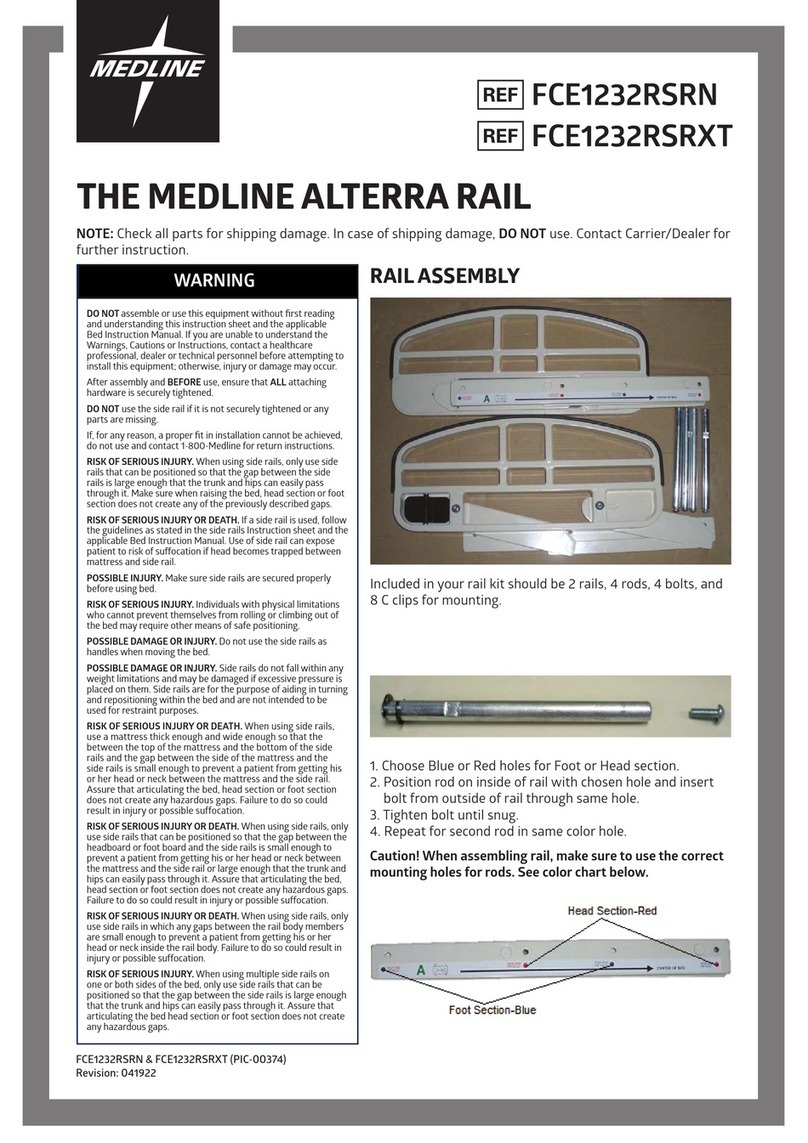TABLE OF
CONTENTS
ForModelNumber 199255
EntraFlo H20™Nutrition Delivery
System
U.S. Patent No. 5,634,907
SECTION PAGE
Introduction 3
Controls 5
Preparation of EntraFlo H20™
Nutrition Delivery Set 9
Operating Instructions 10
Quick Reference:
Feeding rate, Dose Limit,
Feeding Delivered 13
Hydration
with Automatic Flush 14
Feeding Strength,
Programmable Flush,
Water Delivered 15
Alarms/Indicators 16
Troubleshooting 18
Specifications 19
Symbols on Pump
and Accessories 21
Self Test 22
Factory Service 22
Safety and Warnings 22
Limited Warranty 23
Cleaning 23
FORMORE INFORMATION
Contact your local Medline Sales
Representative or call Customer
Service at 1-800-Medline from
anywhere in the United States or
1-800-396-6996 from Canada.
NOT FOR PARENTERAL USE
INTENDED EXCLUSIVELY FOR
ENTERAL TUBE FEEDING AND
PATIENT HYDRATION.
Pump is not intended for neo-
natal use. Caution: Federal law
restricts this device to sale by or
on the order of a licensed health-
care practitioner.
La pompe ne doit pas être
utilisée pour les soins néonataux.
Attention : En vertu de la loi
fédérale, cet appareil ne doit
être vendu que par un médecin
ou sur l’ordre d’un professionnel
de la santé agréé.
1
La bomba no está indicada para
uso neonatal. Cuidado: La ley
federal restringe la venta de este
dispositivo por o a la orden de un
profesional de la salud que cuente
con la debida certificación.
TABLE DES
MATIÈRES
Pourlemodèle numéro 199255
Pompe d’alimentation entérale
EntraFlo H20™
Brevet américain nº 5,634,907
SECTION PAGE
Introduction 24
Commandes 26
Préparation du dispositif
d’administration EntraFlo H20™ 30
Guide d’utilisation 31
Référence rapide :
Débit, dose limite,
formule administrée 34
Hydratation avec irrigation
automatique 35
Concentration de la formule,
purge programmable,
eau administrée 36
Alarmes et voyants 37
Guide de dépannage 39
Caractéristiques techniques 40
Symboles sur la pompe et
les accessoires 42
Autotest 43
Réparation en usine 43
Sécurité et mises en garde 43
Garantie limitée 44
Nettoyage 44
POUR PLUS
D’INFORMATION
Communiquez avec votre
représentant commercial Medline
local ou appelez le service à la
clientèle au 1-800-Medline de
n’importe quel endroit aux
États-Unis ou au 1-800-396-6996
depuis le Canada.
NE PAS UTILISER POUR
L’ALIMENTATIONPARENTÉRALE
À UTILISER EXCLUSIVEMENT
POUR L’ALIMENTATION ENTÉRALE
PAR SONDE ET L’HYDRATATION
DES PATIENTS.
ÍNDICE
Parael modelo número 199255
Bomba de administración enteral
EntraFlo H20™
Patente Nº 5.634.907 en EE.UU.
SECCIÓN PÁGINA
Introducción 45
Controles 47
Preparación del juego de
administración EntraFlo H20™ 51
Instrucciones de operación 52
Referencia rápida:
Tasa de flujo, Límite de dosis,
Fórmula administrada 55
Hidratación con purga
automática 56
Concentración alimento,
Purga programable,
Agua administrada 57
Alarmas/Indicadores 58
Solución de problemas 60
Especificaciones 61
Símbolos en la bomba y los
accesorios 63
Autoprueba 64
Servicio técnico en fábrica 64
Seguridad y advertencias 64
Garantía limitada 65
Limpieza 65
PARA OBTENER MÁS
INFORMACIÓN
Comuníquese con su representante
de ventas de Medline o
llame a Atención al cliente al
1-800-Medline desde cualquier
lugar de los Estados Unidos o al
1-800-396-6996 desde Canadá.
NO APTA PARA USO
PARENTERAL
DISEÑADA EXCLUSIVAMENTE
PARA ALIMENTACIÓN ENTÉRICA
POR SONDA E HIDRATACIÓN
DEL PACIENTE.