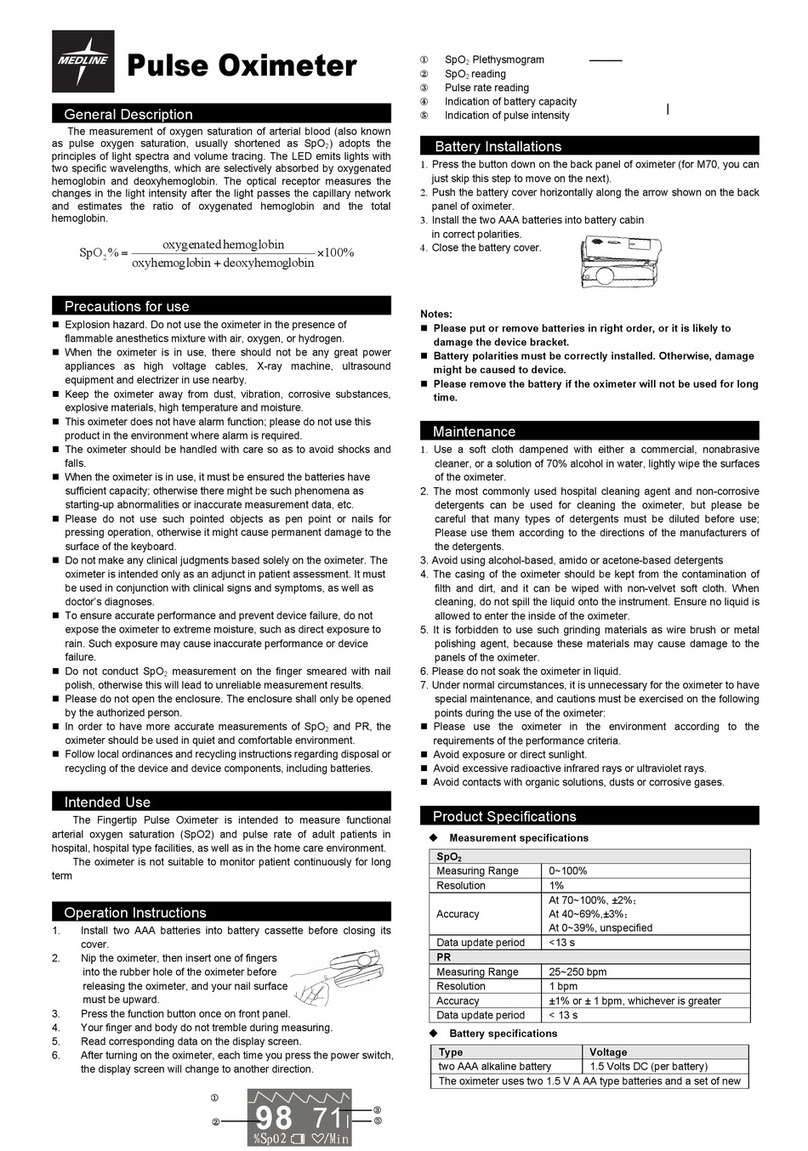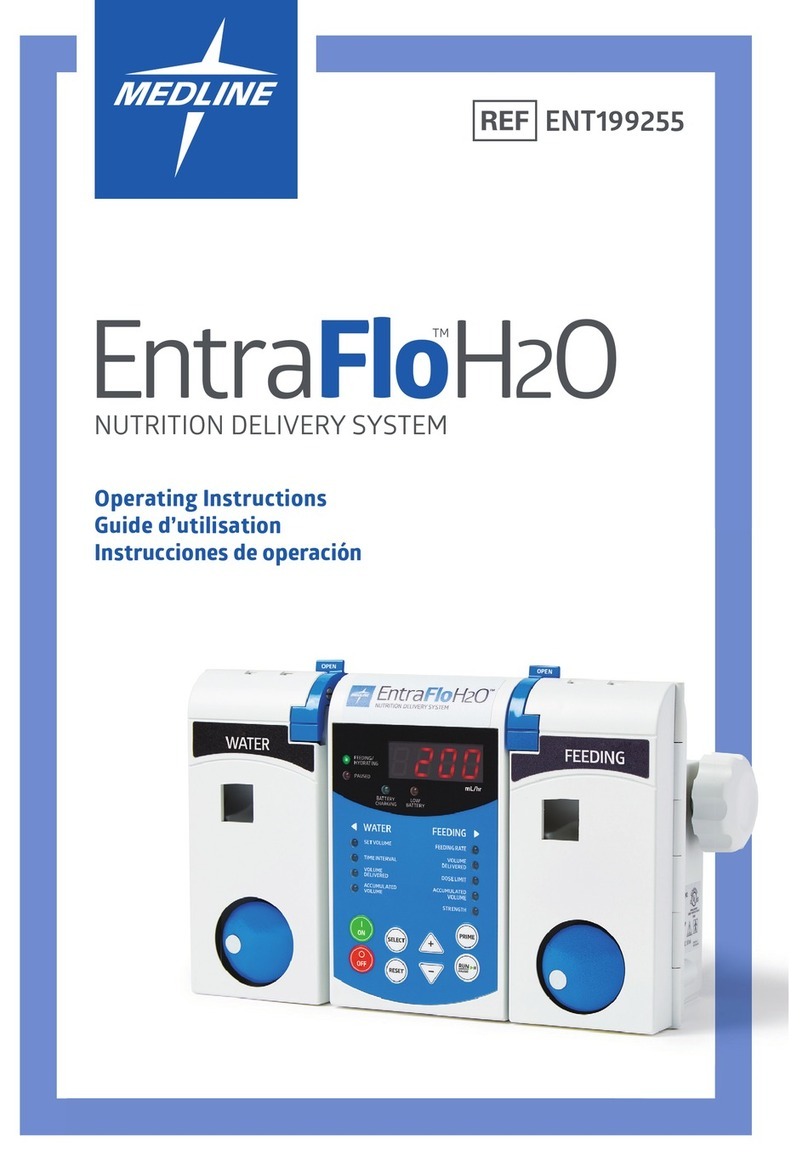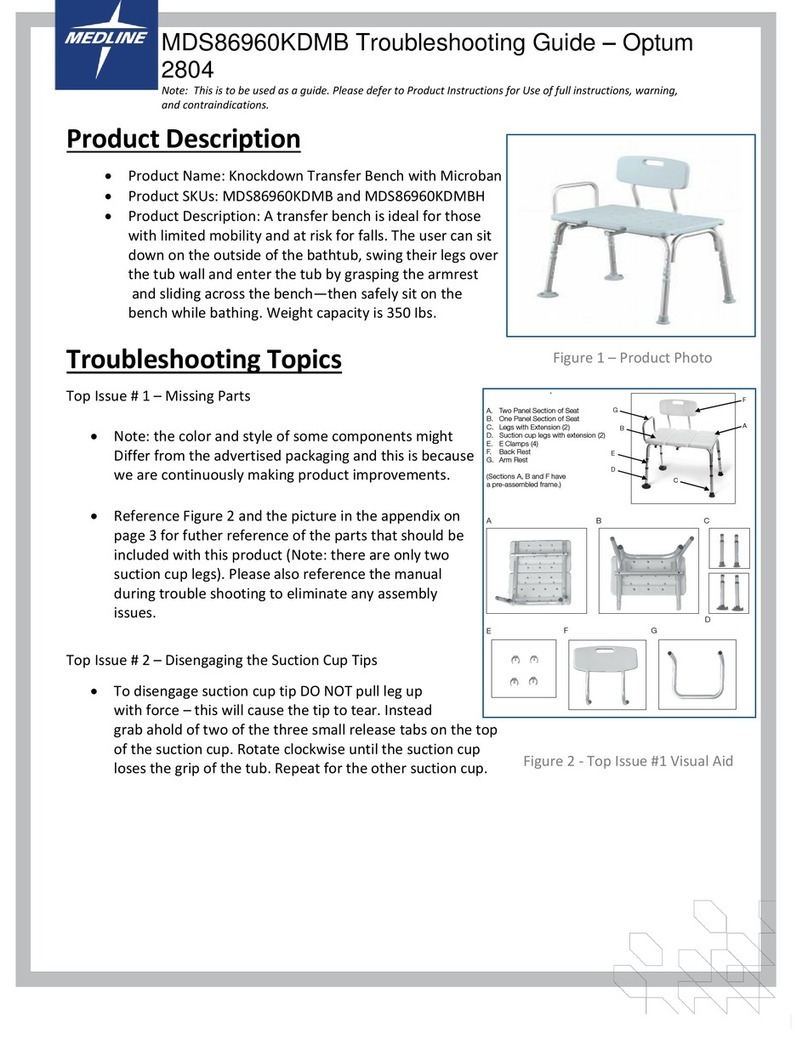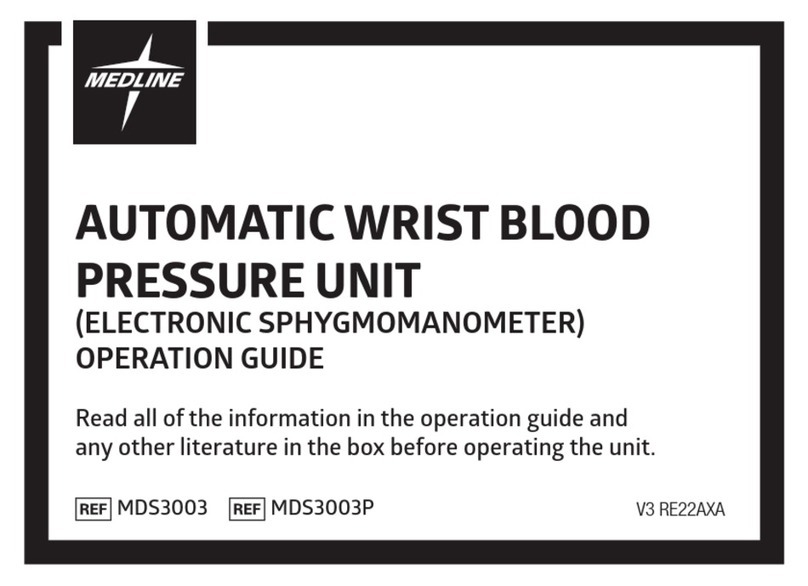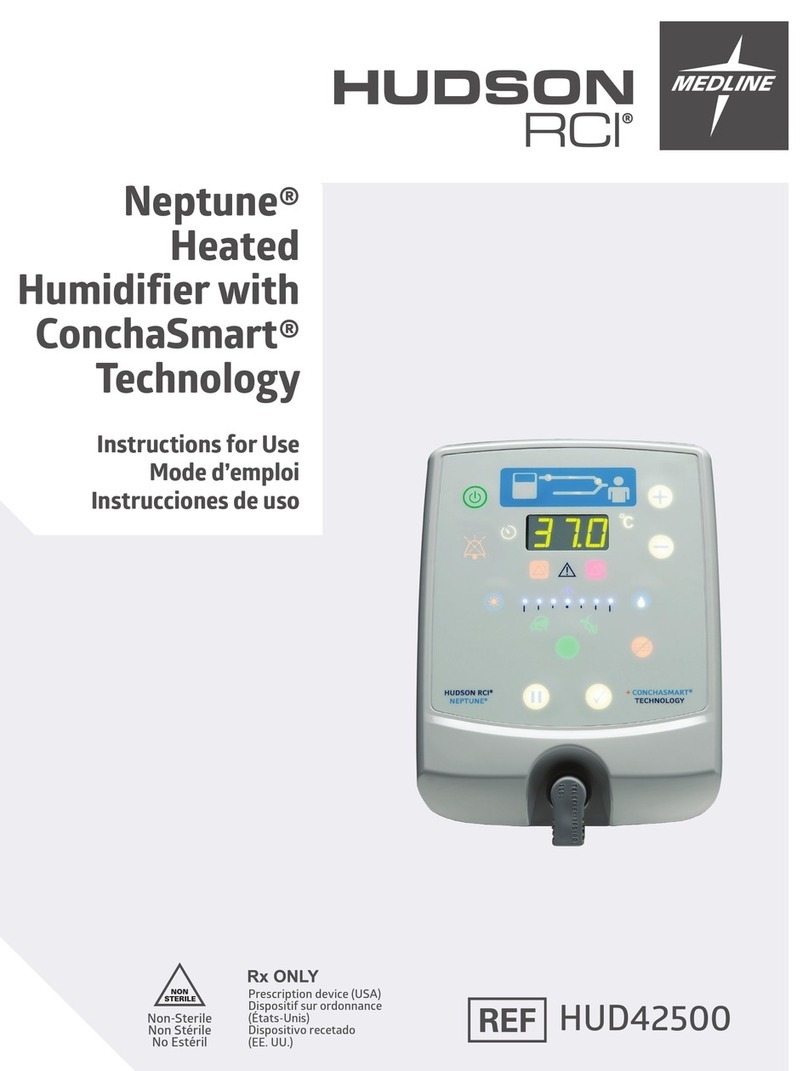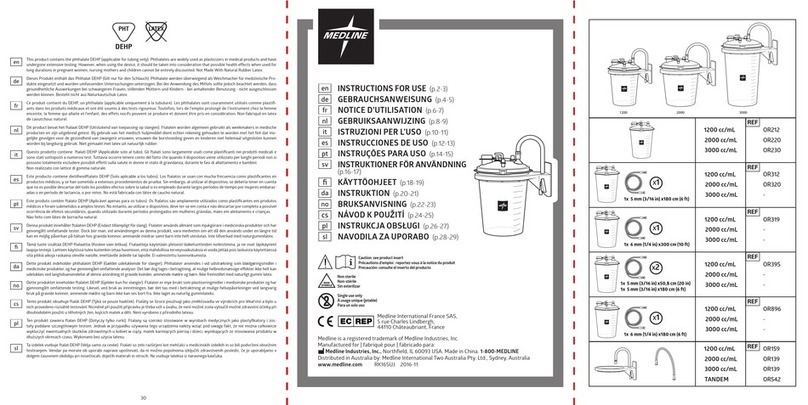12. MAINTENANCE AND STORAGE
12.1 Replace a new battery when the low voltage indicator flashes.
12.2 Remove the battery if the Oximeter will not be used for a long time.
12.3 Store the product in the environment specified in this manual.
12.4 It is recommended that the product be kept in a dry environment.
Sweat may affect product life and cause damage to the device.
12.5 Comply with local laws and regulations when disposing of used batteries.
Cleaning the PULSE OXIMETER:
Use 70% isopropyl alcohol to clean the inside rubber surface of the probe.
Moisten a soft cloth with alcohol and clean the finger probe, before and
after each use.
Do not pour or spray any liquids onto the oximeter, as liquid entering the device or
probe may cause damage.
In case moisture enters the oximeter,let dry thoroughly before use.
13. SPECIFICATIONS
13.1 Display type: OLED
SPO2% display range: 0~99%
SPO2% measurement range: 70%~99%
PR display range: 0~254 BPM
PR measurement range: 30~235 BPM
PR display mode: bar graph
Data update period: < 15 s
13.2 LED Wavelengths
Red: 660nm
Infrared: 940nm
13.3 Battery:
Type: AAA alkaline battery
Life: approx 4 hours
Rating Voltage: 3.0V
Power consumption: ≤ 50mA
13.4 Resolution: SpO2±1% ;PR:±1BPM
13.5 Measurement Accuracy :
SpO2: 70%~99%, ±3%; ≤69% (unspecified);
PR: 30~99bpm ± 2 bpm; 100~235 bpm ± 2%.
13.6 Outline dimension and Weight :
Length: 2.4in
Width: 1.8in
Height: 1.4in
Weight: 1.6oz (Without battery)
13.7 Environment requirements:
Operation Temperature: 41~104F
Storage Temperature: -4~113F
Relative Humidity: ≤ 80% in operation non-condensing:
≤ 93% in storage non-condensing:
13.8 The unit may be turned off by pressing the power key or it will turn
off automatically if there is no signal detected for longer than 8 seconds.
Declaration: EMC of this product complies with IEC60601-1-2 standard.
NOTE: The specifications may be changed without prior notice.
14. POSSIBLE PROBLEMS AND RESOLUTIONS
Problems Possible reason Solution
SpO 2% or
pulse rate is
not
displayed.
1. Finger is not inserted correctly.
2.SpO 2 value is too low to be
measured.
3.Finger is too big
4,Finger is outside of unit
5.Finger is cold
SpO 2% or
pulse rate
reading is
unstable.
1. Finger is not inserted correctly.
2.Excessive movement.
1. Re-insert the finger.
2. Stop moving the finger, hand
or body.
The Oximeter
can not be
powered on.
1. Replace battery.
2. Reinstall the battery.
Display
suddenly
turns off.
1. Normal operation
2. Replace the battery
Err1 Data memory is damaged. Contact Medline customer
service at 1-800-MEDLINE.
Contact Medline customer
service at 1-800-MEDLINE.
Contact Medline customer
service at 1-800-MEDLINE.
Contact Medline customer
service at 1-800-MEDLINE.
Contact Medline customer
service at 1-800-MEDLINE.
3. Contact Medline customer
service at 1-800-MEDLINE.
Contact Medline customer
service at 1-800-MEDLINE.
Contact Medline customer
service at 1-800-MEDLINE.
Err2 Program memory is damaged.
Err3
The red emission LED is damaged.
Err4 The infra-red emission LED is
damaged.
Err5 The receipt tube is damaged.
Err6 The crystal has failed.
Err7 The emission driver circuit or
reception circuit is damaged.
Service is available during normal business hours (Monday to Friday) contact Medline
Customer Service 1-800-MEDLINE.
15. SYMBOL DEFINITIONS
Symbol Definition Symbol Definition
The equipment type is BF Refer to user manual before
application
SpO 2%Arterial oxygen saturation PRbpm Pulse Rate (BPM)
Not for continuous monitoring Low power indication
SN Serial No. Manufacturer
Date of Manufacture
16. WARRANTY
LIMITATIONS AND EXCLUSIONS:
THE FOREGOING WARRANTY SHALL NOT APPLY TO PRODUCTS SUBJECTED TO
IMPROPER OPERATION, MAINTENANCE OR STORAGE, COMMERCIAL USE, OR
OTHER THAN NORMAL APPLICATION USE OR SERVICE, OR TO PRODUCTS
MODIFIED WITHOUT MEDLINE’S EXPRESS WRITTEN CONSENT (INCLUDING, BUT
NOT LIMITED TO, MODIFICATION THROUGH THE USE OF UNAUTHORIZED PARTS
OR ATTACHMENTS) OR TO PRODUCTS DAMAGED BY REASON OF REPAIRS
MADE TO ANY COMPONENT WITHOUT THE SPECIFIC CONSENT OF MEDLINE OR
TO PRODUCTS DAMAGED BY CIRCUMSTANCES BEYOND MEDLINE’S CONTROL.
© www.medline.com
Manufactured for Medline Industries, Inc. Mundelein, IL 60060 USA
Made in China
1-800-MEDLINE RI16BCE
1. The oximeter is automatically
powered off when no signal is
detected longer than 8 seconds.
2. The battery power is low.
1. No battery or low power of
battery.
2. Battery might be installed
incorrectly.
3. The Oximeter might be damaged.
1. Re-insert the finger.
2. Reduce excessive ambient light
(sunlight).
3.Move pulse oximeter to a
smaller finger
4.Reposition finger inside unit
5.Warm hands then re-try .
This warranty is extended only to the original purchaser of the product.
MEDLINE Industries Inc. warrants the High Impact Pulse Oximeter to be free from
defects in materials and workmanship from date of purchase for a period of two (2)
years, unless otherwise stated below. The batteries are considered consumable and
not covered by the warranty.
DO NOT OPEN OR ATTEMPT TO SERVICE THE UNIT. This will void any and all
warranty. If within such warranty period the product fails to perform in accordance
with the product specifications, Medline will repair or replace at its option. the
defective material or part. This warranty only applies to the labor for repairs
performed by MEDLINE. In addition to the Limitations and Exclusions below, this
warranty does not cover damage caused by accident, misuse, abuse, neglect,
alteration, improper service, repair by other than authorized personnel or other
defects not related to materials or workmanship.
Excluded from this warranty are:
• Units that are missing original markings or labels
• Physical damage
• Units immersed in liquid or containing liquid inside the unit
• Use of non-original packaging