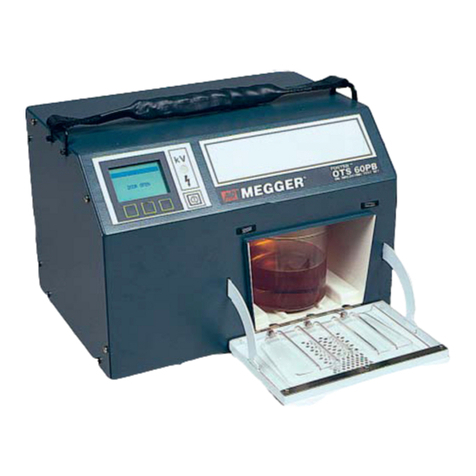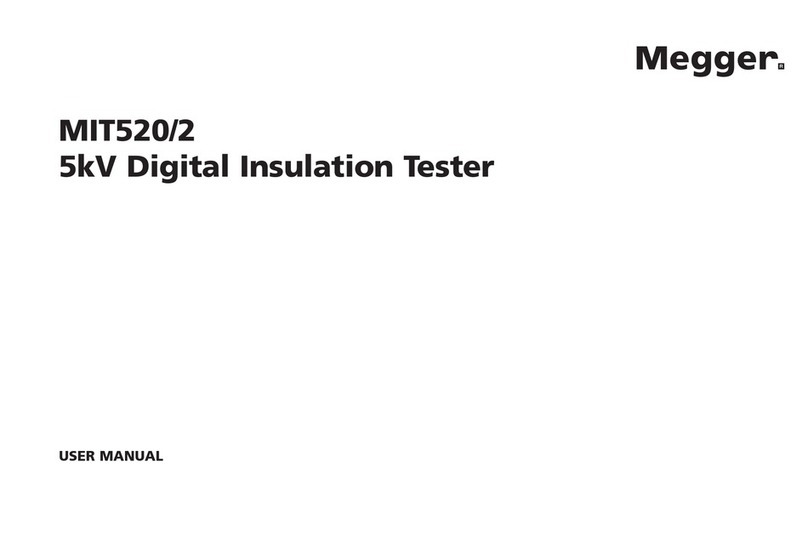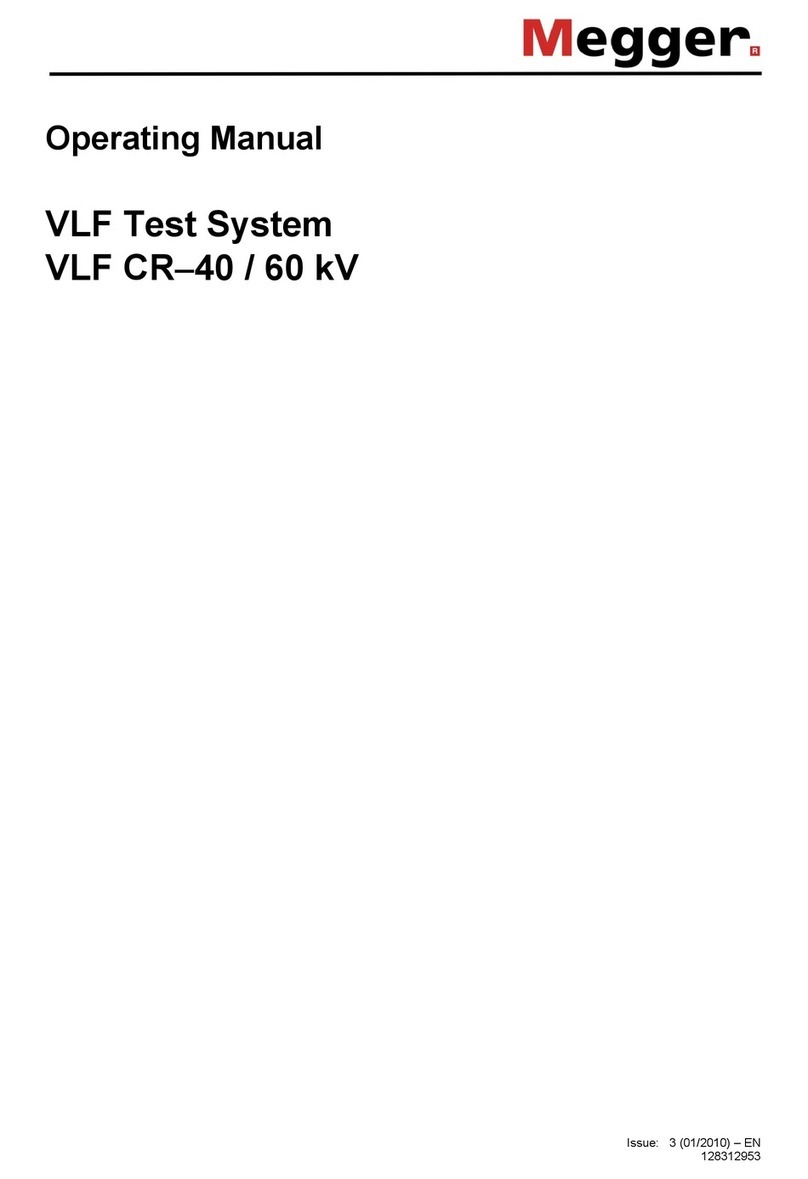AF008-02-1201
5
Number
Issue
Date
CN Number
1
2-
2
17-01-07
22933
Compiled
By:
S.Mynott Date
Compiled:
08/08/06
MIT5XX/10XX
1st Used On:
SERVICE MANUAL
MIT Assembly. (Refer to Assembly Drawings)
2.1 Front Panel assembly.
1. Fit springs to high voltage shutter sockets and locate into recess of raised socket moulding guides.
2. Screw down shutter cover over shutter sockets.
3. Locate and screw down Power board into case bosses.
4. Locate Serial board into boss slots.
5. Screw down one fixing plate (nearest shutter cover) to hold one side of board in place.
6. Snap fit ‘IEC’ socket into front panel. Solder wires of ferrite/3 way Molex (see WACL 6140-388) assembly to ‘IEC’ socket.
Connect 3 way Molex socket to Power board.
7. Secure ‘tywraps’ to ferrite and screw down via second fixing plate onto other Serial board boss slot.
8. Place Perspex window into front panel recess.
9. Fit light pipes into front panel.
10. Locate rubber keypad moulding and affix onto front panel.
11. Locate and screw down Keyboard assembly into case bosses.
12. Locate and screw down Display board into case bosses.
13. Connect Power board to Display board, Serial board to Display board, Keyboard to Display board ribbon cables.
14. Affix to front panel; high voltage terminal indication label, mains input voltage limits label, and communication input/output
label.
15. Locate and fix plastic communications cover.
Module Housing Base and Module Housing Cover Assembly.
1. Locate and fix transformer assembly with cable tie.
2. Locate and screw down ‘Hv’ board into case bosses. Fit crimped ‘0v’ bond wires to tabs on ‘Hv’ board.
3. Place ‘Hv’ socket connector into housing cover terminal near communication recess. Place over bottom of connector a washer,
leakage spring, guard plate and socket mount. Secure these to cover terminal with 2 screws. Place crimp ring on brown wire
with ferrite (WACL 6140-388) onto bottom of connector and tighten on with washer and nut. Locate another ‘Hv’ socket into
next terminal socket through guard plate and secure crimped brown wire by tightening with washer and nut. Locate final ‘Hv’
socket into last housing cover terminal, place crimp ring on blue wire with ferrite (WACL 6140-388) onto bottom of connector,
fasten on with washer and nut.
4. Fit fuse to battery lead assembly (6180-454). Fit battery lead assembly to battery, fused lead fitted to positive terminal. Lower
battery into module base battery compartment, with battery positive terminal closest to base bottom; the battery terminals
facing the base module side.
5. Connect isolation transformer cable terminated in 2 way Molex to power board, connect the other crimped wires to matched
terminals on ‘Hv’ board. Connect battery cable to power board.
6. Connect Measurement board ribbon to ‘Hv’ board.
7. Locate and screw down measurement board onto ‘Hv’ board spacers.
8. Connect crimped wire between tab labelled ‘MB’ on Measurement board and ‘Hv’ board tab near where the isolation
transformer wires have been fitted to the ‘Hv’ board. Connect crimped ‘0v’ bond wires between Measurement board and ‘Hv’
board.
9. Fit blue wire on housing cover to ‘Hv’ board, shown as W5 on assembly drawing. Fit other brown wires on housing cover to
Measurement board. The middle brown wire on housing cover goes to tab screen printed ‘G’, and the other connects to tab
screen printed ‘Lo’.
10. Locate and fasten down module housing cover onto module base.
Fitting case together.
to Measurement board 13497-100
1. Locate and screw down front panel onto module base.
2. Slide case lid onto base module hinges.