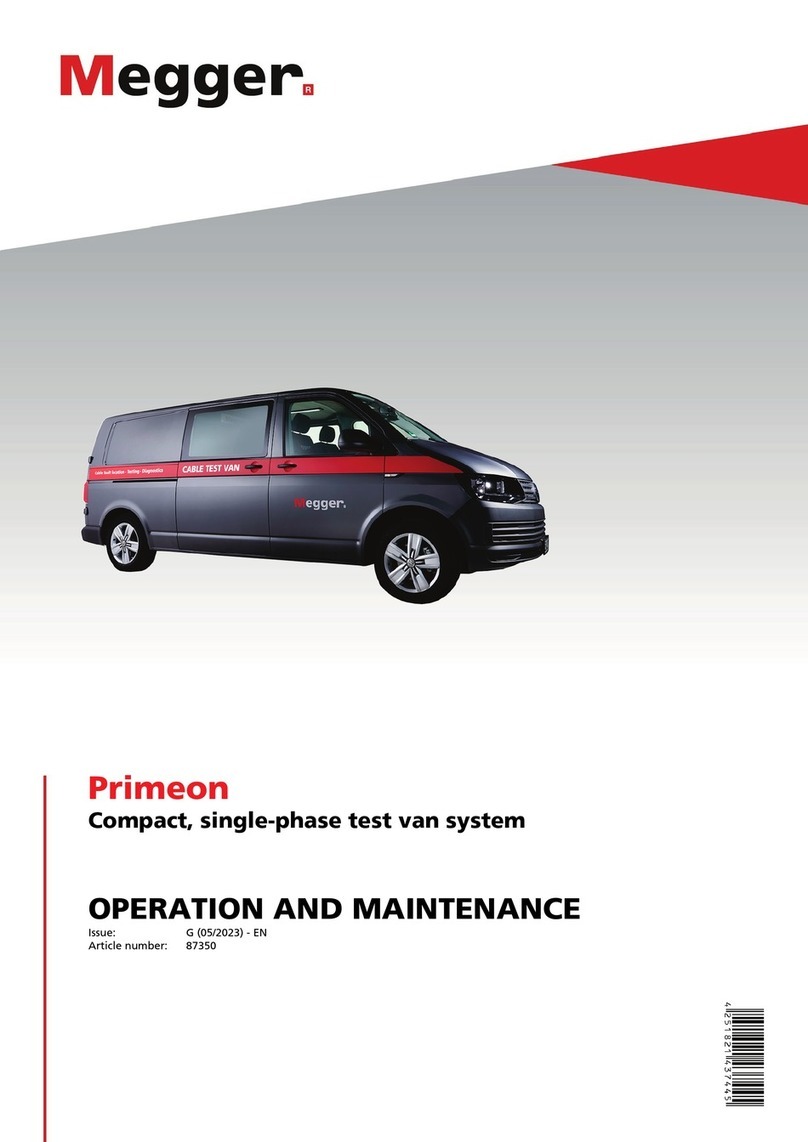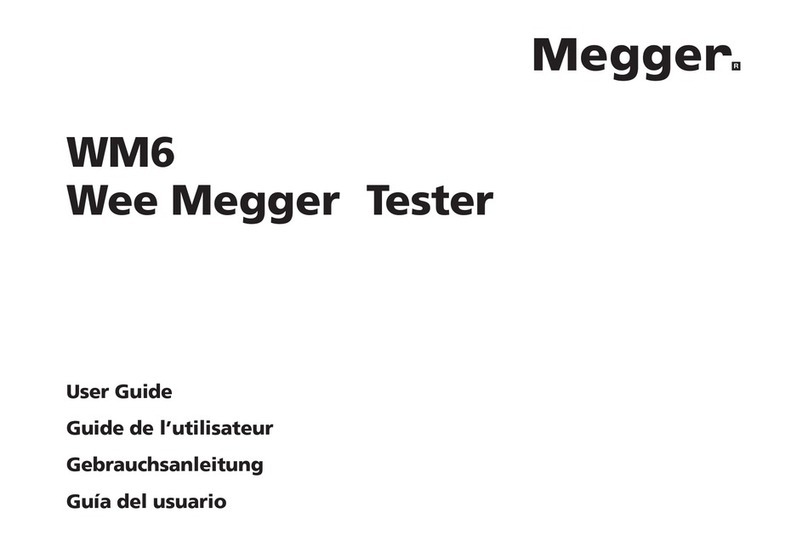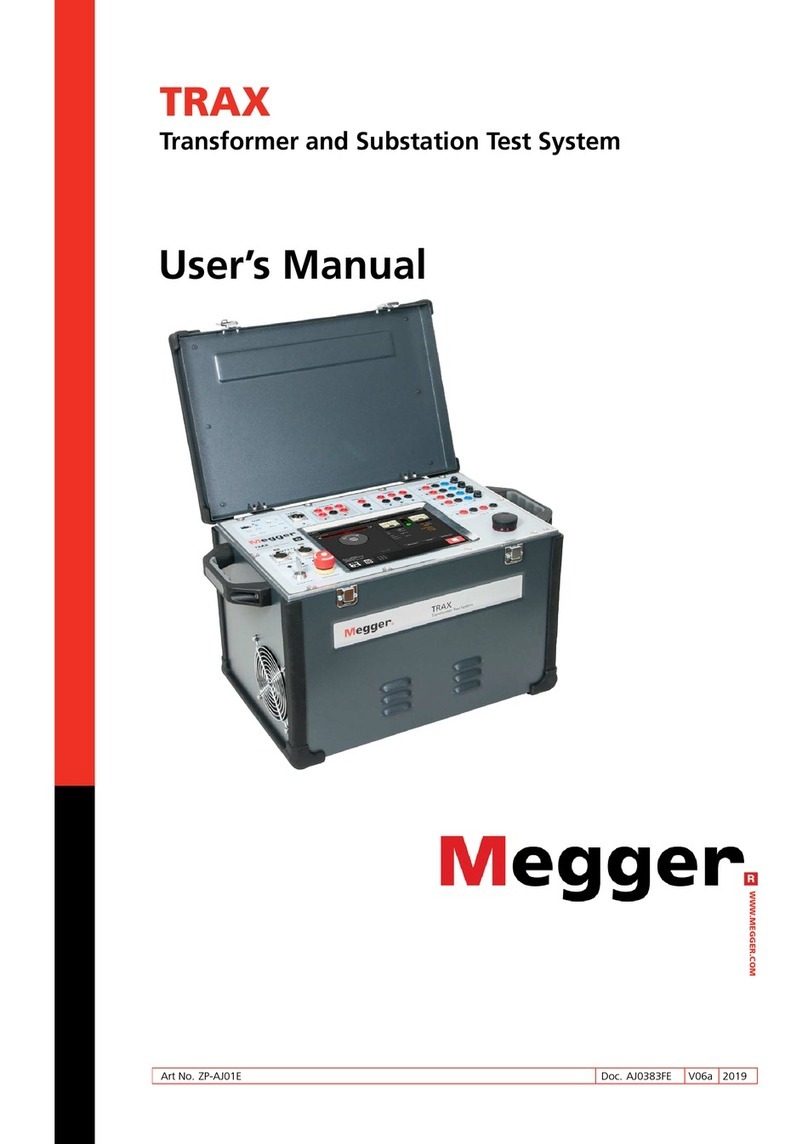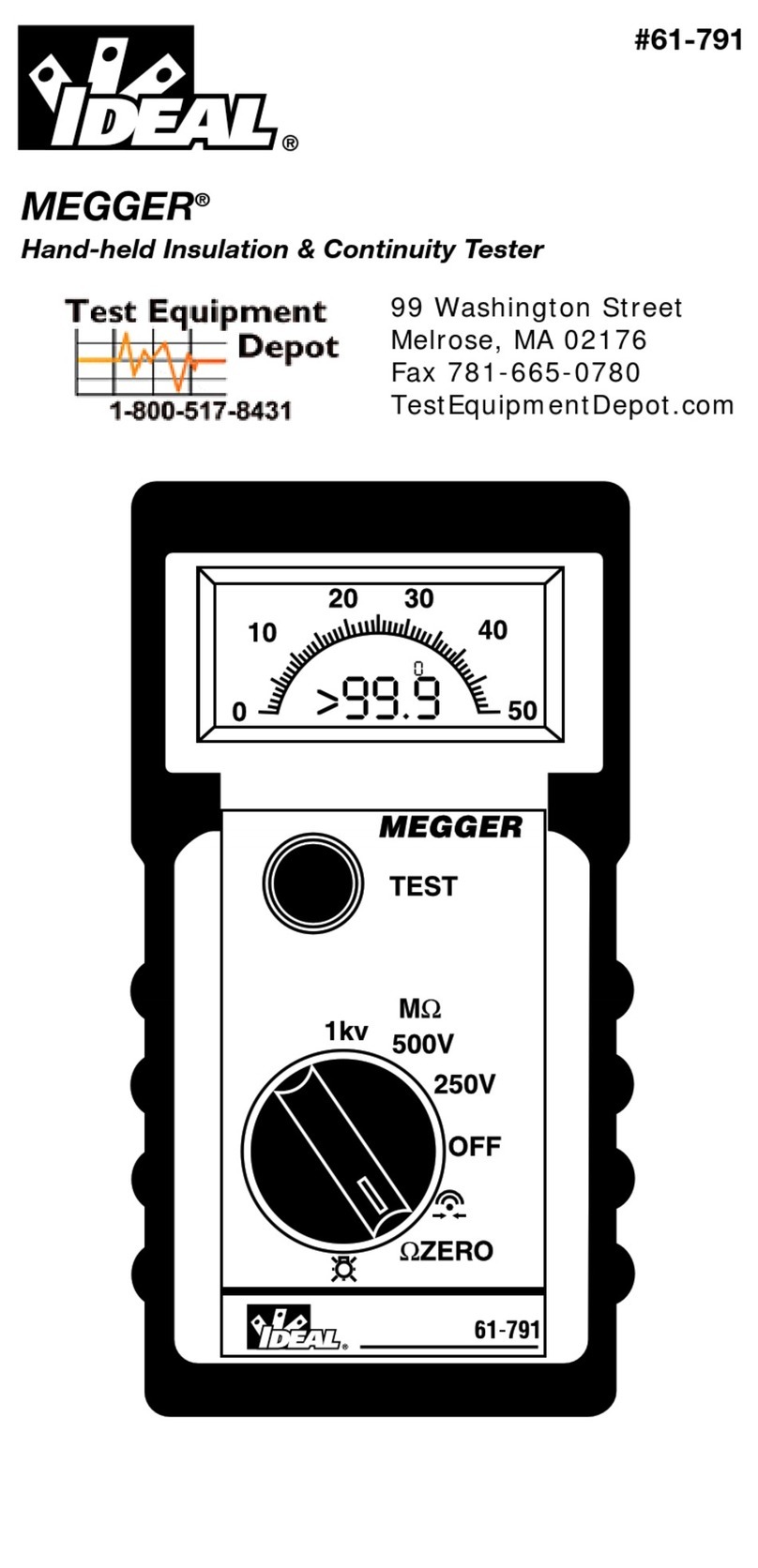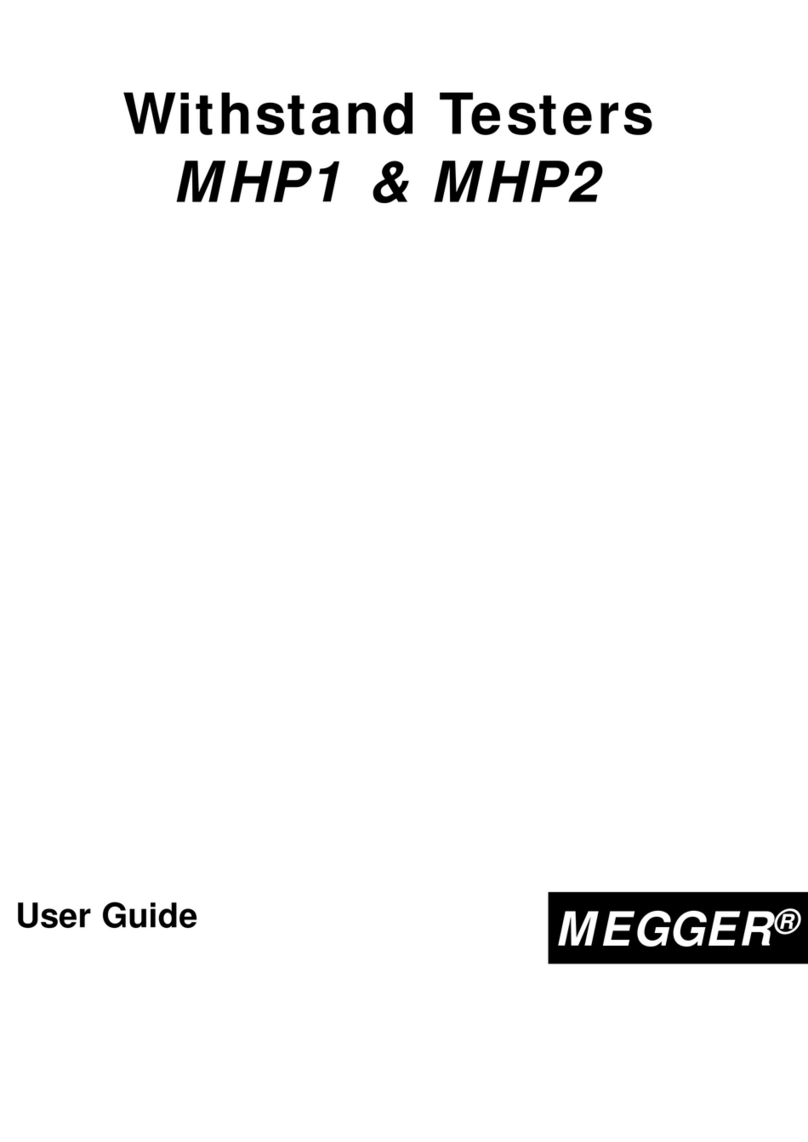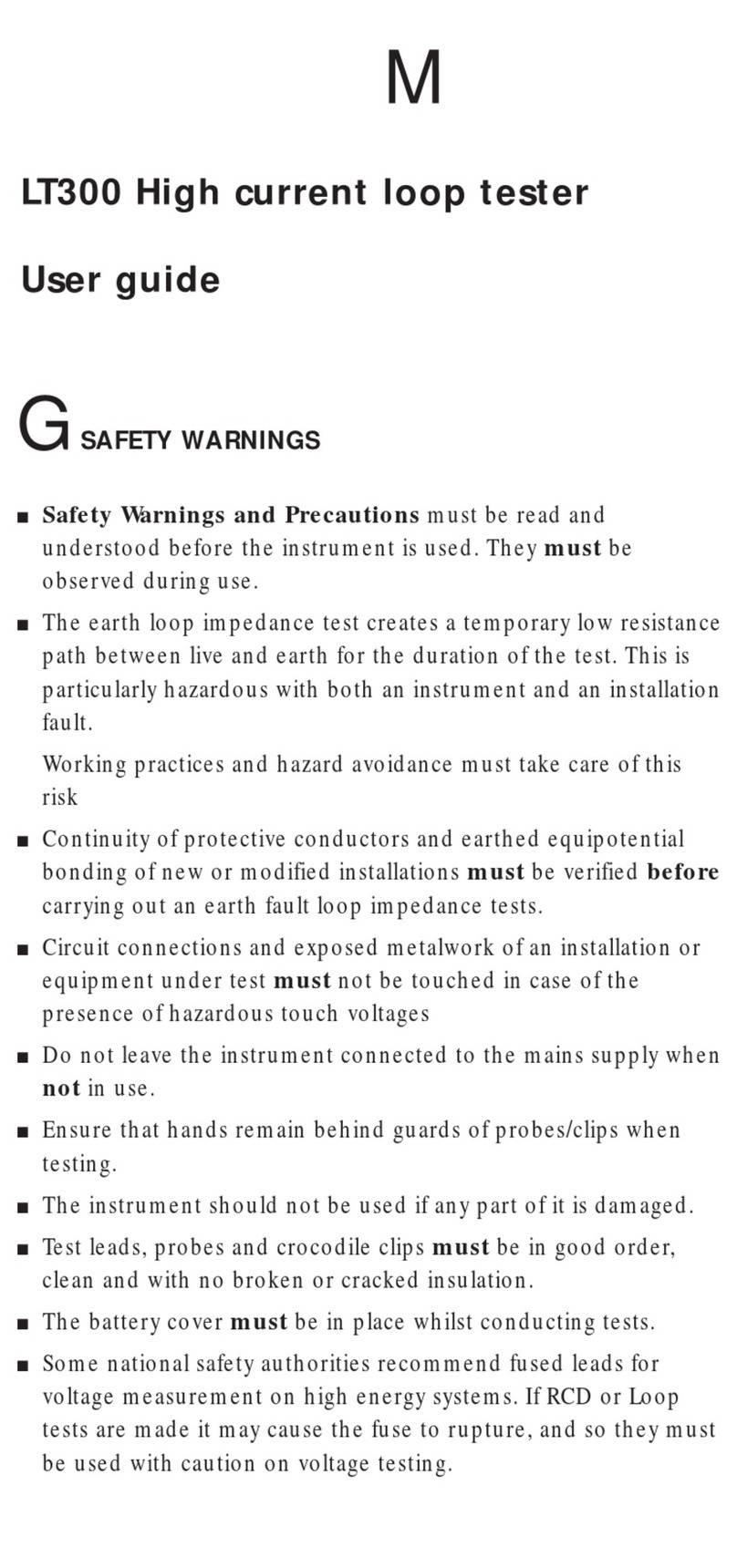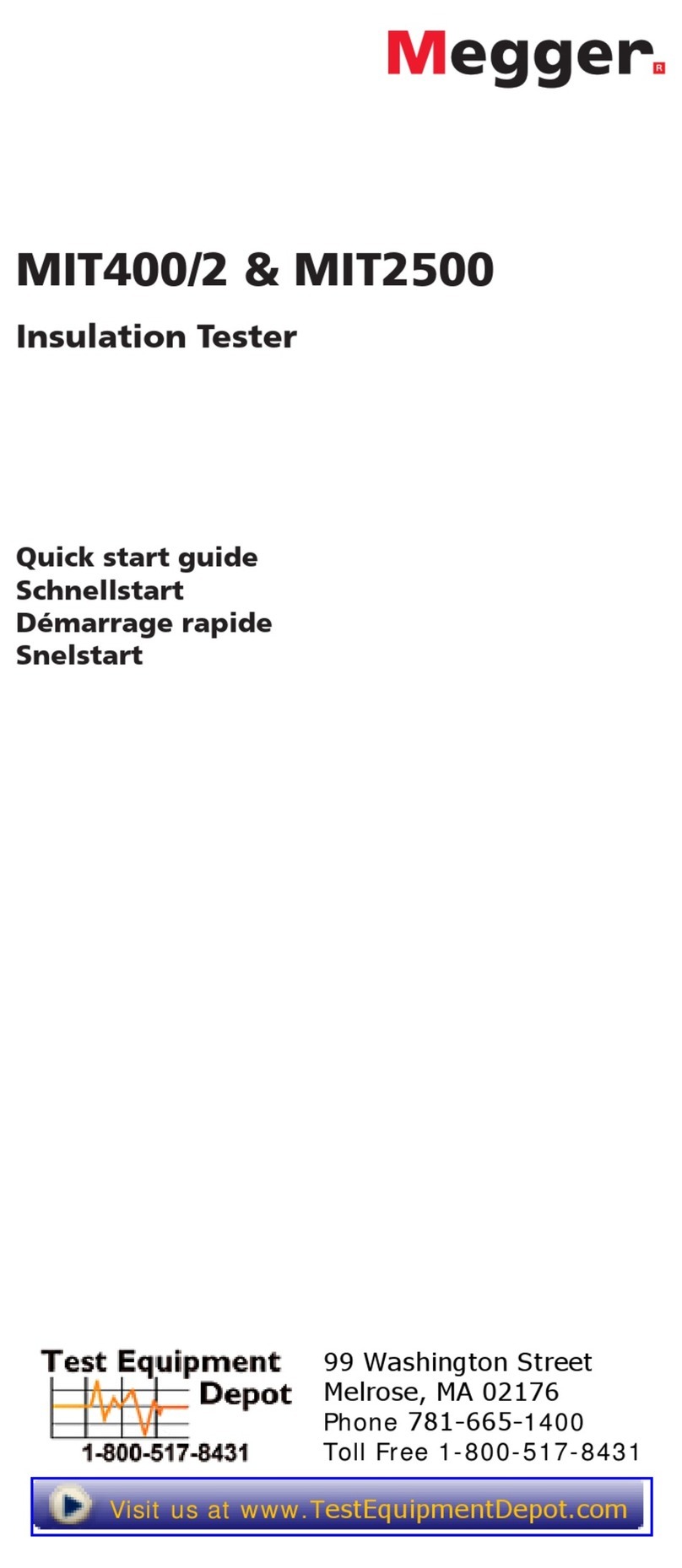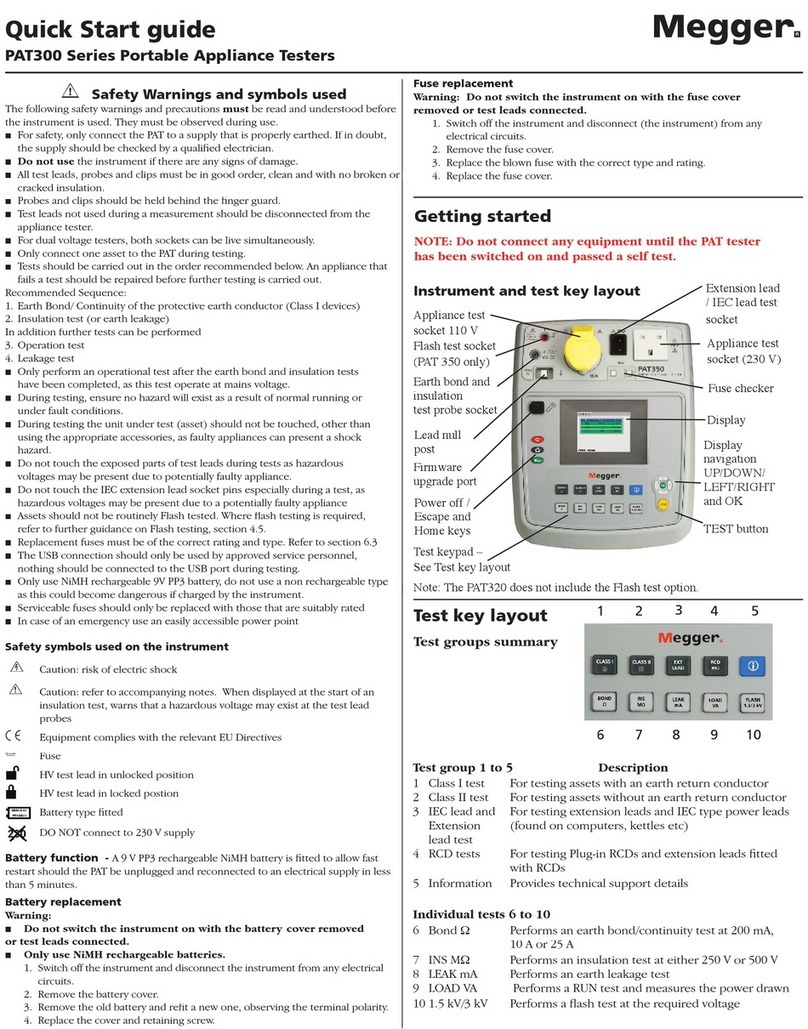CONTENTS
X.1 Unpacking the carton ........................................................................................................................................5
X.2 Safety warnings.................................................................................................................................................5
X.3 Symbols used on the instrument.......................................................................................................................6
1. Instrument layout .......................................................................................................................................................7
1.1 Overview of the PAT400 ...................................................................................................................................7
1.2 Instrument layout...............................................................................................................................................8
1.3 Button functions ................................................................................................................................................9
1.4 HOT KEY descriptions ......................................................................................................................................9
1.5 Display information............................................................................................................................................9
2. Getting started .........................................................................................................................................................10
2.1 Switching ON the PAT400 ..............................................................................................................................10
2.2 HOME screen explained .................................................................................................................................12
2.3 Switching off the PAT400................................................................................................................................12
3. Testing with a PAT400.............................................................................................................................................13
3.1 Connecting an asset to the PAT400 ...............................................................................................................13
3.1.1 Connecting a class I or Class II asset. ............................................................................................................13
3.2 Testing an asset..............................................................................................................................................14
Option 1: Starting a TEST –USING HOT KEYS .......................................................................................................15
Option 2: Starting a TEST –PRESSING THE TEST BUTTON .................................................................................15
Option 3: Starting a TEST –USING A BARCODE SCANNER..................................................................................16
3.3 Test progress ..................................................................................................................................................17
3.4 Remote probe and clip ....................................................................................................................................18
3.5 Short circuit assets ..........................................................................................................................................19
3.6 Aborting a test .................................................................................................................................................19
3.7 Completion of testing ......................................................................................................................................19
3.8 Test fail screen ................................................................................................................................................20
3.9 WARNING -Power On tests ...........................................................................................................................20
4. Using the memory....................................................................................................................................................21
5Adding assets to memory ........................................................................................................................................23
5.1 Adding assets to memory before testing.........................................................................................................23
5.2 Copying the previously added asset ...............................................................................................................24
6. Editing and deleting assets and results ...................................................................................................................25
6.1 Editing asset data............................................................................................................................................25
6.2 Deleting assets................................................................................................................................................25
7. DATA –Test results and data transfer.....................................................................................................................26
7.1 Backup to USB memory stick..........................................................................................................................26
7.2 Importing / restoring data from USB memory stick .........................................................................................27
7.3 Export results to CSV......................................................................................................................................28
8. Test groups ..............................................................................................................................................................30
8.1 Creating a test group.......................................................................................................................................30
8.2 Editing a test group .........................................................................................................................................33
8.3 Deleting a test group .......................................................................................................................................34
9. Quick test -QT........................................................................................................................................................35
9.1 Running a quick test........................................................................................................................................35
10. SETUP menu options ..........................................................................................................................................36
10.1 Client settings..................................................................................................................................................36
10.2 Location settings .............................................................................................................................................36
10.3 Quick test configuration...................................................................................................................................36
10.4 Date/time settings ...........................................................................................................................................37
10.5 Changing language selection..........................................................................................................................38
10.6 Restoring default settings................................................................................................................................38
10.7 ABOUT -PAT400 software version and Megger contact details ..................................................................39
11. PAT4 compatibility ..........................................................................................................................................40
12. Care and maintenance....................................................................................................................................40
Appendix A –Test types explained ..................................................................................................................................41
A.1 Continuity and bond testing.............................................................................................................................41
A.2 Insulation testing .............................................................................................................................................41
A.3 Leakage testing...............................................................................................................................................42
A.3.3 TOUCH current Test (IF).................................................................................................................................42