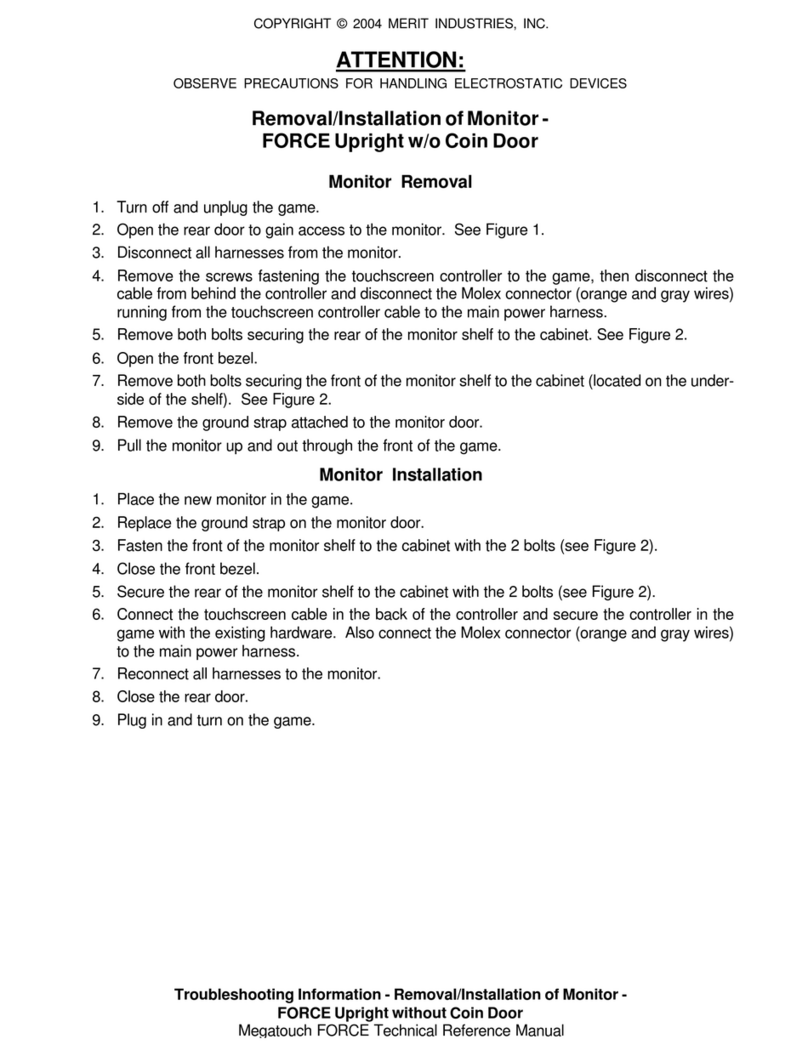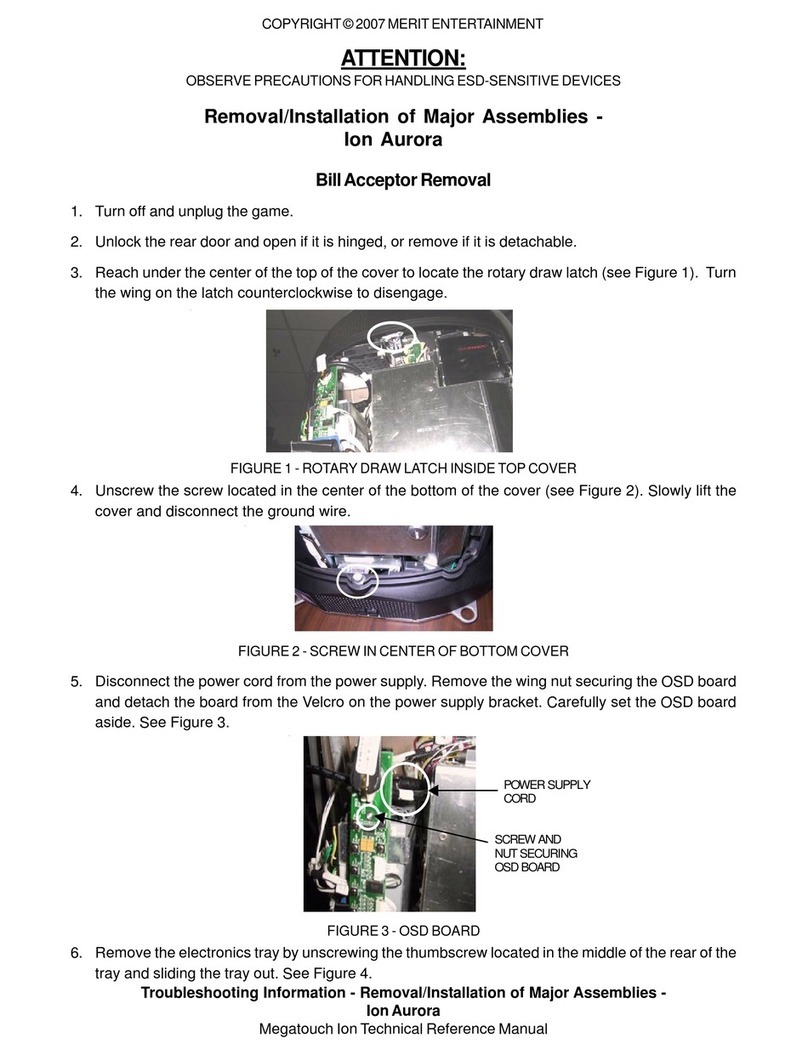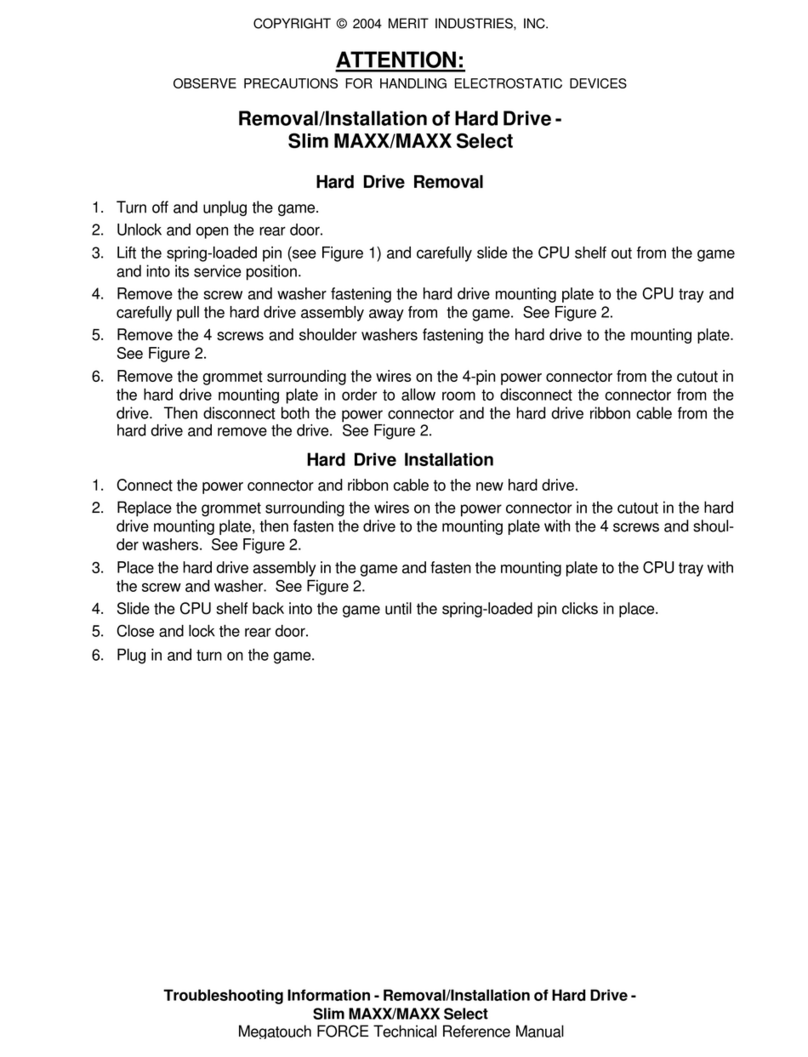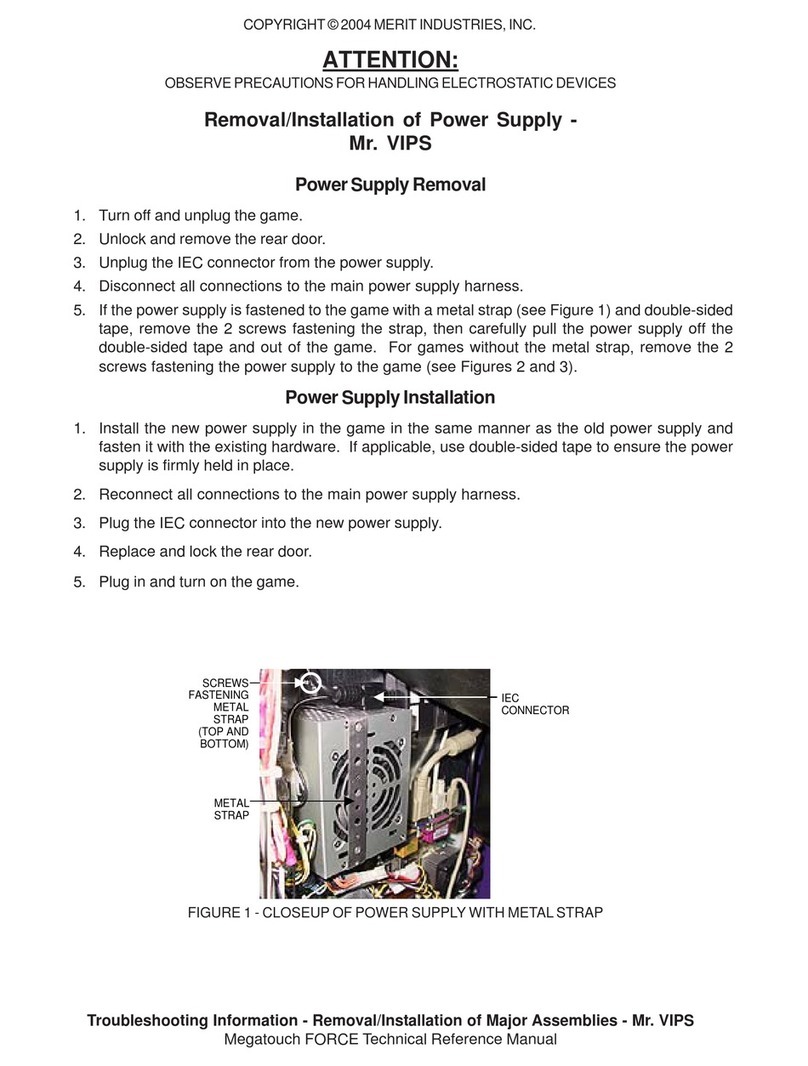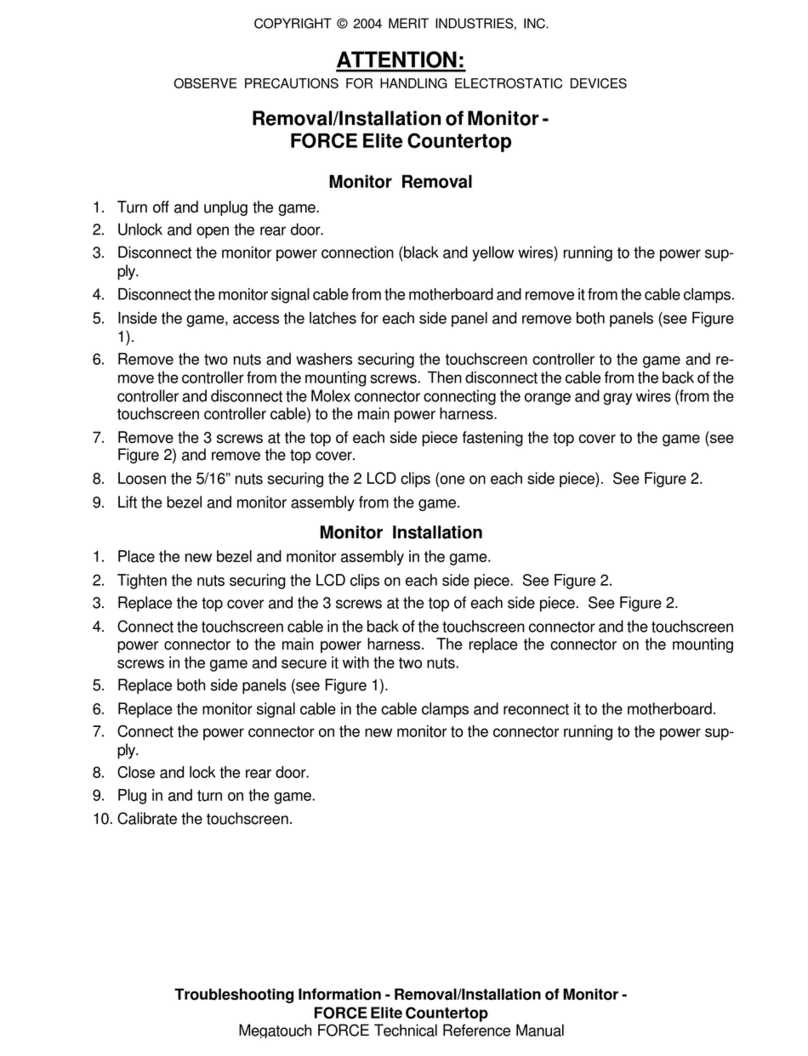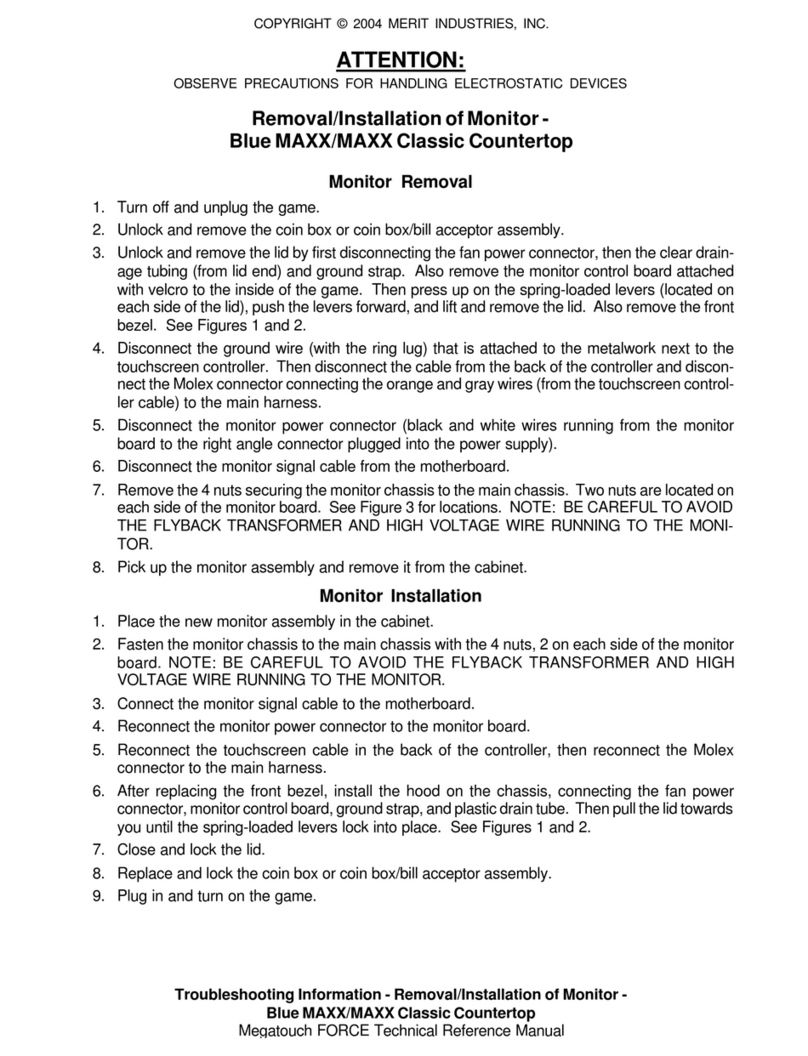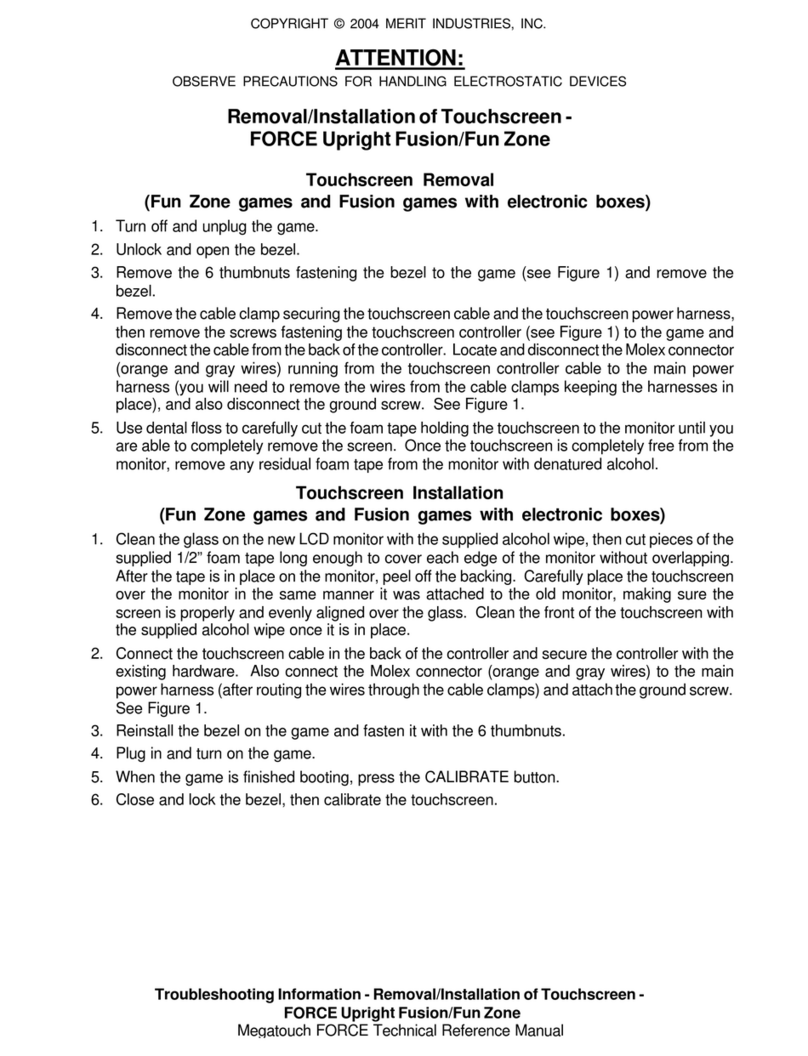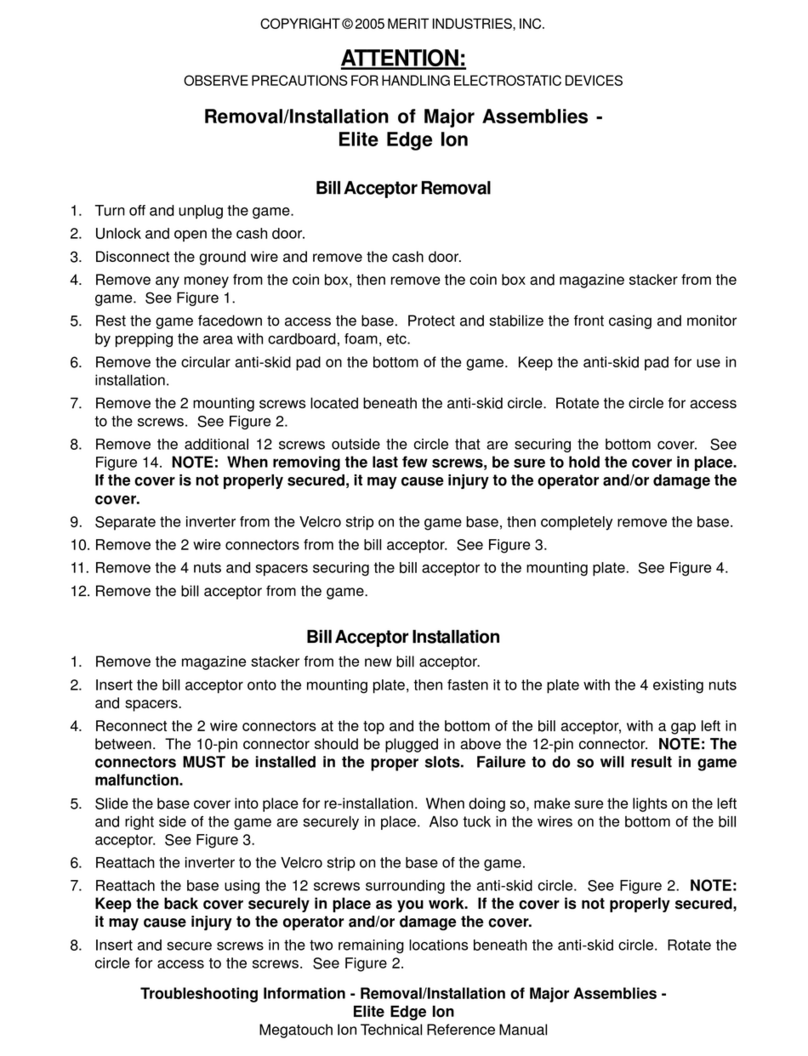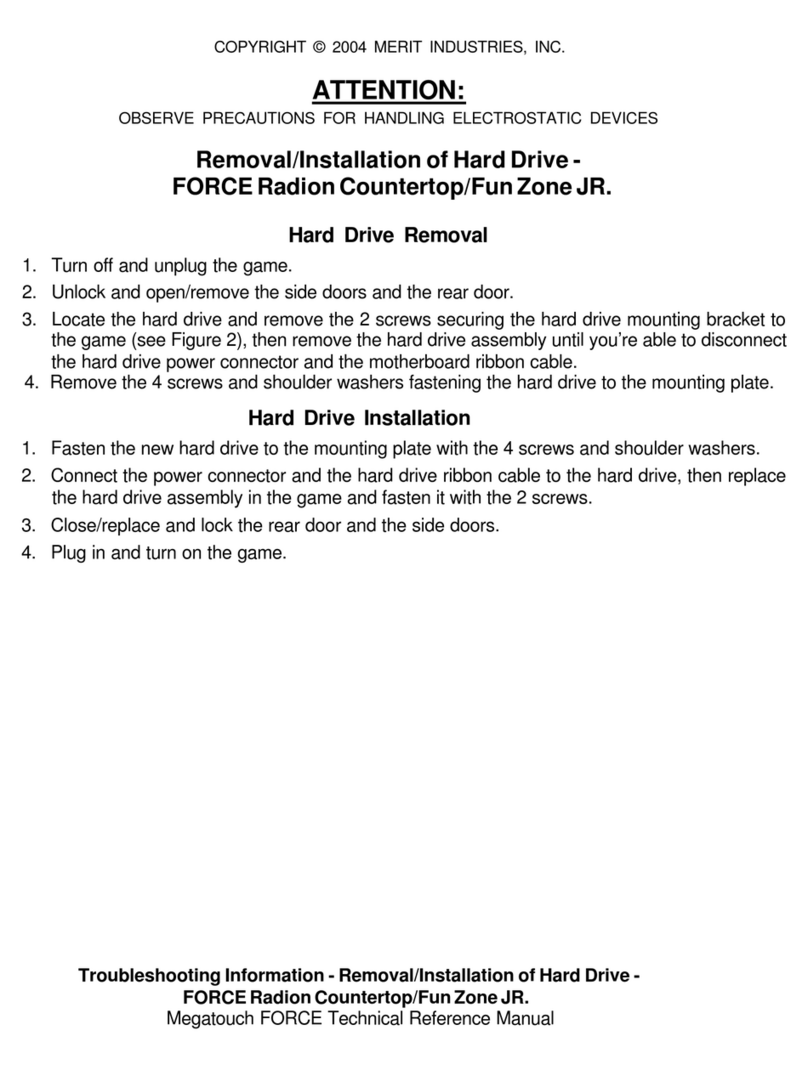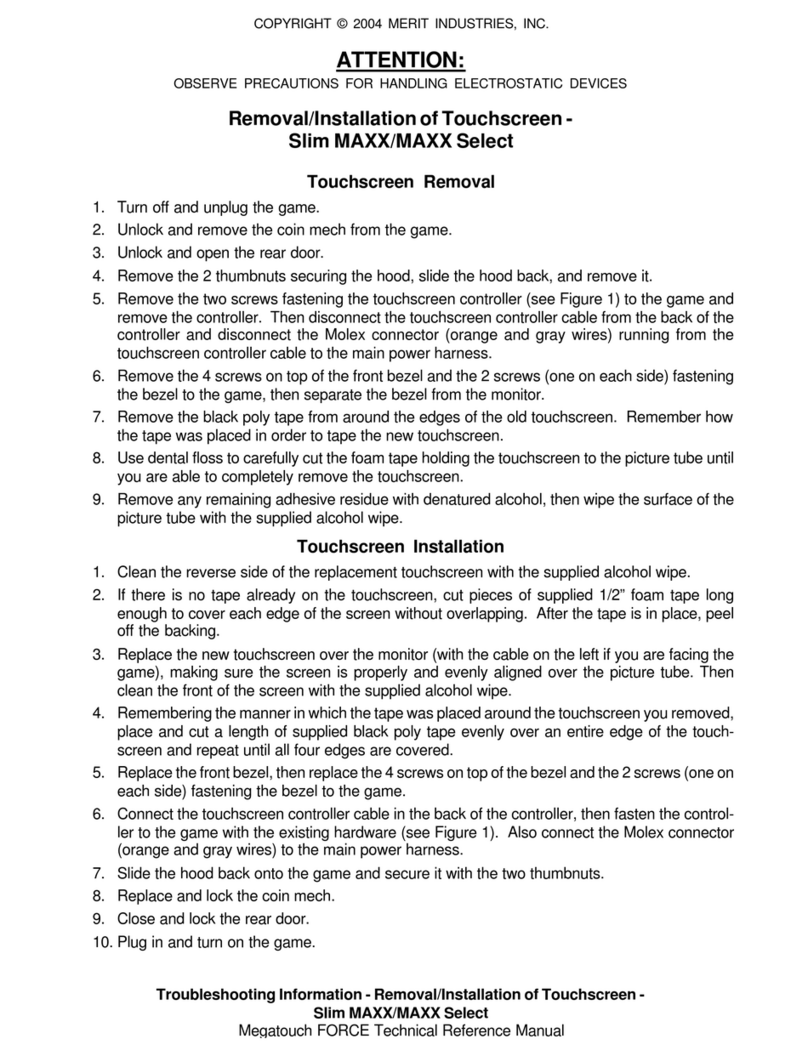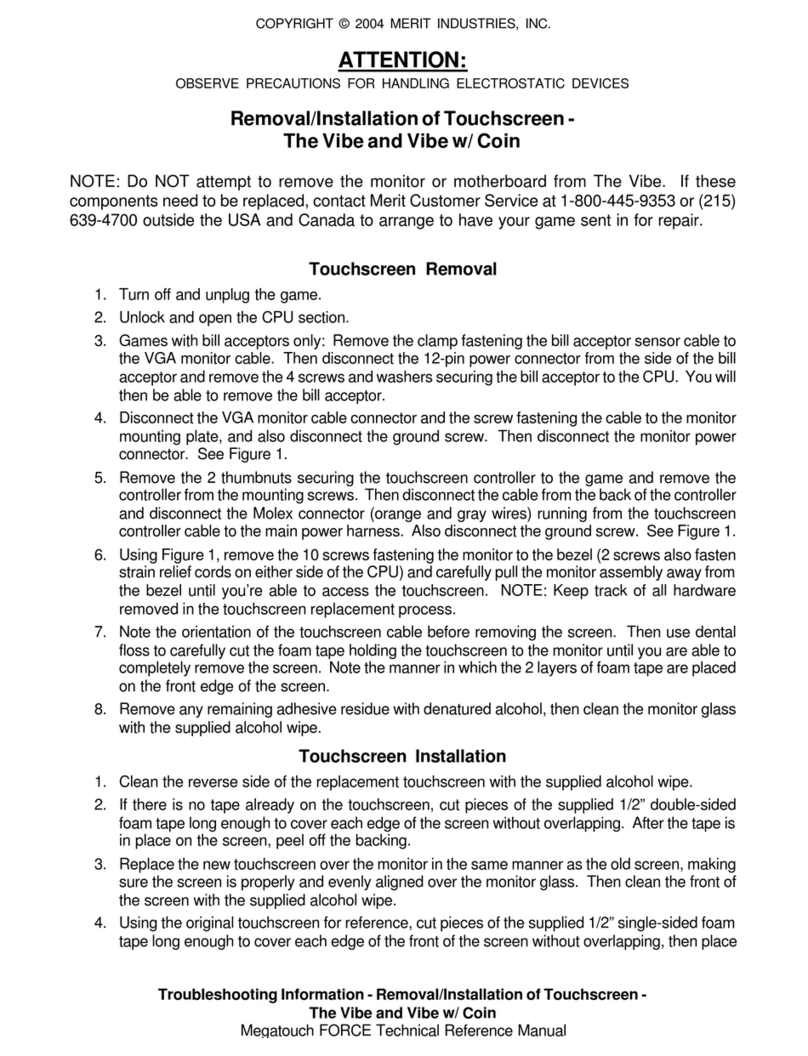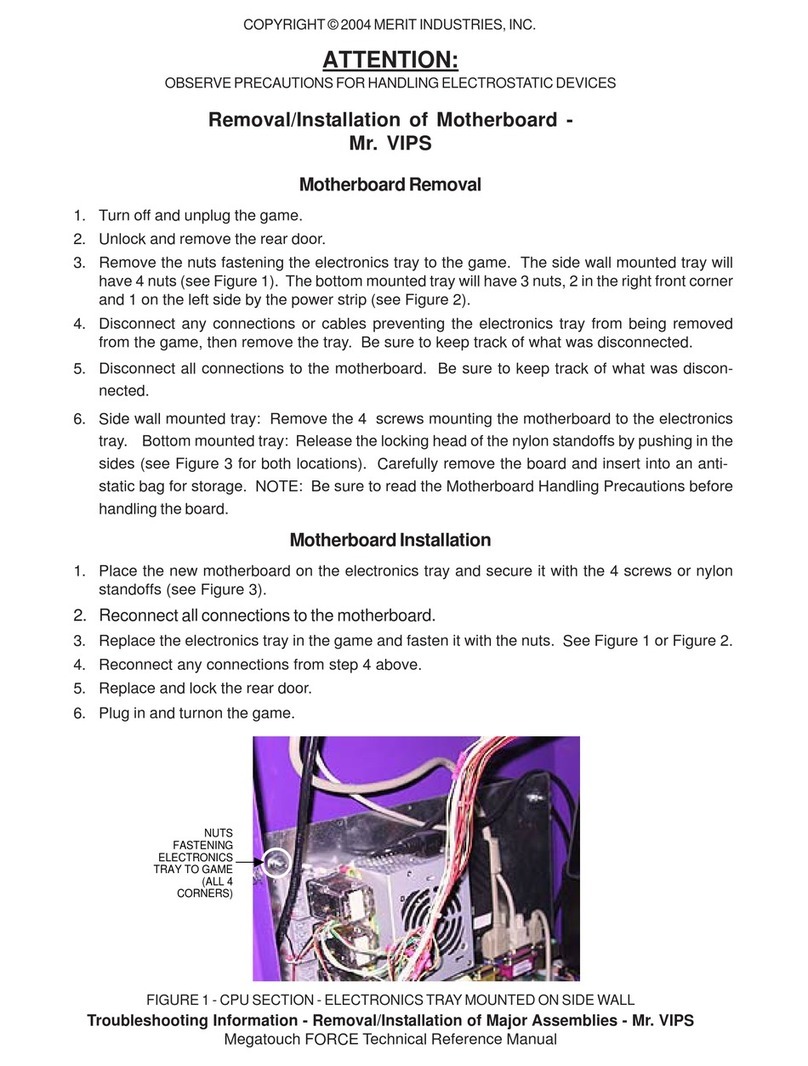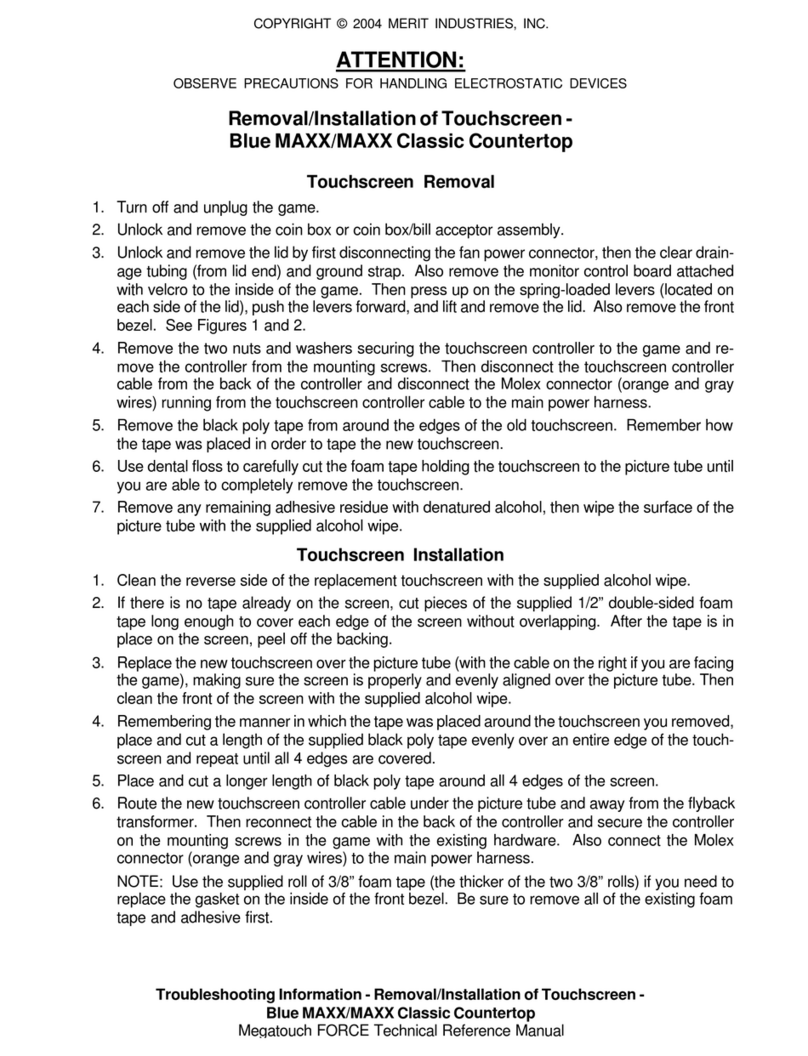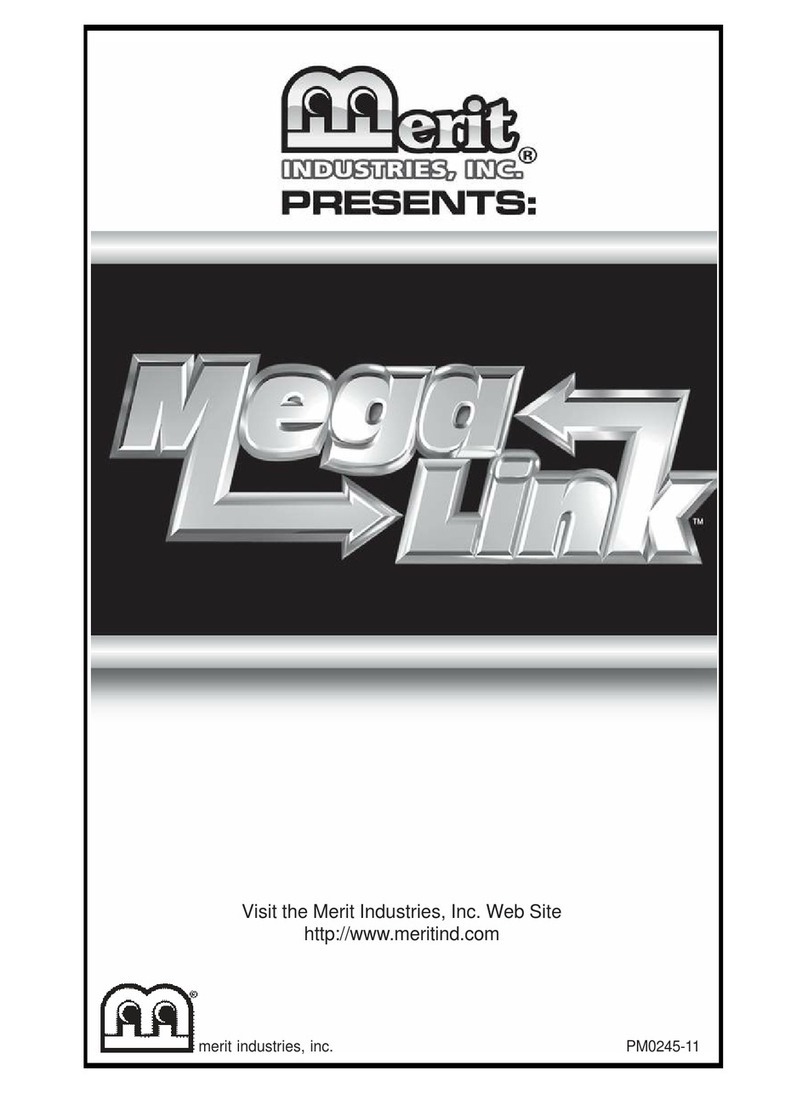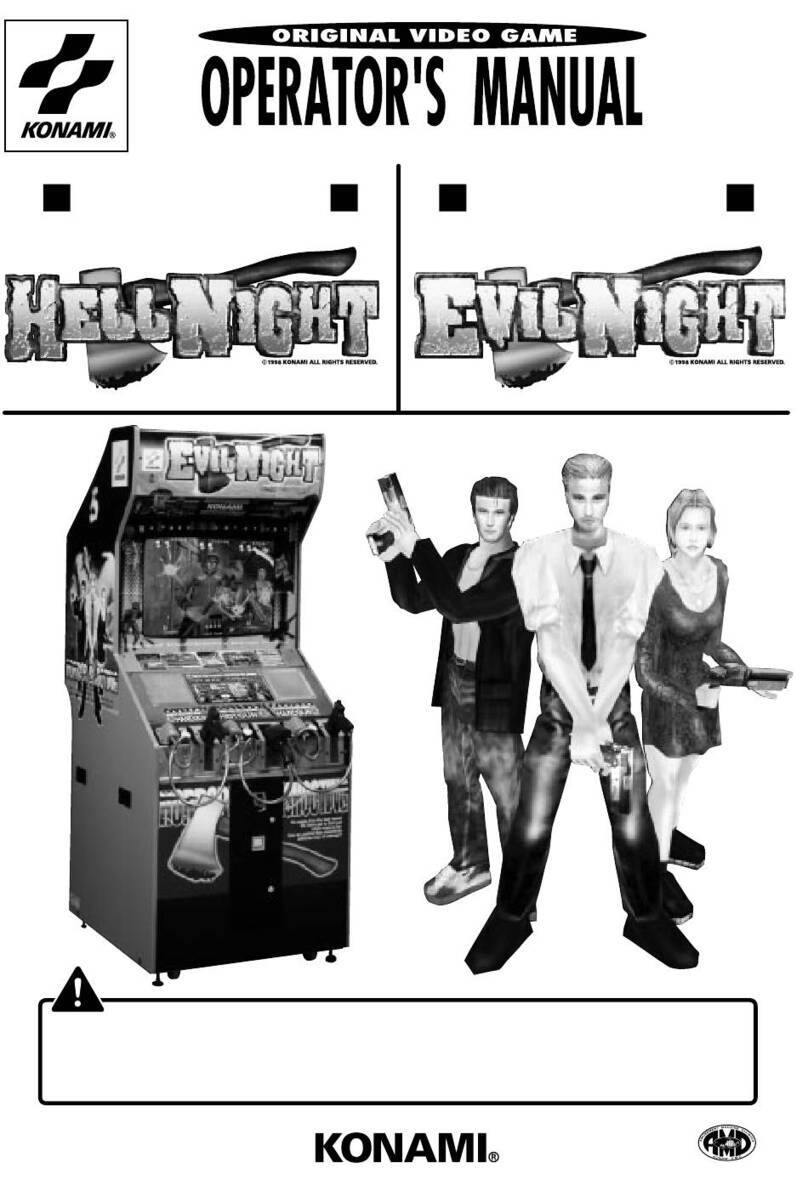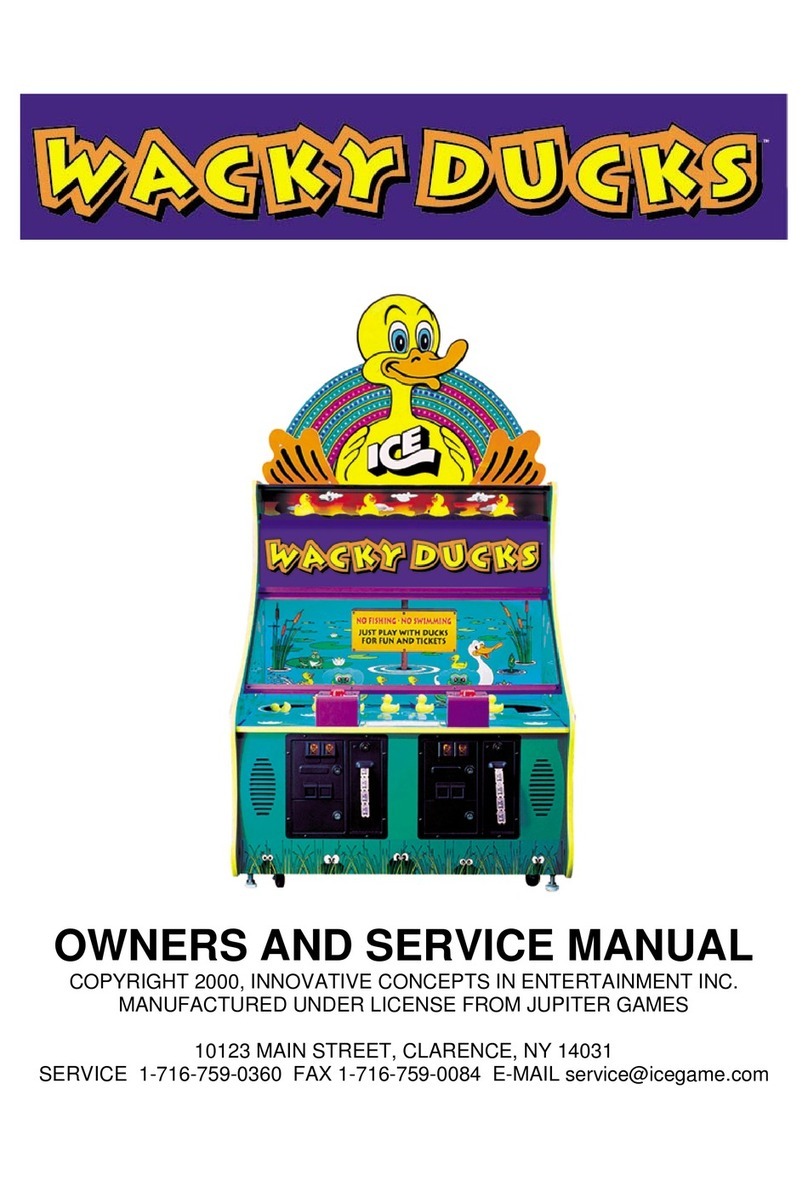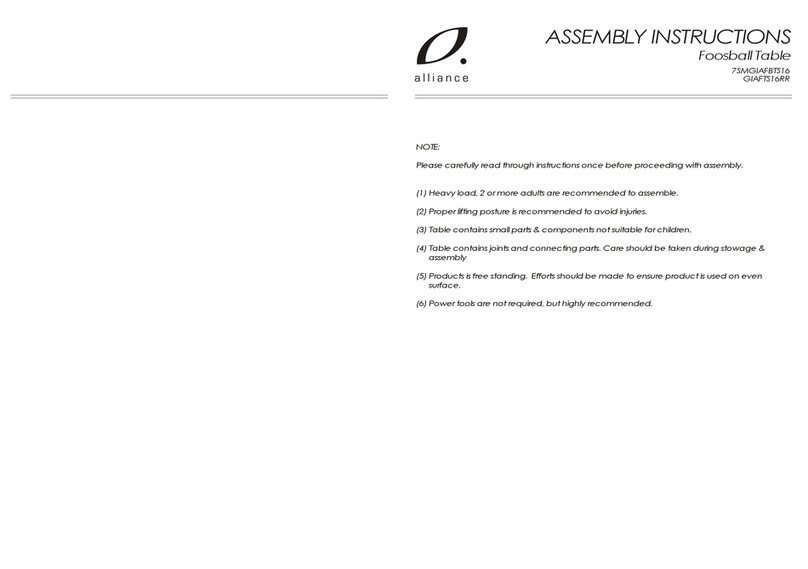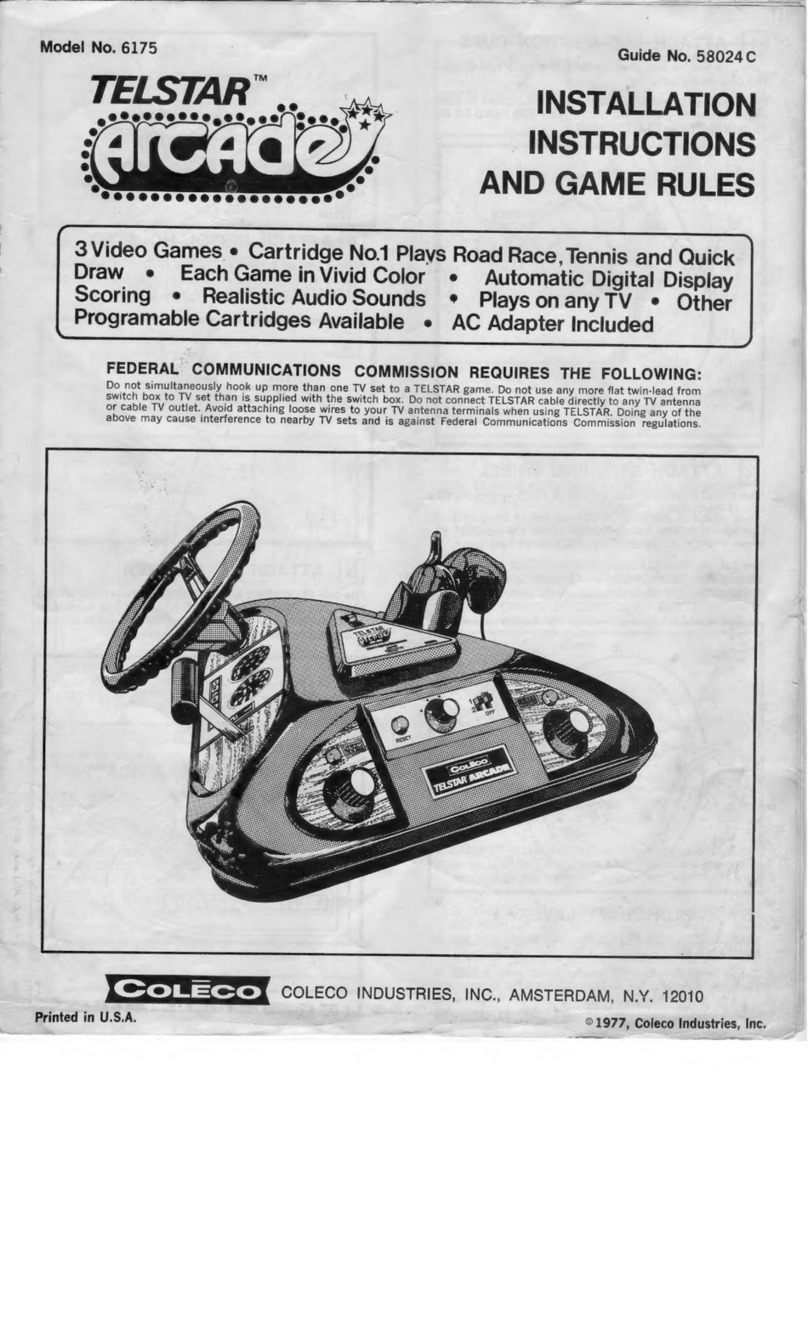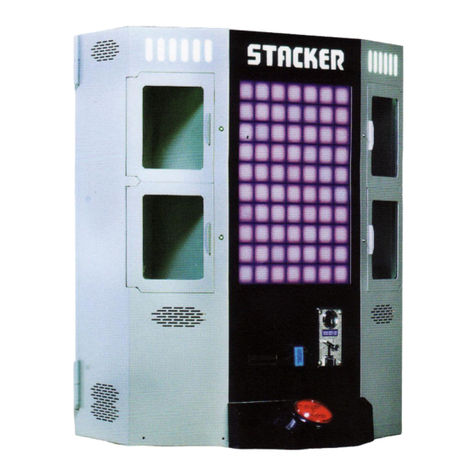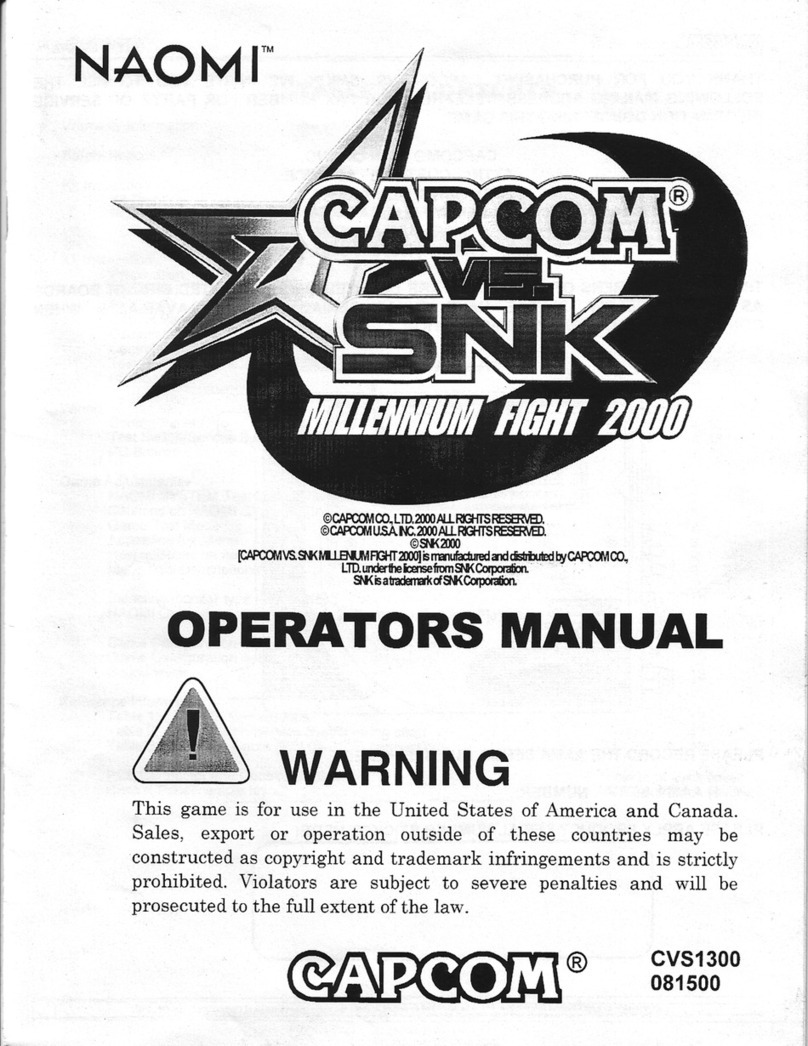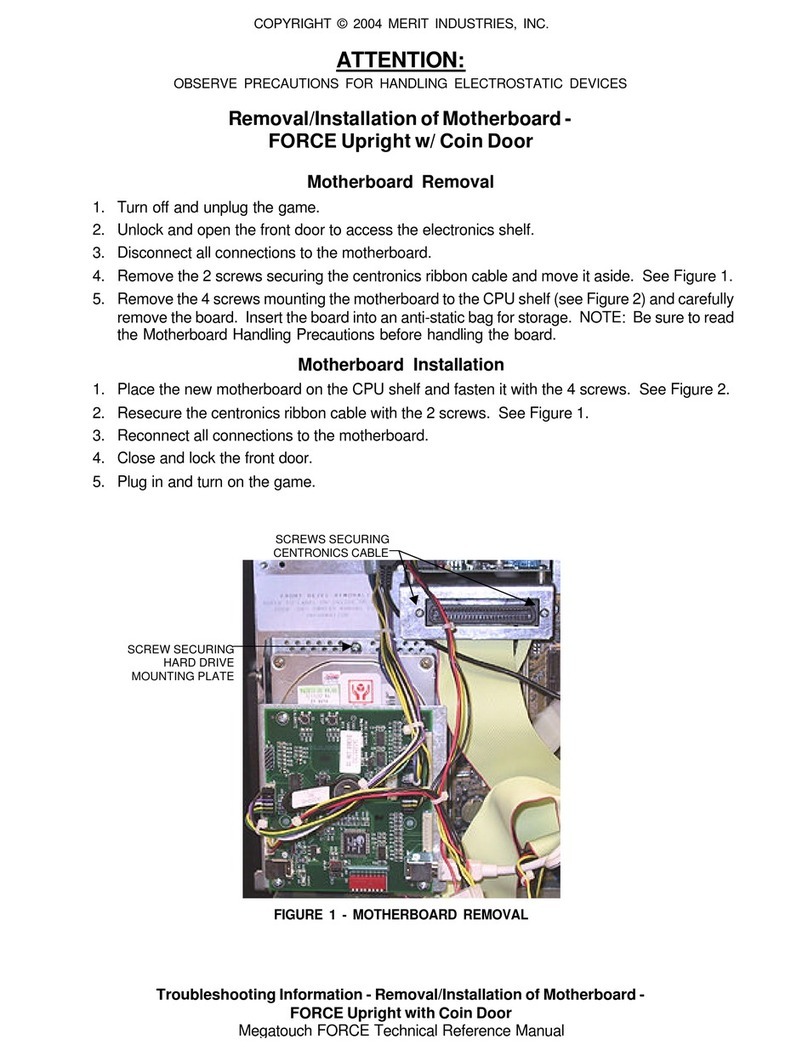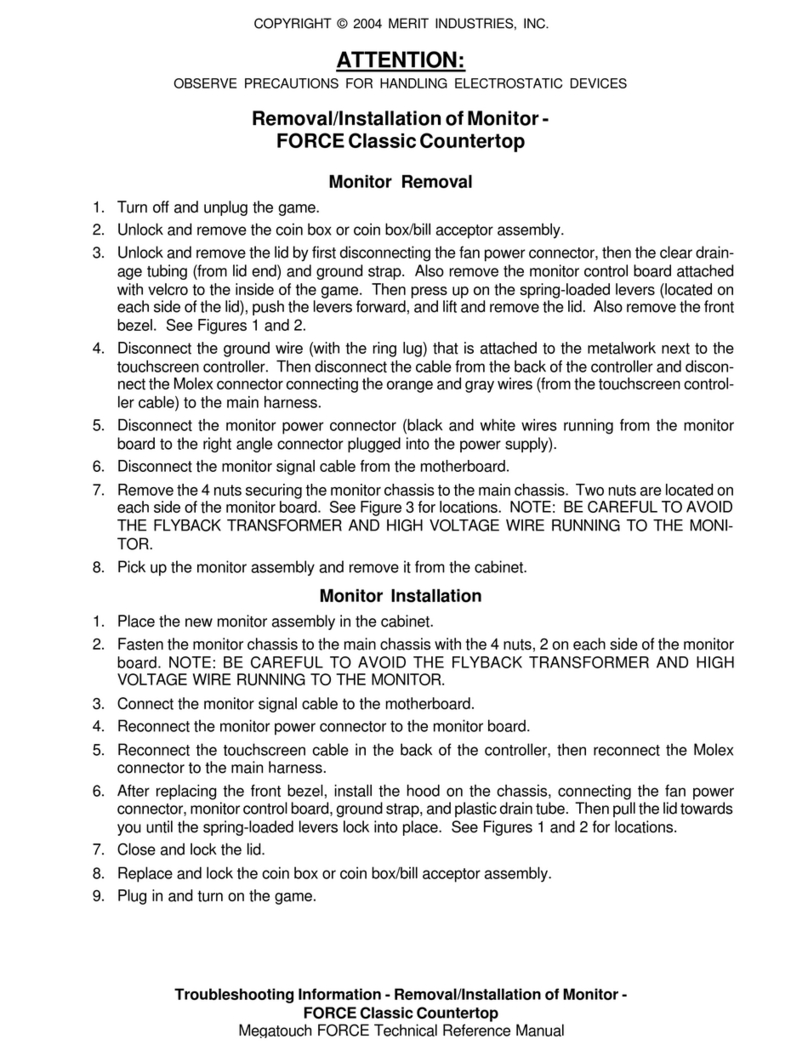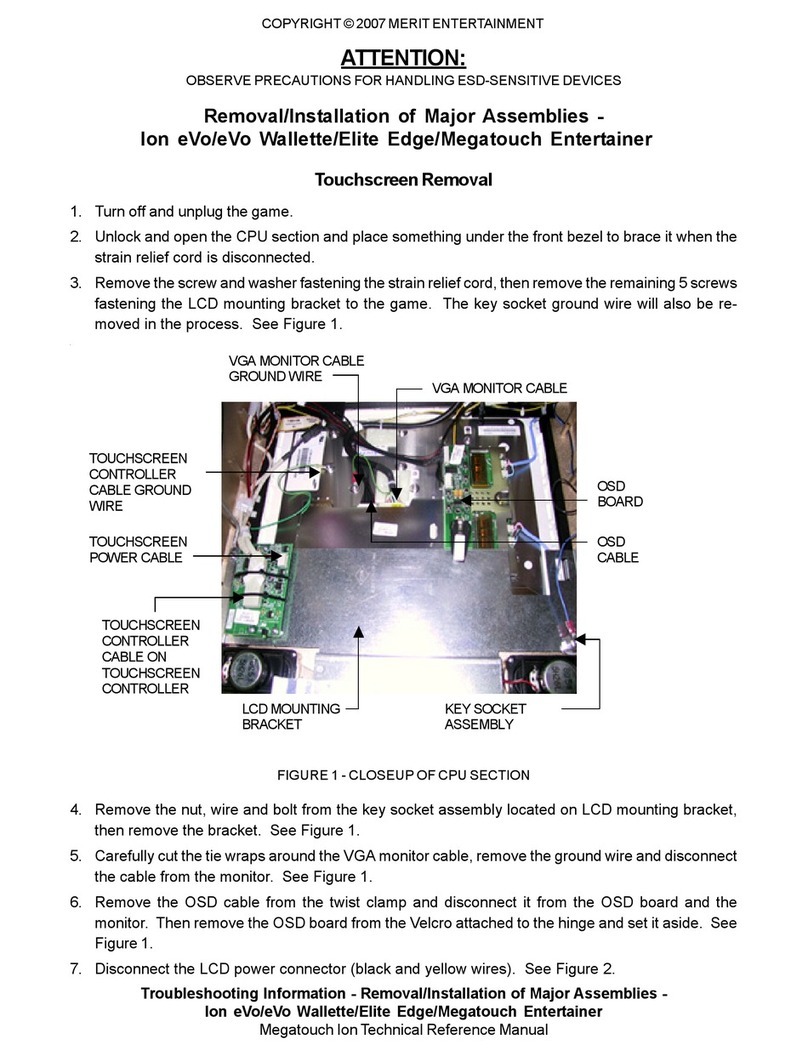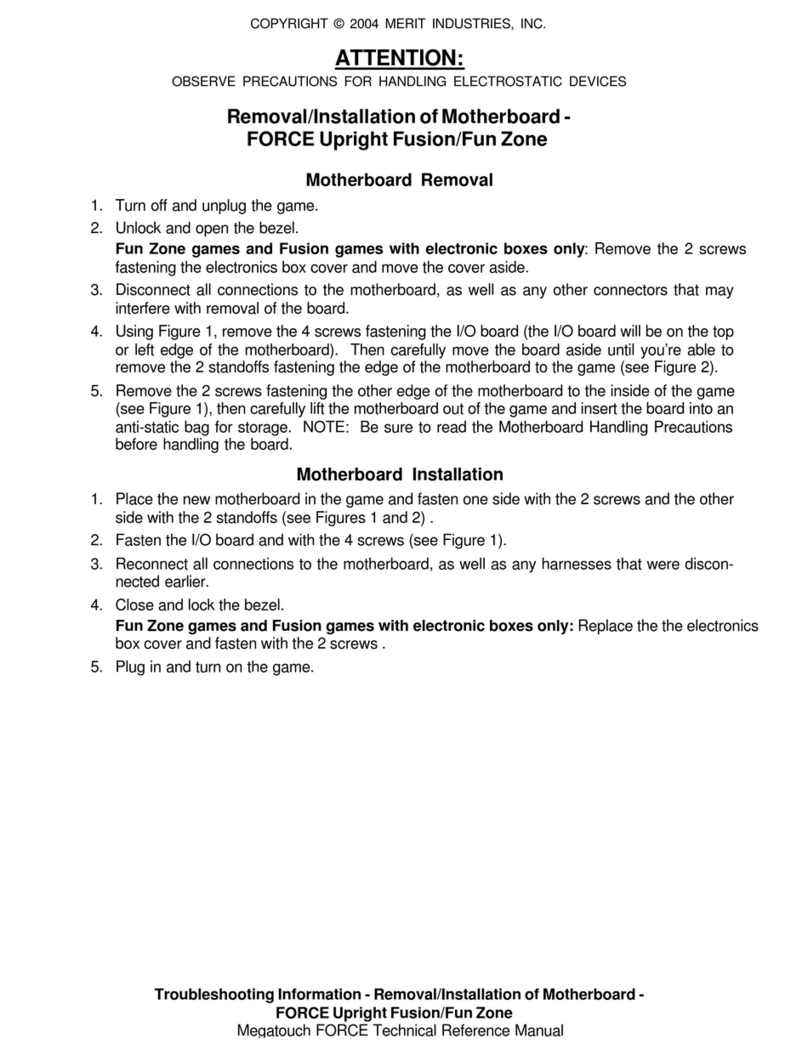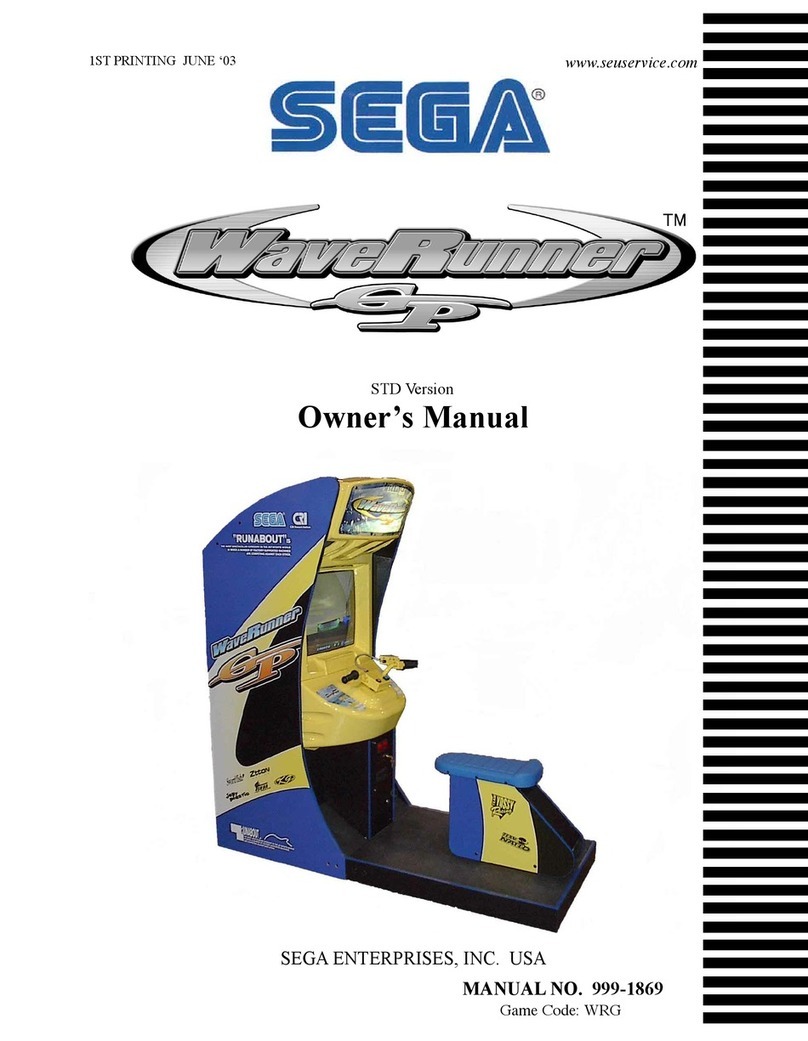COPYRIGHT 1995 MERIT INDUSTRIES, INC.
PM8923-0E PIT BOSS MEGATOUCH II MANUAL 1
Game Description
The Pit Boss Megatouch can be housed
in a 13” countertop cabinet, a 13” cabaret cabinet or
a 19” upright cabinet.
The countertop and upright models have 3 key-
locked compartments: the CPU section, the coin
mech section and the coin box. The cabaret model
has 4 key-locked sections: the CPU, coin mech &
coin box sections, as well as a locked rear monitor
door. The countertop is equipped with one coin
mech, and the upright and cabaret models have two;
optional bill acceptors are available for the uprights.
CPU Section
The CPU section is accessible from the rear of the
unit in the countertop and 19” upright versions. It
houses the CRT, the monitor controls, the CPU
(CRT-260), the 120 volt power supply and the main
harness. In the cabaret model, the CPU section is
located at the bottom of the front side of the unit and
contains only the CPU and power supply (monitor
controls for the cabaret version are located in the
coin mech section).
•The CRT-260 is the “brains” of the machine.
Located on the board are the program option
EPROMs, the DIP switch, the volume control dial
and the Dallas security key.
•The main harness is used to connect the CPU
board to the power supply, the CRT controls and
the CRT monitor.
Coin Mech/Coin Box Section
The coin mech/coin box section is accessible from
the front of the unit. This section is key-locked for
security purposes. A sturdy metal box, located within
the coin mech section, holds all coins deposited into
the machine. The coin box is separately key-locked
for security.
Also located within the cavity of the coin mech are 2
internal switches, ”SETUP” and “CALIBRATE,” and
the coin meter. Location of these switches can be
seen in Figures 5 and 7. Pressing the “SETUP”
button will bring you to the Megatouch Setup screen
(see Figure 1). See the next section for calibration
instructions.
The monitor controls for the cabaret cabinet can be
found “Velcroed” to the inside wall of the cabinet in
the coin mech section.
Screen Calibration
The machine must be in the idle mode or game select
mode to calibrate the touchscreen.
•Find the “CALIBRATE” button located behind the
coin mech and press it to enter the screen
calibration mode.
•Touch the center of the first circle that appears
on the screen. Once touched, a second circle
will appear on the screen.
NOTE: You must hold your finger on the circle
for approximately 2 seconds for the calibration
to be recognized.
•Touch the center of the second circle that
appears on the screen.
•Once the second circle is touched, a crosshair
will appear on the screen. To test the calibration
of the screen, touch the crosshair with your
finger and slowly drag your finger around the
screen. The crosshair should follow your
movement.
•Touch the “EXIT TEST” icon.
NOTE: On upright models, if you open the
monitor door while the machine is on, you will
have to recalibrate the touchscreen.
Maintenance
Cleaning the Cabinet
•The cabinet should be cleaned with a damp cloth
and mild detergent.
Cleaning the Touchscreen Monitor
•The touchscreen monitor should be cleaned with
a damp cloth and mild detergent.
To gain access to the entire surface of the monitor
screen on the upright model, you will have to release
the monitor door latches. To do so, open the coin
mech door. Located inside, above and to the right and
left of the coin mech, are two monitor door latches.
Unsnap the monitor door latches and lift the door
upwards. See Figure 7.
To gain access to the entire surface of the monitor
screen on the countertop model, you will have to
remove the top of the machine. To remove the top of
the machine, unlock and open the rear door. Locate
the thumb screws on each side of the monitor shelf.
Remove the screws from each side; then, push