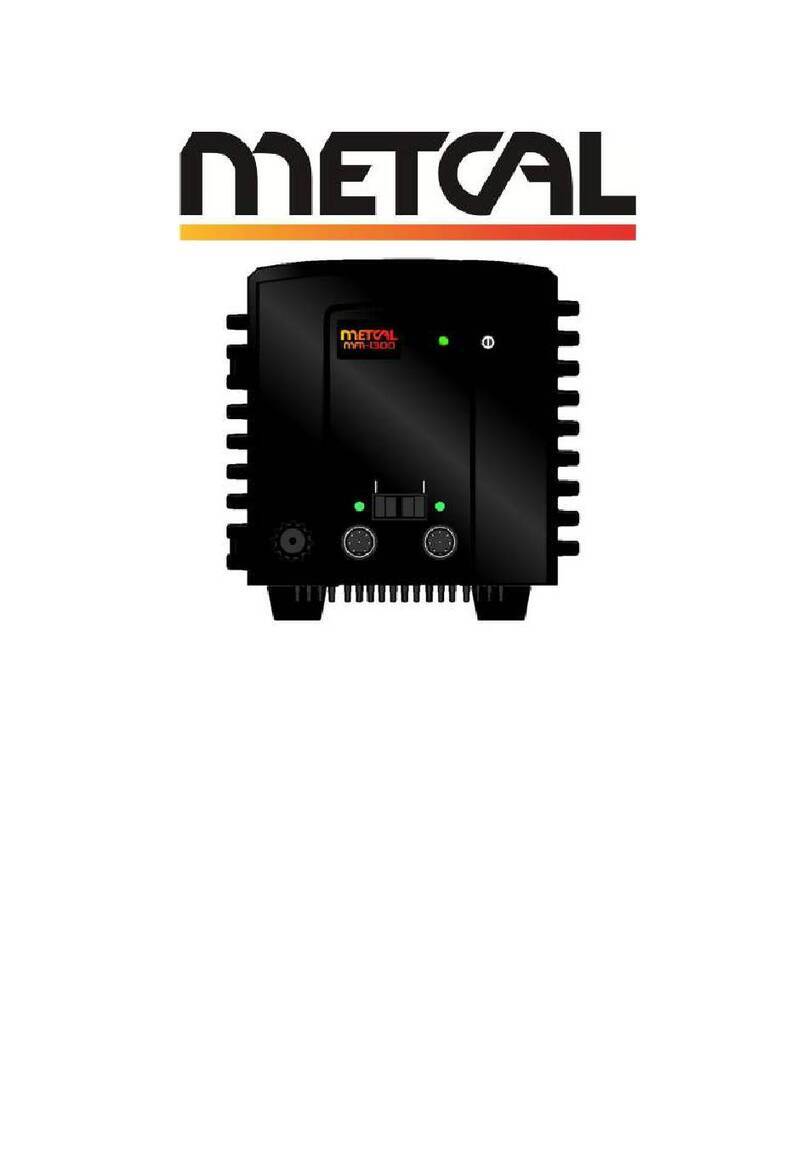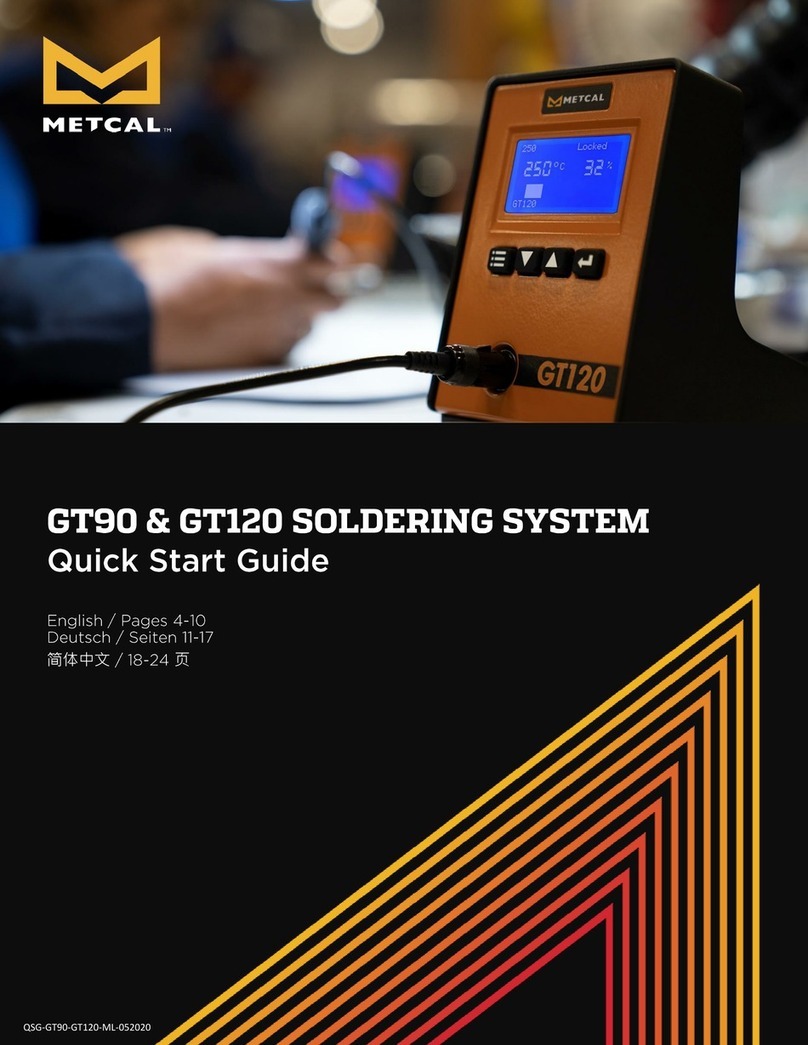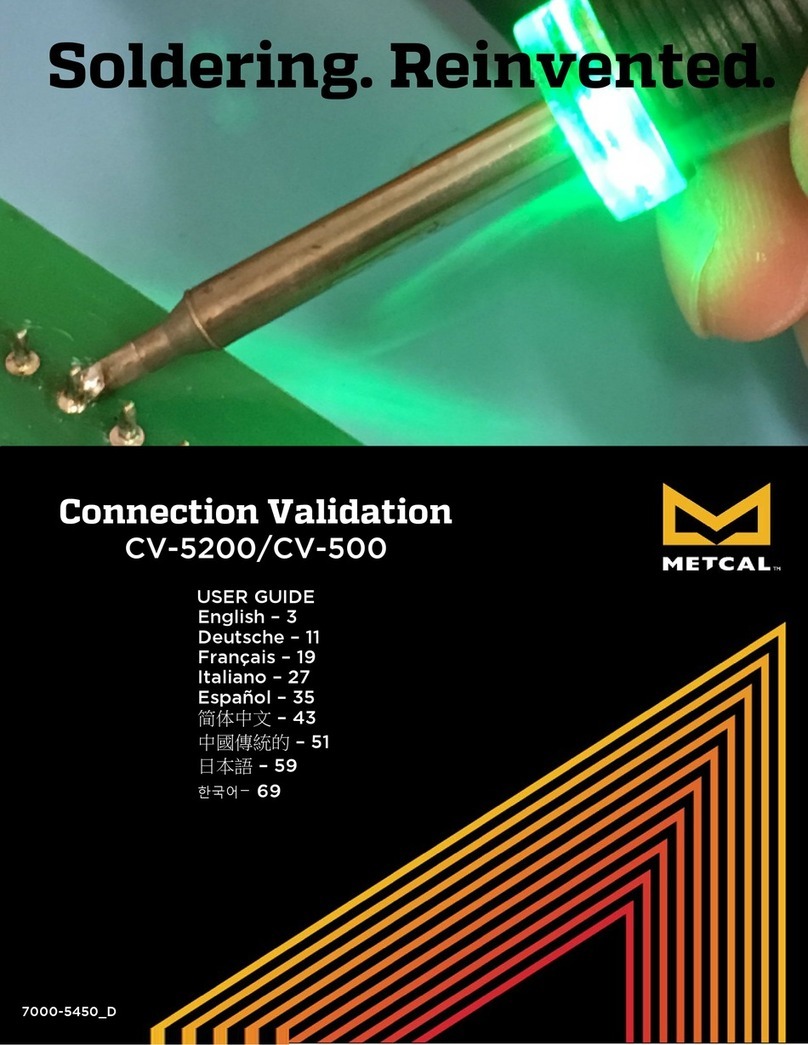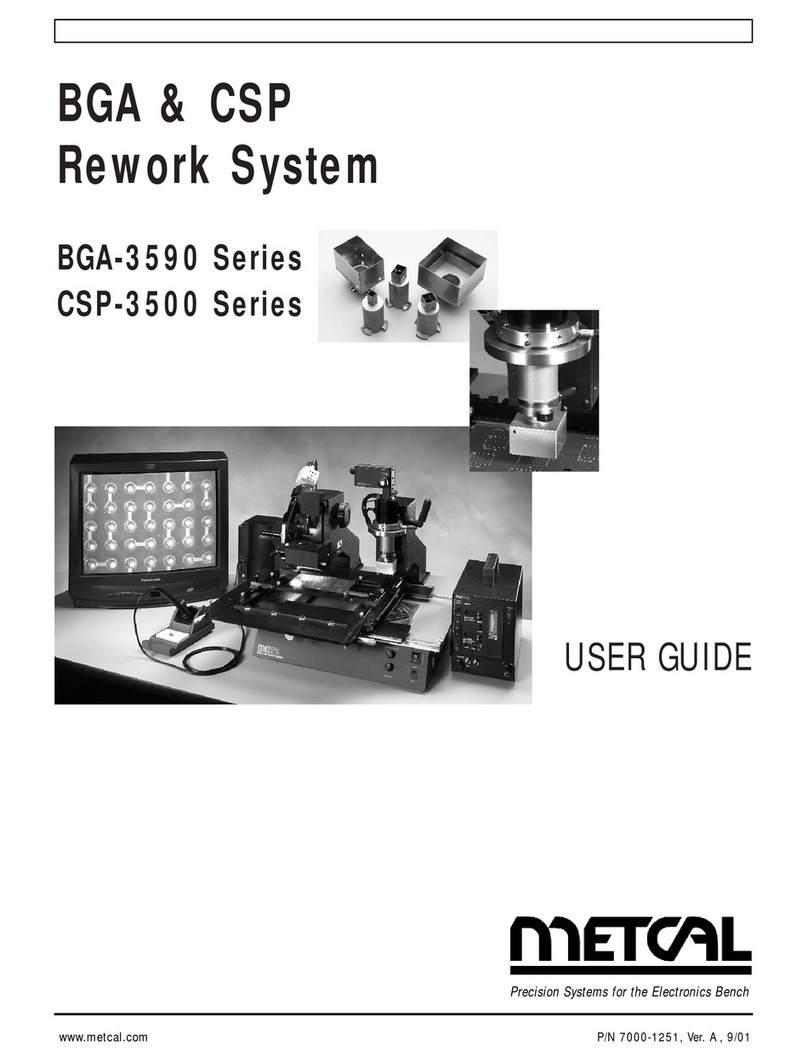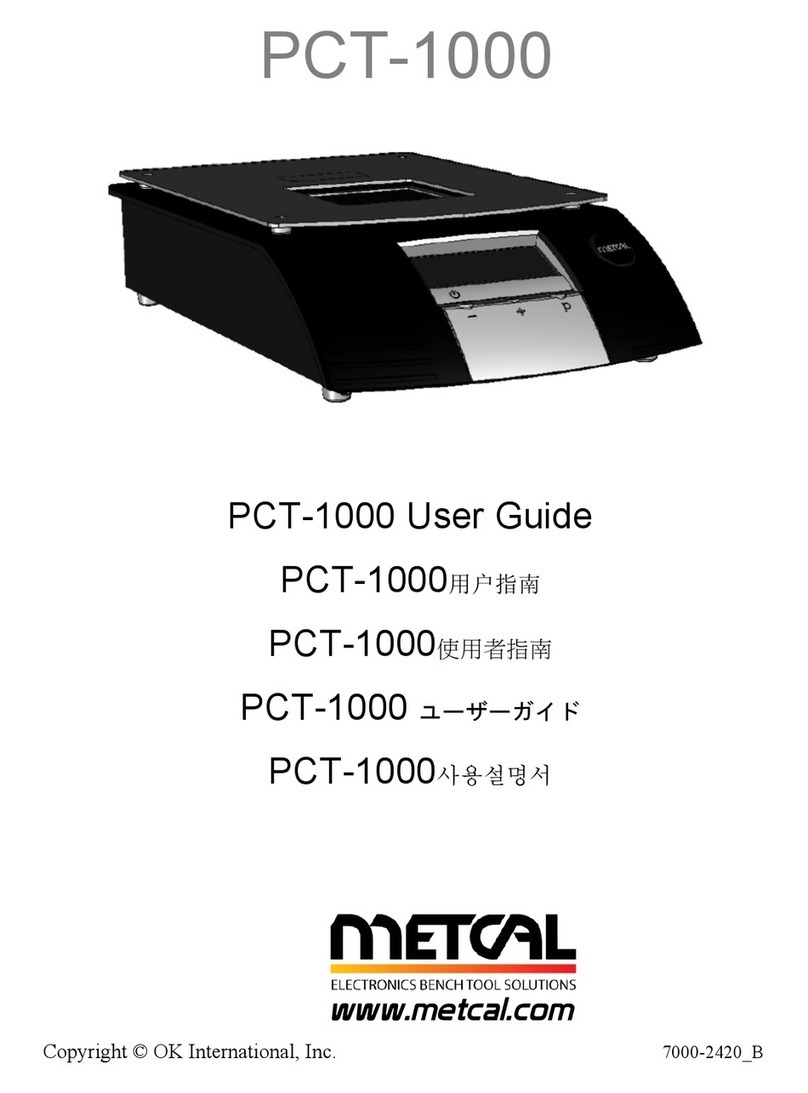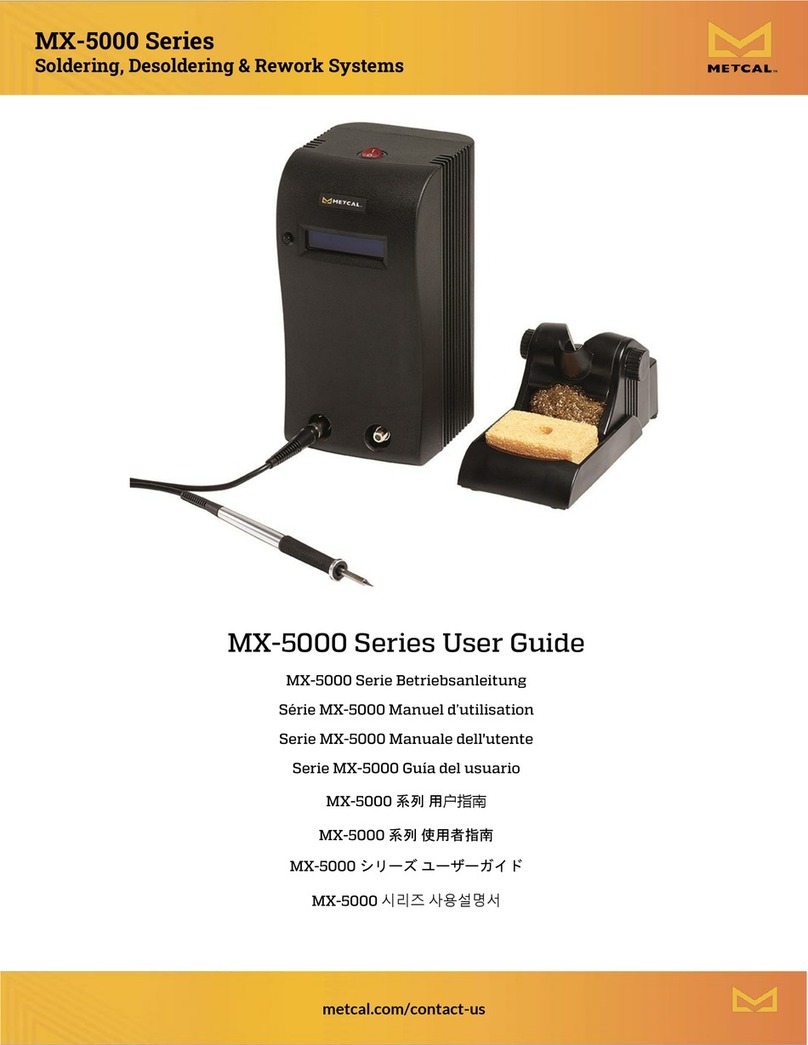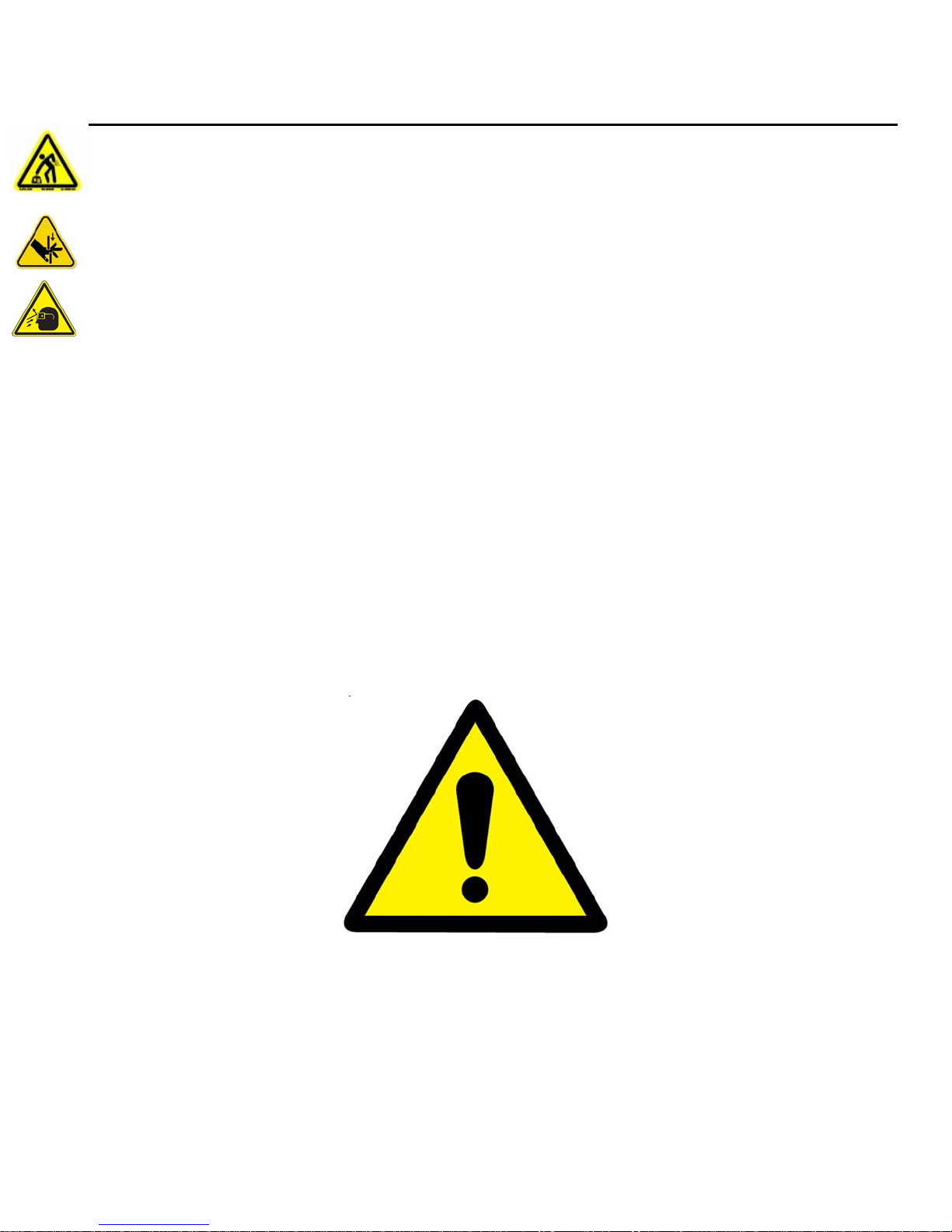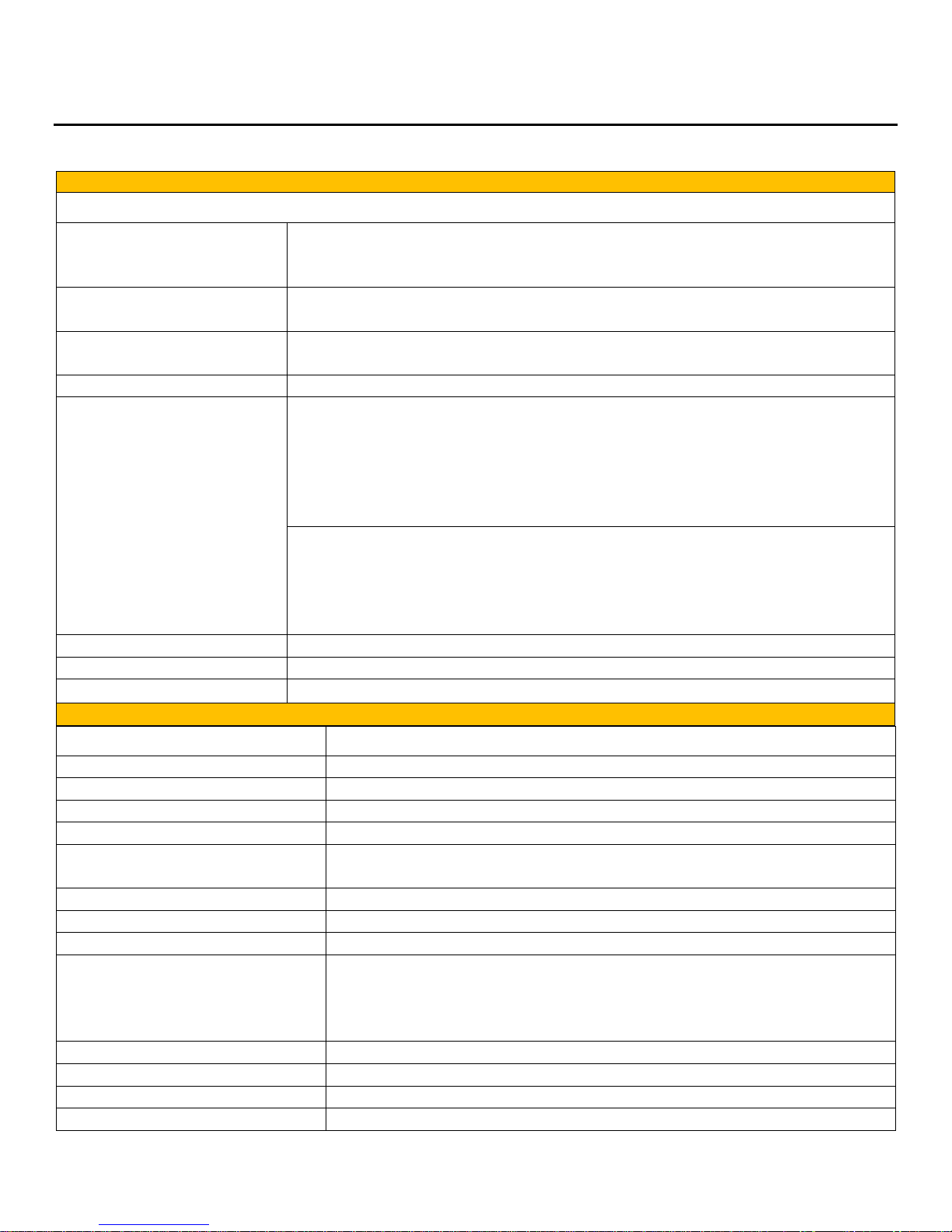USER MANUAL, RSS-1000-CVSI
7000-5970 Rev. A
page 5 of 396
WAY POINTS ............................................................................................................................................ 165
SOLDER WIRE FEEDER ADJUSTMENT ............................................................................................... 166
ADVANCED PROFILE FUNCTIONS ........................................................................................................ 168
EDIT PROFILE .......................................................................................................................................... 168
EDIT PROFILE OVERVIEW ................................................................................................................ 168
SOLDER PARAMETER EDIT .............................................................................................................. 170
PROFILE EDIT ...................................................................................................................................... 175
Edit Transition Speed .......................................................................................................................... 180
Edit Parameter ..................................................................................................................................... 182
Editing a Point Coordinate .................................................................................................................. 183
Editing Line Coordinates .................................................................................................................... 185
Editing Coordinates Using Record Coordinate Function ................................................................... 188
Editing Coordinates Using Offset All Function.................................................................................. 192
Editing Feeder Settings ....................................................................................................................... 197
Edit Order of Features Within a Profile .............................................................................................. 199
Remove a Feature from a Profile ........................................................................................................ 200
MERGE PROFILE ..................................................................................................................................... 201
COMPONENT BASED MERGE........................................................................................................... 201
PRINTED CIRCUIT BOARD ASSEMBLY BASED MERGE ............................................................ 208
GENERATE ARRAY ................................................................................................................................ 216
Examples of Generate Array Settings ..................................................................................................... 218
Single Point Array ................................................................................................................................... 229
Multiple Pattern Array ............................................................................................................................ 232
SET GO-TO LOCATION........................................................................................................................... 238
OFFSET PROFILE ..................................................................................................................................... 239
DRY RUN ................................................................................................................................................... 243
TIP ALIGNMENT .......................................................................................................................................... 245
TIP ALIGNMENT ...................................................................................................................................... 245
CENTER POINT ALIGNMENT ............................................................................................................... 248
CAMERA CALIBRATION & FUNCTIONS ............................................................................................... 256
CALIBRATION ......................................................................................................................................... 256
POSITION VERIFICATION TEST ........................................................................................................... 268
FINE ADJUSTMENT AFTER CAMERA CALIBRATION .................................................................... 270
TAKING A SCREENSHOT....................................................................................................................... 273
OPENING AN IMAGE/SCREENSHOT/ DXF/ GERBER ....................................................................... 277