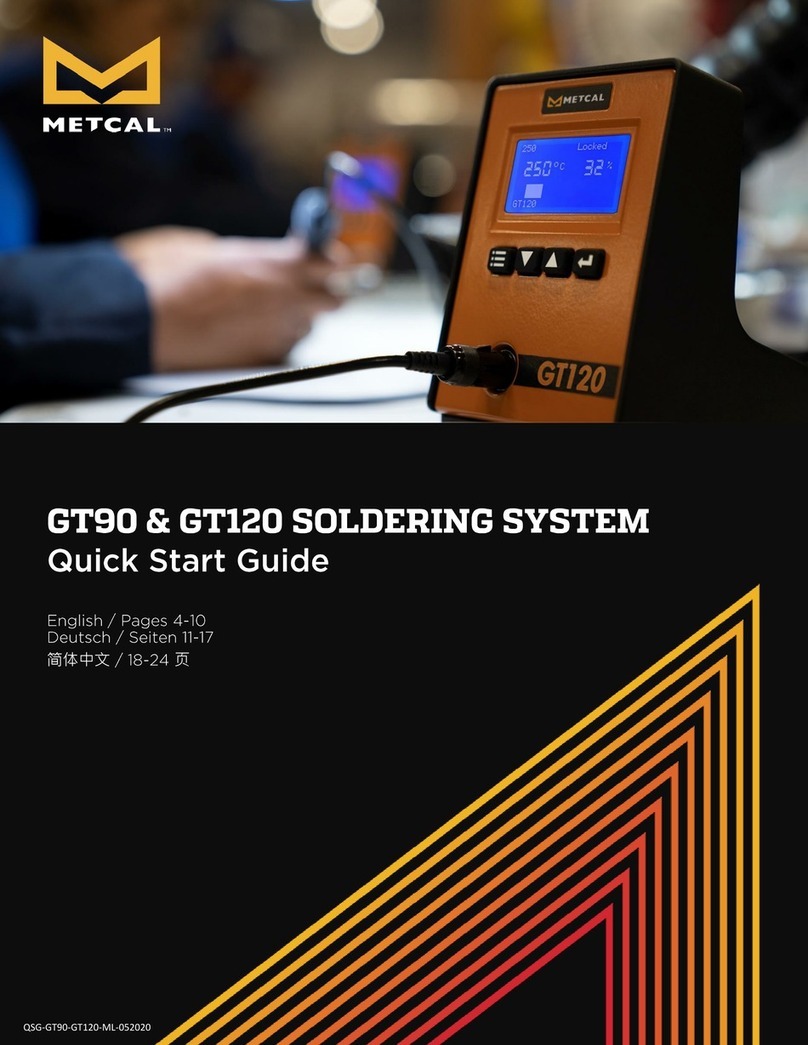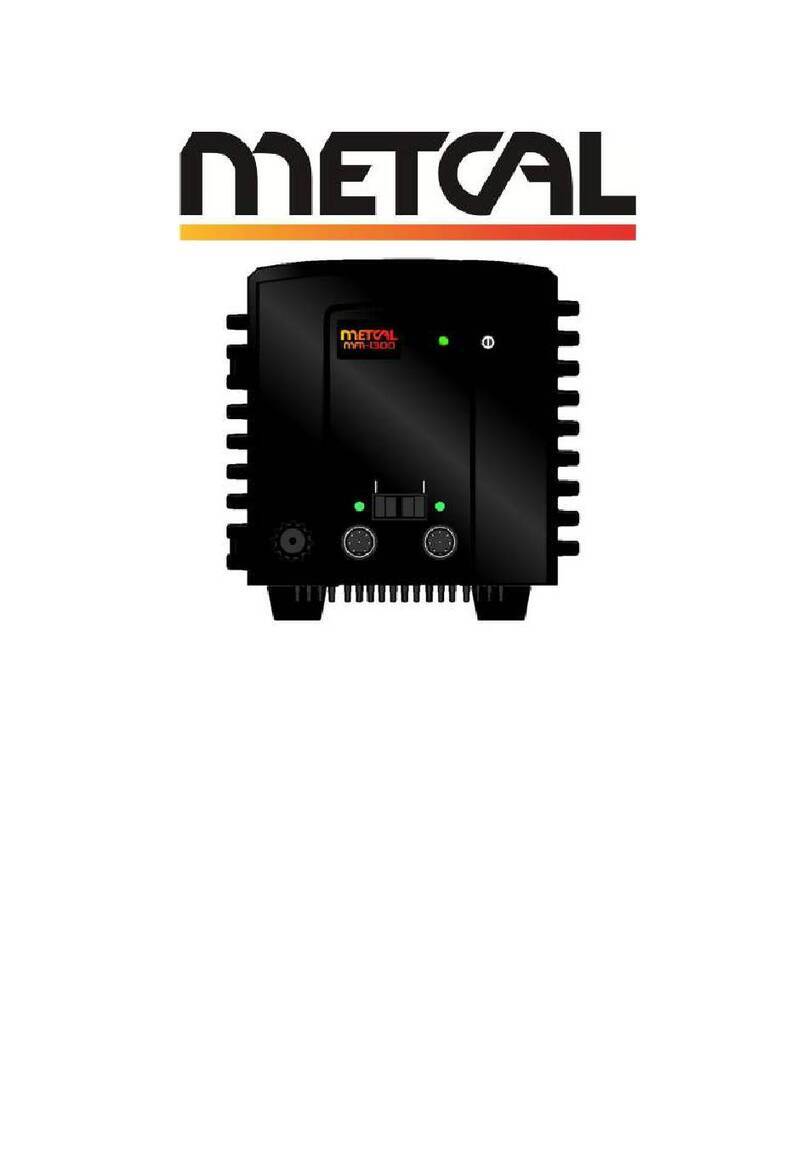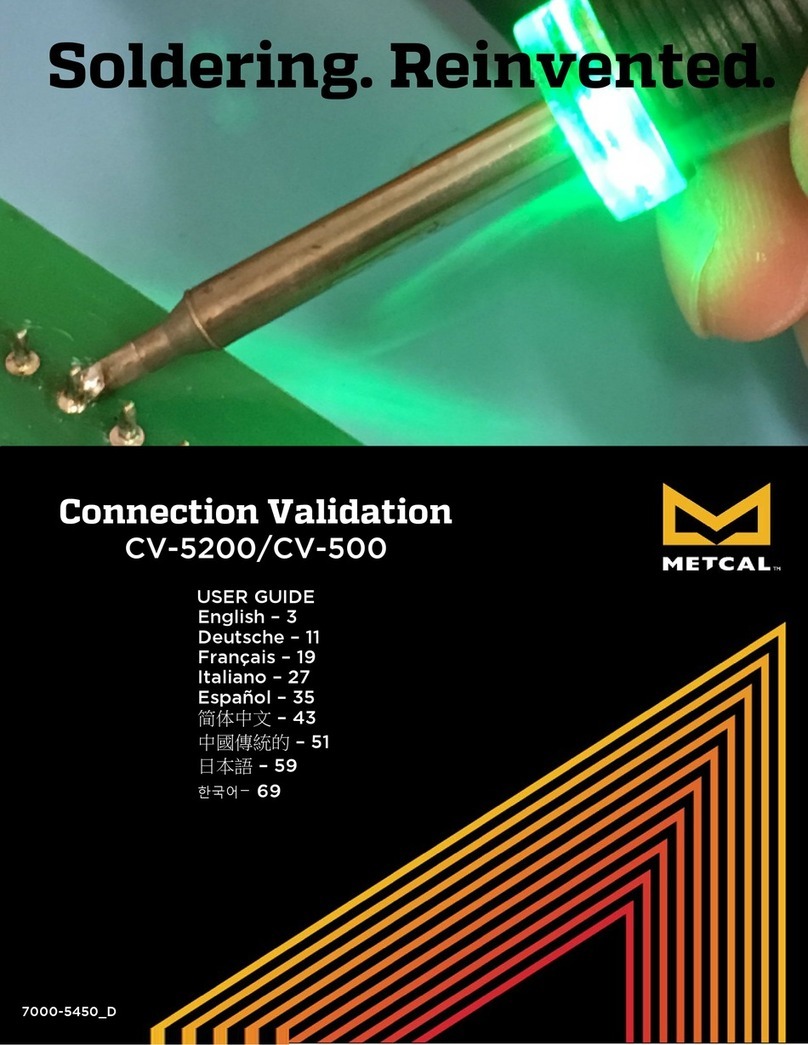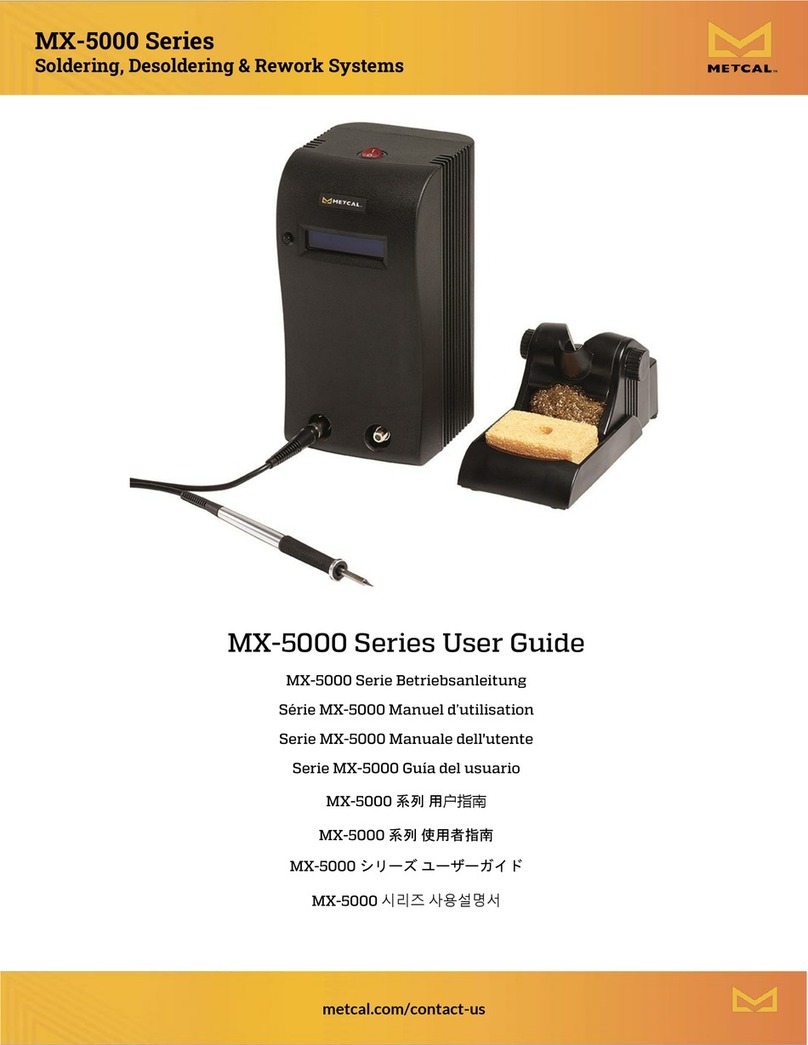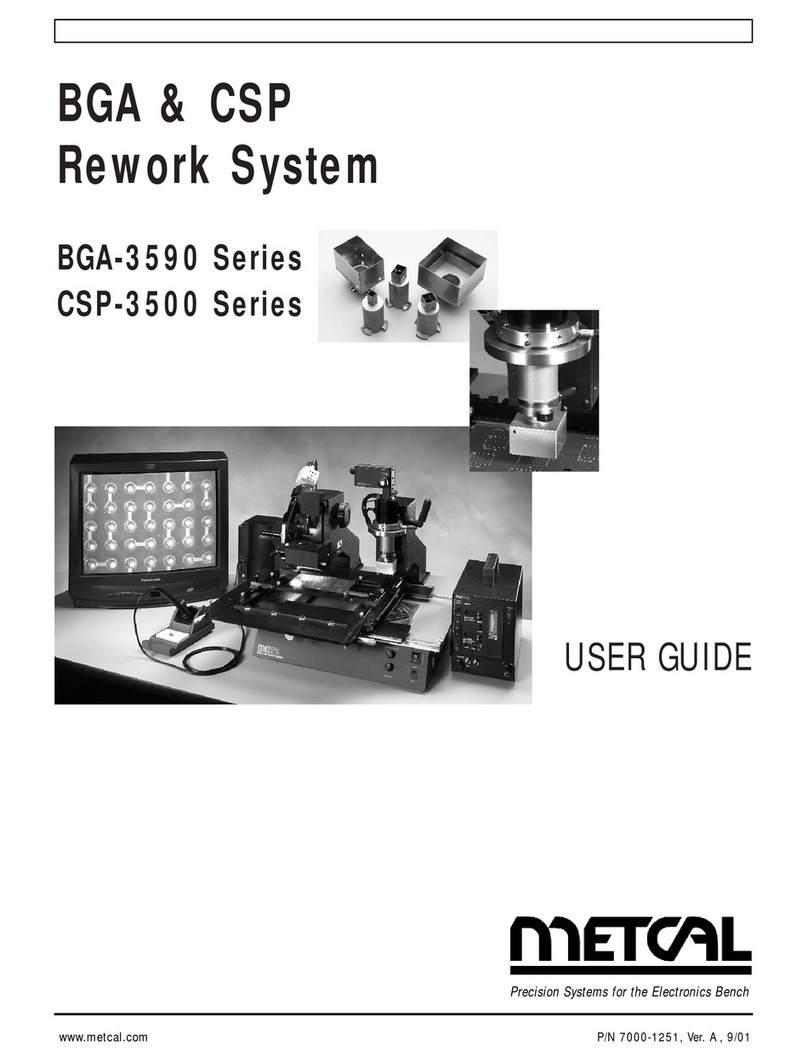3
3. Connecting The Unit & Quick-start Guide
1. Basic unit setup
1. Plug the power cord into a grounded wall socket of the rated input line
voltage.
2. Connect the footswitch to the unit.
3. Turn On the unit by pressing the Power button momentarily.
4. Select the desired profile.
5. To start the profile, depress the footswitch.
6. Turn Off the unit by pressing the Power button for 2 seconds. Note ~
you must be out of set-up mode in order to do this. I.e. no flashing
numbers on the display.
7. To Abort a Profile (to the Cool-Down zone) press and hold the
footswitch down while in Run Mode.
4. Operating Instructions
The PCT-1000 has four operational modes. The operational modes are Setup, Run,
Manual and Active Setup. The Setup mode is for modifying system or profile
parameters. The Run mode is for operating the unit with a profile that uses four
zones of heating. The Manual mode is for operating the unit with a single zone of
heat and no time limit. The Active Setup mode allows for the changing of
parameters within a running profile.
1. Setup Mode
1. Press the Mode button (↵)once to start “P:” flashing
2. Use the ⊕/ buttons to scroll through the profiles
3. Press (↵)to select the desired profile
4. Press and hold (↵) for 3 seconds to activate program mode (first
temperature in zone 1 will flash).
5. Run Mode setup; proceed to step 4.1.6.1; Manual Mode setup
proceed to step 4.1.7.1.
6. Run Mode
1. Use the ⊕/ buttons to change the temperature to the desired
value. (Note: continually pressing either the ⊕or buttons for 5
seconds will change the count up/down in an accelerated mode)
2. When the value is set, press (↵)to move to the next parameter.
3. Repeat steps 4.1.6.1 & 4.1.6.2 until profile is programmed. Note: In
the Cool-Down Zone you can only modify the Time parameter
4. Proceed to step 4.1.8.
7. Manual Mode setup
1. Use the ⊕/ buttons to change the temperature to the desired
value. (Note: continually pressing either the ⊕or buttons for 5
seconds will change the count up/down in an accelerated mode)
2. Set the Time for Zone 1 to a value greater than 300 seconds. The
display will now show the word MANUAL and Z2, Z3, Z4 will no
longer be shown on the display. Note: Manual mode profiles do not
have a time requirement and once activated will run until the profile
is stopped. However, during the cool zone, the profile can be
restarted at any time by pressing ⊕
8. Press (↵) to move to the next parameter. This is the Internal or External
TC option. Use ⊕or to switch between Int or Ext TC1 or press (↵) to
skip. Note: When Ext TC1 is selected, TC1 becomes the master
thermocouple and provides feedback to the power supply.
9. Press (↵)to move to the next parameter. This is the Security Lockout
function. PCT-1000 systems are supplied with a lockout feature to
prevent operators from editing profiles etc. To activate this function, a 4
digit number must be entered within a program setup as explained