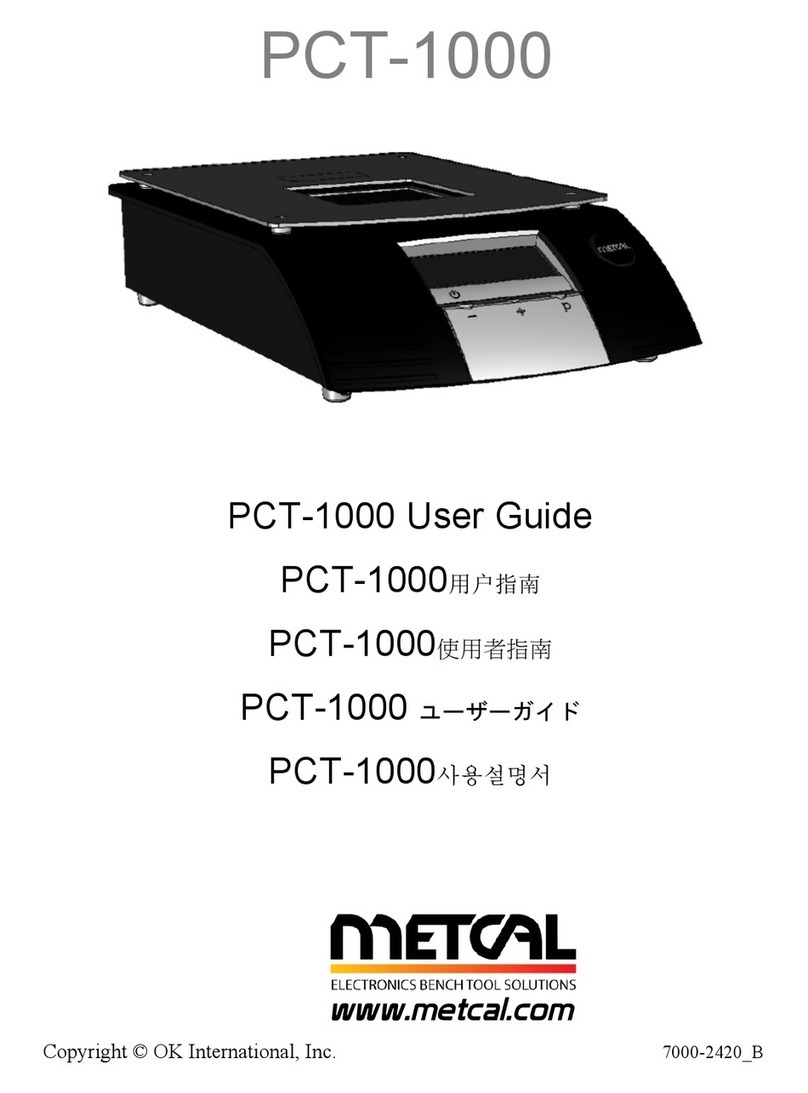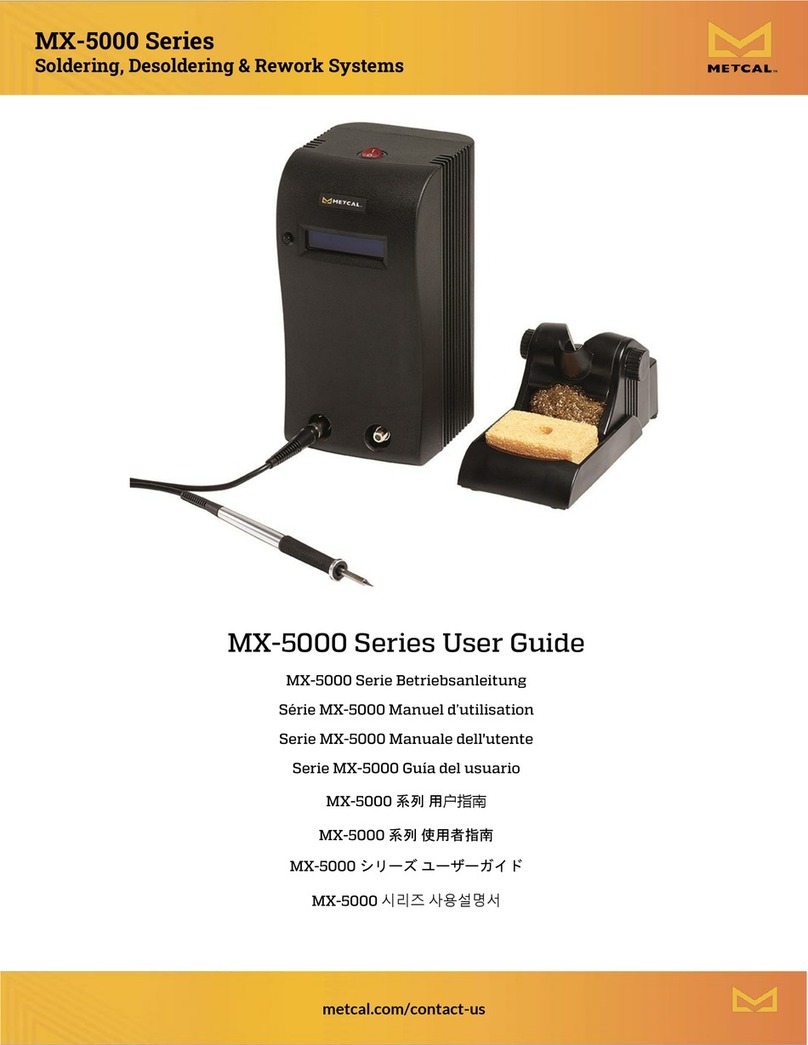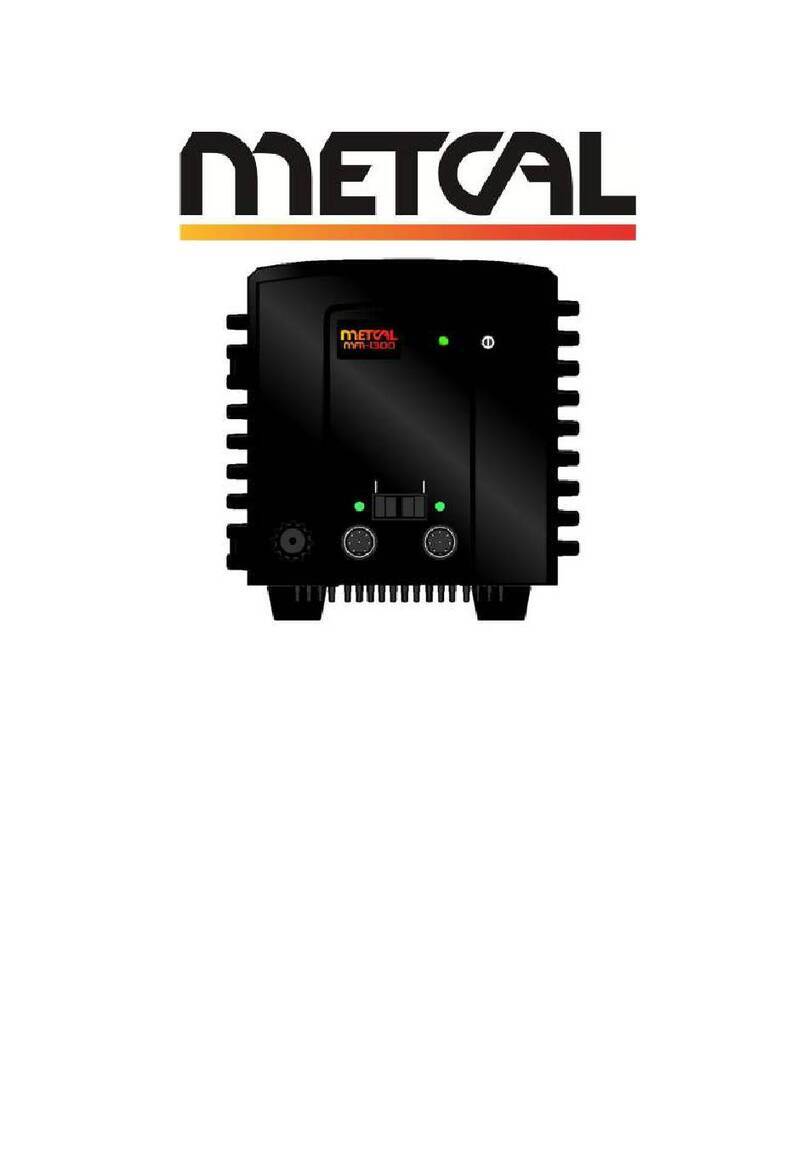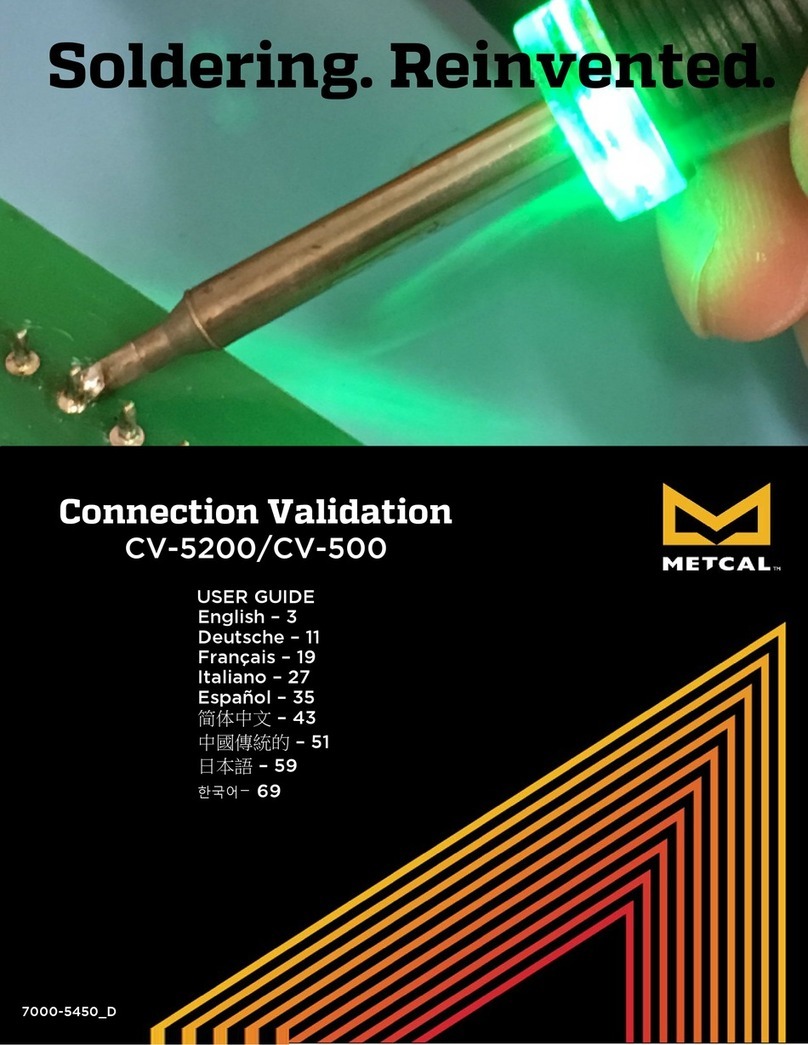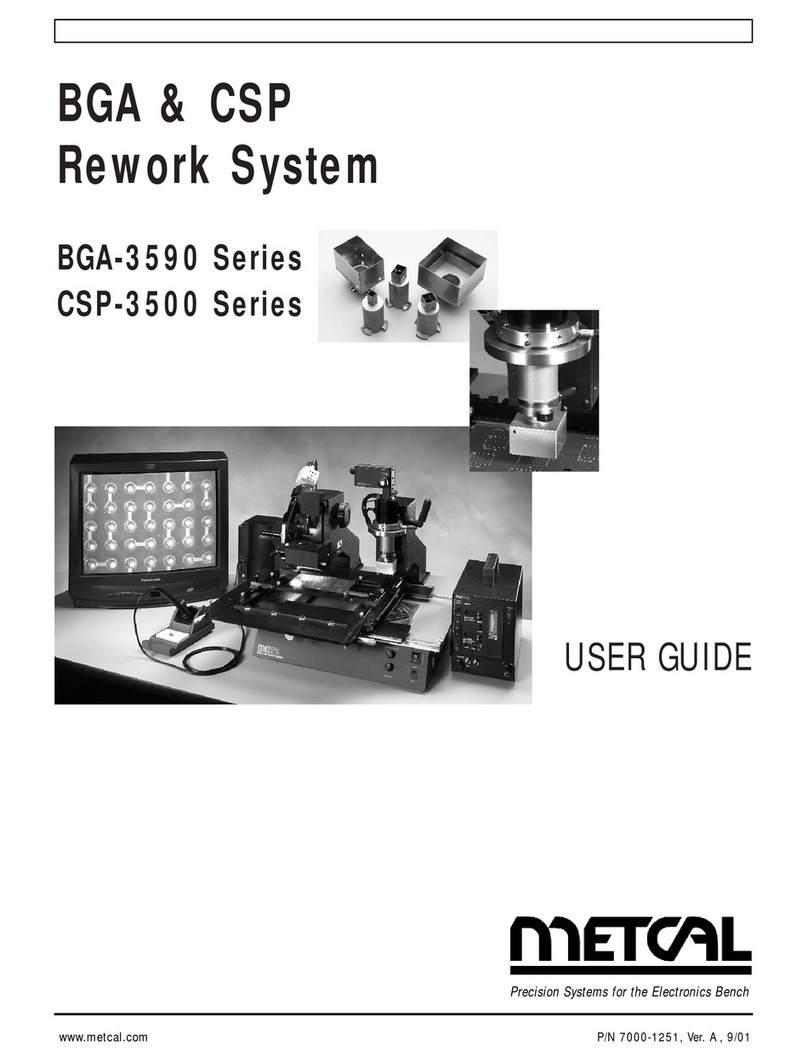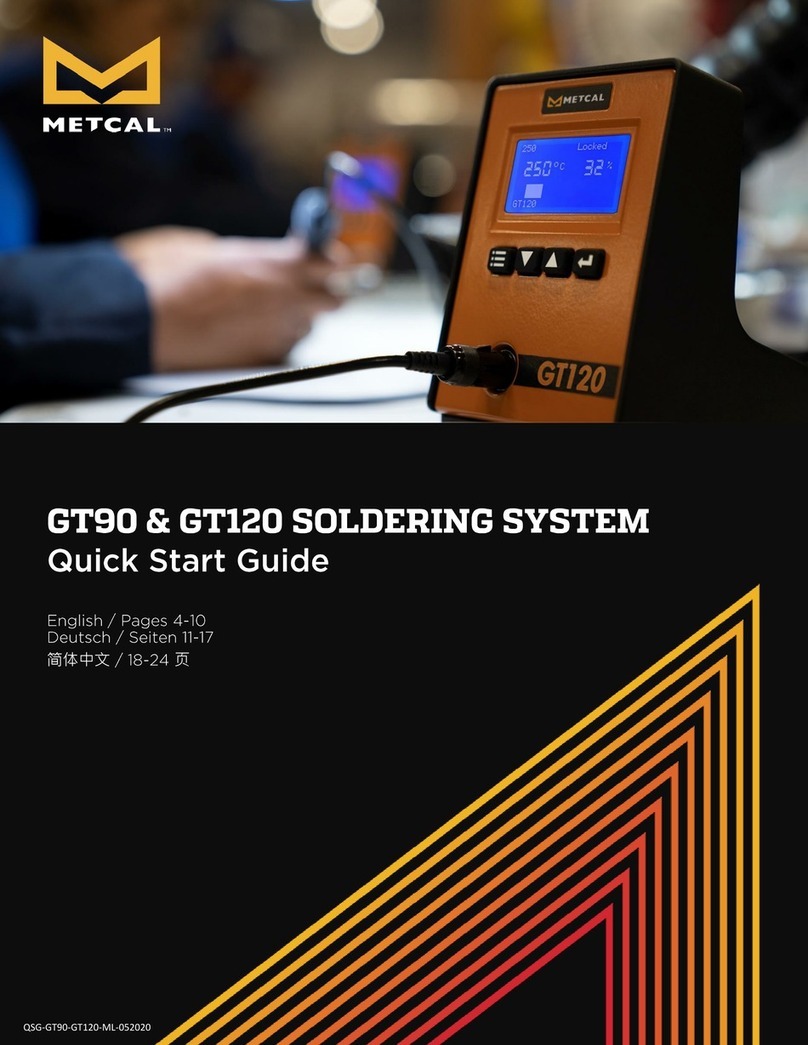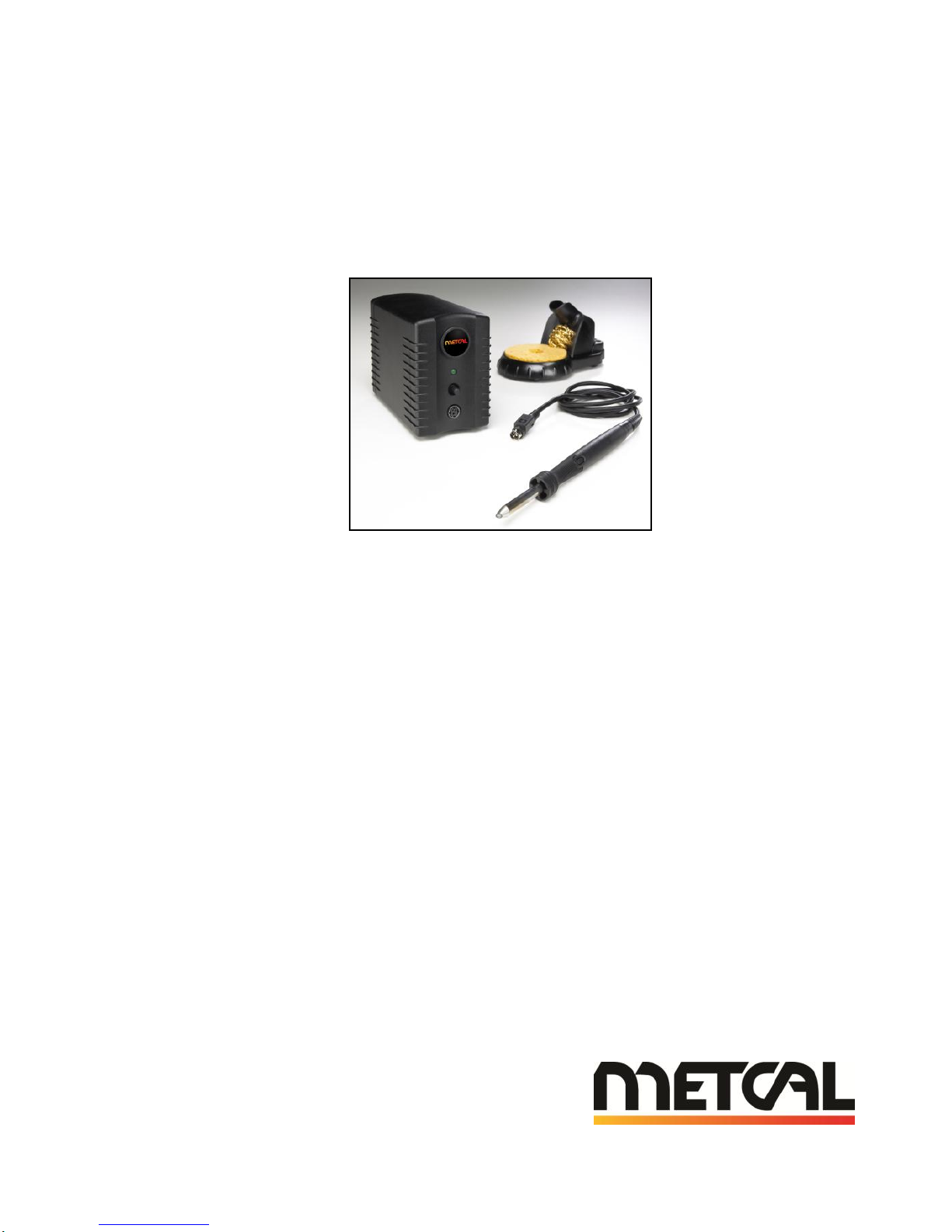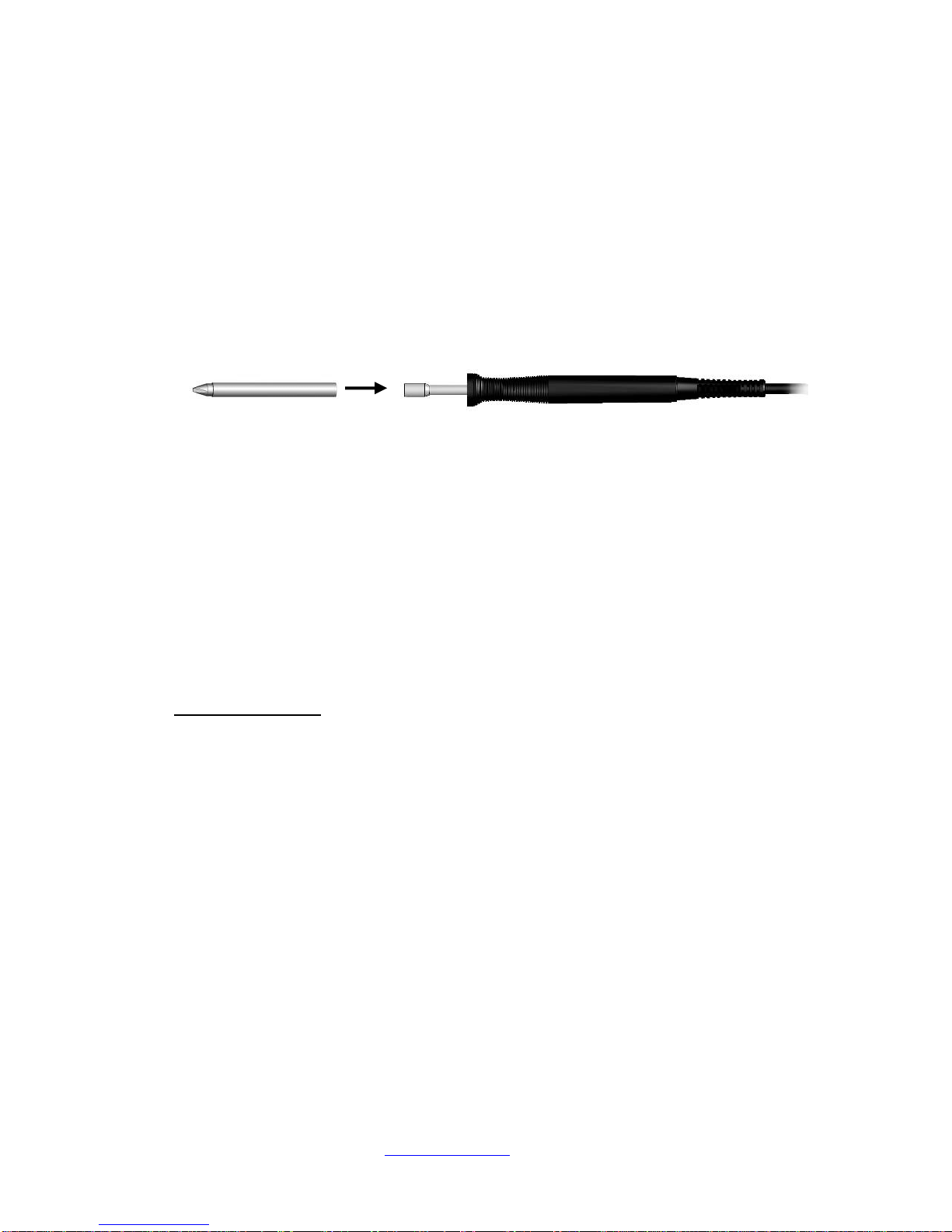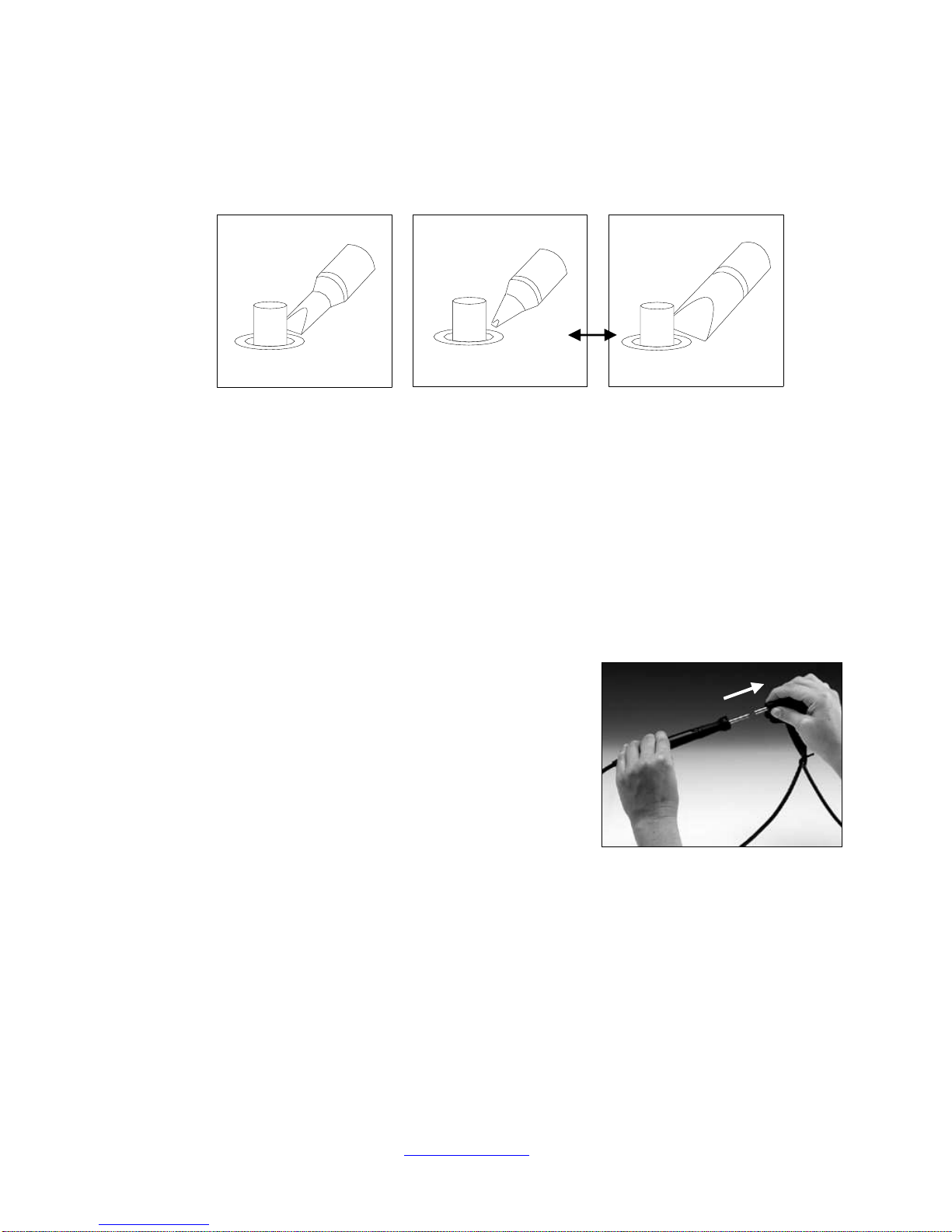6
www.metcal.com
9. WARRANTY
Please visit OK International's products web page (www.metcal.com) where you will find
available information on systems, tips, accessories, technical notes, and more. You may also
contact your local OK International representative for pricing and availability.
OK International warrants the PS-900 power supply and Handle cord assembly against any
defects in materials or workmanship for one (1) year from the date of purchase by the original
owner. This Warranty excludes normal maintenance and shall not apply to any opened,
misused, abused, altered or damaged items. If the product should become defective within the
warranty period, OK International will repair or replace it free of charge at its sole option. The
replacement item(s) will be shipped, freight prepaid, to the original purchaser. The warranty
period will start from the date of purchase. If the date of purchase cannot be substantiated the
date of manufacture will be used as the start of the warranty period.
SERVICE AFTER WARRANTY
OK International will repair or replace (at OK International's sole option) a PS-900 Power Supply
that fails in normal use within one year (1) year after the expiration of the one-year warranty at
the then current repair or exchange rate. To return a failed Power Supply for repair or
replacement, follow the steps outlined below. This repair/replace offer does not apply to any
previously opened, modified, repaired, altered, misused or damaged Power Supply.
REPLACEABLE PS-CA3 HEATER COIL ASSEMBLY WARRANTY
OK International warrants the coil assembly against material and workmanship defects for a
period of 30 days.
REPLACEABLE TIP WARRANTY
OK International warrants that the heater-tip will operate according to specifications for the
lifetime of the tip plating. A heater tip that fails to heat during the lifetime of the plating will be
replaced at no charge. For replacement contact your local retail supplier. Because tip plating is
mainly dependent upon the user’s application and practices, tips are not warranted for plating
wear. Heater-tips are warranted against any defects in materials or workmanship. Misused,
abused, altered or damaged tips are not warranted. All heater-tips that fail to heat will be
repaired or replaced at OK International’s option. For returns follow the steps outlined below.
RETURN PROCEDURE
Please contact your local OK International Representative for return procedures and policies.