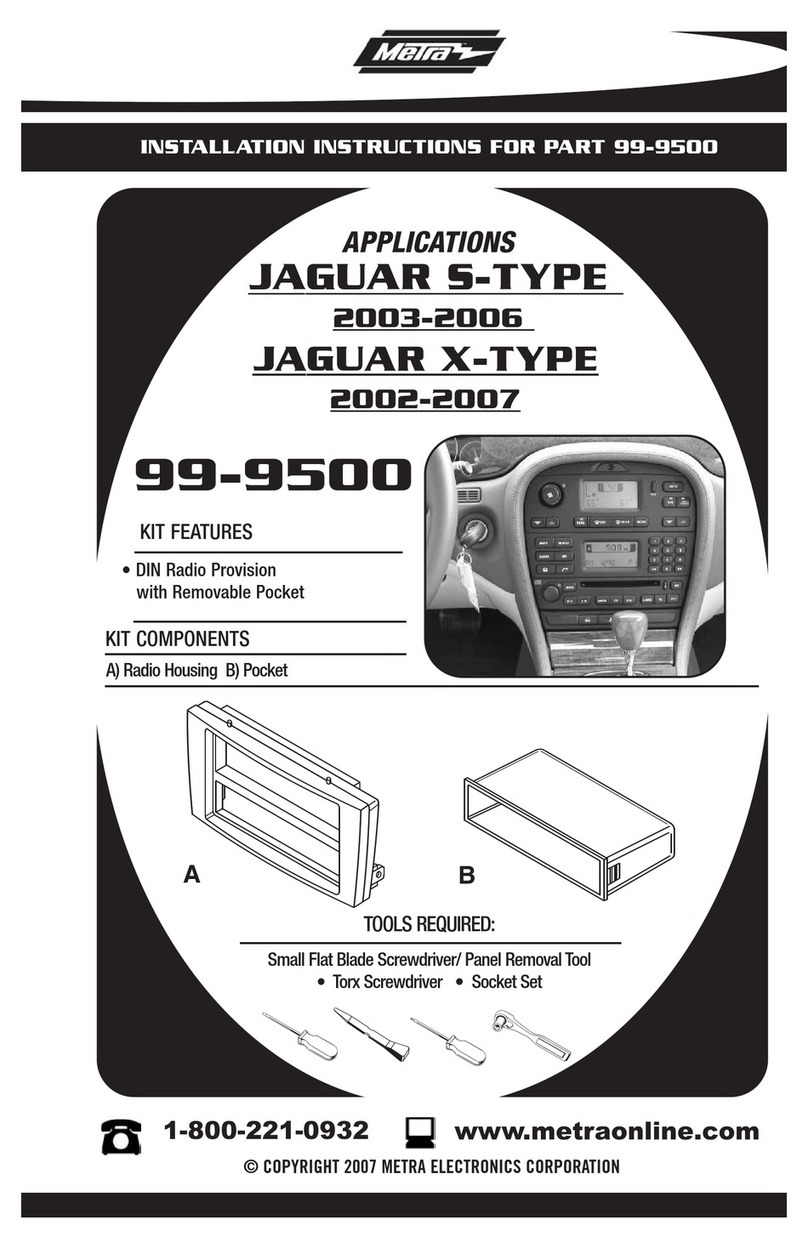Metra Electronics 107-MZ1B User manual
Other Metra Electronics Automobile Accessories manuals
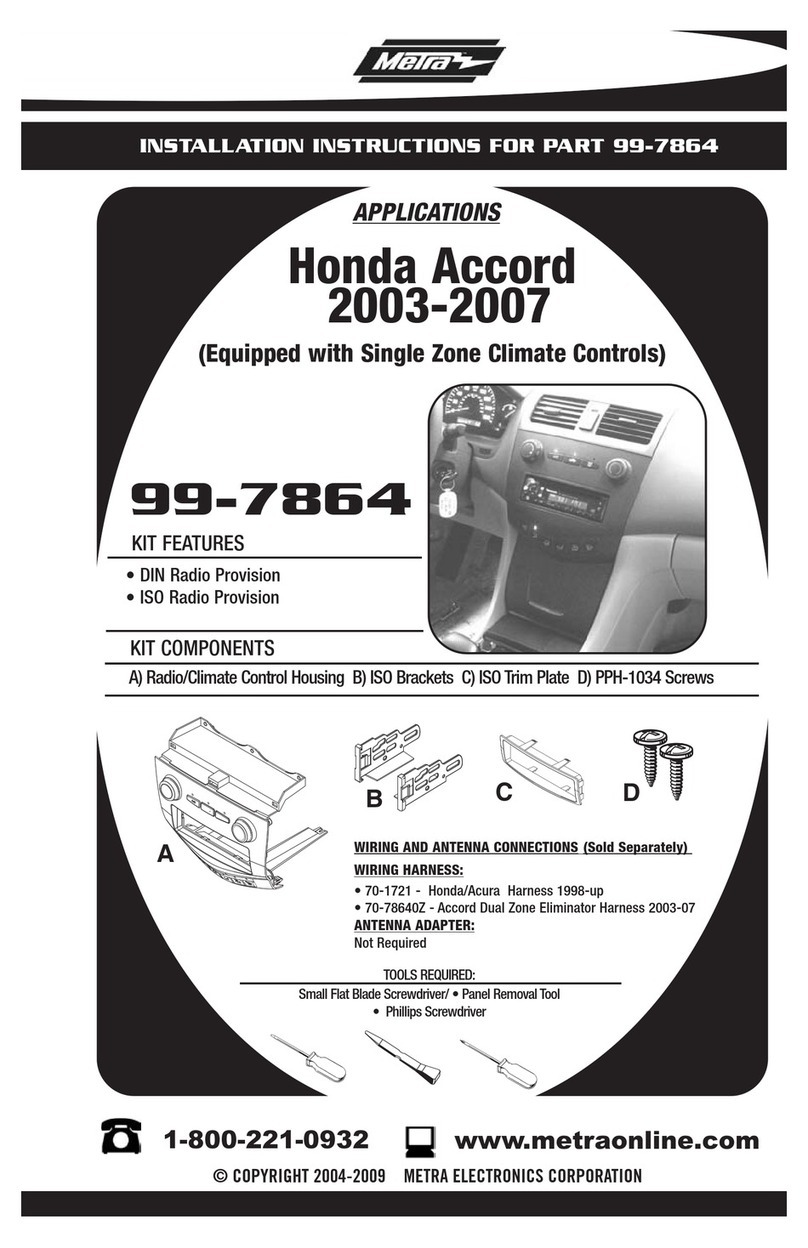
Metra Electronics
Metra Electronics 99-7864 User manual
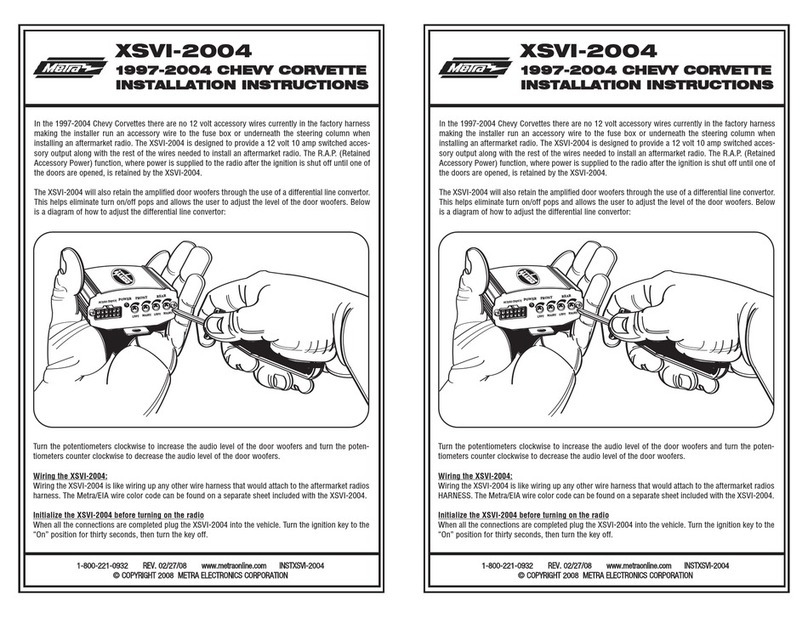
Metra Electronics
Metra Electronics XSVI-2004 User manual
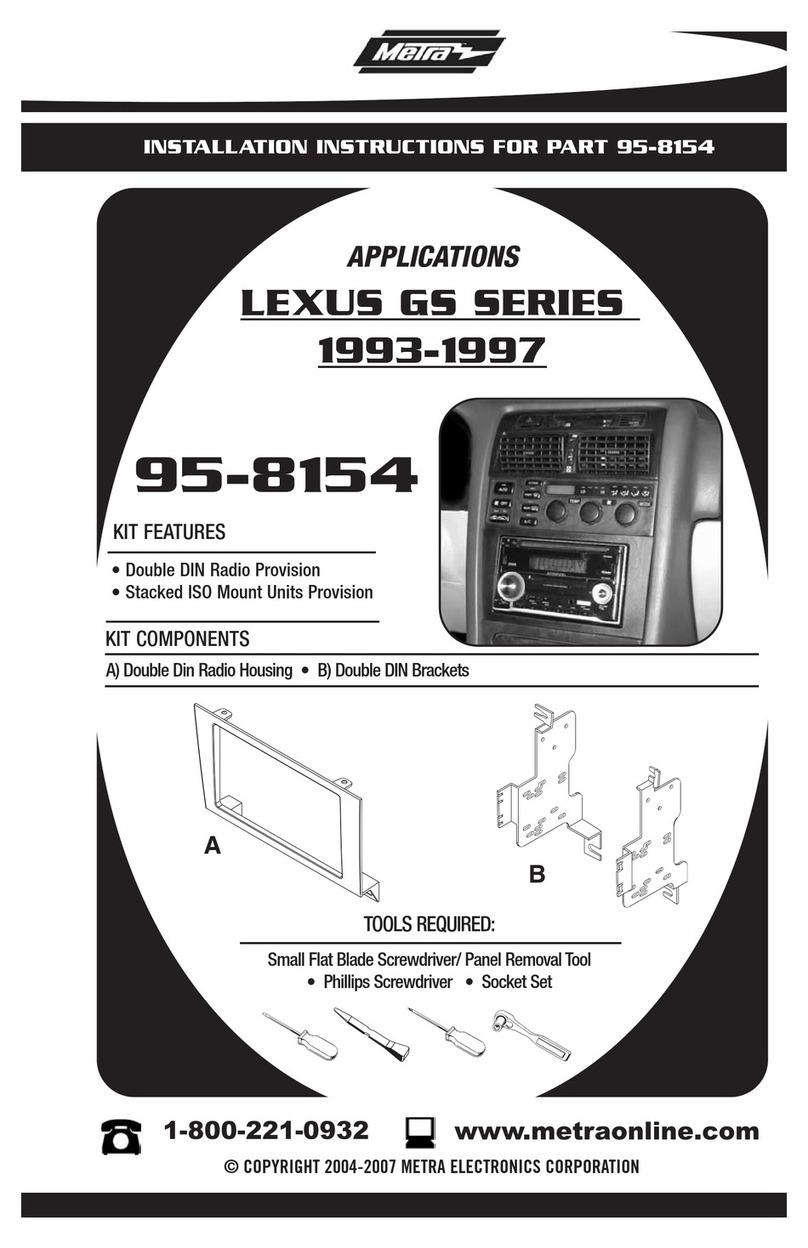
Metra Electronics
Metra Electronics 95-8154 User manual
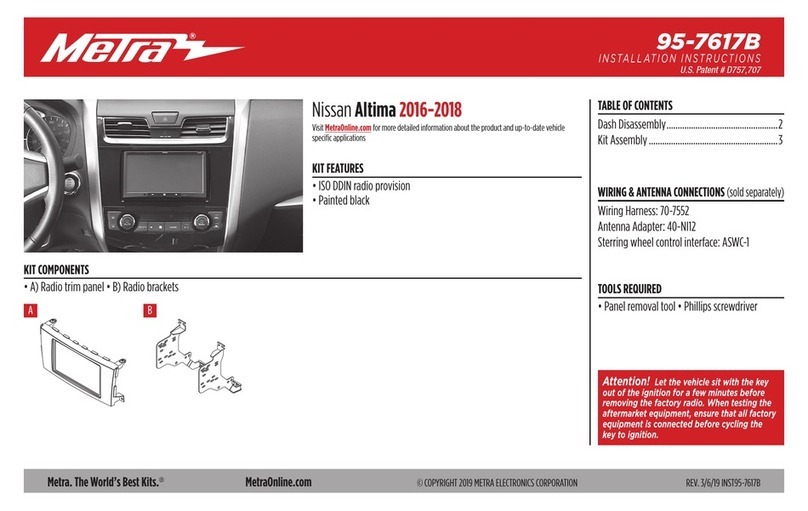
Metra Electronics
Metra Electronics 95-7617B User manual

Metra Electronics
Metra Electronics 99-7861 User manual

Metra Electronics
Metra Electronics 99-7415 User manual
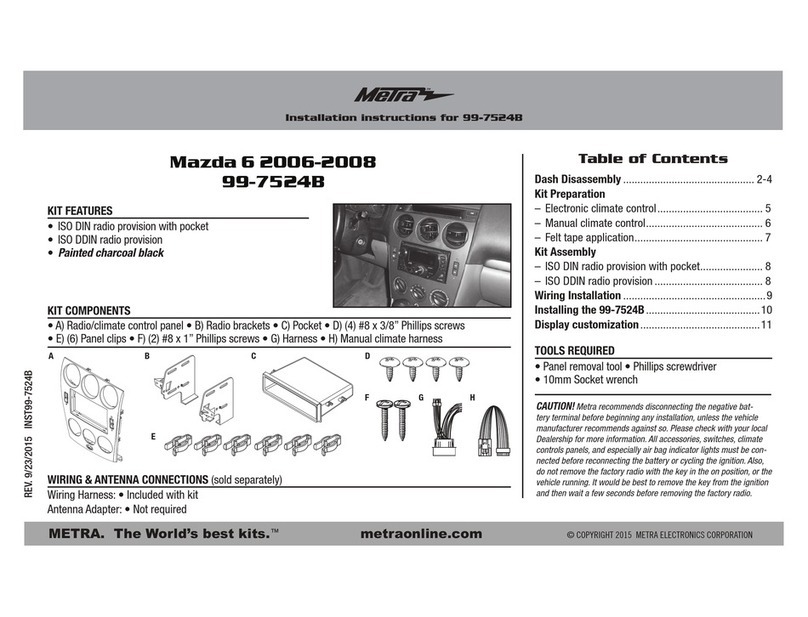
Metra Electronics
Metra Electronics 99-7524B User manual

Metra Electronics
Metra Electronics 99-5838CH User manual

Metra Electronics
Metra Electronics 95-9615B User manual
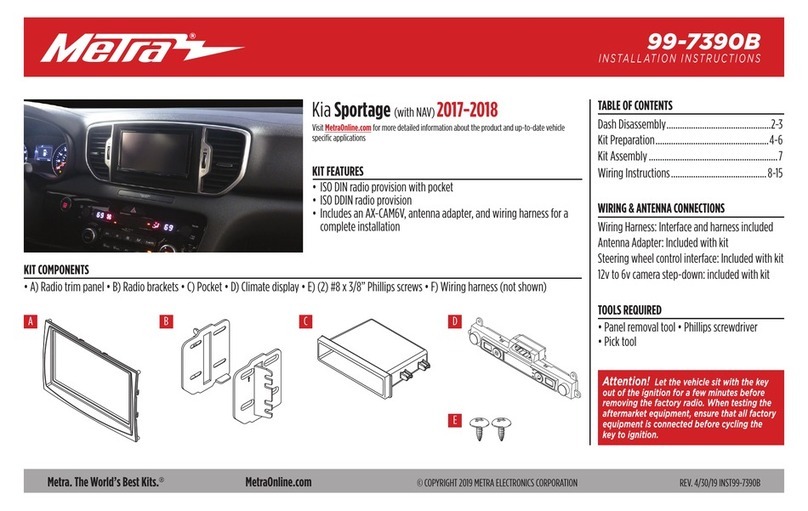
Metra Electronics
Metra Electronics 99-7390B User manual

Metra Electronics
Metra Electronics 99-7604 User manual
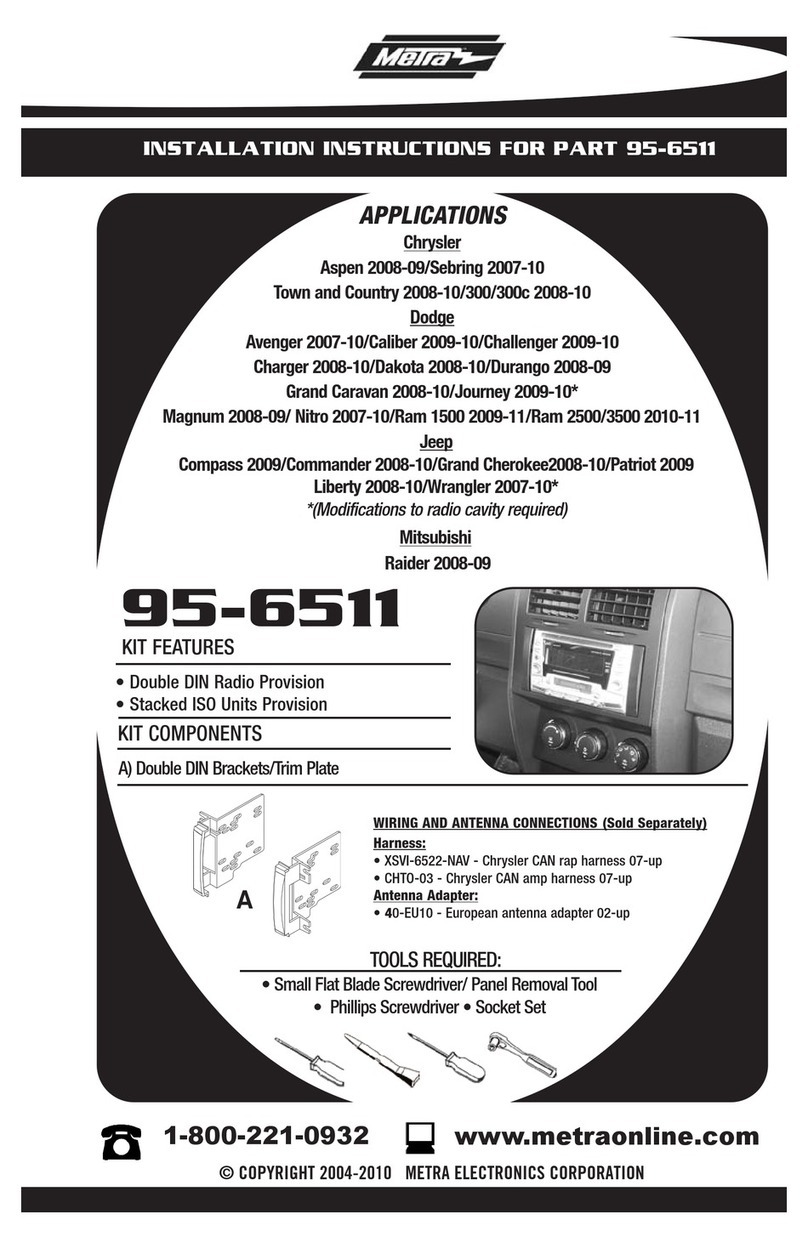
Metra Electronics
Metra Electronics 95-6511 User manual
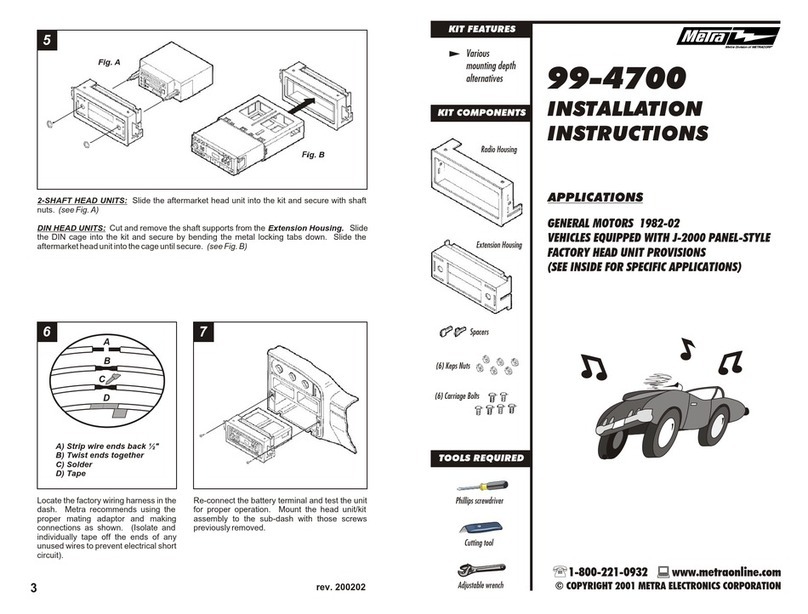
Metra Electronics
Metra Electronics 99-4700 User manual
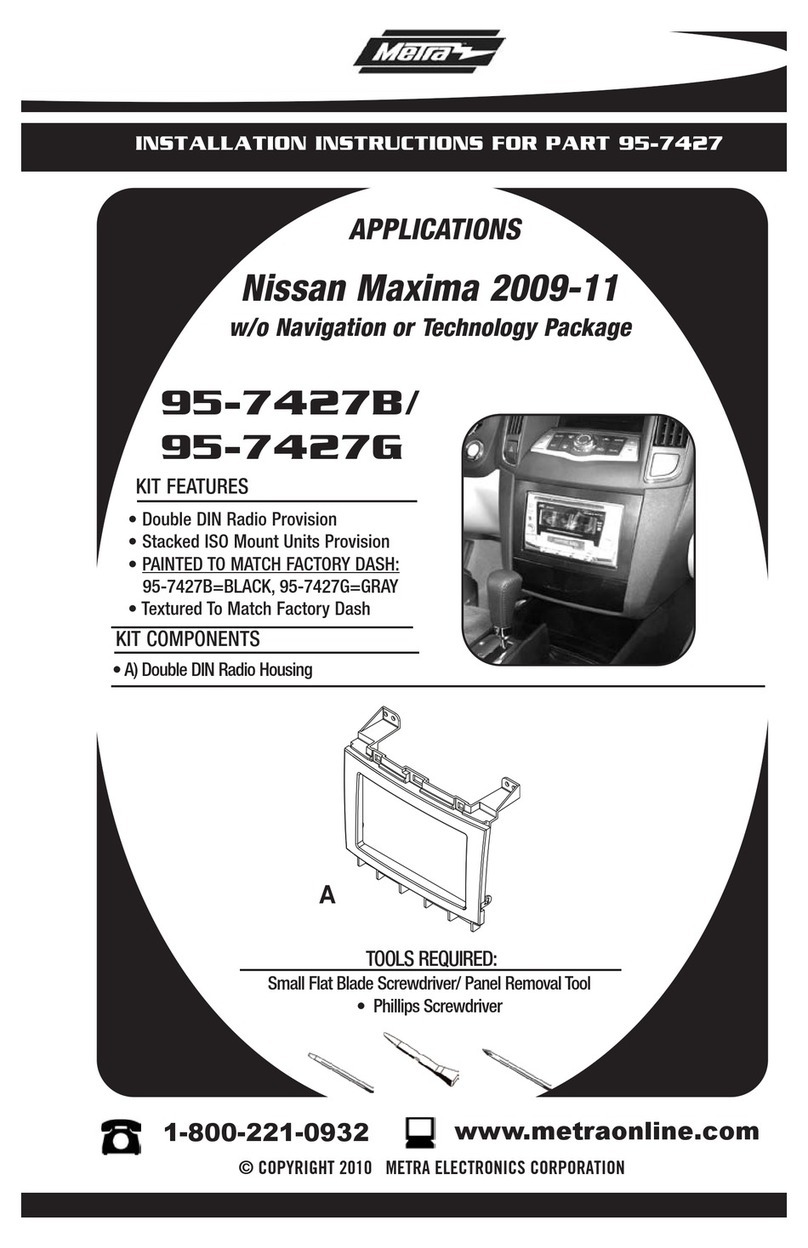
Metra Electronics
Metra Electronics 95-7427B User manual
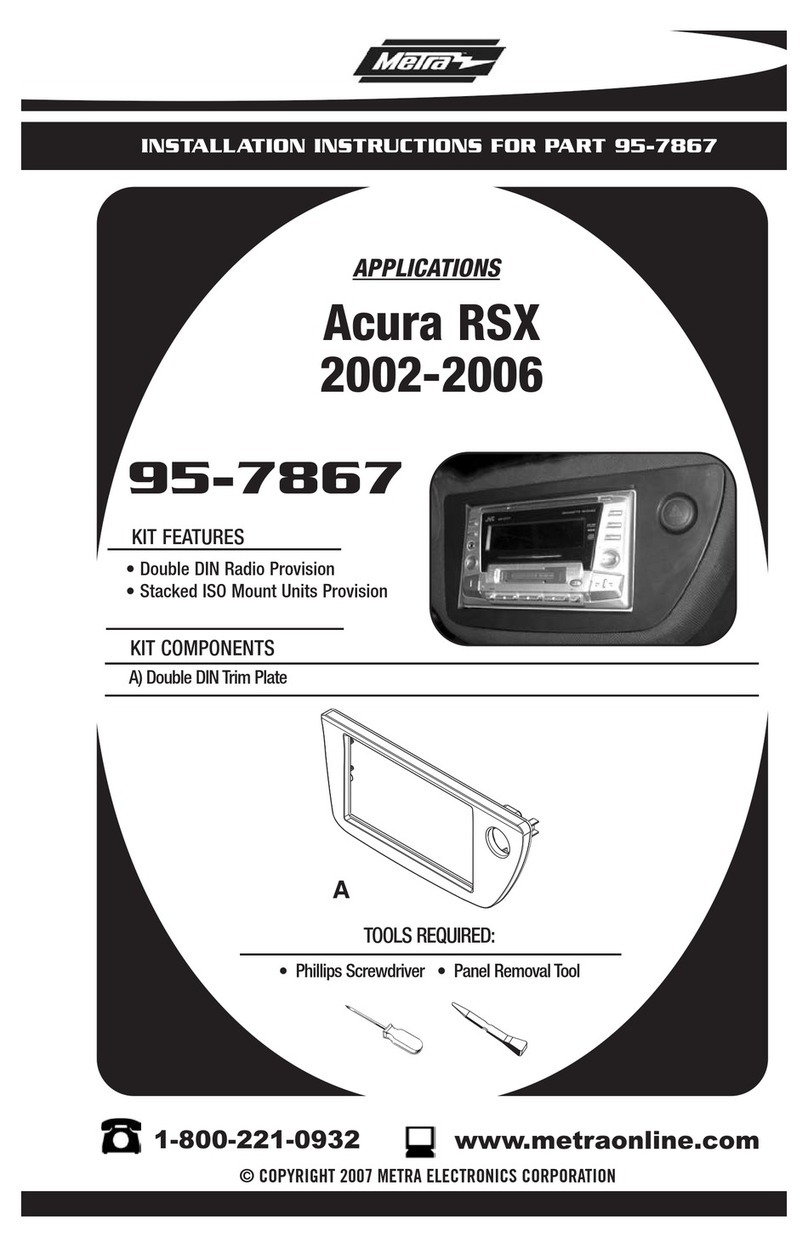
Metra Electronics
Metra Electronics 95-7867 User manual

Metra Electronics
Metra Electronics 95-7298B User manual
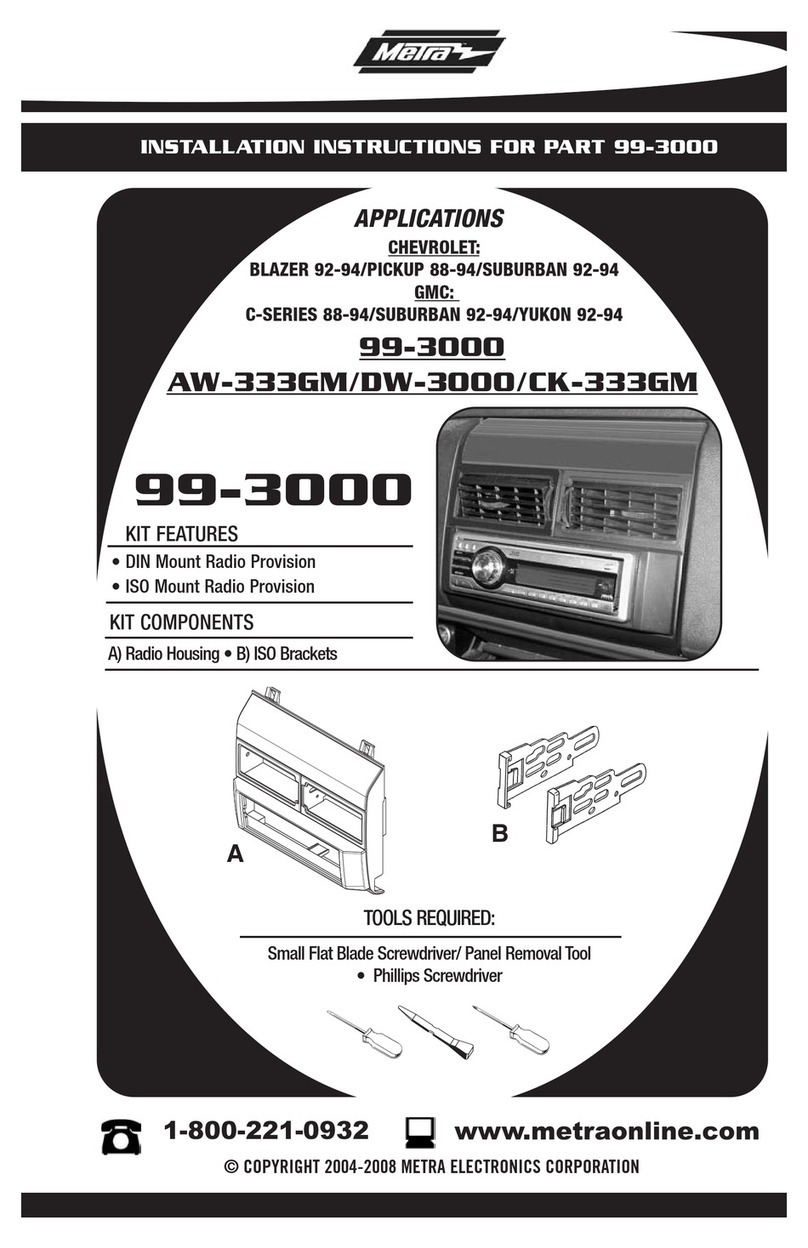
Metra Electronics
Metra Electronics AW-333GM User manual
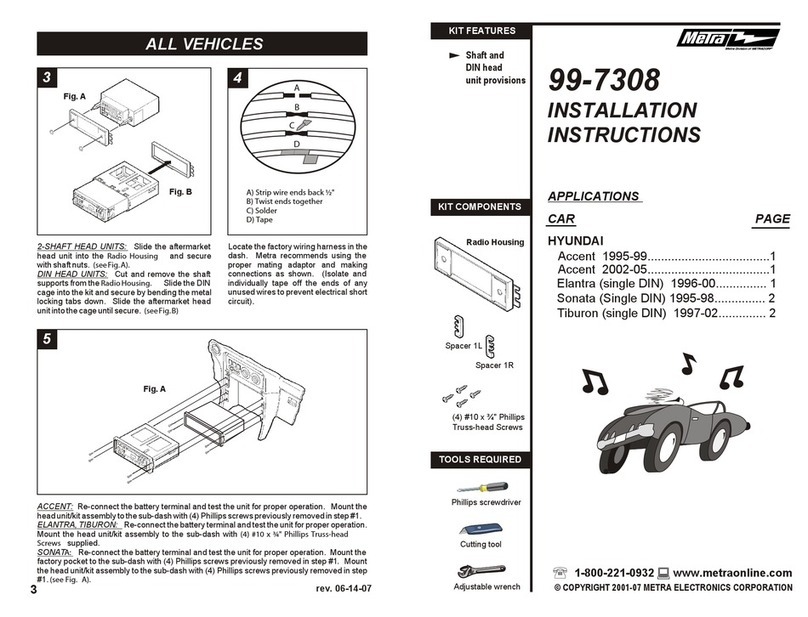
Metra Electronics
Metra Electronics 99-7308 User manual
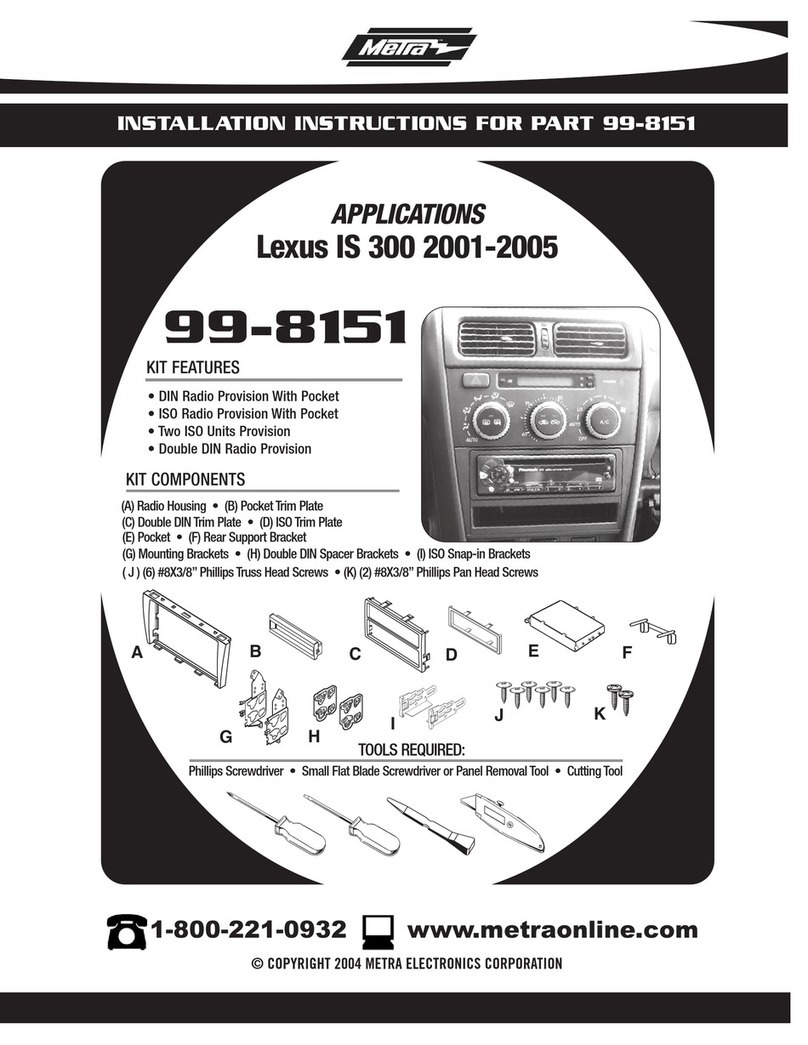
Metra Electronics
Metra Electronics LEXUS 99-8151 User manual
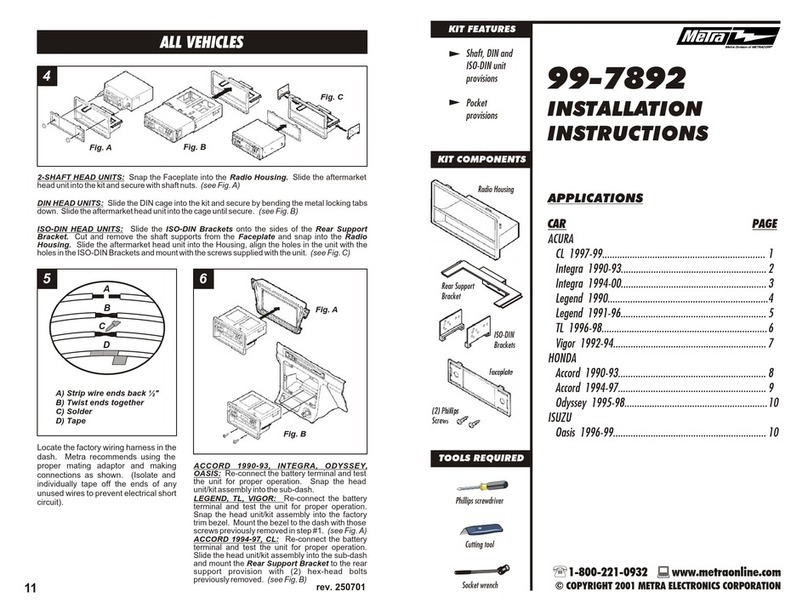
Metra Electronics
Metra Electronics 99-7892 User manual