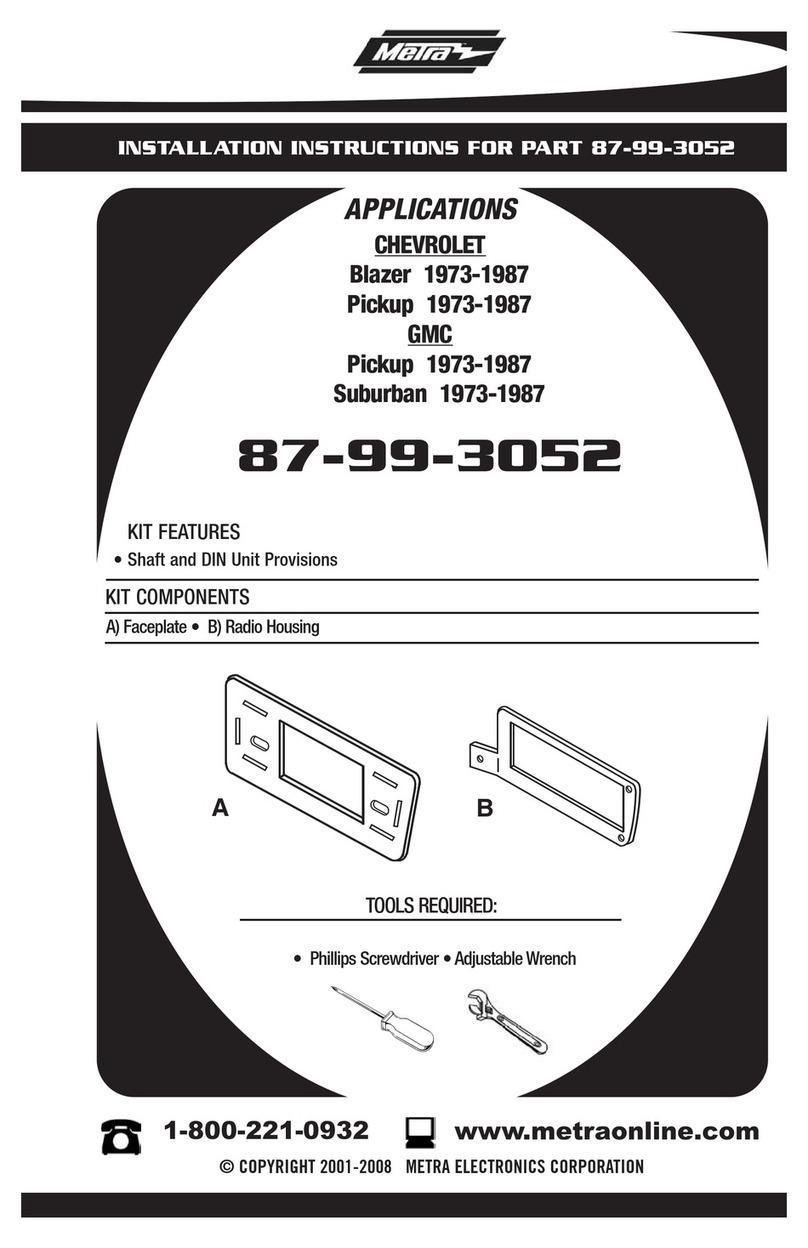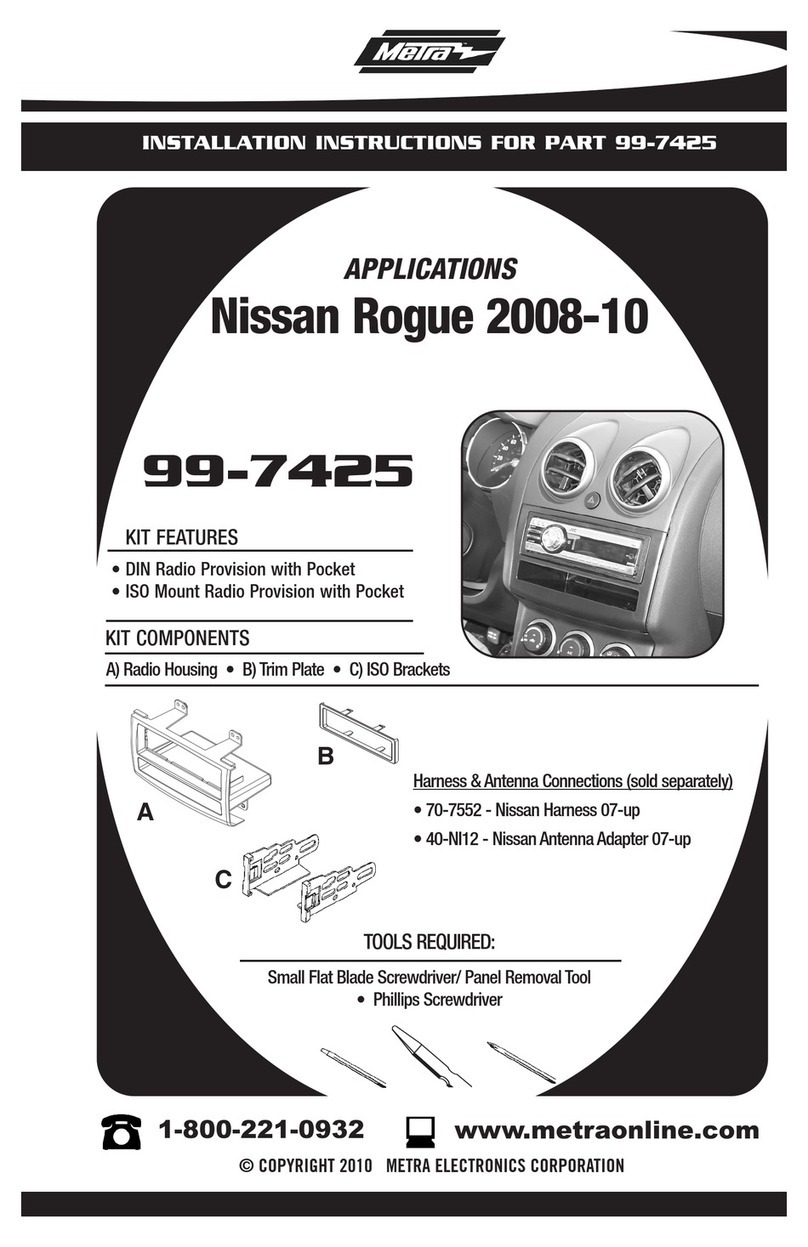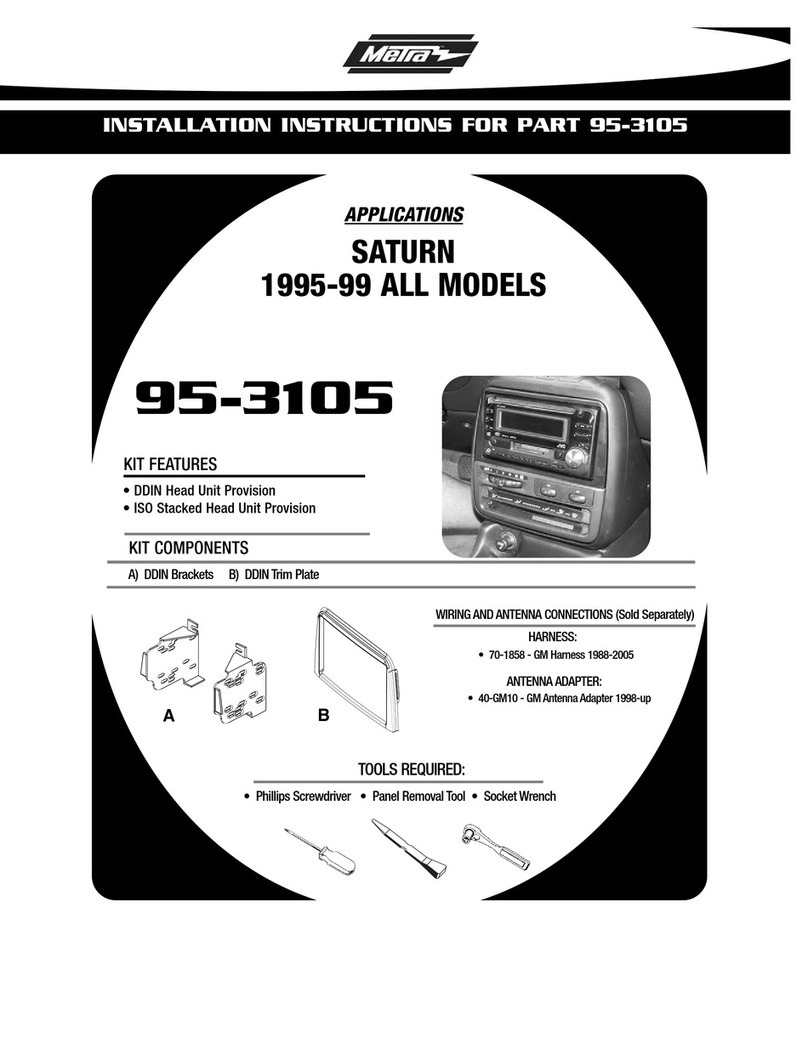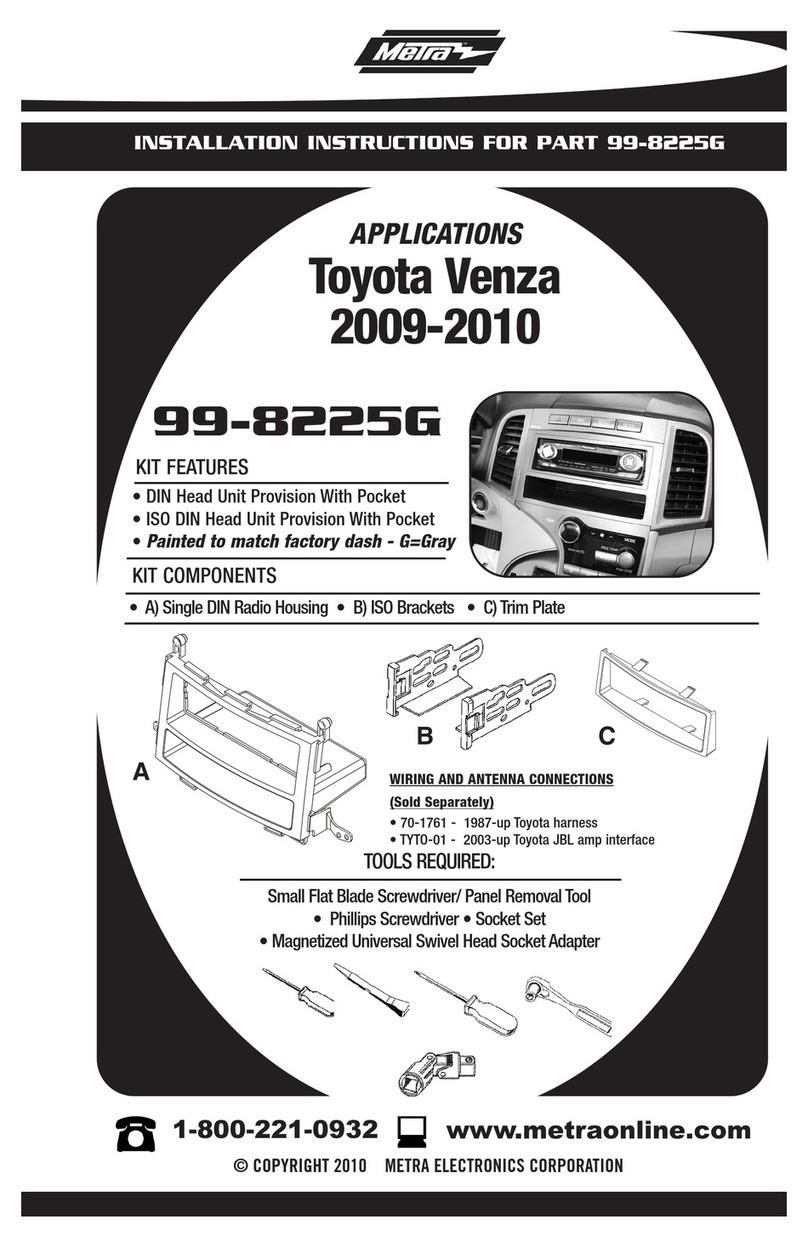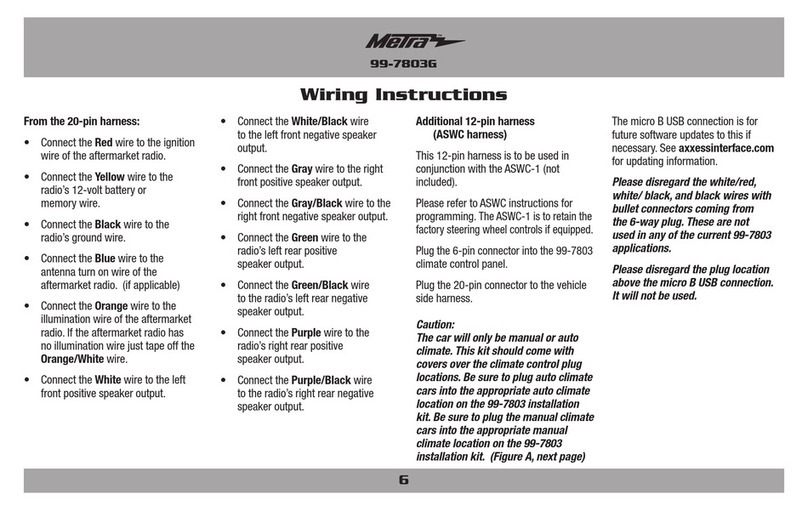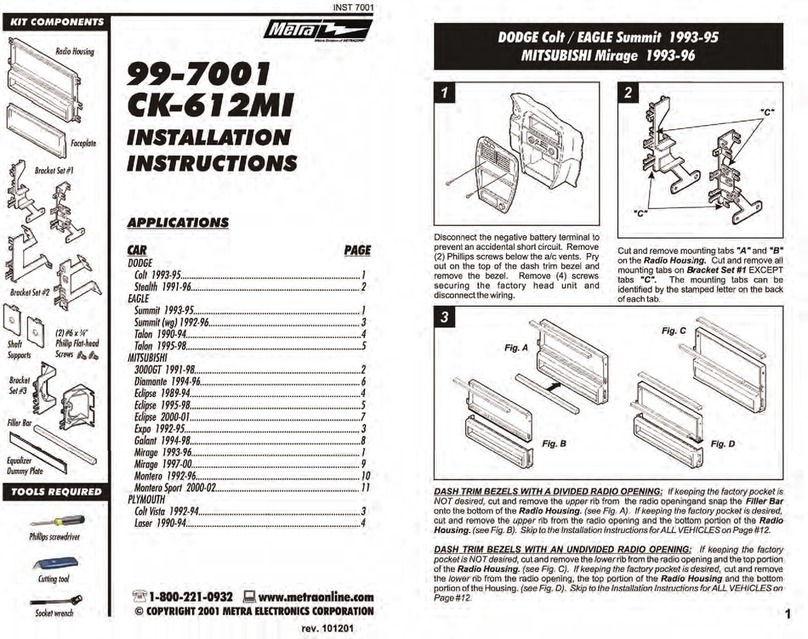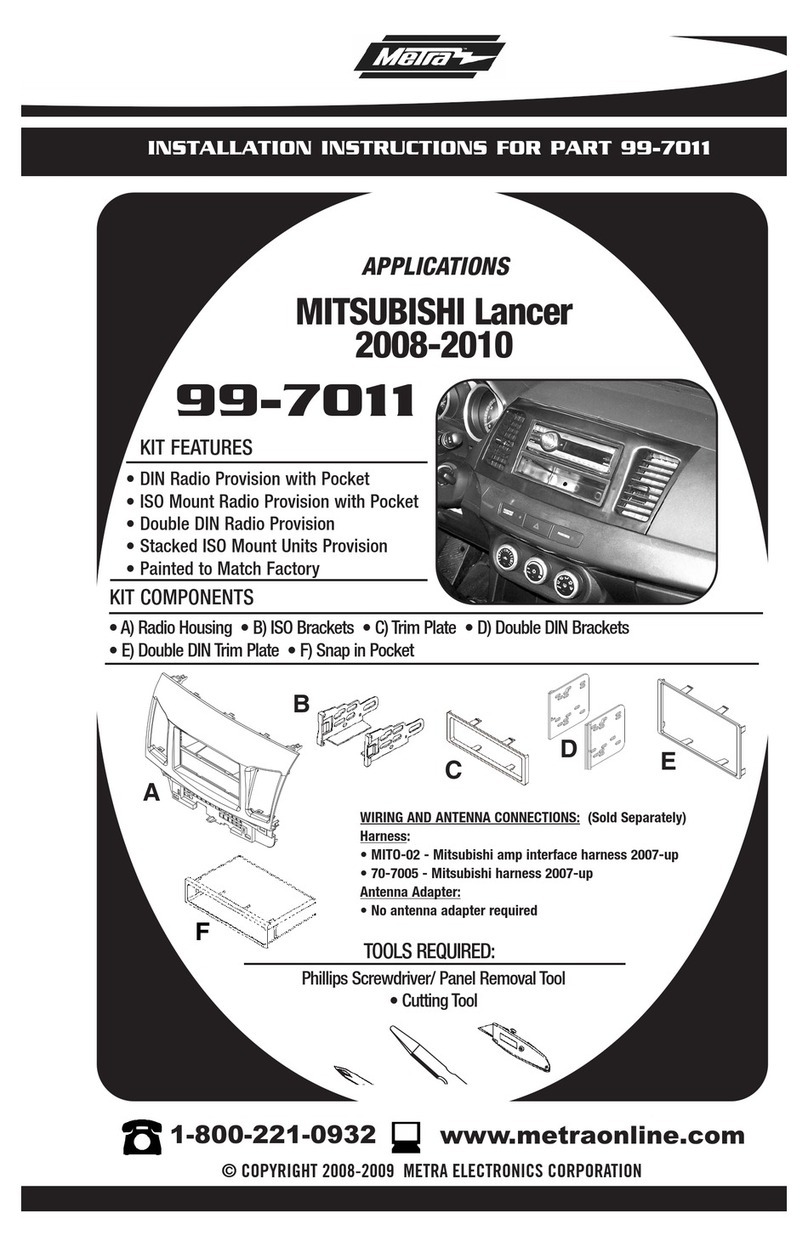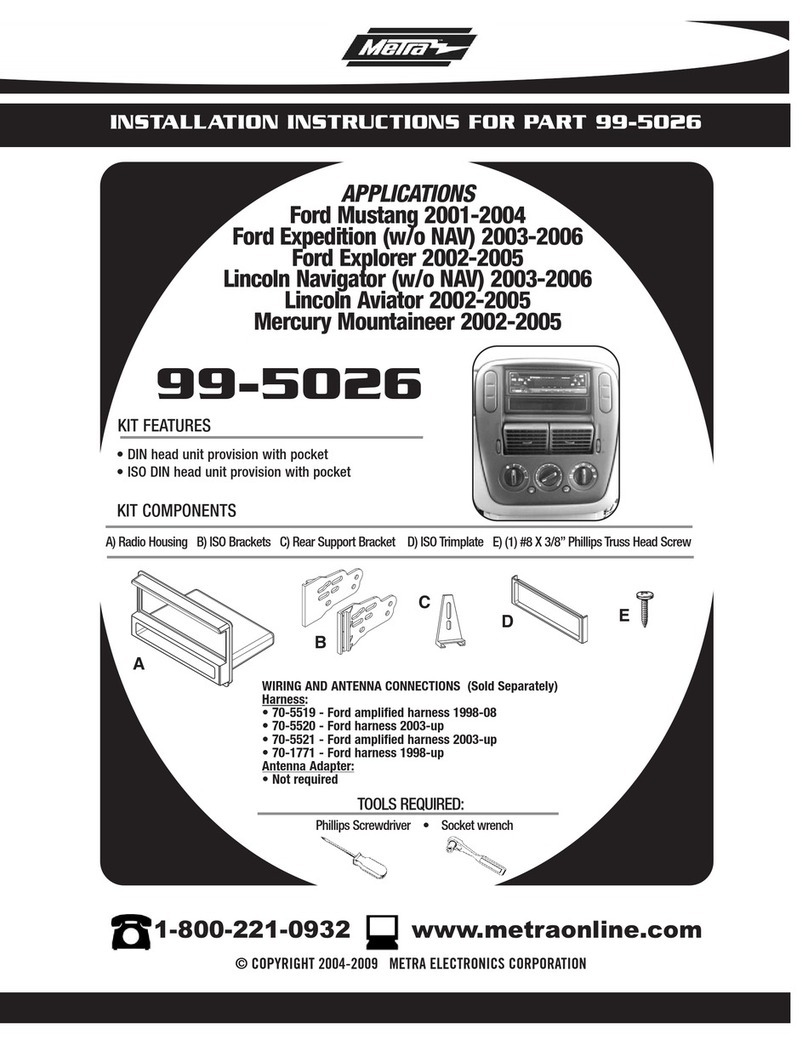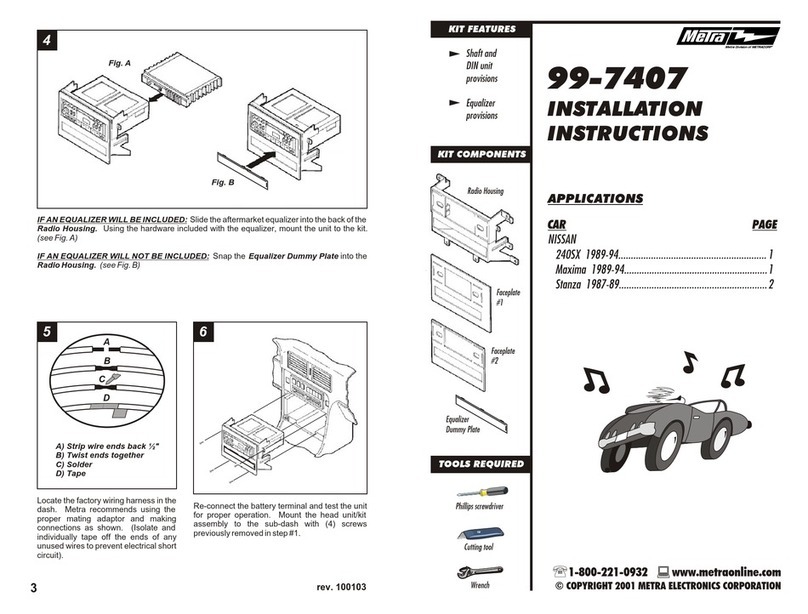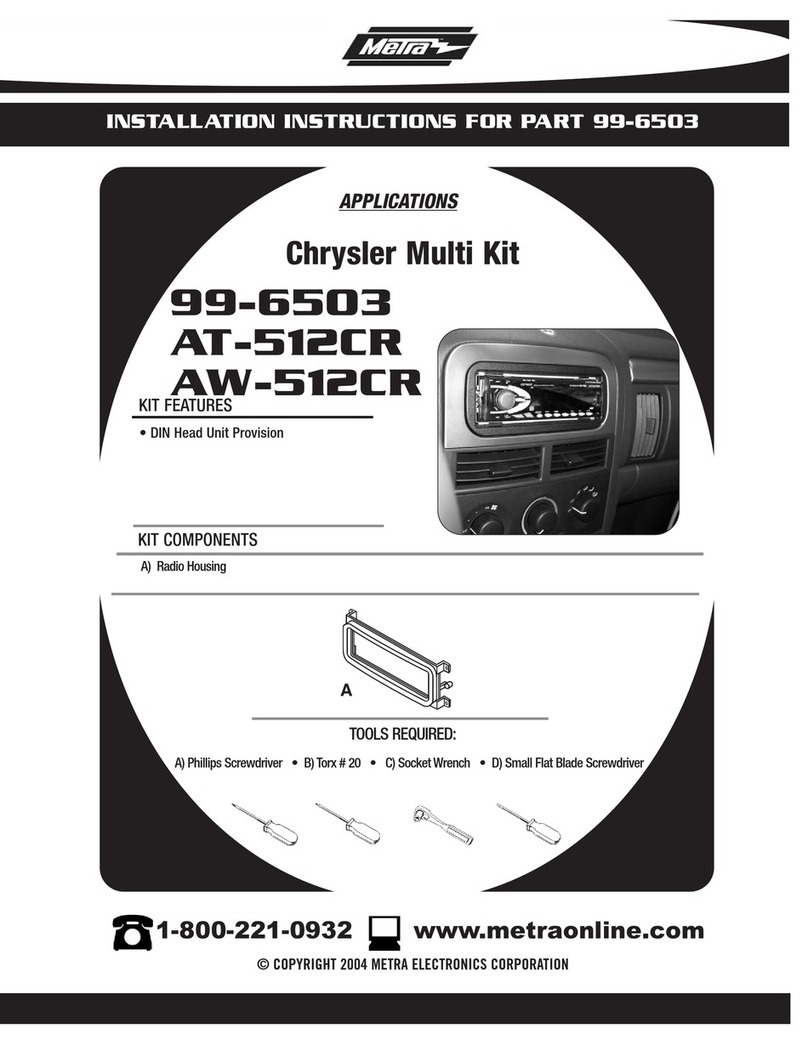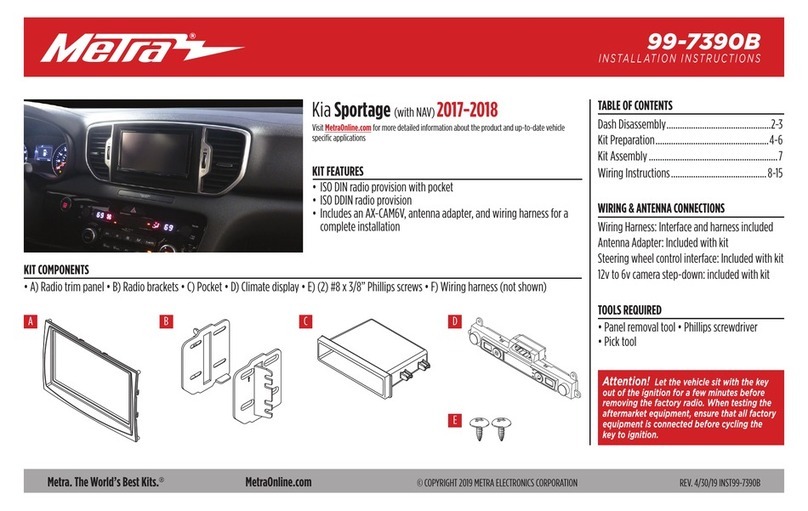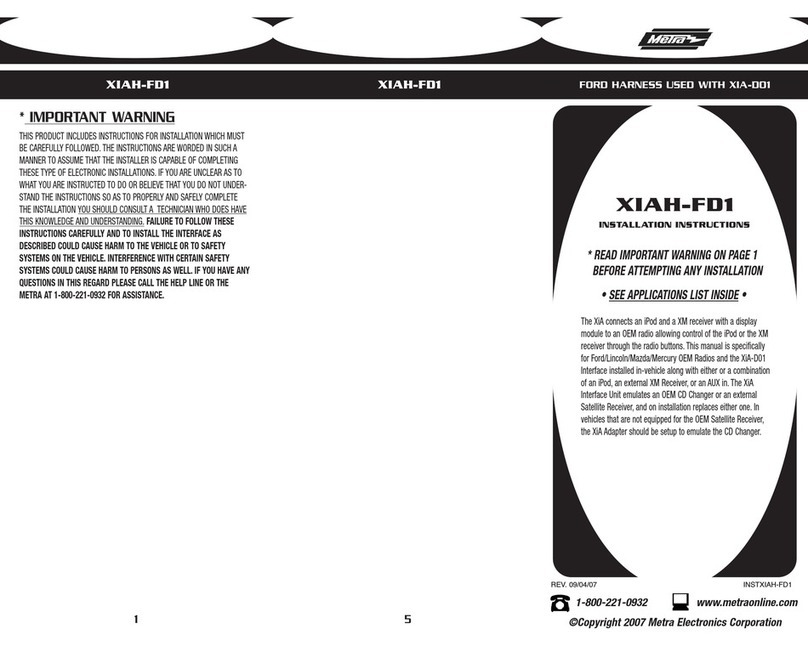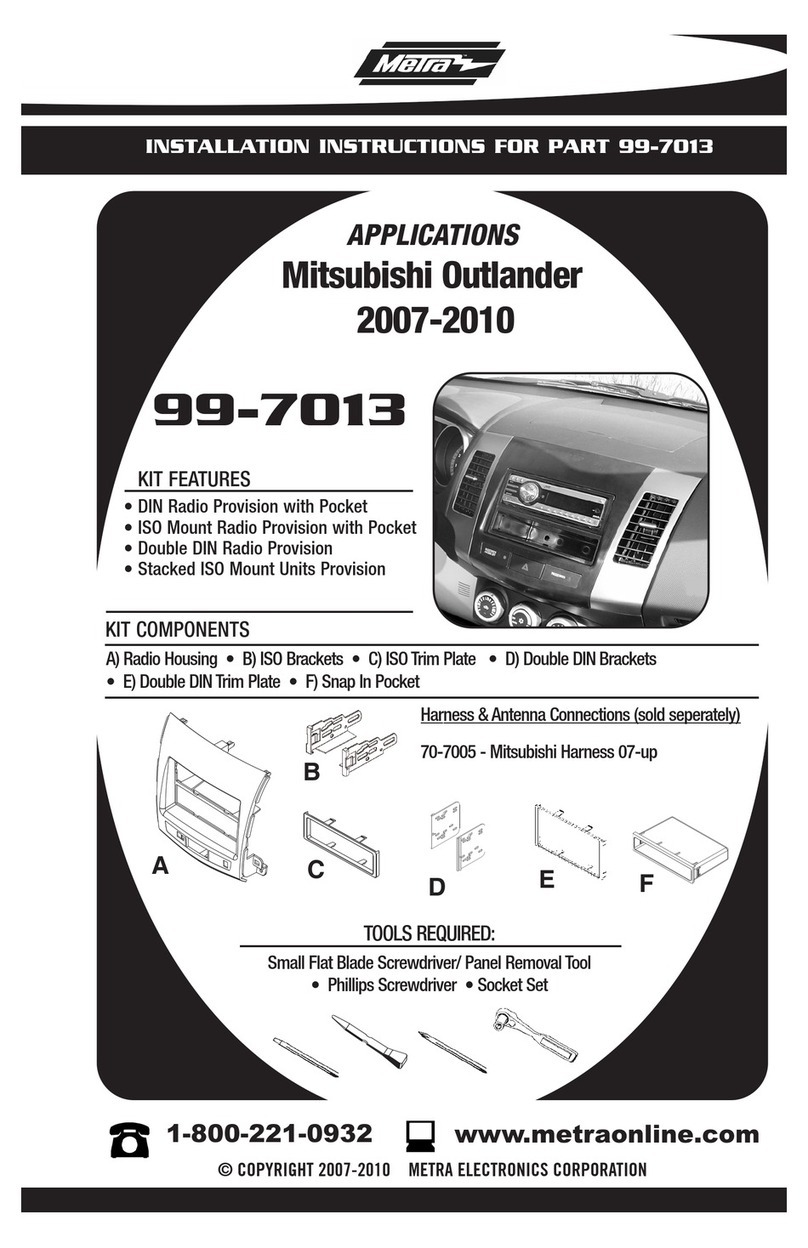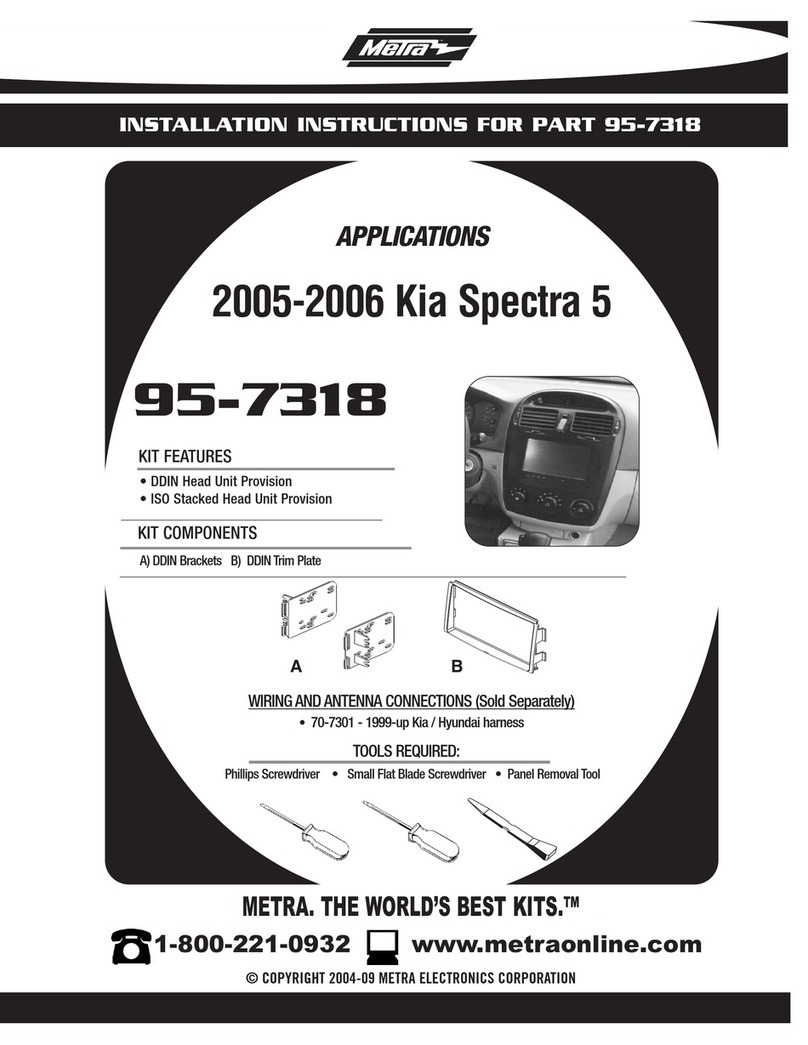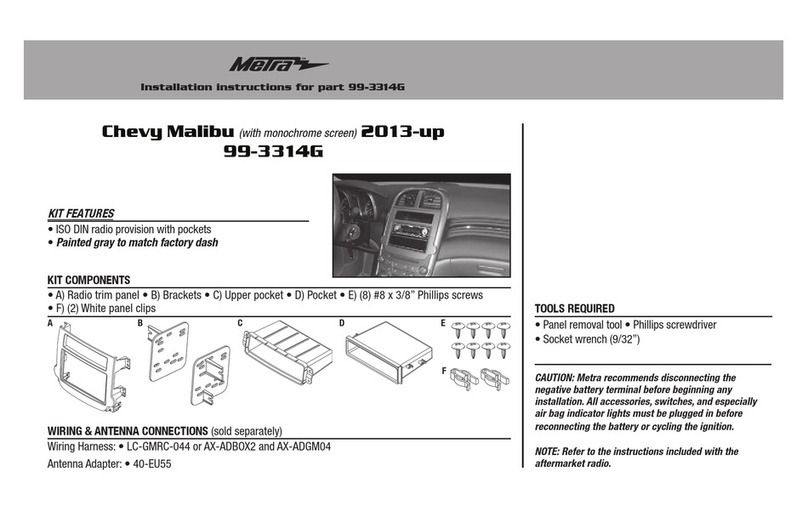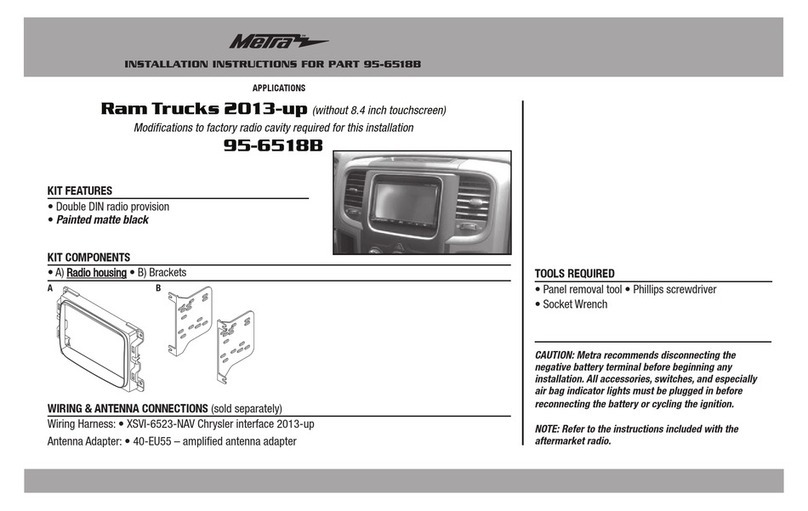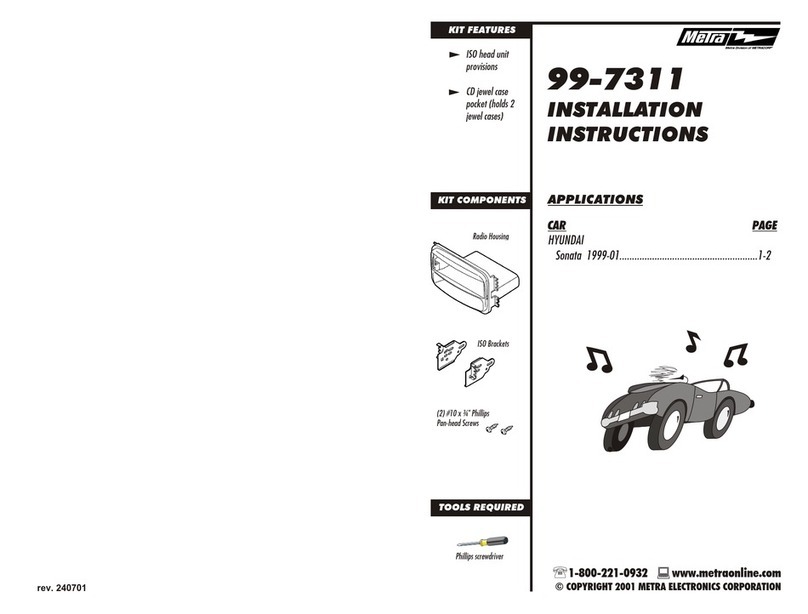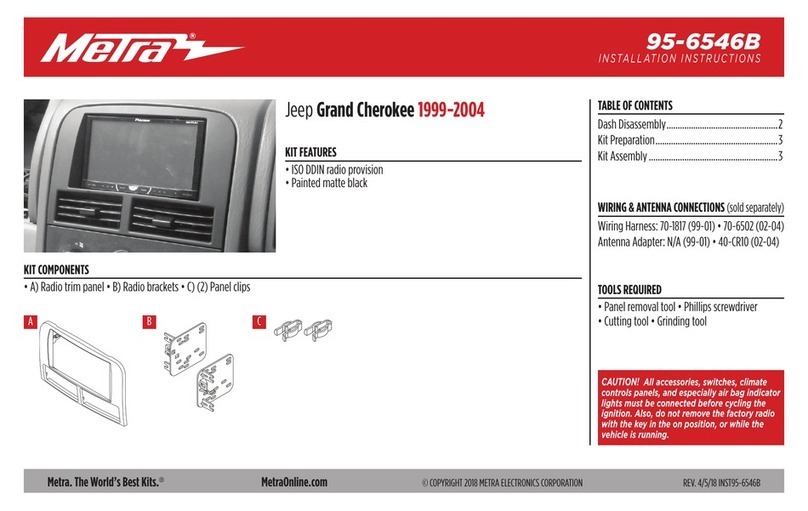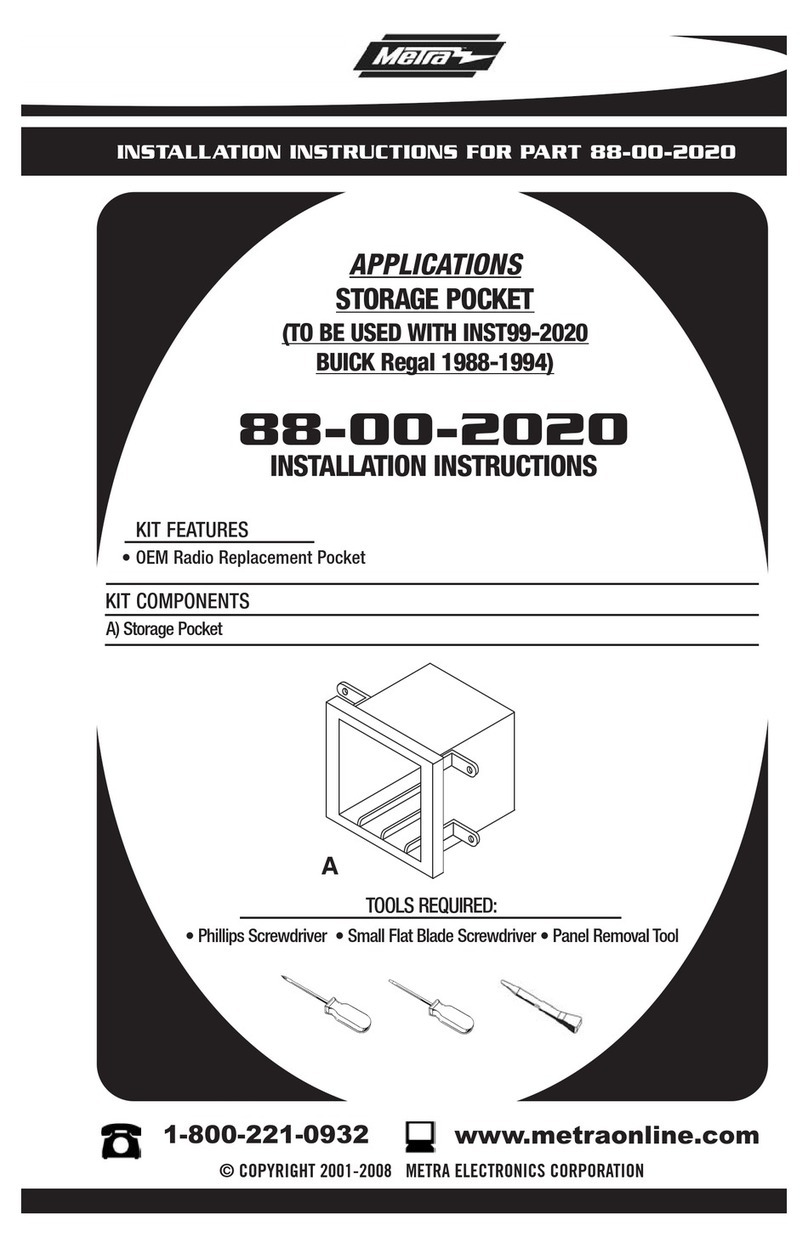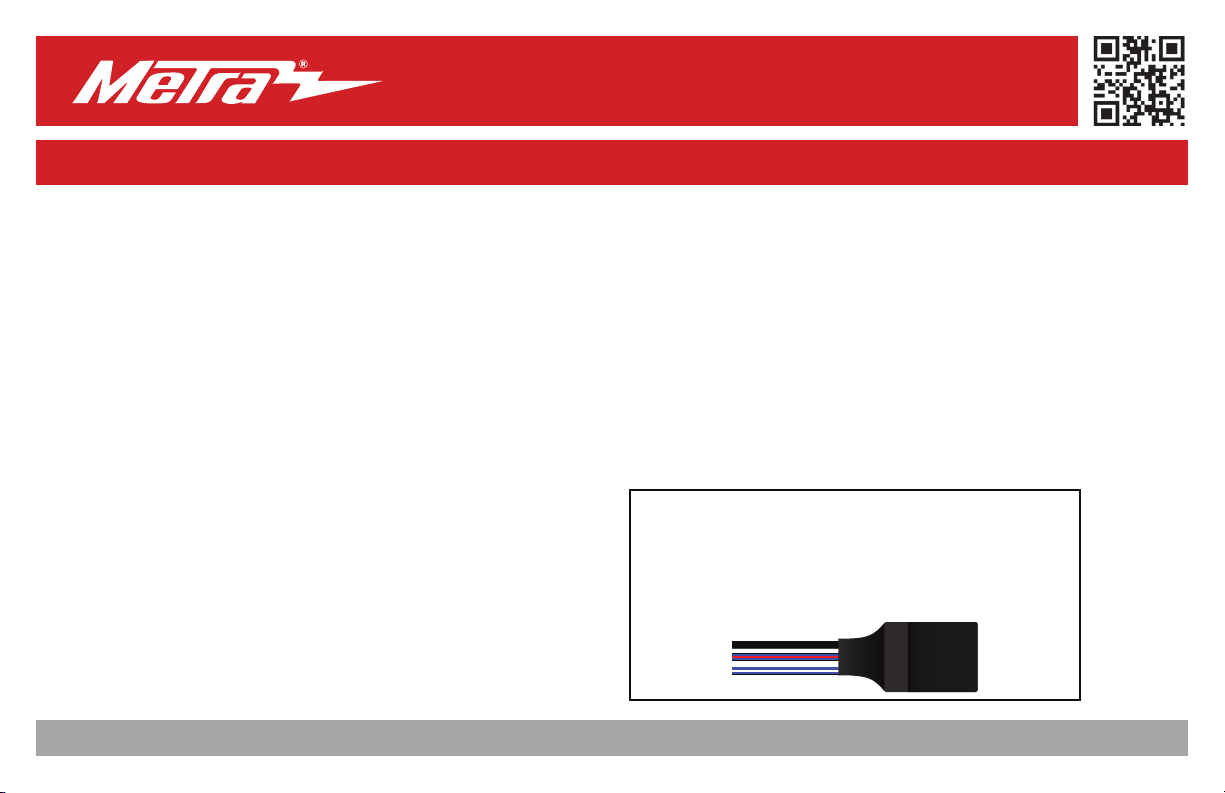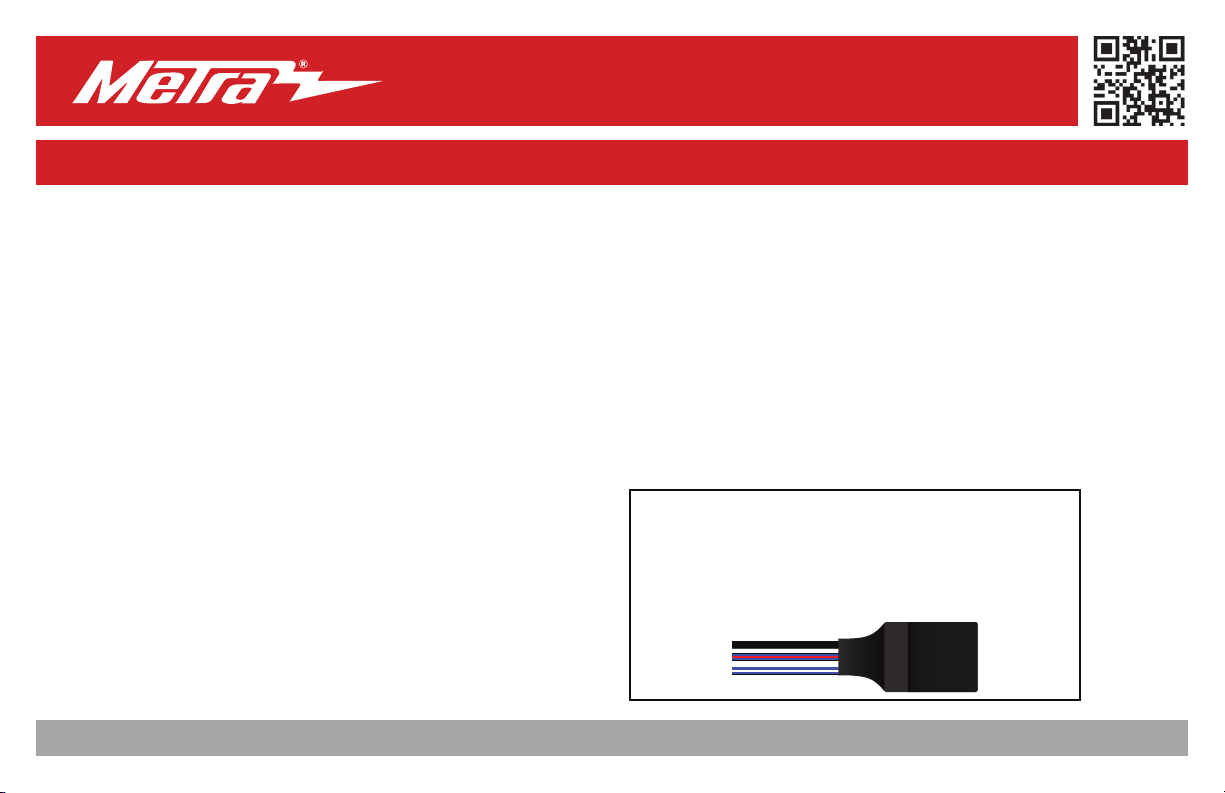
The World’s best kits.®MetraOnline.com © COPYRIGHT 2019 METRA ELECTRONICS CORPORATION REV. 8/29/19 INST70-7306
The World’s best kits.®MetraOnline.com © COPYRIGHT 2019 METRA ELECTRONICS CORPORATION REV. 8/29/19 INST70-7306
INSTALLATION INSTRUCTIONS
INSTALLATION INSTRUCTIONS
70-7306
70-7306
CONNECTIONS
CONNECTIONS
From the 70-7306 harness to the aftermarket radio:
• Connect the (2) Black wires, the Black wire labeled “camera ground”, and also
the Black wire from the AX-CAM6V (sold separately), to the ground wire.
• Connect the (2) Yellow wires to the battery wire.
• Connect the Red wire to the accessory wire.
• Connect the Red wire labeled “6V camera power” to the Blue/Red wire from
the AX-CAM6V (sold separately).
• Connect the Blue wire to the power antenna turn-on wire.
• Connect the Orange wire to the illumination wire, if applicable.
• Connect the White wire to the left front positive speaker wire.
• Connect the White/Black wire to the left front negative speaker wire.
• Connect the Gray wire to the right front positive speaker wire.
• Connect the Gray/Black wire to the right front negative speaker wire.
• Connect the Green wire to the left rear positive speaker wire.
• Connect the Green/Black wire to the left rear negative speaker wire.
• Connect the Purple wire to the right rear positive speaker wire.
• Connect the Purple/Black to the right rear negative speaker wire.
The following (1) wire is only for a multimedia/navigation radio that requires this wire.
• Connect the Blue/Pink wire to the speed sense wire.
• If retaining the factory AUX-IN jack is desired, connect the Red & White RCA jacks to the
AUX-IN jacks.
• Connect the Yellow RCA jack to the jack designated for a backup camera input.
12-pin pre-wired ASWC-1 harness:
This harness is to be used along with the ASWC-1 (sold separately) to retain steering wheel
audio controls. If the ASWC-1 is not being used, disregard this harness. If it is to be used,
please refer to the ASWC-1 instructions for radio connections and programming. Disregard
the harness that comes with the ASWC-1.
From the 70-7306 harness to the aftermarket radio:
• Connect the (2) Black wires, the Black wire labeled “camera ground”, and also
the Black wire from the AX-CAM6V (sold separately), to the ground wire.
• Connect the (2) Yellow wires to the battery wire.
• Connect the Red wire to the accessory wire.
• Connect the Red wire labeled “6V camera power” to the Blue/Red wire from
the AX-CAM6V (sold separately).
• Connect the Blue wire to the power antenna turn-on wire.
• Connect the Orange wire to the illumination wire, if applicable.
• Connect the White wire to the left front positive speaker wire.
• Connect the White/Black wire to the left front negative speaker wire.
• Connect the Gray wire to the right front positive speaker wire.
• Connect the Gray/Black wire to the right front negative speaker wire.
• Connect the Green wire to the left rear positive speaker wire.
• Connect the Green/Black wire to the left rear negative speaker wire.
• Connect the Purple wire to the right rear positive speaker wire.
• Connect the Purple/Black to the right rear negative speaker wire.
The following (1) wire is only for a multimedia/navigation radio that requires this wire.
• Connect the Blue/Pink wire to the speed sense wire.
• If retaining the factory AUX-IN jack is desired, connect the Red & White RCA jacks to the
AUX-IN jacks.
• Connect the Yellow RCA jack to the jack designated for a backup camera input.
12-pin pre-wired ASWC-1 harness:
This harness is to be used along with the ASWC-1 (sold separately) to retain steering wheel
audio controls. If the ASWC-1 is not being used, disregard this harness. If it is to be used,
please refer to the ASWC-1 instructions for radio connections and programming. Disregard
the harness that comes with the ASWC-1.
Black - Ground
Blue/Red - To 70-7306 (red wire labeled 6V camera power)
Blue/White - To accessory power or reverse trigger
AX-CAM6V WIRING
Black - Ground
Blue/Red - To 70-7306 (red wire labeled 6V camera power)
Blue/White - To accessory power or reverse trigger
AX-CAM6V WIRING