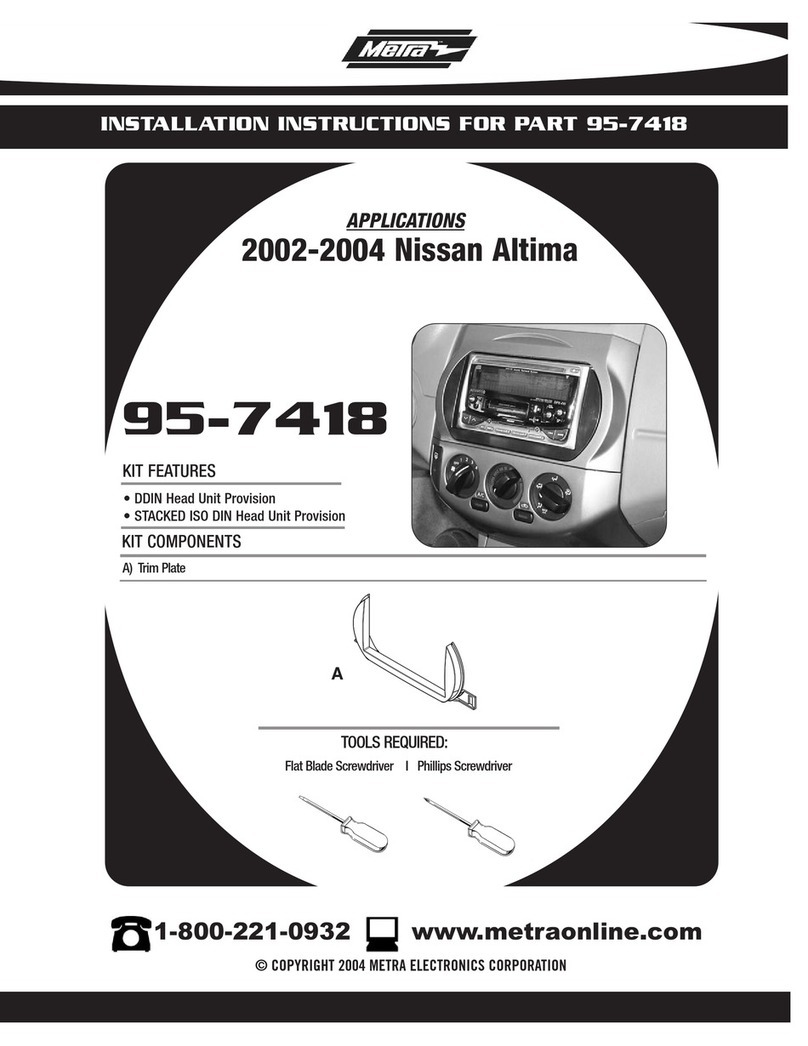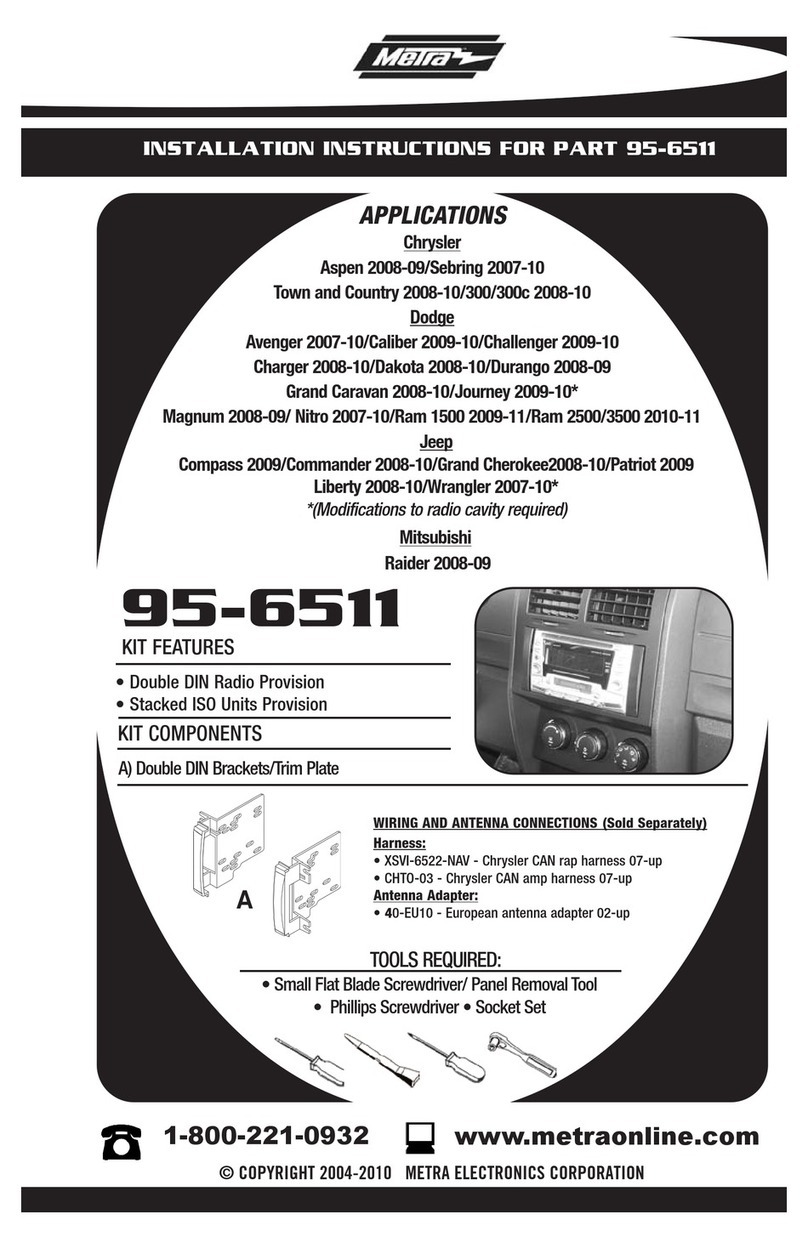Metra Electronics 95-6549 User manual
Other Metra Electronics Automobile Accessories manuals
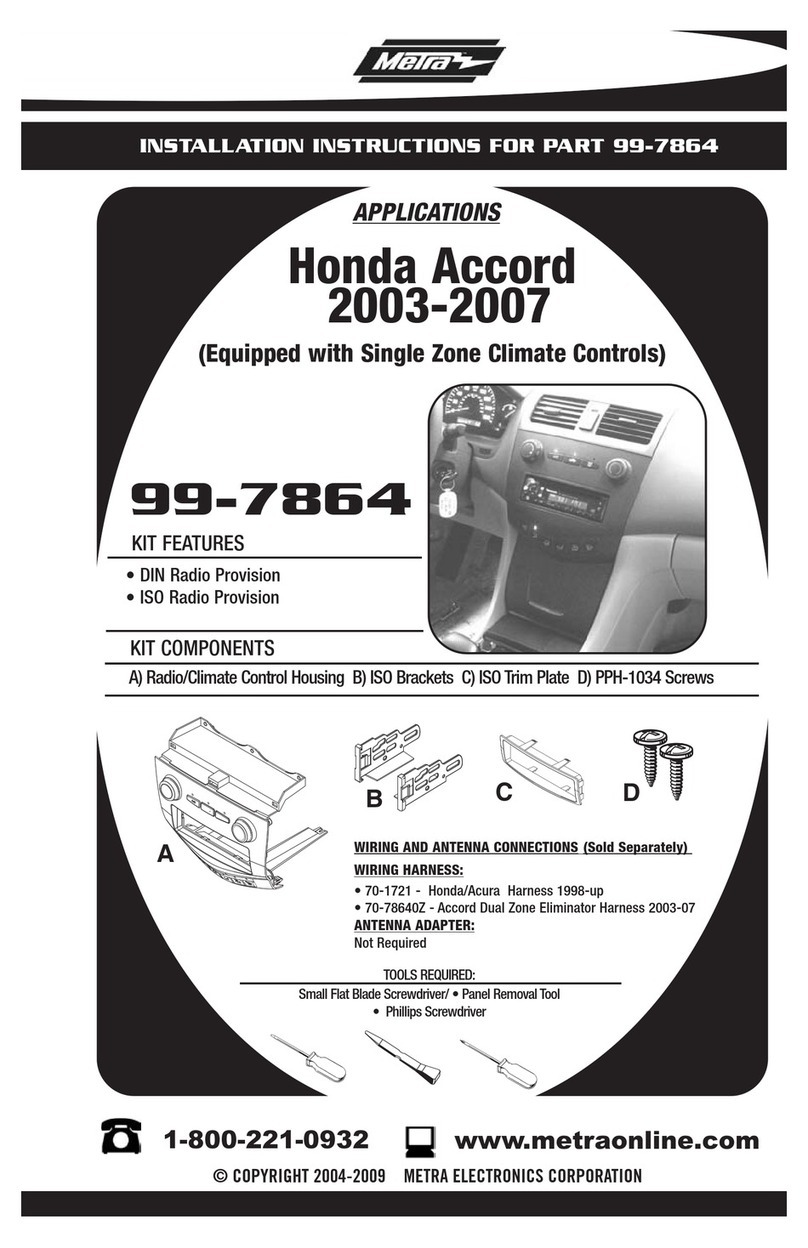
Metra Electronics
Metra Electronics 99-7864 User manual
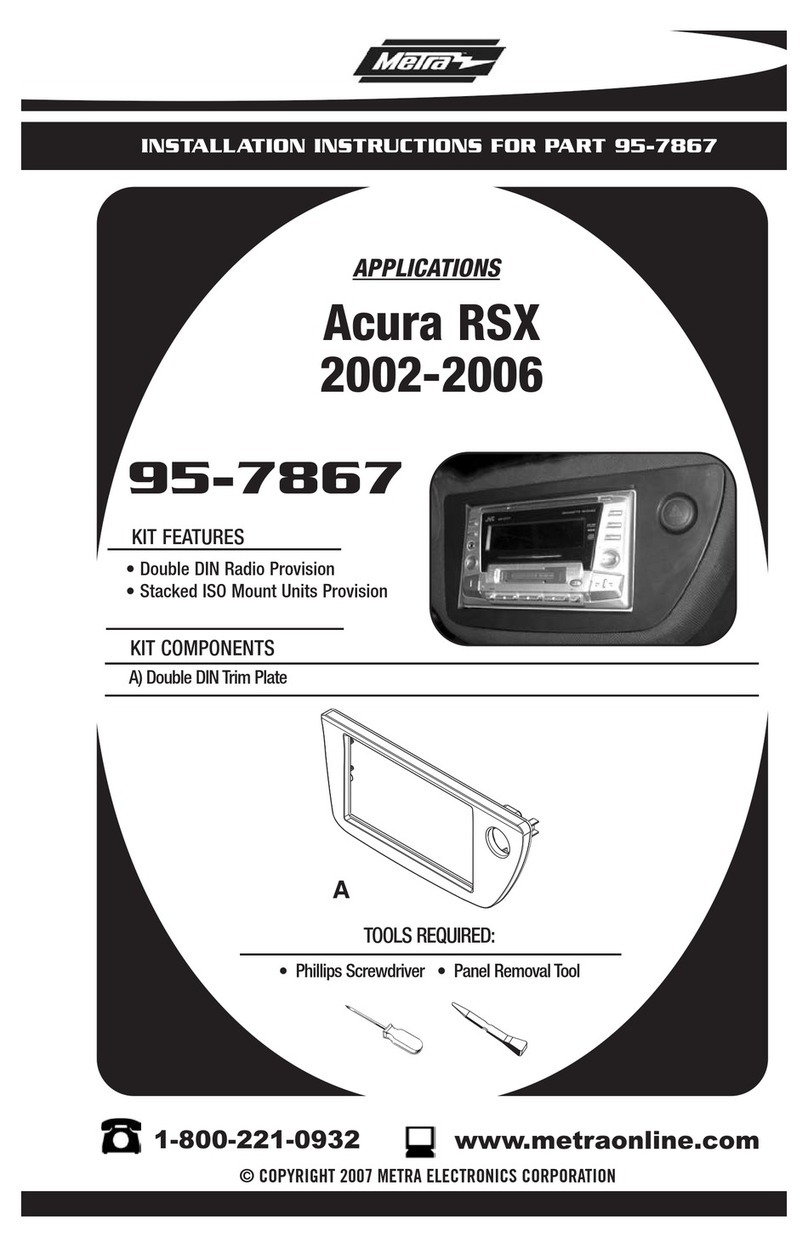
Metra Electronics
Metra Electronics 95-7867 User manual

Metra Electronics
Metra Electronics 99-6510 User manual
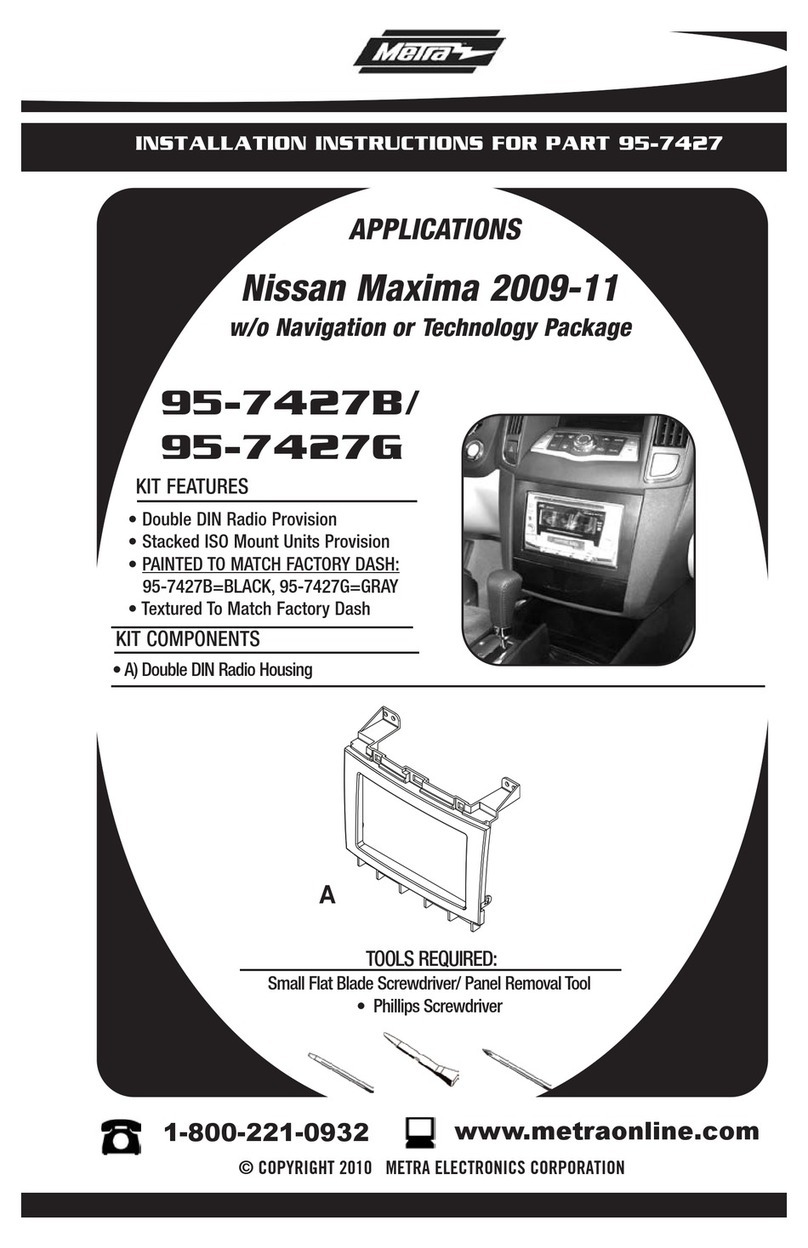
Metra Electronics
Metra Electronics 95-7427B User manual
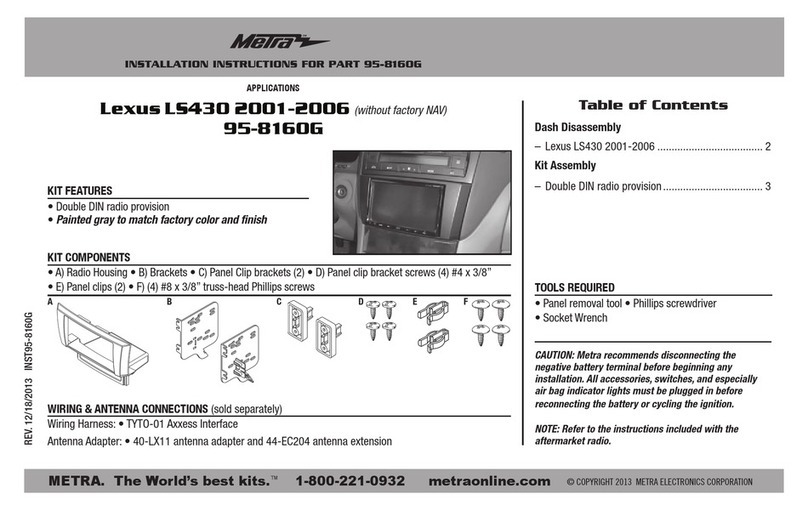
Metra Electronics
Metra Electronics 95-8160G User manual

Metra Electronics
Metra Electronics 82-3043 User manual

Metra Electronics
Metra Electronics 95-1003 User manual

Metra Electronics
Metra Electronics 95-2009 User manual
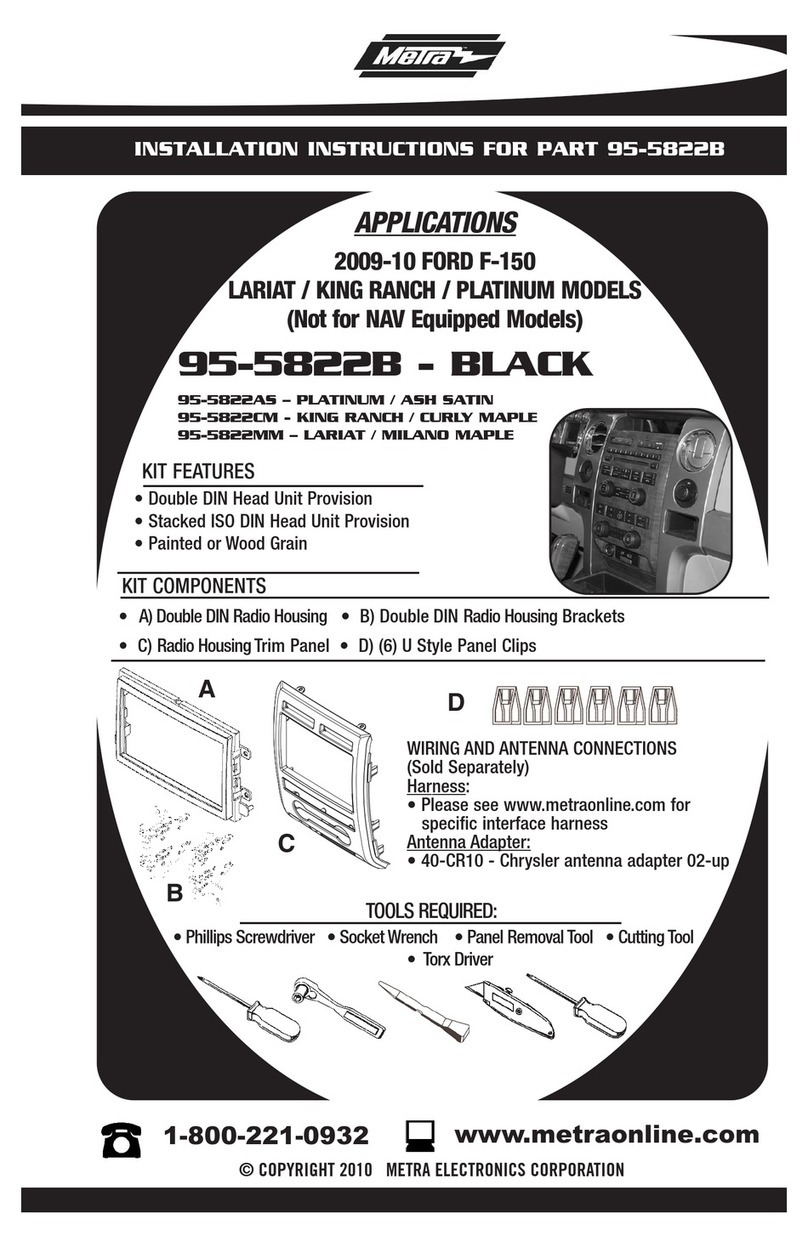
Metra Electronics
Metra Electronics 955822 User manual
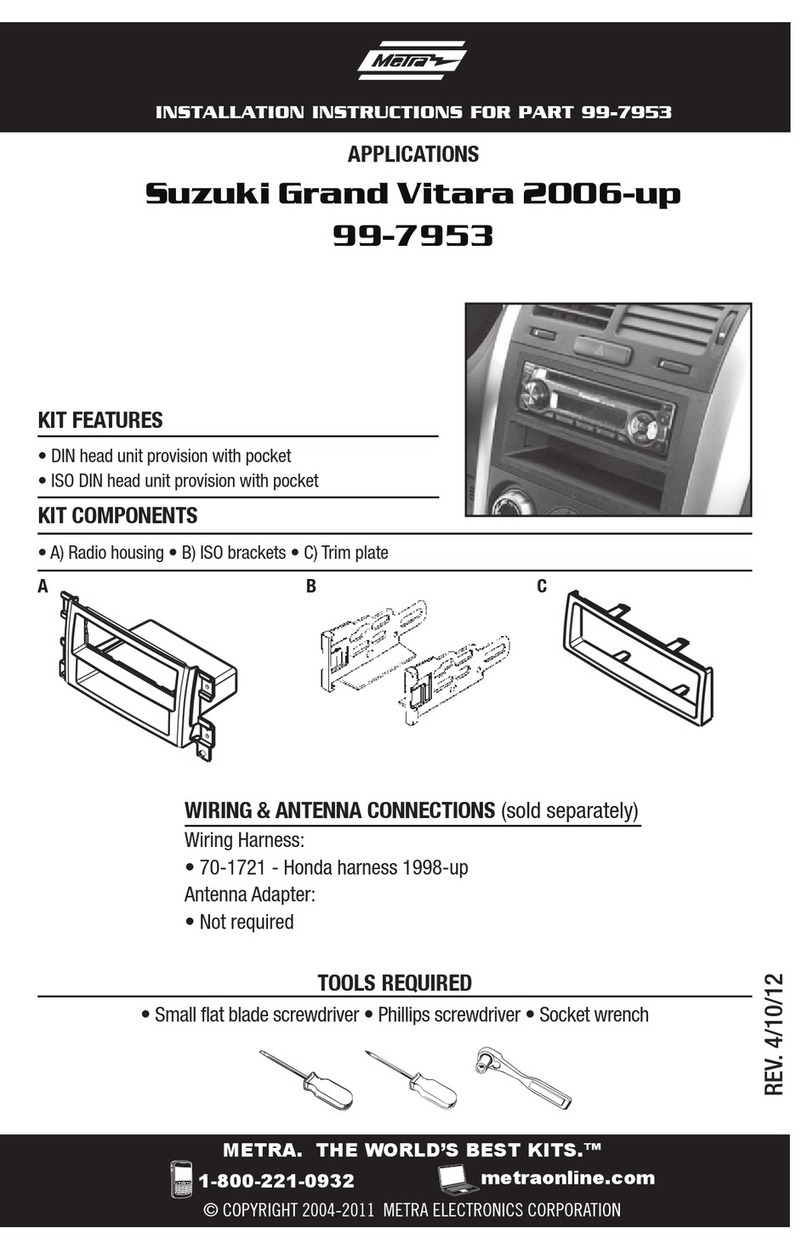
Metra Electronics
Metra Electronics 99-7953 User manual

Metra Electronics
Metra Electronics 95-3302 User manual
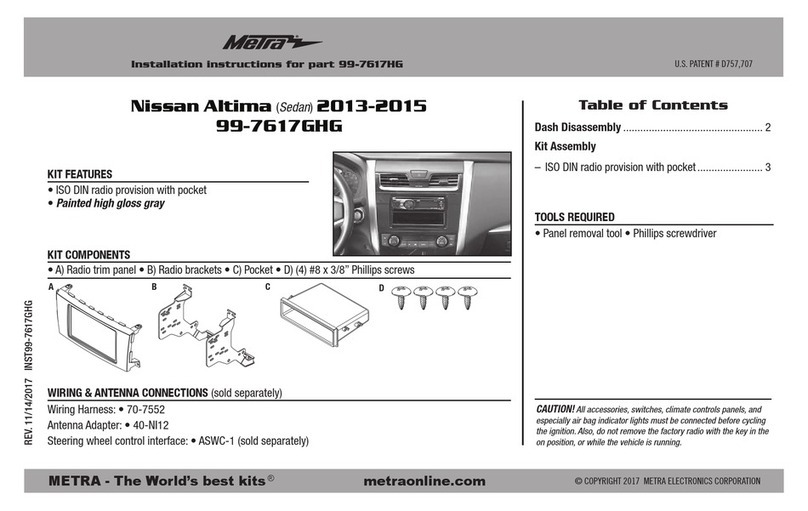
Metra Electronics
Metra Electronics 99-7617HG User manual
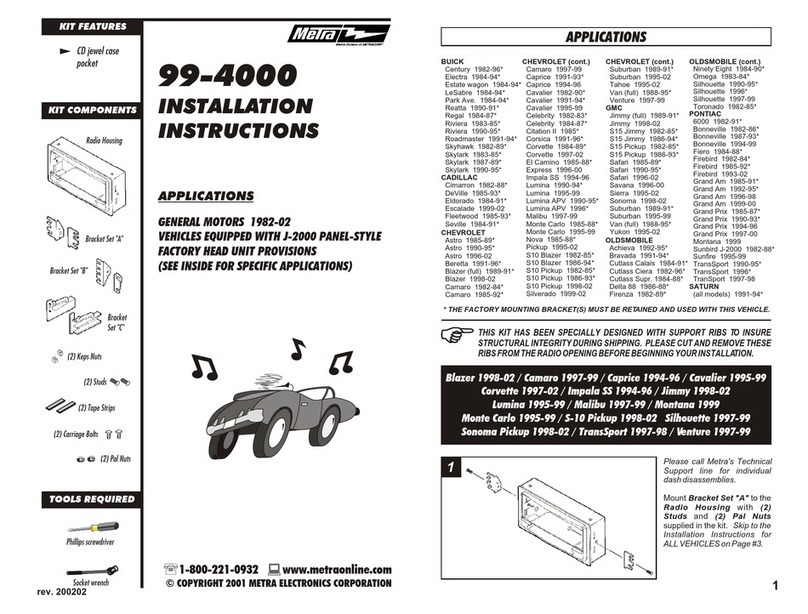
Metra Electronics
Metra Electronics 99-4000 User manual
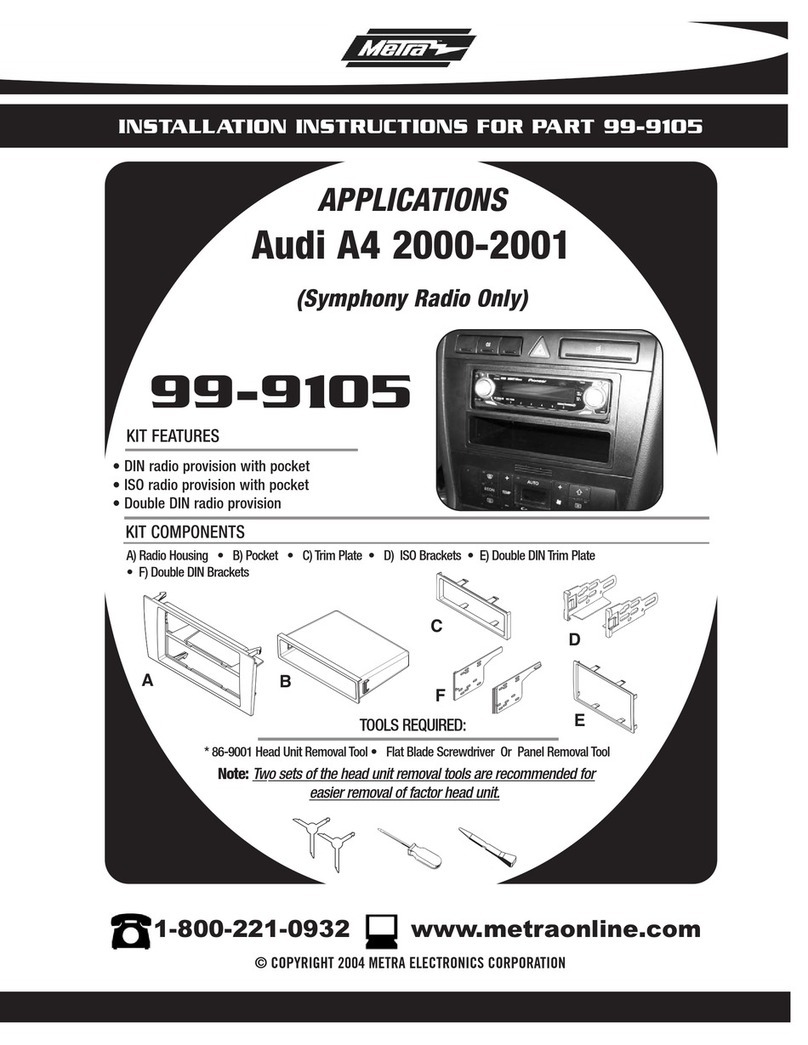
Metra Electronics
Metra Electronics 99-9105 User manual

Metra Electronics
Metra Electronics 95-7510 User manual
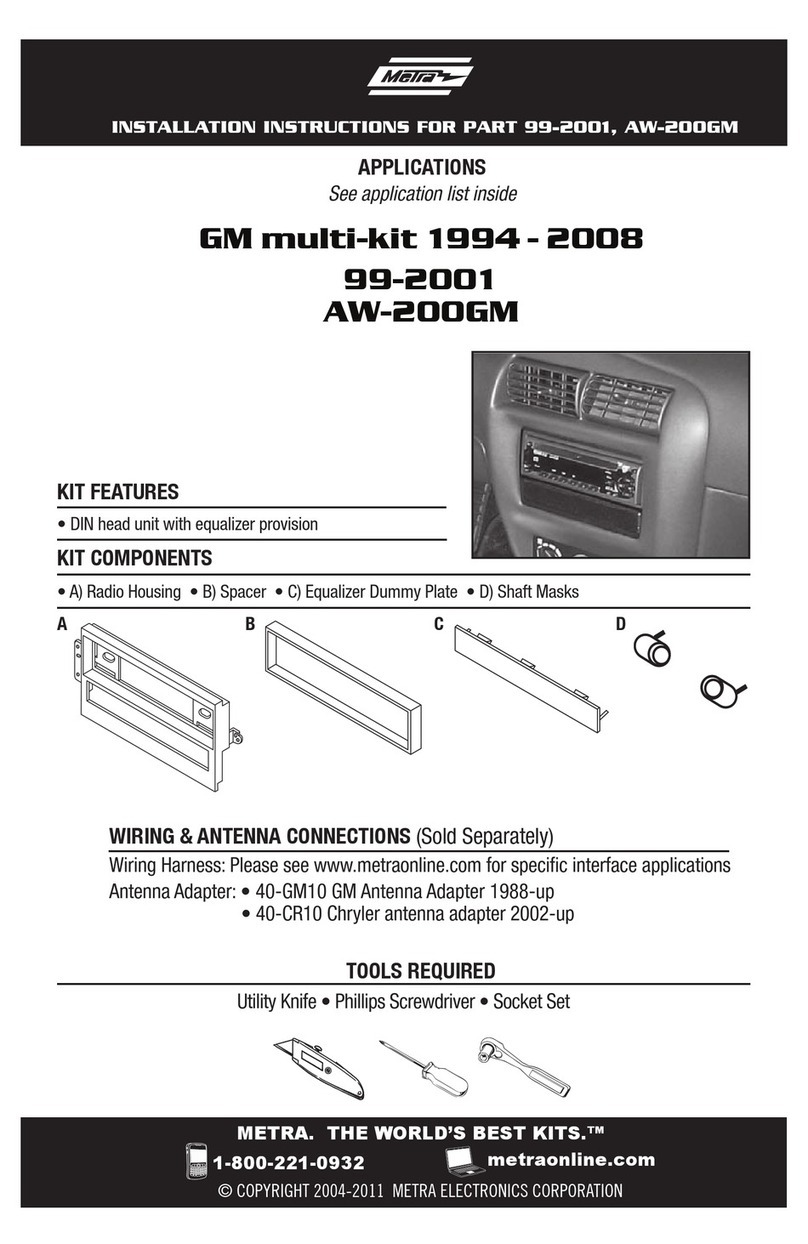
Metra Electronics
Metra Electronics AW-200GM User manual

Metra Electronics
Metra Electronics 95-3305 User manual

Metra Electronics
Metra Electronics 95-2009 User manual
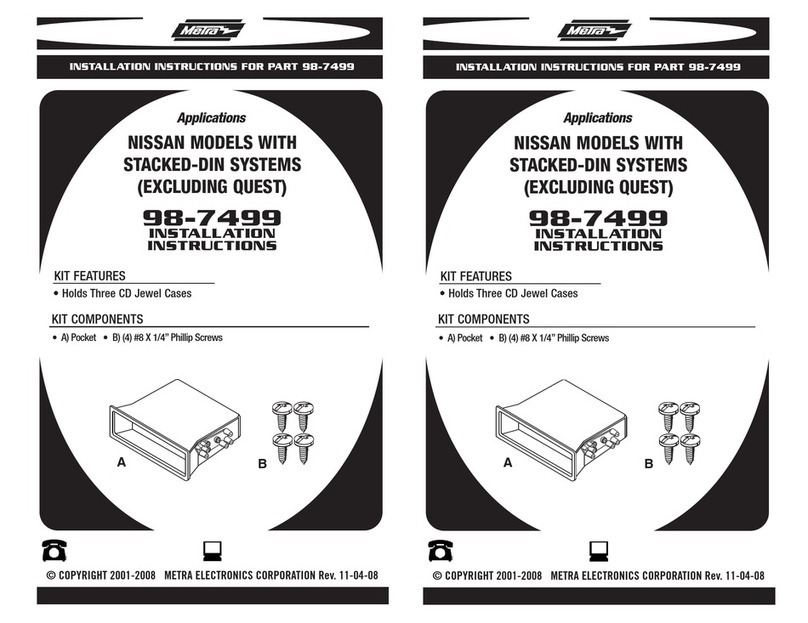
Metra Electronics
Metra Electronics 98-7499 User manual

Metra Electronics
Metra Electronics 99-5806 User manual