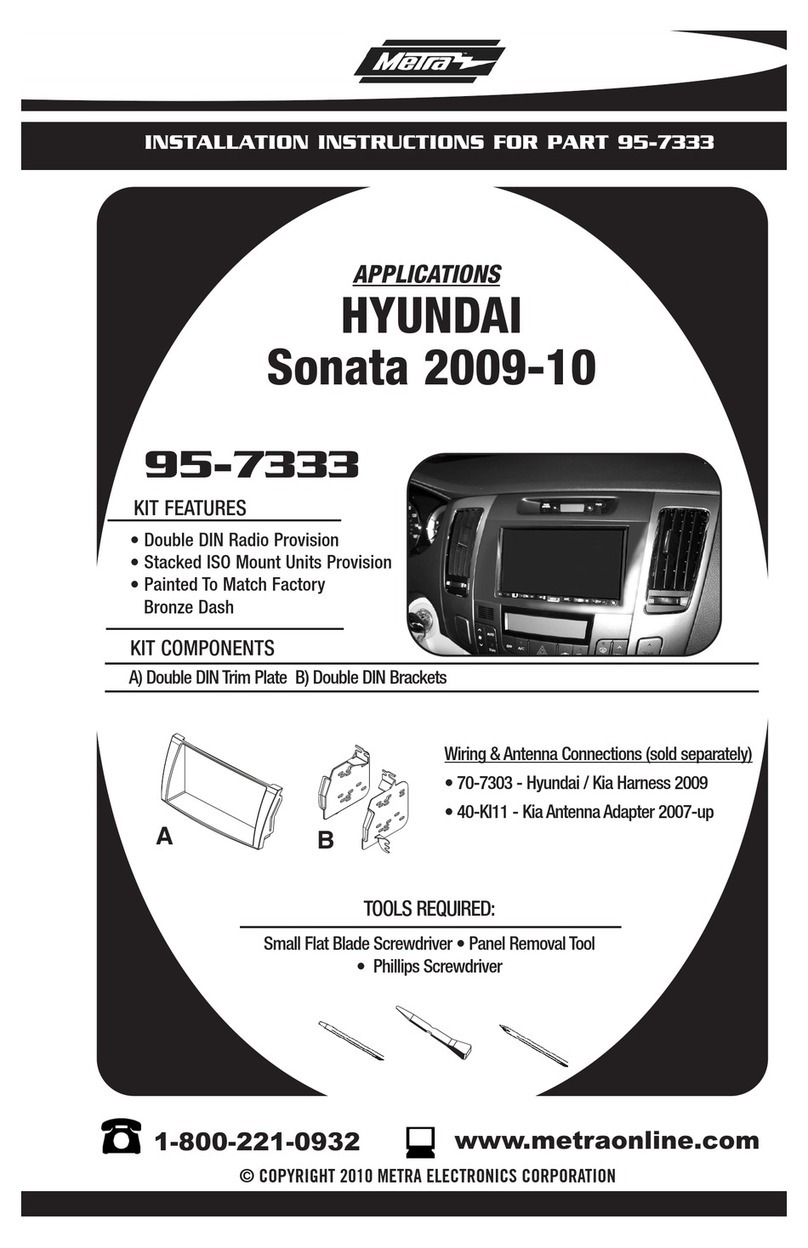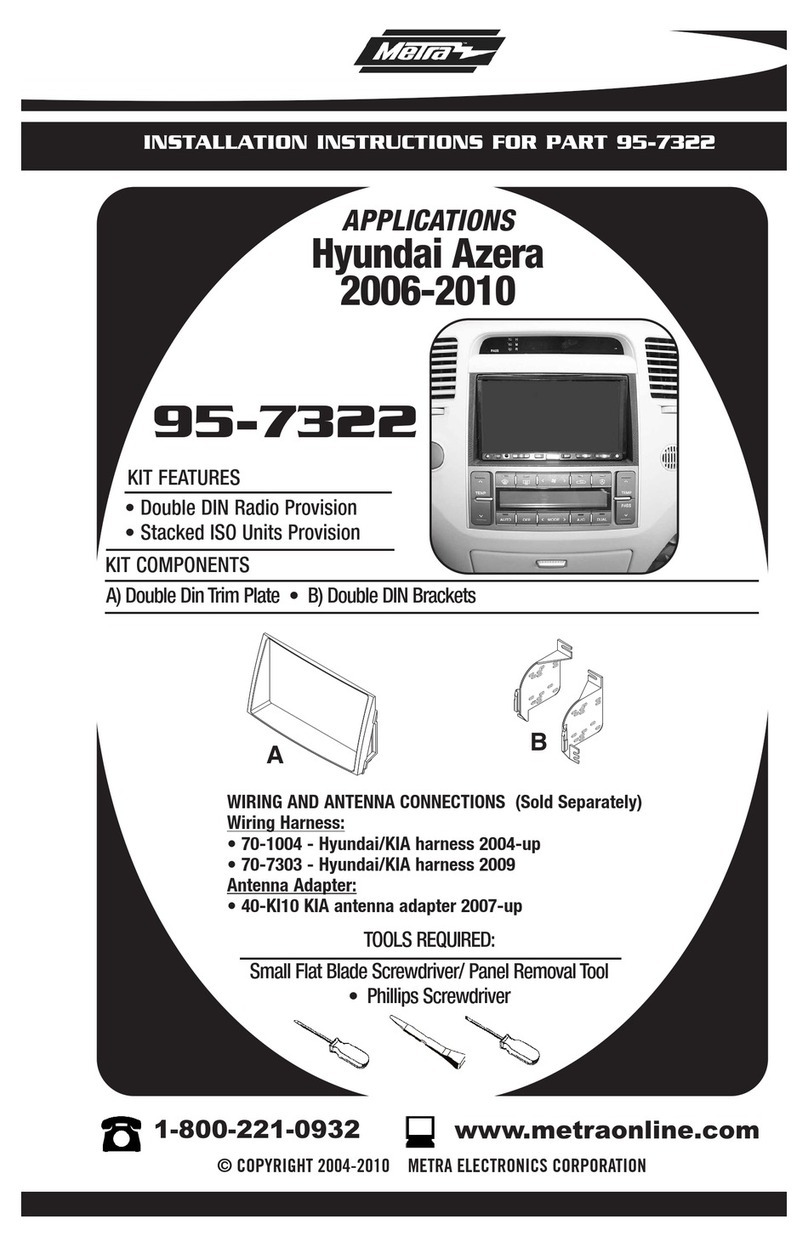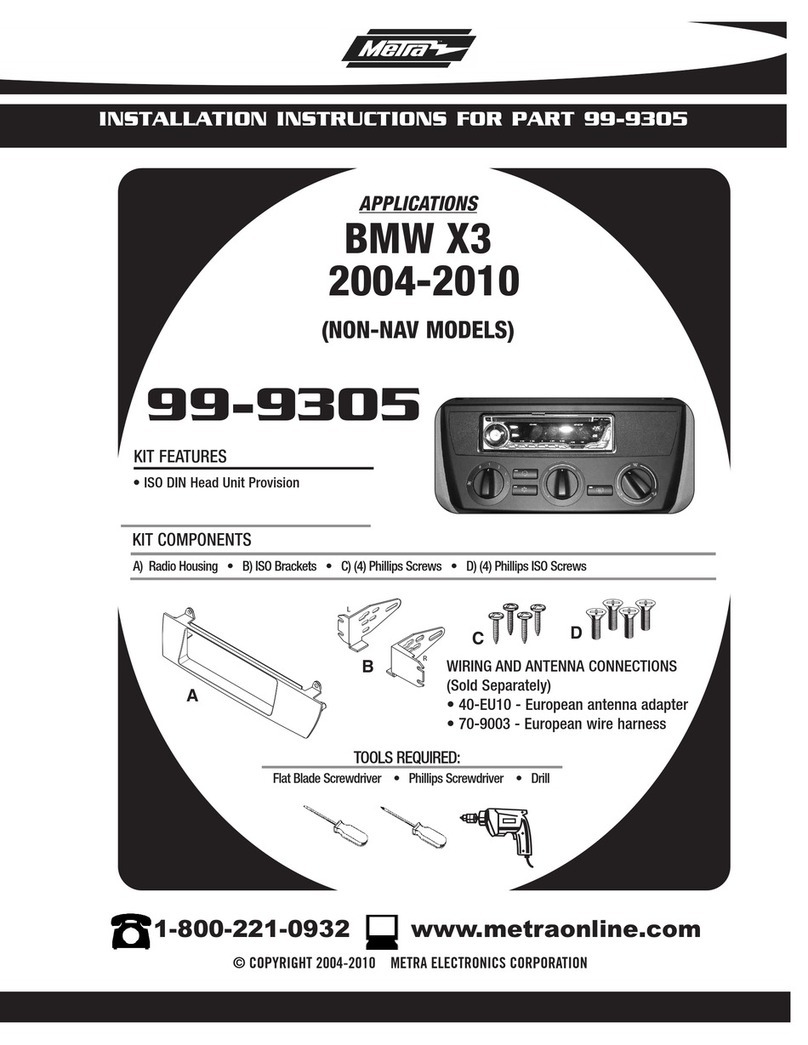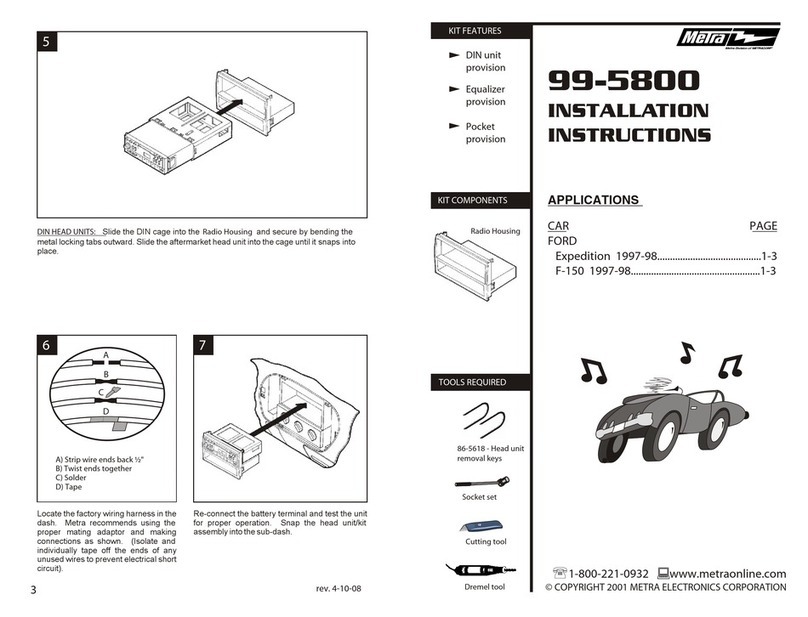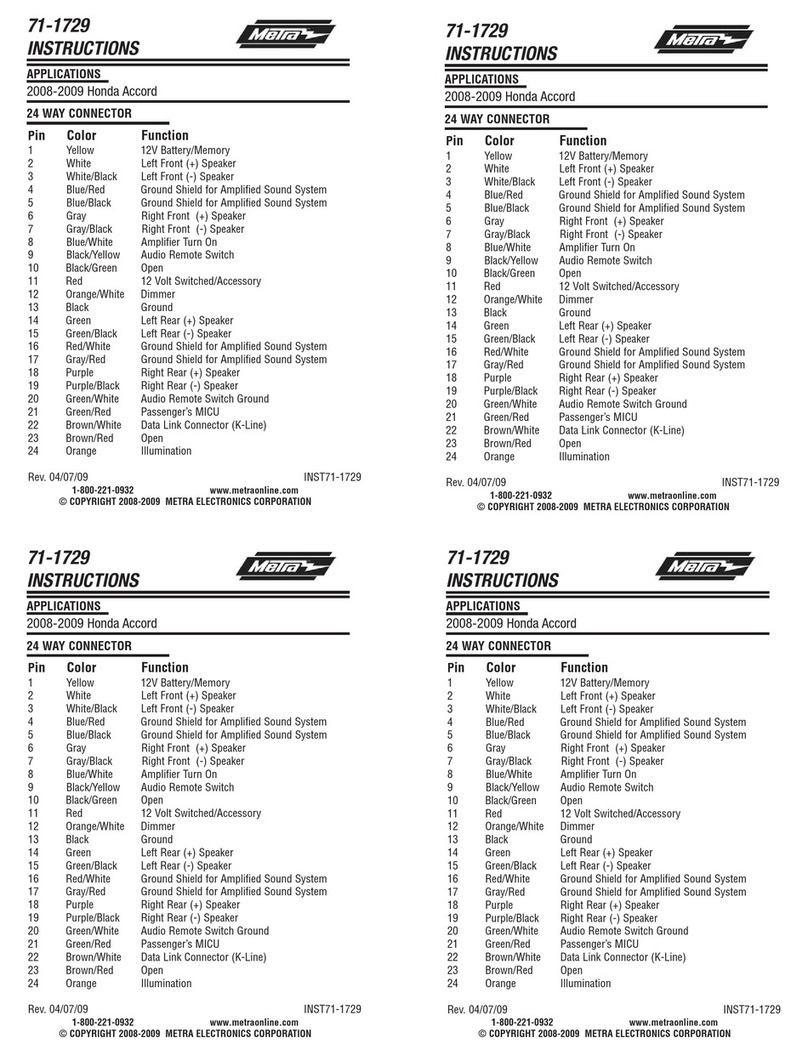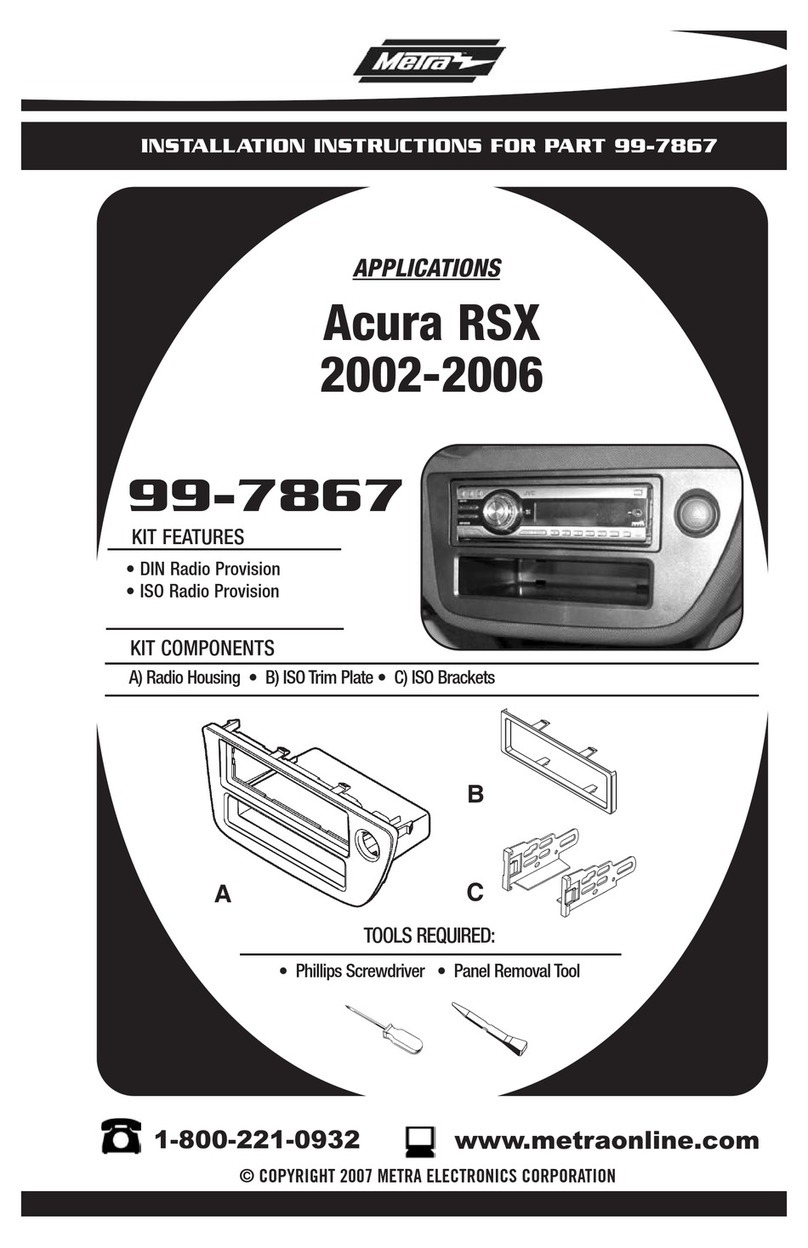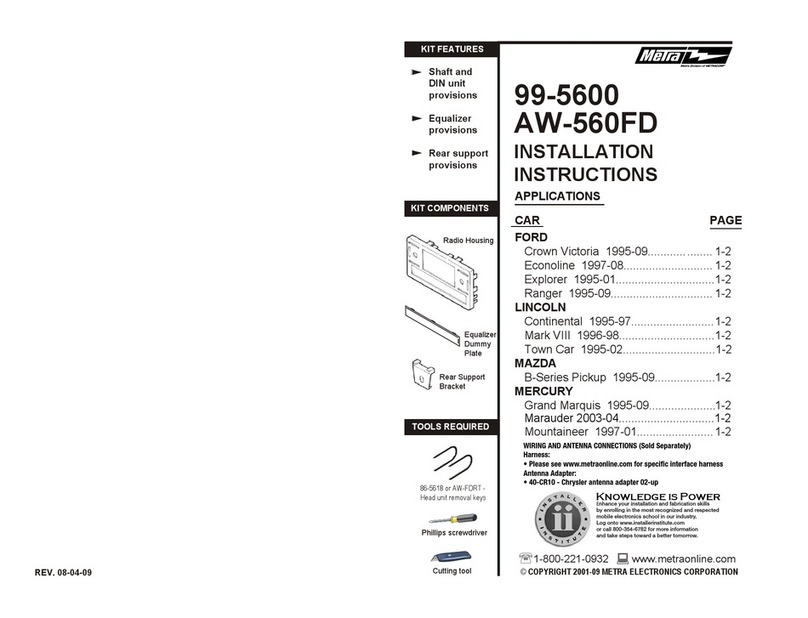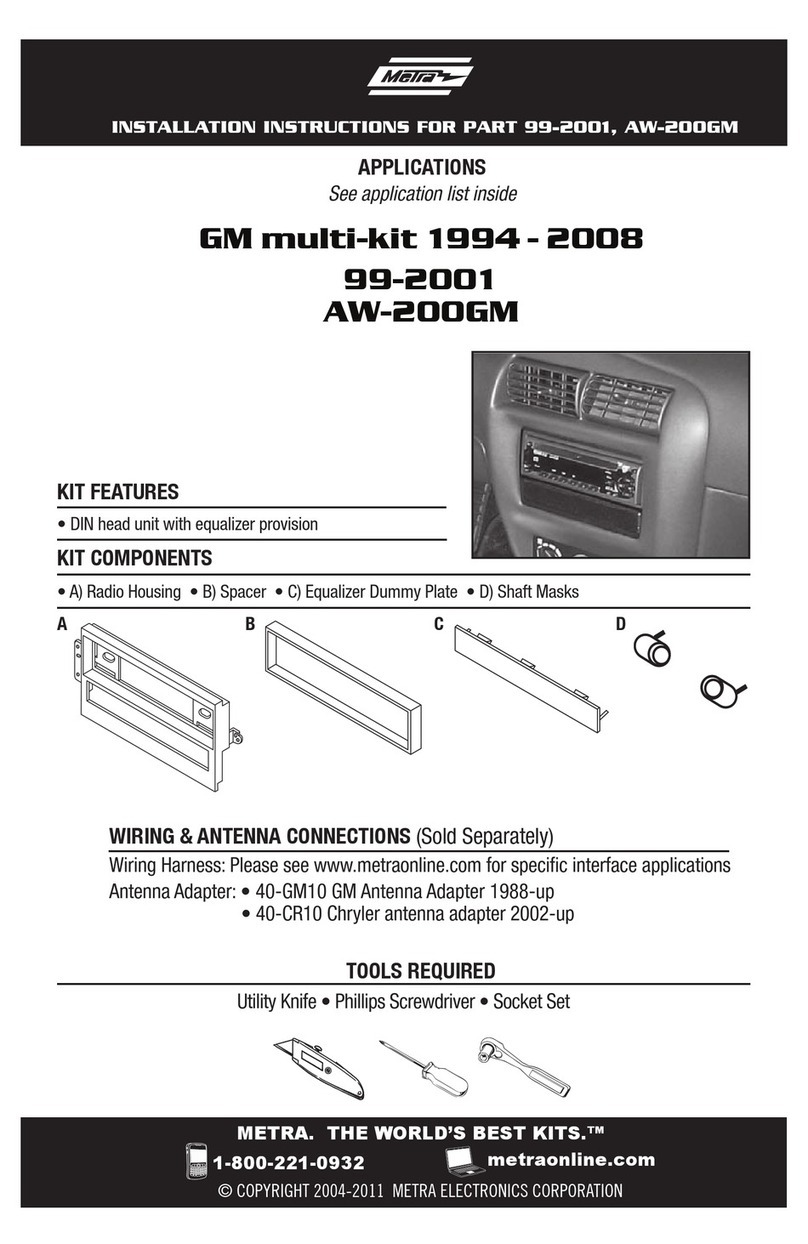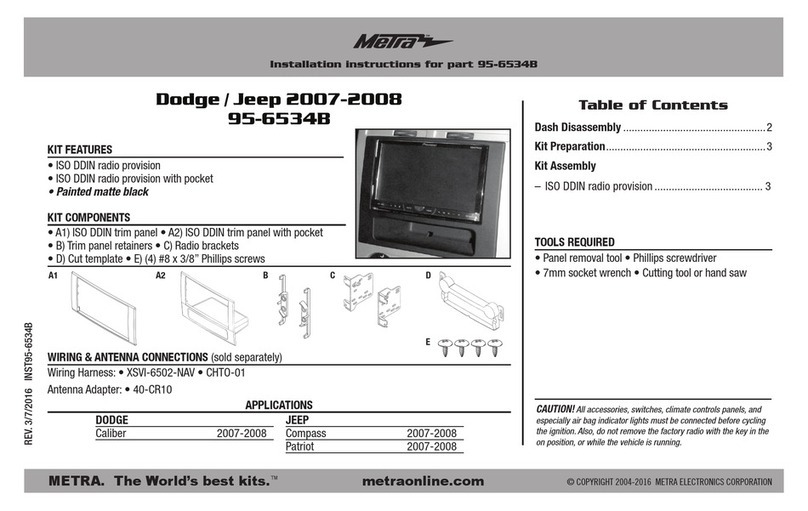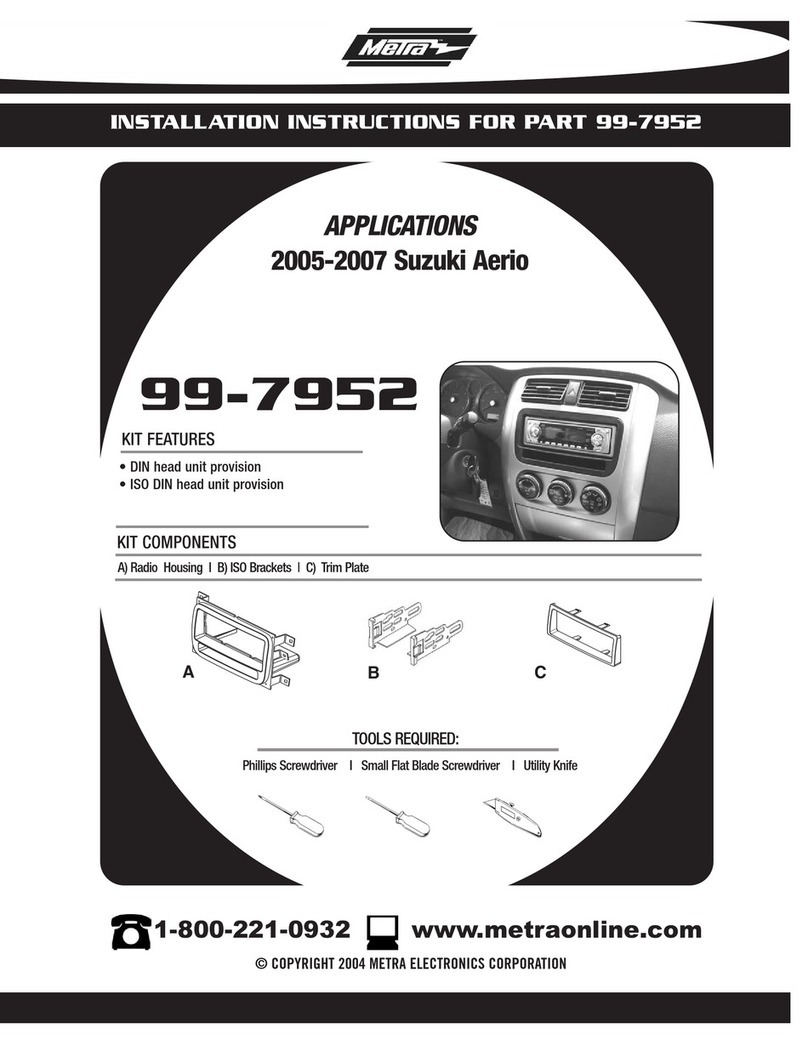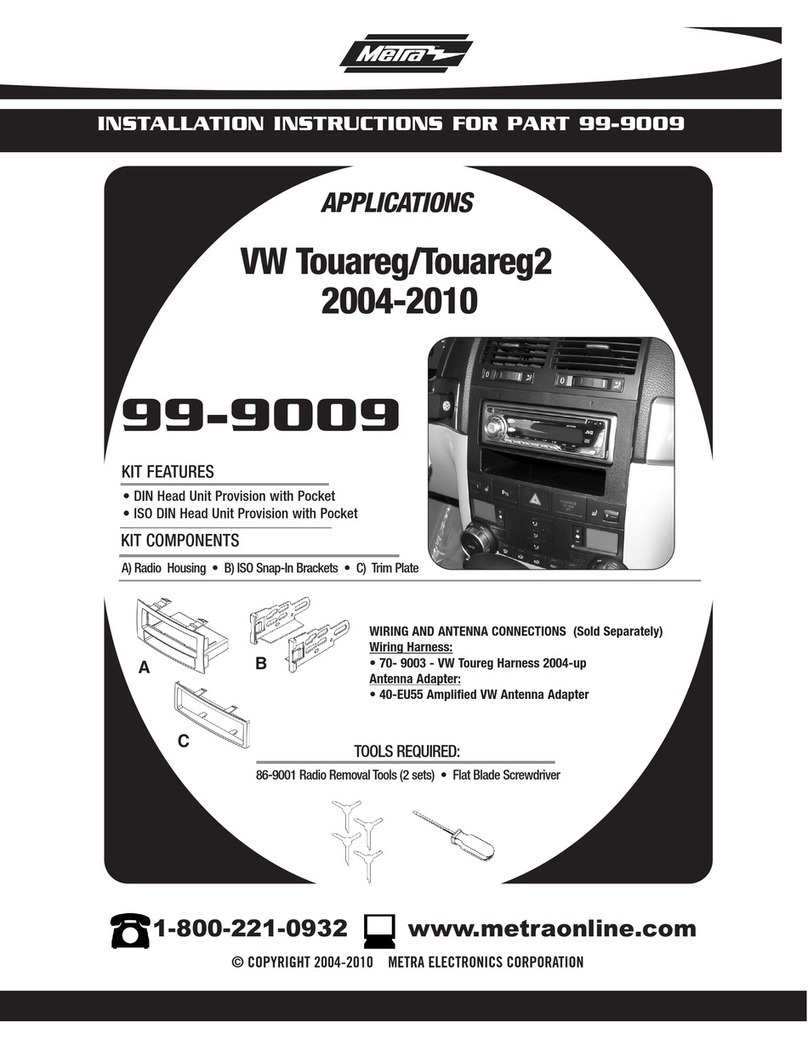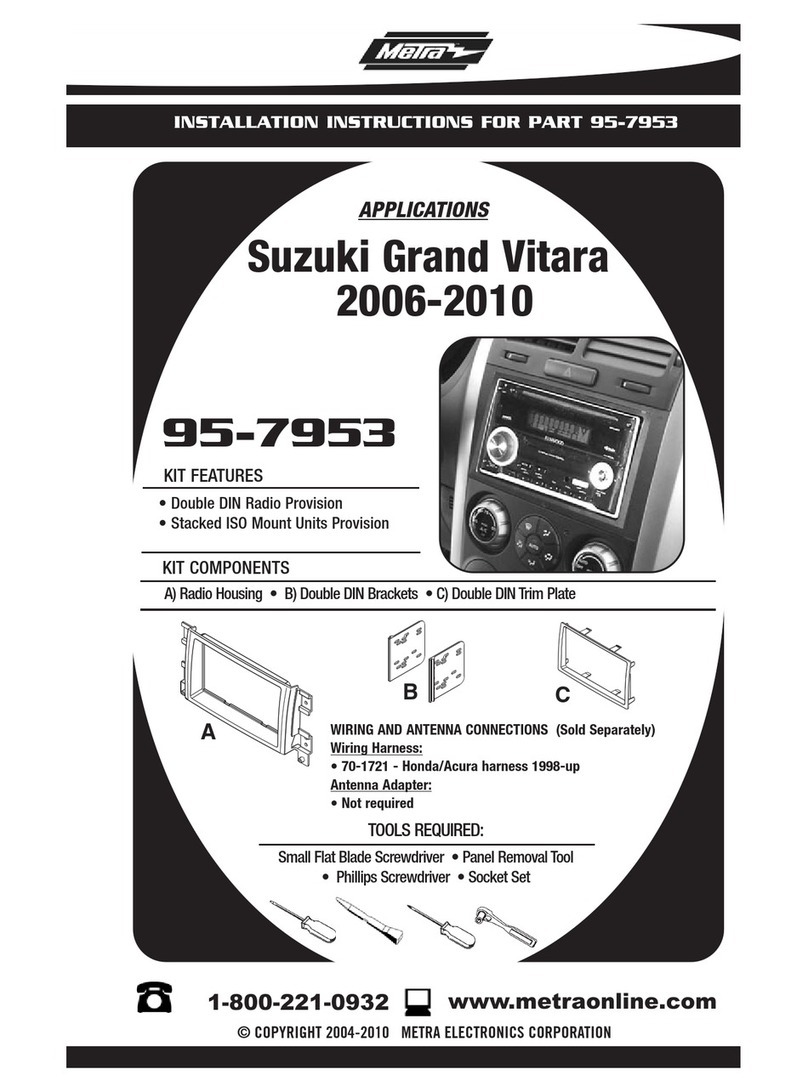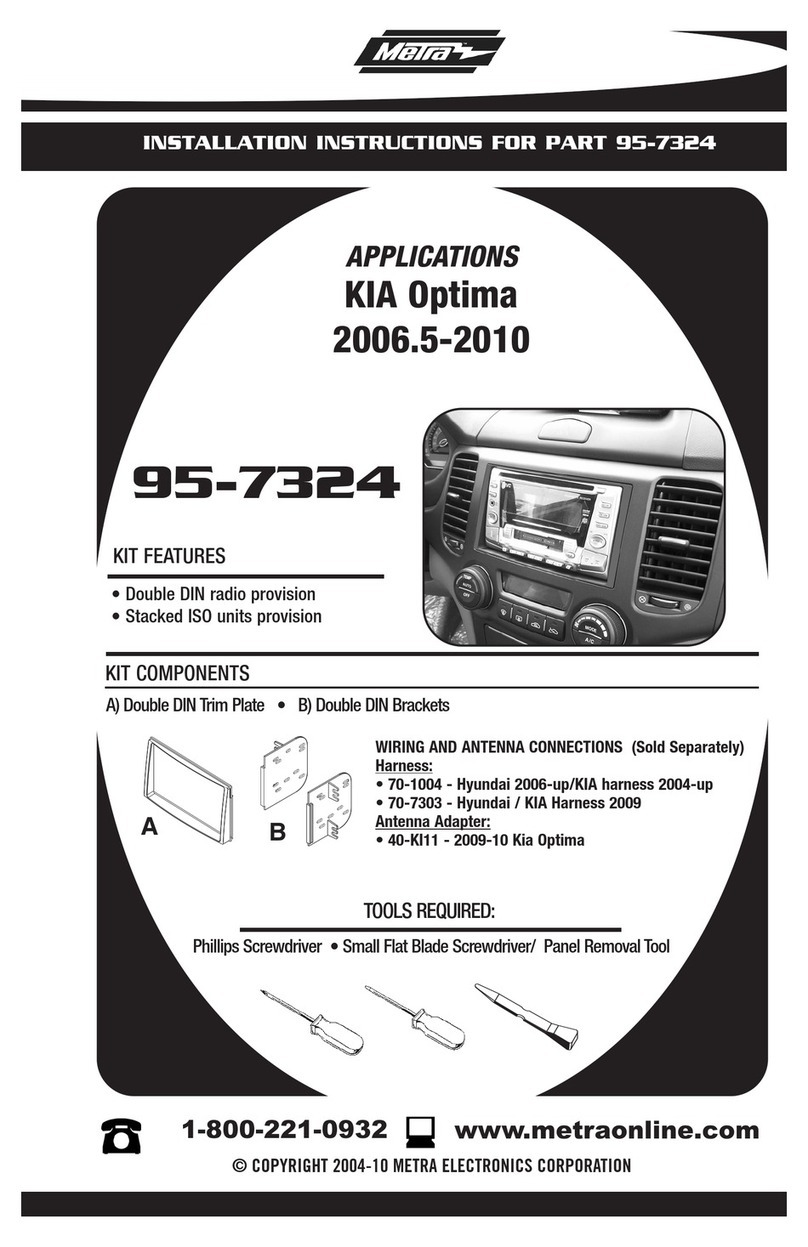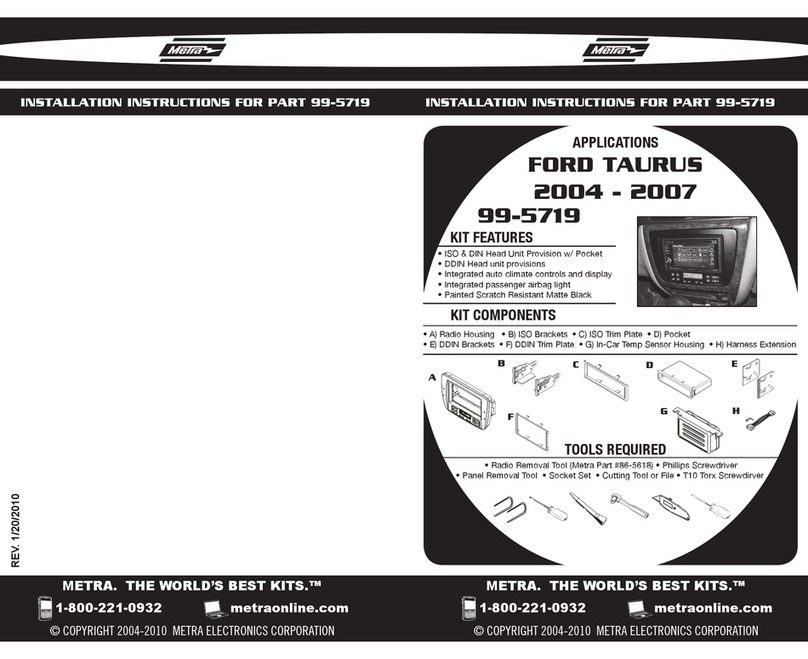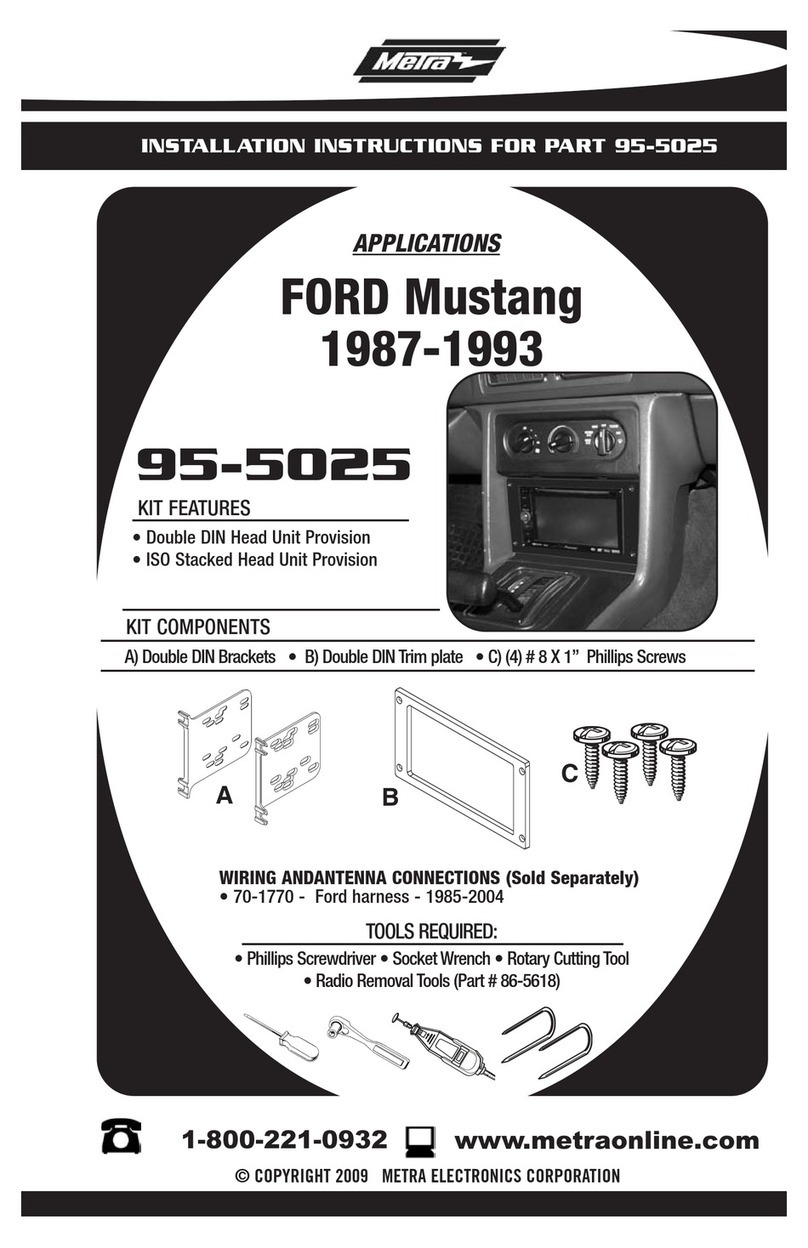21
GMOS-11
STRIP
SPLICE
SOLDER
TAPE
3
INSTALLING THE GMOS-11
1) With all connections completed to the aftermarket radio, plug the 21 pin and 9
pin harnesses into the vehicles wiring harnesses.
TESTING THE GMOS-11
1) Re-connect the negative battery terminal.
2) Turn the ignition on, and then turn the radio on to verify that the radio works.
Check balance and fader controls for proper operation.
3) Push the Onstar button (if equipped) to verify Onstar is working. The radio will
shut off and Onstar will be heard through the front speakers. Turn off Onstar and
the radio will turn back on.
ONSTAR LEVEL ADJUSTMENT
To adjust the Onstar volume level find the brown wire on the 12 pin harness. Tap
the brown wire to ground to change the level. Everytapwill change the volume
one level. There are three levels, low, medium and high.
This can be set during installation and then left alone.
If user adjustment is desired, amomentarycontact switch (sold separately) can be
added. Connect one terminal from the switch to ground and the other terminal to
the brown wire. The volume will change one level every time the switch is
pressed.
WIRING THE GMOS-11
*Important: before beginning any of the following, disconnect the negative
batteryterminal to prevent an accidental short circuit.
Connections to be made on the 10 pin harness:
1) Connect the white wire to the radio’s left front positive speaker output.
2) Connect the white/black wire to the radio’s left front negative speaker output.
3) Connect the gray wire to the radio’s right front positive speaker output.
4) Connect the gray/black to the radio’s right front negative speaker output.
5) Connect the red wire to the radio’s 12 volt accessory or switched wire.
Connections to be made on the 21 pin GM harness:
1) Connect the yellow wire to the radio’s 12 volt battery or memory wire.
2) Connect the blue wire to the radio’s antenna turn on wire.
3) Connect the orange wire to the radio’sillumination wire (if wire is not present,
tape wire off).
4) Connect the black wire to the radio’sground wire.
5) Connect the green wire to the radio’sleft rear positive speaker output.
6) Connect the green/black wire to the radio’s left rear negative speaker output.
7) Connect the purple wire to the radio’s right rear positive speaker output.
8) Connect the purple/black wire to the radio’s right rear negative speaker out-
put.
When completed, plug both harnesses into the GMOS-11
AM 1
BROWN
TO ONSTAR
9 PIN GM AUDIO
CONNECTOR
FINAL WIRING CONNECTIONS
METRA / EIA WIRING CODE
12V Ignition / Acc. . . . . . . . . . Red
12V Batt / Memory. . . . . . . . . Yellow
Ground. . . . . . . . . . . . . . . . . . Black*
Power Antenna. . . . . . . . . . . . Blue
Amp Turn-On . . . . . . . . . . . . . Blue / White
Amp Ground. . . . . . . . . . . . . . Black / White
Illumination . . . . . . . . . . . . . . Orange
Dimmer . . . . . . . . . . . . . . . . . Orange / White
Right Front (+) . . . . . . . . . . . . Gray
Right Front (-). . . . . . . . . . . . . Gray / Black
Left Front (+) . . . . . . . . . . . . . White
Left Front (-). . . . . . . . . . . . . . White / Black
Right Rear (+) . . . . . . . . . . . . Violet
Right Rear (-) . . . . . . . . . . . . . Violet / Black
Left Rear (+) . . . . . . . . . . . . . Green
Left Rear (-) . . . . . . . . . . . . . . Green / Black
*NOTE: When Black wire is not present, ground radio to vehicle chassis.
All colors may not be present on all leads due to manufacturer’s
specifications.
Make wiring connections using the EIA color code chart shown below and the
instructions included with the head unit. Metra recommends making connections as
shown below; Strip, Splice, Solder, Tape. Isolate and individually tape off ends of any
unused wires to prevent electrical short circuit.