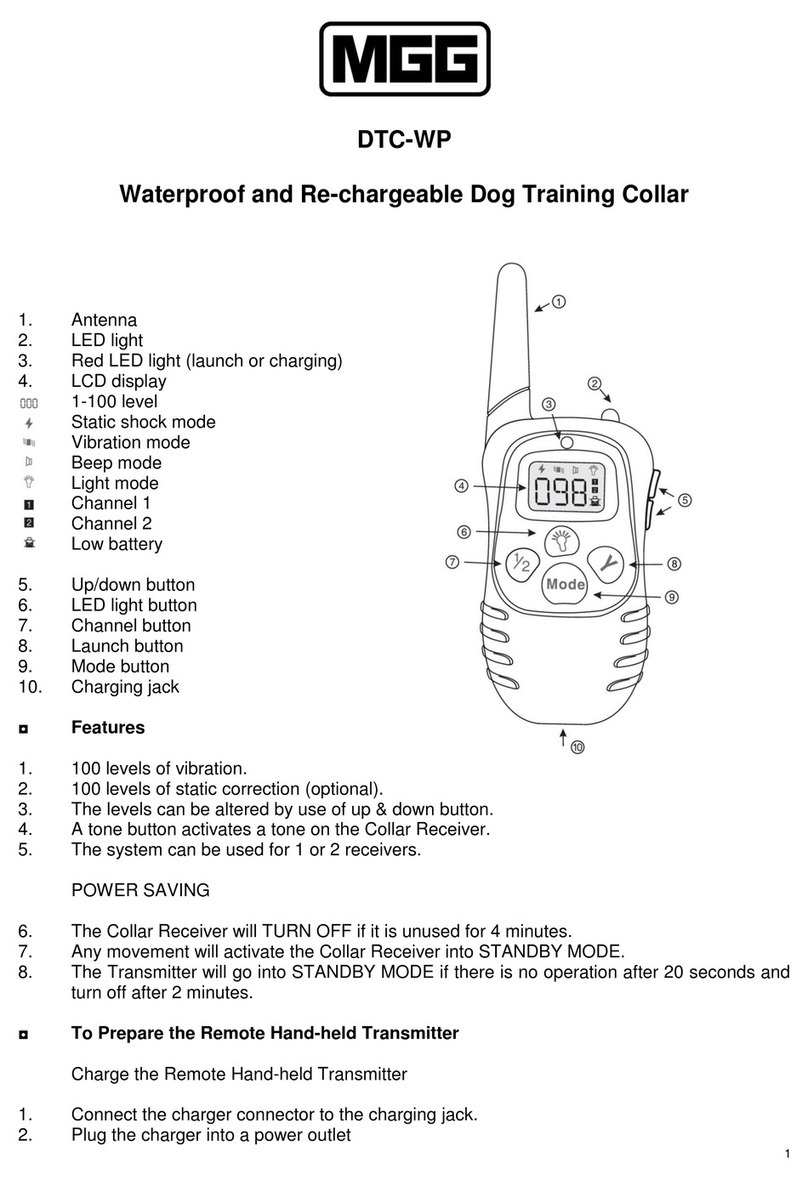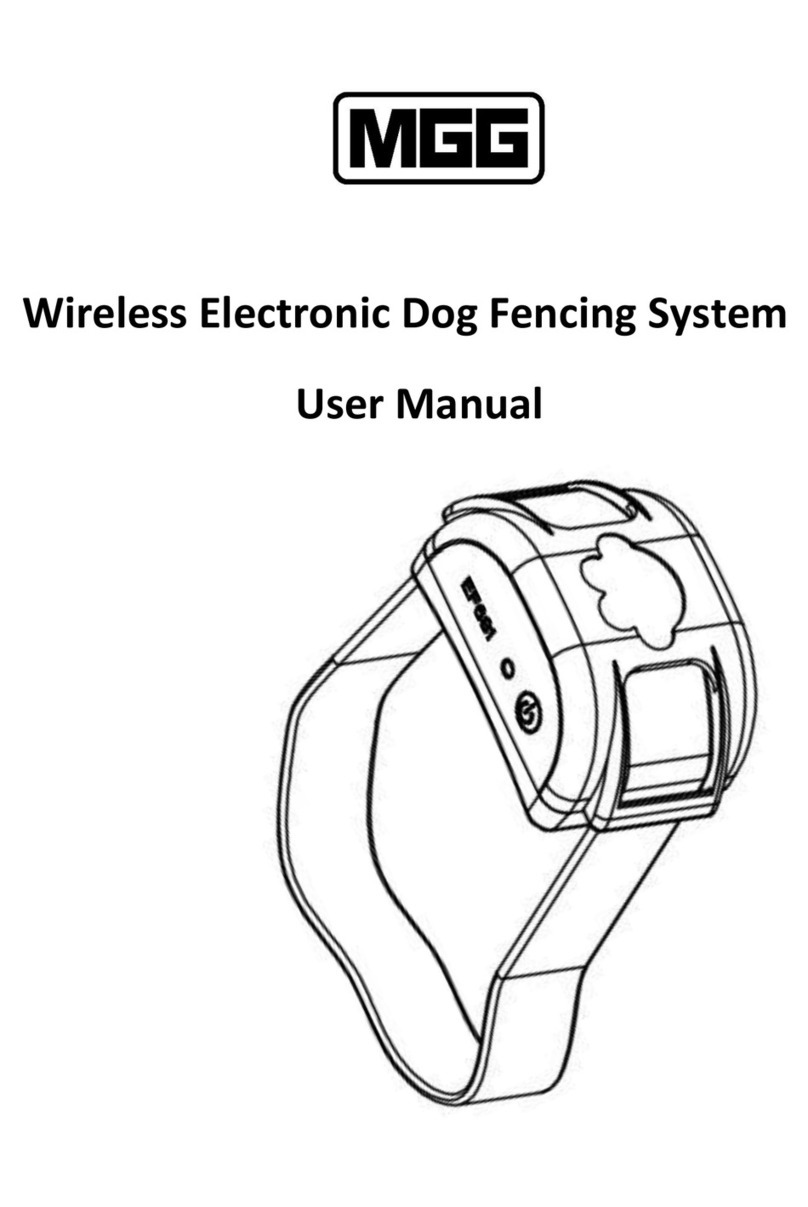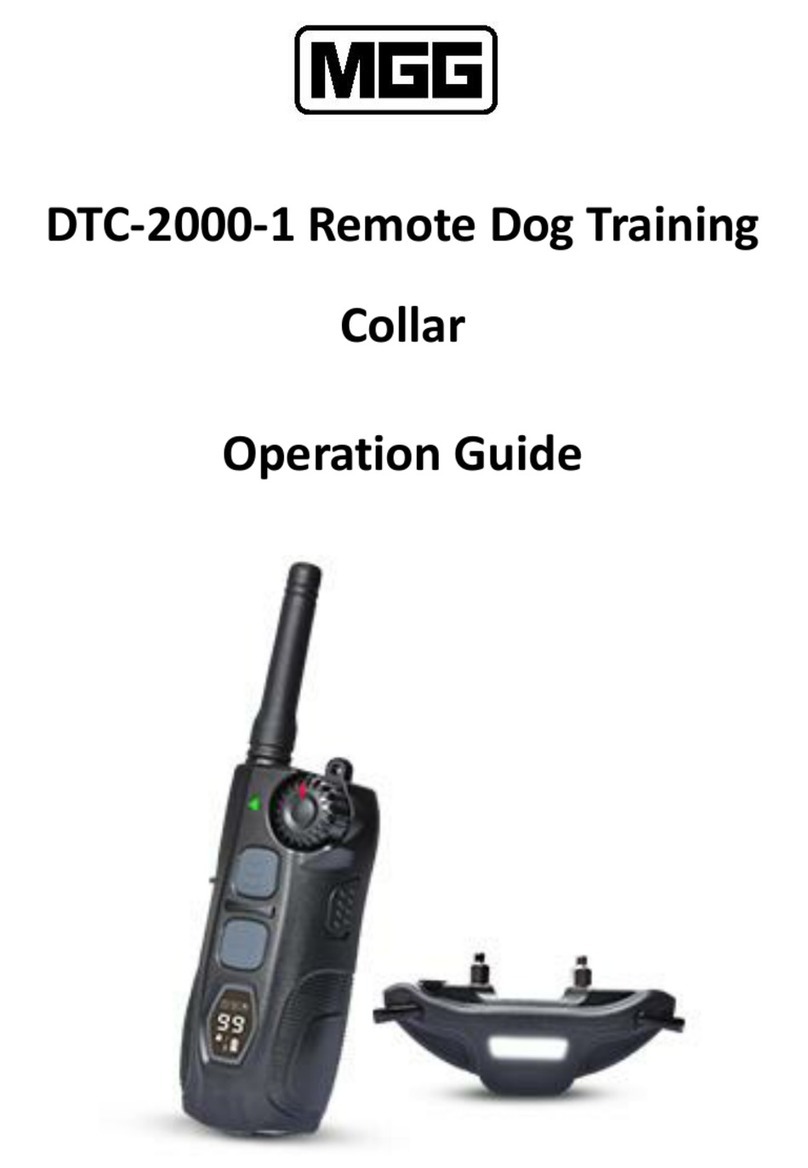MGG DTC 400 User manual

1
MGG DTC 400 Pro Series Training Collar System
Operator’s Manual
www.mggproducts.co.nz

2
Thank you for choosing an MGG Pro Series Training Collar System. We want to ensure your dog’s safety by providing
you with the tools and techniques to successfully train your dog. If you have any questions, please contact us by
email [email protected] or visit our website at www.mggproducts.co.nz Please read the manual carefully
before starting to train your dogs.
Components
How the System Works
The Remote Dog Trainer has been proven safe, comfortable and effective for all dogs over 4.5Kg. This system assists
you in controlling your dog without a leash at long distance range. At the push of a button the Remote Transmitter
sends a signal activating the Receiver Collar. Using the Remote Trainer consistently and correctly most bad habits
which your dog exhibits can be corrected and any basic obedience commands can be taught.
Important: The Remote Trainer range may vary depending upon the way you hold the Remote Transmitter. Hold
the Remote Transmitter in a horizontal position away from your body to achieve optimum range. Terrain,
weather, vegetation, Vehicles, Buildings, transmission from other radio devices and other factors will affect the
range of your Remote Trainer.

3
Main Features
1. Range in open field is up to 400 meters
2. Train up to 3 dogs from the same transmitter
3. 10 levels each of continuous and momentary static shock
4. “Buzz” sound activated with a separate button
5. Two buttons “+” and “-” allow you to set your intensity
6. Dog Selection Button allows you to select your dog
7. LCD digital display for 10 shock levels and dog ID
8. Memorize shock level in transmitter for different dogs
9. Easy operation with rubber buttons
10. Waterproof transmitter and receiver. Dogs can swim freely whilst wearing.
11. Rechargeable 3.7V Li-ion battery for both transmitter and receiver
12. Strong TPU Collar Strap
13. LED low power indication. Red light will flash when battery level is low.
14. Fully functional multi-dog training system
15. Around 8 seconds safe static shock protection
16. 2-year MGG Pro Series Warranty
Transmitter

4
“” and “ “ buttons: press these buttons to adjust the shock intensity from 1 to 10 level
“ ” button: is the power switch. Hold this button for 4 seconds to switch on the power then LCD will display the
default “A01”. You may change the Dog ID by pressing the relative buttons. Hold this button for 4 seconds to switch
the power off.
“ ” button: no-stimulation, just a warning buzz
“ ” button: continuous stimulation whilst the button is held down. Maximum around 8 seconds
“ ” button: momentary stimulation
“A,B,C ” buttons: Dog selection button. Default is “A”. Your transmitter is capable of training up to three dogs with
optional receiver collars. You select Adog, LCD displays dog ID “A XX”. If you want to train Bdog press “B” button,
LCD will display “BXX” If you want to train Cdog press “C” button and the LCD will display “C XX”. “XX” is for showing
the shock level you have set.
The transmitter will memorise the shock levels you set for the different dogs.
10 levels of continuous stimulation and 10 levels of momentary stimulation. One tone
NOTE: The red LED light will flash when the battery is low. Please re-charge the battery at once.

5
Receiver/Collar
N.B. Please charge the Receiver before first use

6
Setting Up Multi-dog System
You can expand your one-dog Remote Trainer into a multi-dog Remote Trainer by yourself. Simply purchase extra
receive collar and add them to your system.
1. Matching a Receiver collar. To add a Receiver collar to your remote dog training system please follow the steps
below.
Step 1 : Take out an unmatched receiver collar. Press and hold the “ON/OFF” button. Release after two “beeps”
sound. The receiver power is now on and the green LED flashes frequently. (Note: never open 2 or more
unmatched receivers at the same time)
Step 2 : Take out the transmitter that you want to match receiver to. Press and hold on “ ” button until the LCD
display comes on then. The transmitter is power is now on.
Step 3 : Press and hold the button and the button at the same time until the digital number on the LCD
display changes automatically then release. Now it is in the “match receiver”mode. The number changes
like “08,09,10,11……”, increasing automatically .”
Step 4 : Hold the transmitter within 50 to 100mm of the unmatched receiver.
Step 5 : Press and hold the chosen dog selection button. If you match “A” dog, Press “A” button. If you match “B”
Dog , Press “B” button. If you match “C” dog, Press “C” button. After hearing 3 “beep” sounds from receiver
and seeing the green LED flash slow down, then release.
Special note: You must confirm that you heard 3 “beeps” from the unmatched receiver and see green LED flash
slow down first and, then release dog selection button. If your matching fails, you need to cancel the
failed matched receiver first then re-match again as above.
Step 6 : Press and hold “ ” button and “ ” button at the same time again until the digital number on the LCD
displays no change, then release.
Step 7 : Test matched Receiver---Choose the dog first, then press “ ” button and you can hear the “beep” sound
from the matched receiver. Congratulations! You have matched the receiver successfully.
Note: After matching a receive collar, the dog selection button will return to “A’ default. Before testing the
matched collar, Please chose the correct dog first.
2. To Cancel a Matched Receiver. Follow steps below, one by one, to cancel the matched Receiver:
Step 1: Take out a matched receiver. Press and hold the “ON/OFF” button.After two “beep” sounds the receiver is
power on and the green LED flashes once every 5 seconds.
Step 2: Press and hold the “ ” button on the transmitter until LCD display turns on then release. The Transmitter
power is now on.
Step 3: Press and hold the “ ” button and the “ ” button at the same time until the digital number on the LCD
display changes automatically, then release. You have now entered the cancel matched receiver mode. The
number changes like “08,09,10,11……”, increasing automatically.
Step 4: Hold the Receive Collar 50 to 100mm from the transmitter, press any dog selection Button once. You can
hear 2 “beep” sounds from receiver.
Step 5: Press and hold the “ ” button and the “ ” button at the same time again until the digital number on
the LCD display no longer changes then release. This exits the cancel matched receiver mode.

7
Step 6: The yellow LED of Receiver flashes frequently. Congratulations! You have cancelled the matched Receiver
successfully.
Charging
The transmitter and receiver charge rapidly –only 2 hours or so are needed.
The transmitter and receiver collar can be charged at same time
There is a common adapter for transmitter and receiver charging
To re-charge open the rubber cover first and insert the plug into the receiver and transmitter DC Jack sockets. Then
plug the Adaptor into your household AC power outlet.
The Transmitter and Receiver Collar can also be charged by connecting USB Cable to your computer USB socket.
Do not charge batteries in especially hot areas such as inside a vehicle ,far away from a fire.
Important : When not using the products for 4 to 5 weeks, please give a full charge for both Transmitter and
receiver collar.
Receiver Collar Charging
The red Led Light is on when charging.
The green Led Light is on and the red Led Light is off when the receiver collar is fully charged
NOTE: The receiver red led light flashes if the battery is low. Charge it promptly.
Transmitter Charging
The LCD display is “CHA” when charging.
The LCD display is “FUL” when the transmitter is fully charged
Training Guide
1. Fitting Collar on the Dog
Place the collar strap in the middle of the dog’s neck. The receiver should be on the underside of his neck although
on some dog’s necks the receiver will naturally seek a slightly off-centre position. The Rubber Cover should face
backwards (toward the dog’s chest).
Tighten the buckle by holding it with two fingers as you pull the strap snug. Remote training collars must be put on a
dog quite snugly to ensure consistent contact of the probes with the skin of your dog’s neck and therefore reliable
stimulation.
Do not put any fingers under the strap as you tighten it.
2. Static shock stimulation
Your Remote Trainer has 10 levels of intensity so you can find the best level for your dog’s temperament and the
type of training your dog requires. You may also select either continuous or momentary stimulation depending upon
your dog’s temperament and your training purpose.
You may press “+” or “-“ button to select suitable shock level, then press the “ ” button for around 8 seconds
continuous stimulation or press “ ” button for momentary shock.

8
Troubleshooting Guide
Problem#1: No stimulation when a transmitter button is pressed.
The receiver has not been activated. The receiver must be turned on otherwise it won’t work at all.
The receiver has not been matched to your transmitter. Follow the instruction to match them.
Problem#2: The Beeper of Receiver doesn’t make any sound when the Receiver is turned on.
Press dog selection button to choose correct Dog ID before press transmitter buzz control button.
The Beeper component is loose, send to service centre for repair.
Problem#3: The stimulation seems too high, not high enough or no feeling at all
The collar strap is not tight enough. Make sure the contacts points are connecting with your dog’s skin.
The intensity level is not correct. Change the shock level.
The batteries are dead. Recharge as needed.
Problem#4: The receiver light changes colour to indicate low battery very quickly
The unit has been left turned on between training sessions. Make sure the receiver is turned off after use.
You are training in very cold weather.
Problem#5: The Remote Trainer doesn’t have range or the range is significantly reduced.
Either you or the dog is shielded by a metal structure. Operate it far away from these structures.
The receiver is on backwards. For best range position the receiver so that the light faces toward your dog’s nose.
Radio Interference. Wait a short while then try again or move to another area.
Problem#6: The receiver seems to not receive any signal or cannot work at all
Check the receiver on/off button and make sure the receiver is turned on.
Check the transmitter and if the battery is low charge the transmitter first.
Cancel the receiver match, then re-match it with transmitter. If the receiver does work
either, please send them back to MGG Products for repair or replacement .
website: www.mggproducts.co.nz
Email: info@mggproducts.co.nz
Free phone: 0800 449 669
Table of contents
Other MGG Pet Care Product manuals
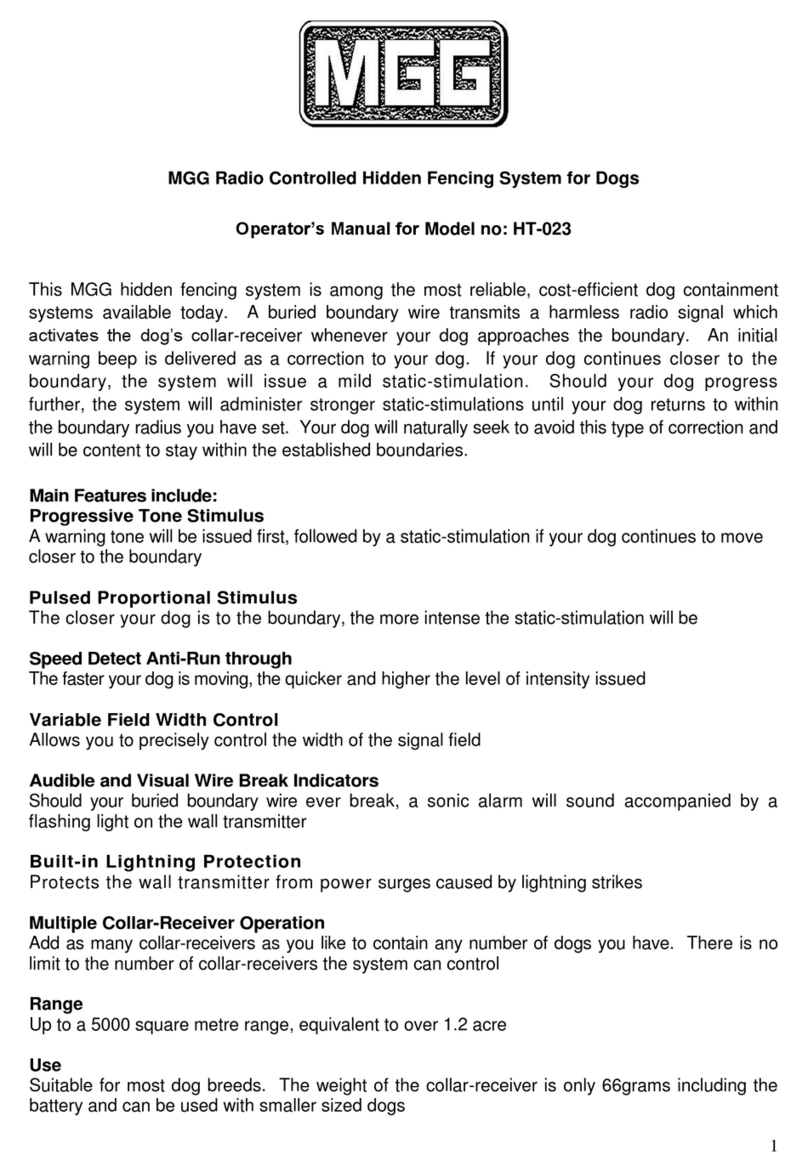
MGG
MGG HT-023 User manual
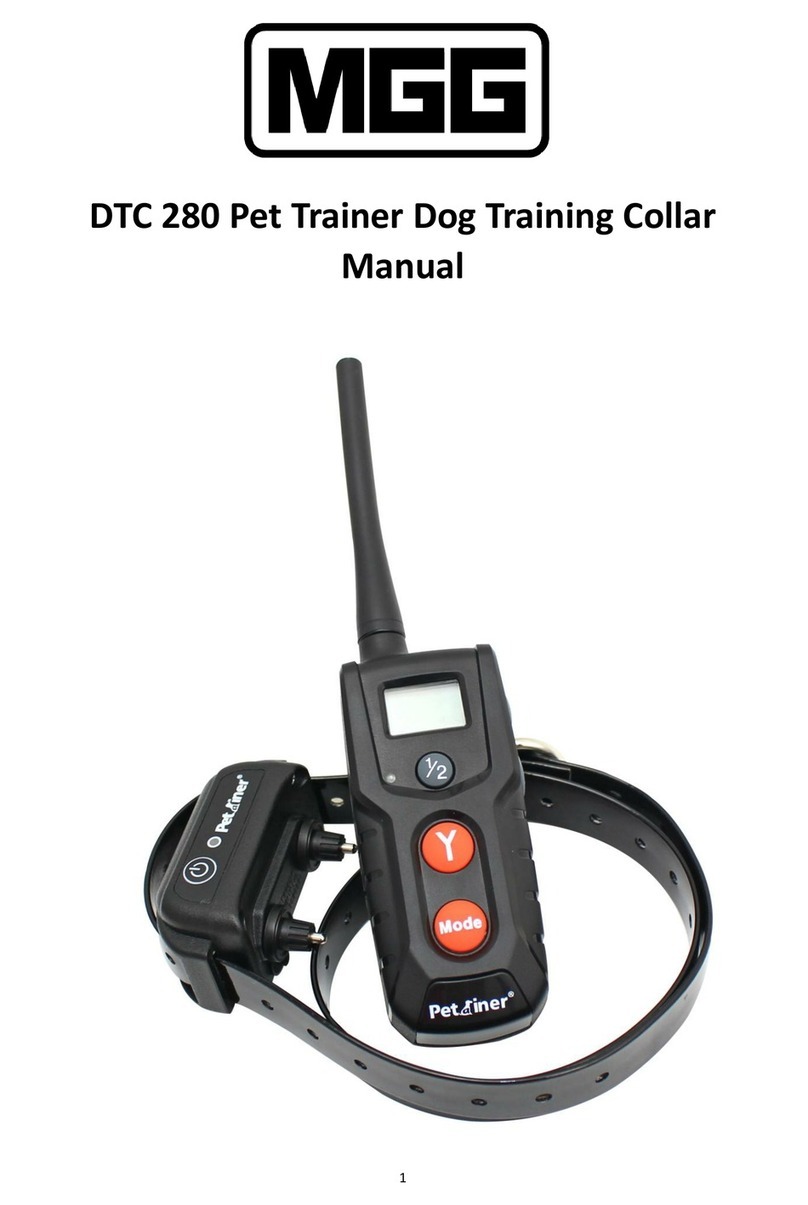
MGG
MGG DTC 280 User manual
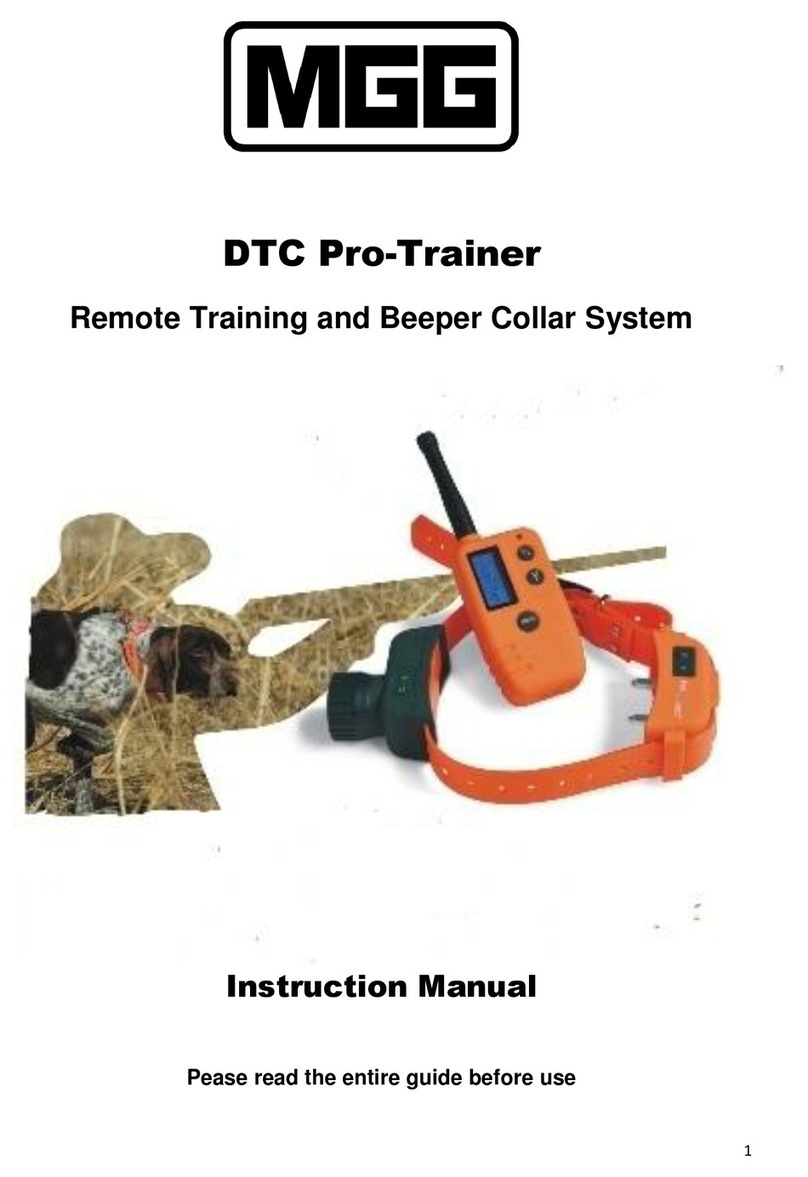
MGG
MGG DTC Pro-Trainer User manual

MGG
MGG DTC 2000 Pro Series User manual
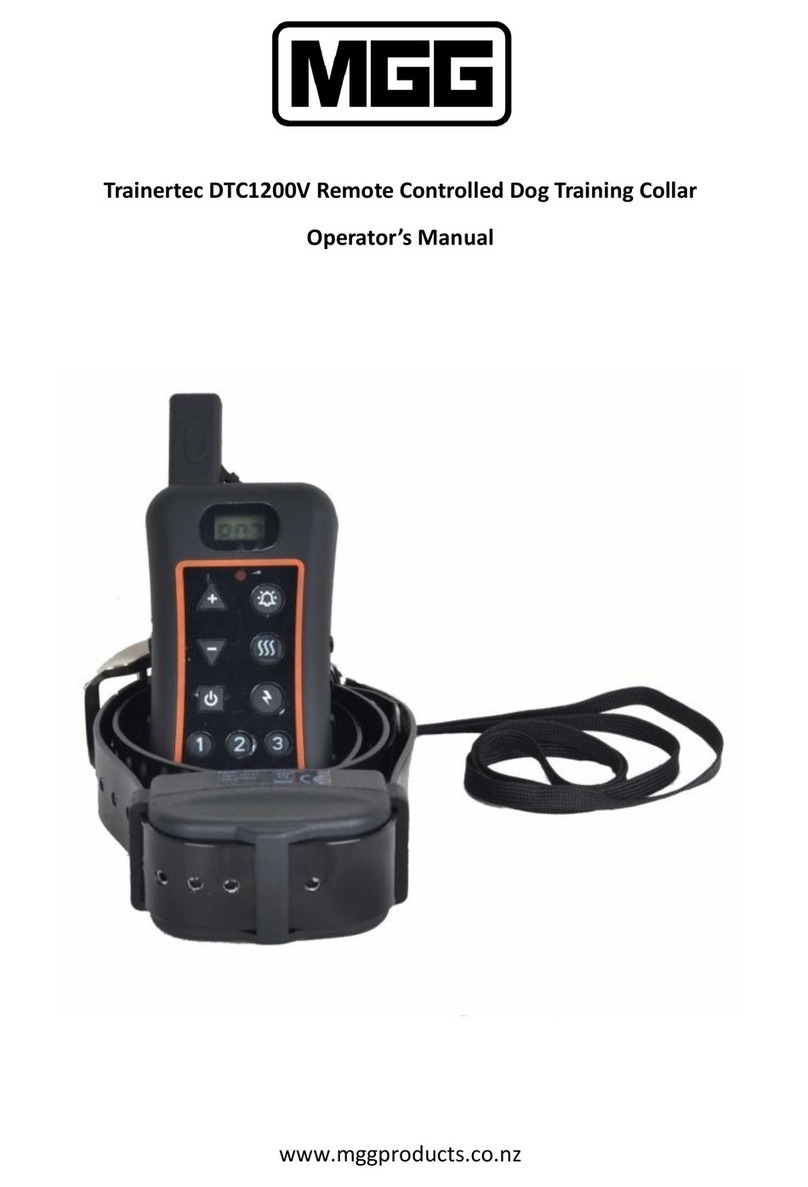
MGG
MGG Trainertec DTC1200V User manual
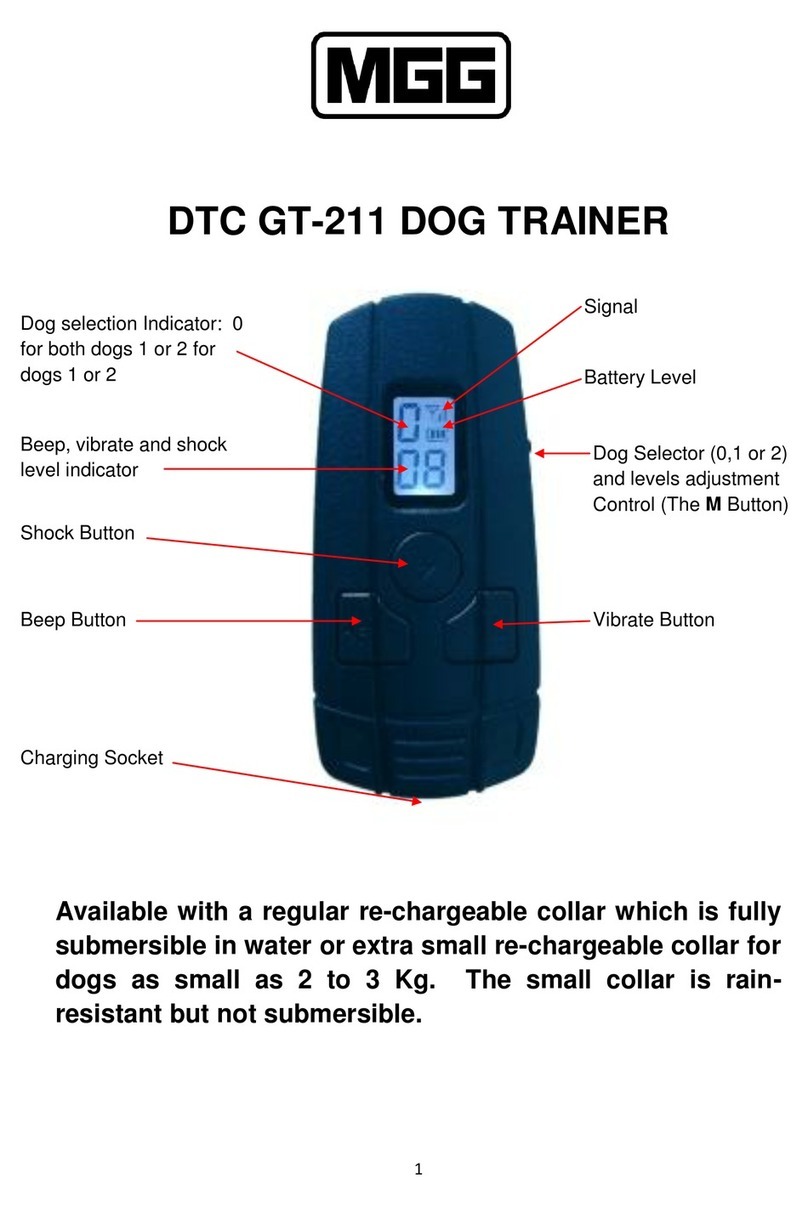
MGG
MGG DTC GT-211 User manual

MGG
MGG Maxi User manual
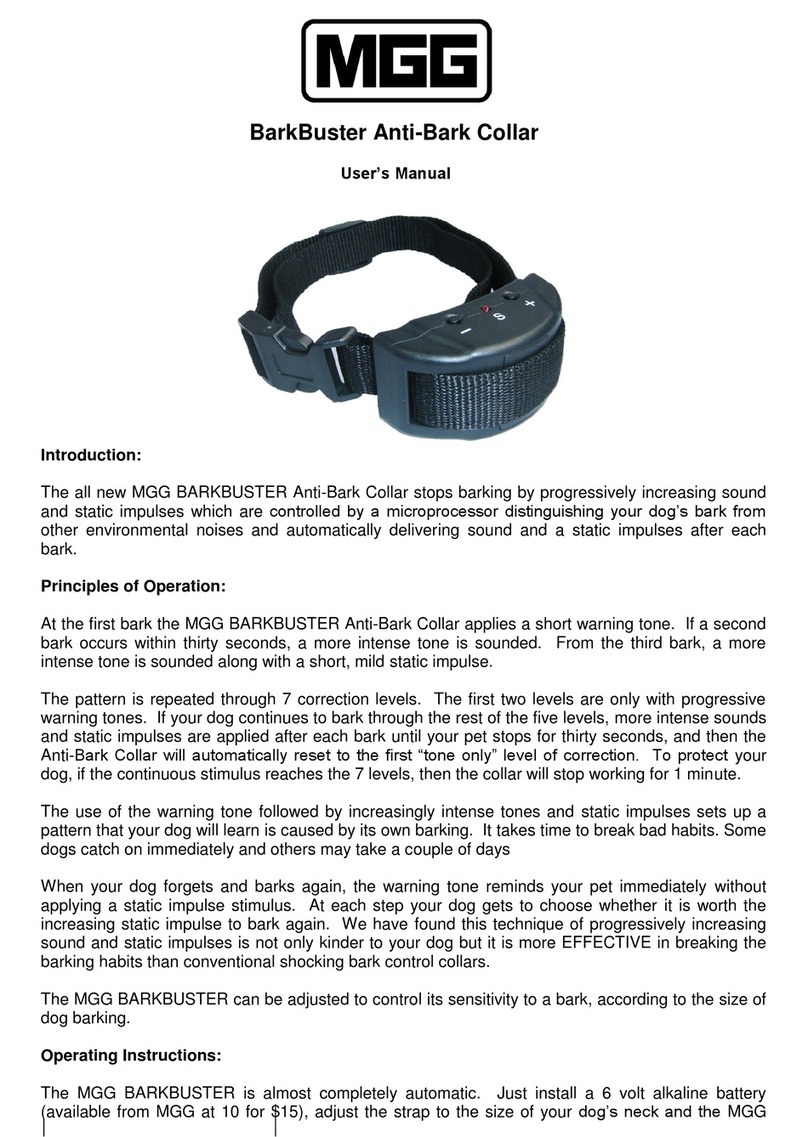
MGG
MGG BarkBuster User manual

MGG
MGG DTC 600 User manual
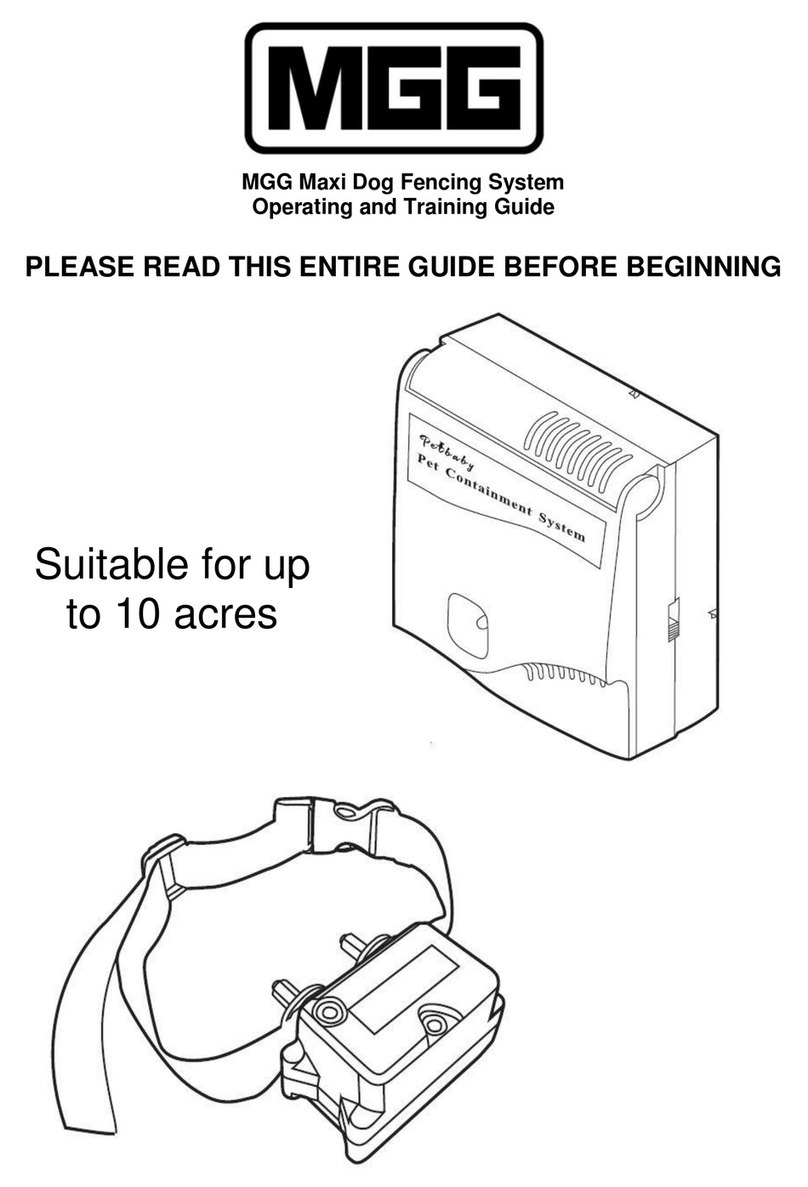
MGG
MGG Maxi Dog Fencing System Setup guide