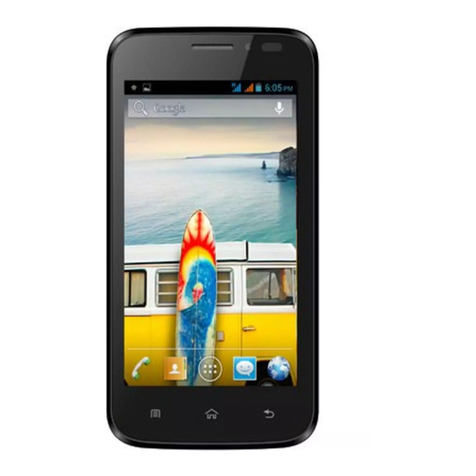Micromax A064 Manual
Other Micromax Cell Phone manuals

Micromax
Micromax A54 User manual

Micromax
Micromax A200 User manual

Micromax
Micromax q36 User manual
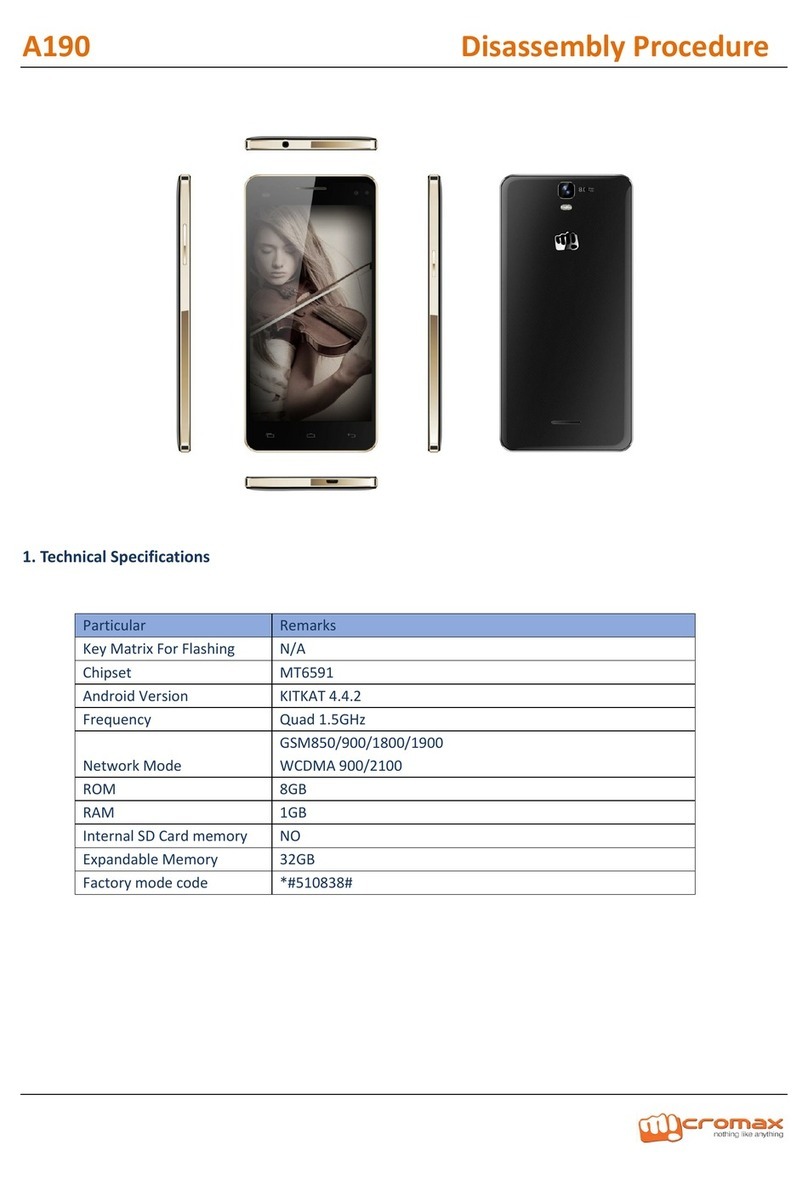
Micromax
Micromax A190 Manual
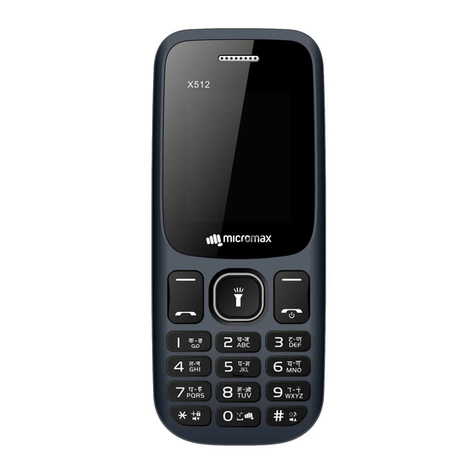
Micromax
Micromax X512 User manual

Micromax
Micromax X556 Reference guide

Micromax
Micromax Q2+ User manual

Micromax
Micromax Q463 User manual

Micromax
Micromax W900 User manual

Micromax
Micromax A61 User manual

Micromax
Micromax A115 User manual
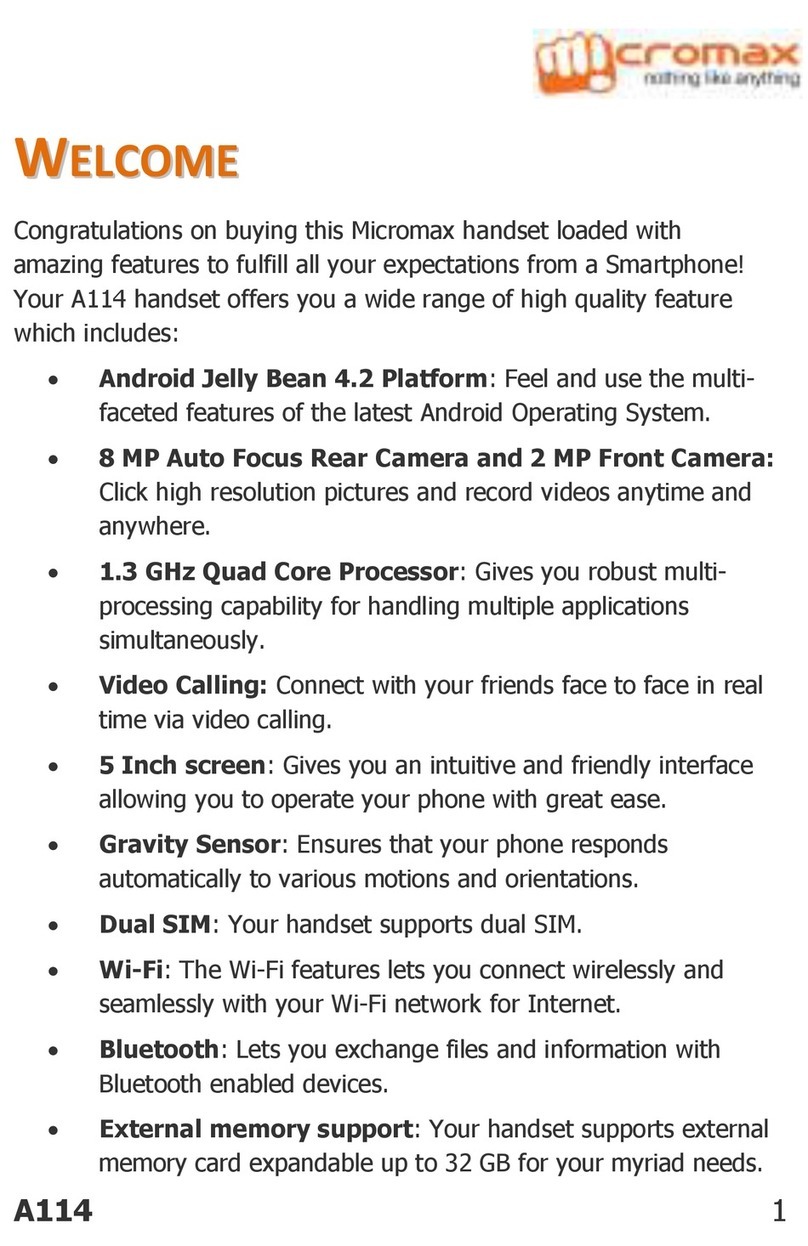
Micromax
Micromax A114 User manual
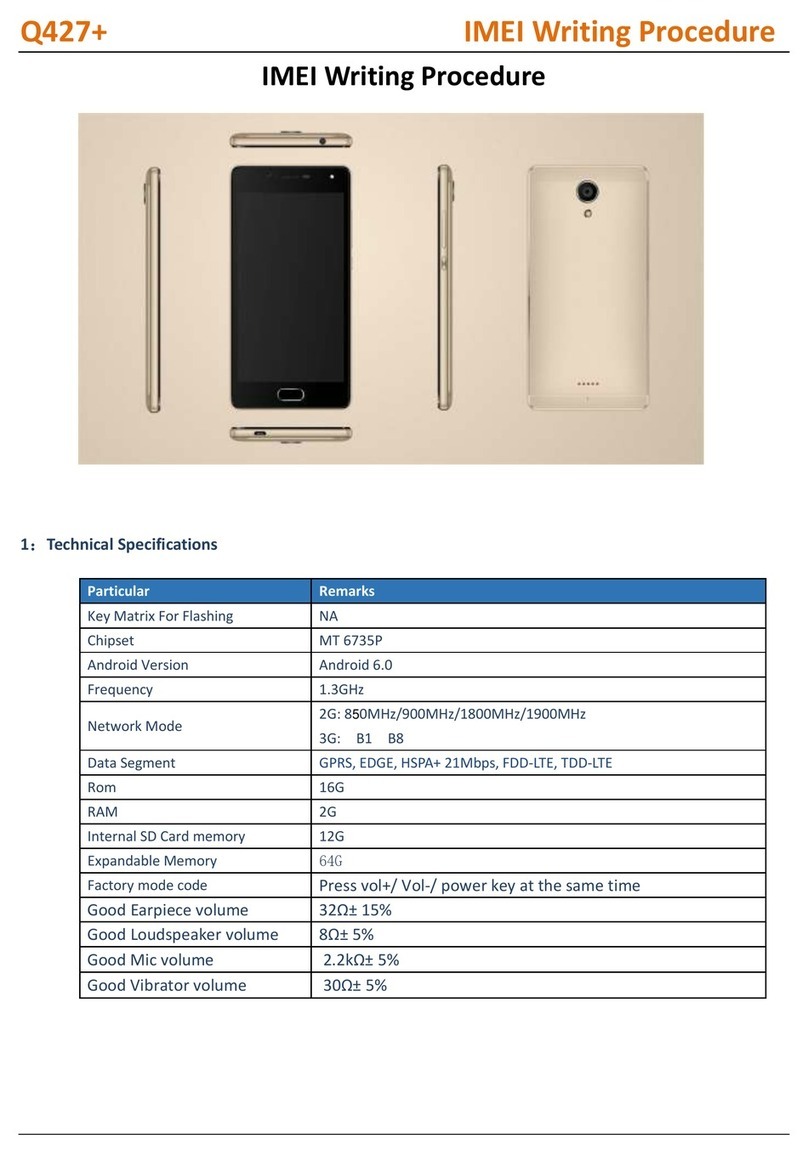
Micromax
Micromax Q427+ Reference guide

Micromax
Micromax X328 User manual

Micromax
Micromax EG111 User manual

Micromax
Micromax A066 User manual

Micromax
Micromax A109 Manual

Micromax
Micromax Canvas Nitro E455 User manual

Micromax
Micromax Canvas 4 Plus A315 User manual
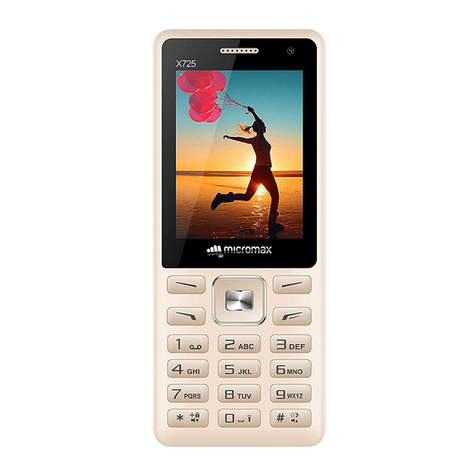
Micromax
Micromax X725 User manual