Micromax X556 Reference guide
Other Micromax Cell Phone manuals

Micromax
Micromax X512 User manual
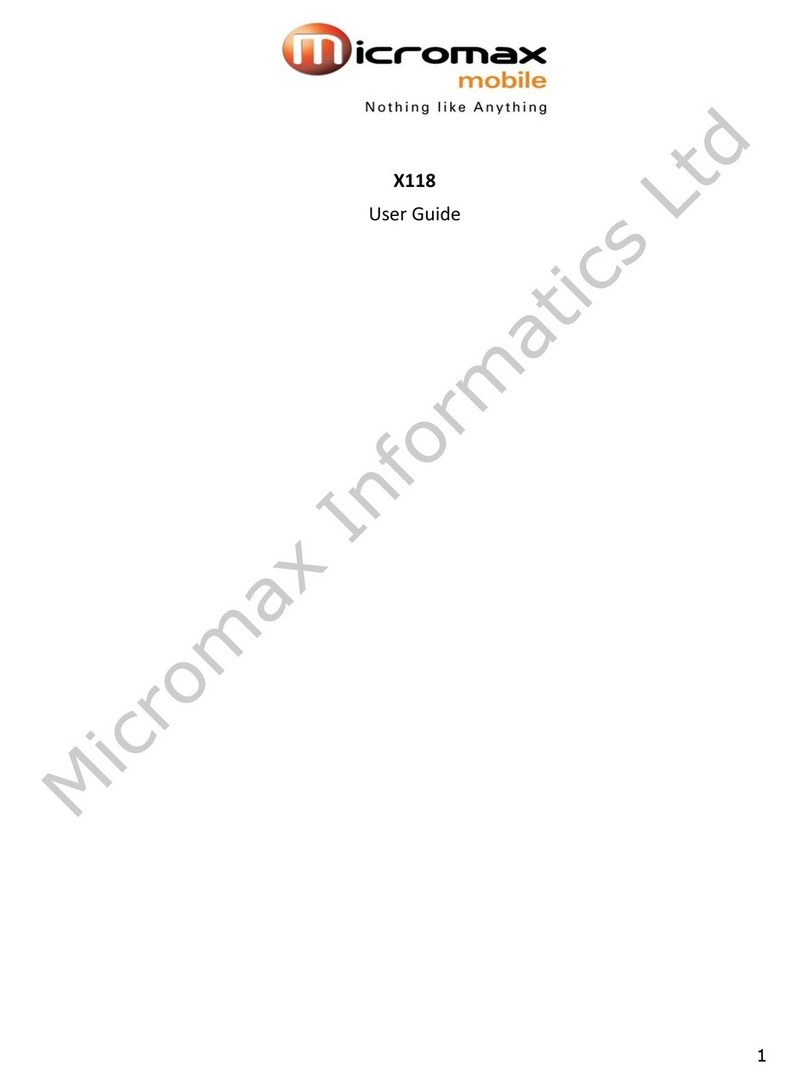
Micromax
Micromax X118 User manual
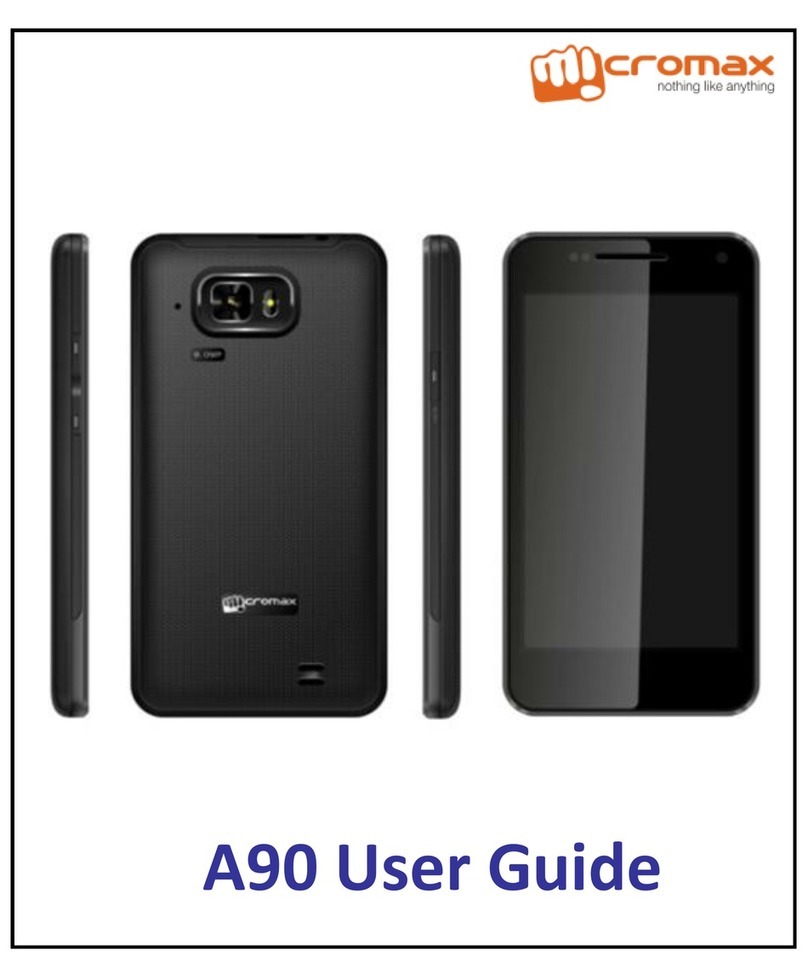
Micromax
Micromax A90 User manual

Micromax
Micromax A116i User manual

Micromax
Micromax A75 User manual
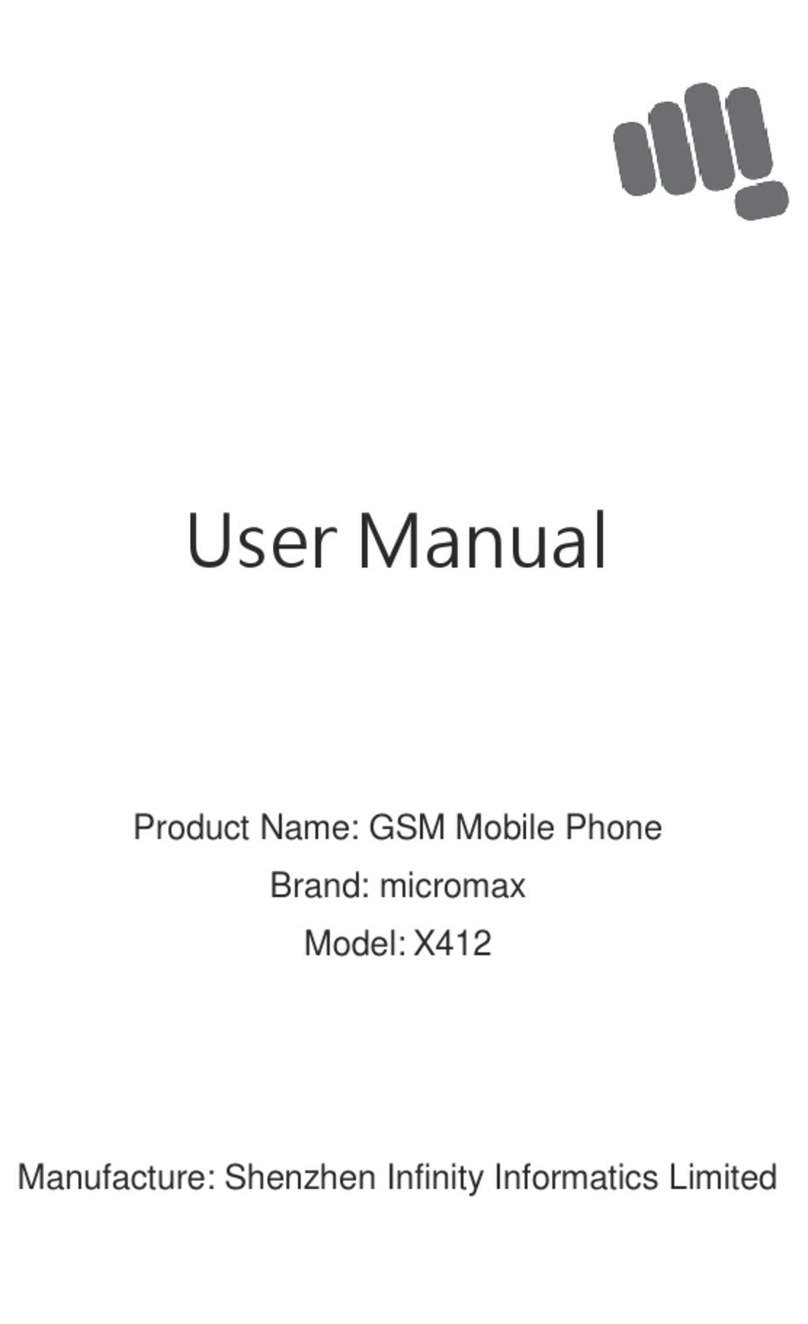
Micromax
Micromax X412 User manual
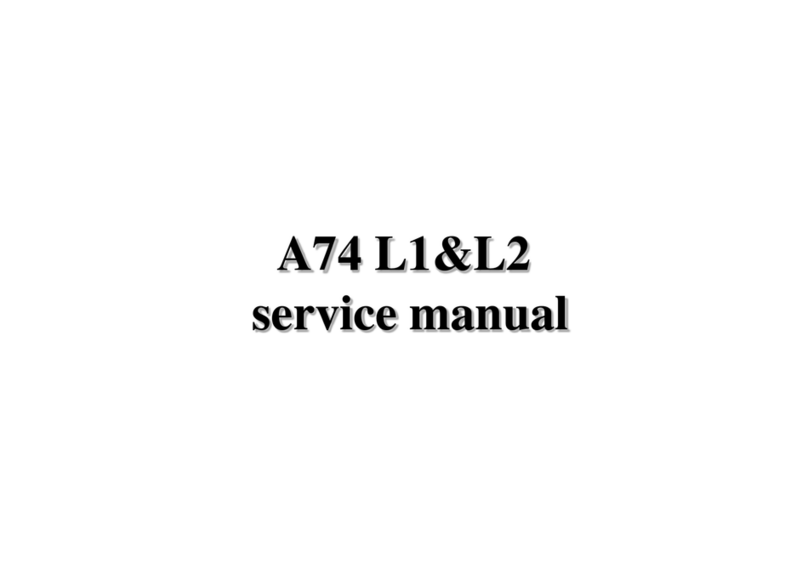
Micromax
Micromax A74 L1 User manual
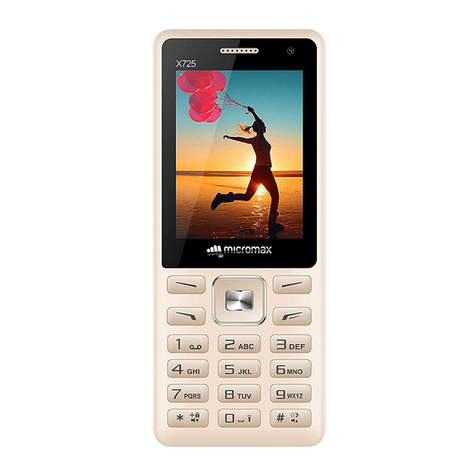
Micromax
Micromax X725 User manual
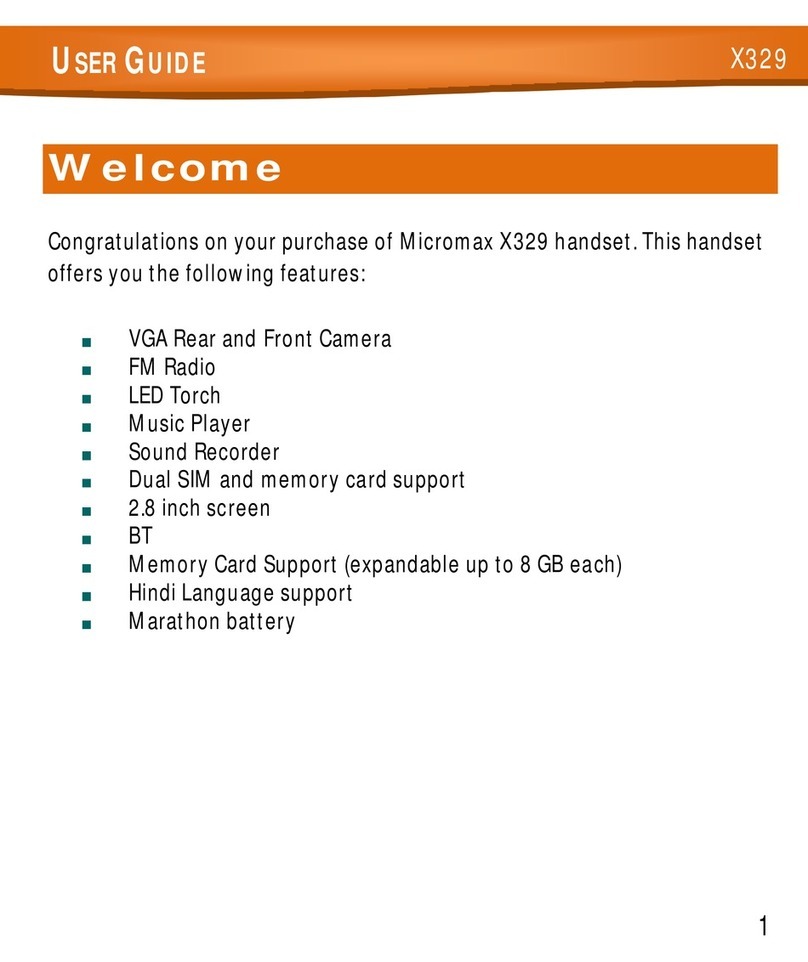
Micromax
Micromax X329 User manual

Micromax
Micromax A109 Manual

Micromax
Micromax A73 User manual

Micromax
Micromax A093 User manual

Micromax
Micromax E460 User manual

Micromax
Micromax A92 User manual

Micromax
Micromax A96 User manual

Micromax
Micromax AD4500 User manual

Micromax
Micromax X220 User manual

Micromax
Micromax X245 User manual

Micromax
Micromax Q402 User manual
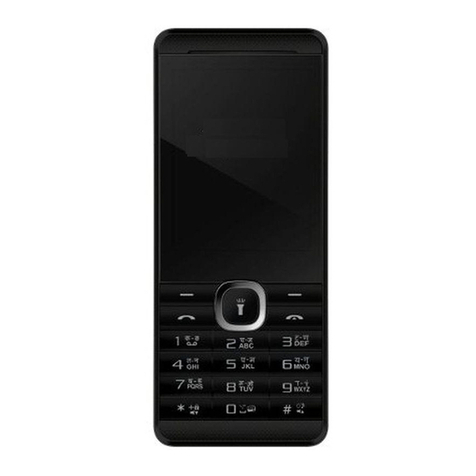
Micromax
Micromax X252 User manual



























