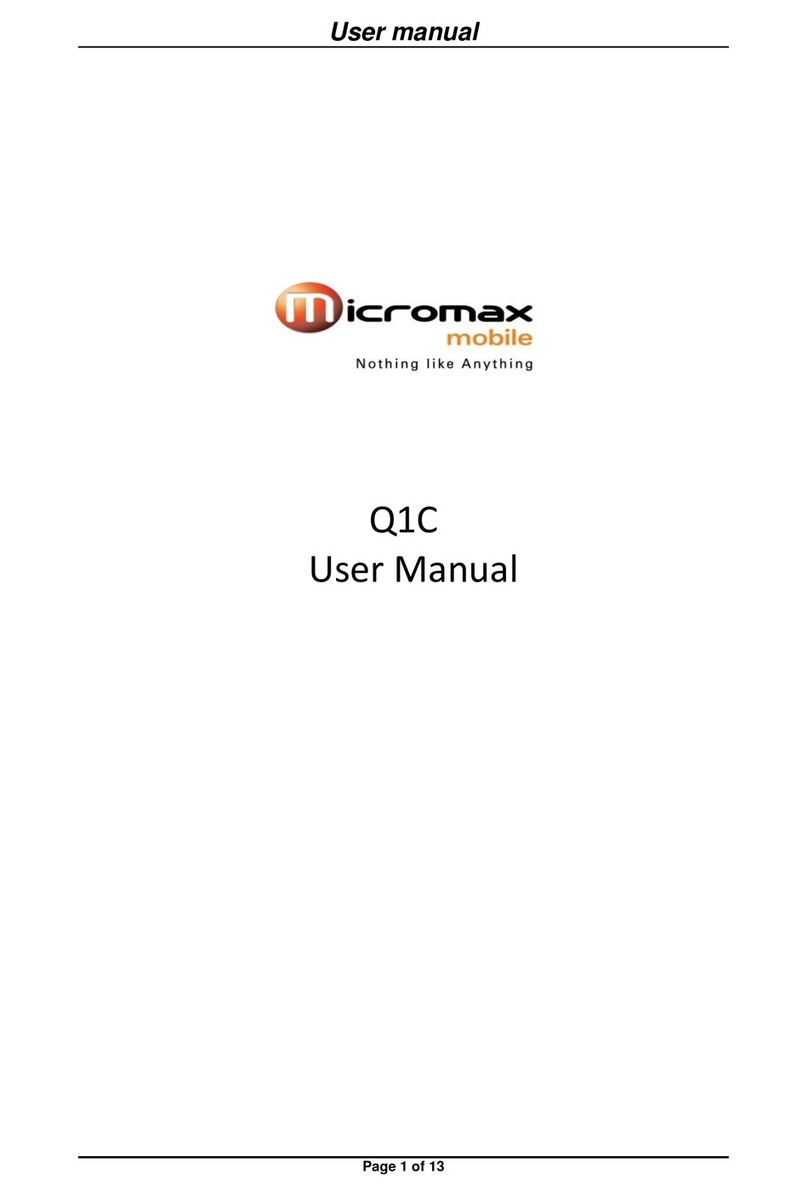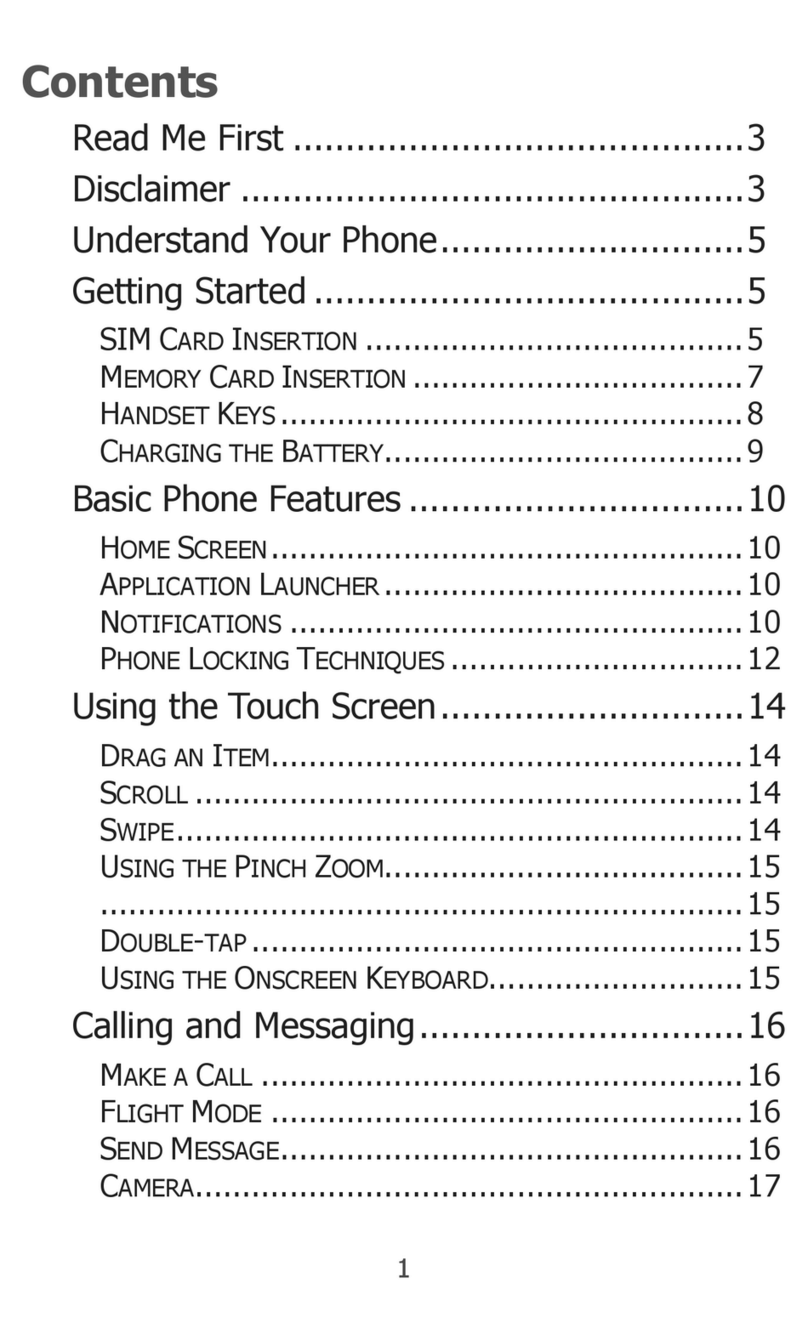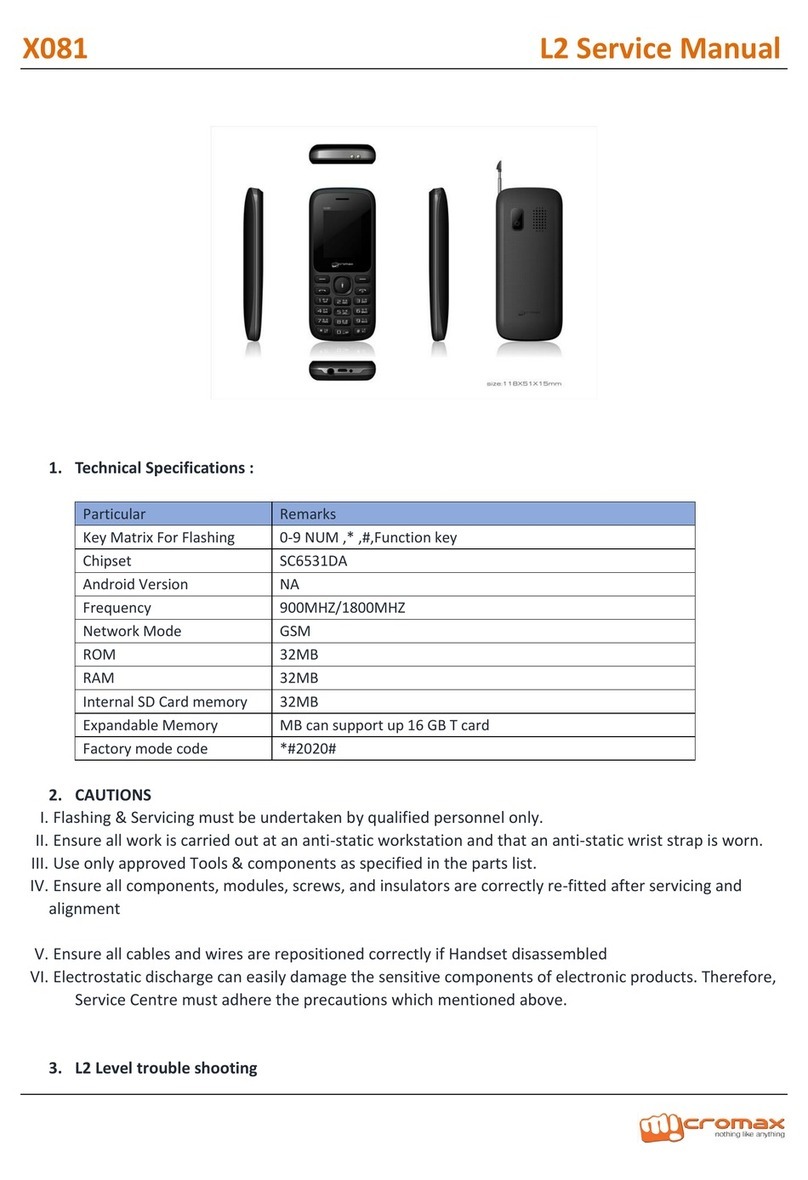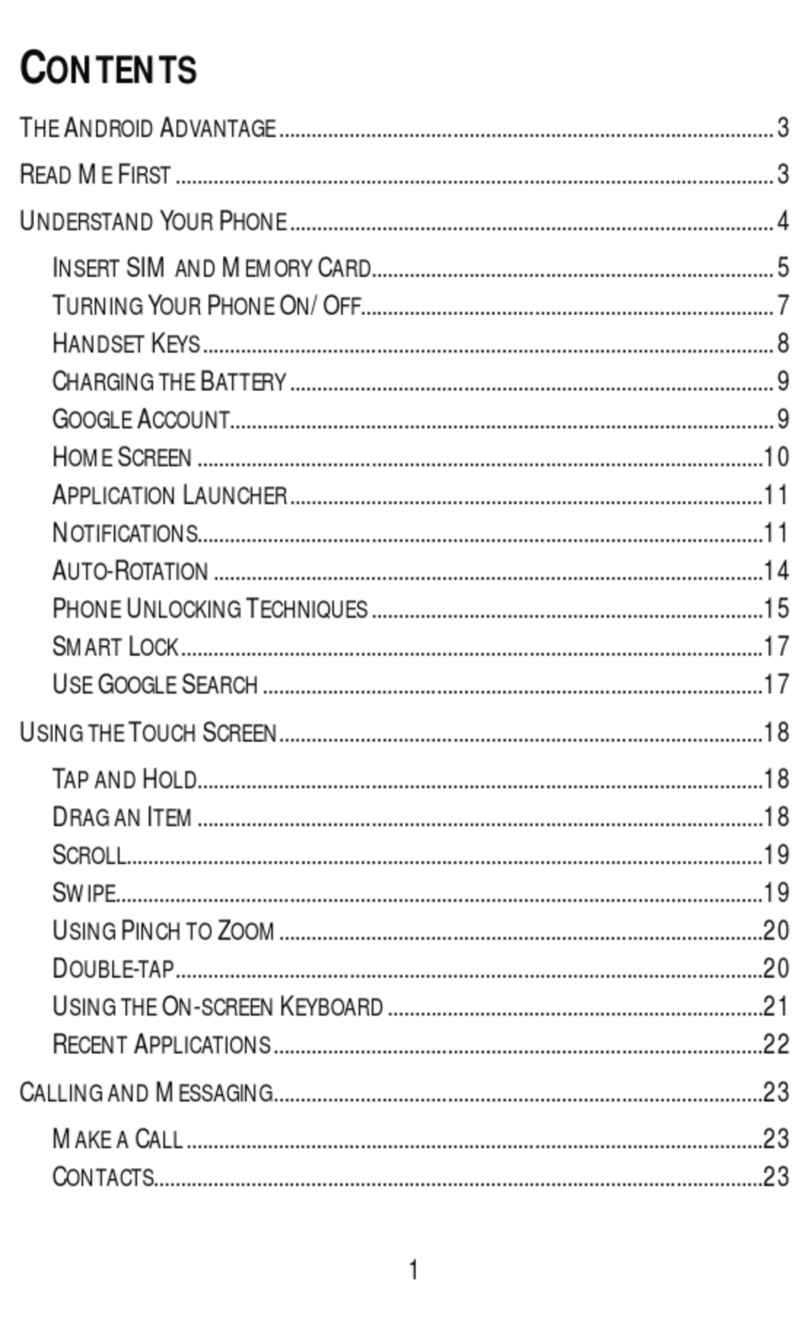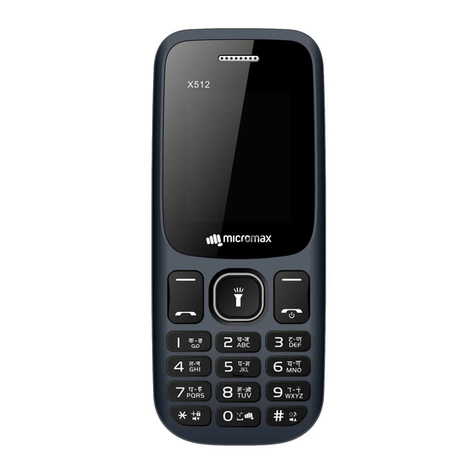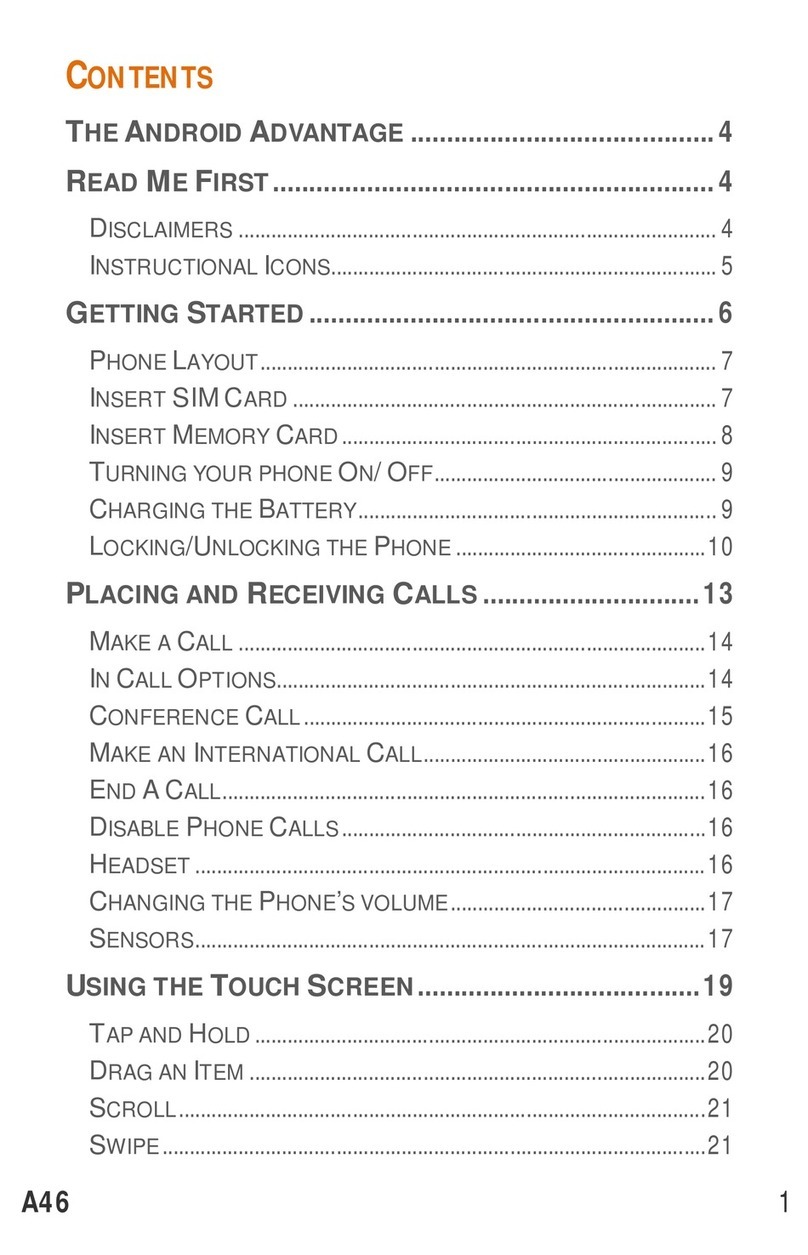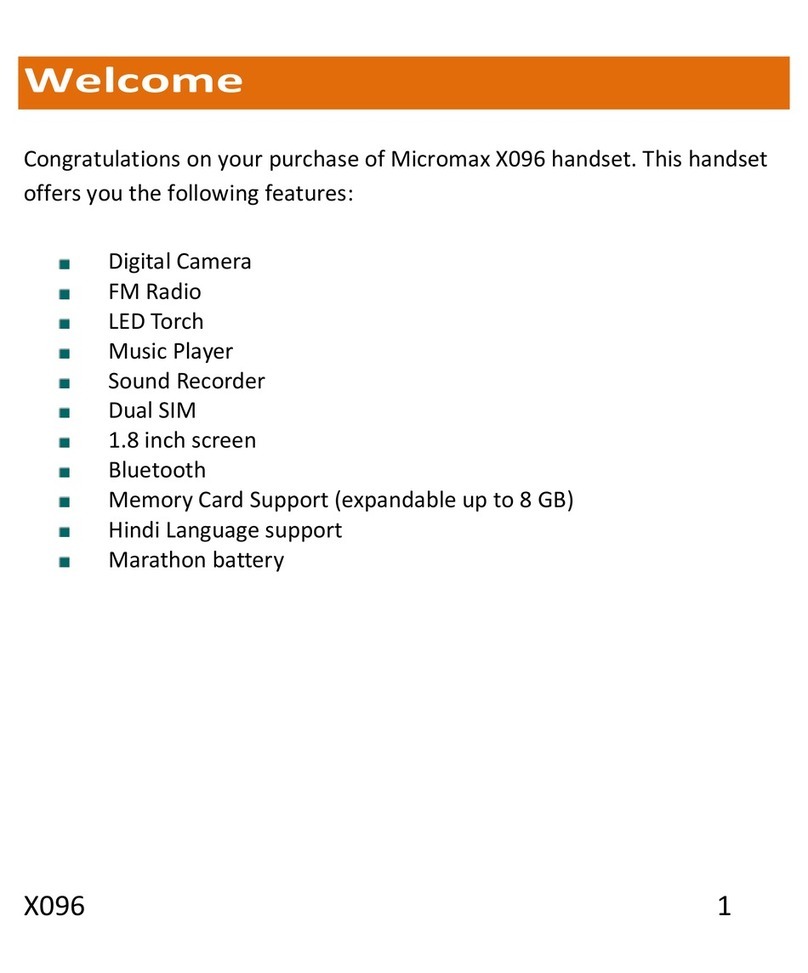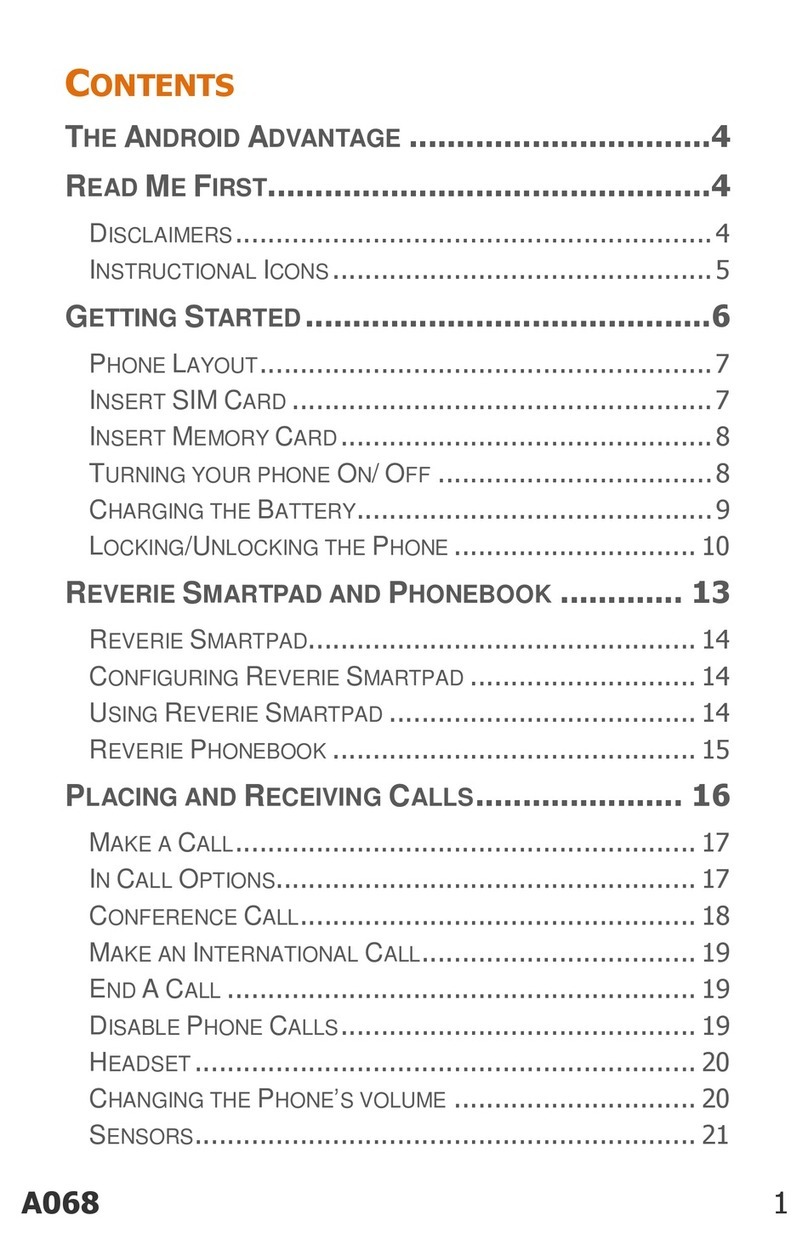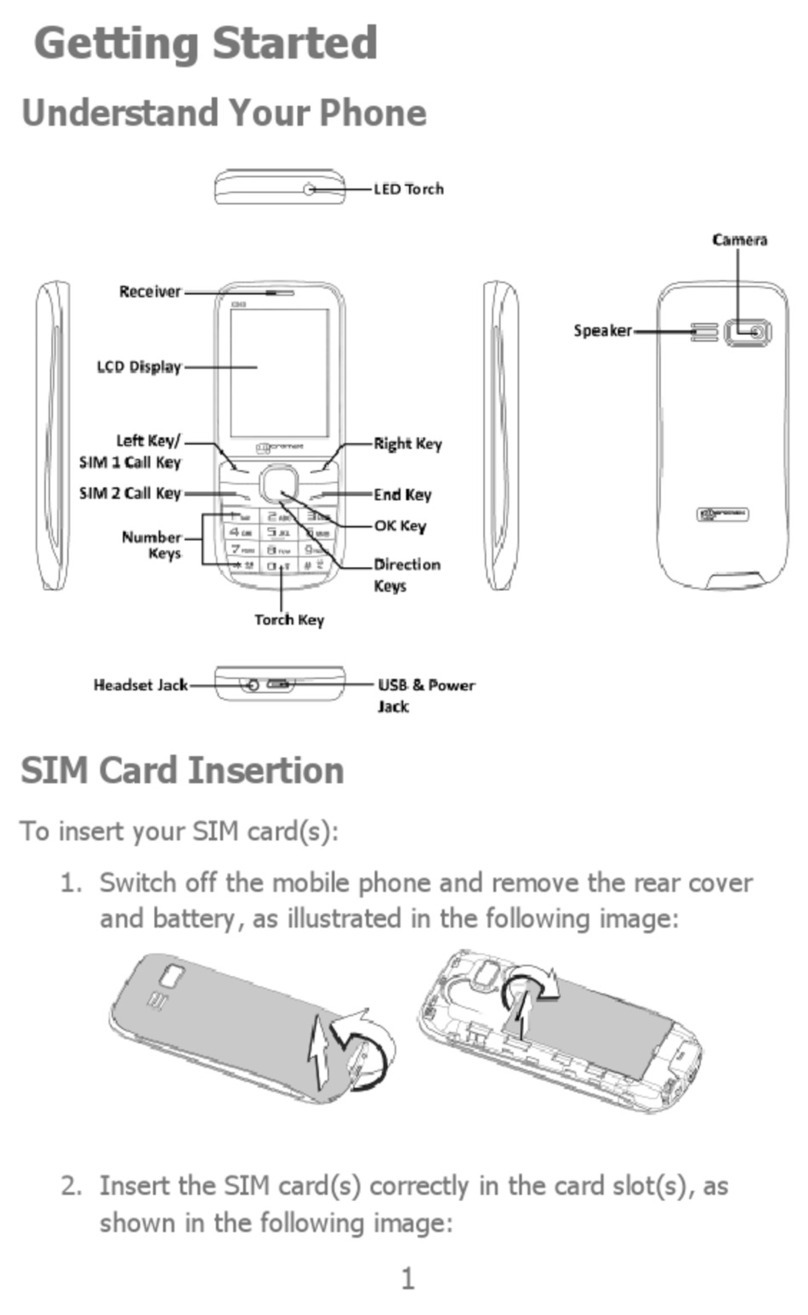E460 QC Test Procedure
power on. After that input the *#84666*# ,will go to factory function test :
a. Black light test:check the LCD、touch key light、camera flash light is working OK or not, if we open
and close it normally, so it is ok. Need to carefully check the camera flash light, the light color is OK or
not during taking pictures. Check at red, green, blue wallpapers whether the backlight is uniformity or
not.
b. LCD test:check the LCD is working OK or not, whether the LCD has the dark corners、black dots、
some more color dots or display flickering or not,
c. SPK test:open the music and play any music, check there is any cracking or noise or not.
d. Camera test:check when we capture the picture, it will crash or black screen comes or crash、
capture the pictures but blurred;also need check the back CAM;
f. Vibrator test:check whether the Vibrator is vibrating or there is noise during vibrating or sometimes
not works;
g. Charging test: connect the charger with the device,check the charging voltage and the charging
states, the device can be charged normally or not;
h. SIM card test:Insert the SIM card and power, check we can read the operator information or not.
i. Earphone test:Check the device can discern the earphone, play any music and check the earphone
has some noise or not, whether the earphone has the low volume or some wave sounds there or not.
j. Receiver test:Make a call check there is some noise or not, sometimes it will has the wave sounds or
some crashing sounds.
k. Call test: make a call and turn on the SPK, check there is echo or not、or very less echo;
l. Key test:Check the power key and the volume key and that three touch key are working OK or not.
m. Memory card test:Insert the memory card and go to file manager, check we can open any files and
play some music, If yes, then this is ok.
n. FM test: Insert the earphone and go to FM, Scan the channels and play some channels, check there
is a noise sound there and it’s clear or not. If not, then this is ok.
o. G sensor test: Put the device at different side and front-back tilt, check the information display on
the screen will change or not, if change, then the G sensor is working normally.
P. GPS satellite position test: Open GPS and search for one location, check the whether the GPS can
work rapidly and properly.
q. Touch panel test:Drawing a line along the screen frame, wireframe disappear and the touch screen
was OK without any break ;
2.1.2 Manual test