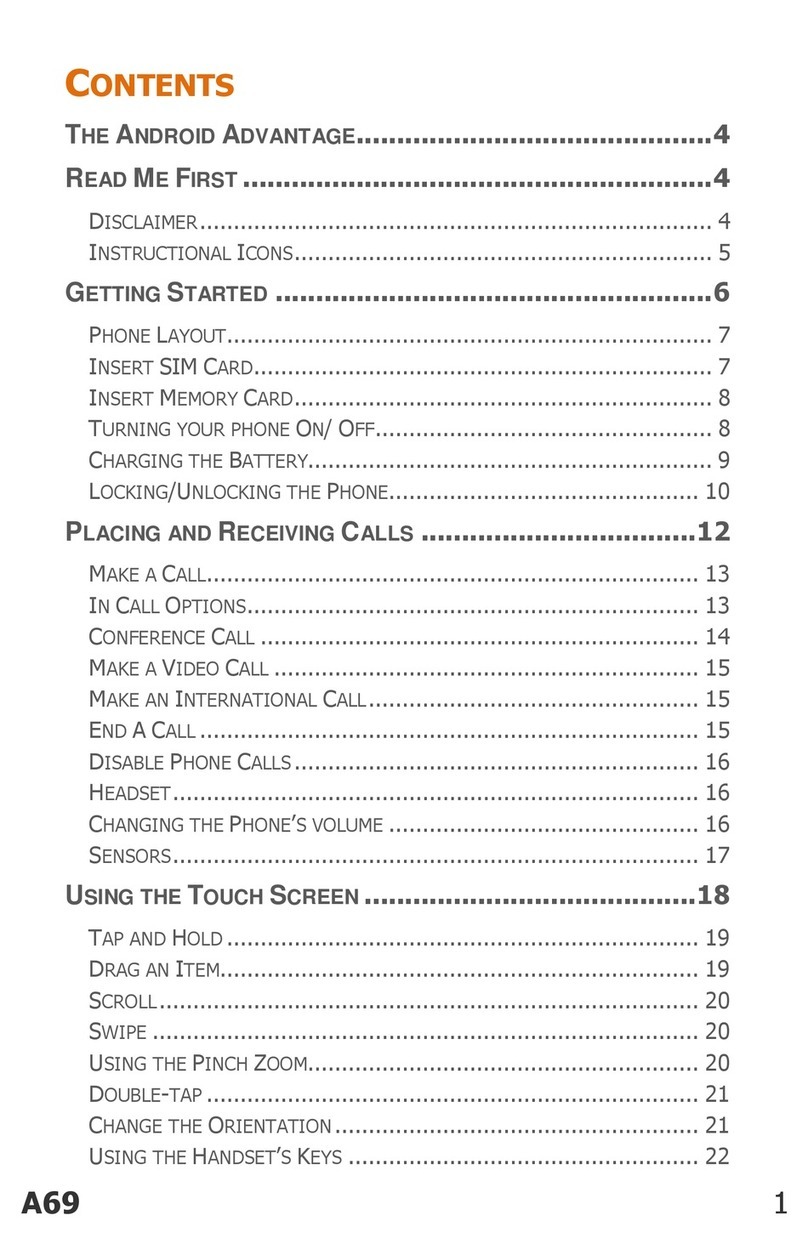Micromax Q346 User manual
Other Micromax Cell Phone manuals
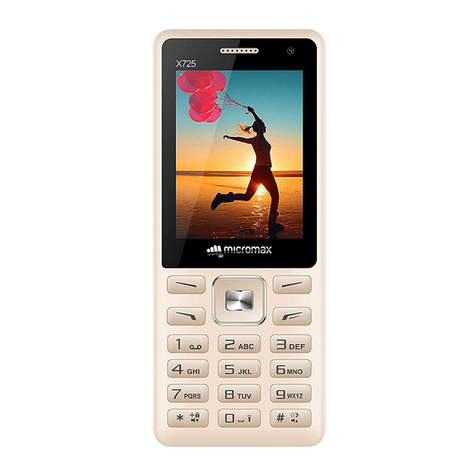
Micromax
Micromax X725 User manual

Micromax
Micromax A117 User manual
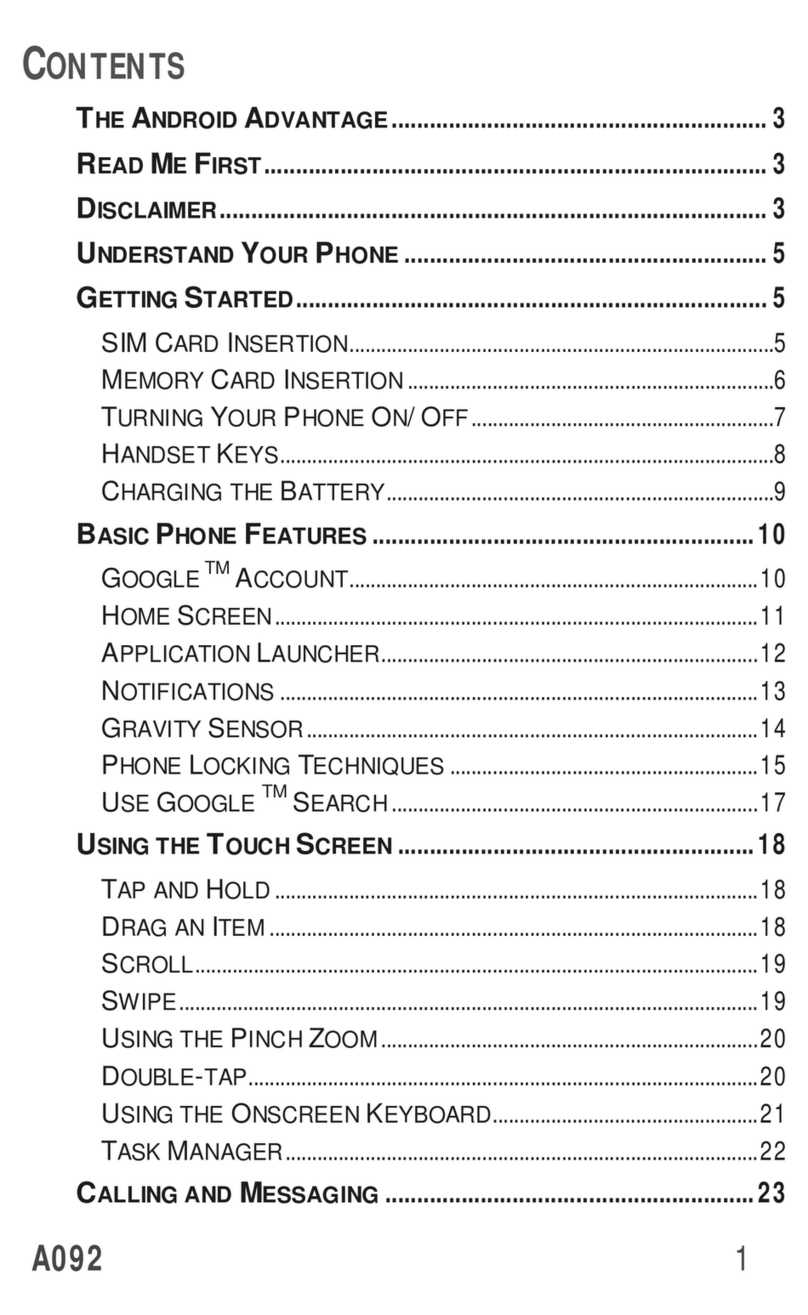
Micromax
Micromax A092 User manual

Micromax
Micromax Q340 User manual
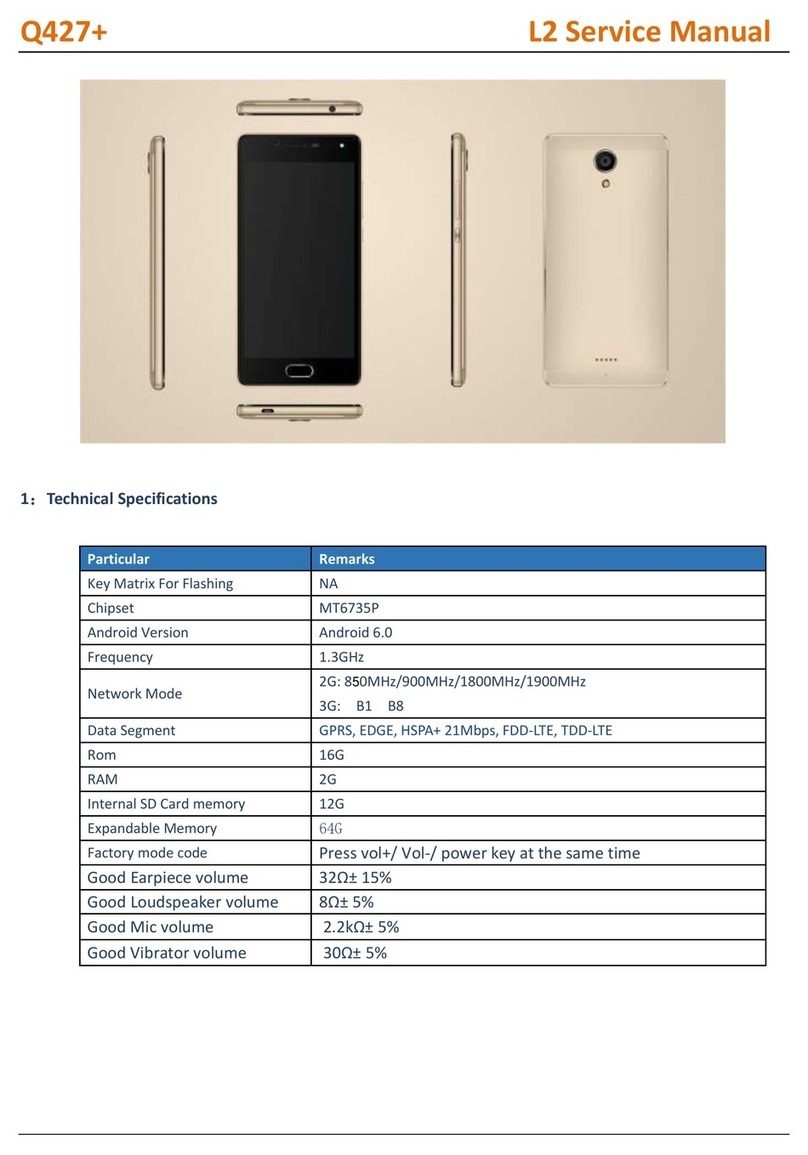
Micromax
Micromax Q427+ User manual

Micromax
Micromax X330 User manual

Micromax
Micromax X249 User manual
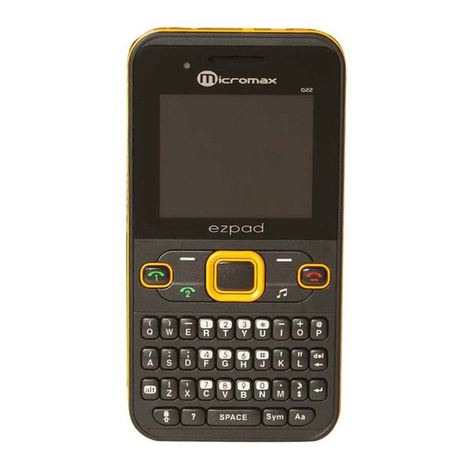
Micromax
Micromax Q22 User manual

Micromax
Micromax A065 User manual

Micromax
Micromax X415 User manual
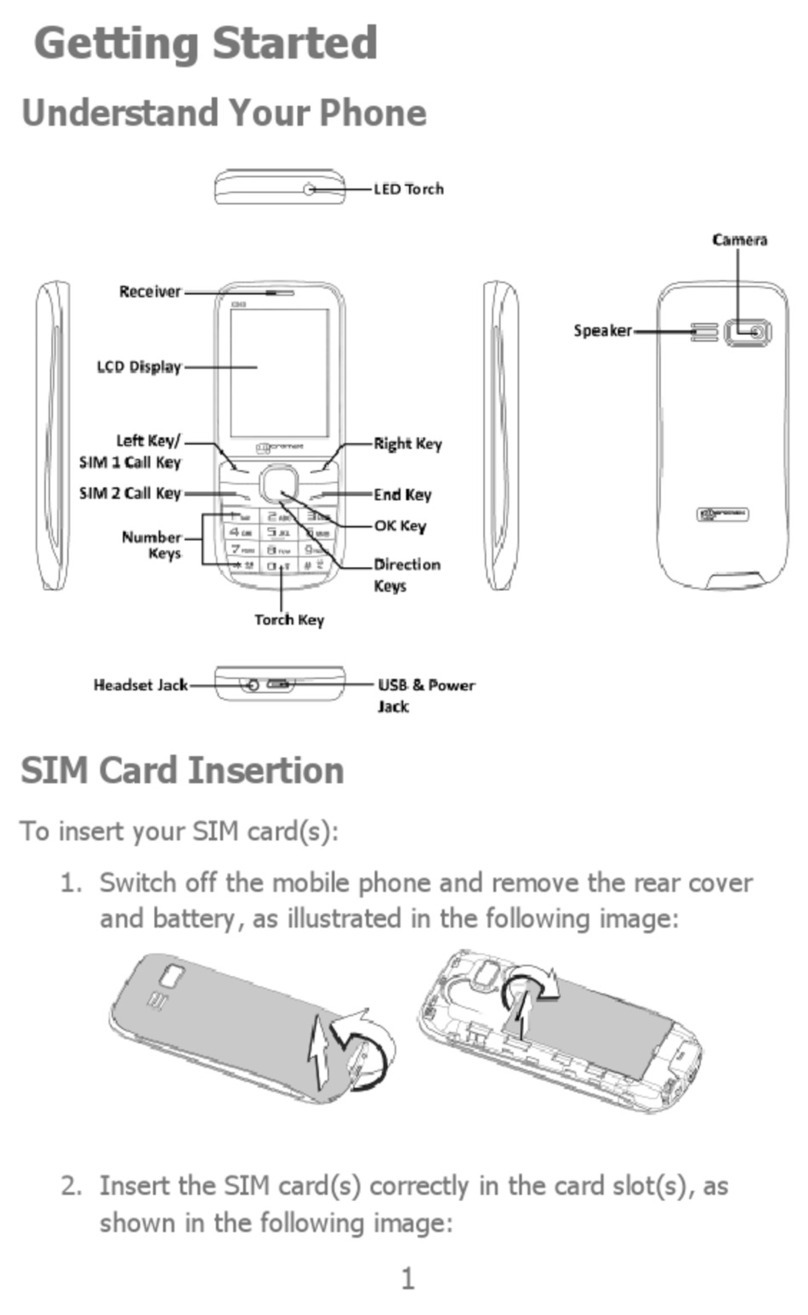
Micromax
Micromax X243 User manual

Micromax
Micromax A36 User manual

Micromax
Micromax A093 User manual

Micromax
Micromax A73 User manual
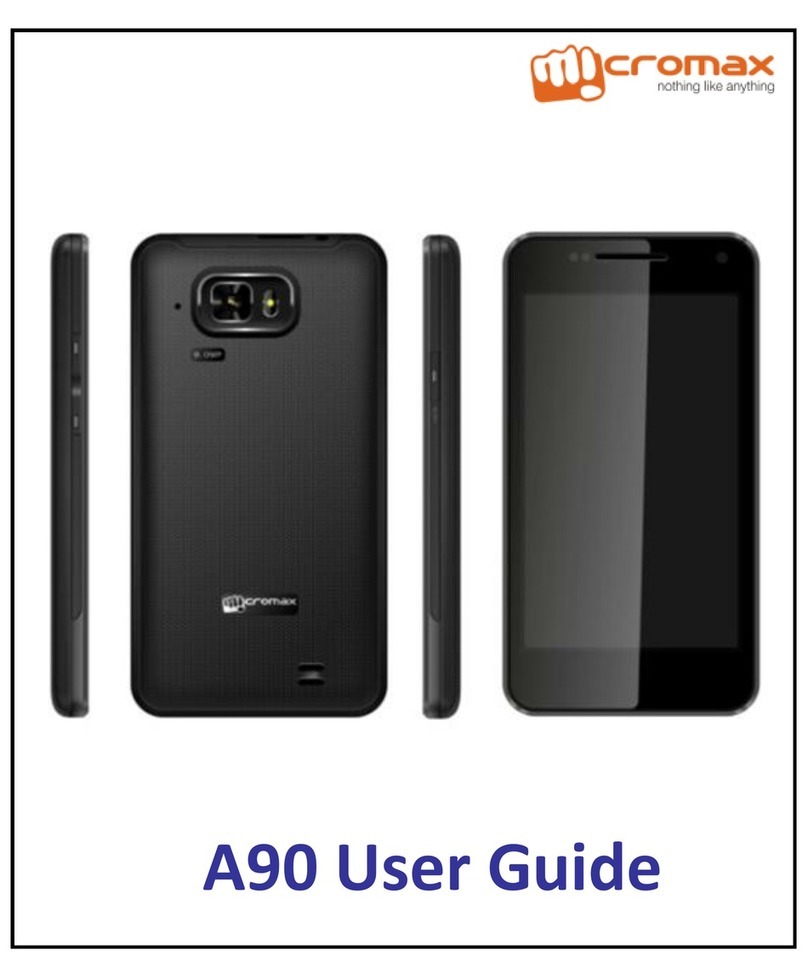
Micromax
Micromax A90 User manual

Micromax
Micromax Canvas Hue 2 A316 User manual
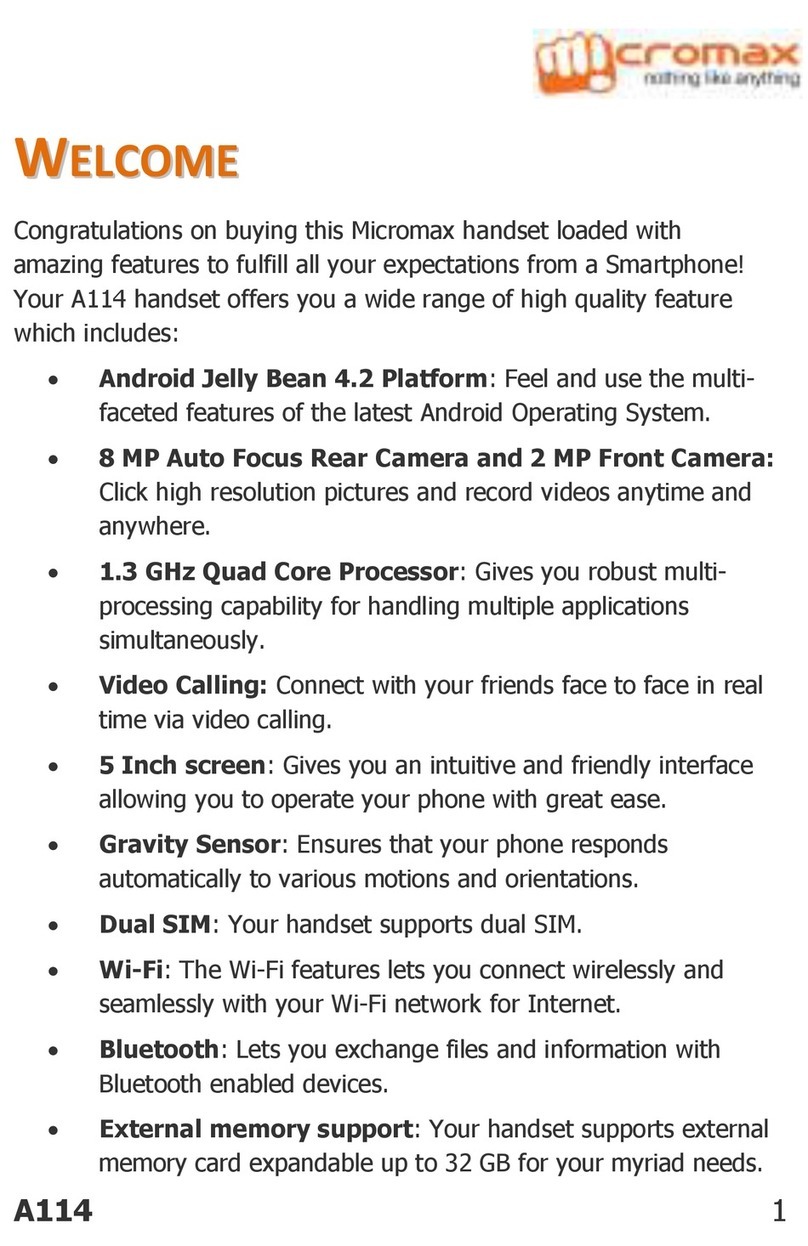
Micromax
Micromax A114 User manual

Micromax
Micromax X266 User manual

Micromax
Micromax X3203 User manual

Micromax
Micromax A93 User manual