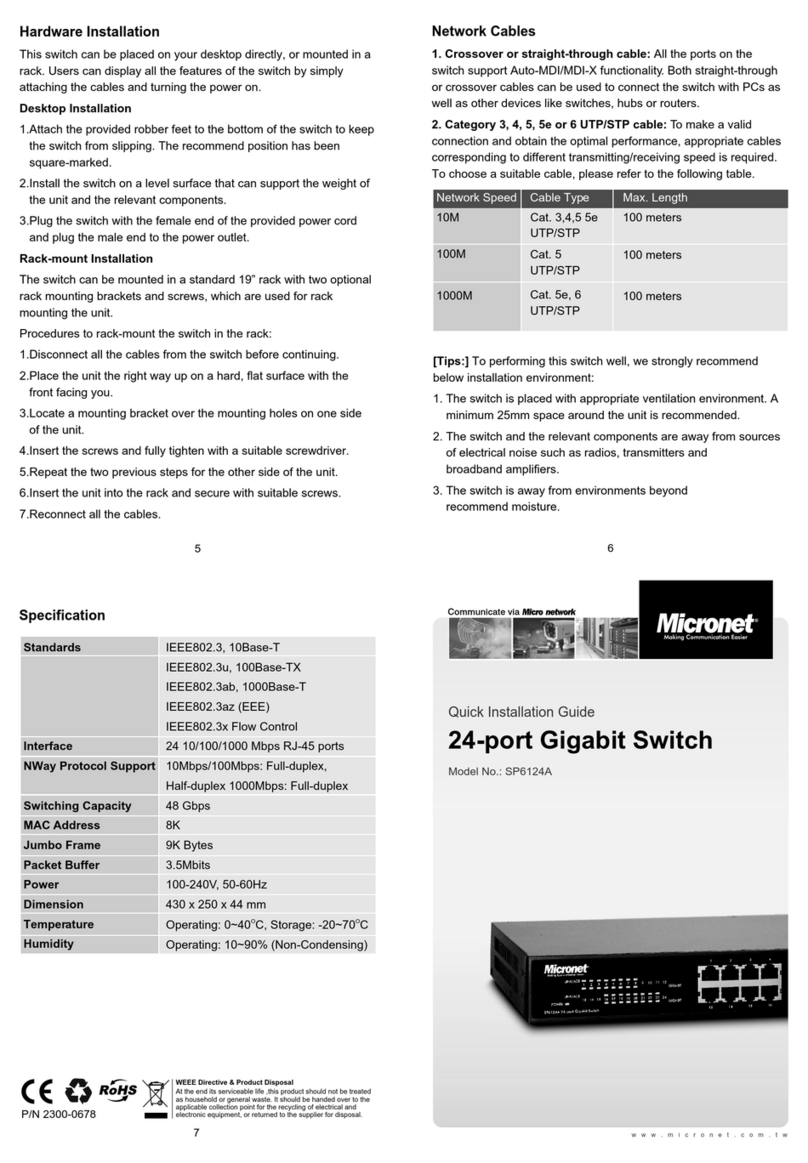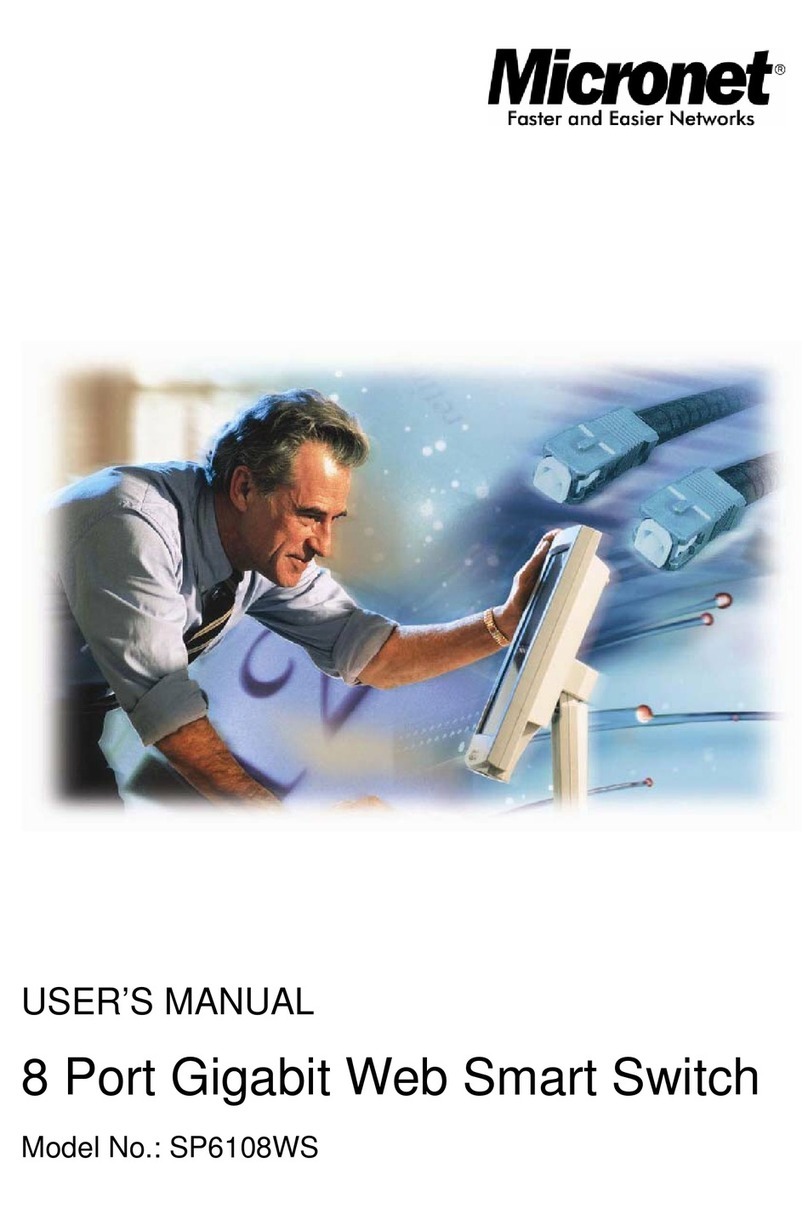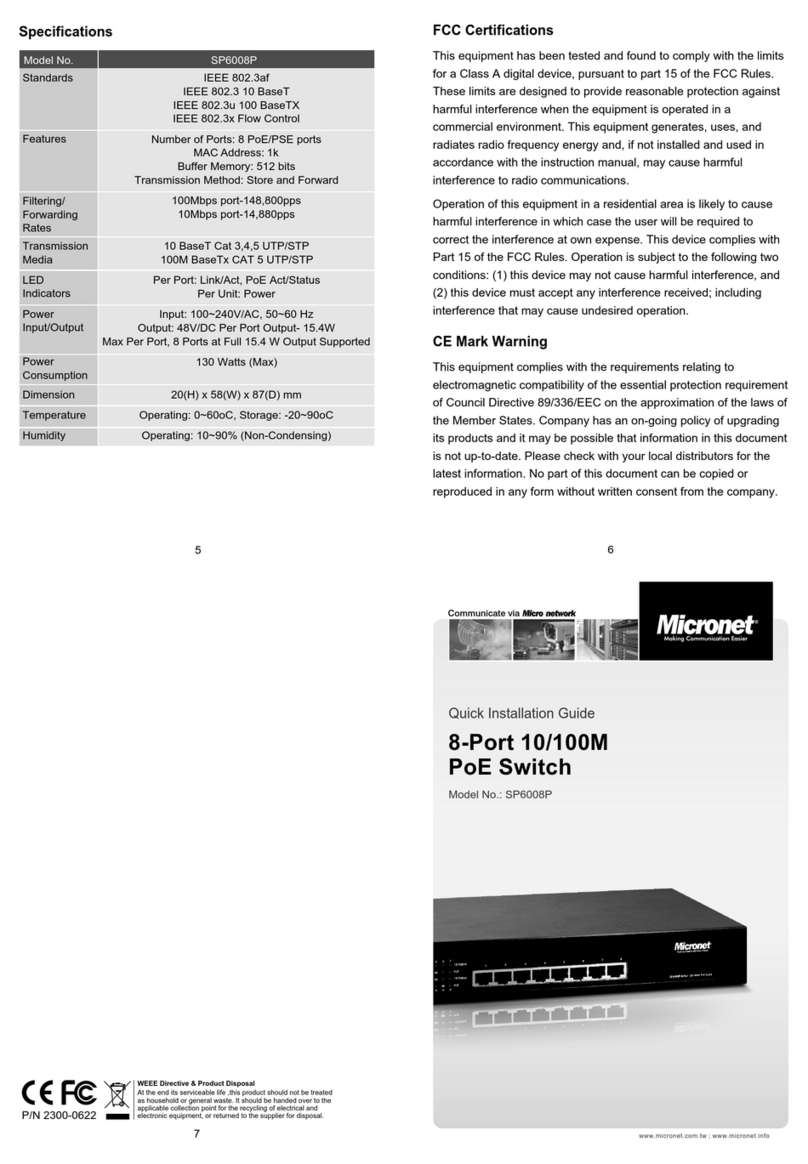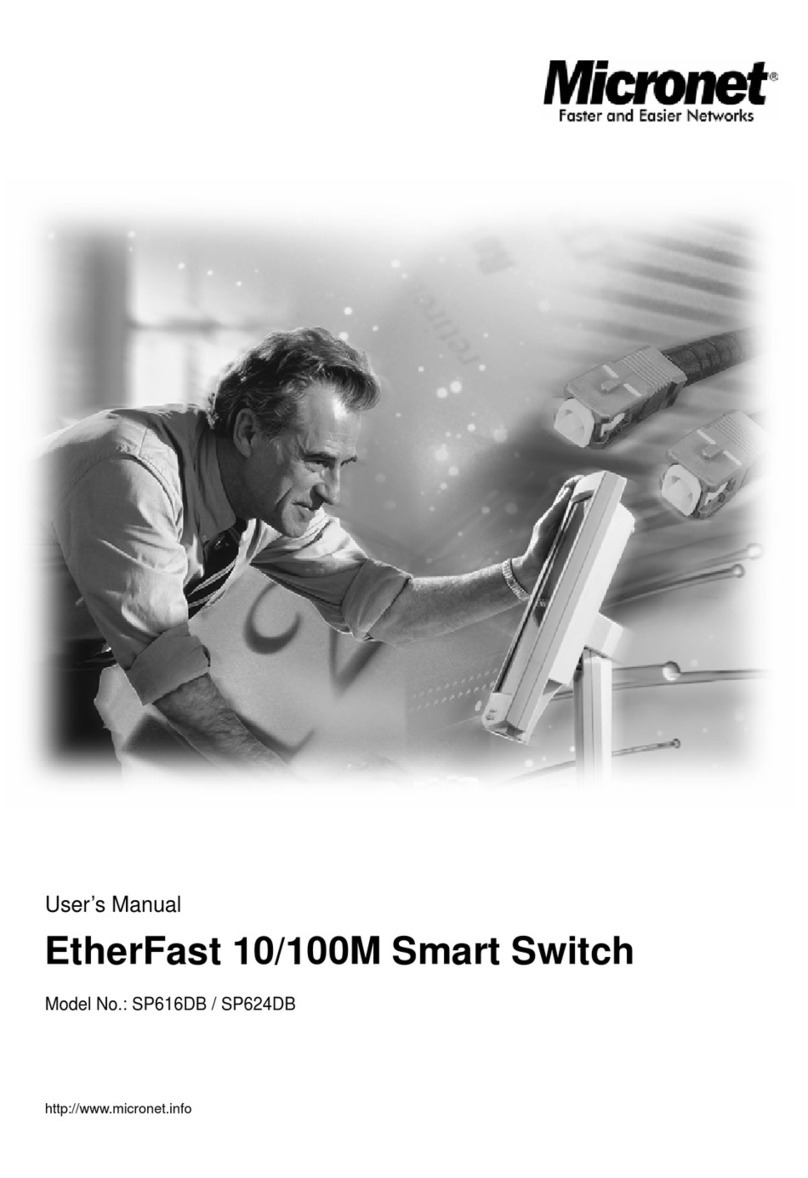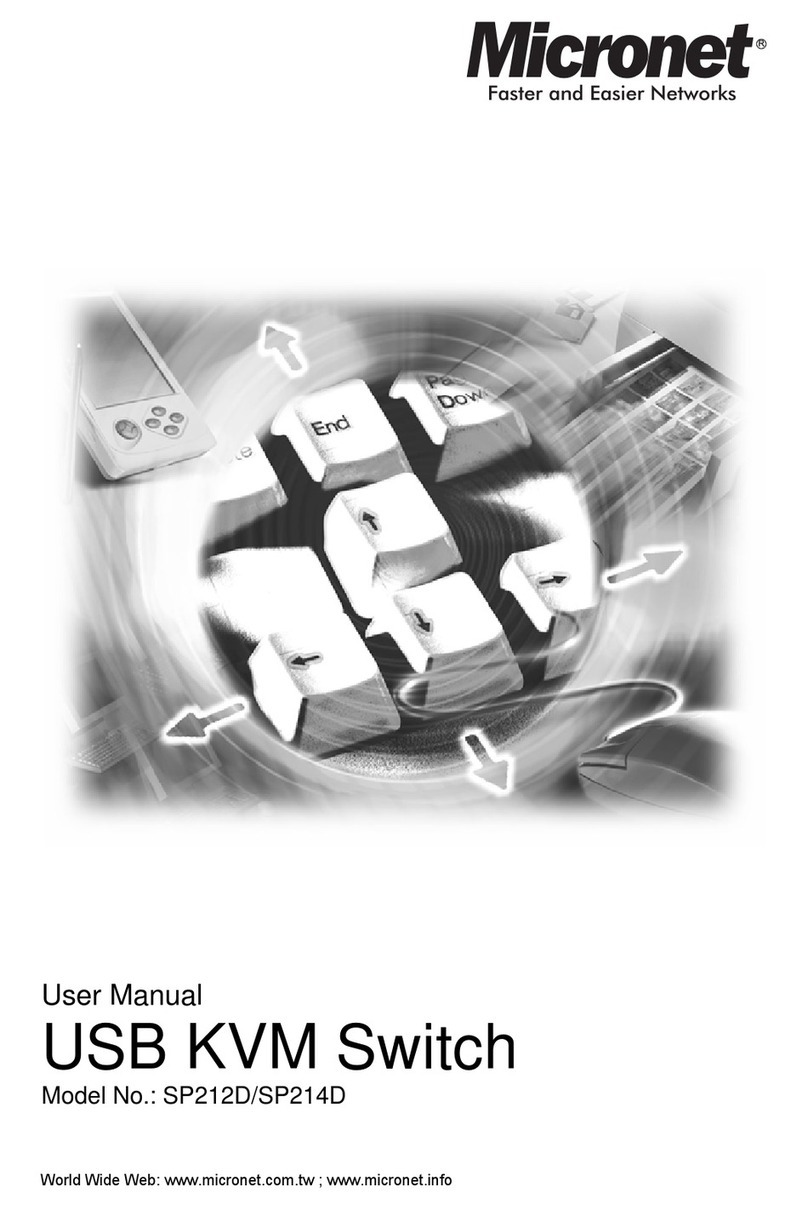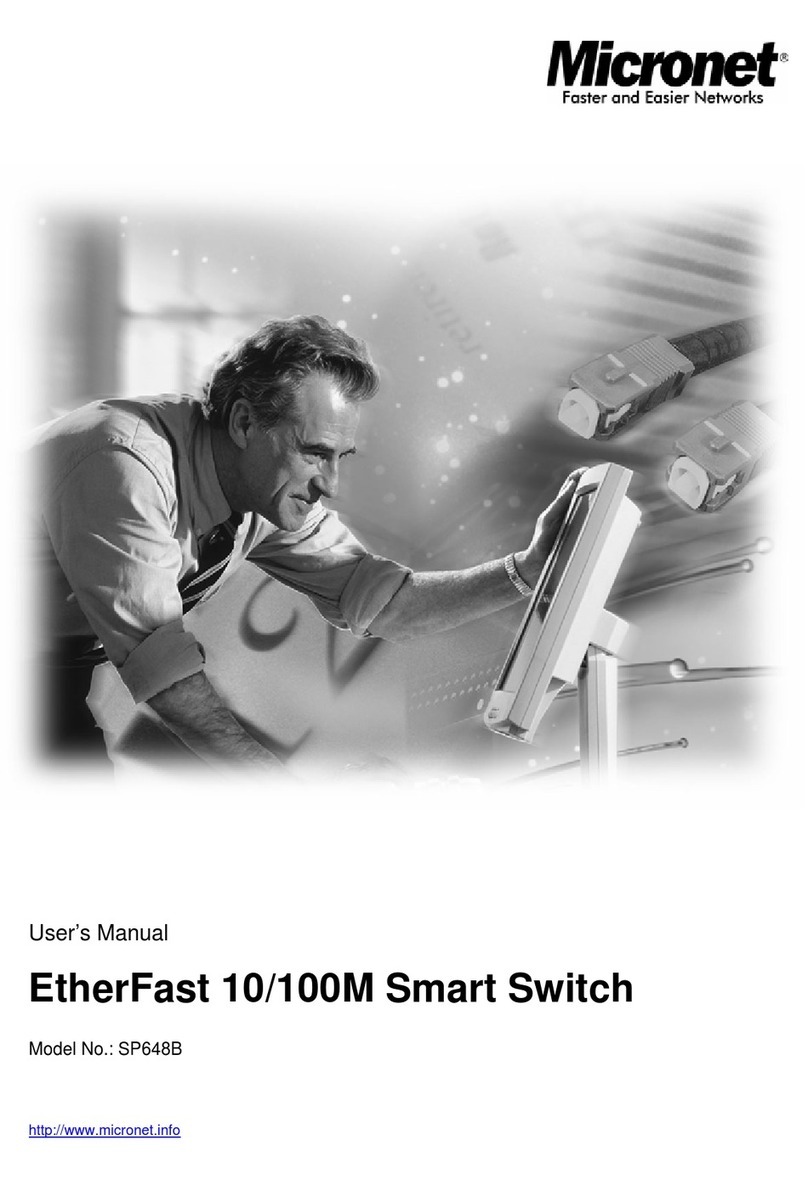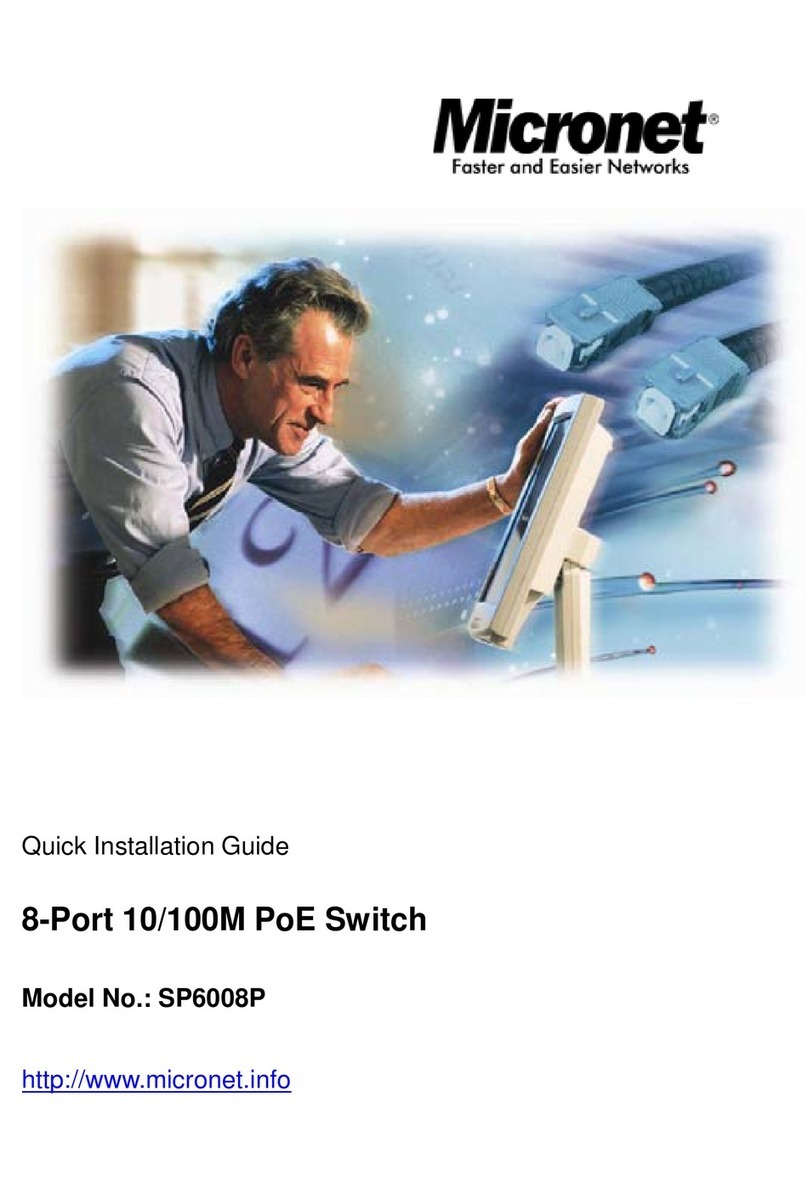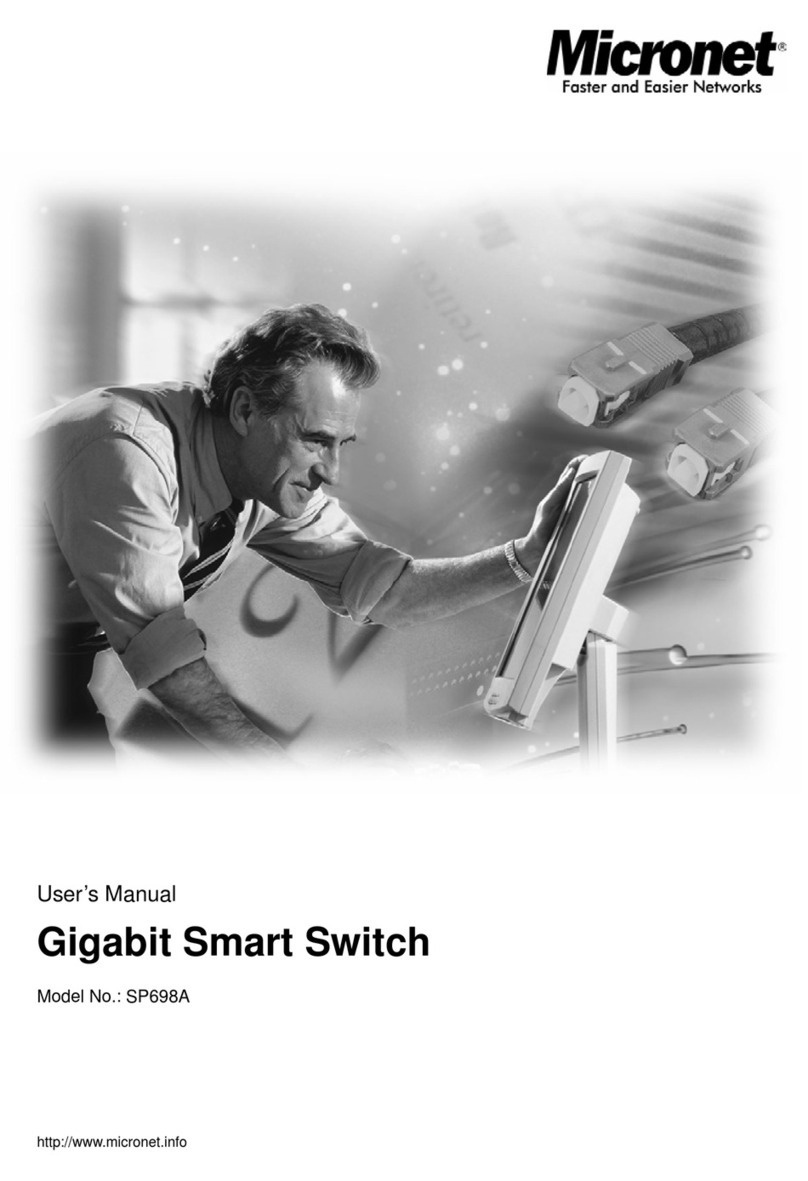MkmnetQ
Faster
and
Easier
Nehvorks
Specifications
Standards
Connector
IEEE
802.3~
Fast Ethernet 1
00Base-TX
Class II Hub (Repeater), supports
two-level hub network
8
RJ45
TP jacks, Port 1 with an additional
RI-45
jock
‘l/MPR’
for
uplink
to other hub
Cable Cat. 5 UTP cable
Cable length limitations Node to Node
:
205M
Node to Hub
:
1OOM
Hub to Hub
:
5M
Data Transfer Mode
/
Half-duplex 1 OOMbps
Speed
LEDs
link/Act and
Parition
fo each TP port, Power, Collision ond
Utilization
for
hub
AC-DC Power Adapter AC Input
:
IOO-24VAC,
50/60Hz,
0.5A/025A
DC
Output
:
-I
5VDC@2A
Ambient Temperature
O’Ijlo5
o.‘c
Humidity 5% to 90%
Dimensions
35mm(H)
x
197mm(W)
x
12Omm(D)
Emission FCC Port 15 Class A and CE Mark
Mimnet
Faster and Easier Networks
The produci speclfcalion
IS
subject to change without notice Micranet. MicroView. EtherFasl are
ngisfersd
lrademerks 01
Specbum
Techndog~es
Caporation.
AN
dher brands
we
owned by
lheirrespedrve
companies
0
P/N
:
50001-300820
~~rvam
SPYNIB 100 Mbps Fast Ethernet Hub
Quidc
Start Guide
Before you start installing the
SPSOB
Fast Ehtemet Hub, verify that the package contains
the following items:
4
SP508B
Fast Ethernet hub
n
AC-DC Power Adapter
n
This User’s Manual
Please notify your sales representative immediately if any of the aforementioned items is
missing or damaged.
Overview
The
SP508B
Fast Ethernet
hubis
a standard 1
OOBasc-TX
hub that meets all IEEE
802.3~
Ethernet Standards. Fast Ethernet hub is a cost-effective solution for easing your network
congestion problem on existing 1
OBase-T
network, it offers a
seam.Lcss
migration path to
1
OOMbps
and multiplies the network performance up to factor of ten. This increases the
overall network transmission and improves the network cffrcicncy to accommodate
today and future high-bandwidth applications, such as multimedia, imaging and
CAD/CAM, etc.
Installation
The installation procedures arc as below:
1.
Use CAT. 5 UTP cable,
connect
hub to workstations.
2. Repeat the above step, as needed for each
W-115
port to be connected to a
1
OOBase-
TX device.
3.
’
I
/MPR’
can uplink to an upper level hub’s DTE port. Hubs cascading can be up to
two-level hubs.
4. Verify that the voltage of AC power is correct and insclt AC adapter cable’s plug into
power jack. Then, plug AC power adapter to the AC outlet.