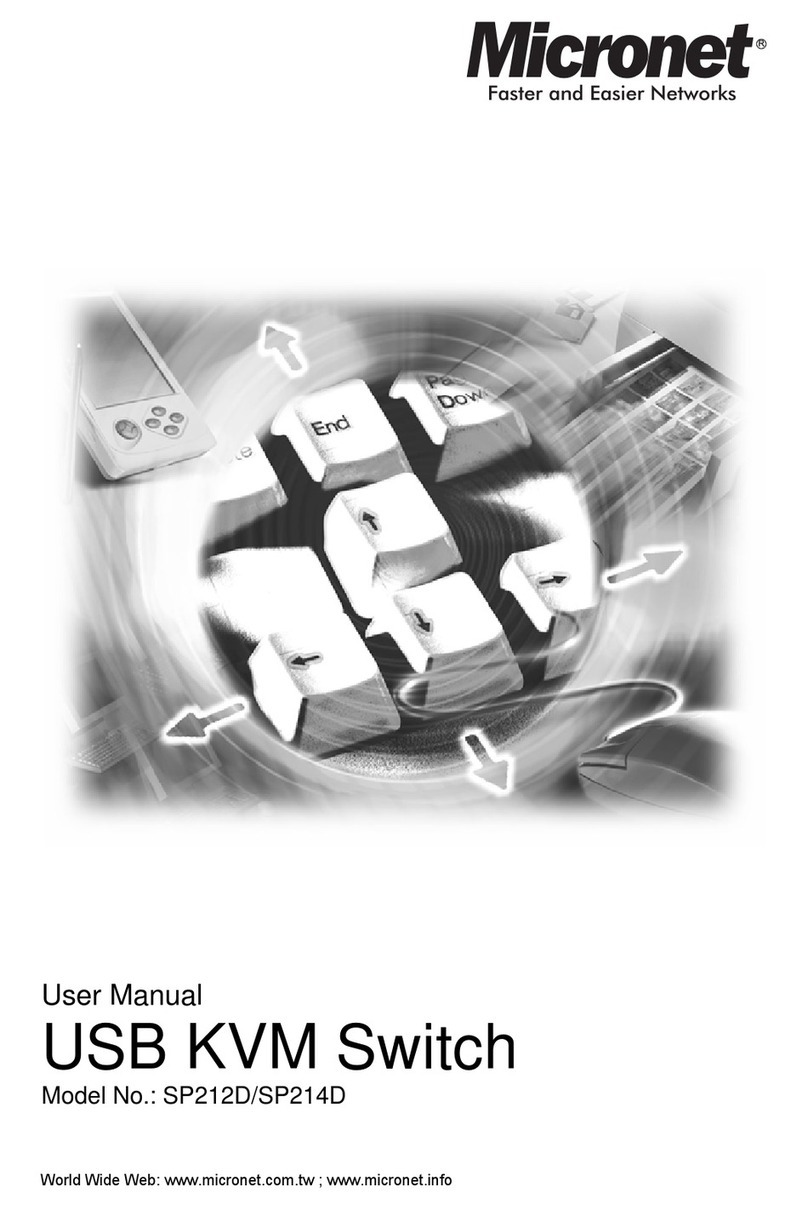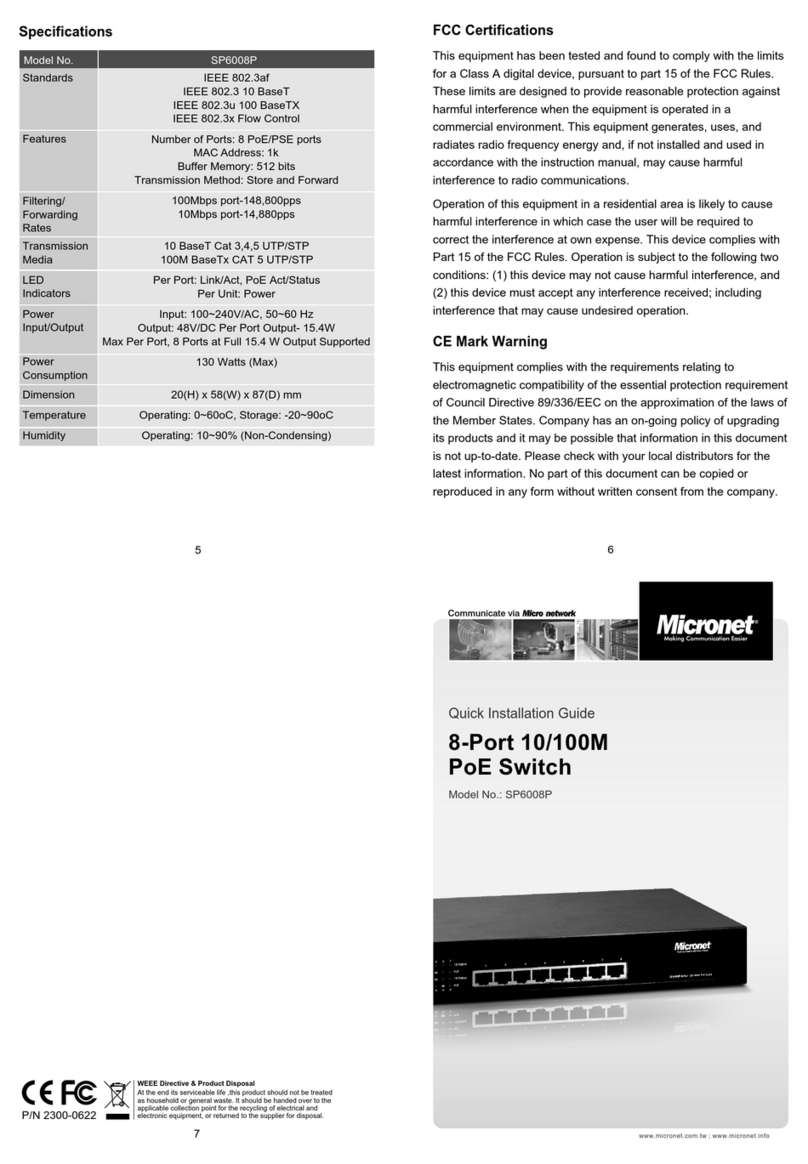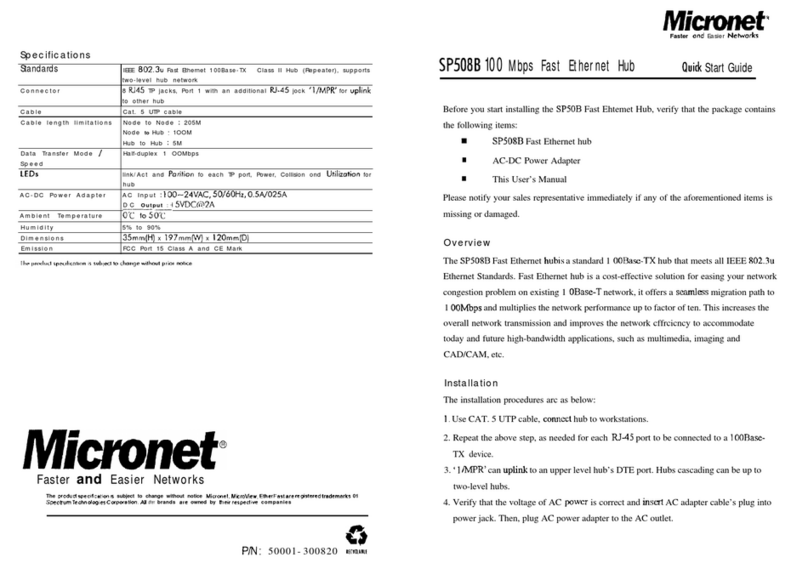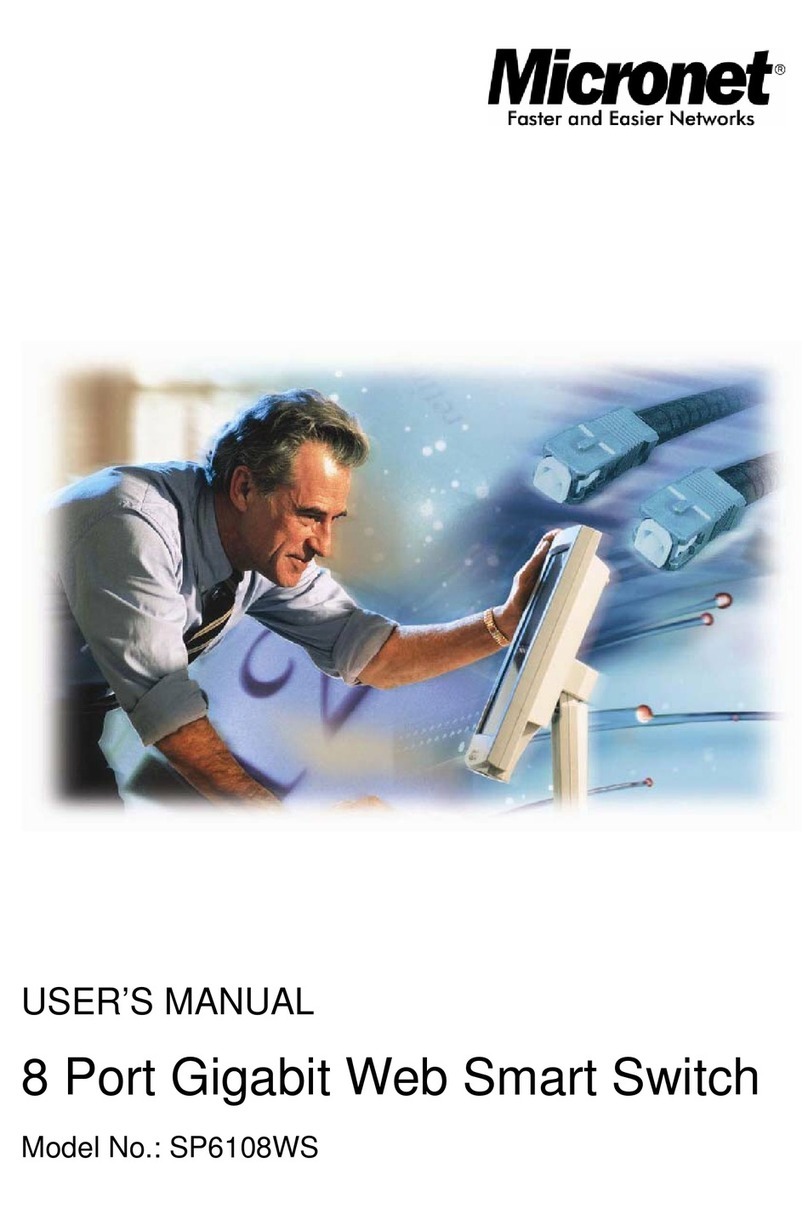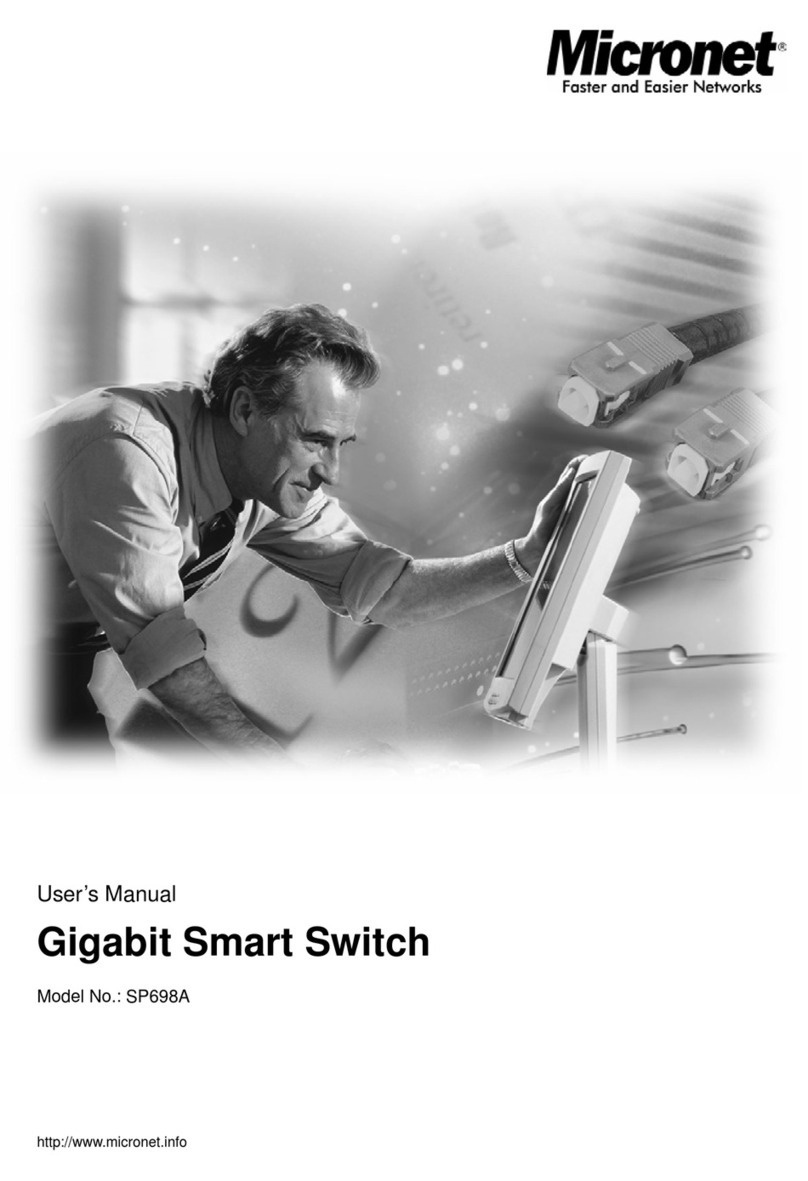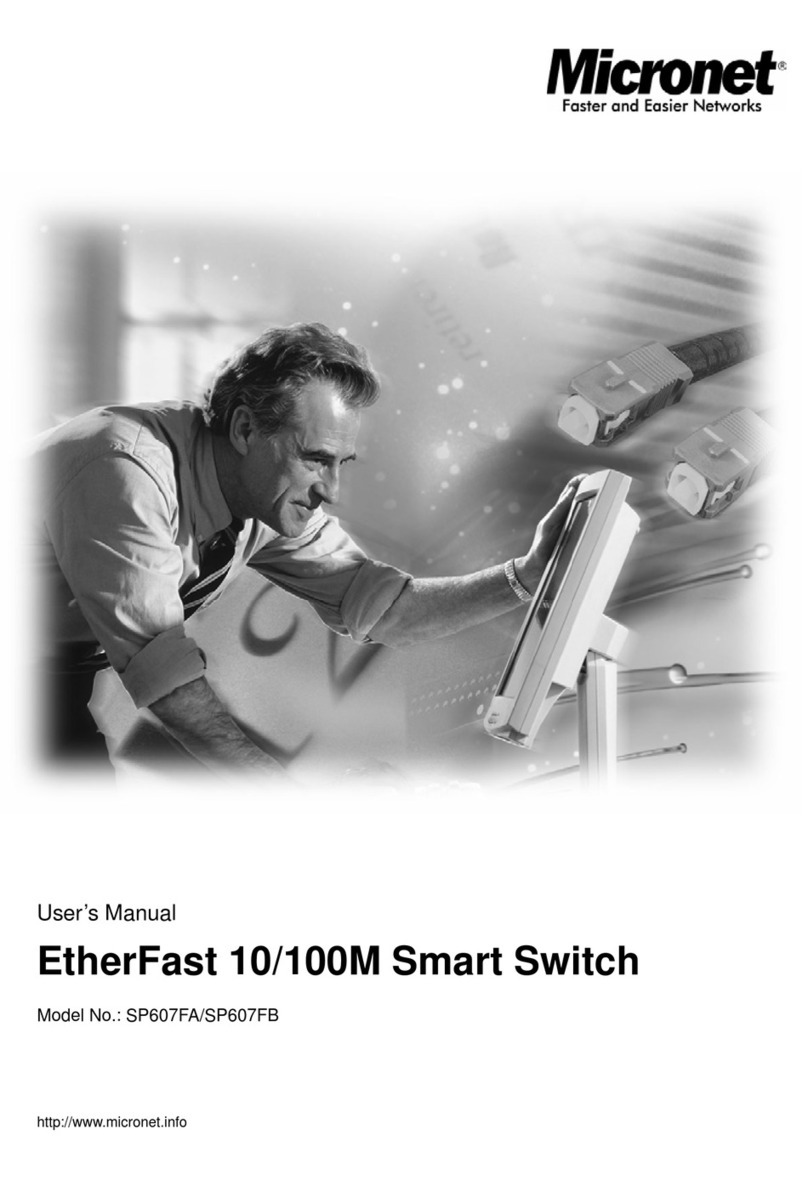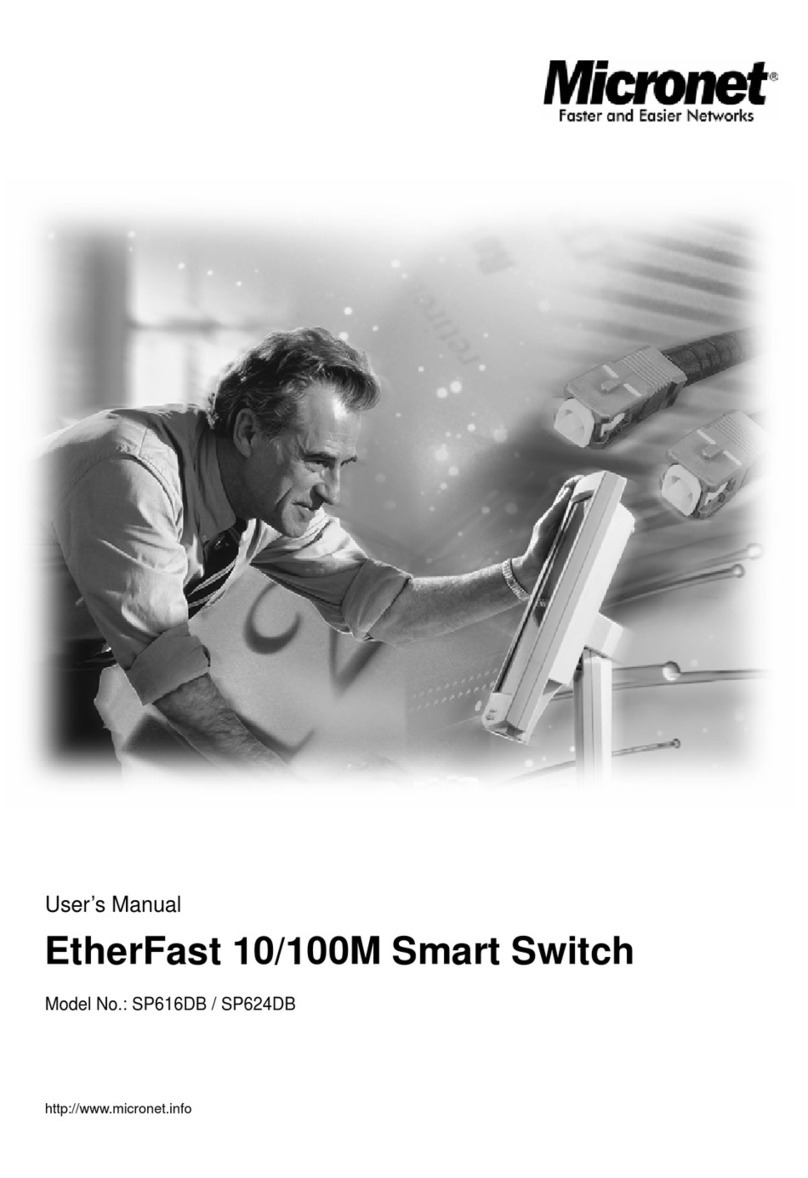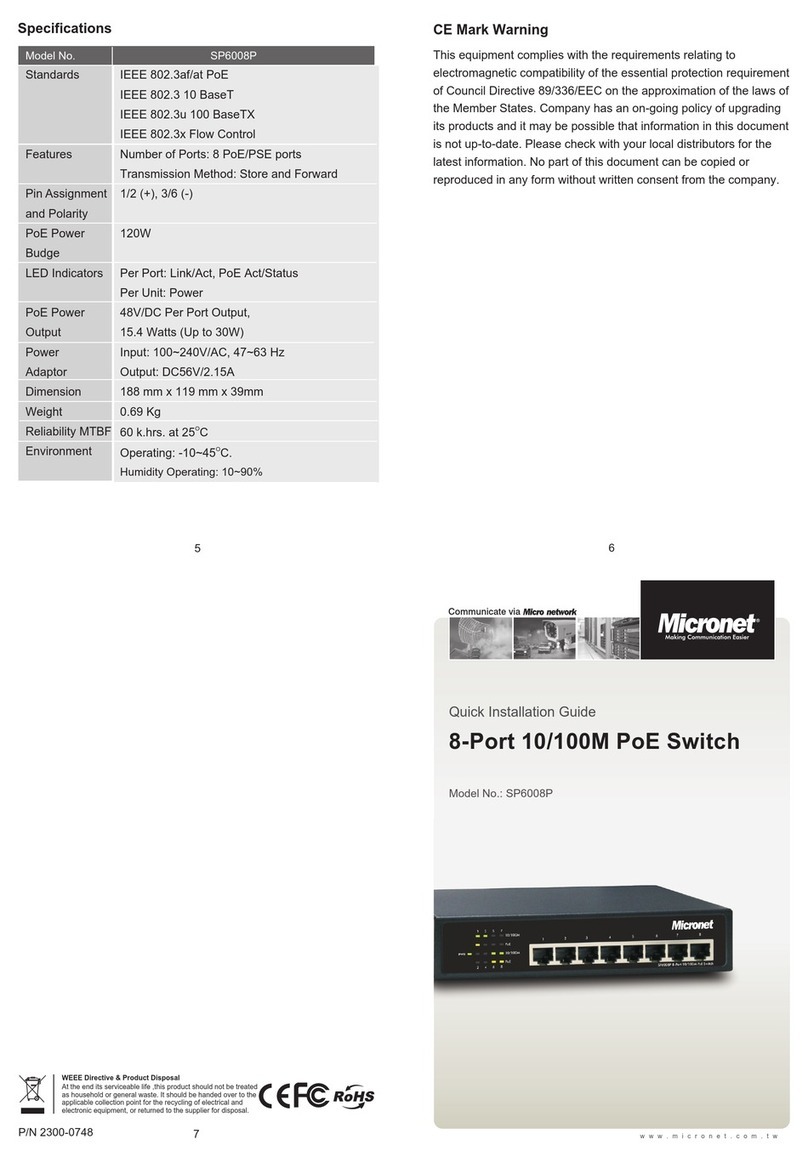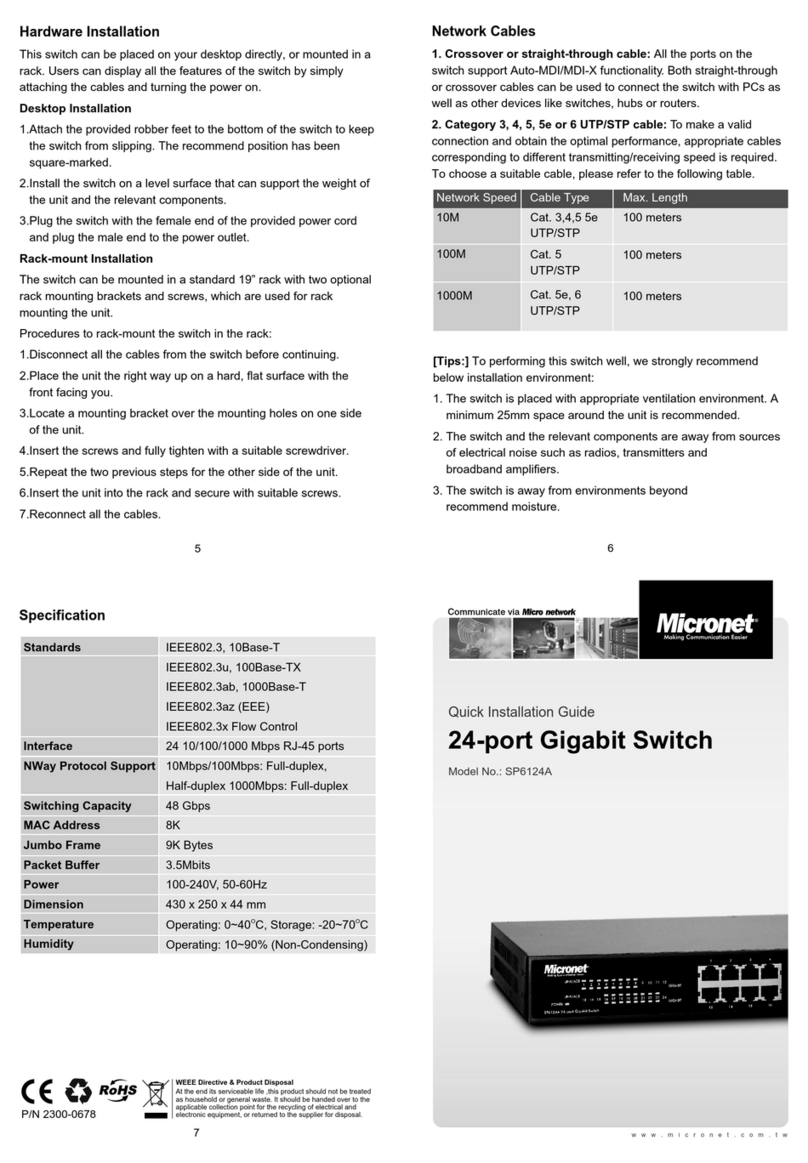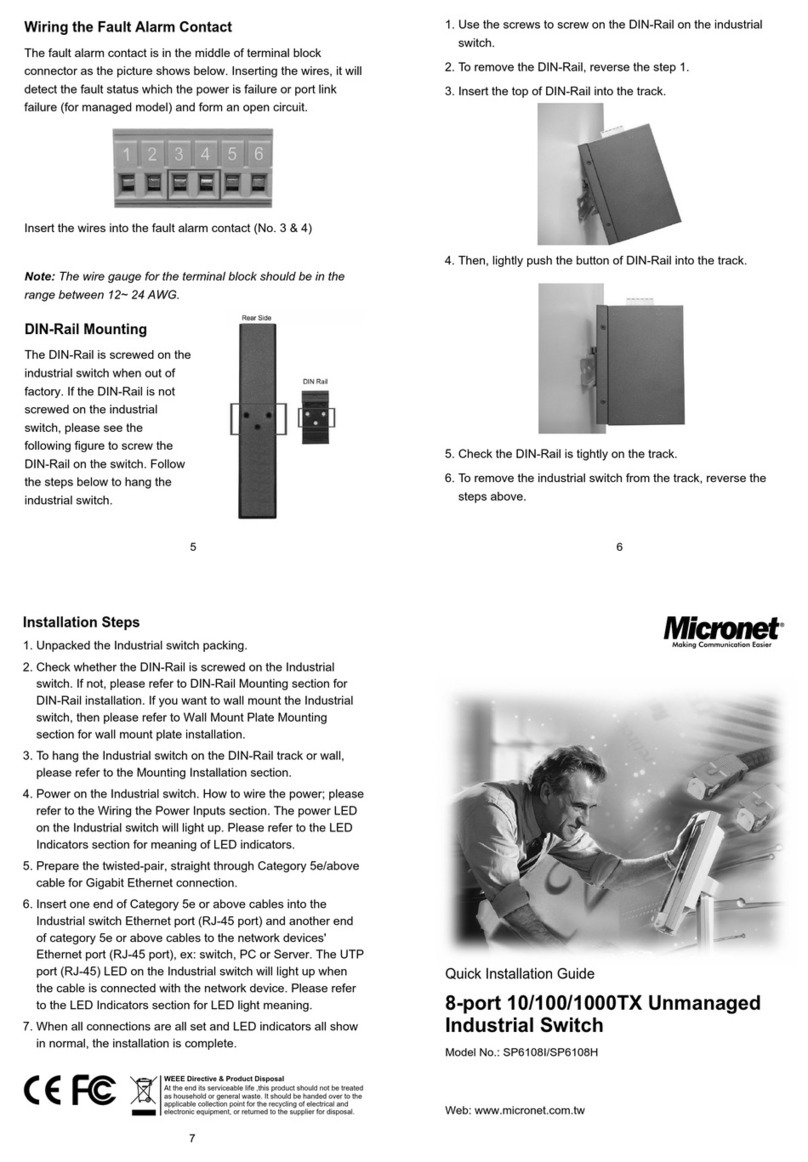4
1 2
Introduction
Micronet SP659C provide powerful, high-performance Gigabit
Ethernet switch, where 24 ports of them are capable of
10/100Mbps and 2 ports capable of 10/100/1000Mbps with
Full/Half duplex capability.
Store-and-forward switching mode promises the low latency
plus eliminates all the network errors, including runt and CRC
error packets. To work under full-duplex mode, transmission
and reception of the frames can occur simultaneously without
causing collisions as well as double the network bandwidth.
The switch is plug-n-play without any software to configure and
also fully compliant with all kinds of network protocols.
Moreover, the rich diagnostic LEDs on the front-panel can
provide the operating status of individual port and whole system.
Features
3
Before you start installing the device, verify the following items
are in the package:
SP659C 24 port 10/100Mbps + 2 port Gigabit Switch
Quick Installation Guide
One power cord
Rubber foot
Rack-mount brackets and screws
•
•
•
•
•
Package Contents
•
•
•
•
•
•
•
Complies with 10Base-T/100Base-TX/1000Base-T
specifications of the IEEE802.3/802.3u/802.3ab standard
Support Auto-Negotiation function to automatically select
optimal speed (10/100Mbps) and mode (Full/Half Duplex)
8K MAC address table
2.5Mbits memory buffer
Support auto uplink, no more cross-over cable
Forward and filter packets at non-blocking, full wire speed
100-240V 50/60Hz, auto-sensing universal power supply
•
•
Physical Description
Please refer to the following table for LED definition
System
Port 1~24
One LED
per port
(10/100Mbps)
Steady
Green
Off
Off No connection
Transmitting or
receiving data
The port is linking up
Power is off
Power is on
Typ e LED Status Operation
Blinking
Green
Power
LINK/
ACT
Port 25, 26
Four LEDS
per port
(10/100/1000
Mbps)
10M
100M
1000M
Act
Steady
Green
Steady
Green
Off
Steady
Green
Off
Steady
Green
Off
Off
Blinking
Green
10Mbps network
connection established
No connection
10Mbps network
connection established
No connection
10Mbps network
connection established
No connection
No traffic
Transmitting or
receiving data
Installation
Micronet SP659C Switches do not require software
configuration. Users can immediately use any of the features of
this product simply by attaching the cables and turning on the
power. The input voltage is from 100 to 240 volts AC and any
frequency from 50 to 60 hertz.
Connect each station to the switch by twisted-pair cable. Plug
one RJ-45 connector into a RJ-45 port of the switch, and plug
the other RJ-45 connector into the station's network adapter.
Power on the switch and then system is ready.
In making a switch interconnection, you could use any port to
connect another switch with straight or crossover cable. As all
the ports support auto-uplink (MDI / MDI-X) function, using a
straight cable to make a switch-to-switch connection is allowed.
Note: To prevent costly equipment damage and downtime,
please consider installing a surge suppression device
or a UPS (Un-interrupted Power Supply).
For cable selection, refer to the following table
Cat. 3, 4, 5 UTP/STP 100 meters
Network Speed Cable Type Max. Length
10Mbps
100Mbps
1000Mbps
Cat. 5 UTP/STP
Cat. 5, 5e UTP/STP
100 meters
100 meters
Figure 1: Front Panel of SP659C
SP659C Gigabit Ethernet Switch
POWER
LINK/ACT 123456
1 2 3 4
5 6 7 89 10 11 12
13 14 15 16 17 18 19 20 21 22 23 24
1000M
100M
10M
ACT
1000M
100M
10M
ACT
25 LINK 26 LINK
LINK ACT
78910 11 12
13 14 15 16 17 18
19 20 21 22 23 24
Figure 2: Rear Panel of SP659C
100-240 VAC
50/60 Hz, 0.4A Max