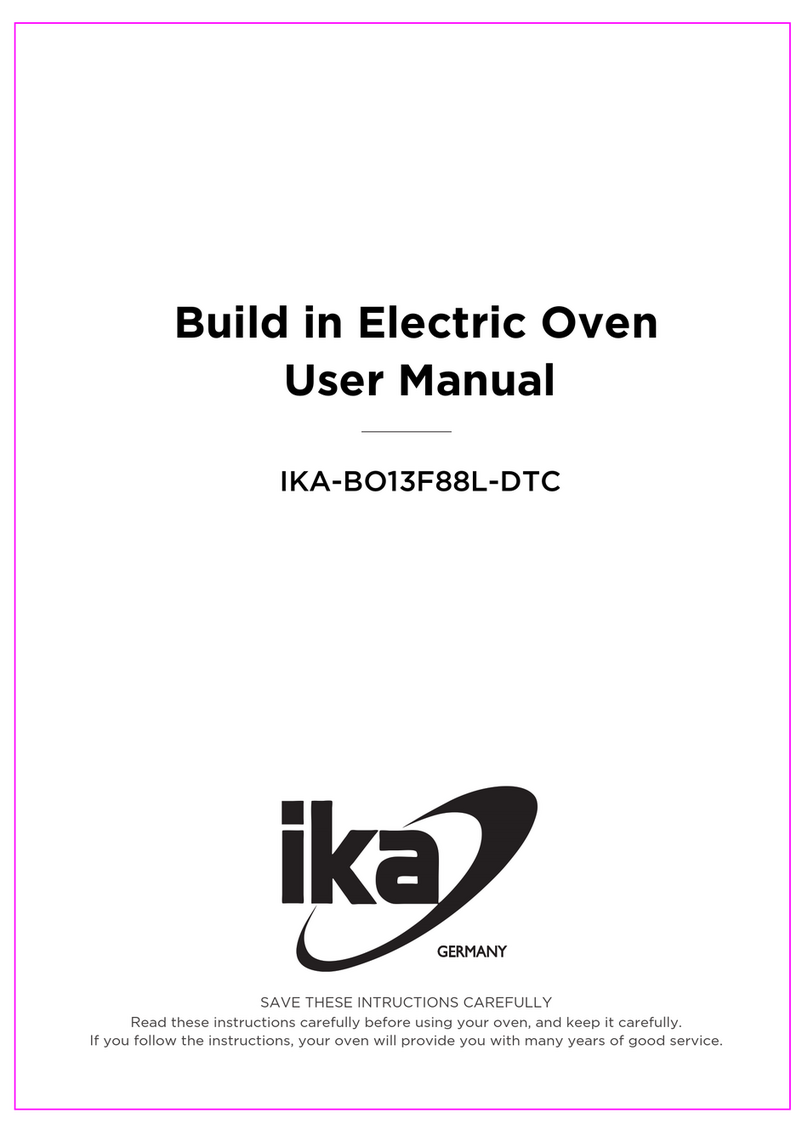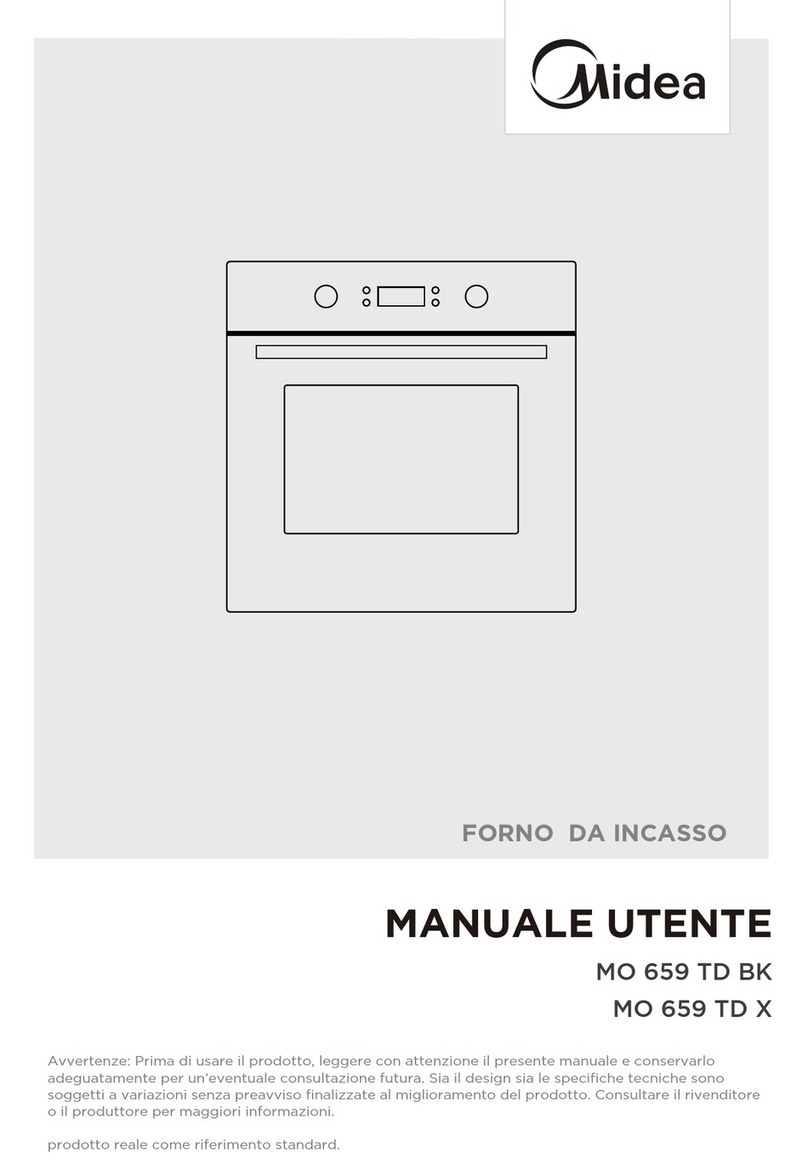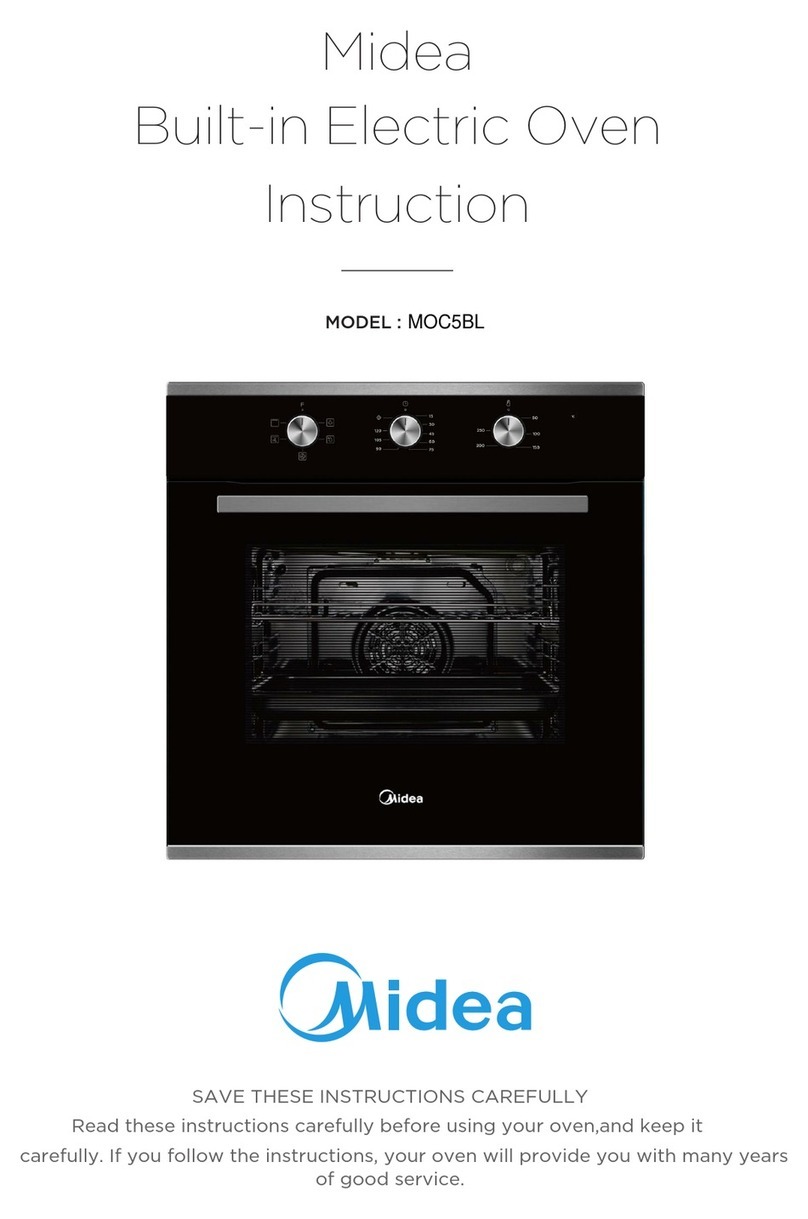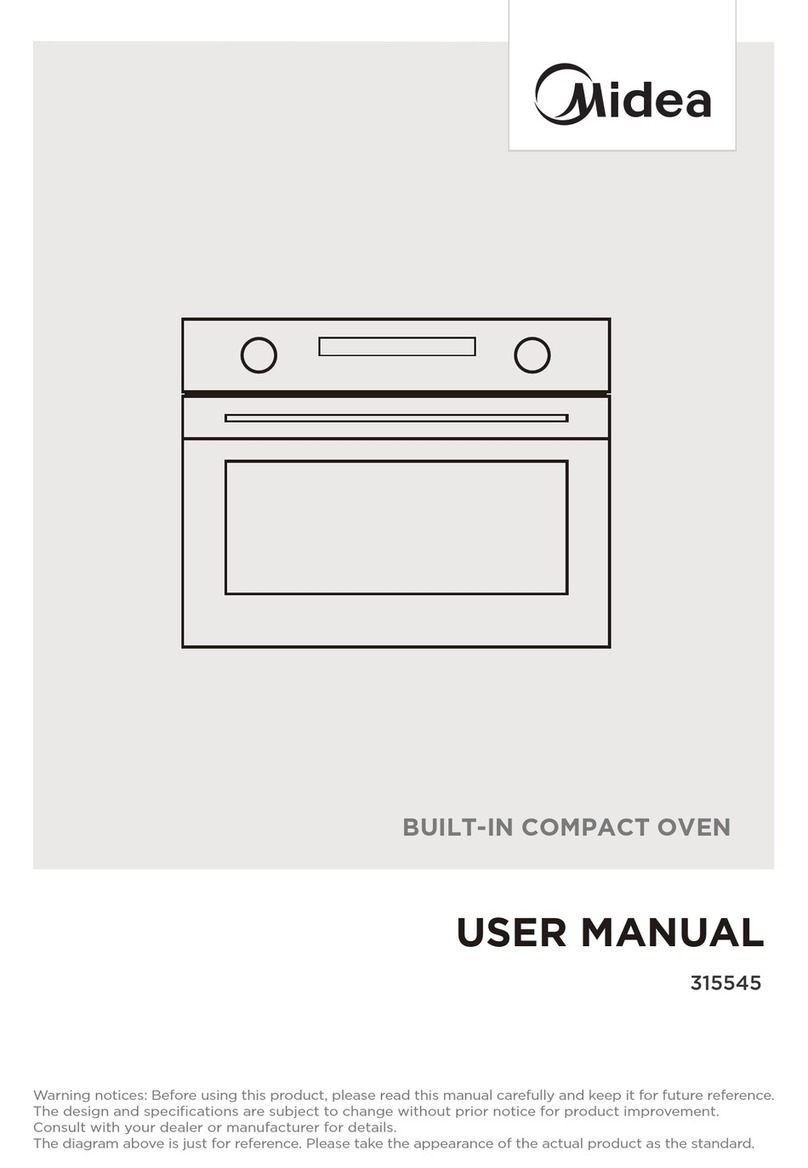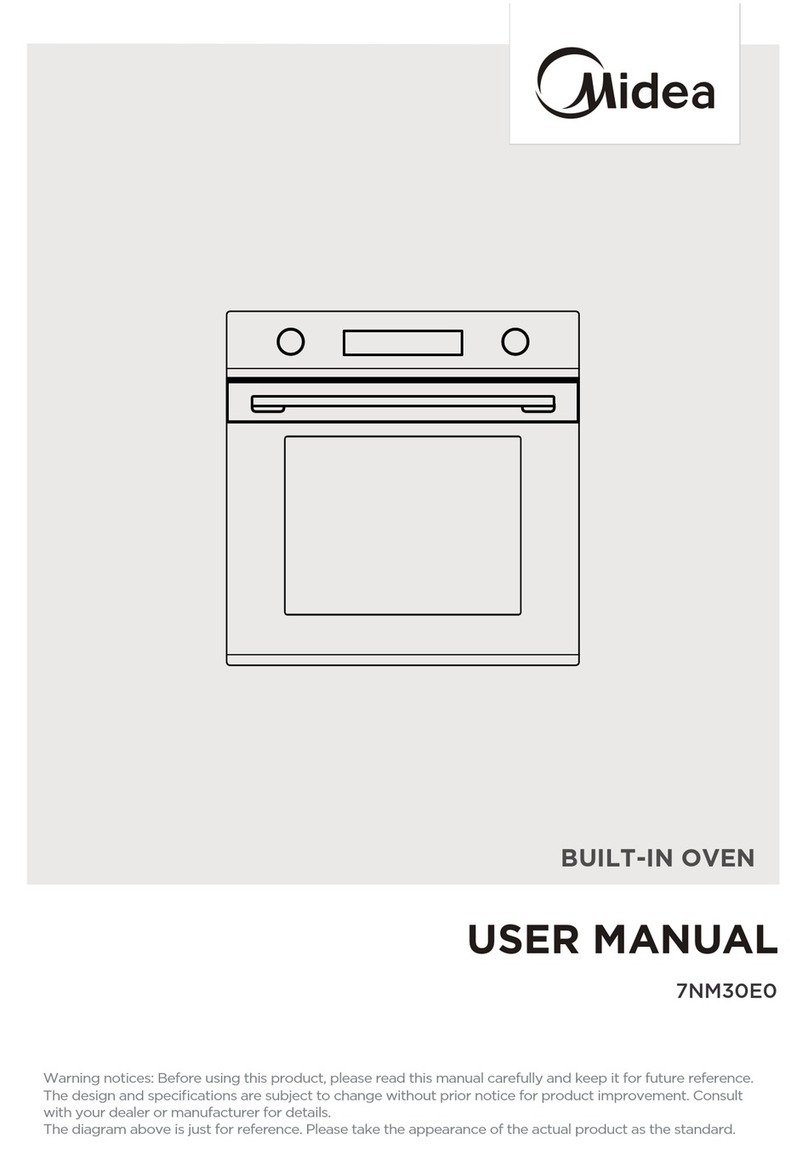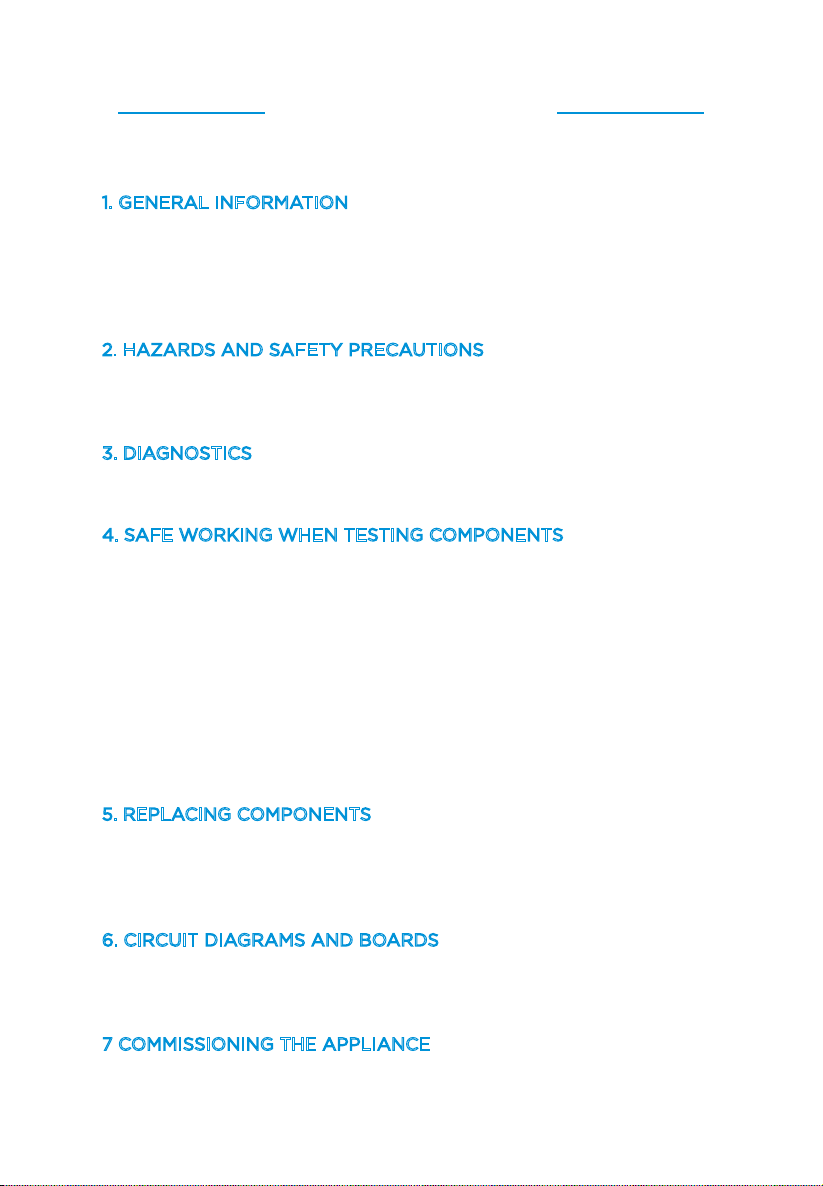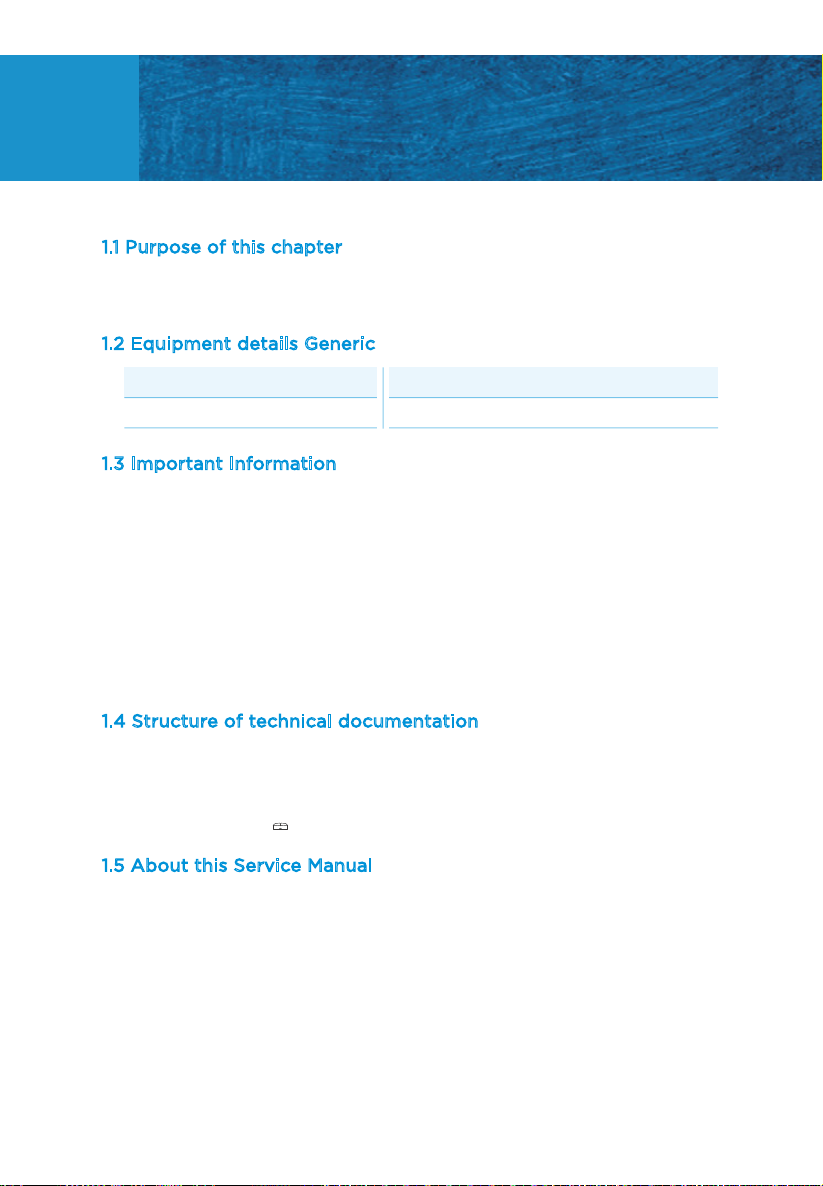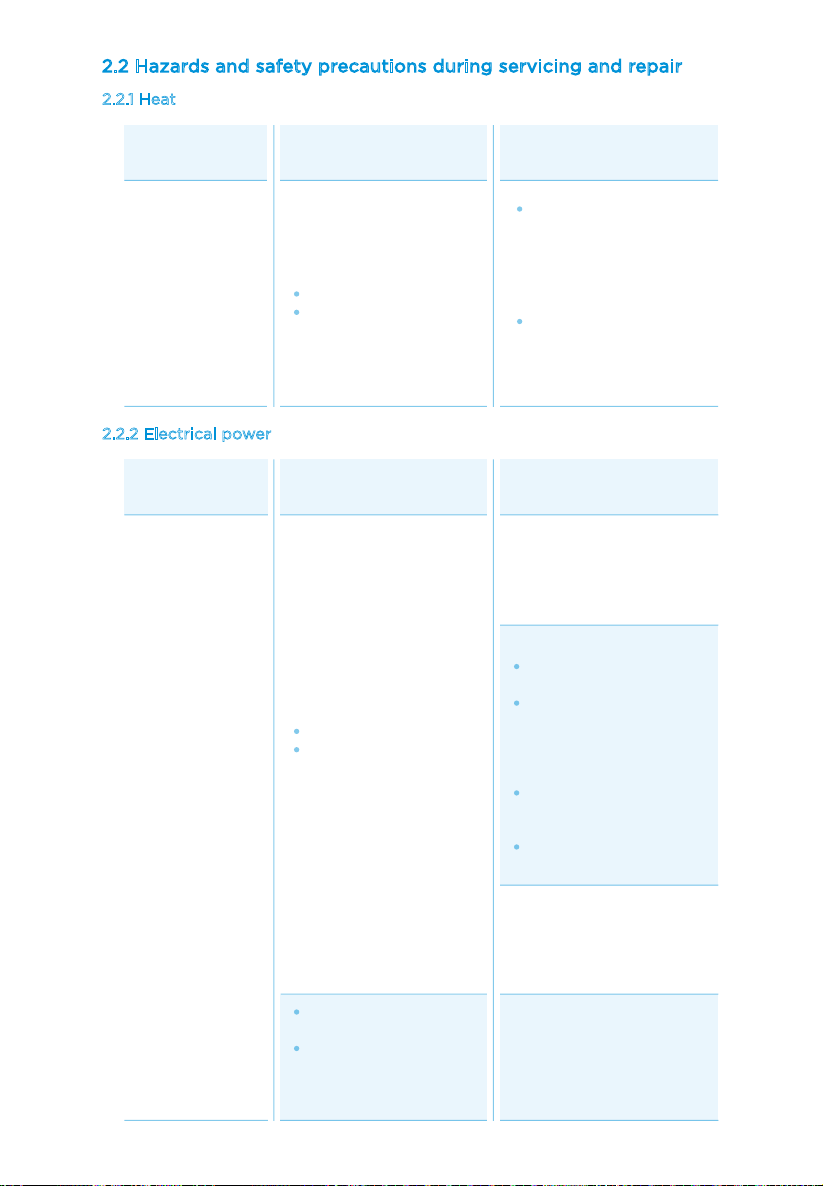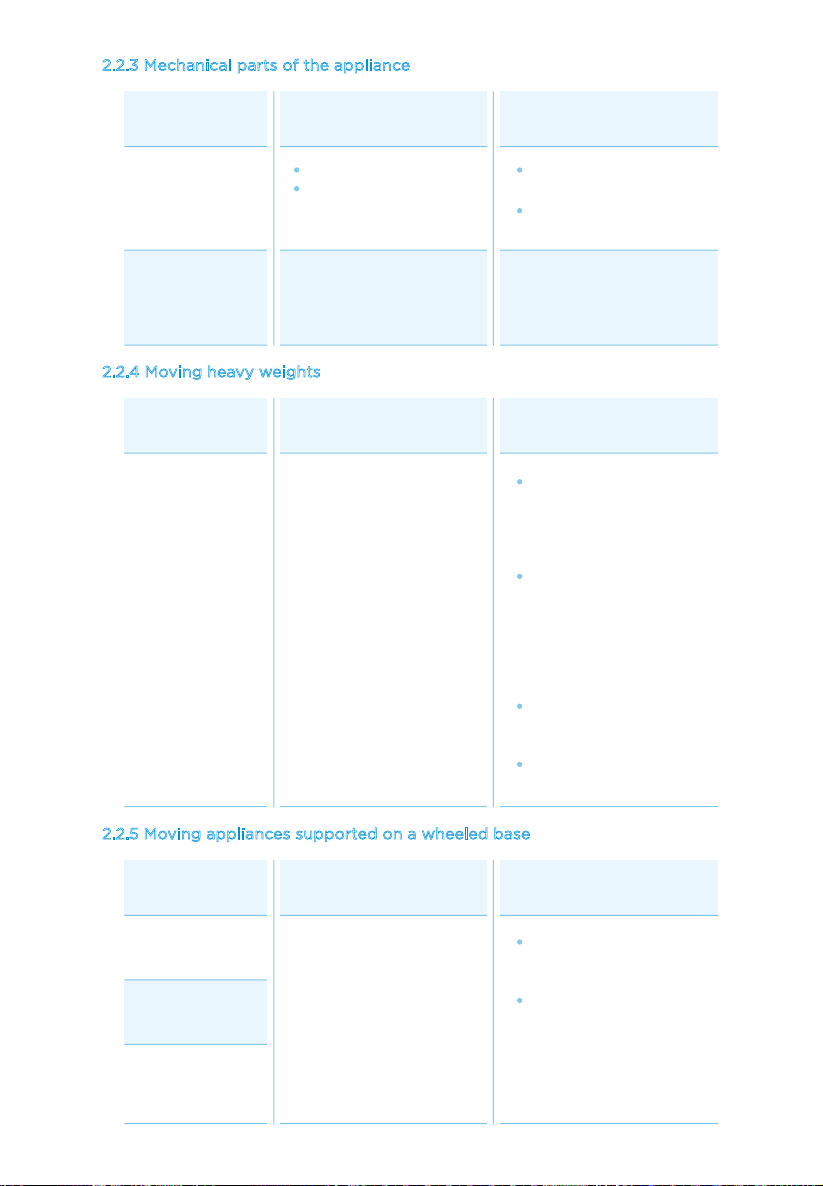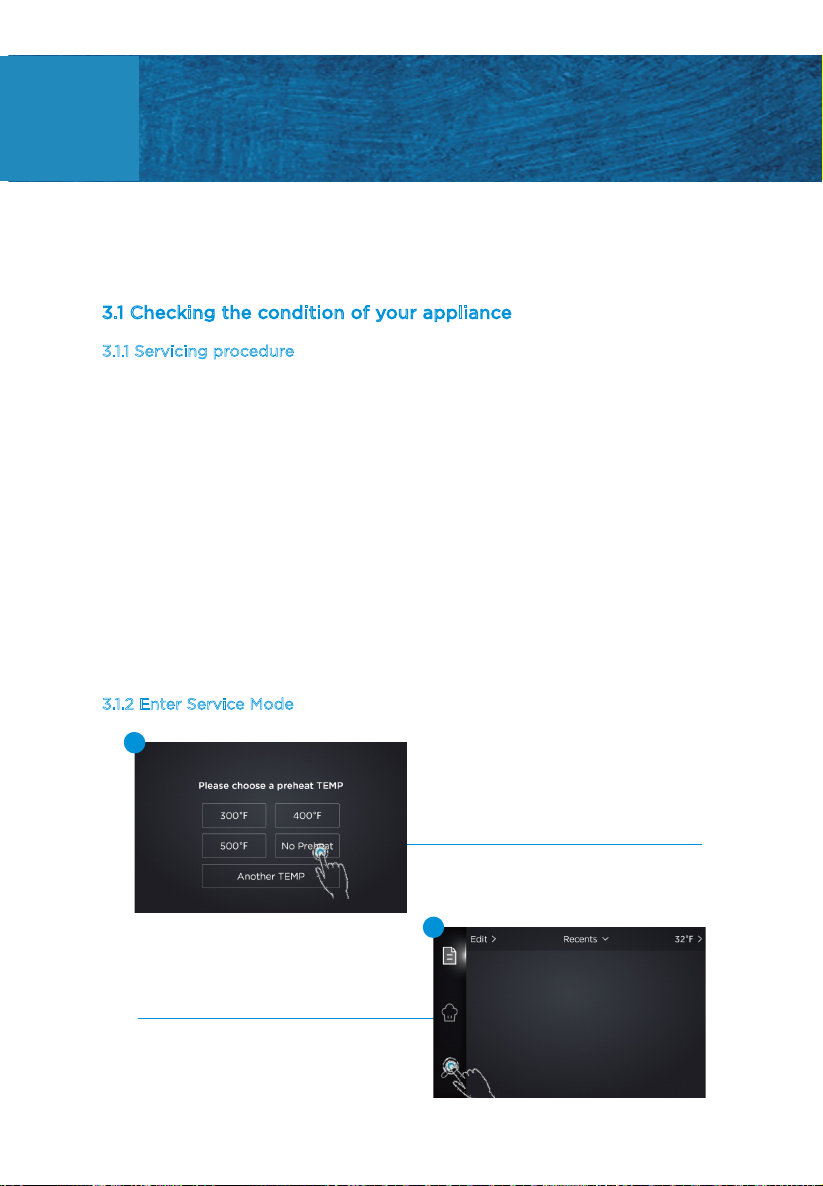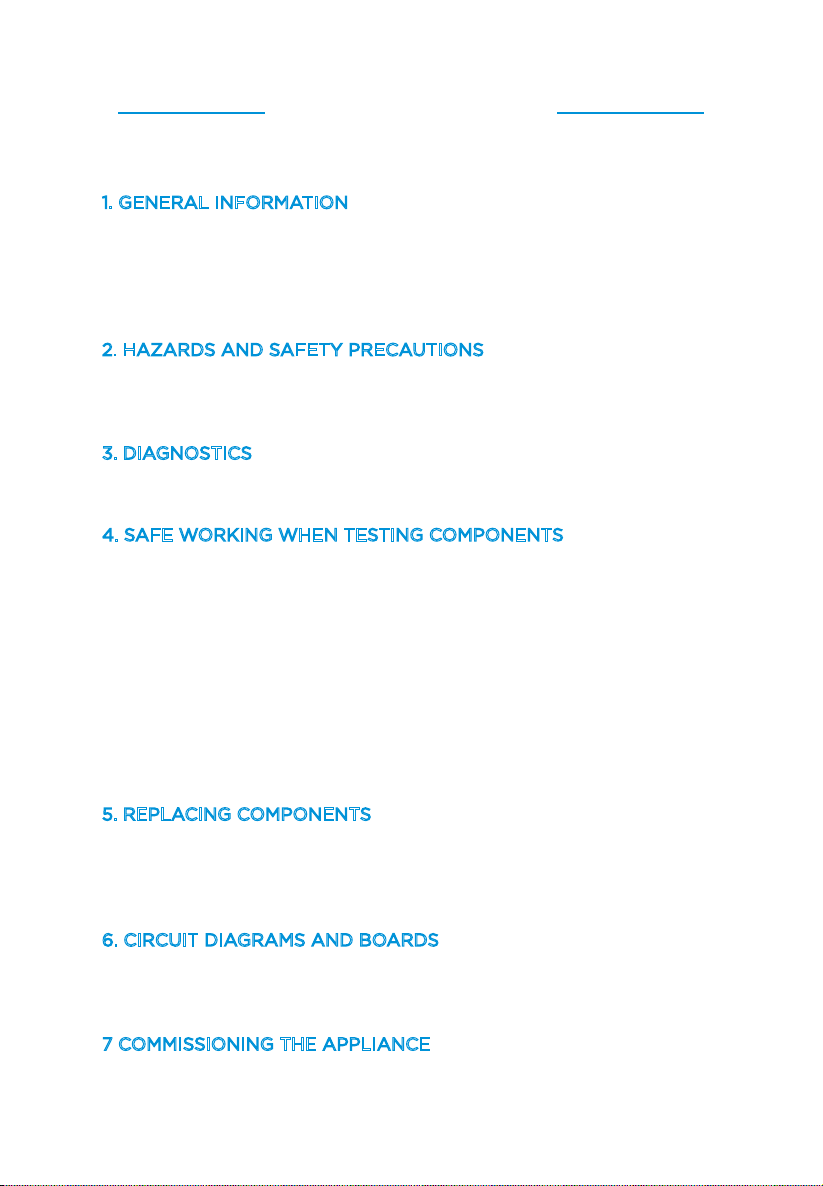
CONTENTS
1. GENERAL INFORMATION................................................................................... 1
2
7
16
22
36
41
3. DIAGNOSTICS.........................................................................................................
5. REPLACING COMPONENTS............................................................................
6. CIRCUIT DIAGRAMS AND BOARDS............................................................
7 COMMISSIONING THE APPLIANCE..............................................................
4. SAFE WORKING WHEN TESTING COMPONENTS................................
2. HAZARDS AND SAFETY PRECAUTIONS...................................................
1.1 Purpose of this chapter........................................................................................................................
1.2 Equipment details Generic................................................................................................................
1.3 Important Information.........................................................................................................................
1.4 Structure of technical documentation.........................................................................................
1.5 About this Service Manual.................................................................................................................
2.1 Hazards and safety precautions during installing...................................................................
2.2 Hazards and safety precautions during servicing and repair...........................................
2.3 Hazards and safety precautions when taking the appliance out of service..............
3.1 Checking the condition of your appliance..................................................................................
3.2 Fault finding............................................................................................................................................
4.1 Electrically live components.............................................................................................................
4.2 Moving heavy loads.............................................................................................................................
4.3 Sharp-edged sheet-metal parts.....................................................................................................
4.4 Hot surfaces............................................................................................................................................
4.5 Live components..................................................................................................................................
4.6 Microwave emissions..........................................................................................................................
4.7 Fire / smoke in the appliance..........................................................................................................
4.8 Requirements.........................................................................................................................................
4.9 Testing selected components (casing mounted)...................................................................
4.10 The key components (casing removed)...................................................................................
4.11 Mains voltage components (casing removed)........................................................................
5.1 Safe working when replacing appliance parts..........................................................................
5.2 Parts and their function.....................................................................................................................
5.3 Overview..................................................................................................................................................
5.4 Removing / fitting the casing.........................................................................................................
6.1 SRB / QTS circuit boards...................................................................................................................
6.2 TFT Driver Board..................................................................................................................................
6.3 Circuit diagrams....................................................................................................................................
7.1 Recommission Test: Recommissioning the appliance after service/repair...................
1
1
5
7
16
28
36
40
41
38
25
24
22
20
19
18
18
18
17
17
17
16
16
10
3
2
1
1
1