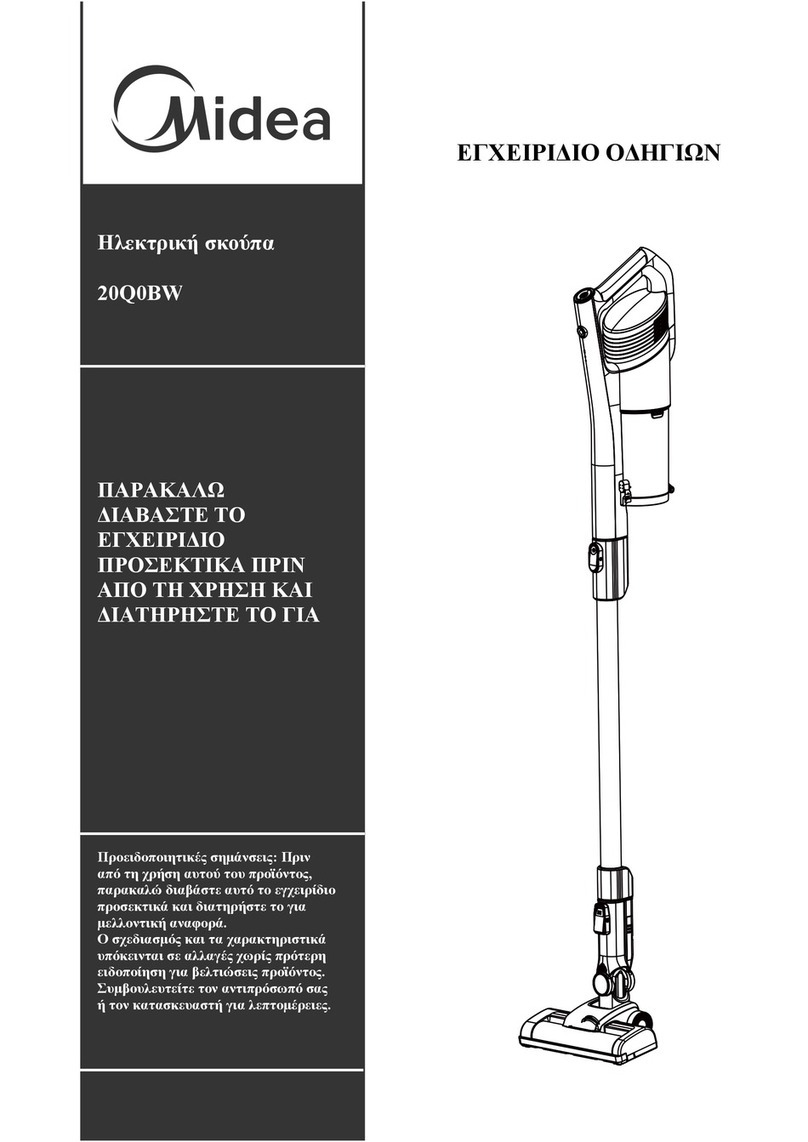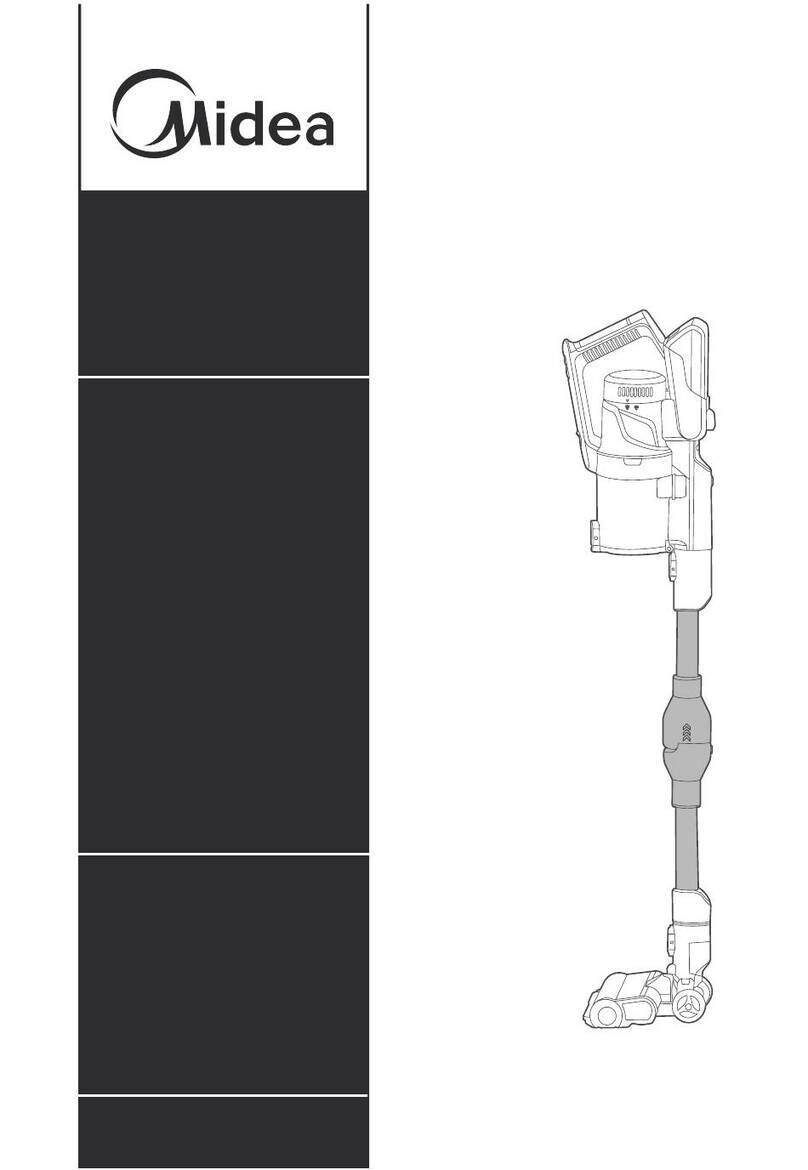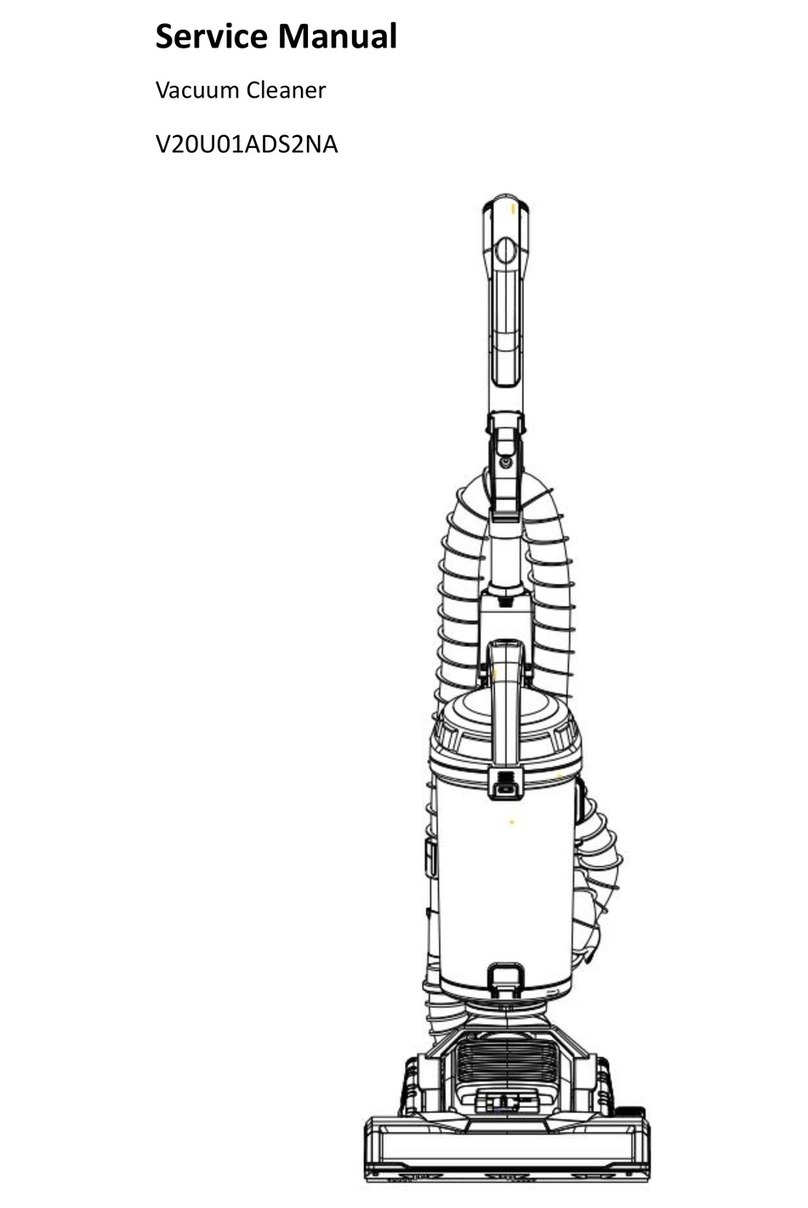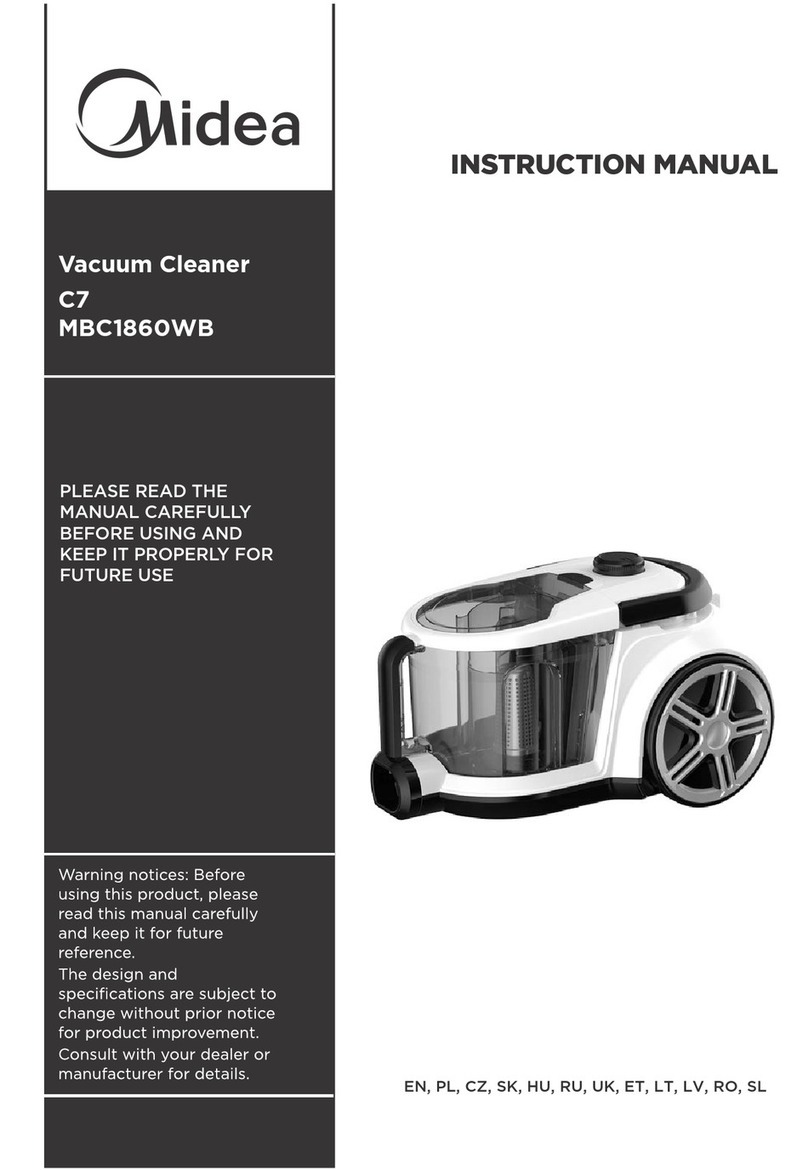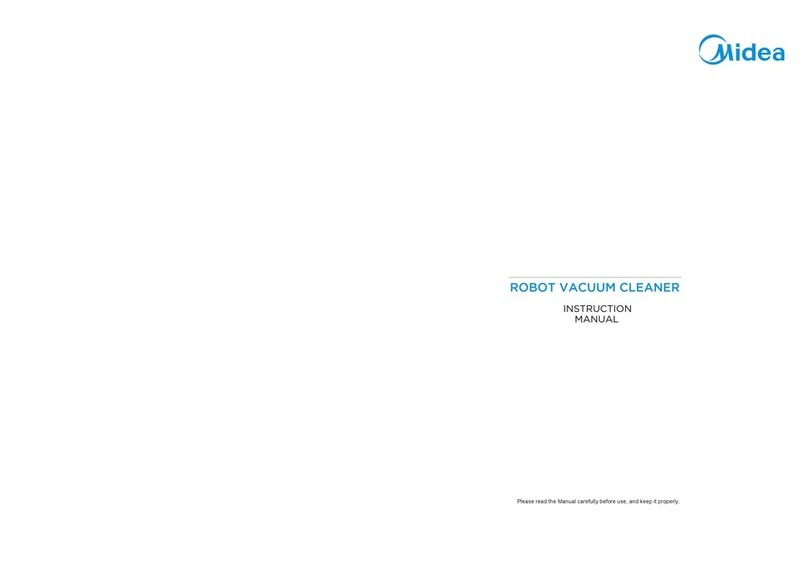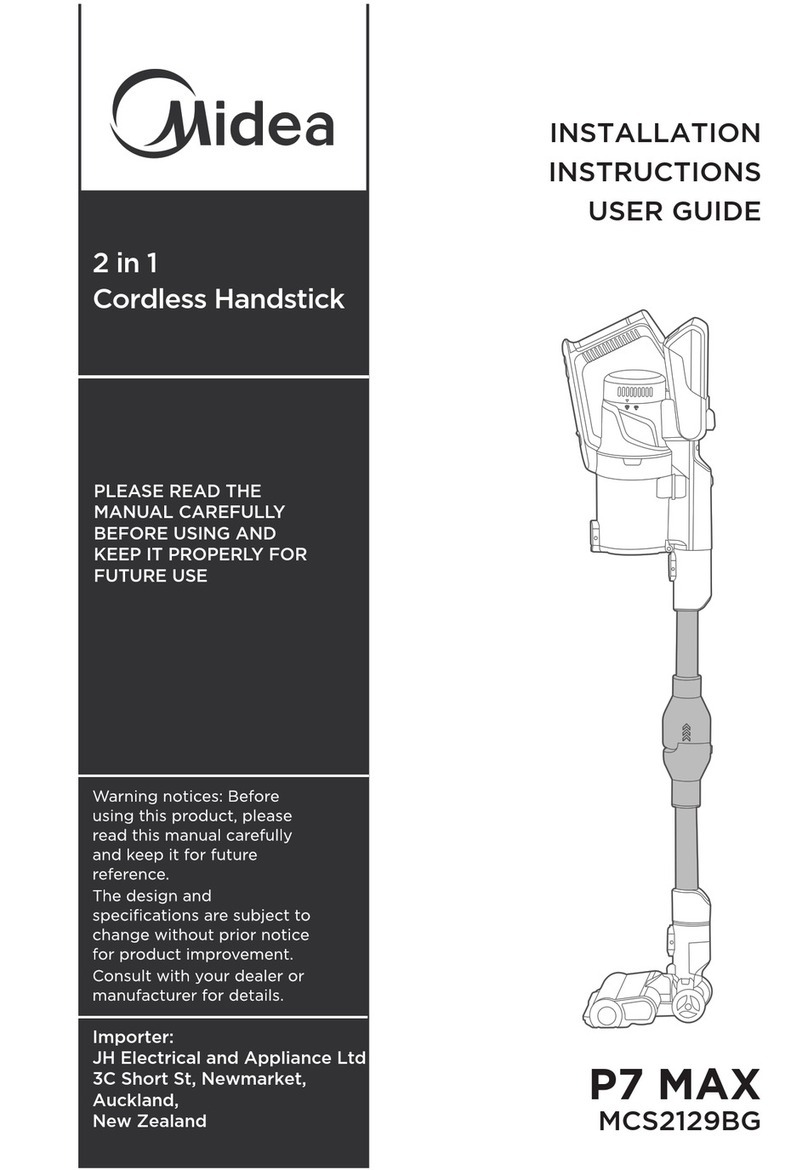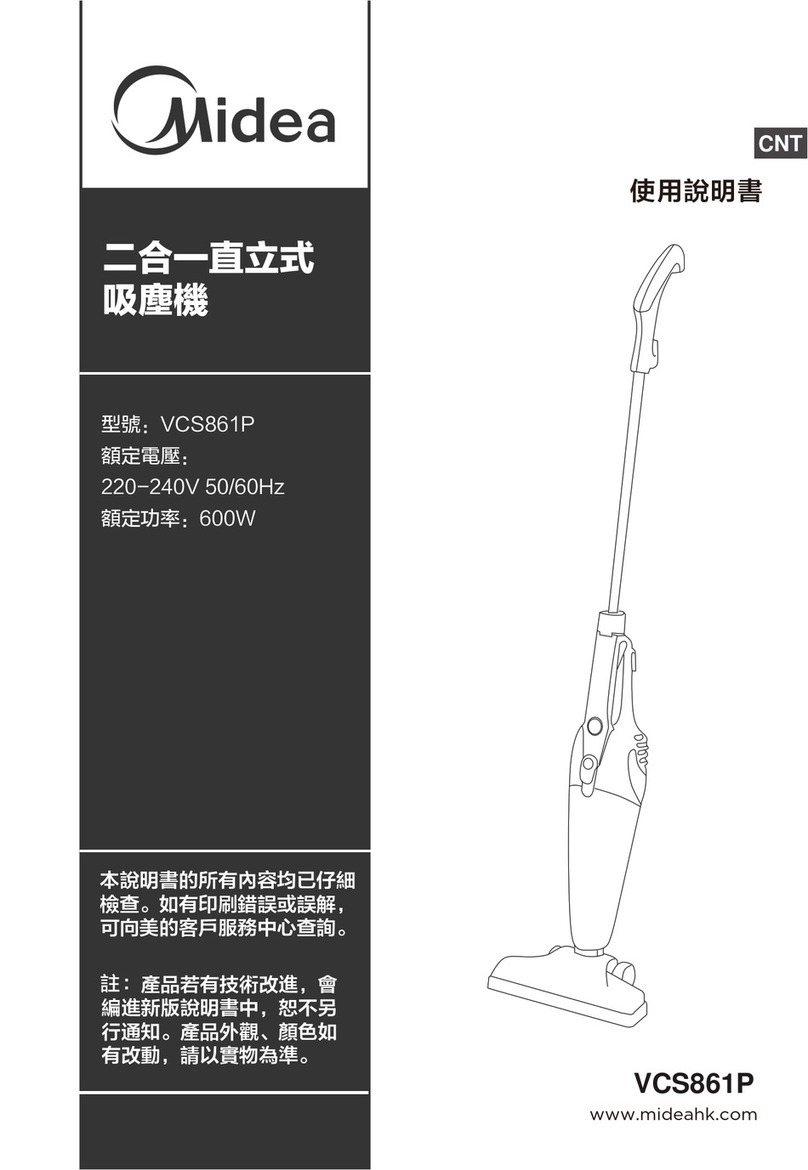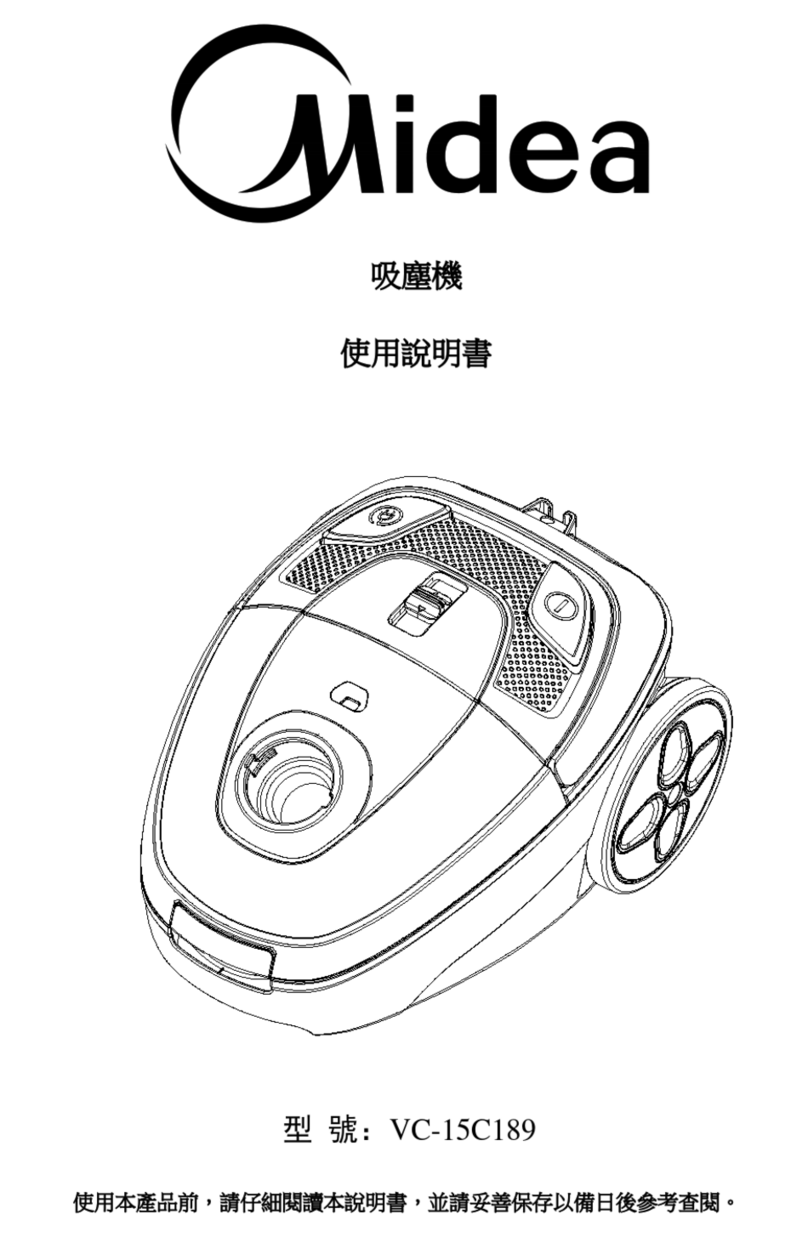Contents Safety Introduction
Product Introduction
Product Operation
Product Maintenance
Trouble Shooting
2
4
32
6
8
9
Safety Introduction
1. Please do not use the vacuum cleaner near a heat
source, radiation or burning cigarette end. Do not
inhale the following objects:
- All liquids, including water and solvent.
- Construction dust and garbage such as lime or
cement ash.
- Hot objects, such as the unextinguished cigarette
end, etc.
- Shards.
- Flammable and explosive items.
2. Do not let children play, operate vacuum cleaners,
in case of accident;
3. Your vacuum cleaner is an electric appliance: it
must be used in accordance with normal
conditions, and it must not be operated by the
vacuum cleaner without supervision;
4. Clean, repair or temporarily not use, must cut off
the power supply;
5. Cut off the power supply, do not pull the power
cord directly, use the hand to hold the plug plug;
6. Check to confirm that the power supply voltage
must be consistent with the vacuum operation
voltage;
7. The power cord of the vacuum cleaner can not be
contacted with sharp objects to avoid damage;
8. Do not use the vacuum cleaner in the water, avoid
the heat source or exposure, prevent the fire;
9. Do not use vacuum cleaner in the following
situations and send them to the maintenance repair
point in time:
- Severe collision has occurred and caused obvious
damage or abnormal operation.
- The power cord is damaged.
10. Avoid long running when the suction inlet is
blocked, resulting in motor damage and vacuum
cleaning.