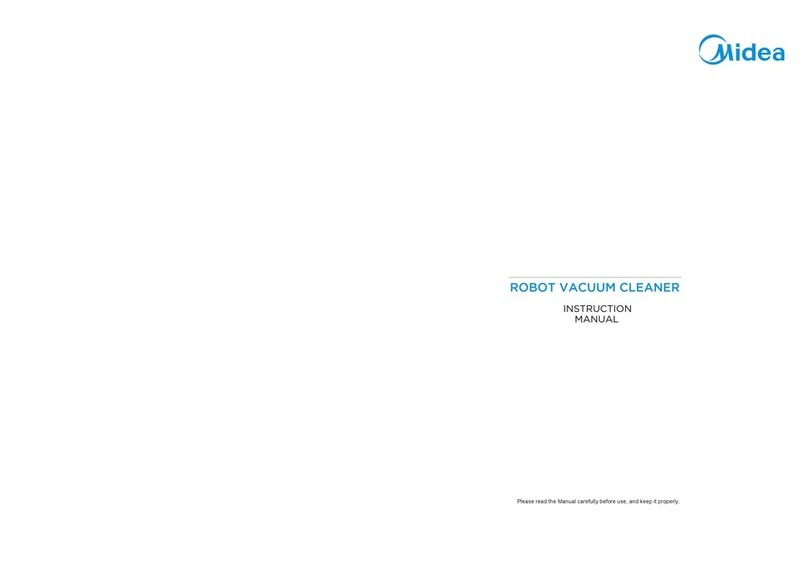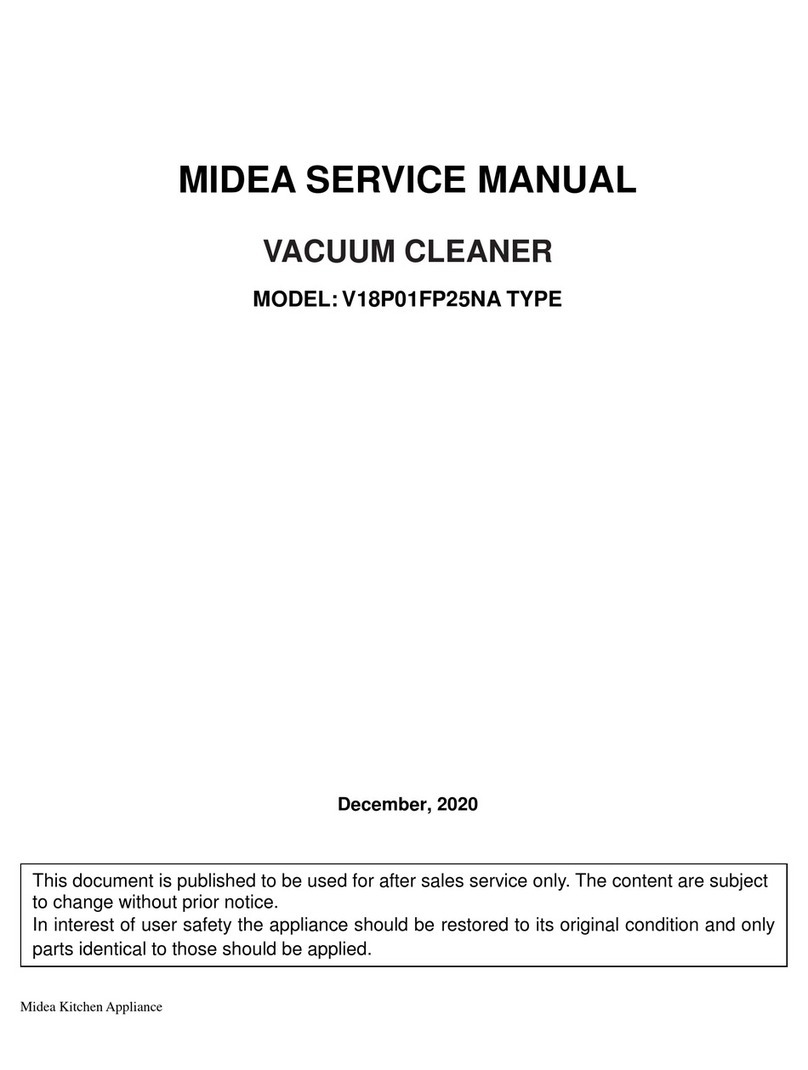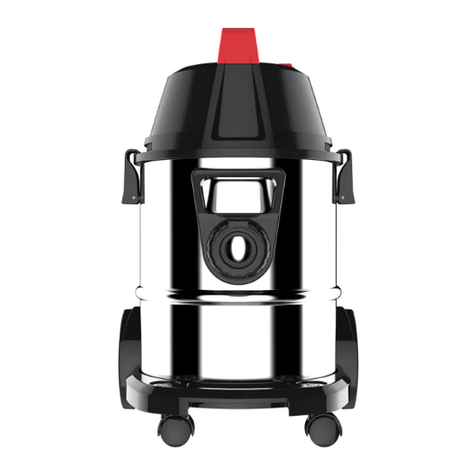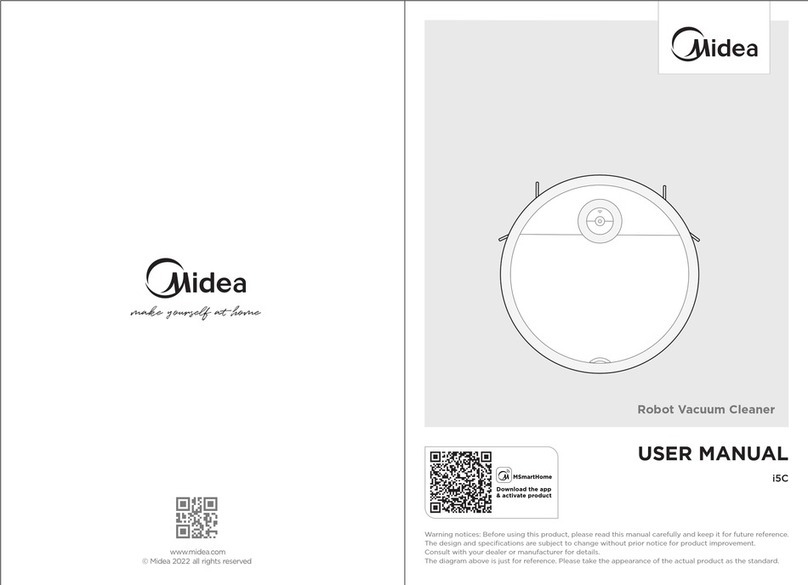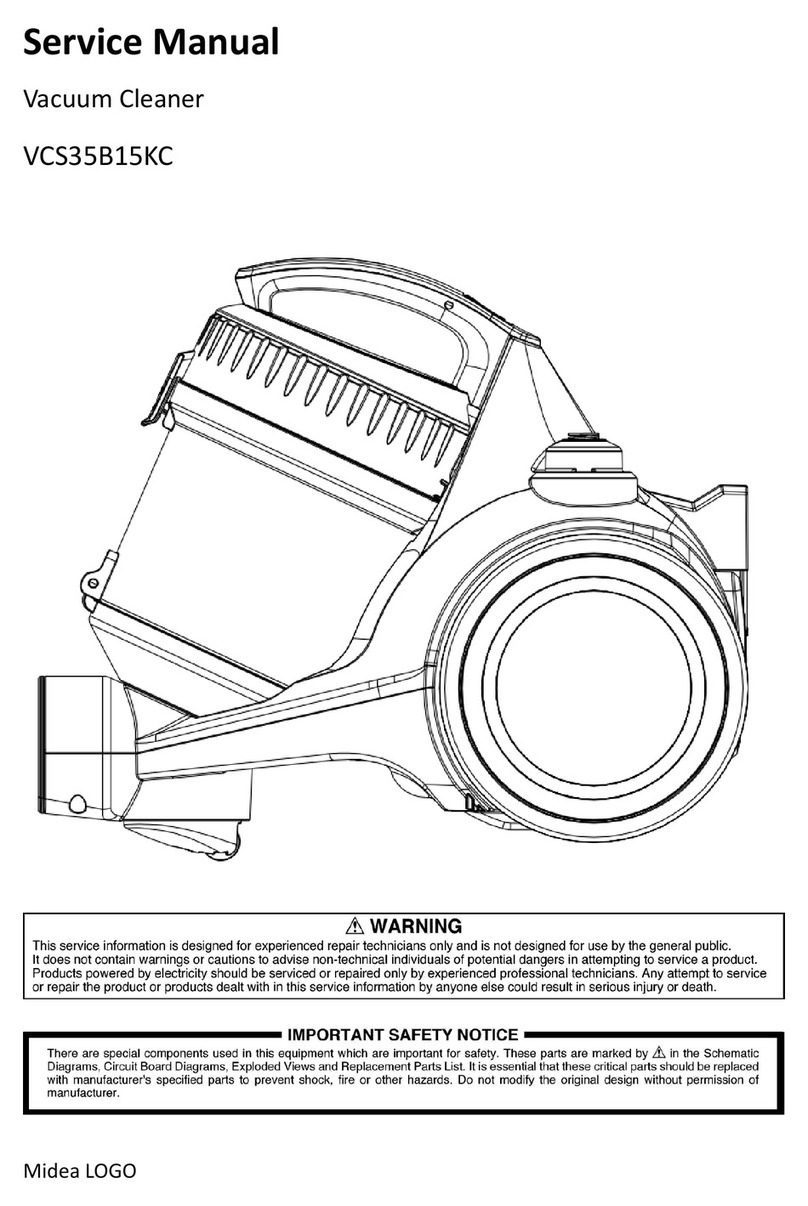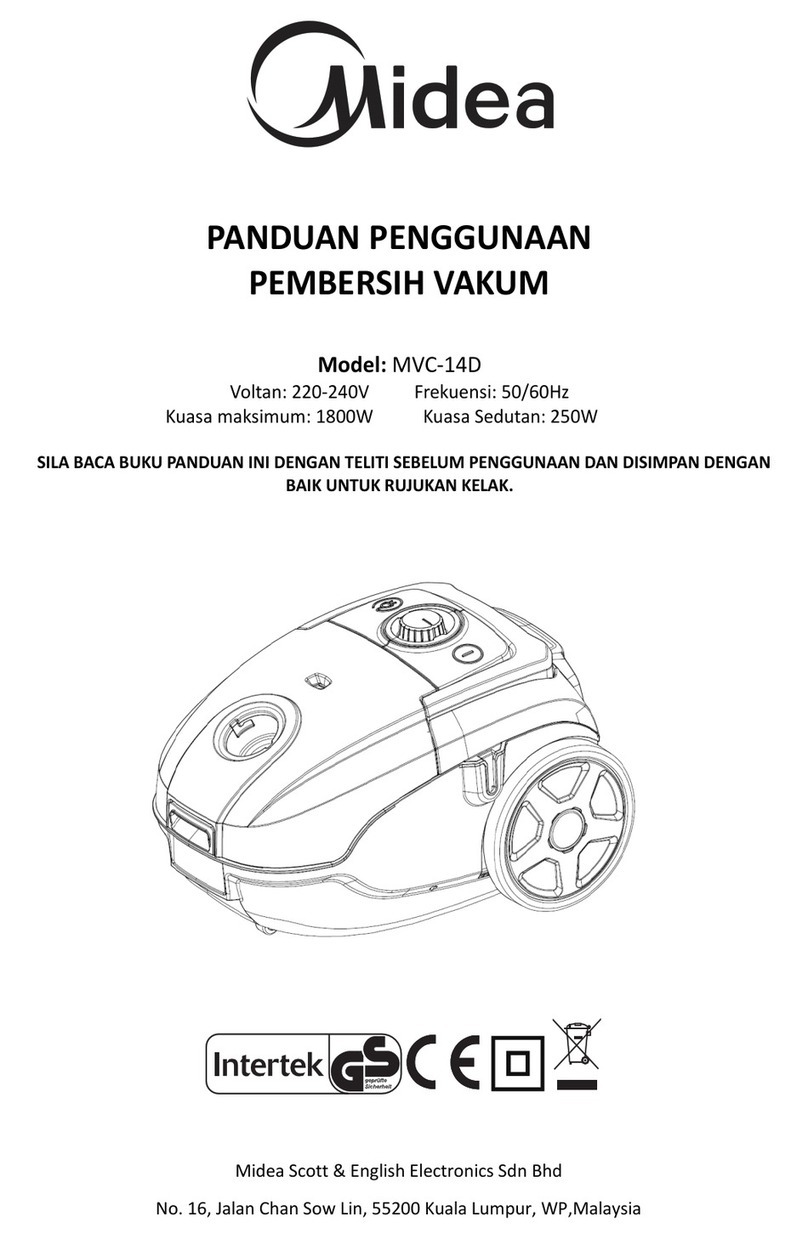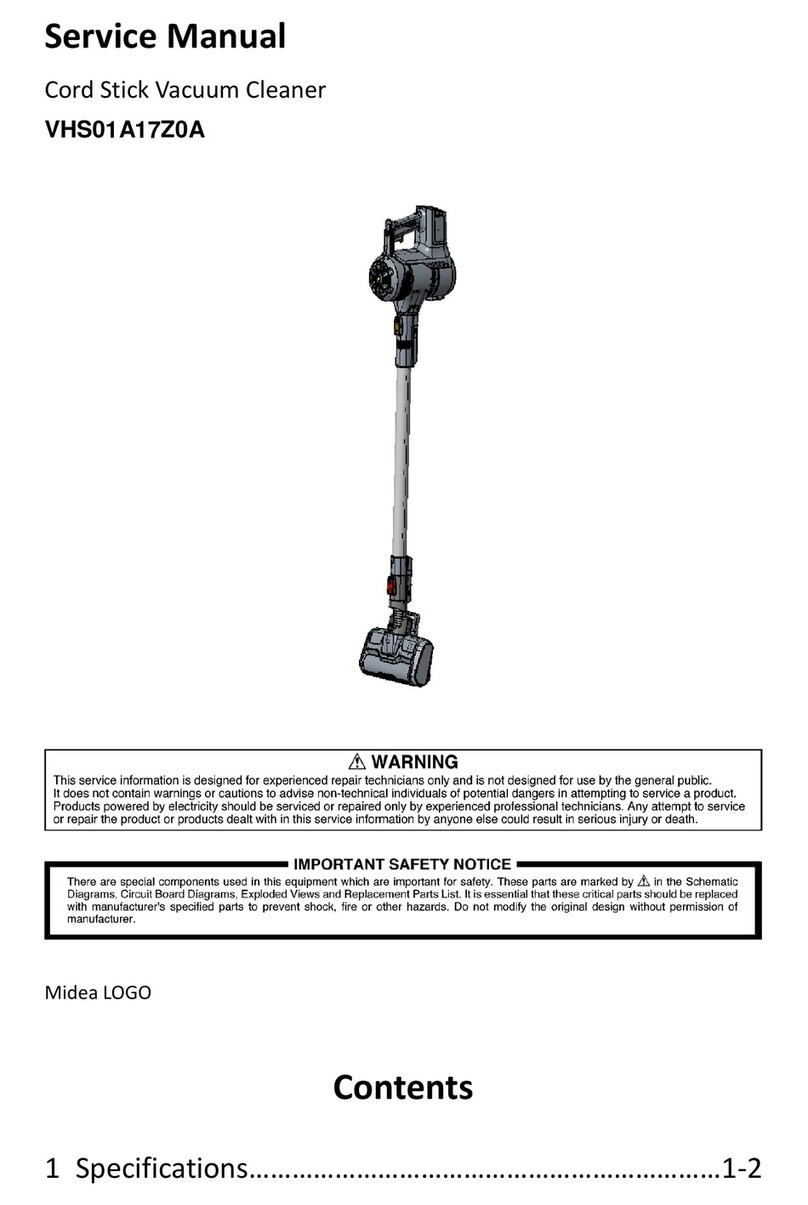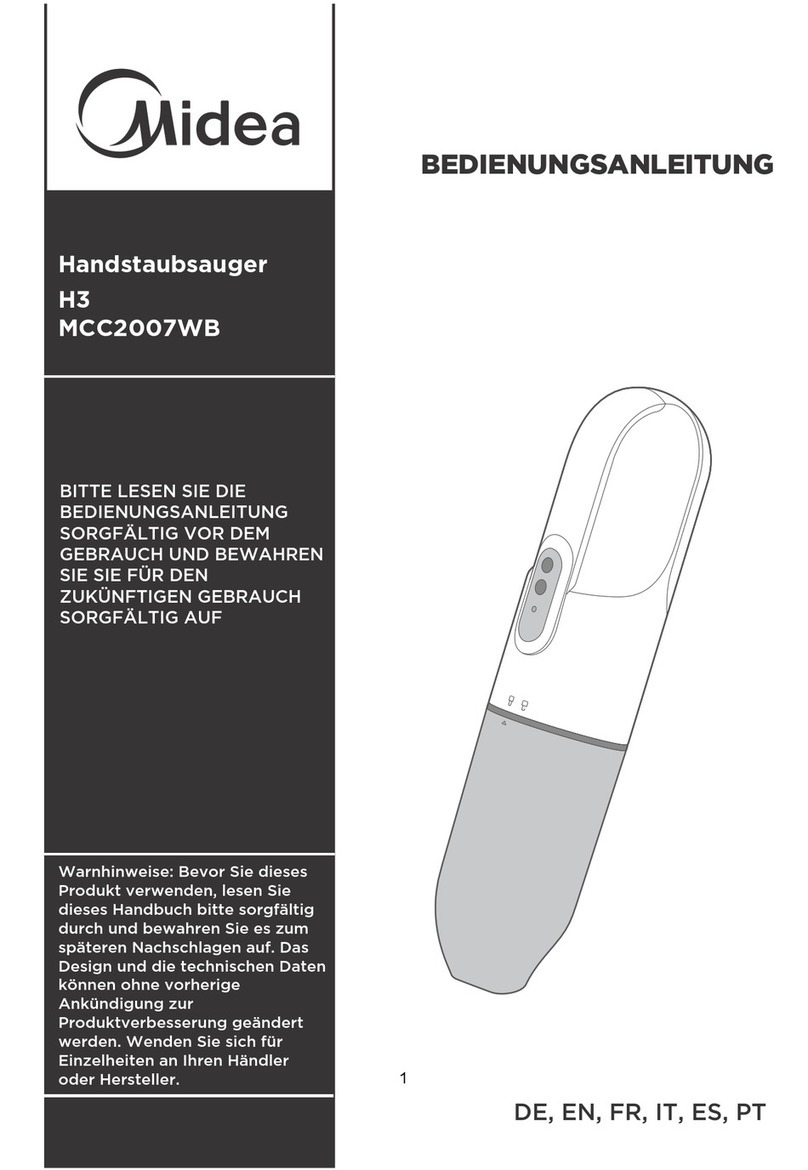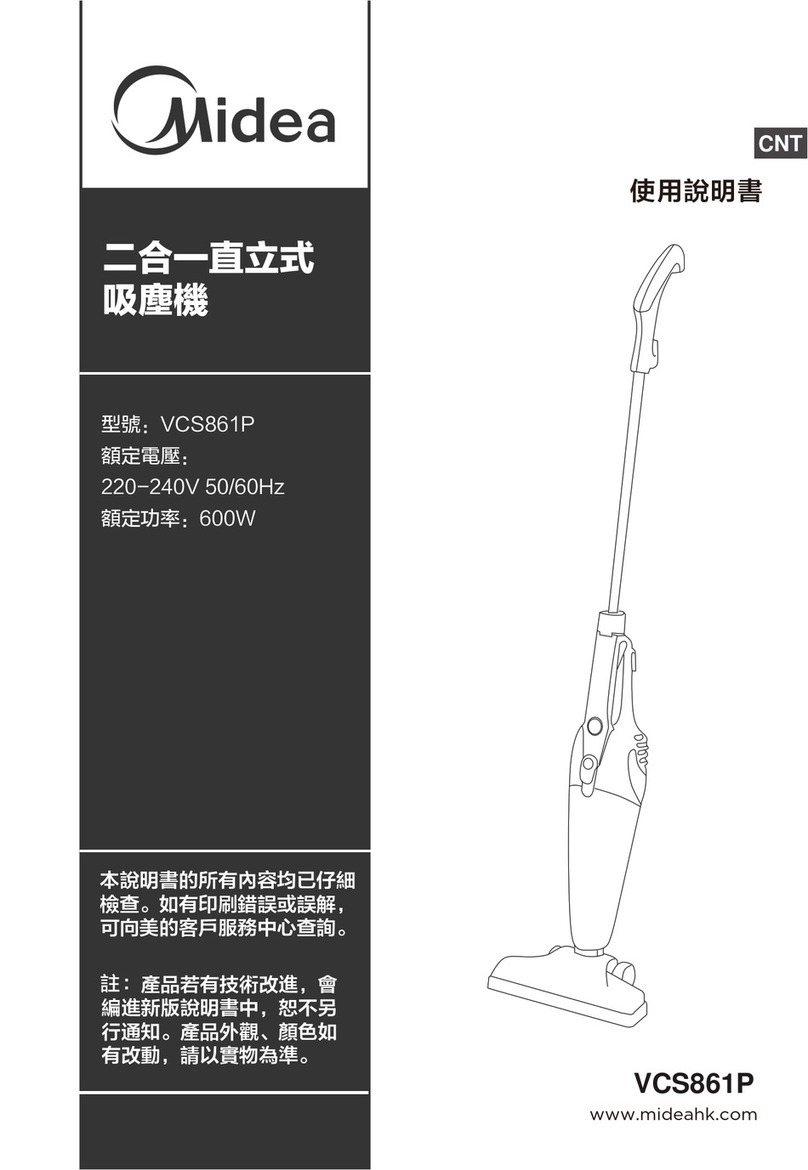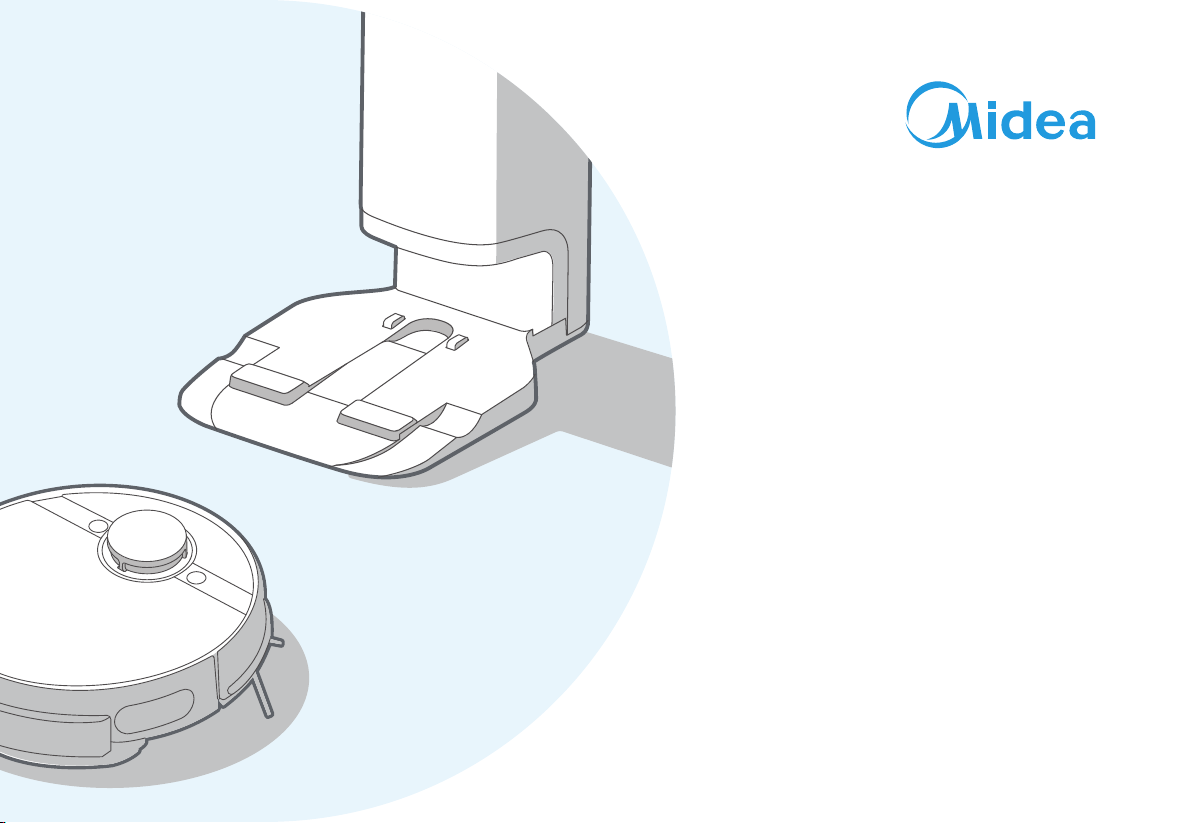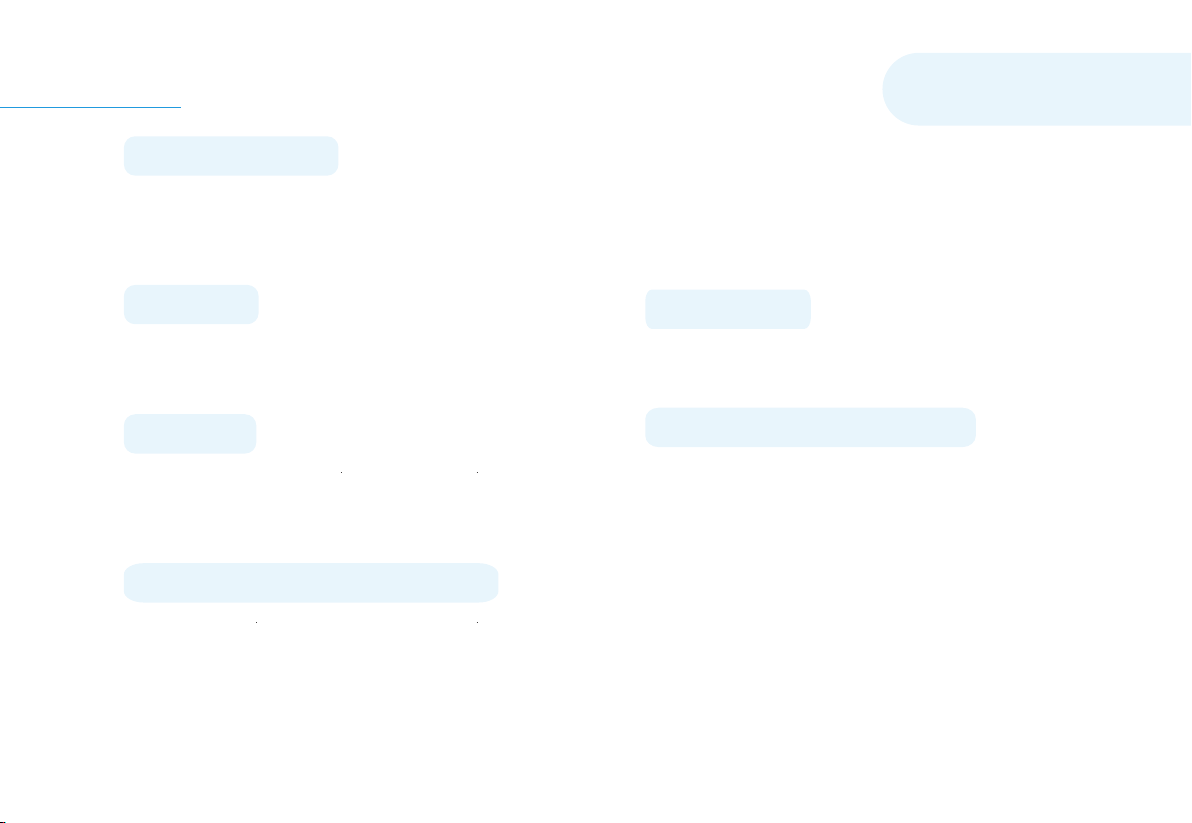Español
Instalación
Instrucciones de seguridad
Instrucciones de funcionamiento
Introducción
Mantenimiento y revisión diarios
MSmartlife APP
Tabla de contenidos
Advertencia para el uso de la máquina ...........................................129
Advertencia para la estación de amarre..........................................131
Advertencia para batería .................................................................132
Datos técnicos................................................................................. 133
Accesorios incluidos........................................................................ 134
Vista general de la unidad principal ................................................134
Introducción de las piezas de la estación colectora de polvo .........135
Instalación de la estación colectora de polvo.................................. 136
Guía de uso para el armado de la mopa vibratoria .........................137
Instalación de cepillos laterales..................................................... 138
Carga del robot.............................................................................. 138
Métodos de encendido .................................................................. 139
Comenzar con la limpieza ............................................................. 139
Pausar la limpieza ......................................................................... 139
Regresar a la carga....................................................................... 139
Solución de problemas.................................................................. 139
Apagado ........................................................................................ 139
Métodos de recolección de polvo.................................................. 140
Indicador de estado de la unidad principal/station de collecte de
poussière....................................................................................... 141
Uso de la APP ............................................................................... 142
Guía rápida de la APP MSmartLife ............................................... 143
Mantenimiento de la caja de polvo................................................ 144
Mantenimiento del sistema de mopa vibratoria............................. 145
Herramienta de limpieza ............................................................... 146
Mantenimiento cepillo giratorio...................................................... 146
Limpieza de las ruedas ................................................................. 147
Limpieza de los cepillos laterales.................................................. 148
Limpieza del sensor y de los chips del muelle de carga ............... 148
Sustitución de la bolsa de polvo de la estación de recogida de polvo
... 149
Mantenimiento de la base de la estación de captación de polvo .. 150
Solución de fallos para la unidad principal y su APP .................... 151
Declaración de conformidad.......................................................... 159