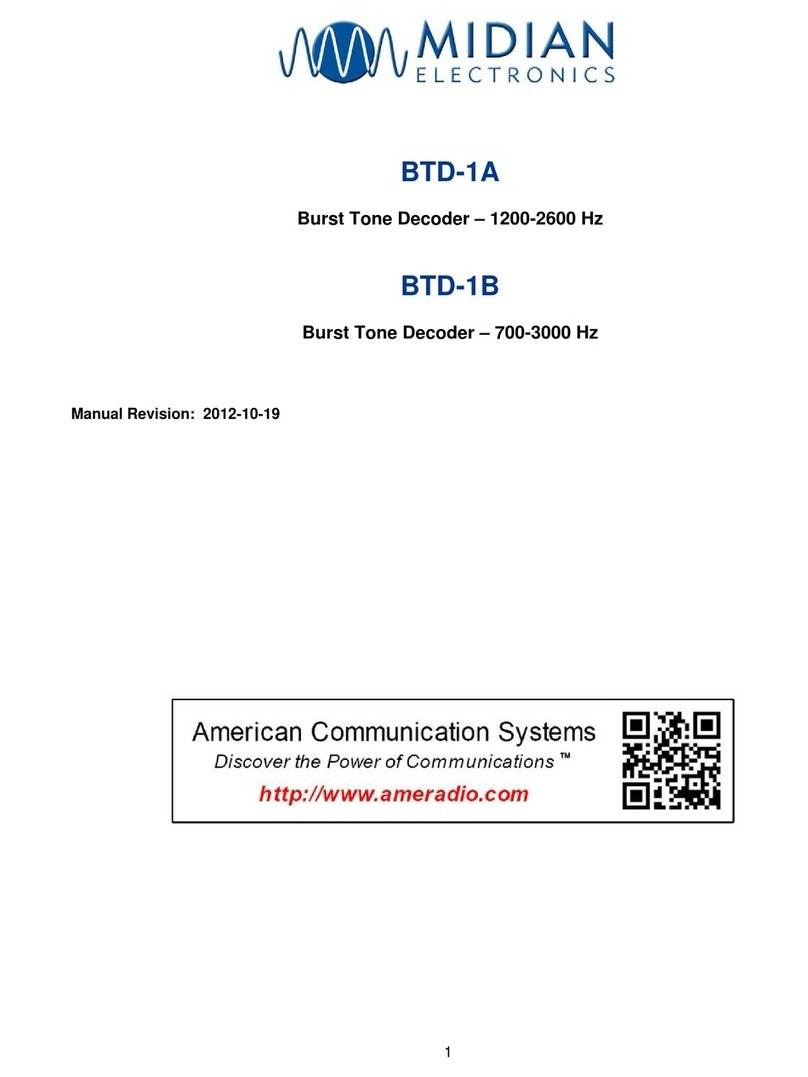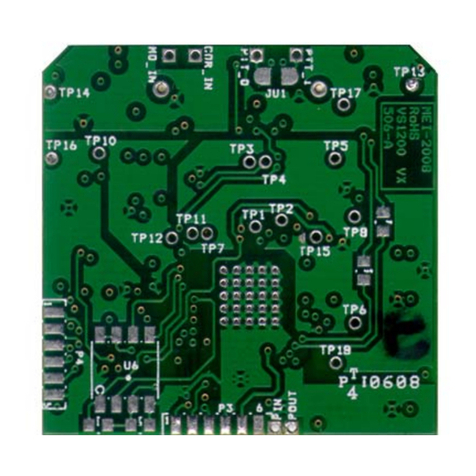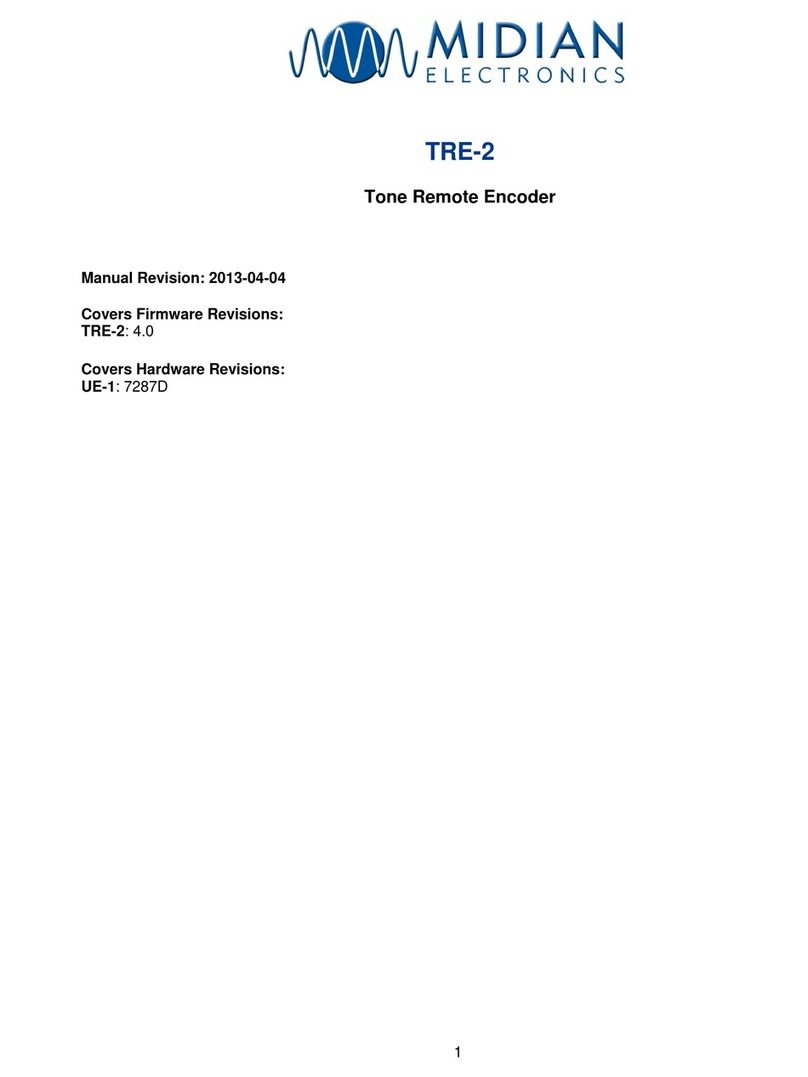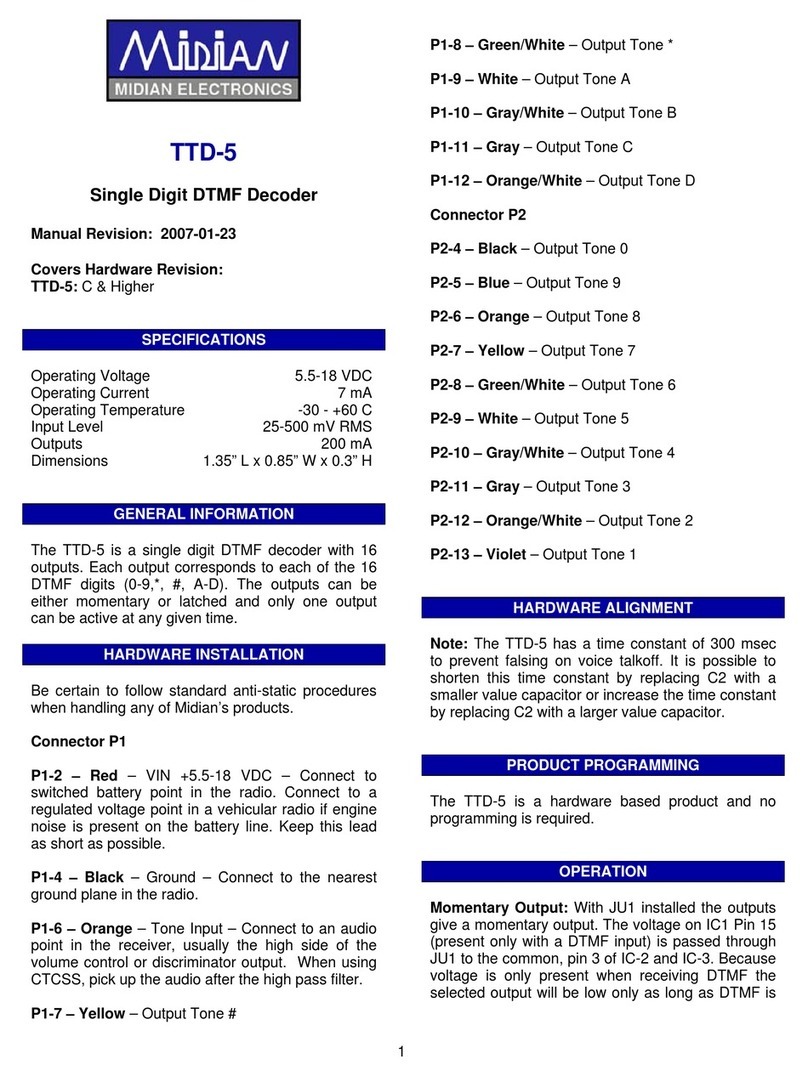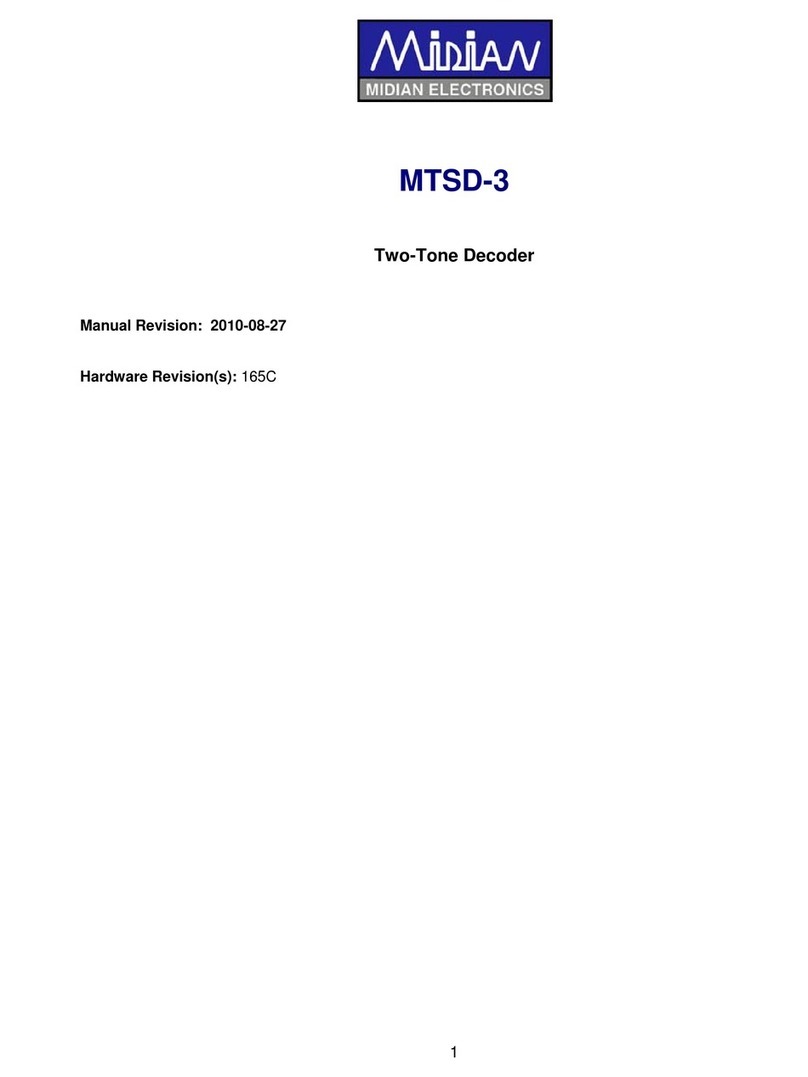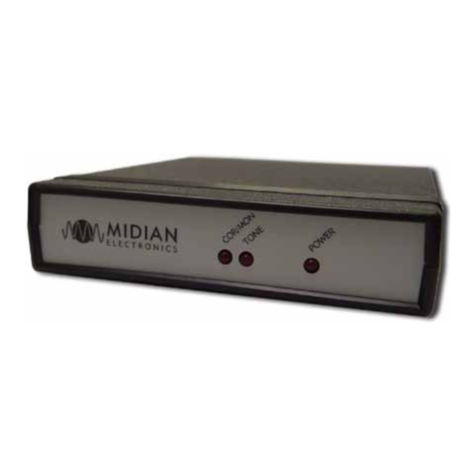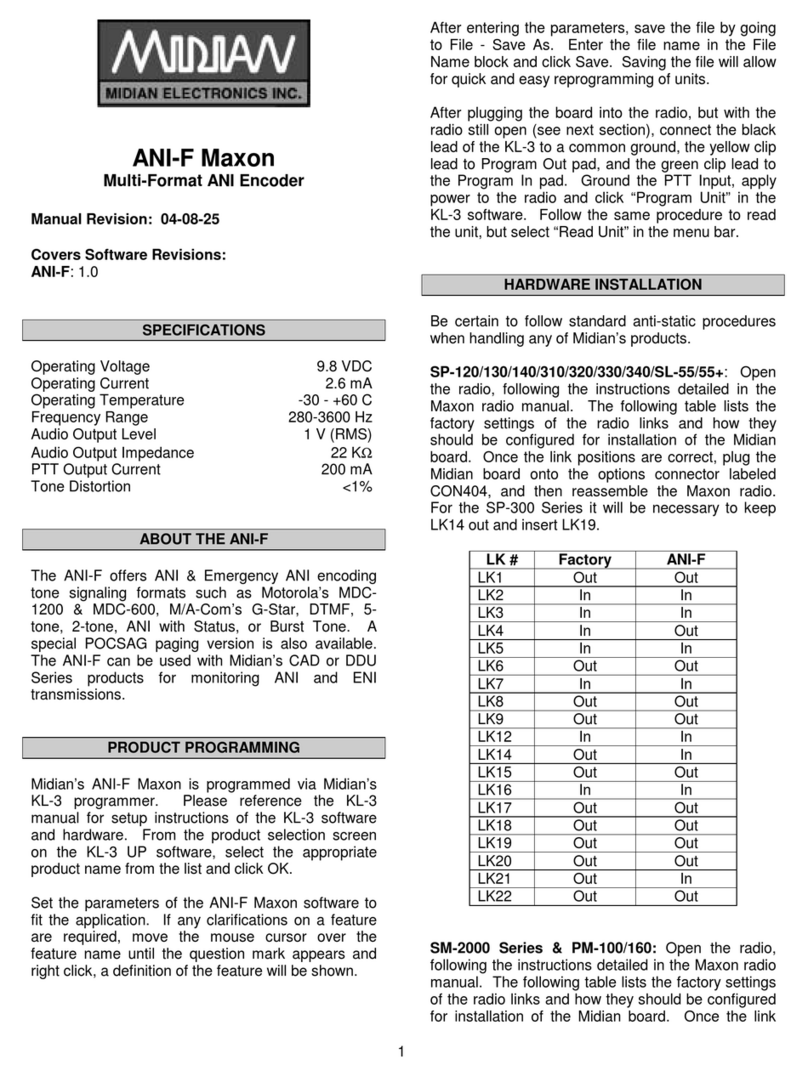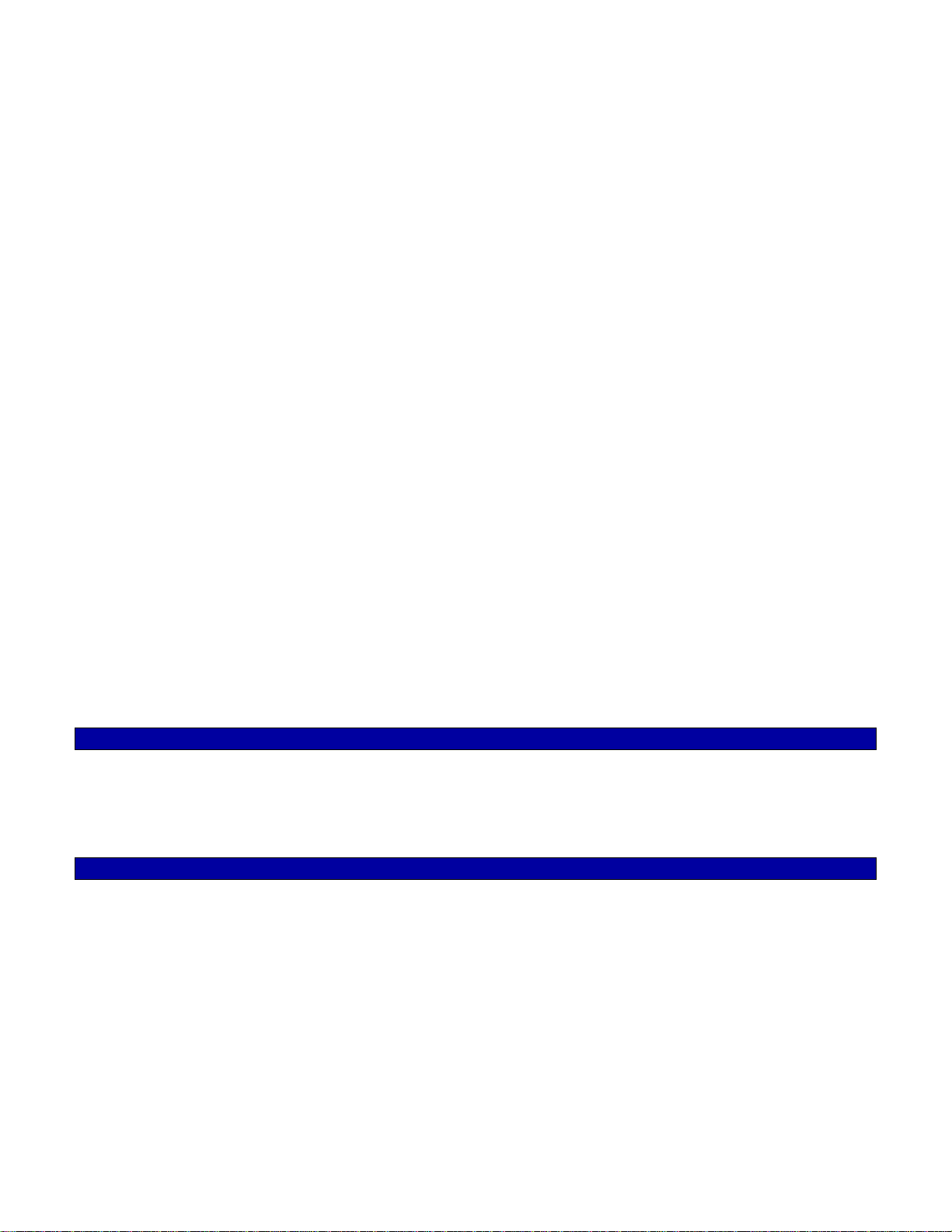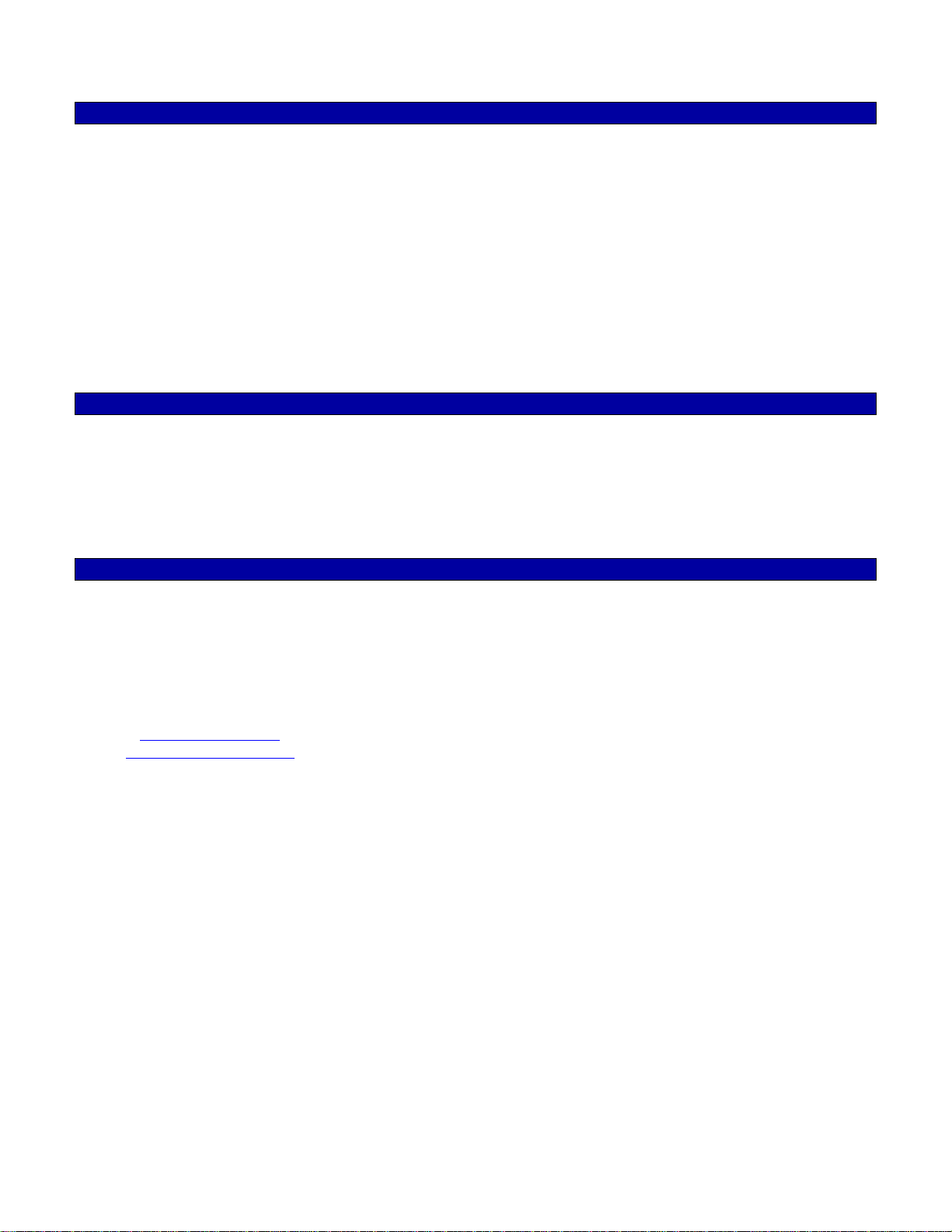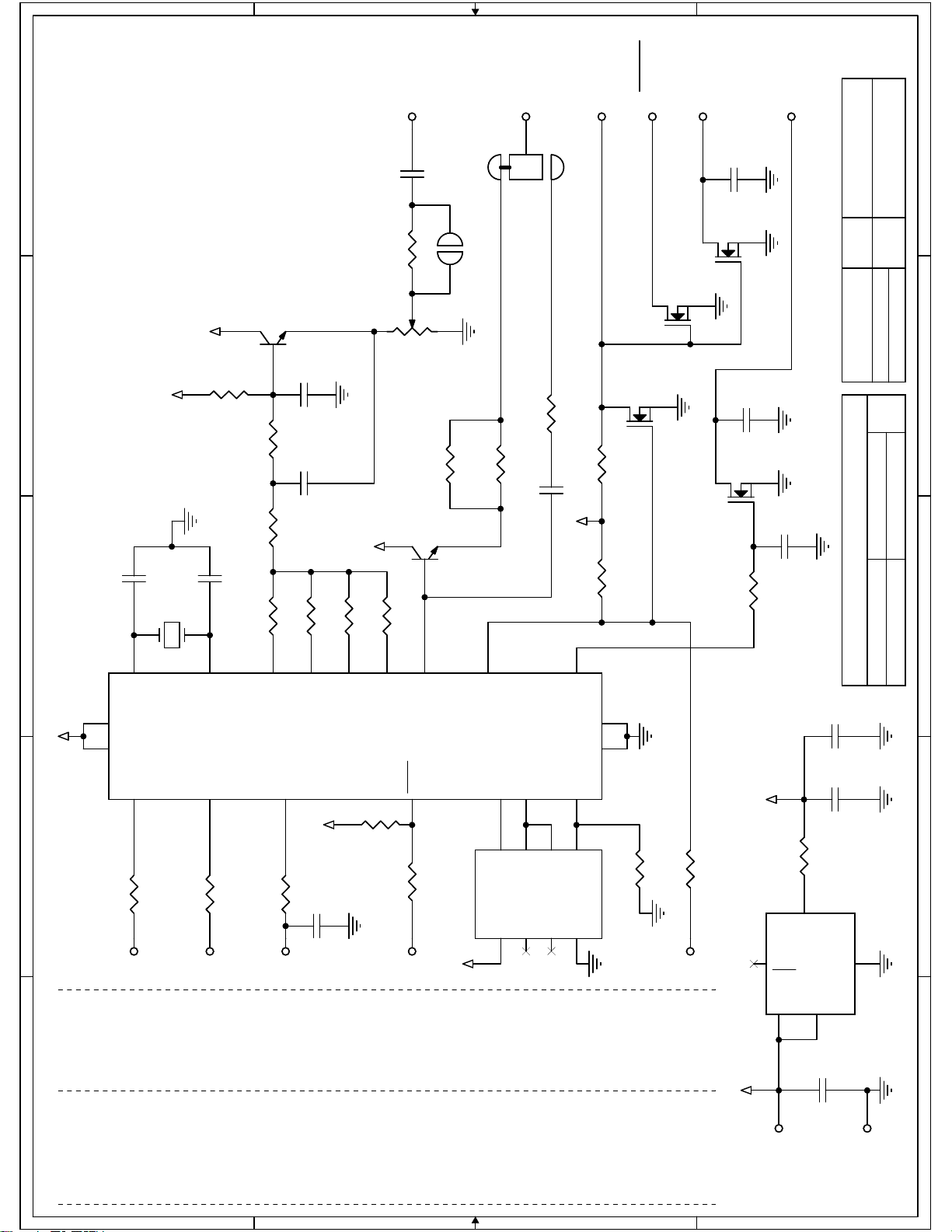HARDWARE INSTALLATION
Be certain to follow standard anti-static procedures when handling any of Midian’s products.
The following connections are used when the ANI-F is being used for Motorola’s MDC-1200, Kenwood’s
FleetSync, M/A-Com’s G-Star, DTMF, 5-Tone, 2-tone and custom tones. For POCSAG and Burst Tone see the
end of this section.
P1-4 – Black – Ground – Connect to the nearest ground point.
P1-2 – Red - +5.5 – 15 VDC – Connect to switched B+ in the radio.
P1-1 – Green – TX Tone Out – Connect to the modulator circuit. Use a high impedance point in the radio. In
Low-Z mic circuits, it may be necessary to short R11 with the pads next to R-11 and increase C-6.
P1-8 – Green/White – Mic Mute – If desired, connect to mic element bias point or to some other point in the audio
amp to crowbar mic audio to ground during ANI to prevent voice interference.
P1-5 – Blue – Alert Tone/Speaker Audio – Connect to high side of the speaker. This provides Time-Out Timer,
Penalty, and Go Ahead tones. When using 20-40 Ohm speakers, the onboard resistor in series with Q2 should
be sufficient. When attaching this lead to a 4-8 Ohm speaker, add a 100-Ohm resistor in series with the lead to
limit current. If the output is needed as a Hi-Z signal to an op-amp, then open JU2 (1-2) and close JU2 (2-3).
P1-11 – Gray – PTT In – Requires a logic low from the radio’s PTT switch. If TOT is not needed, the PTT In &
Out wires can be tied together and connected to the radio’s PTT switch. For non-common PTT, open the PTT
path and connect the gray wire to the switch. This lead must be grounded upon power up to enter programming
mode.
P1-9 – White – PTT Out – Connect this lead to the same point as the PTT In wire for common PTT. For non-
common PTT connect to the other side of the open PTT path as referred to in the above step. The ANI-F now
has control of the PTT for Time Out Timer (TOT) and penalty timer. The PTT transistor, Q3, is rated at 200 mA
continuous.
P1-12 – Orange/White – Program In/Trunking Strobe – For Program In, this lead is connected to the Green lead
form the KL-3 programmer. For the Trunking Strobe, connect to the radio’s channel acquired strobe. If not used
program for Positive Strobe and leave unconnected. When using the Status version of the ANI-F, this lead
becomes the status input.
P1-13 – Violet – Program Out/Emergency Input – For Program Out, this lead is connected to the Yellow lead
from the KL-3 programmer. For the Emergency Input, connect to a switch to provide a momentary ground.
P1-6 – Orange – Audio Enable – Positive Logic - Currently this logic is only active during Go-Ahead Beeps.
P1-7 – Yellow – Audio Enable - Negative Logic – Currently this logic is only active during Go-Ahead Beeps.
P1-10 – Gray/White – COR Input – This is only available for the analog format version supporting DTMF, 5-Tone
and 2-Tone. Connect to point in the squelch or CTCSS circuit that changes logic level when carrier is received.
3