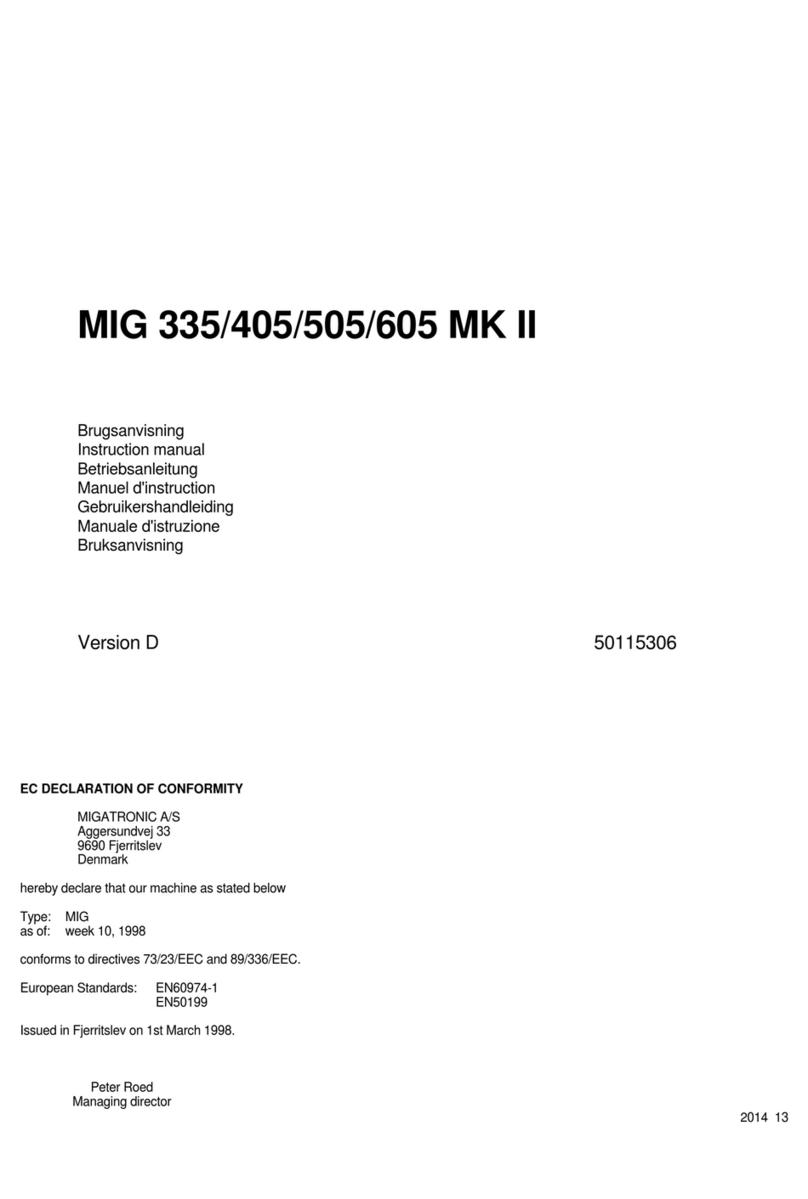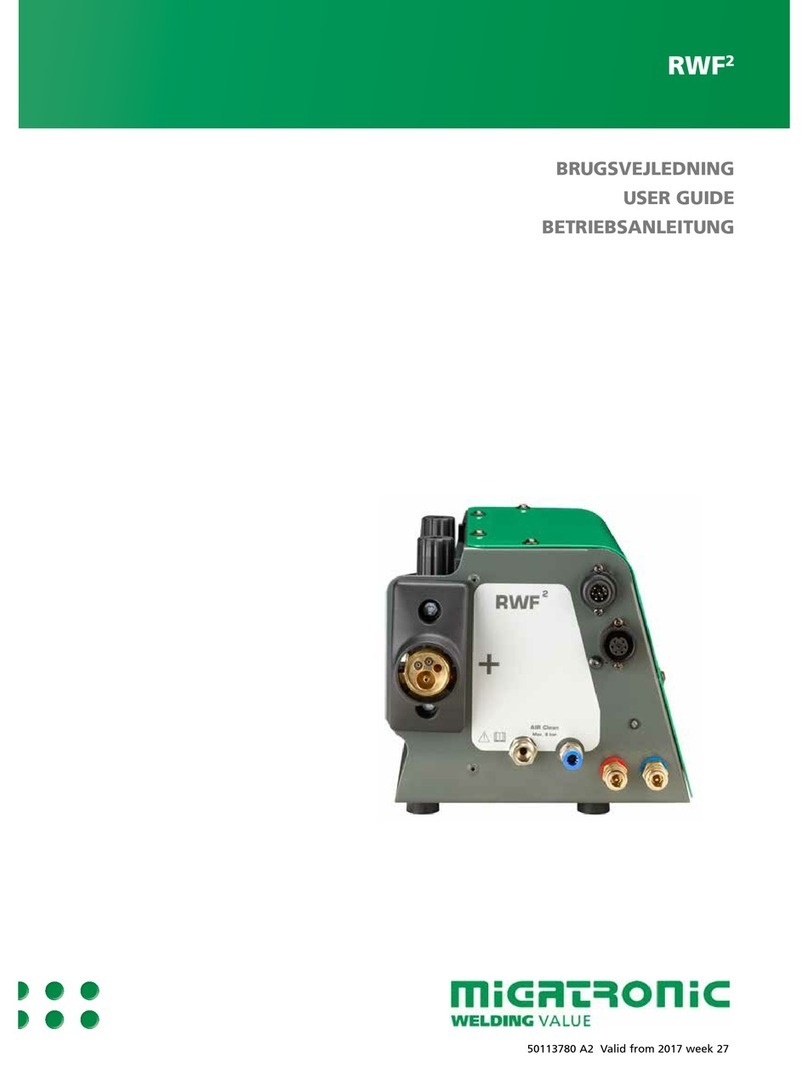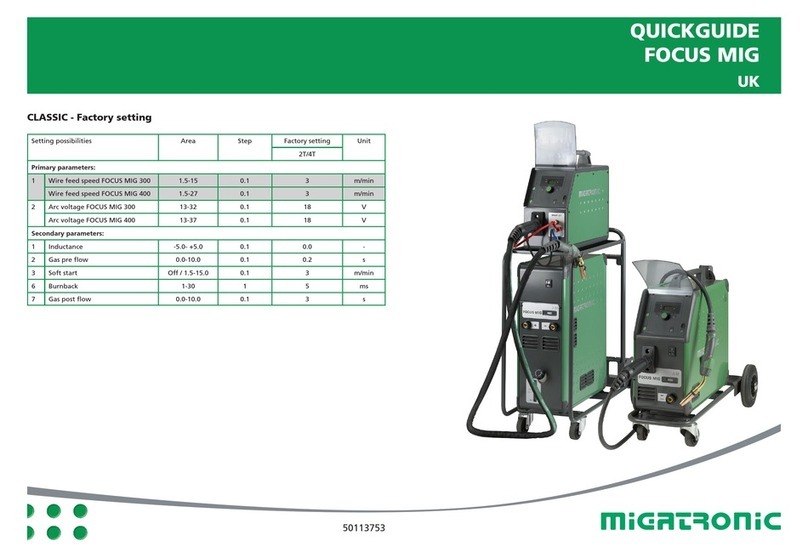Migatronic ZETA 60 User manual
Other Migatronic Welding System manuals

Migatronic
Migatronic MIG 385x S User manual

Migatronic
Migatronic RALLY MIG 161i User manual

Migatronic
Migatronic PI 400 PLASMA User manual

Migatronic
Migatronic AUTOMIG2 183i User manual

Migatronic
Migatronic RALLY MIG 161i User manual

Migatronic
Migatronic SIGMA 300 Compact User manual
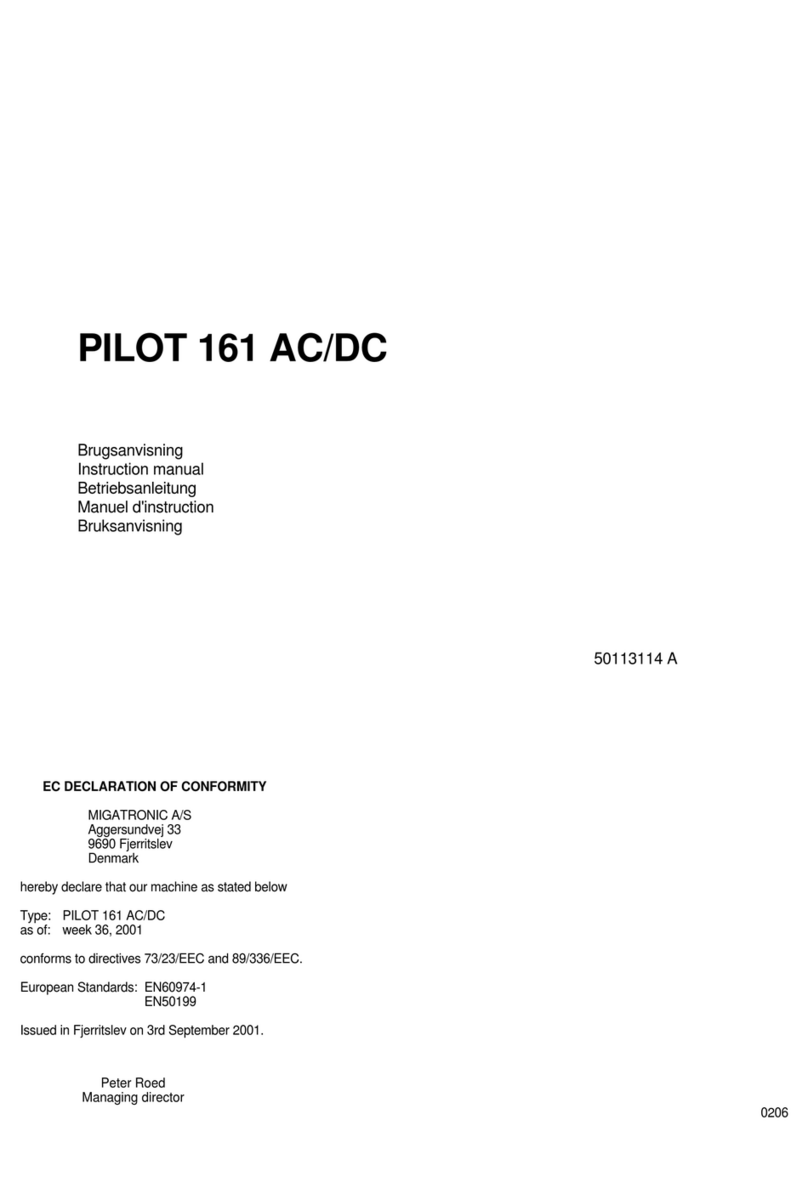
Migatronic
Migatronic PILOT 161 AC/DC User manual

Migatronic
Migatronic MIG 305x C User manual

Migatronic
Migatronic FOCUS MIG 130 PFC User manual

Migatronic
Migatronic PI 350 PLASMA User manual

Migatronic
Migatronic RALLY MIG 161i User manual

Migatronic
Migatronic PILOT 141 User manual
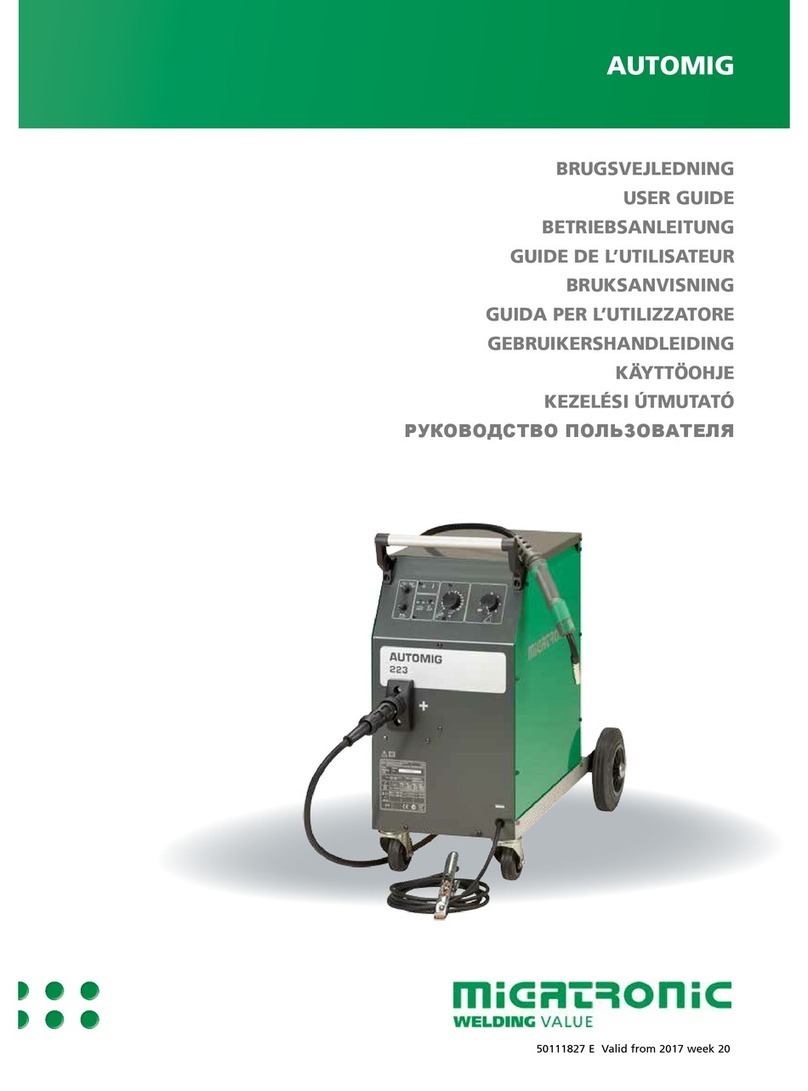
Migatronic
Migatronic AUTOMIG User manual
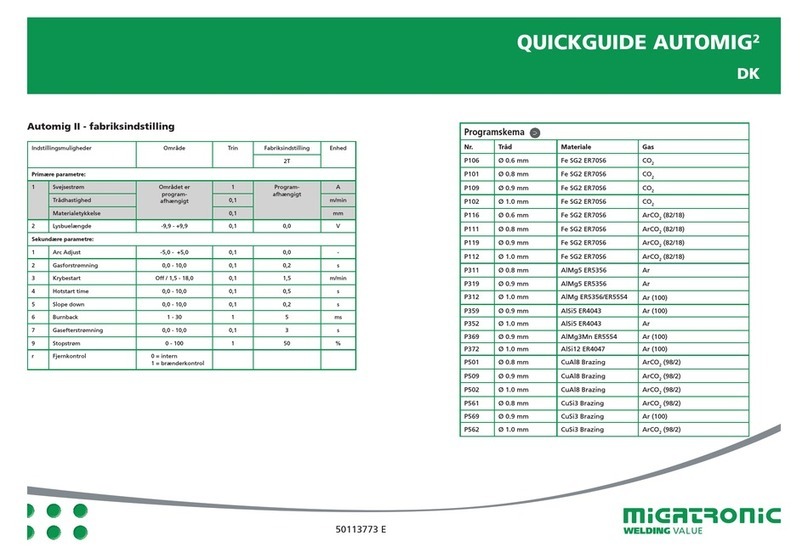
Migatronic
Migatronic AUTOMIG2 223i/273i User manual
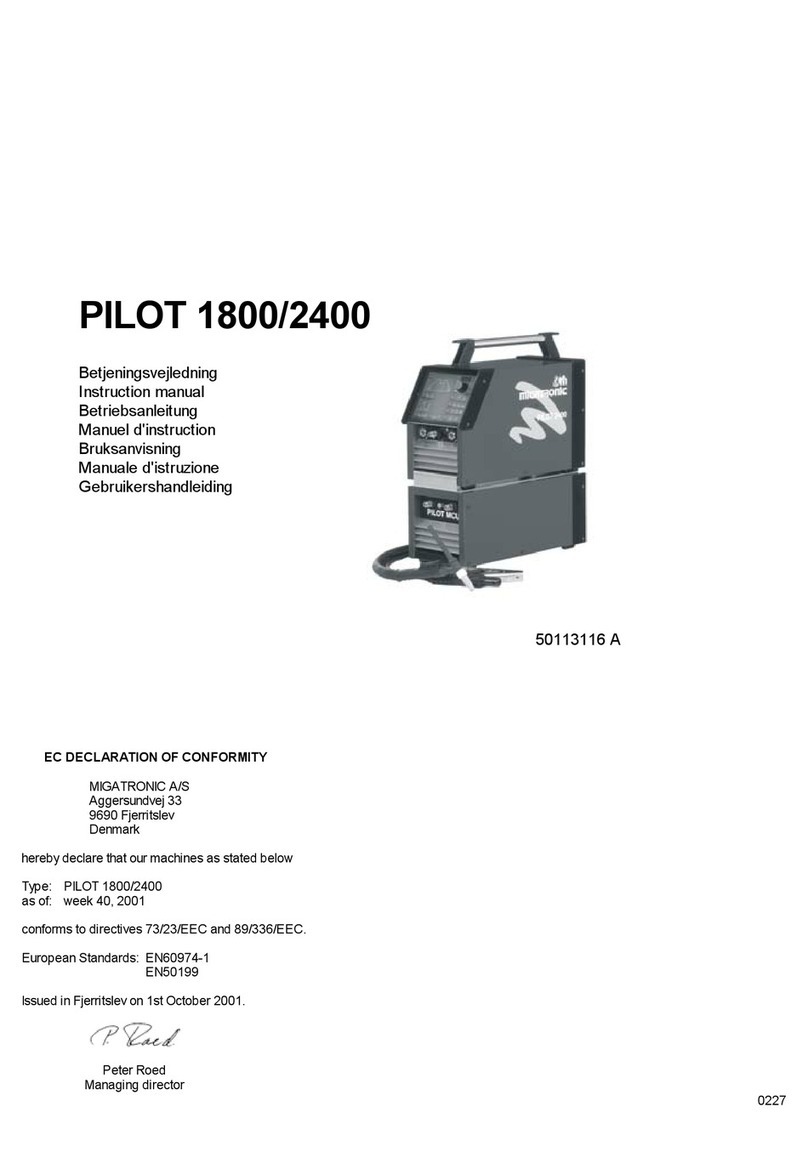
Migatronic
Migatronic PILOT 1800 User manual

Migatronic
Migatronic PILOT 1800 User manual

Migatronic
Migatronic RALLY MIG 161i Operating manual

Migatronic
Migatronic FLEX2 3000 Compact User manual

Migatronic
Migatronic ZETA 40 User manual

Migatronic
Migatronic Delta 200 DC HP PFC User manual
Popular Welding System manuals by other brands

TAFA
TAFA 30*8B35 owner's manual

Lincoln Electric
Lincoln Electric INVERTEC V350-PRO CE Technical specifications

ESAB
ESAB Buddy Arc 145 instruction manual

CIGWELD
CIGWELD 636804 use instructions

Red-D-Arc
Red-D-Arc DC-400 Operator's manual

Hobart Welding Products
Hobart Welding Products Spool Gun DP 3035-10 owner's manual