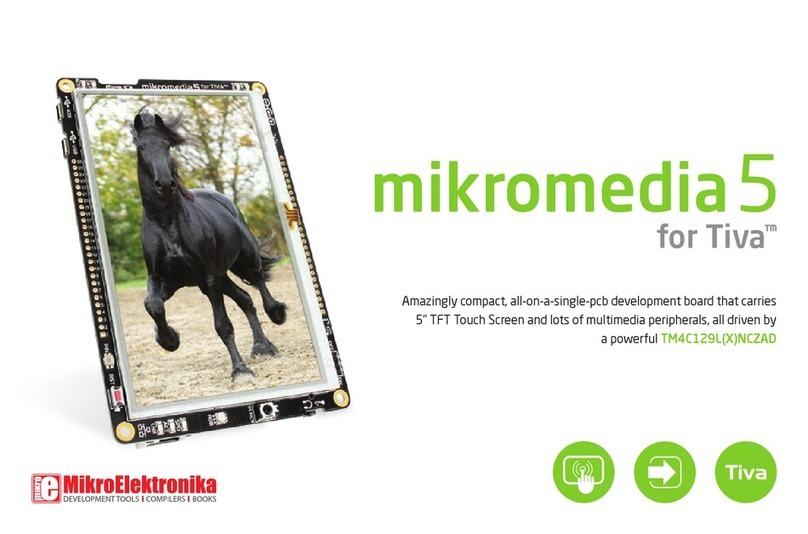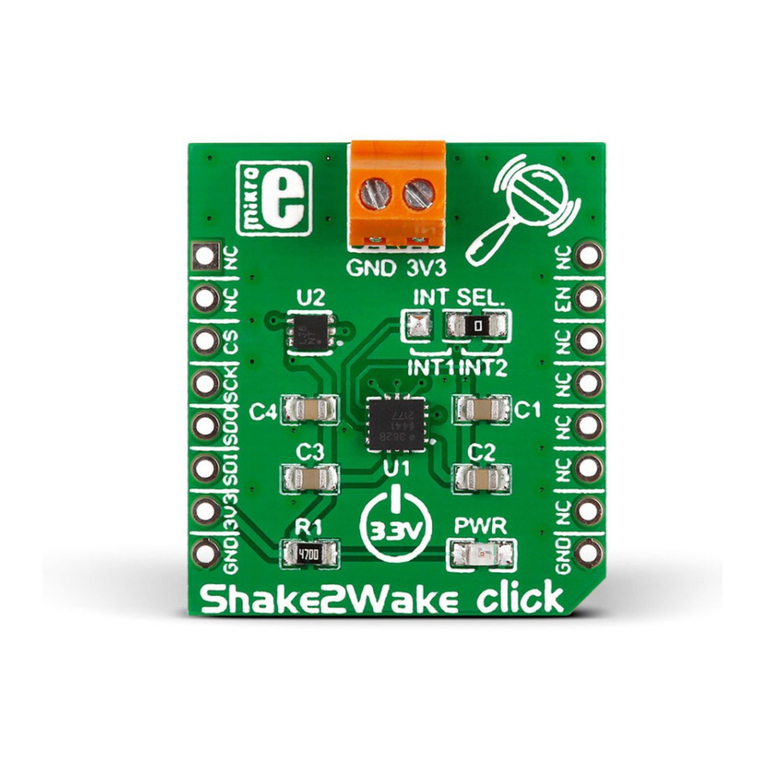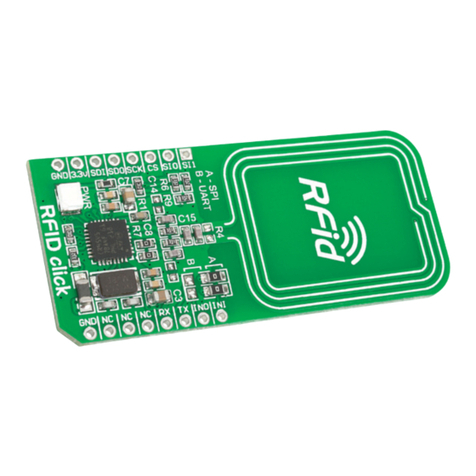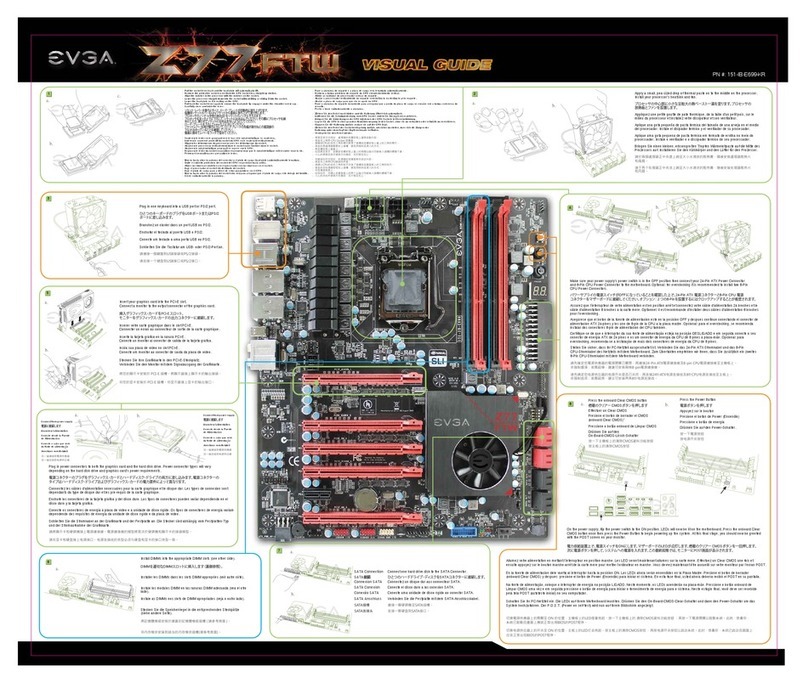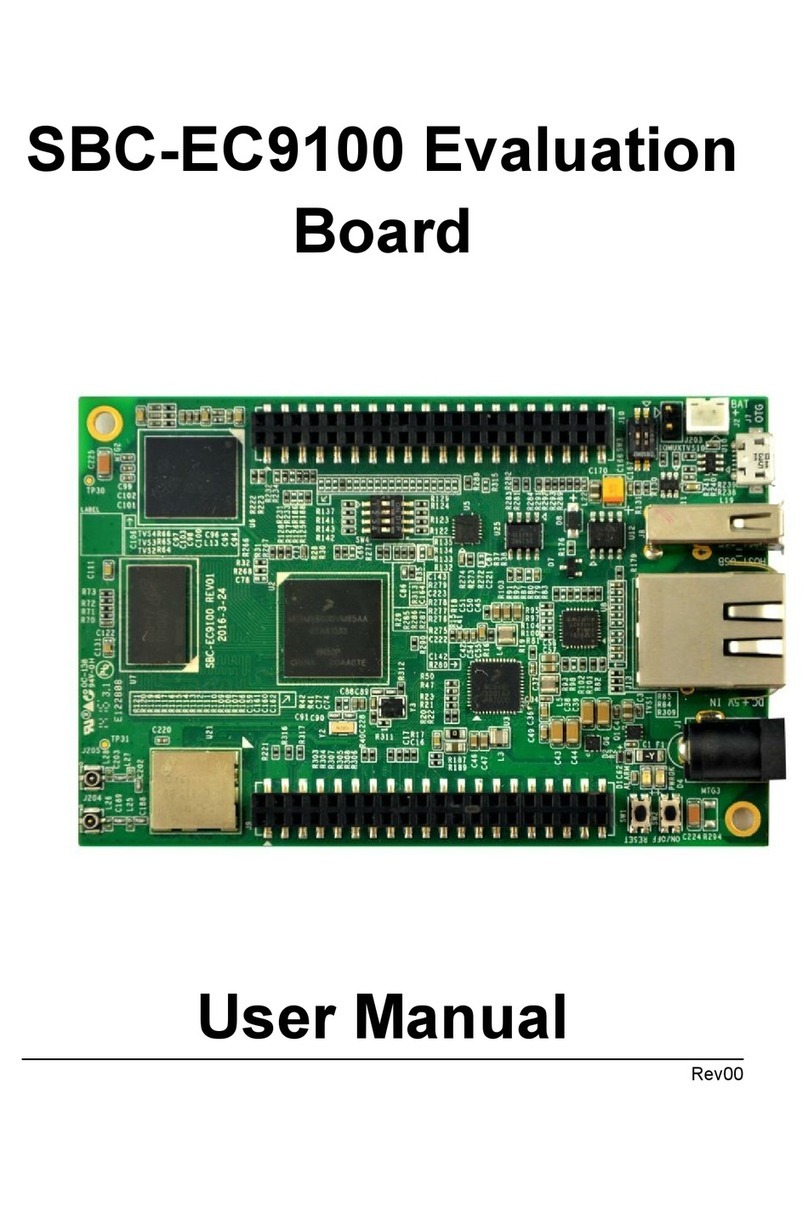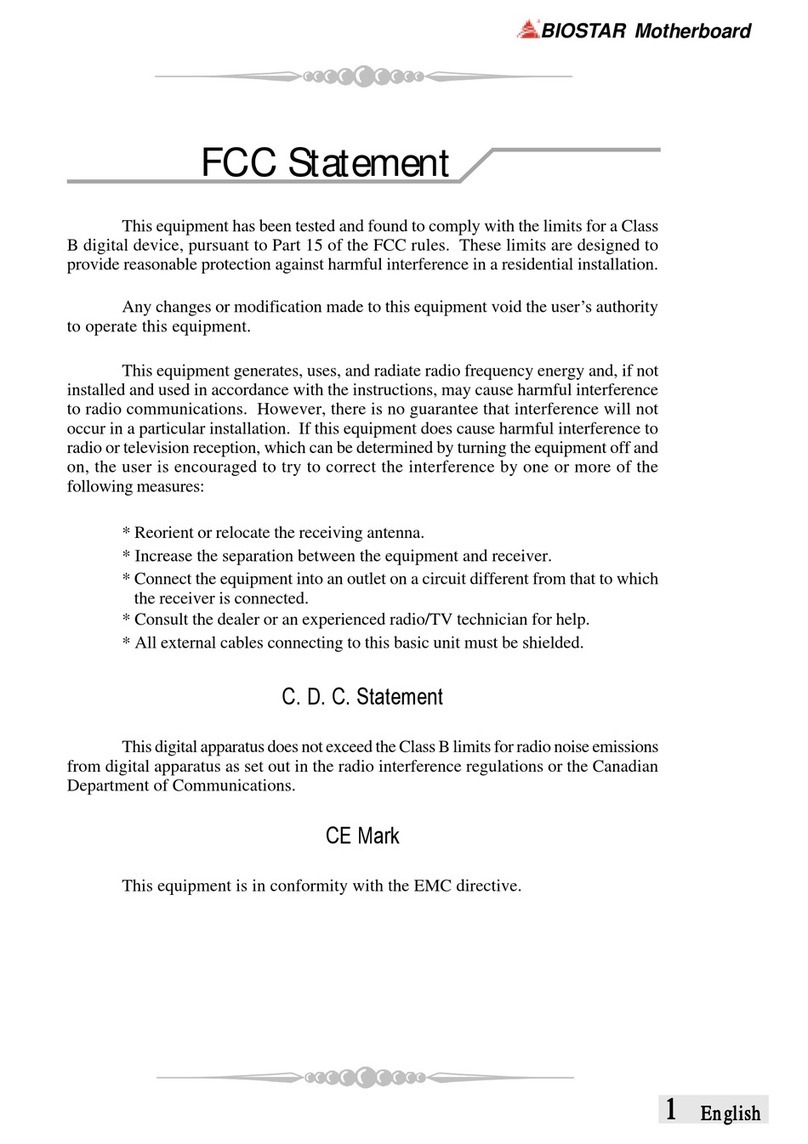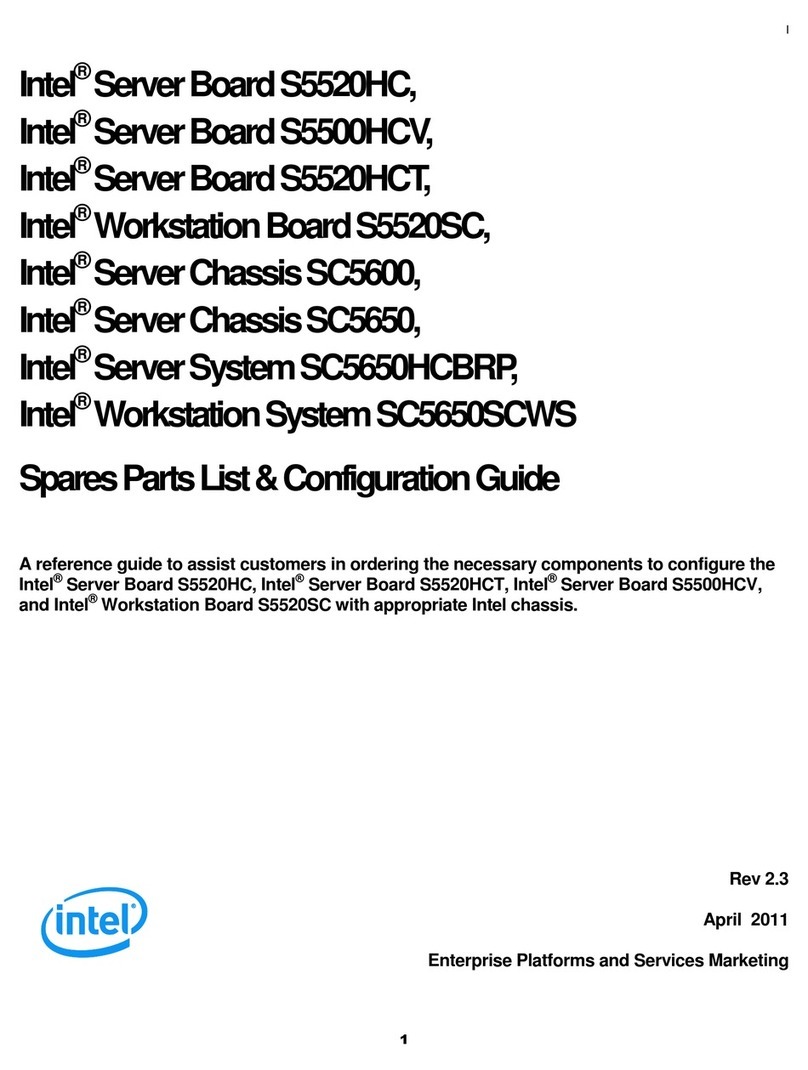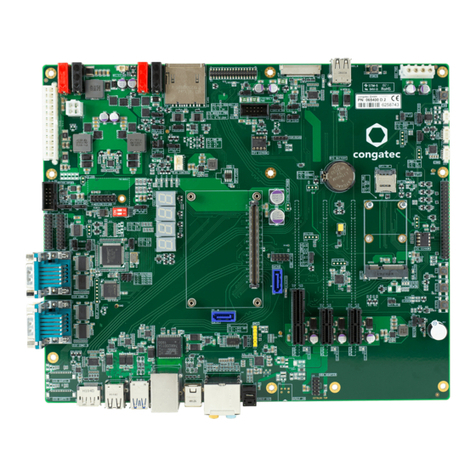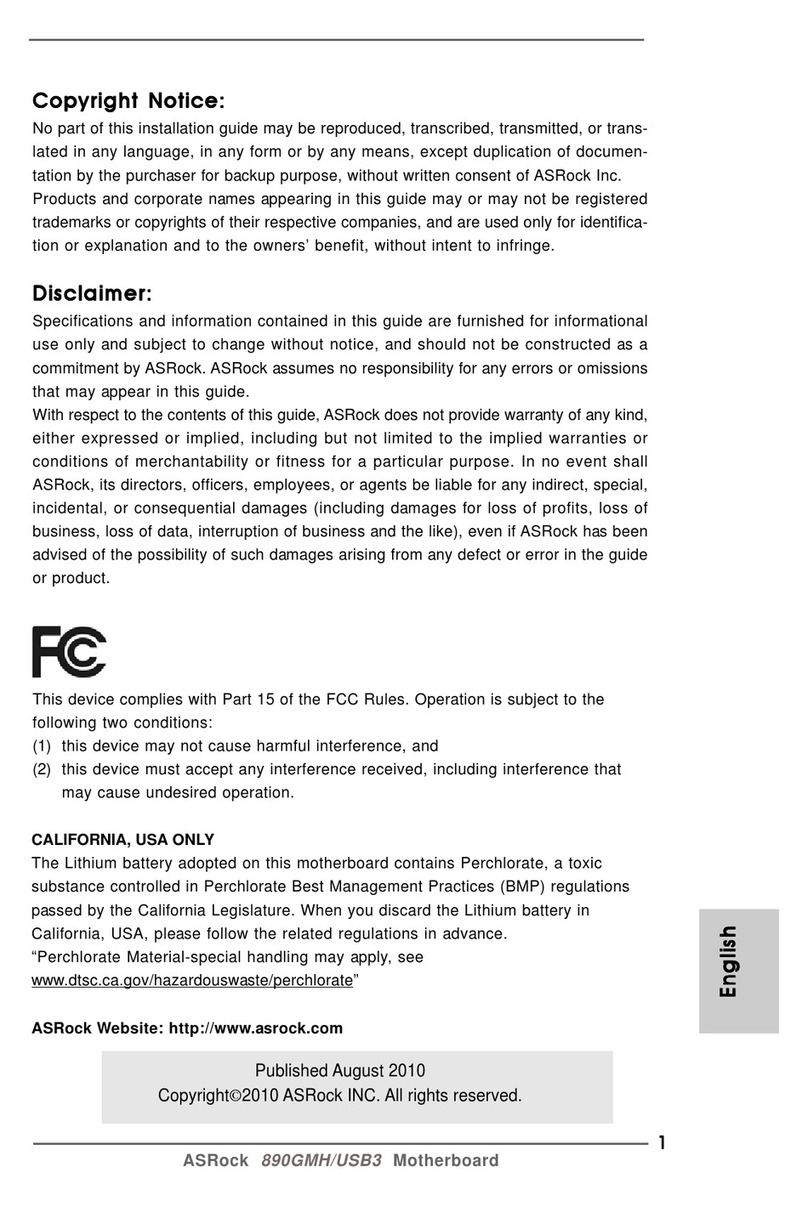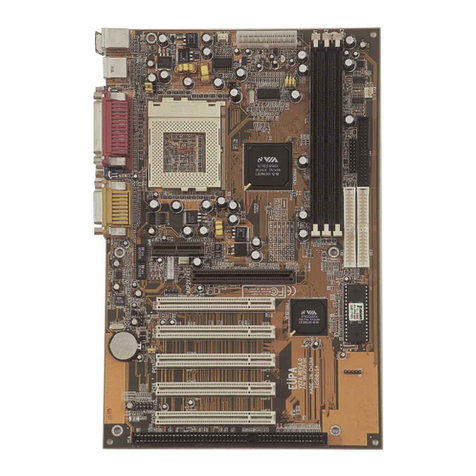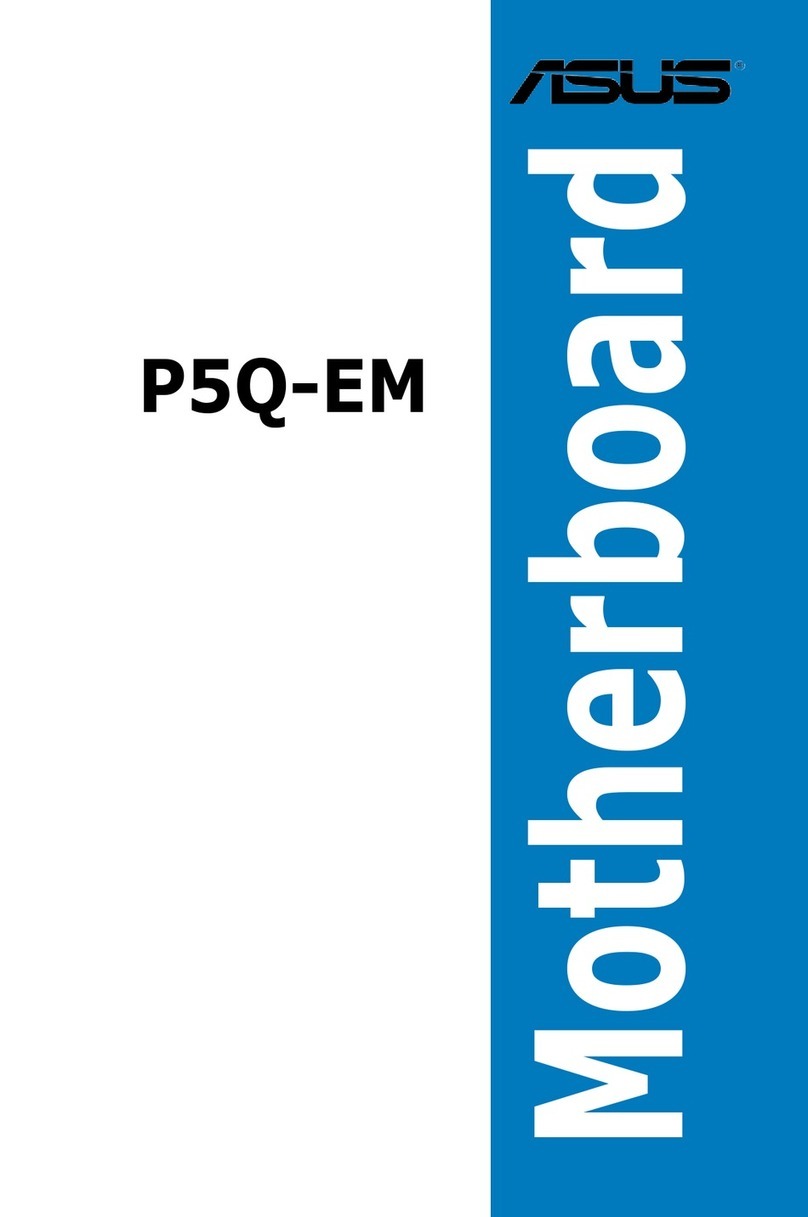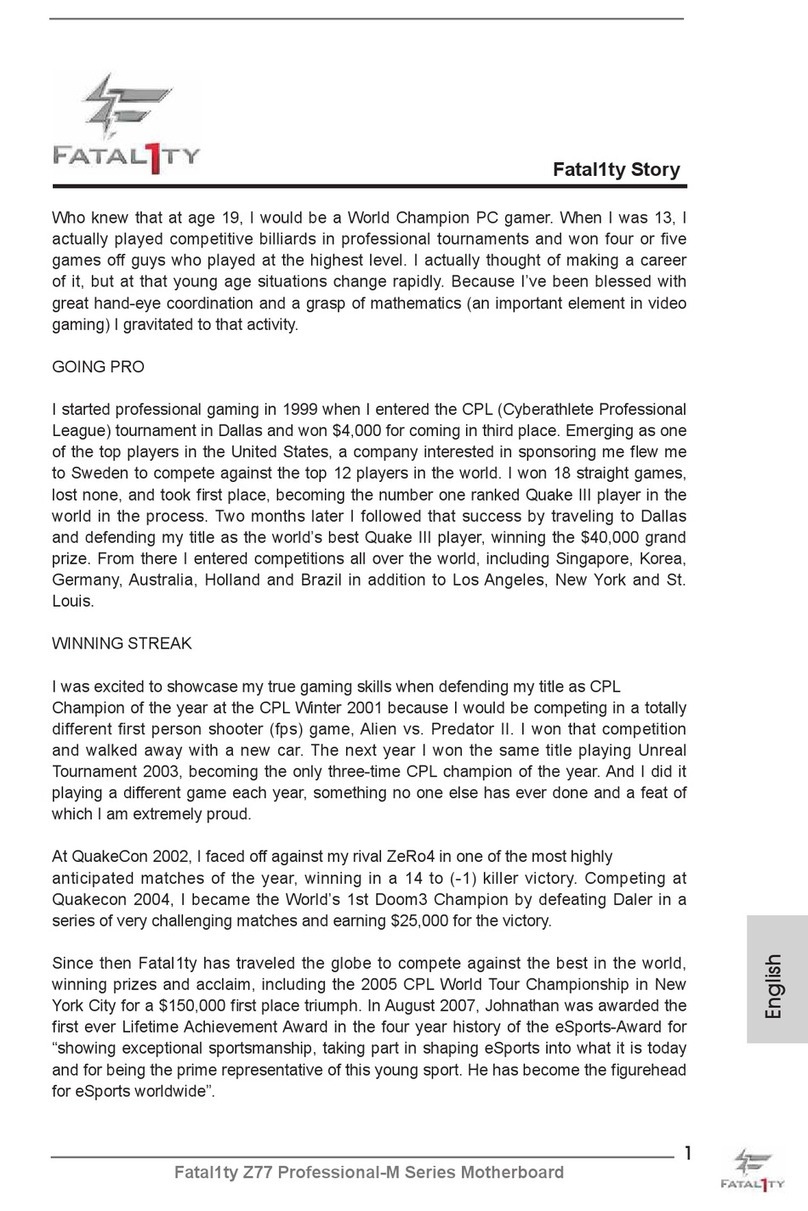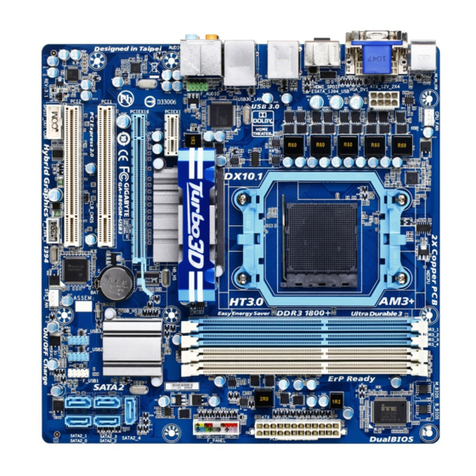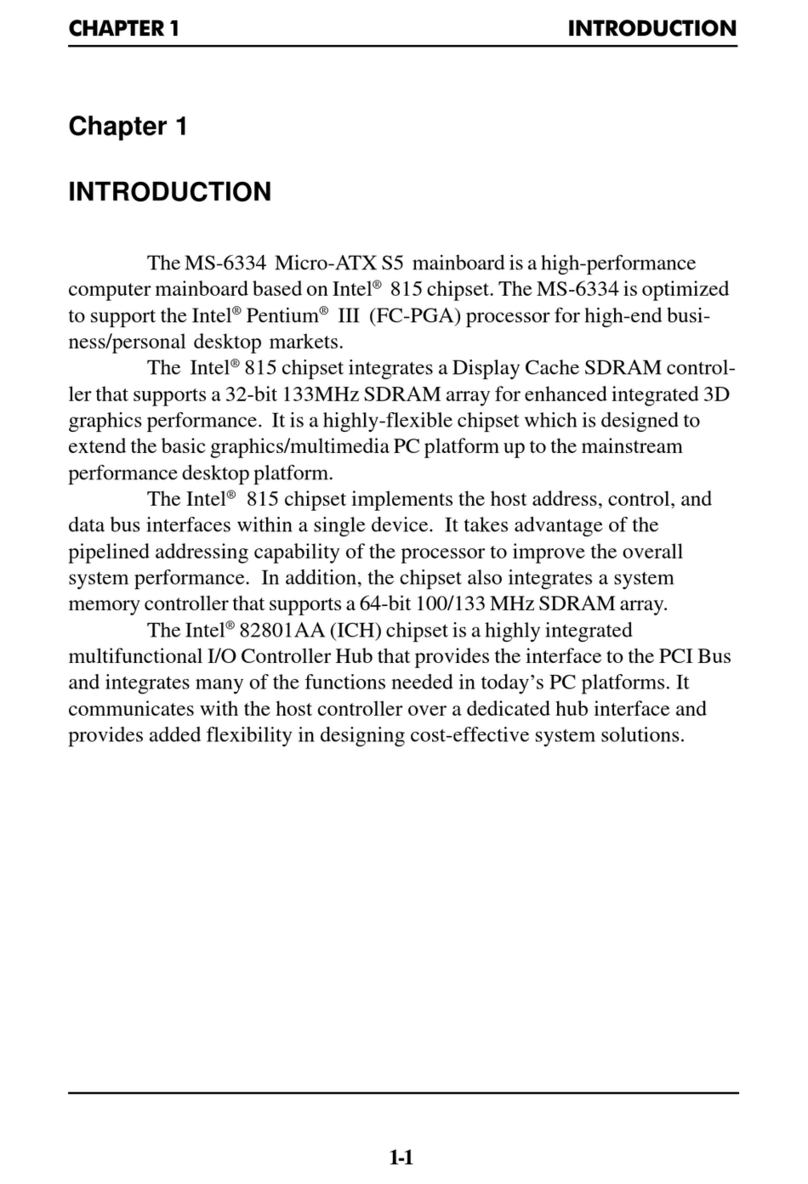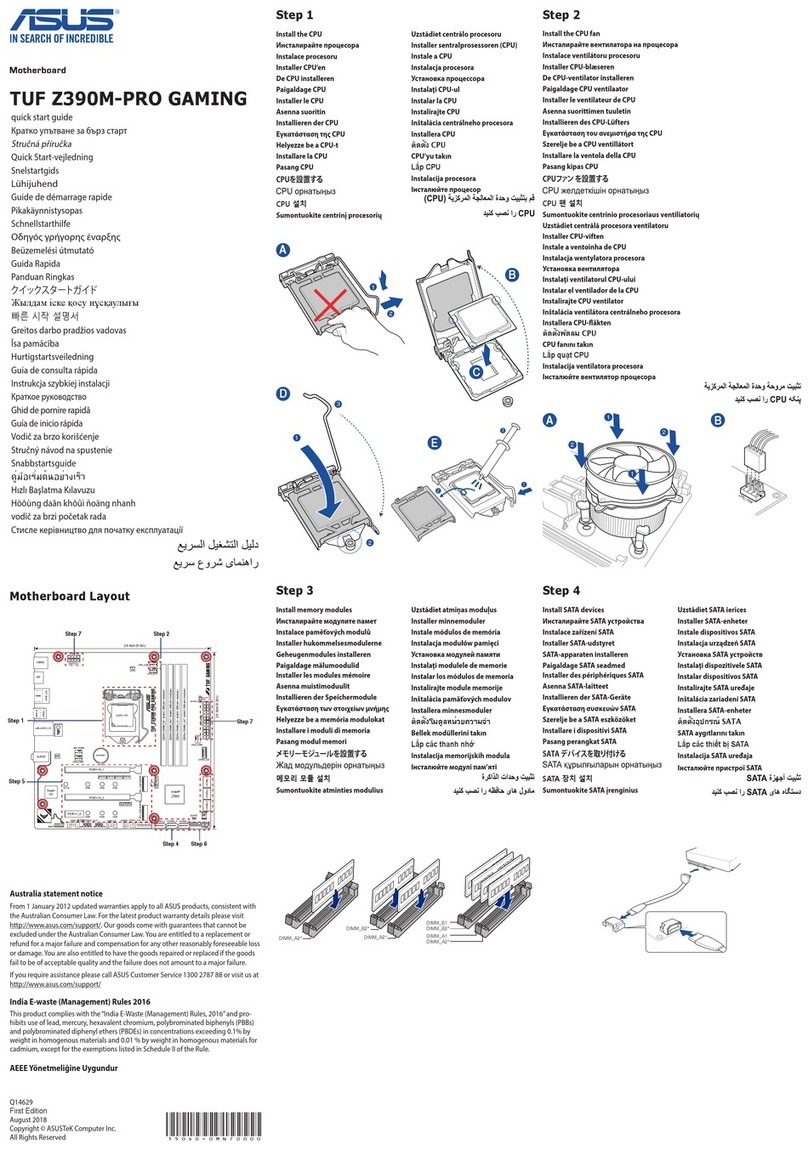mikroElektronika WiFi 4 click User manual
Other mikroElektronika Motherboard manuals
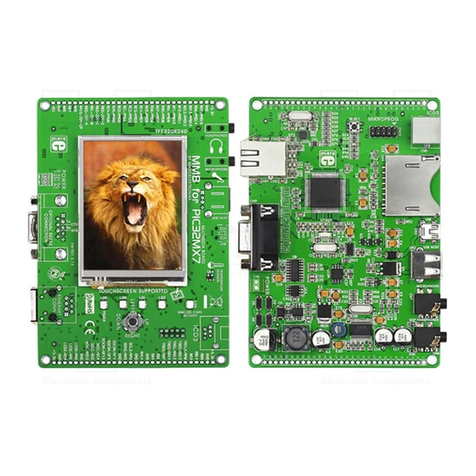
mikroElektronika
mikroElektronika mikromedia+ for PIC32MX7 User manual
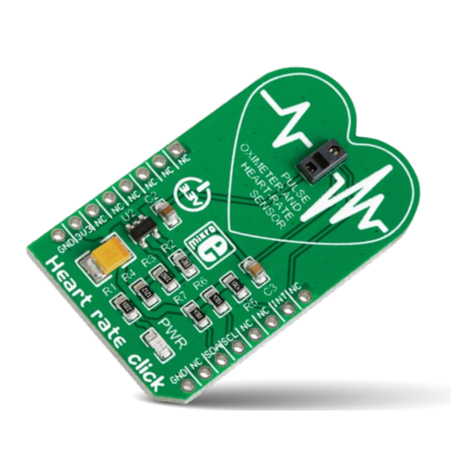
mikroElektronika
mikroElektronika click boards Heart rate click User manual
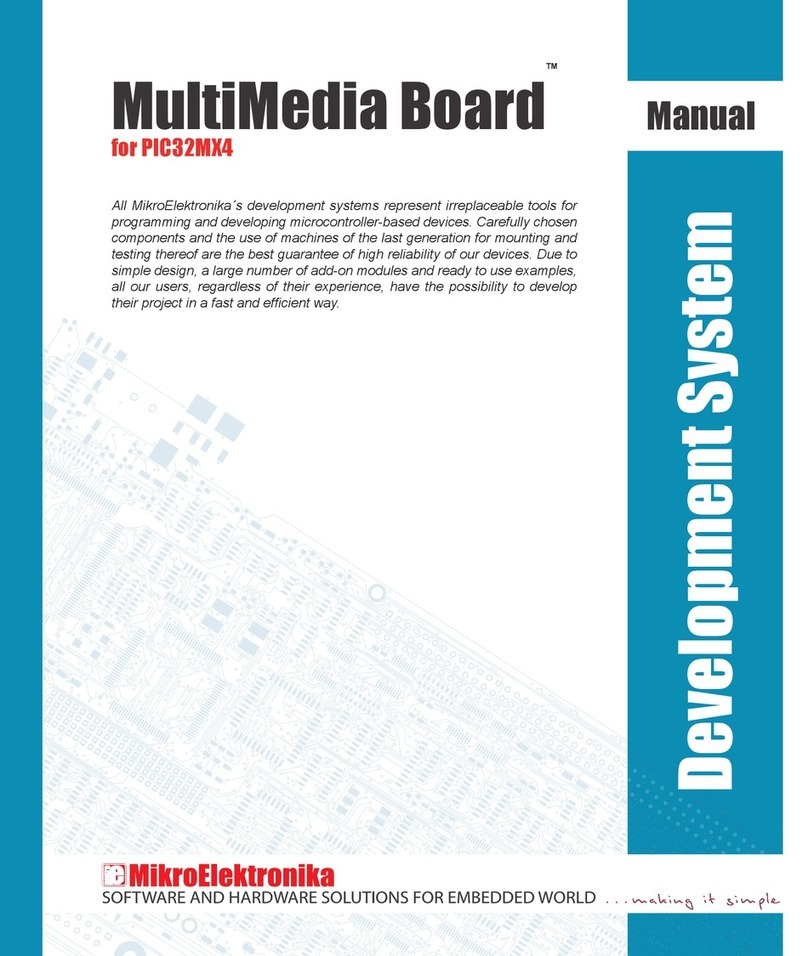
mikroElektronika
mikroElektronika MultiMedia Board User manual
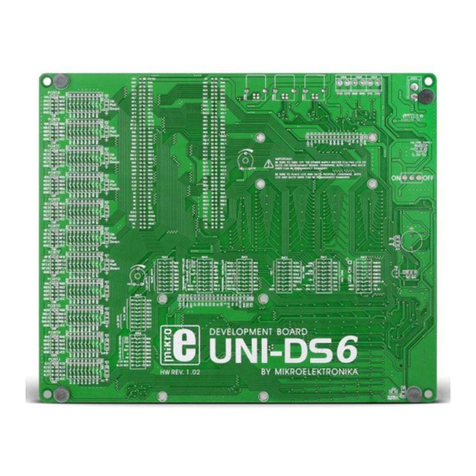
mikroElektronika
mikroElektronika UNI-DS6 MIKROE-701 User manual

mikroElektronika
mikroElektronika mikromedia for PIC32 User manual

mikroElektronika
mikroElektronika mikromedia for Stellaris M3 User manual
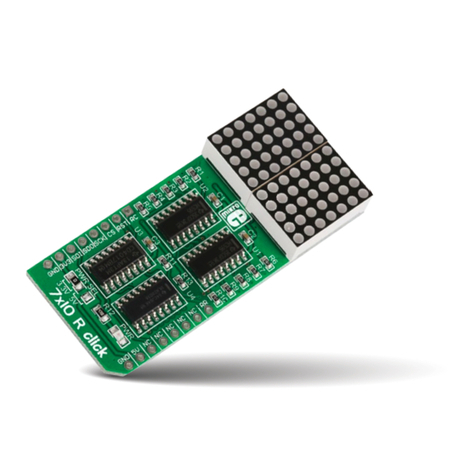
mikroElektronika
mikroElektronika 7x10 R click User manual
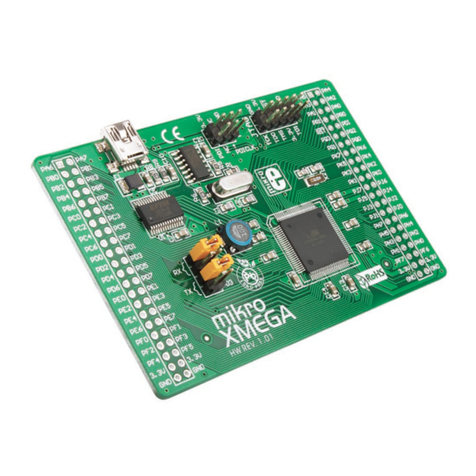
mikroElektronika
mikroElektronika mikroXMEGA MIKROE-580 User manual
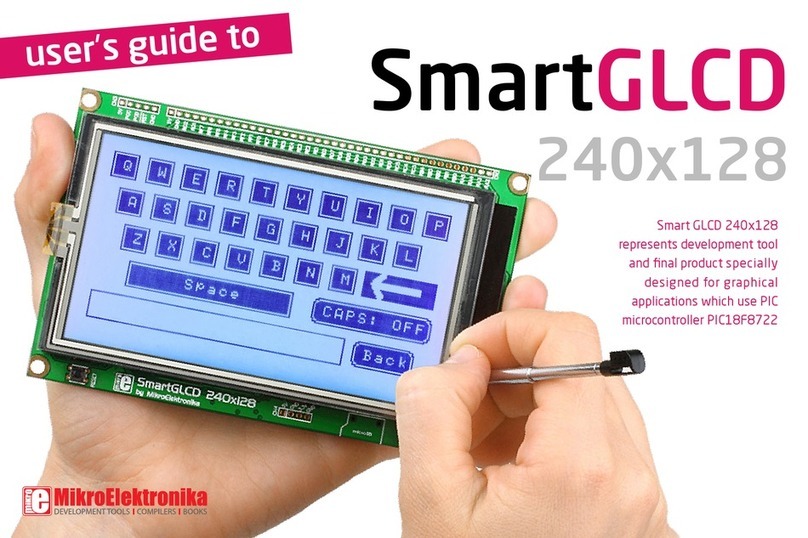
mikroElektronika
mikroElektronika SmartGLCD User manual

mikroElektronika
mikroElektronika mikroProg User manual

mikroElektronika
mikroElektronika MIKROE-1399 User manual
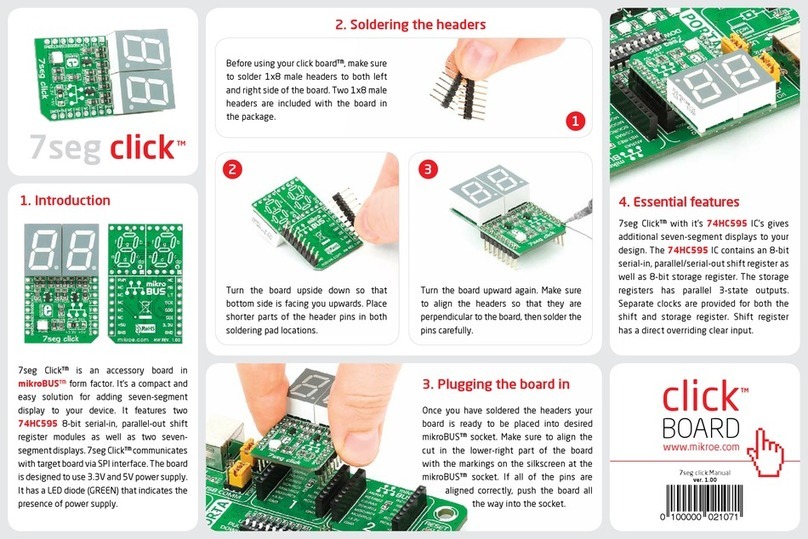
mikroElektronika
mikroElektronika 7seg click User manual
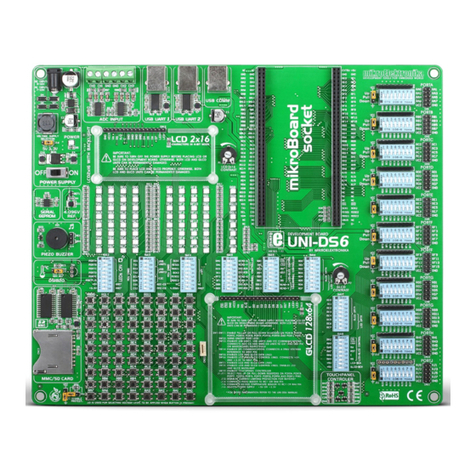
mikroElektronika
mikroElektronika UNI-DS6 User manual
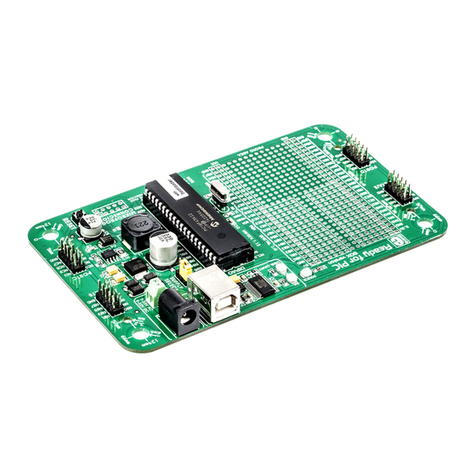
mikroElektronika
mikroElektronika Ready for PIC MIKROE-766 User manual
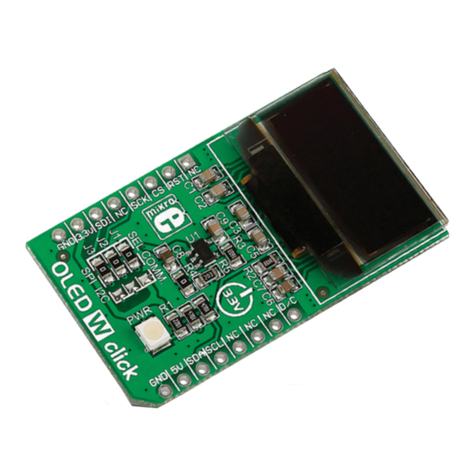
mikroElektronika
mikroElektronika Click Board OLED W click User manual
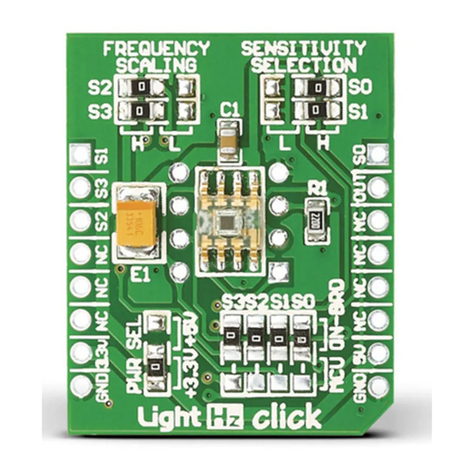
mikroElektronika
mikroElektronika LightHz click User manual
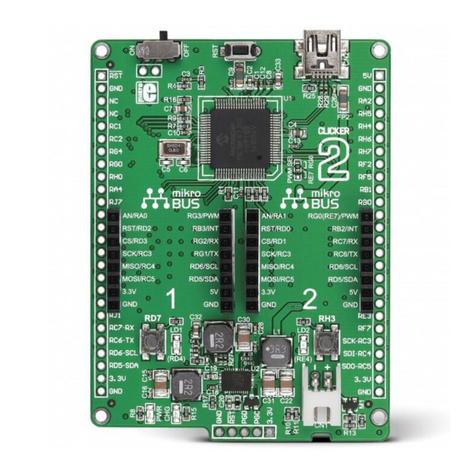
mikroElektronika
mikroElektronika Clicker 2 User manual

mikroElektronika
mikroElektronika mikroProg for PIC User manual
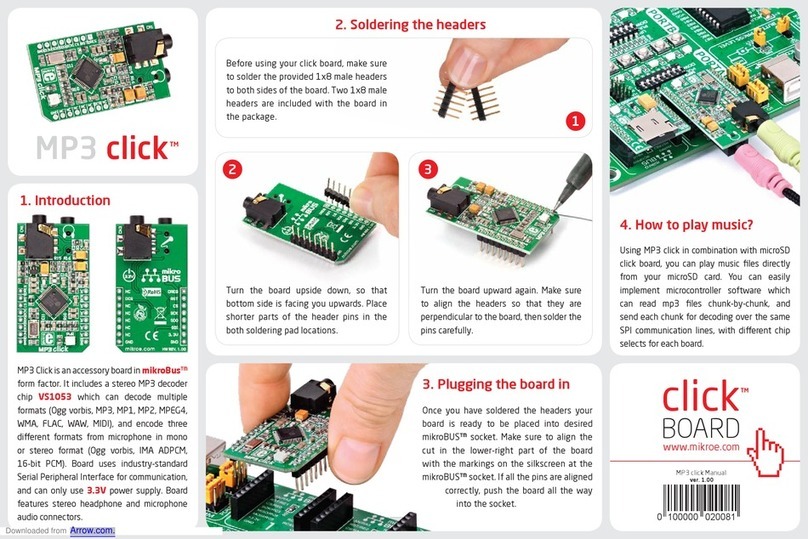
mikroElektronika
mikroElektronika Click User manual
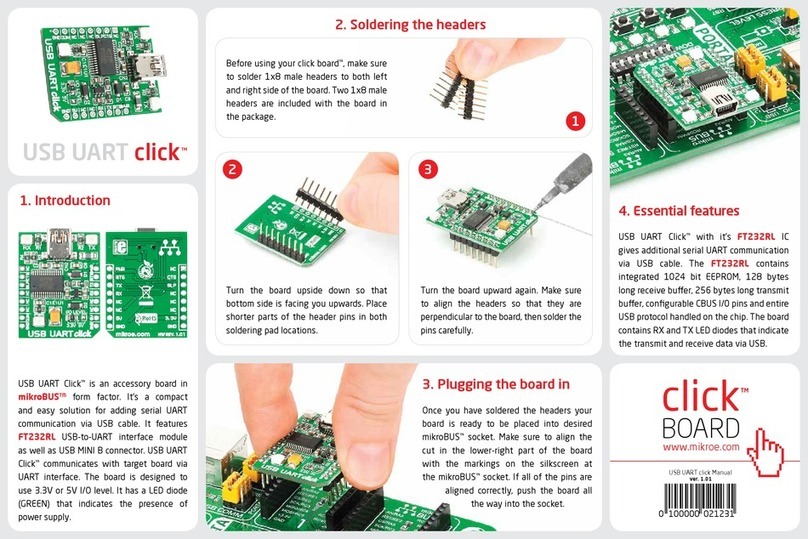
mikroElektronika
mikroElektronika USB UART click User manual