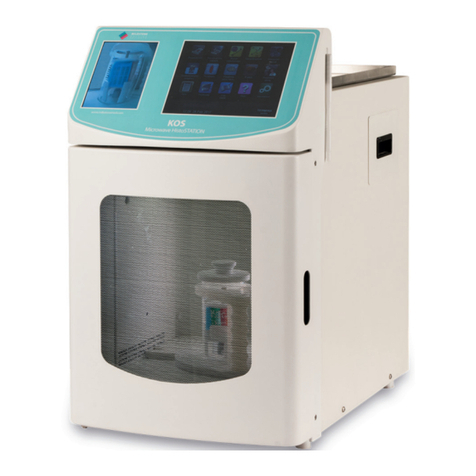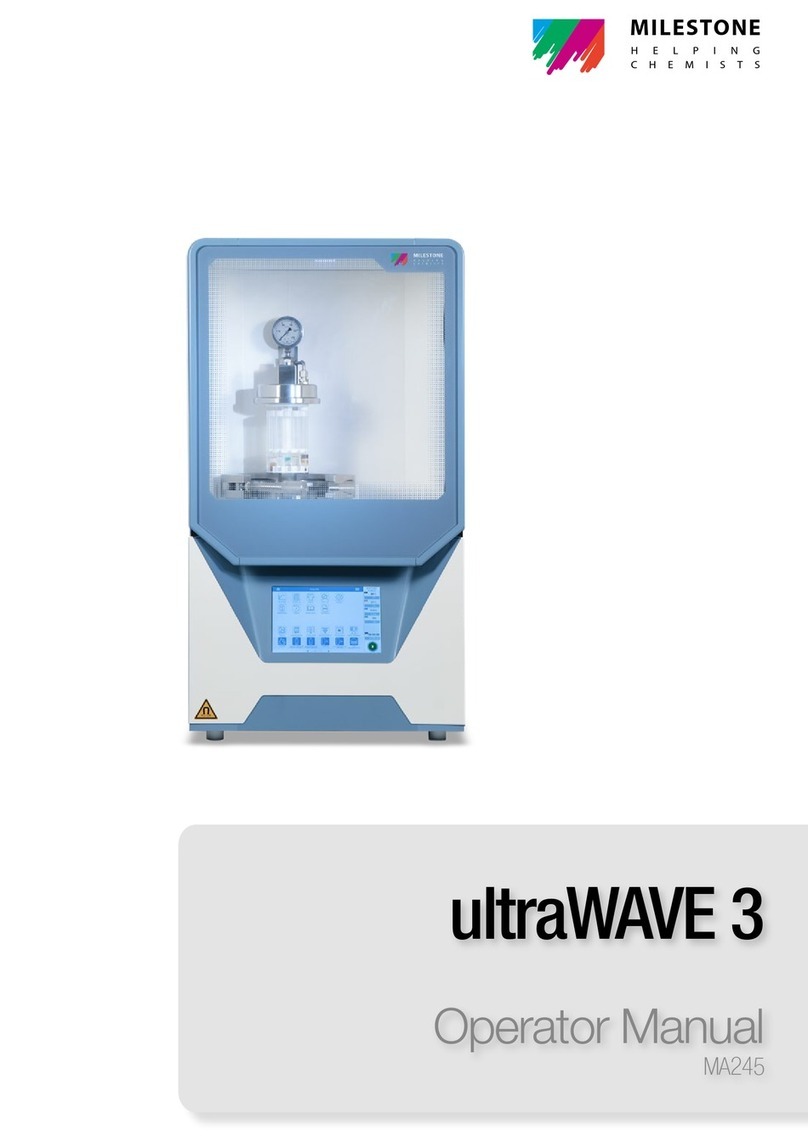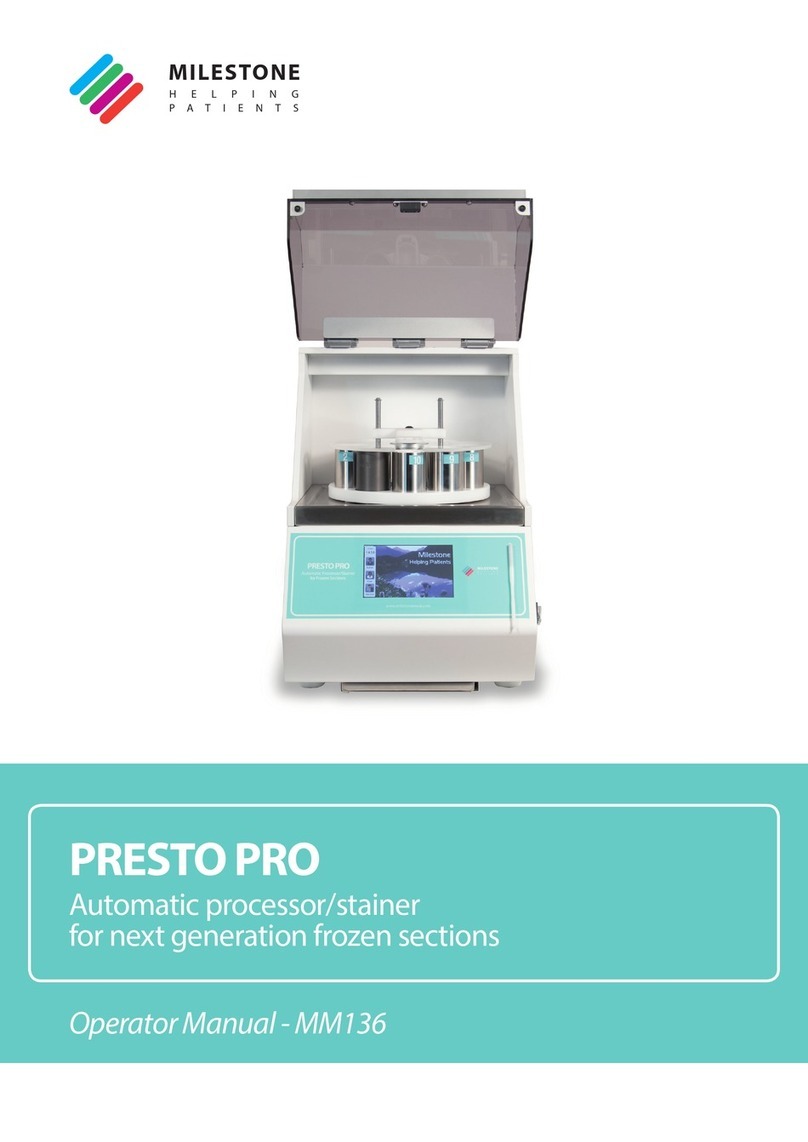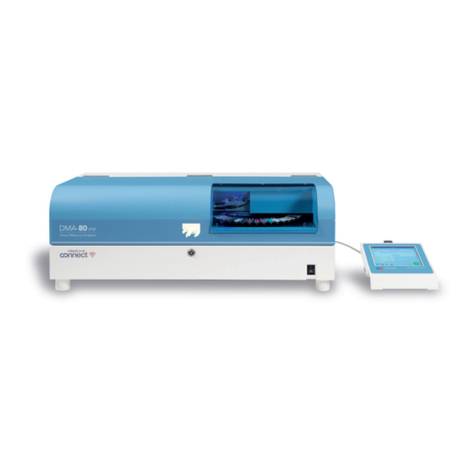4
CONTENTS
CONTENTS ....................................................................................................................................................... 4
1. INTRODUCTION ........................................................................................................................................ 6
1.1. Symbols used .................................................................................................................................... 6
1.2. Intended use ...................................................................................................................................... 7
1.3. Safety................................................................................................................................................. 7
1.4. Warnings............................................................................................................................................ 8
1.4.1. Personal Data Security .............................................................................................................. 8
1.5. Technical specifications..................................................................................................................... 9
1.5.1. Monitor- Touch screen terminal ............................................................................................... 10
1.5.2. Computer ................................................................................................................................. 10
1.6. Antivirus and Firewall....................................................................................................................... 11
1.7. Operating, transport and storage conditions ................................................................................... 11
1.8. Device label ..................................................................................................................................... 11
1.9. Compatible reagents........................................................................................................................ 12
1.10. Compatible cassettes ...................................................................................................................... 12
1.11. Compatible cassettes codes............................................................................................................ 13
2. INSTALLATION OF THE INSTRUMENT ................................................................................................. 14
2.1. Space requirements......................................................................................................................... 15
2.2. Unpacking and component checklist ............................................................................................... 17
2.3. Unit overview ................................................................................................................................... 21
2.4. Monitor installation........................................................................................................................... 24
2.4.1. Installation of enlarged bracket................................................................................................ 25
2.5. Electrical installation ........................................................................................................................ 26
2.5.1. Power supply ........................................................................................................................... 26
2.5.2. Code 60700 R-Tracker (without PC and monitor) connections............................................... 26
2.5.3. Code 60701 R-Tracker (with PC and monitor) connections .................................................... 27
2.6. Final placement ............................................................................................................................... 28
2.6.1. Code 60700 R-Tracker (without PC and monitor) ................................................................... 28
2.6.2. Code 60701 R-Tracker (with PC and monitor) ........................................................................ 30
2.7. Switching on the R-Tracker ............................................................................................................. 31
3. USING R-Tracker ..................................................................................................................................... 33
3.1. Use of 60700 R-Tracker (without PC and monitor) ......................................................................... 33
3.1.1. Open the MileWATCH Server software ................................................................................... 33
3.1.2. Create a new user ................................................................................................................... 34
3.1.3. Installing R-Tracker Software .................................................................................................. 35
3.1.4. Open the R-Tracker software .................................................................................................. 41
3.2. Use of 60701 R-Tracker (with PC and monitor) .............................................................................. 43
3.2.1. Open the MileWATCH Server software ................................................................................... 43
3.2.2. Create a new user ................................................................................................................... 43
3.2.3. Opening R-Tracker software.................................................................................................... 44
3.3. R-Tracker unit connection status ..................................................................................................... 46
3.4. General settings............................................................................................................................... 47
3.4.1. File ........................................................................................................................................... 47
3.4.2. Tools ........................................................................................................................................ 48
3.4.3. Open Reports........................................................................................................................... 55
3.4.4. Counters .................................................................................................................................. 57
3.4.5. User (connected user management) ....................................................................................... 59
3.4.6. Information (Software version)................................................................................................. 59
3.5. Performing a scan in R-Tracker....................................................................................................... 60
3.5.1. Loading cassettes into the split rack layers ............................................................................. 60
3.5.2. Performing a rotation with batch management........................................................................ 60
3.5.3. Performing a scan without batch management ....................................................................... 64
3.5.4. Rotation with cassette code not found..................................................................................... 66
3.5.5. Rotation with identical cassette codes..................................................................................... 70
3.6. Performing a comparison in R-Tracker............................................................................................ 73
3.6.1. Performing a comparison with batch management ................................................................. 73
3.6.2. Performing a comparison without batch management ............................................................ 76
3.6.3. Comparison with cassette code not found............................................................................... 79