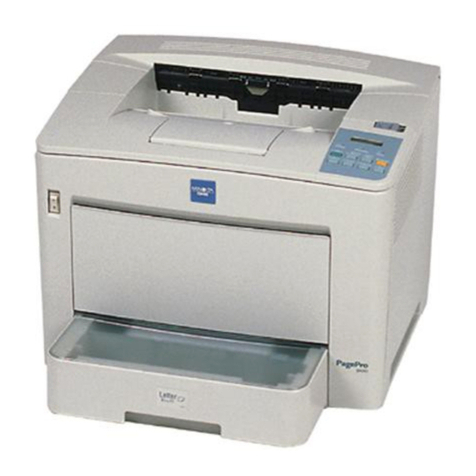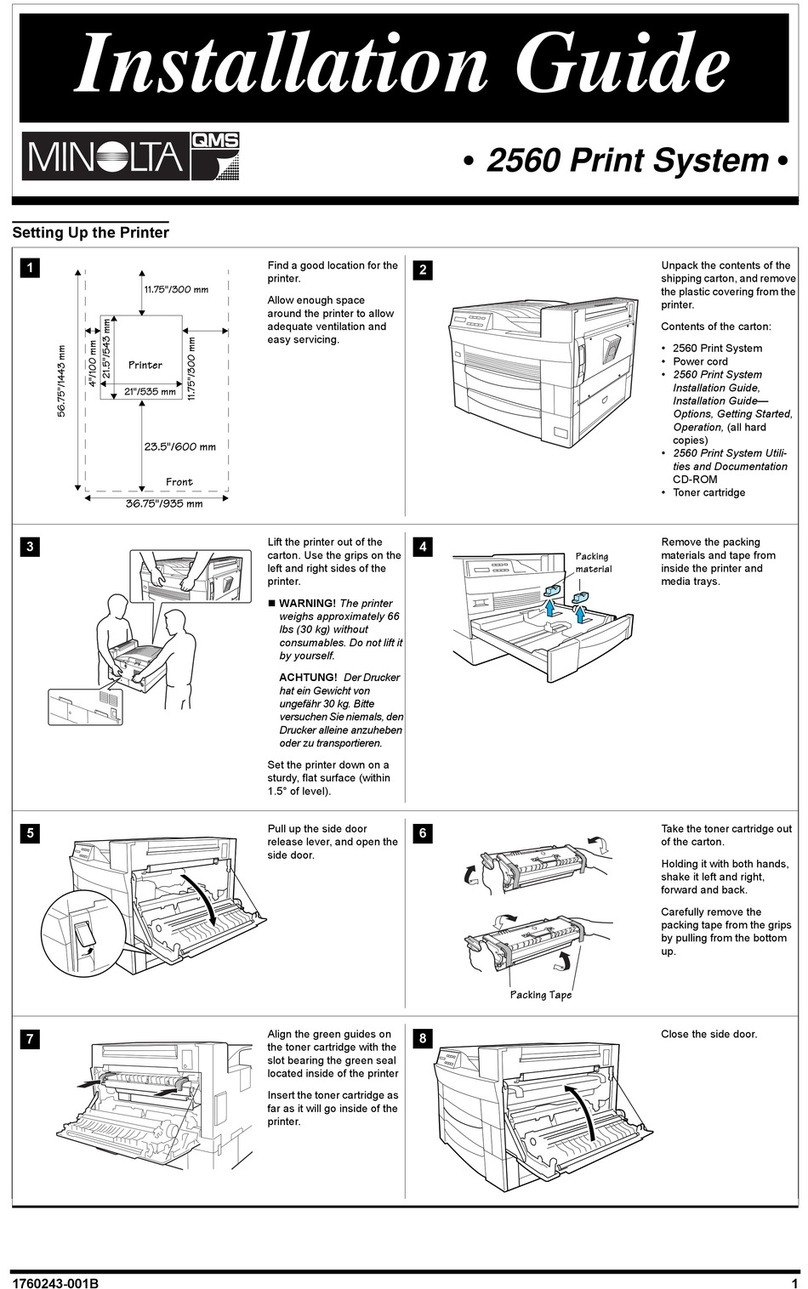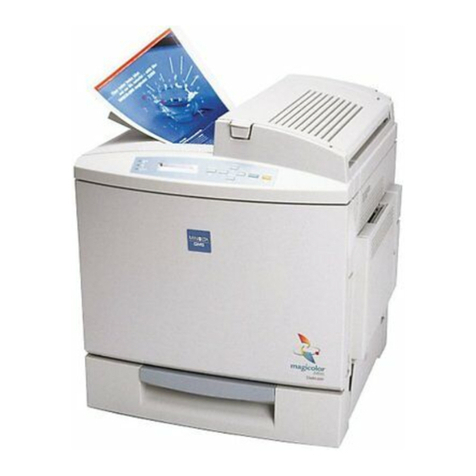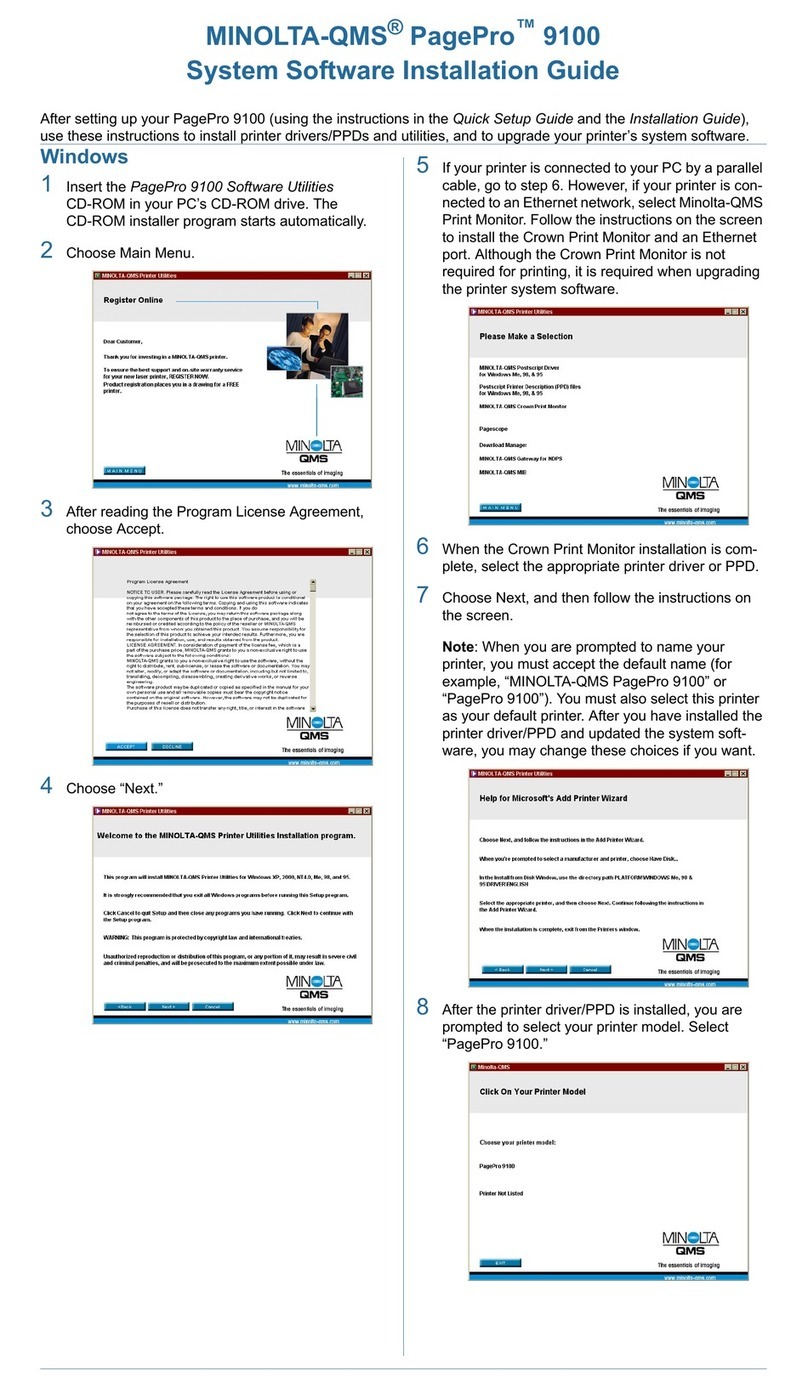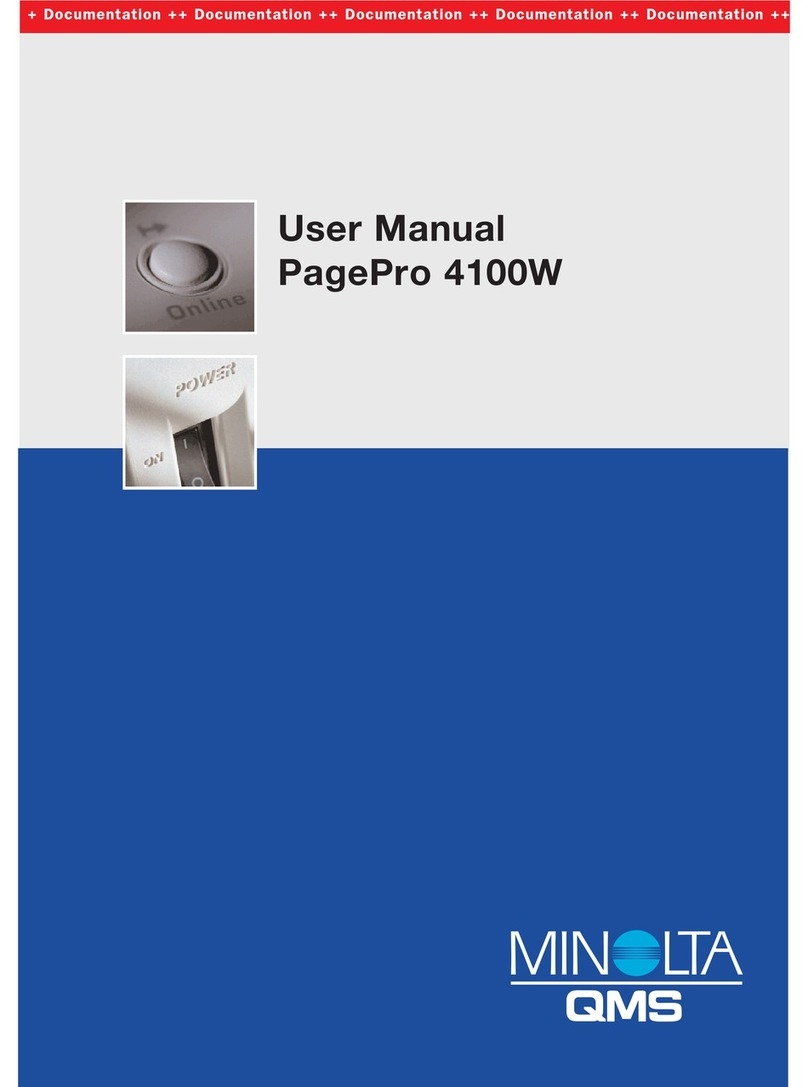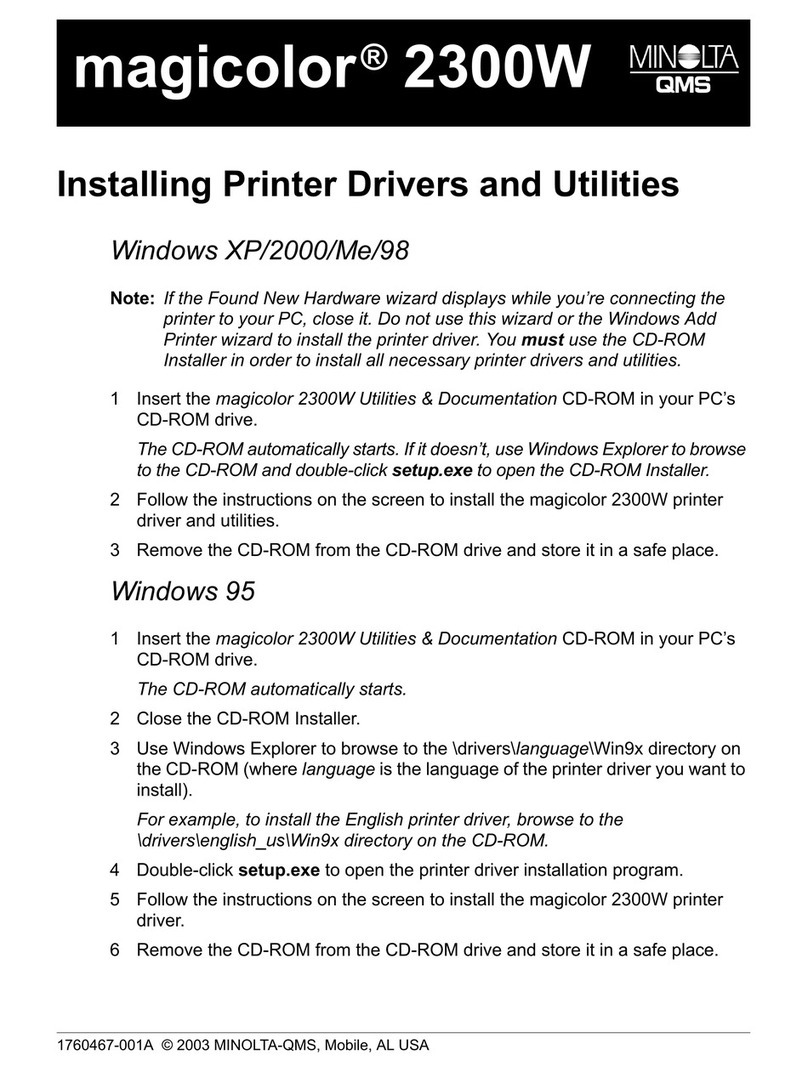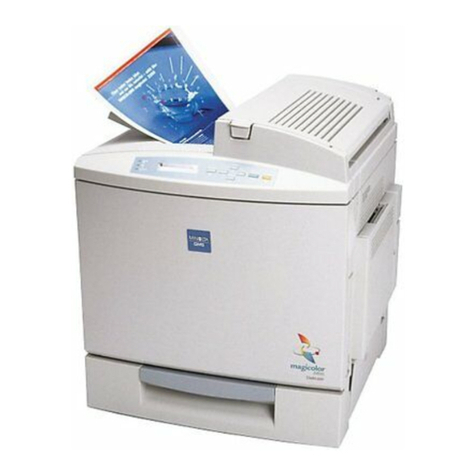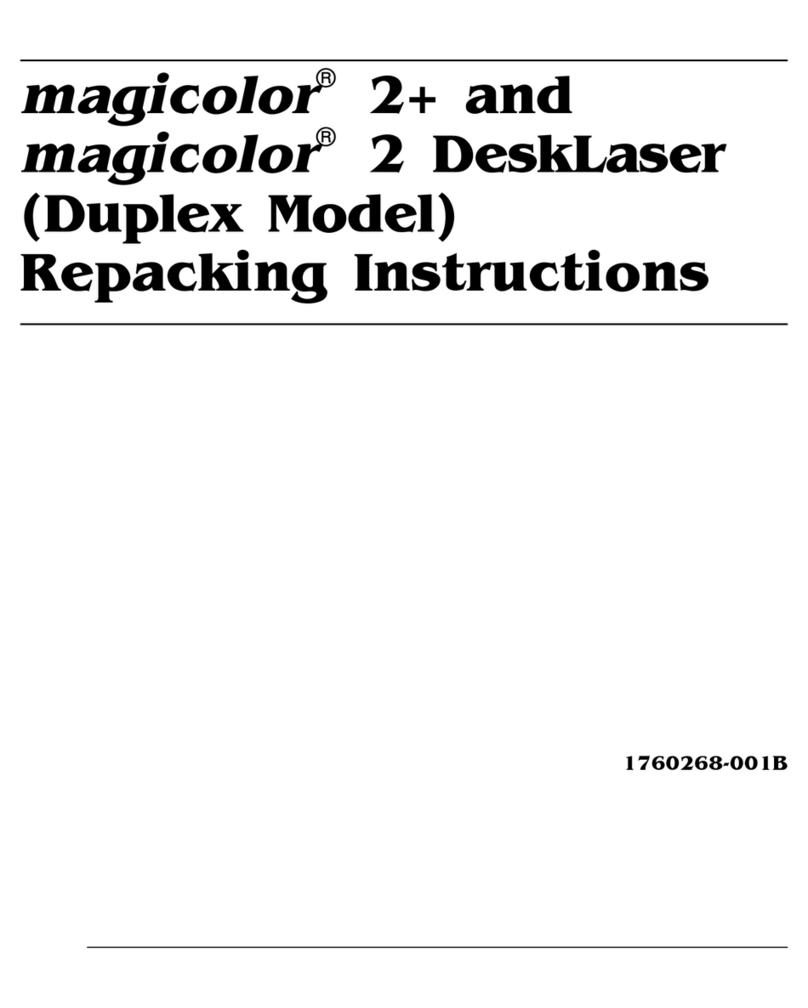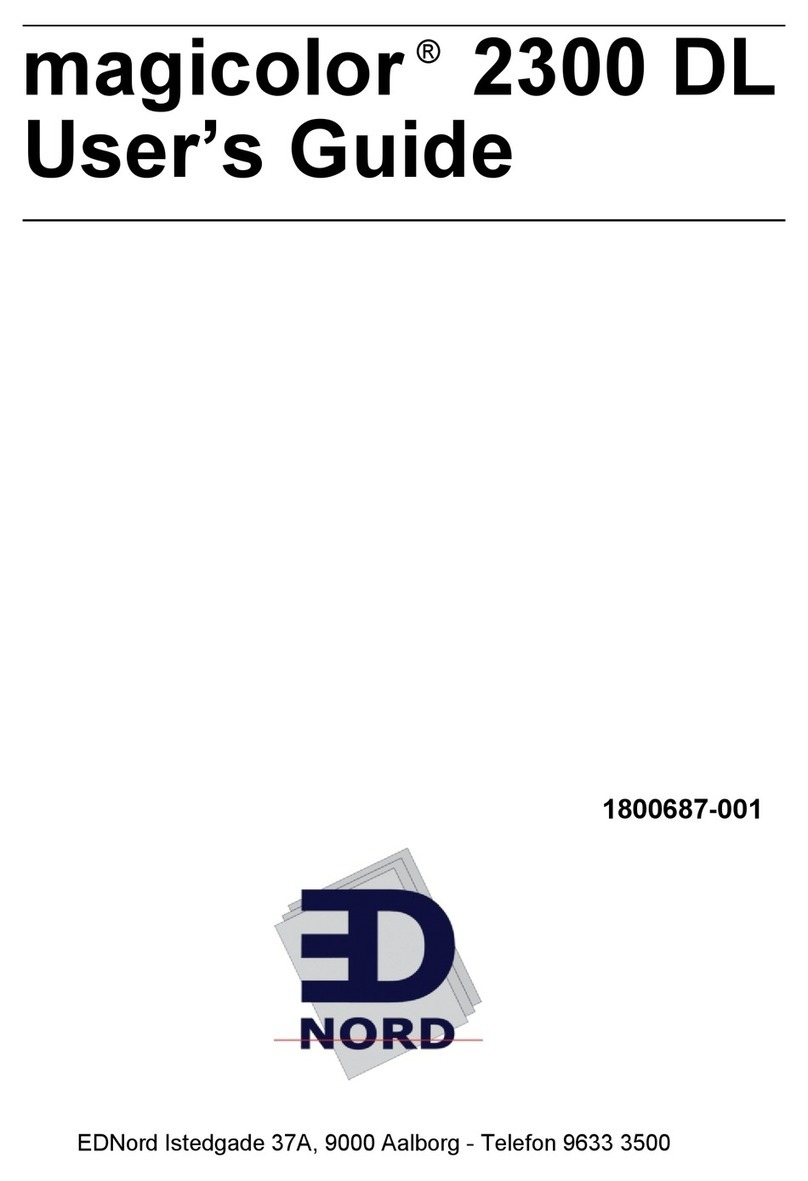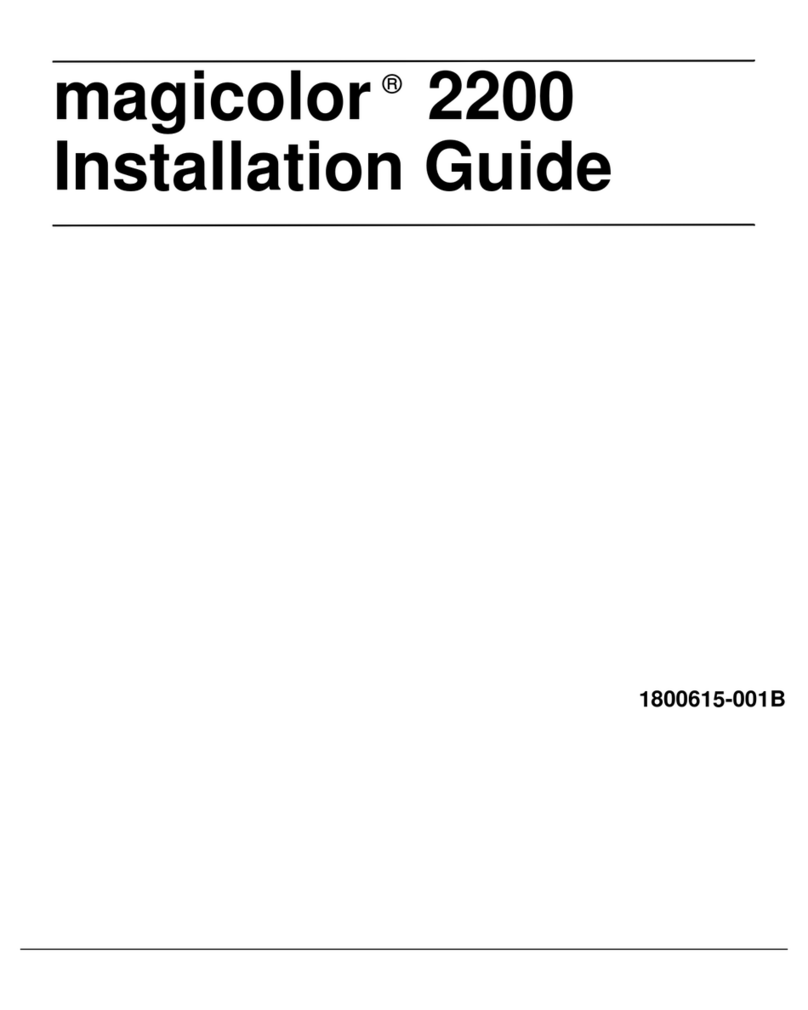Contents iii
Replacing Consumables ...................................................................................48
Refilled Toner Cartridges ............................................................................49
Replacing a Toner Cartridge ......................................................................49
Replacing the Waste Toner Bottle ..............................................................53
Replacing the OPC Drum Cartridge ...........................................................54
Ordering Consumables .....................................................................................57
7 Maintaining the Printer ......................................................................59
Maintaining the Printer ......................................................................................60
Cleaning the Printer ..........................................................................................62
Exterior ......................................................................................................62
Interior .........................................................................................................63
Media Rollers ..............................................................................................63
Printer Interior and Laser Lens Cover ........................................................65
8 Troubleshooting ................................................................................. 69
Introduction .......................................................................................................70
Preventing Media Jams .....................................................................................71
Understanding the Media Path ..........................................................................72
Tray 1 (Multipurpose Tray) ..........................................................................72
Duplex Option ..............................................................................................72
Clearing Media Jams .......................................................................................73
Handling Media Jams by Location ..............................................................73
Tray 1 (Multipurpose Tray) .........................................................................74
Inside the Printer ........................................................................................75
Duplex Option .............................................................................................77
Output Tray .................................................................................................78
Solving Problems with Media Jams ..................................................................79
Solving Other Problems ...................................................................................81
Solving Problems with Printing Quality .............................................................87
Status, Error, and Service Messages ................................................................94
Standard Status Messages .........................................................................94
Error Messages ...........................................................................................94
Service Messages .......................................................................................97
Additional Assistance ........................................................................................98
9 Installing Accessories ....................................................................... 99
Introduction .....................................................................................................100
Duplex Option ................................................................................................100
10 Repacking the Printer ...................................................................... 105
Storing the Printer ...........................................................................................106
Relocating Your Printer ...................................................................................106