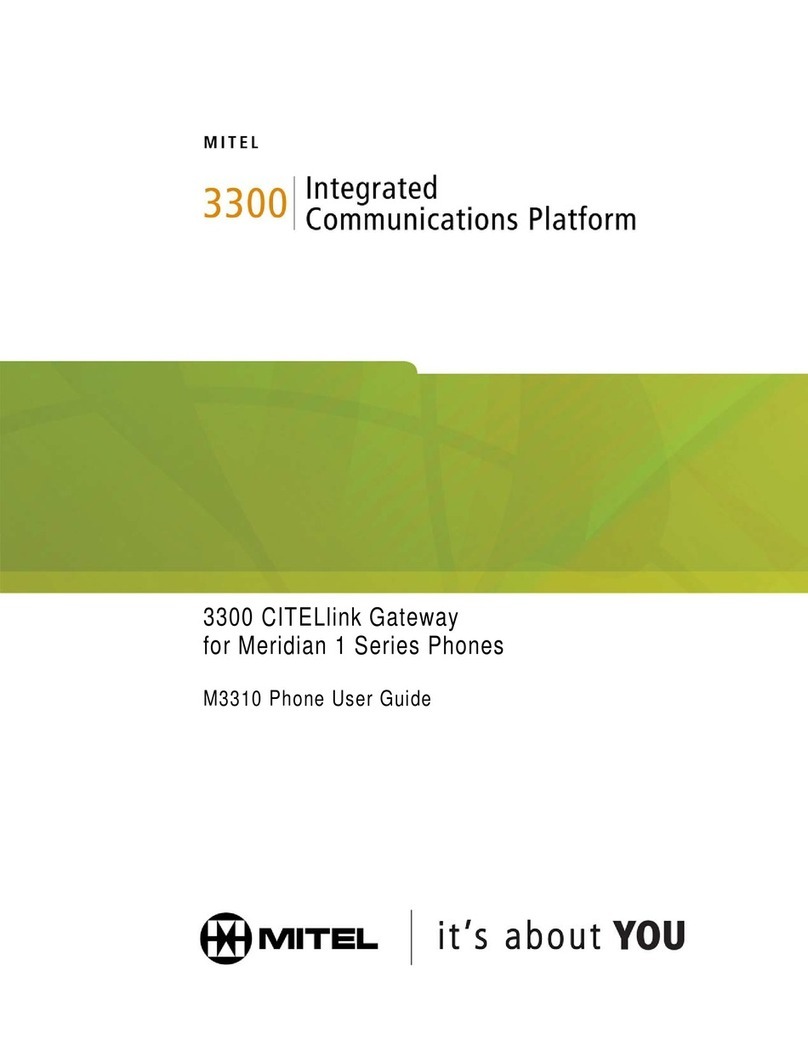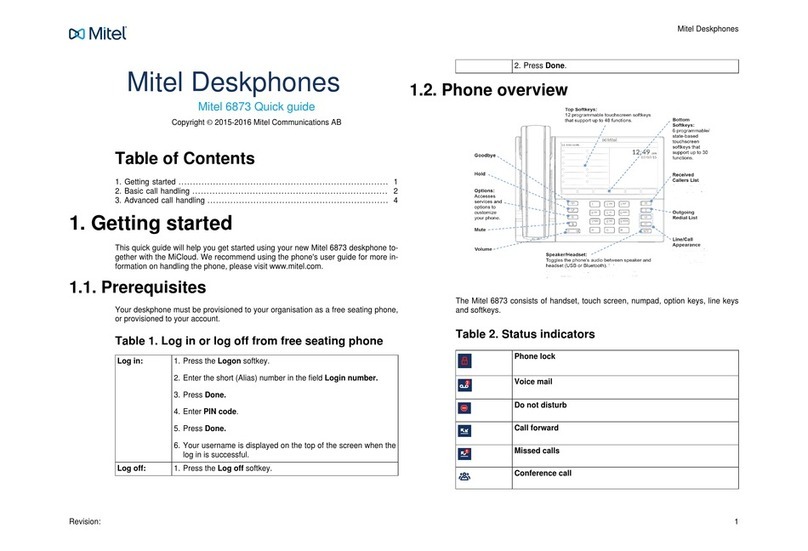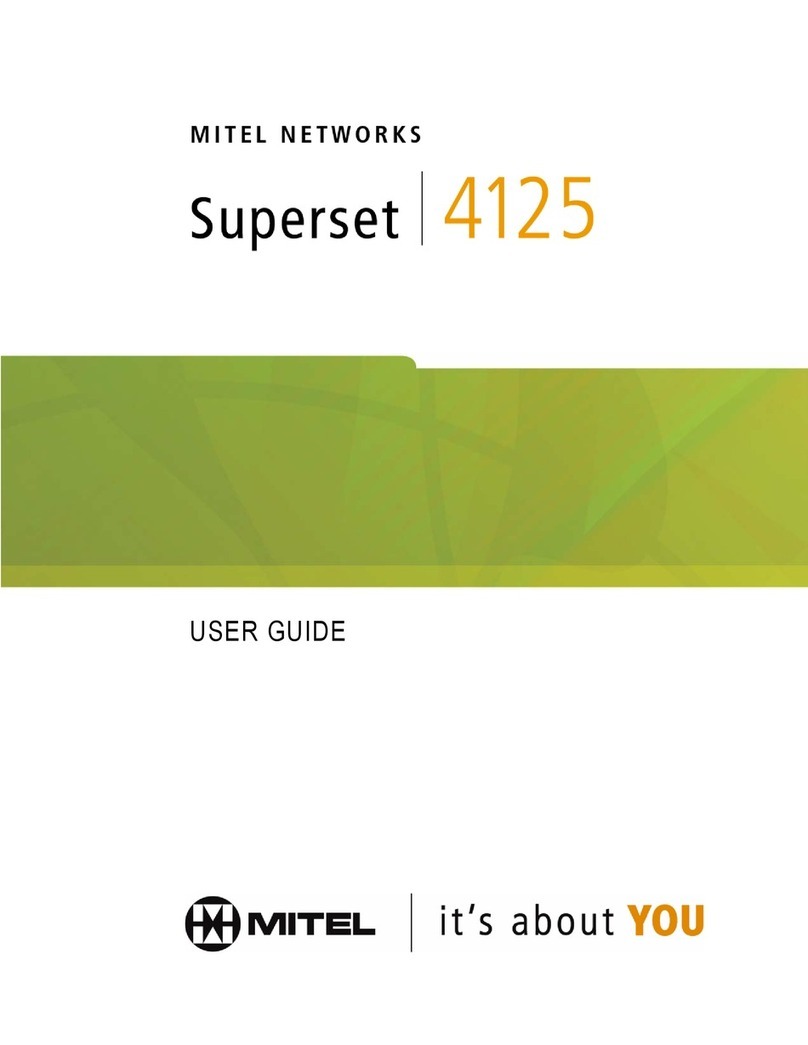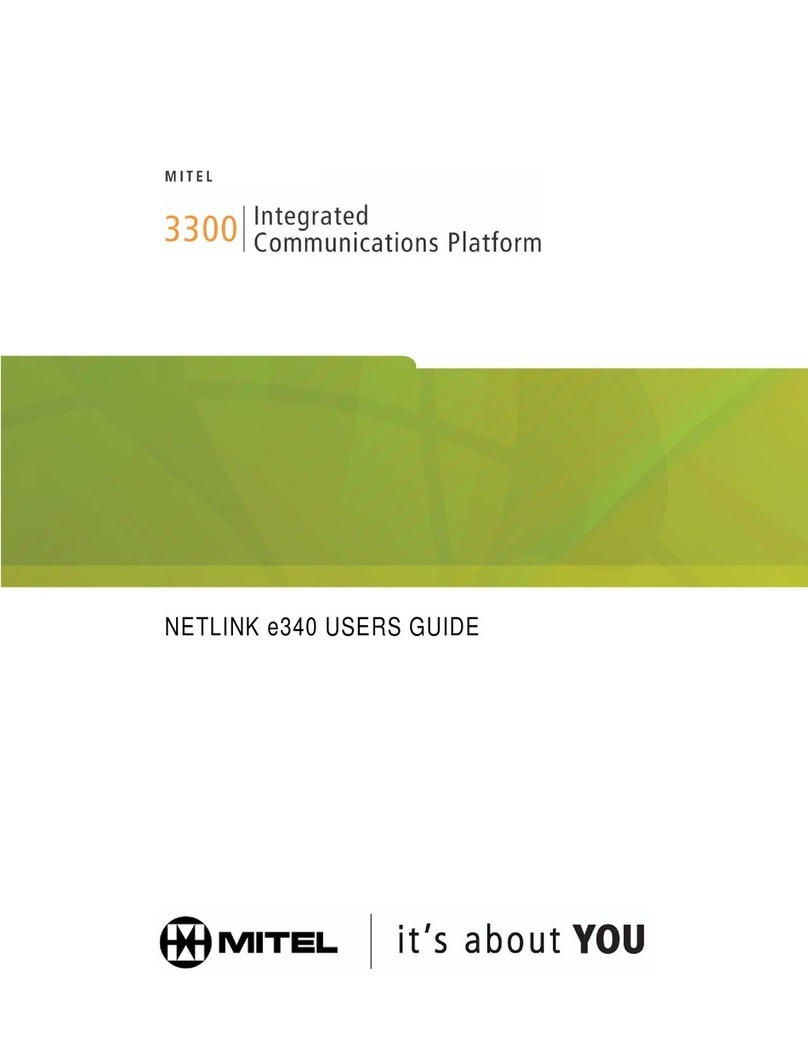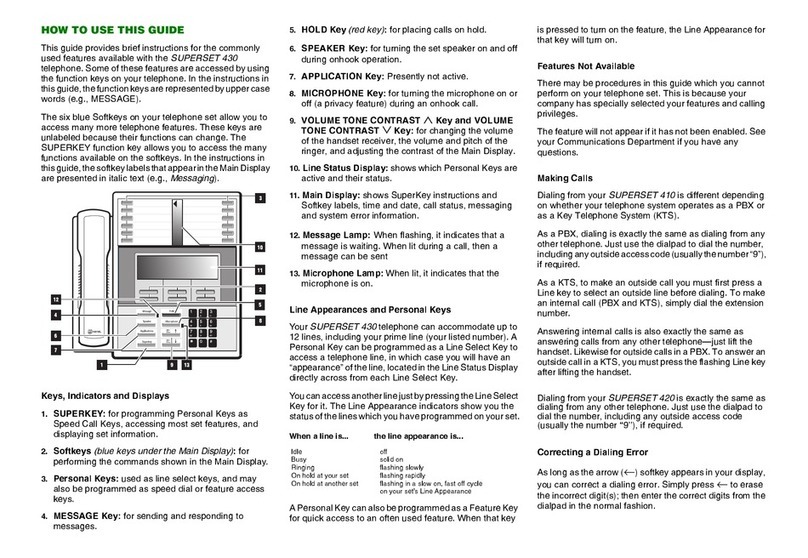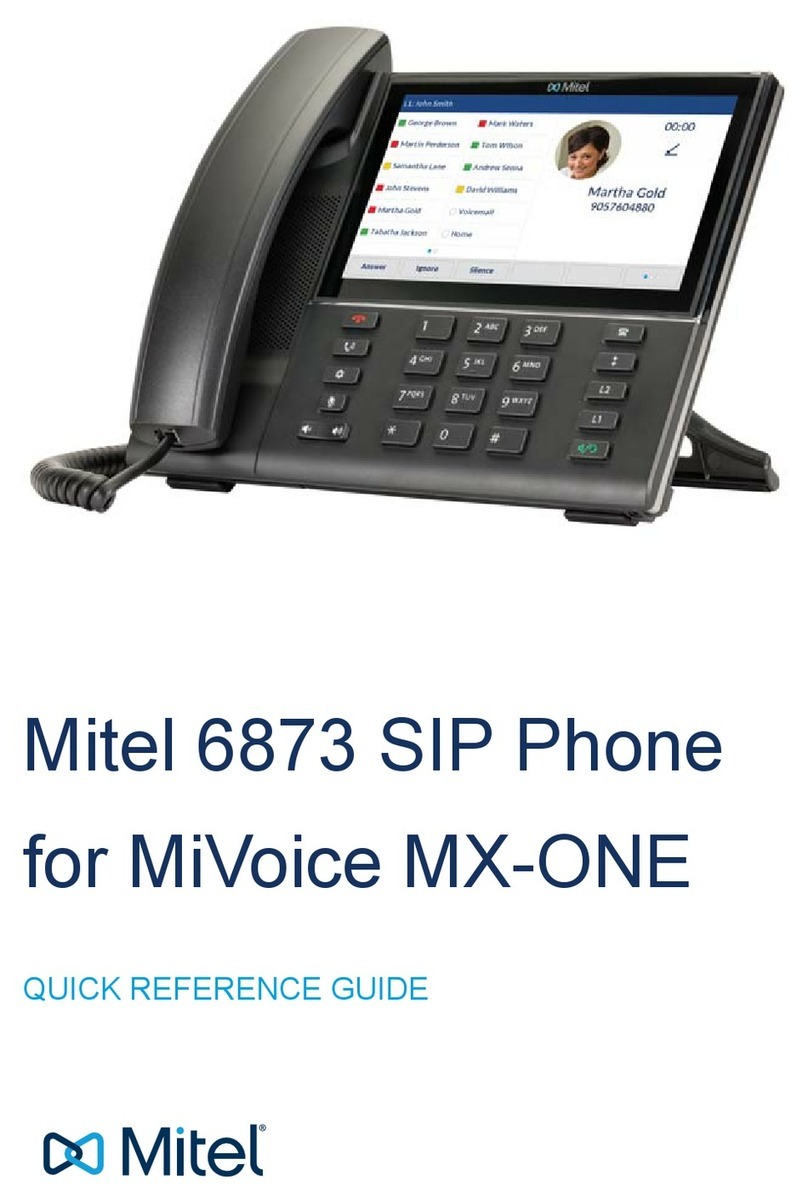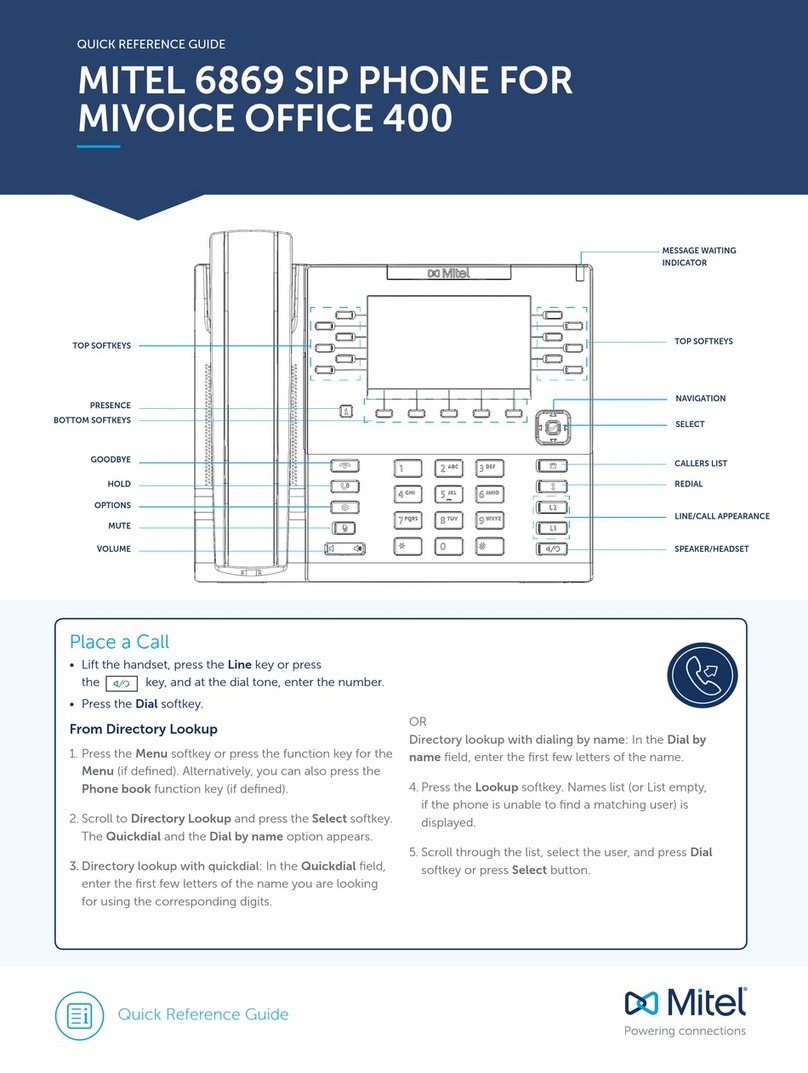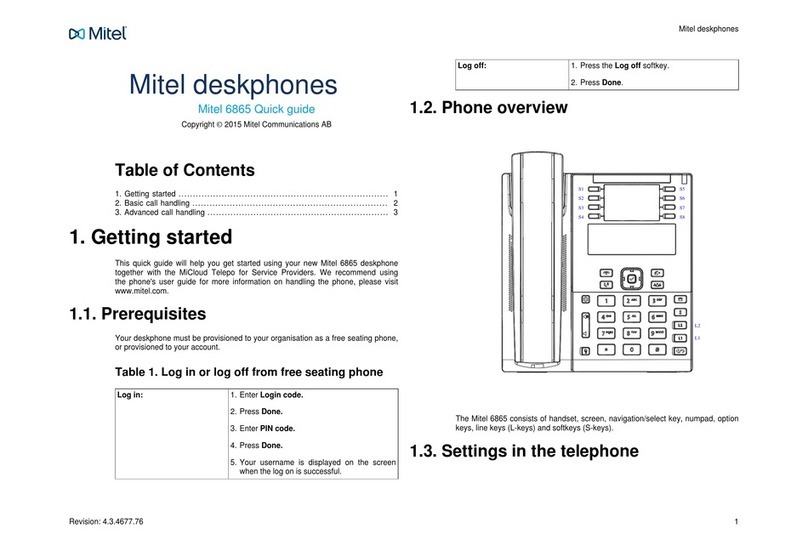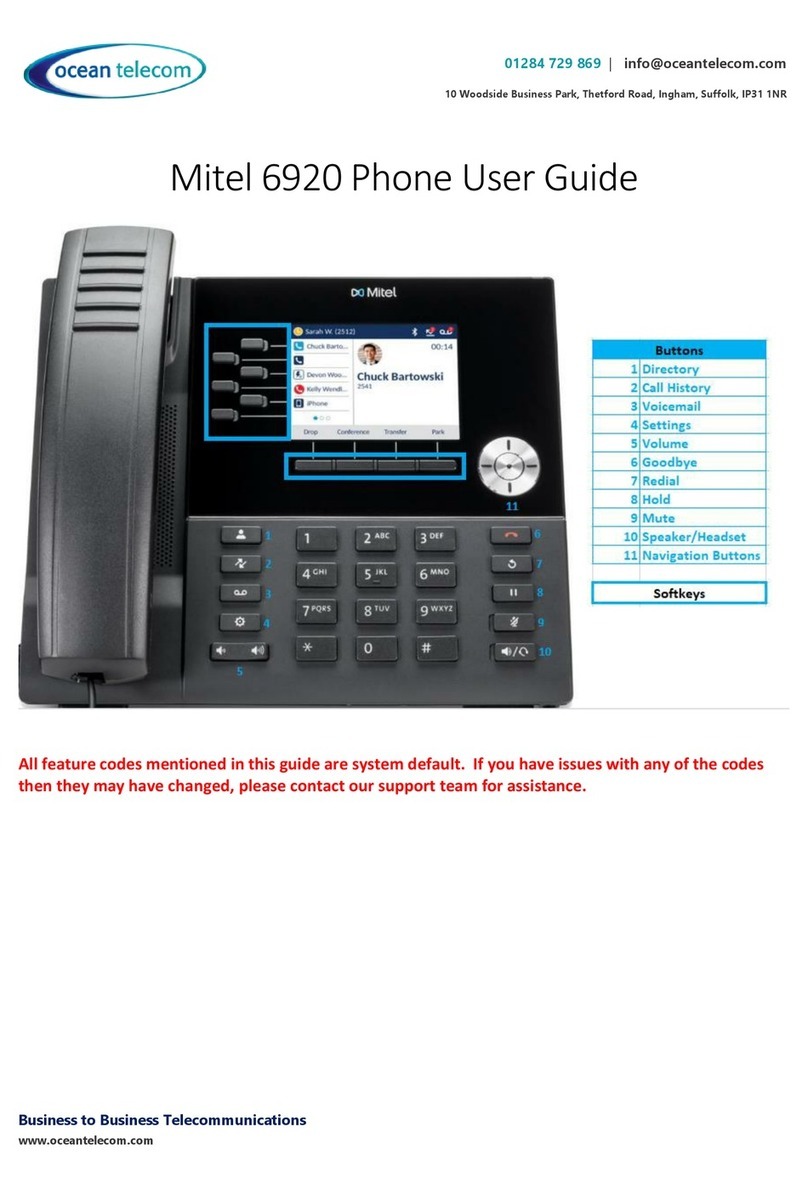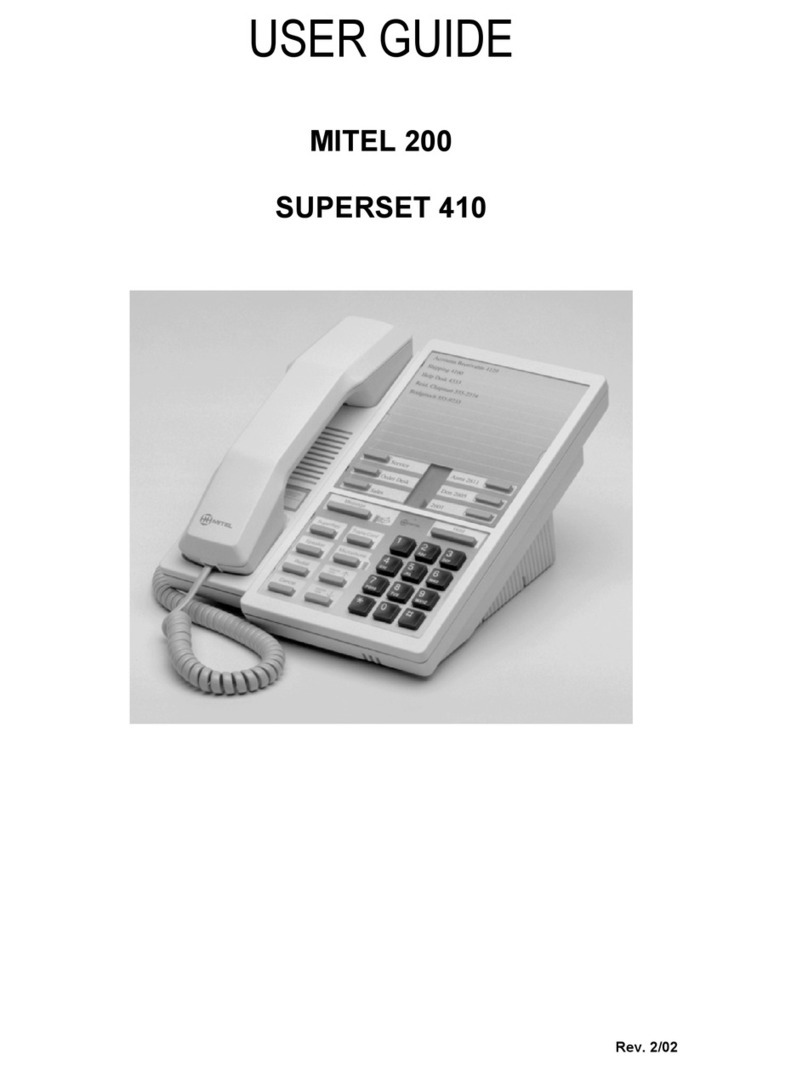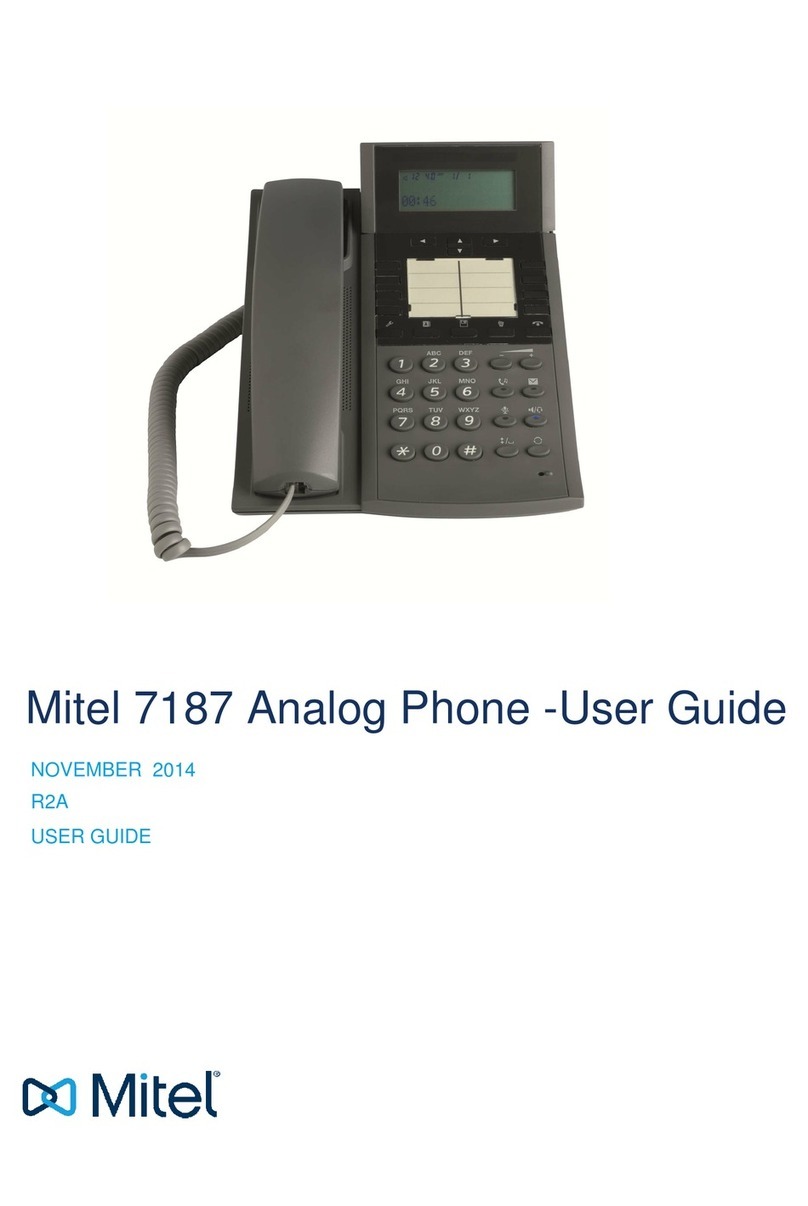3MX-ONE – Mitel 6753
English
Important User Information
NOTICE
The information contained in this document is believed
to be accurate in all respects but is not warranted by
Mitel Networks™ Corporation (MITEL®). Mitel makes no
war-ranty of any kind with regards to this material,
including, but not limited to, the implied warranties of
merchantability and fitness for a particular purpose. The
information is subject to change without notice and
should not be construed in any way as a commit-ment
by Mitel or any of its affiliates or subsidiaries. Mitel and
its affiliates and subsid-iaries assume no responsibility
for any errors or omissions in this document. Revisions of
this document or new editions of it may be issued to
incorporate such changes.
No part of this document can be reproduced or
transmitted in any form or by any means - electronic or
mechanical - for any purpose without written
permission from Mitel Networks Corporation.
TRADEMARKS
The trademarks, service marks, logos and graphics
(collectively "Trademarks") appearing on Mitel's Internet
sites or in its publications are registered and
unregistered trademarks of Mitel Networks Corporation
(MNC) or its subsidiaries (collectively "Mitel") or
others.Use of the Trademarks is prohibited without the
express consent from Mitel. Please contact our legal
department at legal@mitel.com for additional
information. For a list of the worldwide Mitel Networks
Corporation registered trademarks, please refer to the
website: http://www.mitel.com/trademarks.
© Copyright 2016, Mitel Networks Corporation.
All rights reserved
Power Adapters
The phone can be powered either from a 48 V DC power
adapter (sold separately) or via the network PoE
according to IEEE 802.3af.
6753: Powered either from a 48 V AC/DC power adapter
or via PoE according to IEEE 802.3af
Recommended power adapters
- 50006814 (Universal)
- 50006824 (Europe)
- 50006822 (North America)