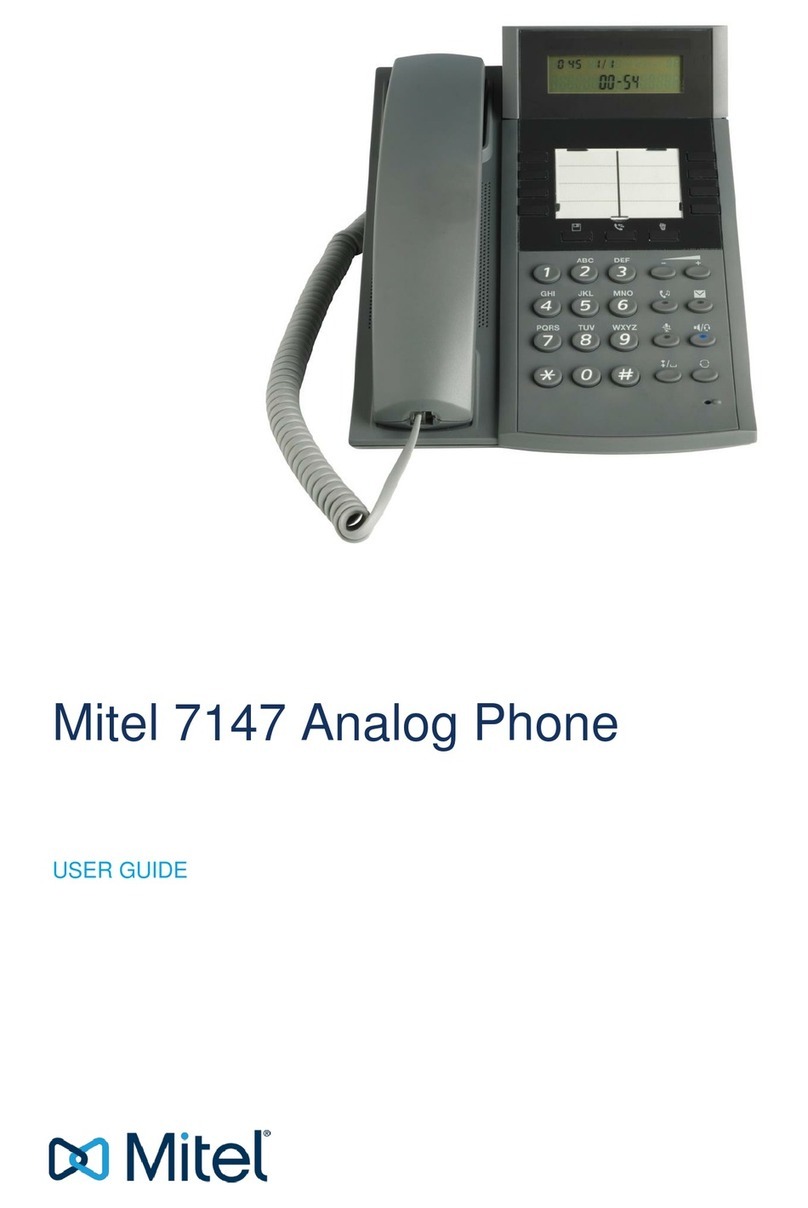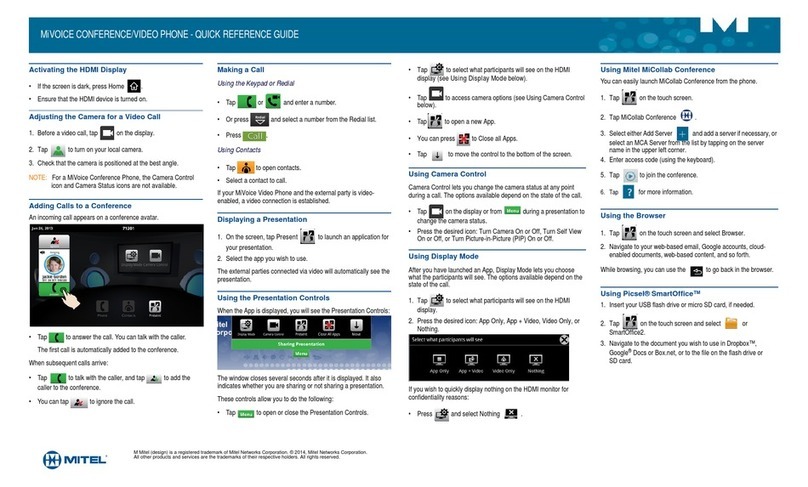Mitel 200 User manual
Other Mitel Telephone manuals

Mitel
Mitel 612d User manual

Mitel
Mitel MiVOICE BUSINESS Instruction Manual

Mitel
Mitel MIVOICE 8528 User manual
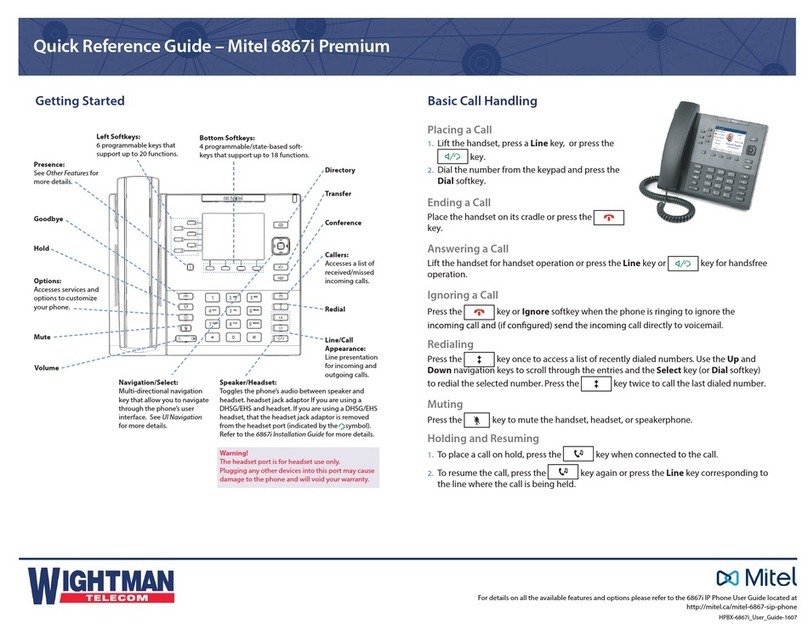
Mitel
Mitel 6867i Premium User manual
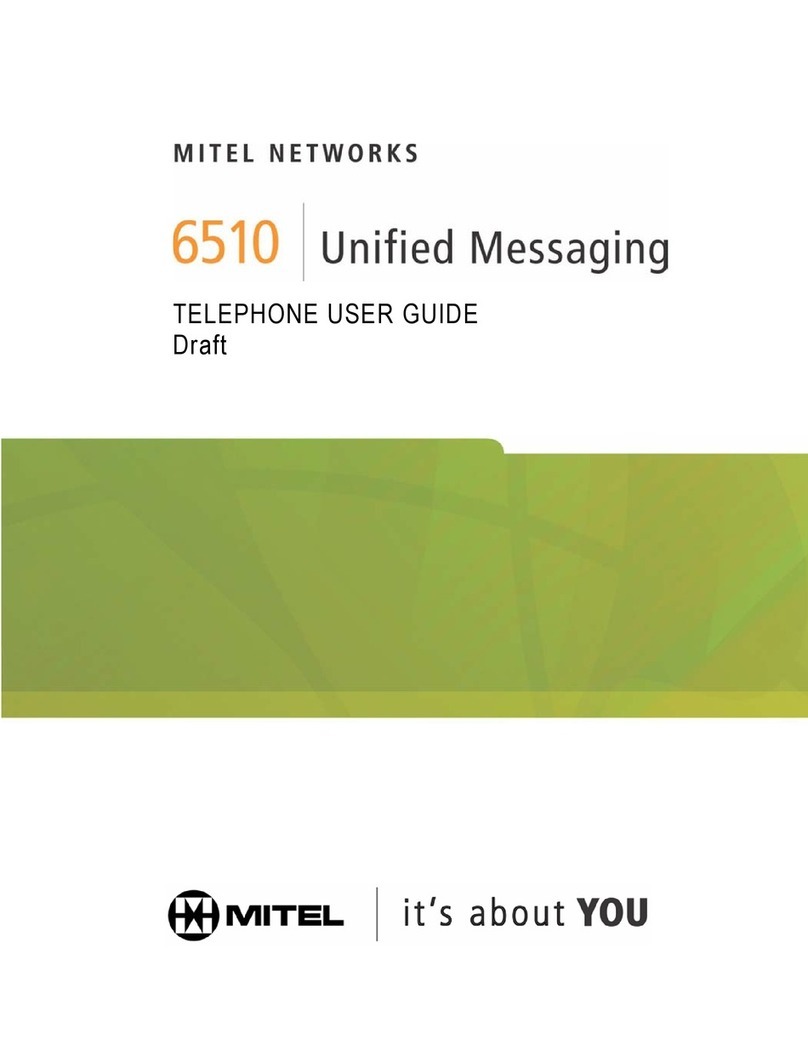
Mitel
Mitel 6510 User manual

Mitel
Mitel MiVoice 6920w User manual

Mitel
Mitel Superset 4015 User manual

Mitel
Mitel 6920 SIP User manual
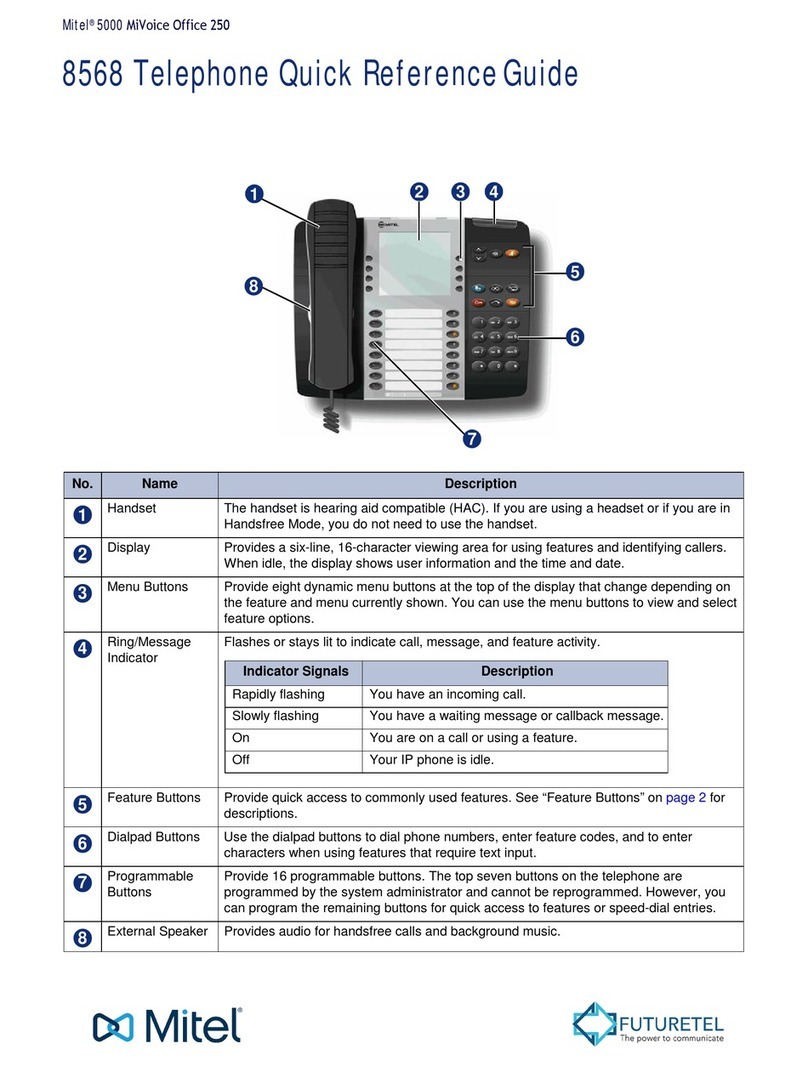
Mitel
Mitel 8568 User manual

Mitel
Mitel MiVoice 6940 User manual
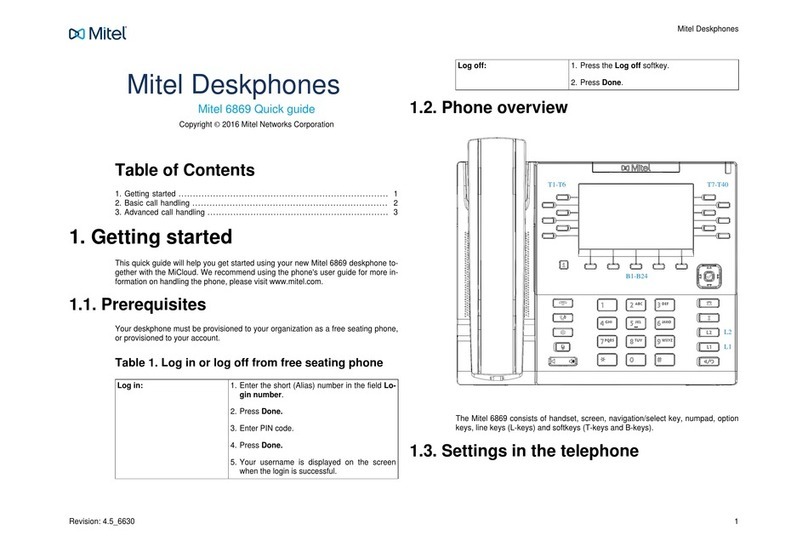
Mitel
Mitel Deskphone 6869 User manual

Mitel
Mitel Superset 1000 User manual

Mitel
Mitel MiVOICE 6920 User manual

Mitel
Mitel MiVOICE 6920 User manual
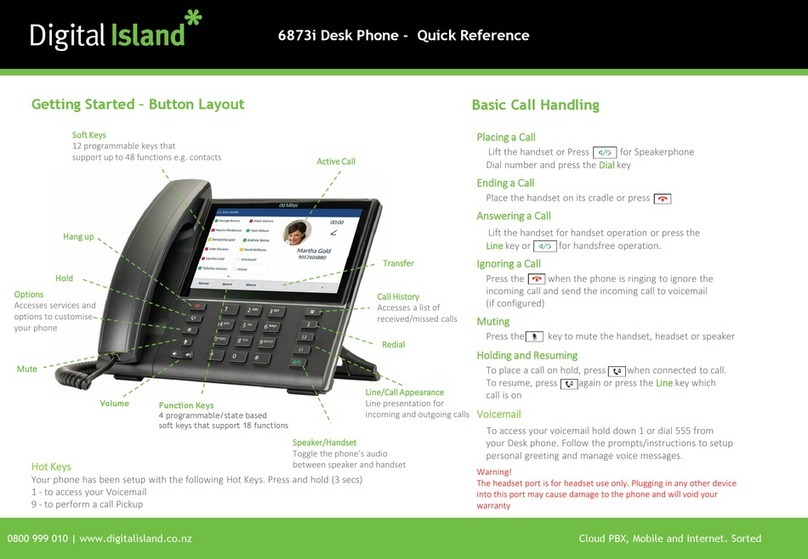
Mitel
Mitel 6873i User manual
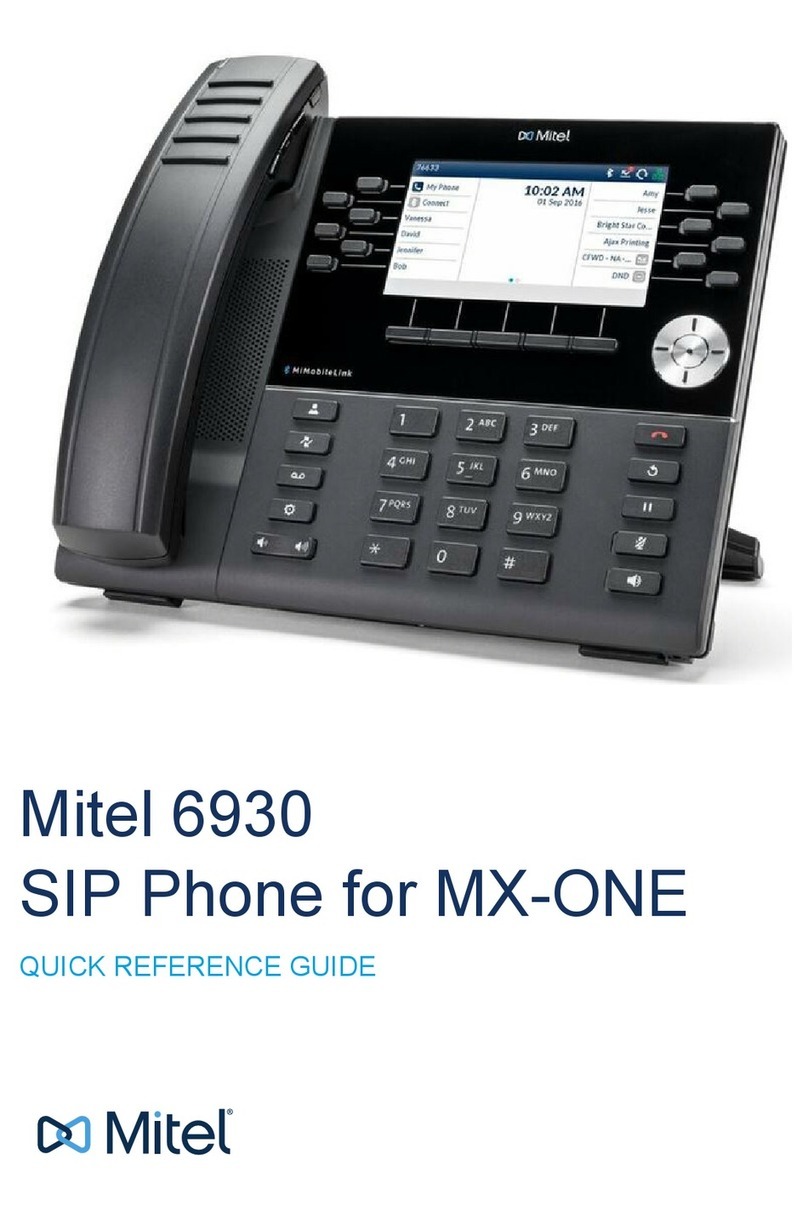
Mitel
Mitel MiVOICE 6930 User manual

Mitel
Mitel Mivo 250 User manual
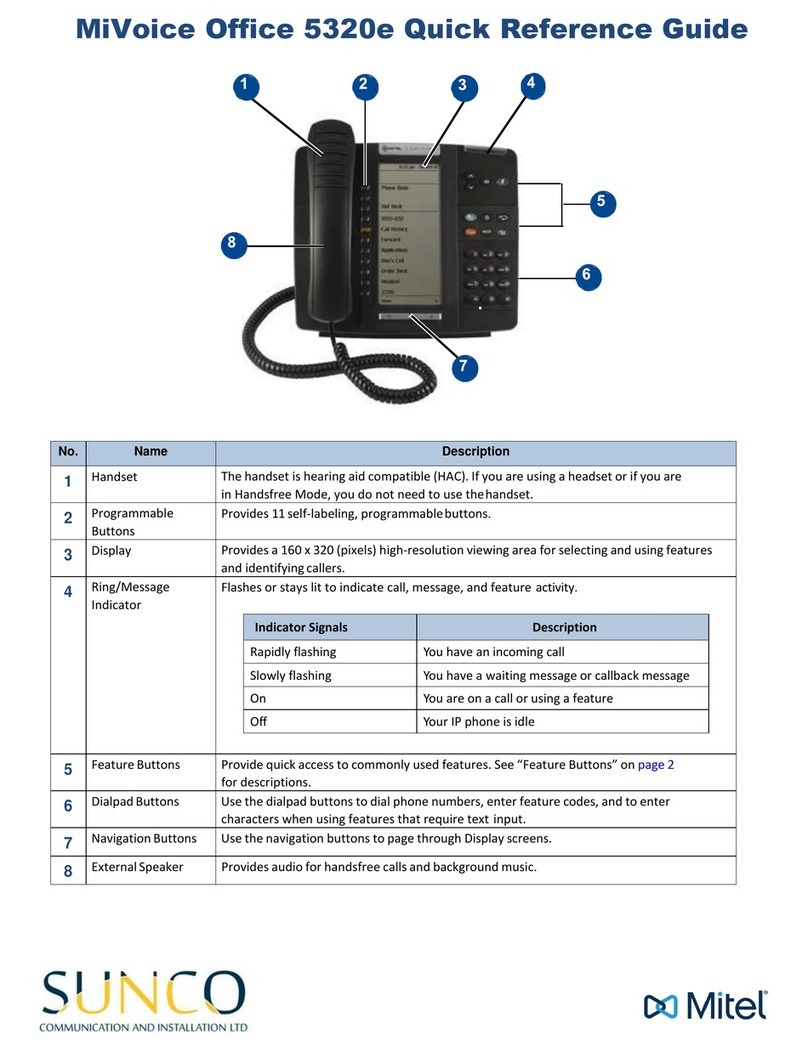
Mitel
Mitel MiVoice Office 5320e User manual

Mitel
Mitel 6867i Premium Service manual

Mitel
Mitel MiVoice 4223 Office Manual