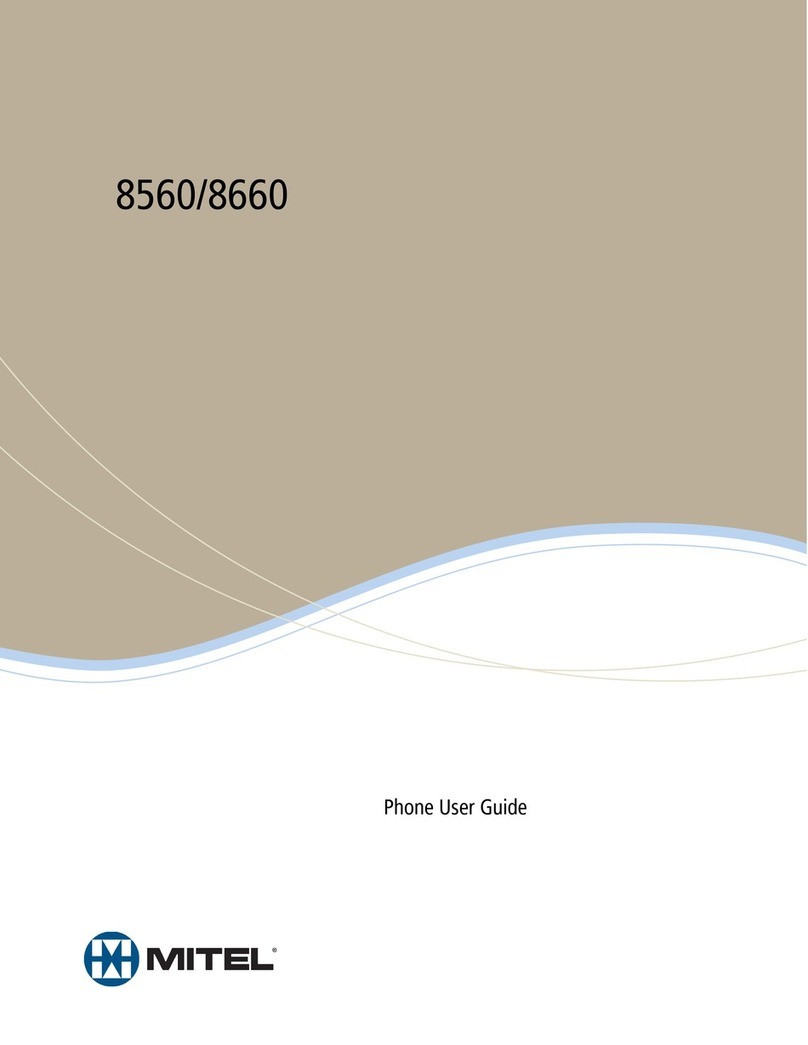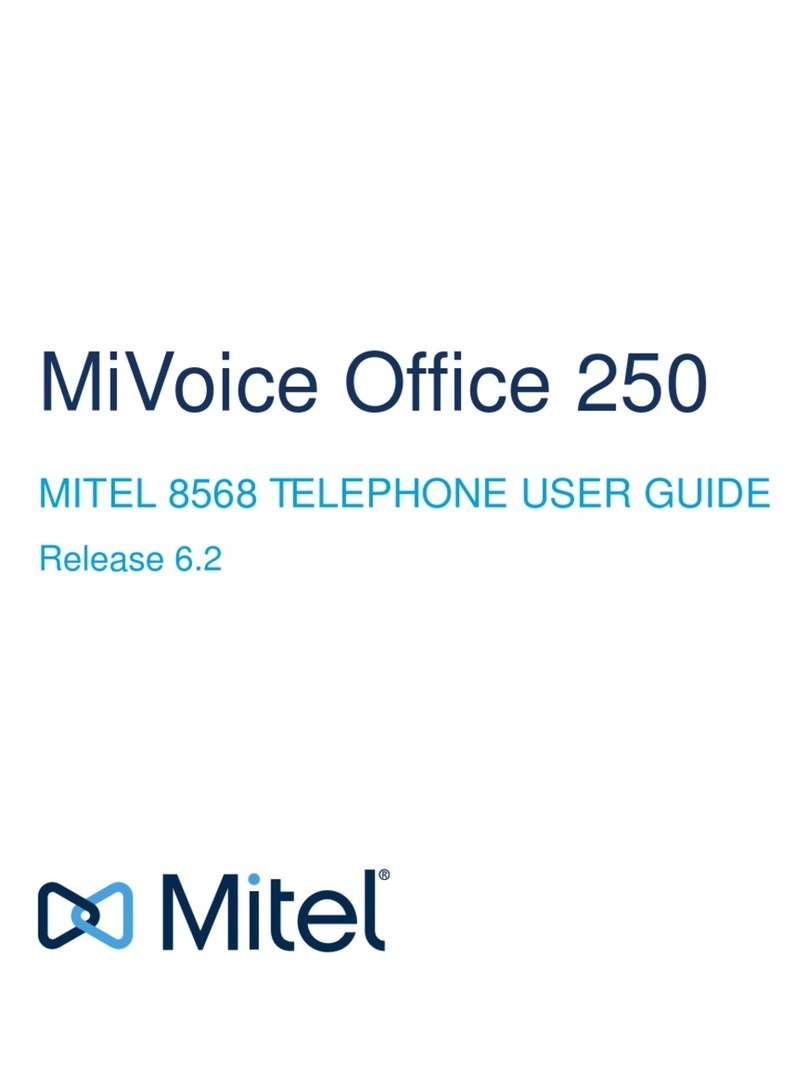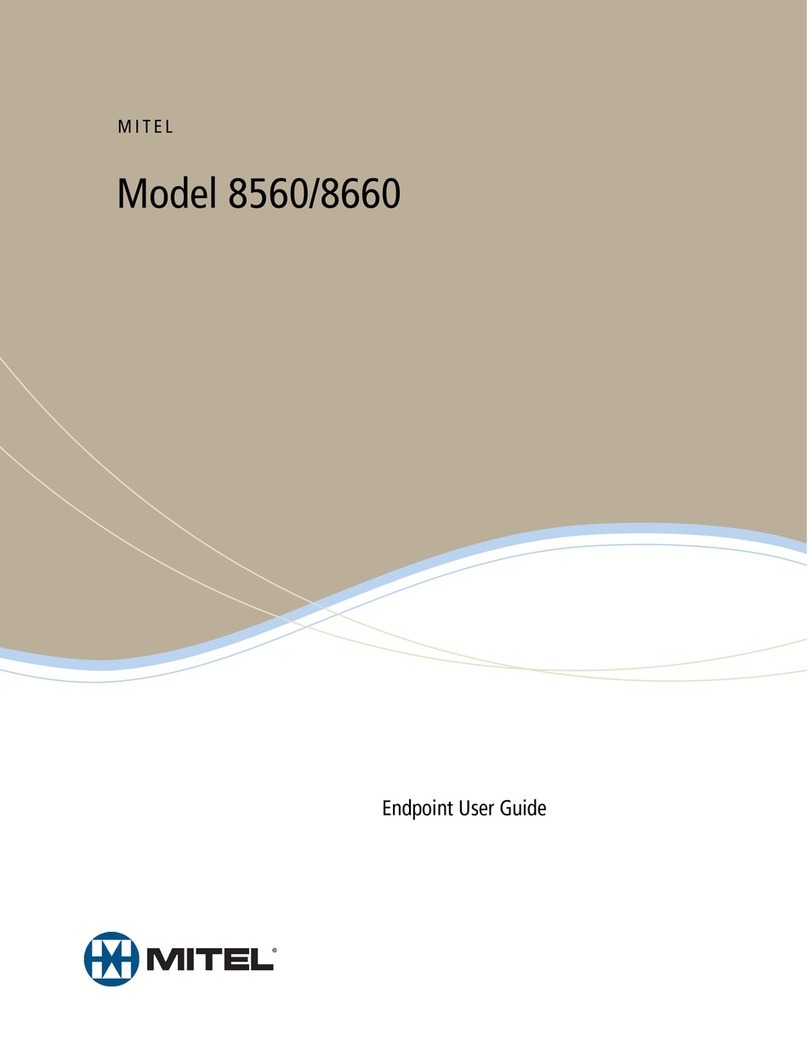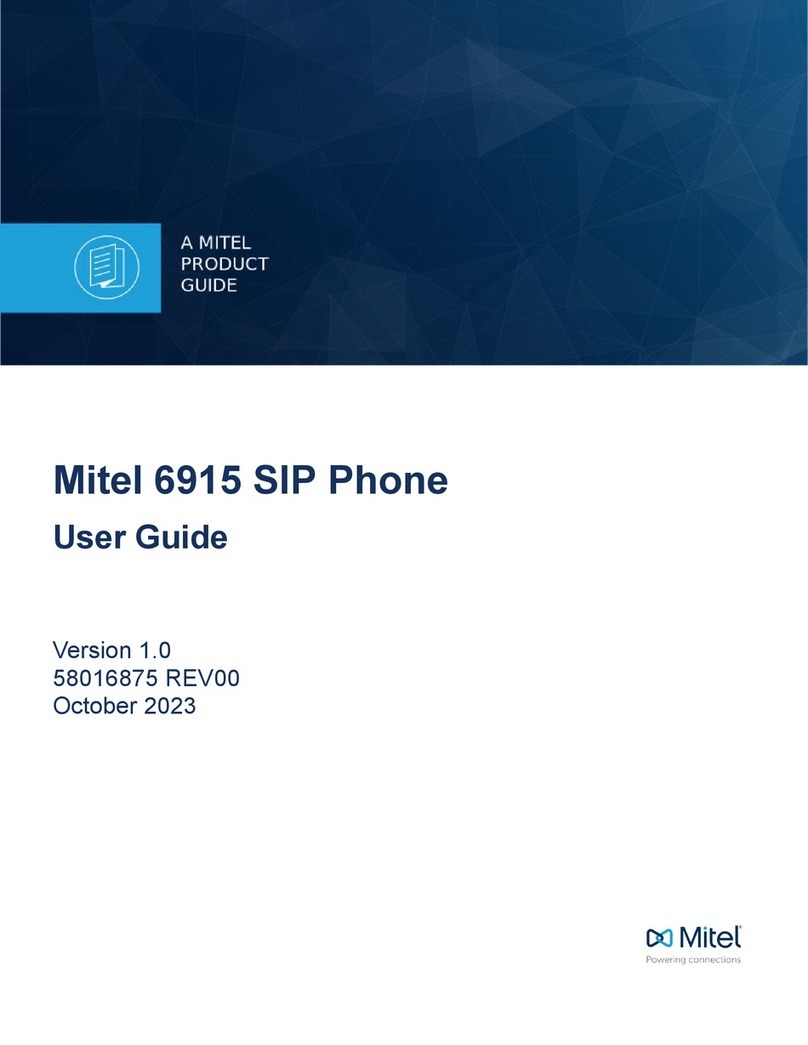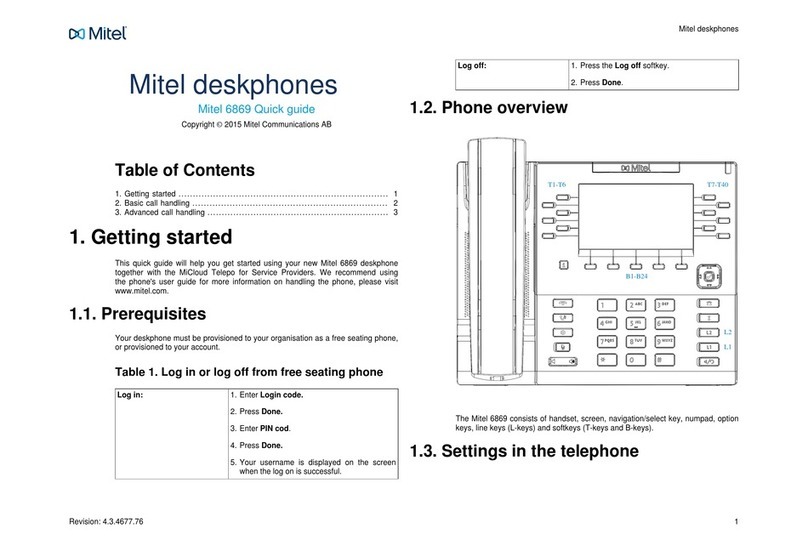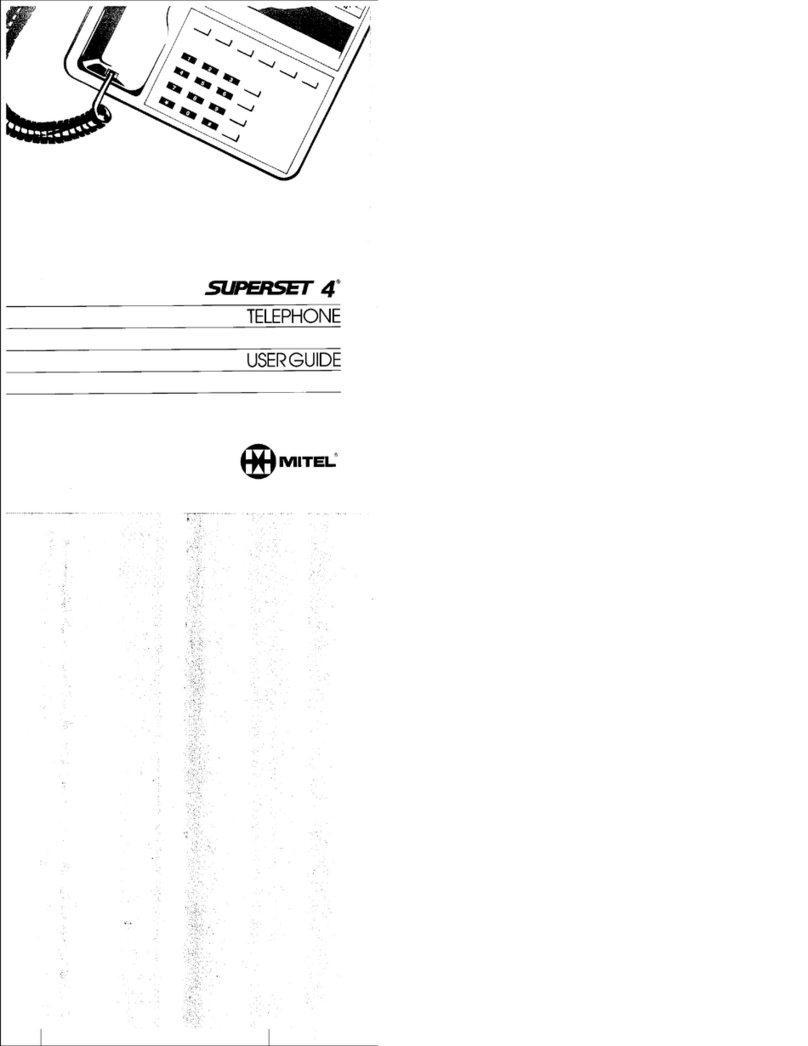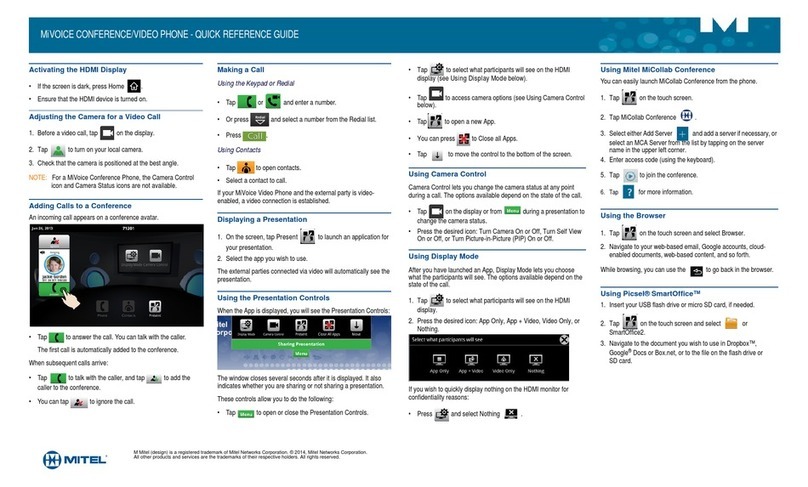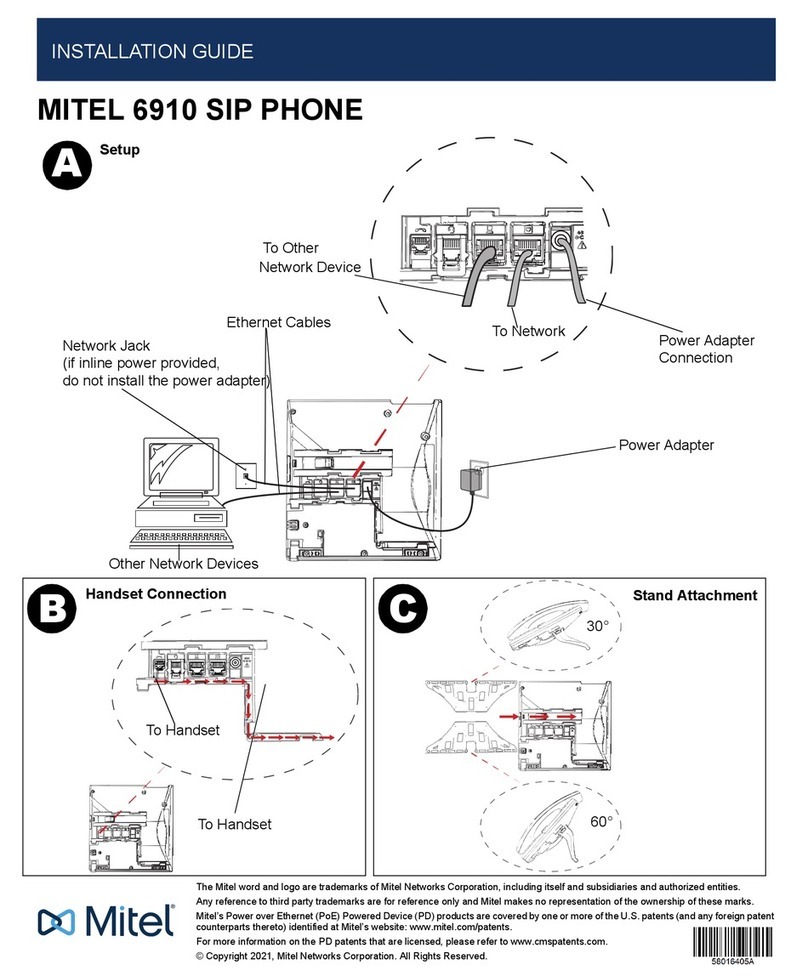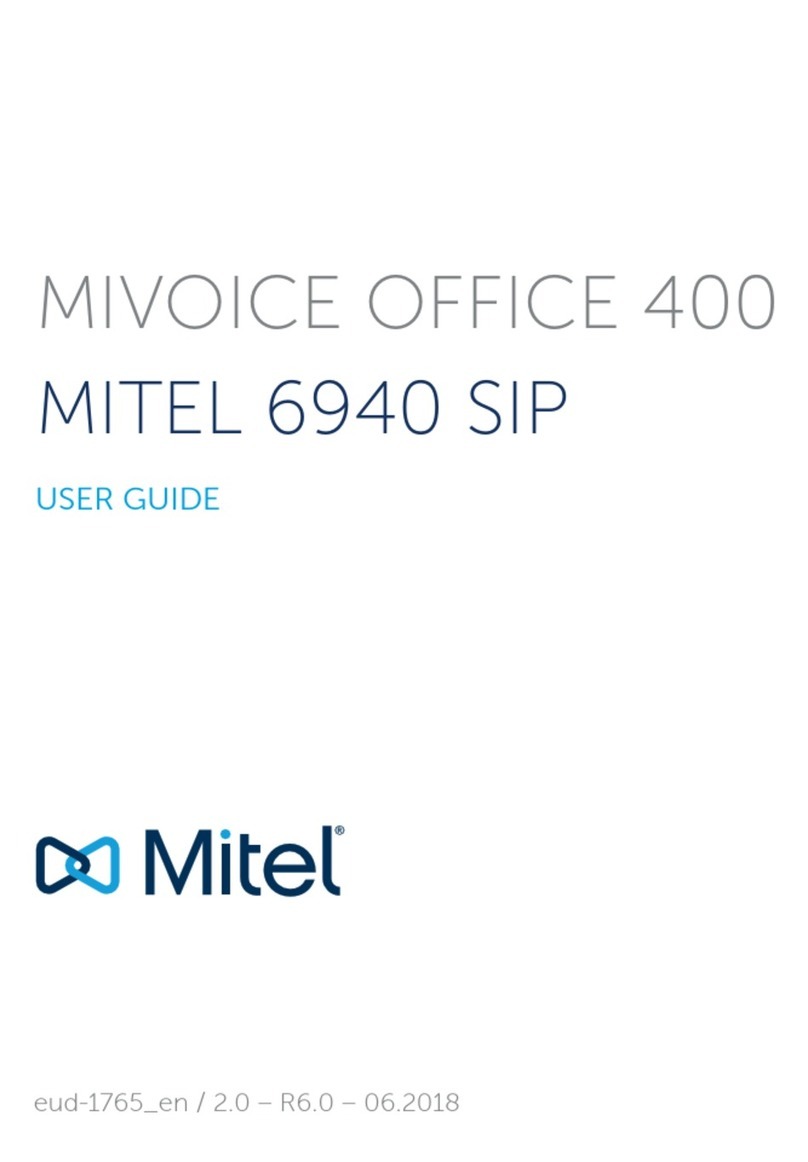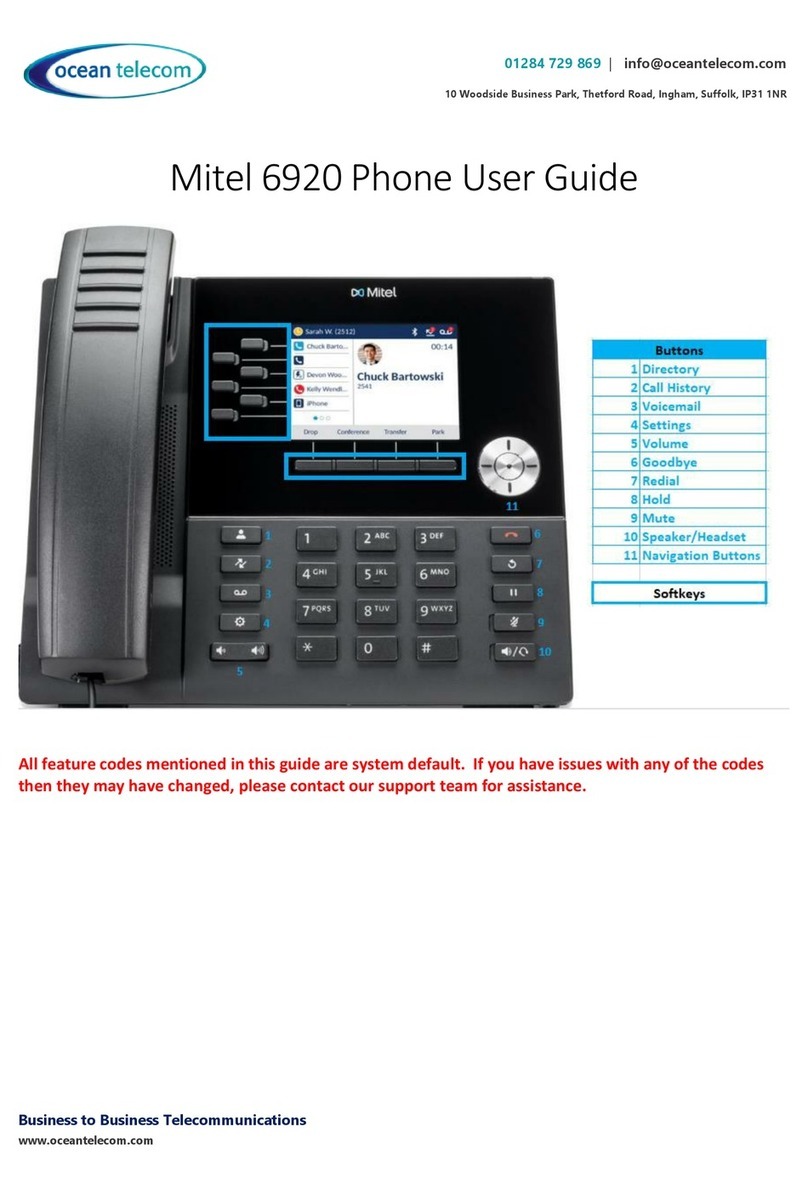MIVOICE 4224 OPERATOR (DBC224) FOR MIVOICE MX-ONE
9 20/1553-ANF 901 54 Uen F3 2016-03-14
Supervision Loop1 ... Loop 4 Loop keys. Each of the four loop keys is used to hold an
individual call, camp on to a busy external line, or assist
in paging and conference call. There is a LED associated
with each key. The loop LED flashes slowly when the
feature is activated. The loop LED changes to fast flash
when a pre-defined time for parked call has expired.
Monitor loop Monitor key. After the Monitor loop key is pressed, you
can monitor a call in the hold condition while other calls
are being handled on the console. When pressed again,
the party being monitored is reconnected to you. This is
especially beneficial during call set-ups such as: paging,
international calls, long distance calls, person to person
calls, etc. There is a LED associated with this key. The
Monitor loop LED flashes slowly when the feature is
activated.
< Speech, Speech >, < Speech
>
Speech connect keys. The speech connect keys allow
you to talk with either the source party (< Speech), the
destination party (Speech >), or both parties
simultaneously (< Speech >). The circumstances for the
use of these keys are as follows:
- Manual start of ring signal.
- Implement the call splitting feature.
- Implement the intrusion feature.
- Ring an extension when it is in the reserved state.
- Announce a call to an extension.
- Check the connection to a busy extension.
By default the DBC 224 has manual ring characteristic,
but this can be changed to automatic ringing or
automatic ringing with maintained A-party speech by
alteration of an application system parameter from a
maintenance terminal.