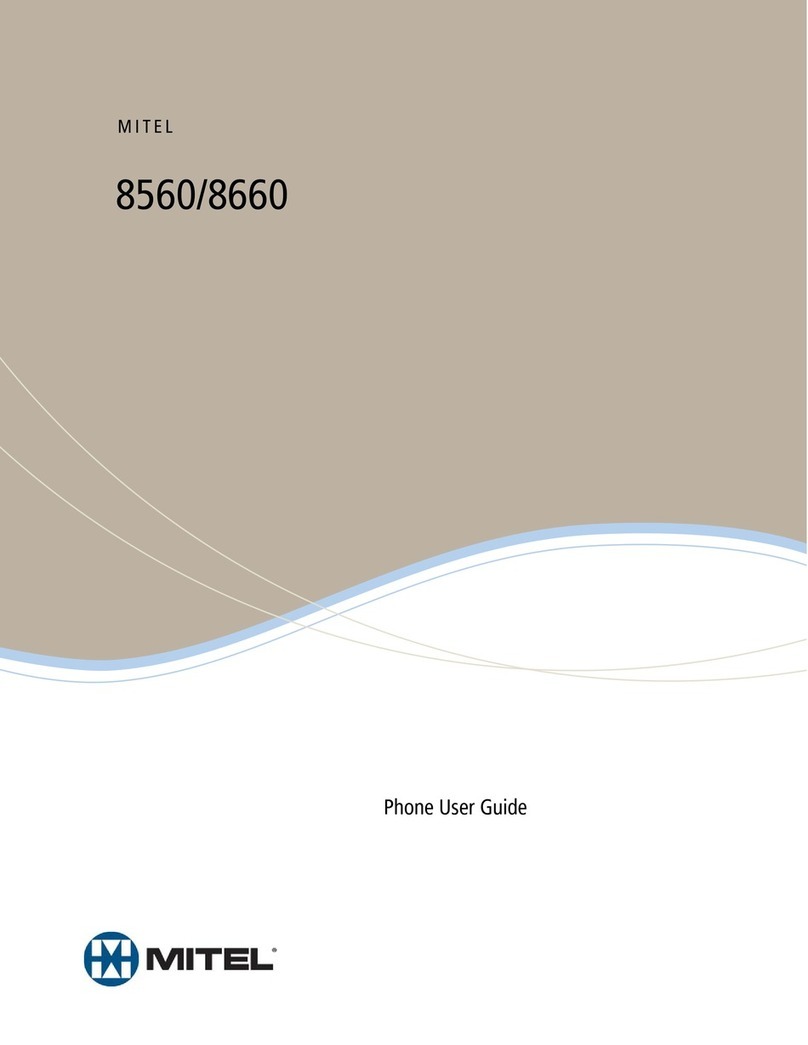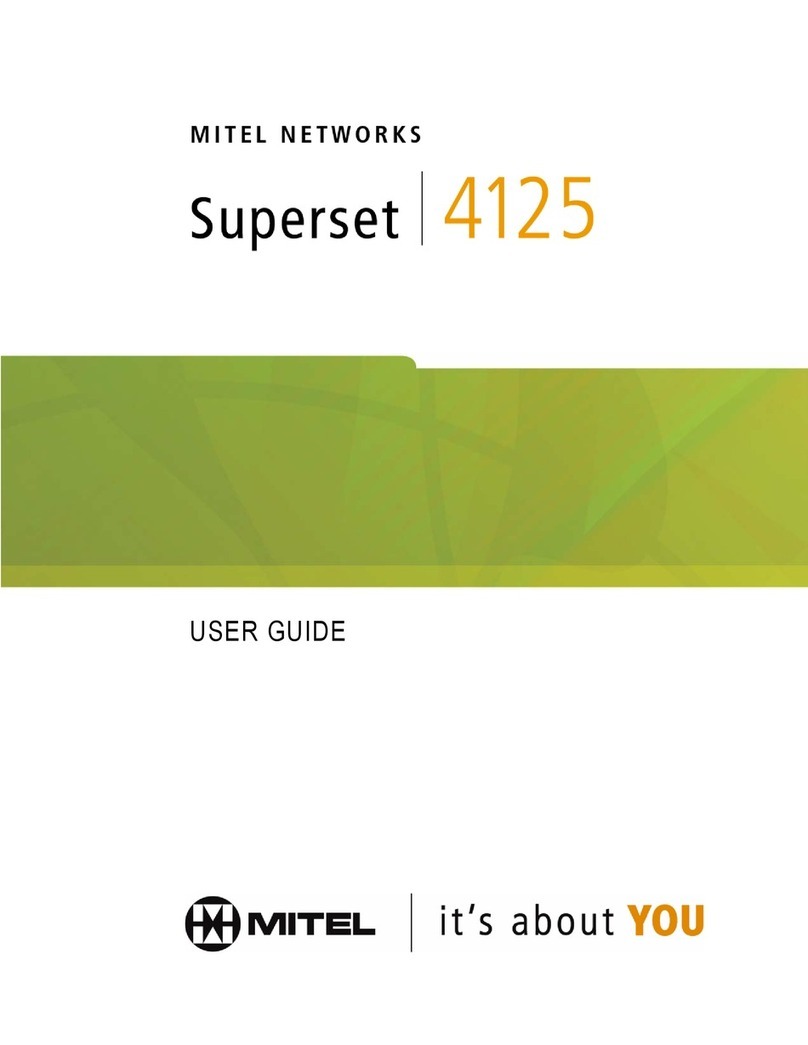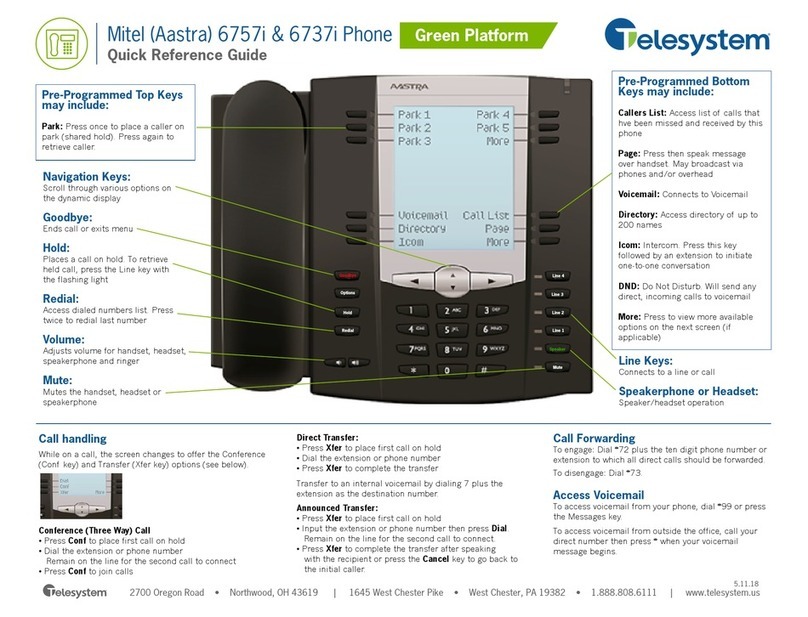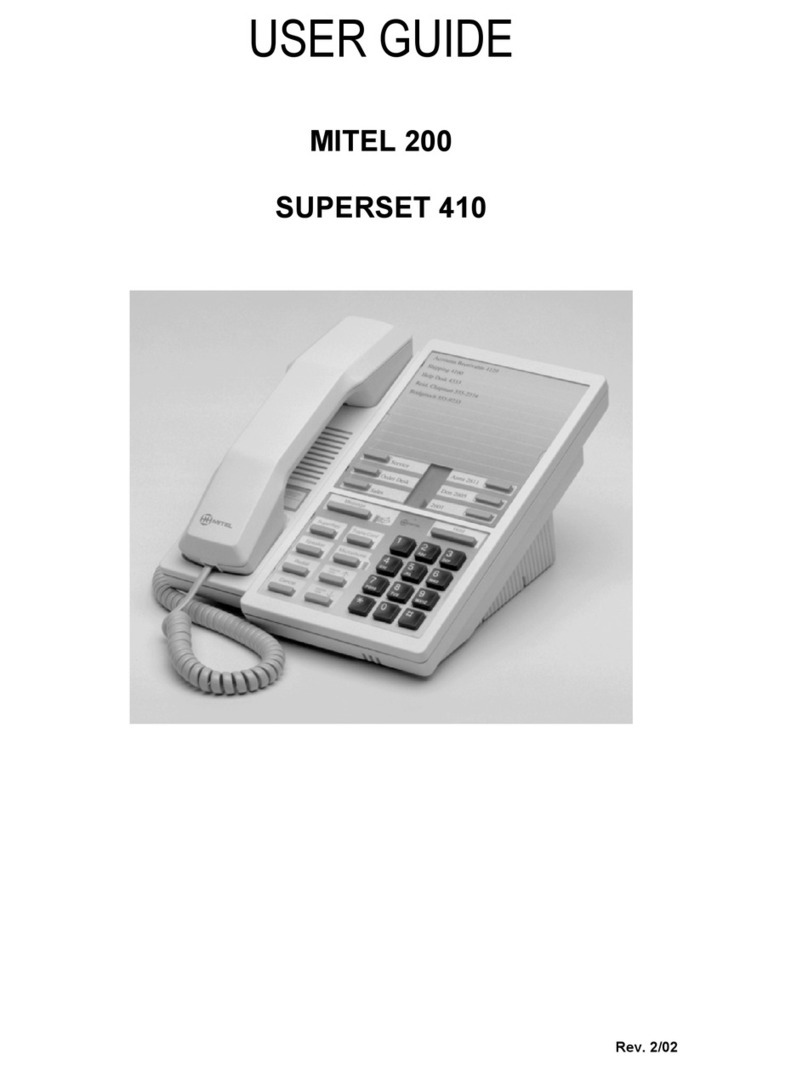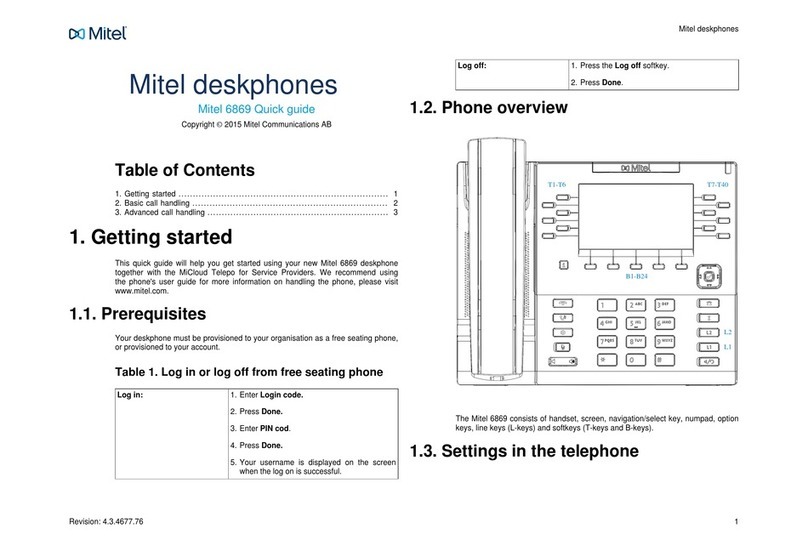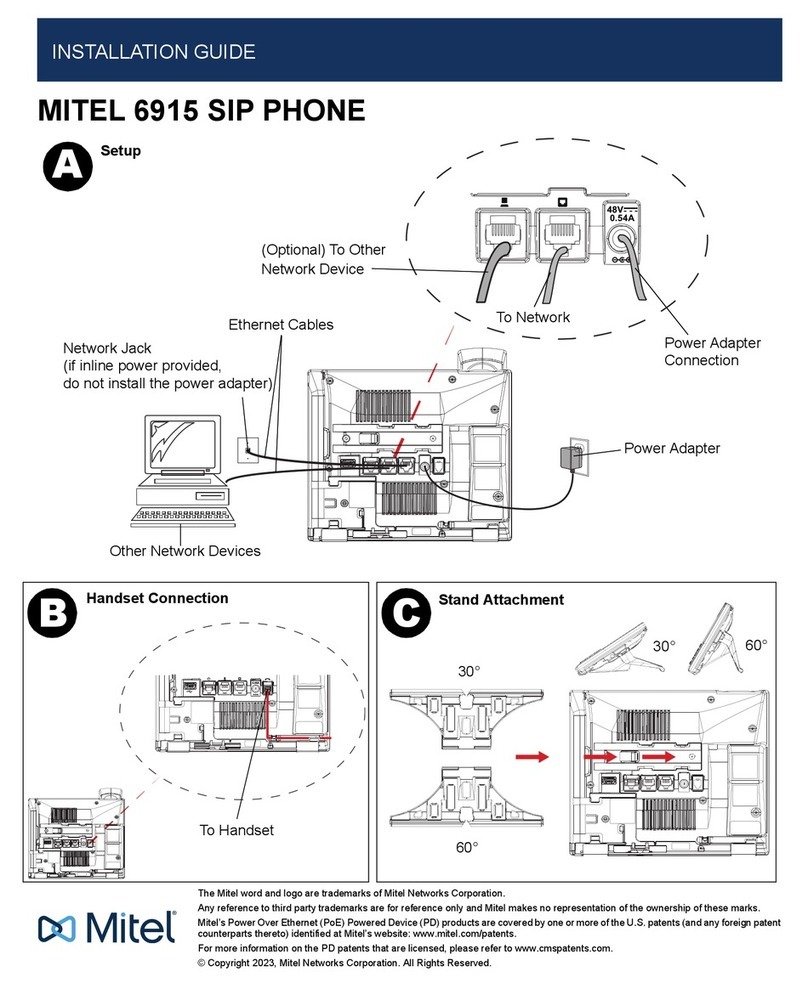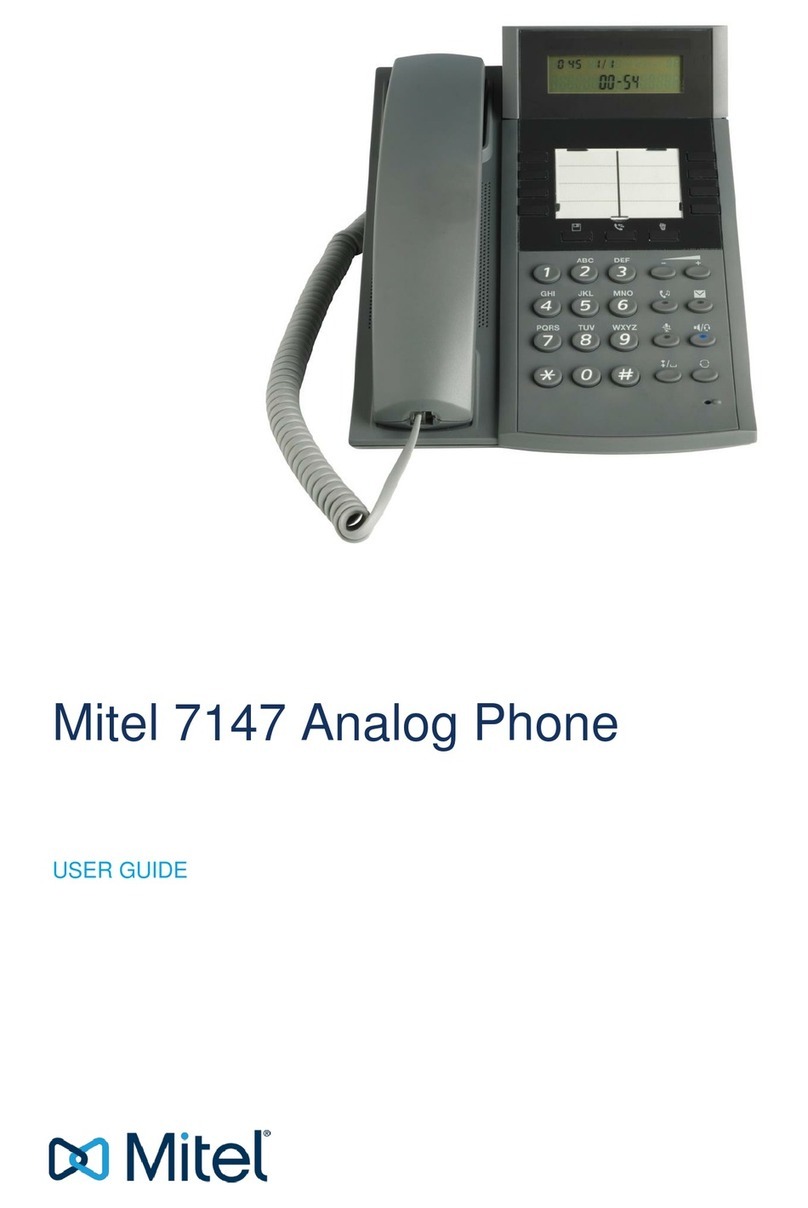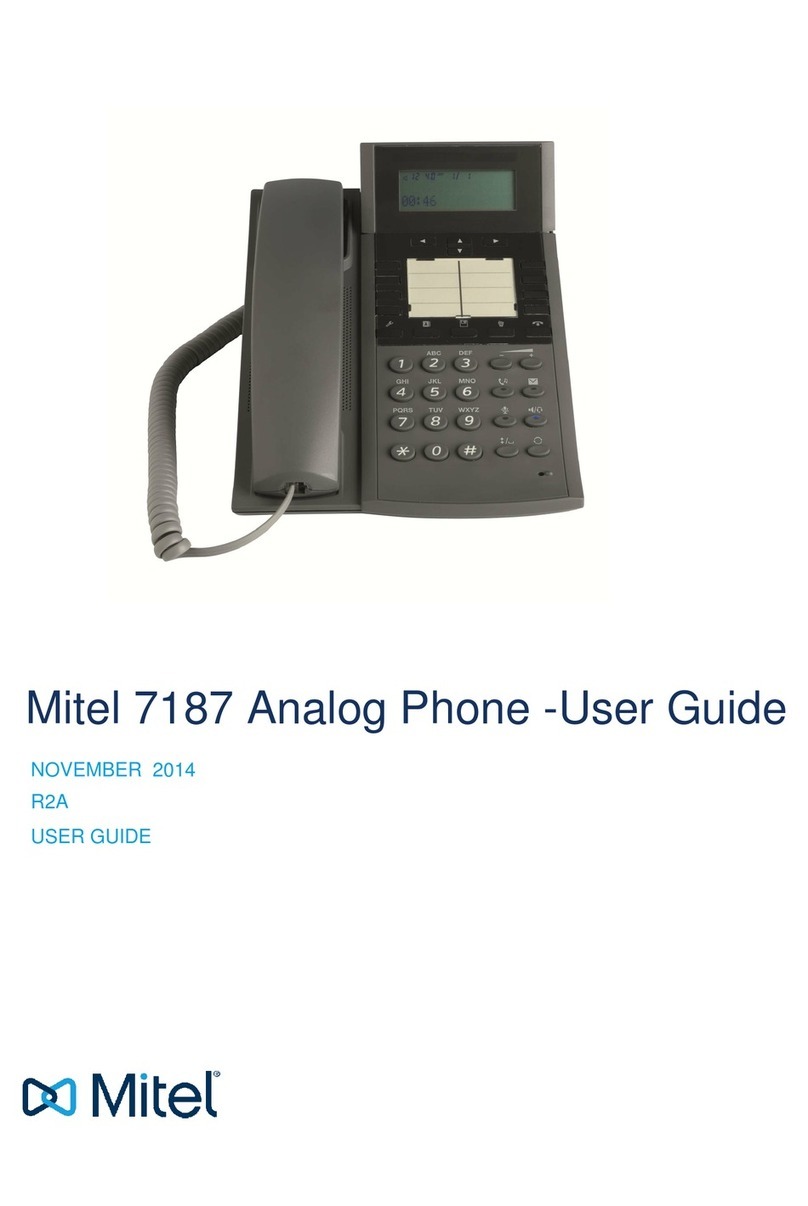Answer a Call
• Lift the handset or
• Press the key for handsfree
operation or
• Press the line key and pick up the handset.
Set Up a Conference Call
To make a conference call on Mitel 6863
SIP phone, conference function must be
saved to a configurable key using Self
Service Portal or contact your system administrator to
configure the conference function.
1. While on an active call, to create a conference
by involving a third participant, press the
Conference function key. The active call is placed on
hold.
2. Enter the target participant’s number and press the
Dial softkey.
3. Wait for an answer and then press the Conference
function key to complete the conference call.
Mute/Unmute a Call
• Press the key while on an active
call to mute the microphone for your
handset, headset, or speaker.
• Press the key again to unmute the audio.
Hold/Resume a Call
• To place an active call on hold, press
the key. The LED flashes on the
respective Line key.
• To resume the call, press the key again
or press the respective Line key.
Redial a Number
1. Press the key once to access a list
of recently dialed numbers.
2. Use the up and down navigation keys to
scroll through the entries and select a number.
3. Press either the Dial softkey or press the key
or lift the handset to dial the selected number.
Access Voicemail
Contact your system administrator to
configure the voicemail functionality.
When the voicemail functionality is
enabled, the Message Waiting Indicator (MWI) LED on
the phone flashes red and the icon displays on
the status bar indicating that there are new voicemail
messages.
You can access your voicemail service by pressing the
Menu softkey and scrolling to Voice mail or pressing
the function key for the voicemail (if defined).
End a Call
• Place the handset back in its cradle or
• Press the key.
View Call List
Press the key to access the Call List
menu that displays a list of your missed
calls and outgoing and incoming calls.
You can view, delete, or dial the numbers
in the Call List menu. The Call List menu displays the
following list:
• unanswered
• answered
• redial list