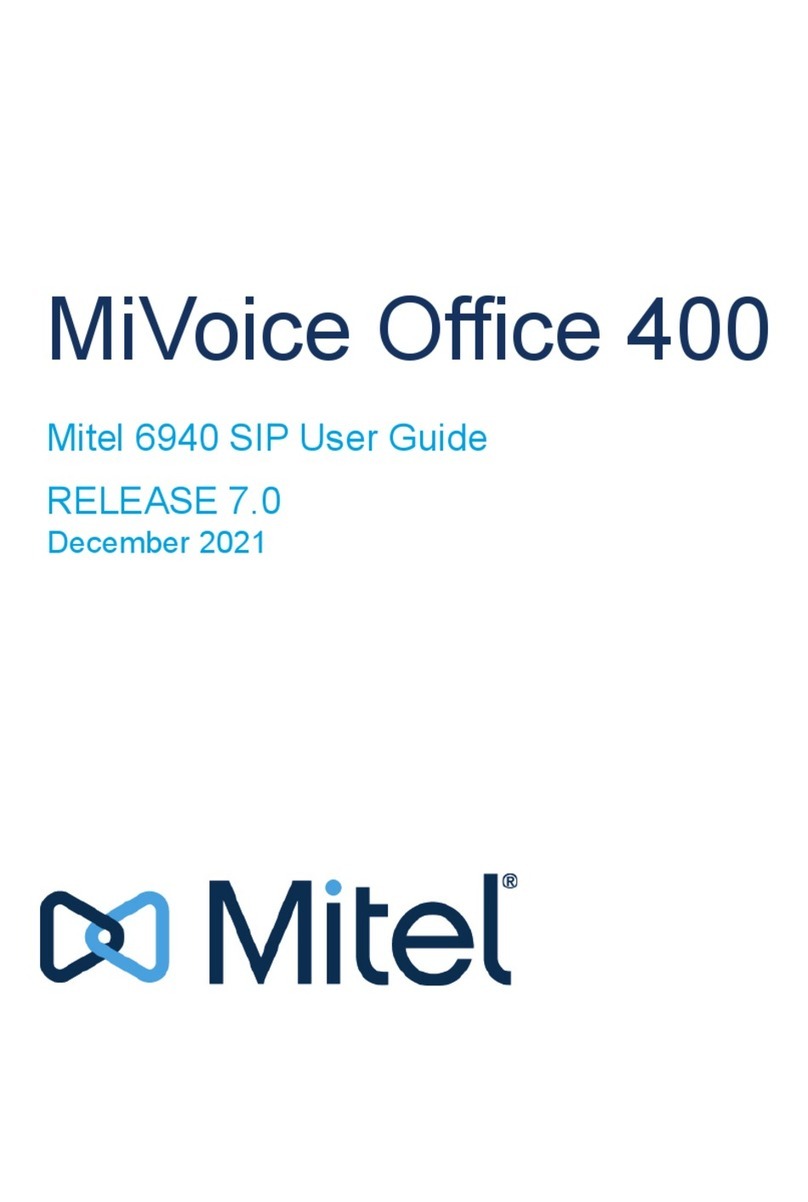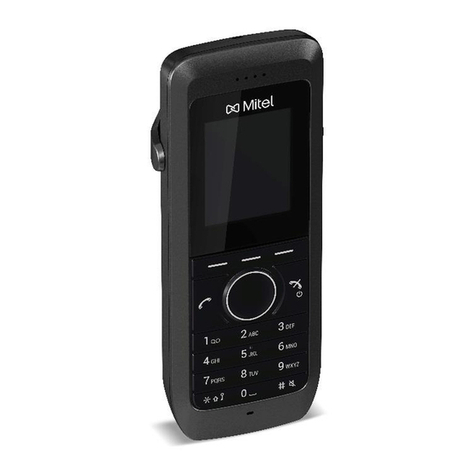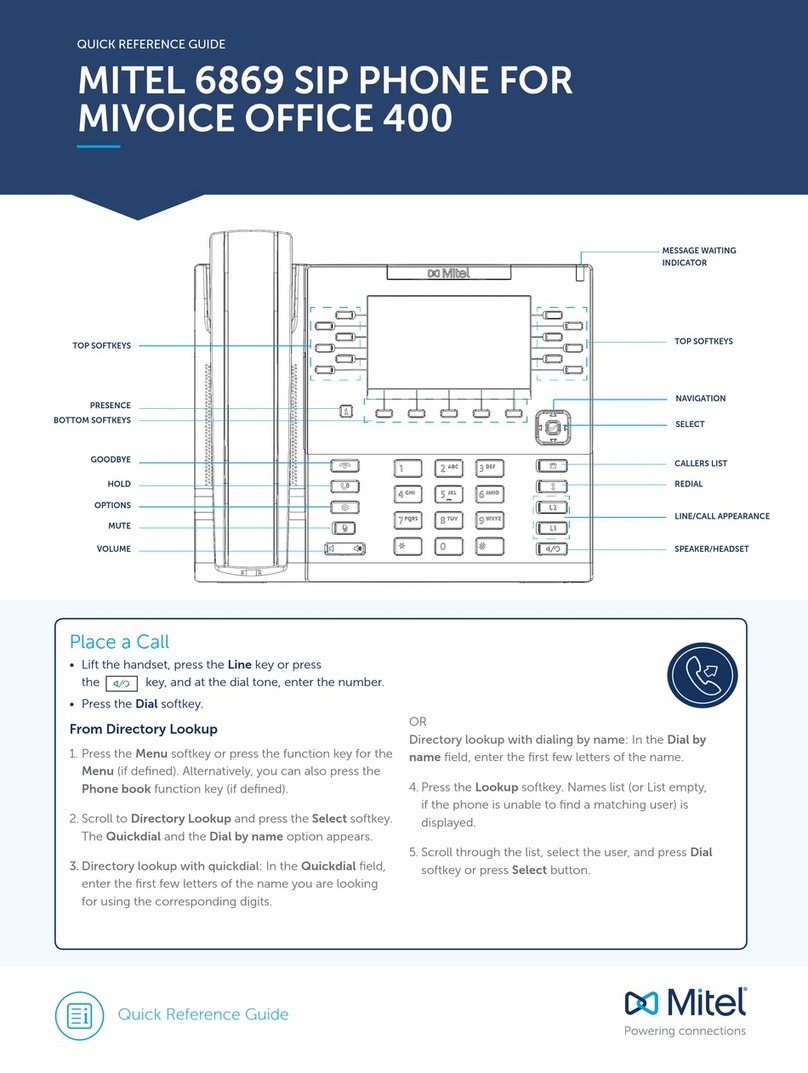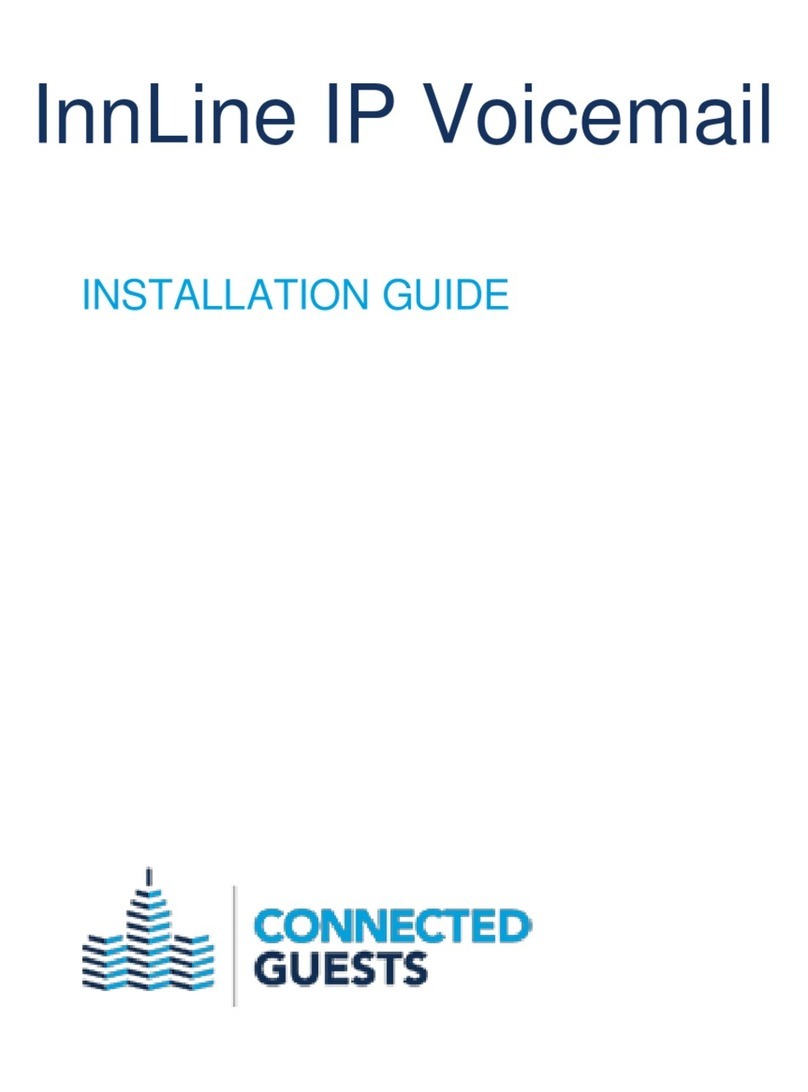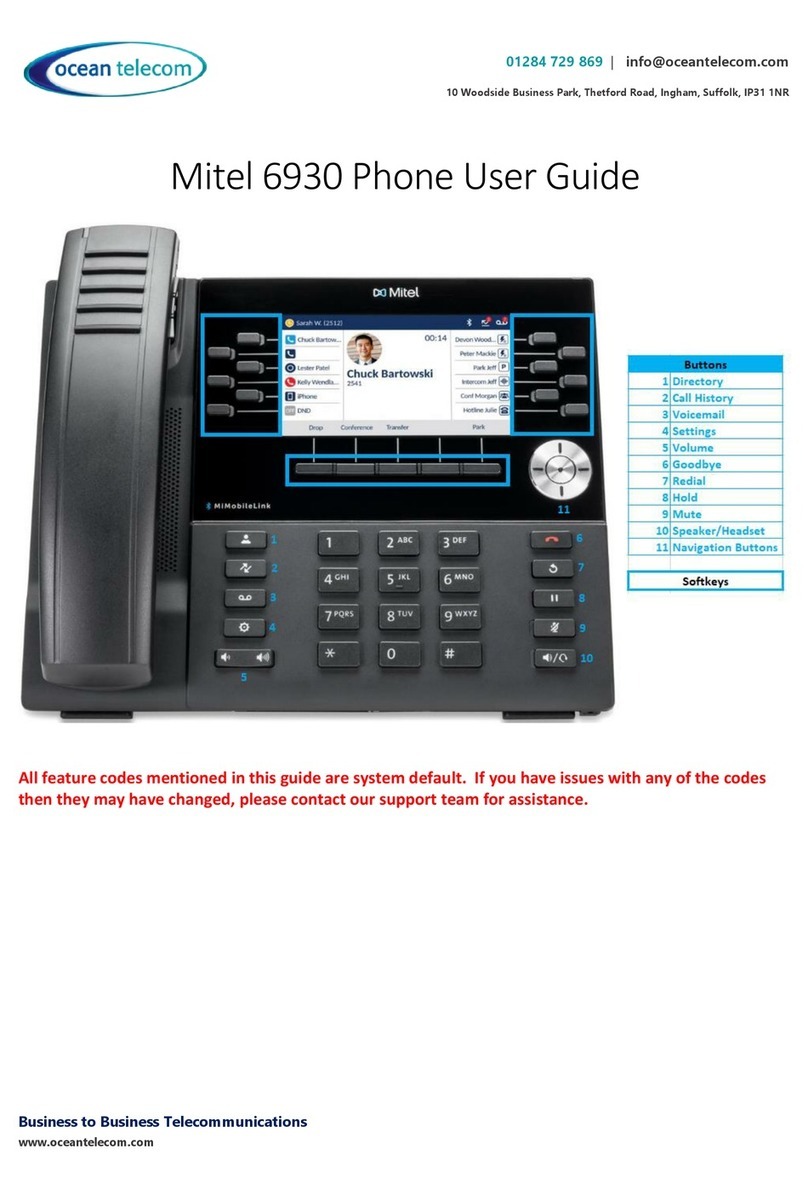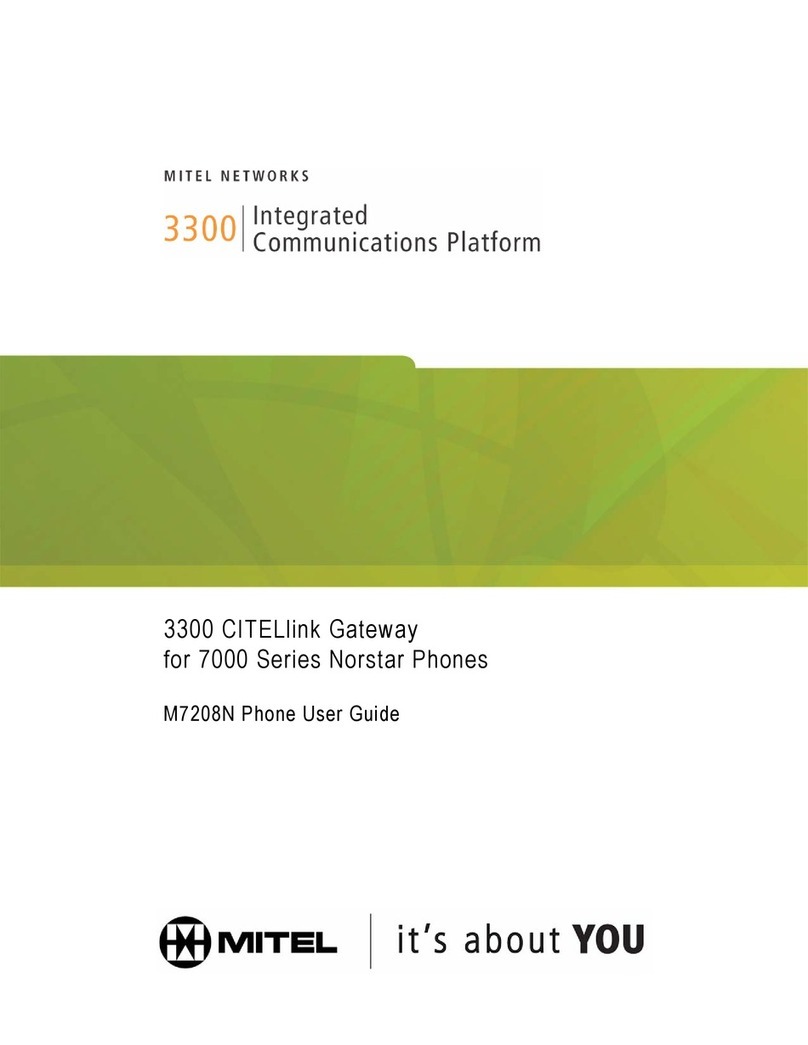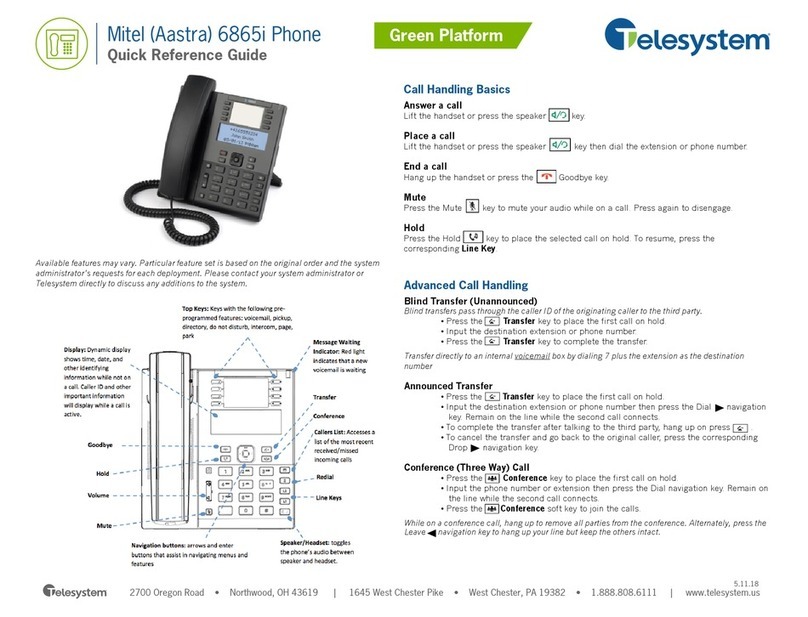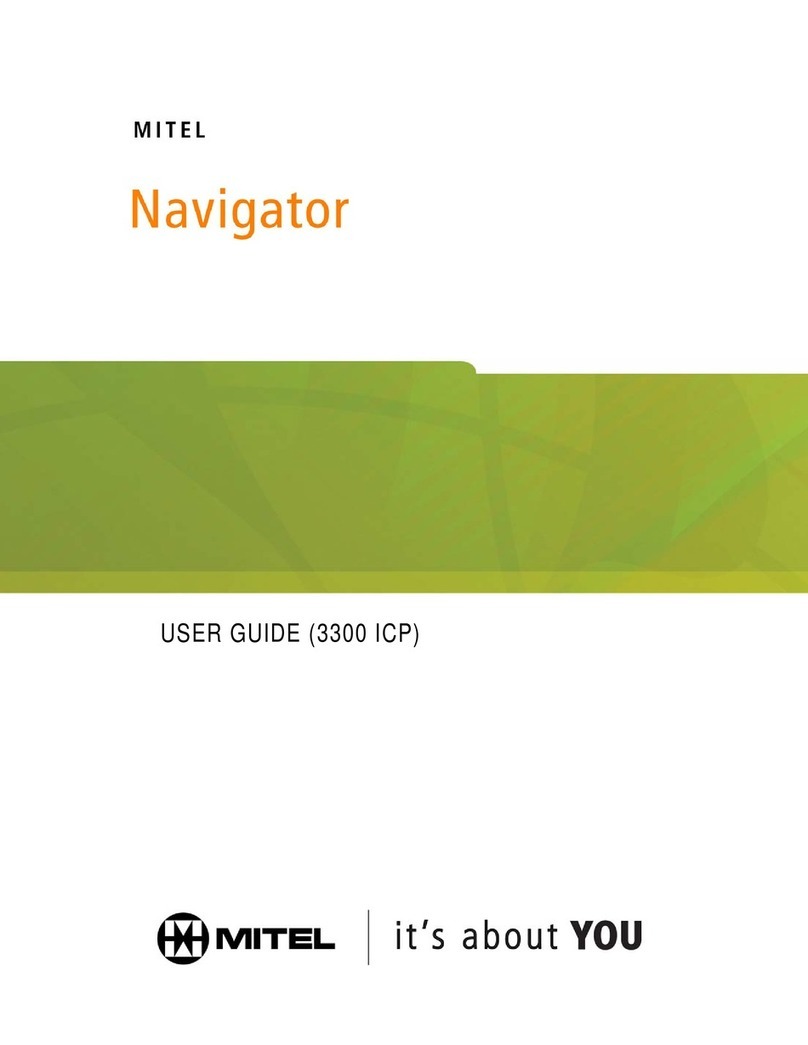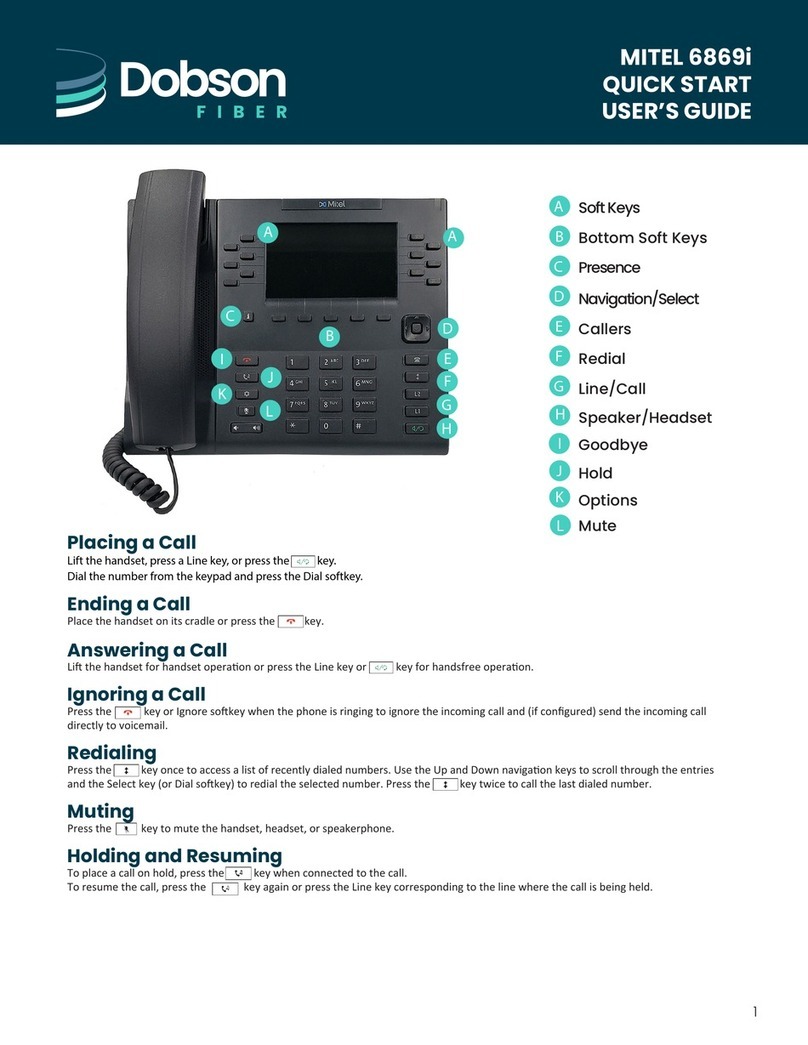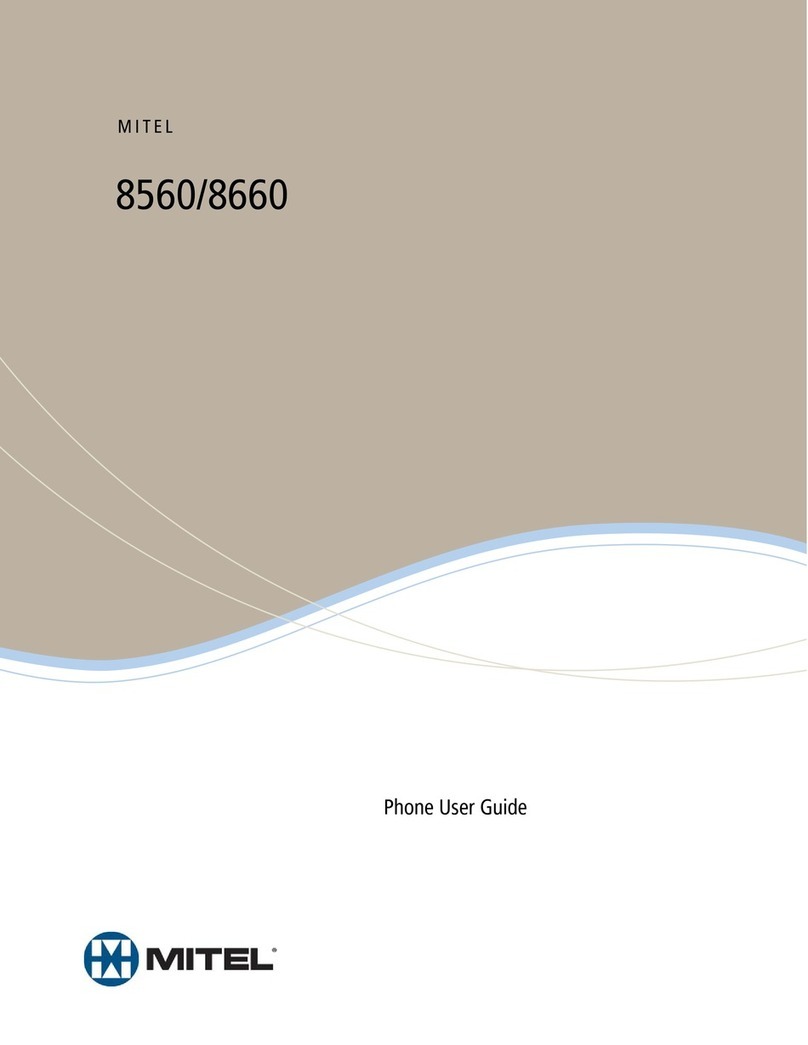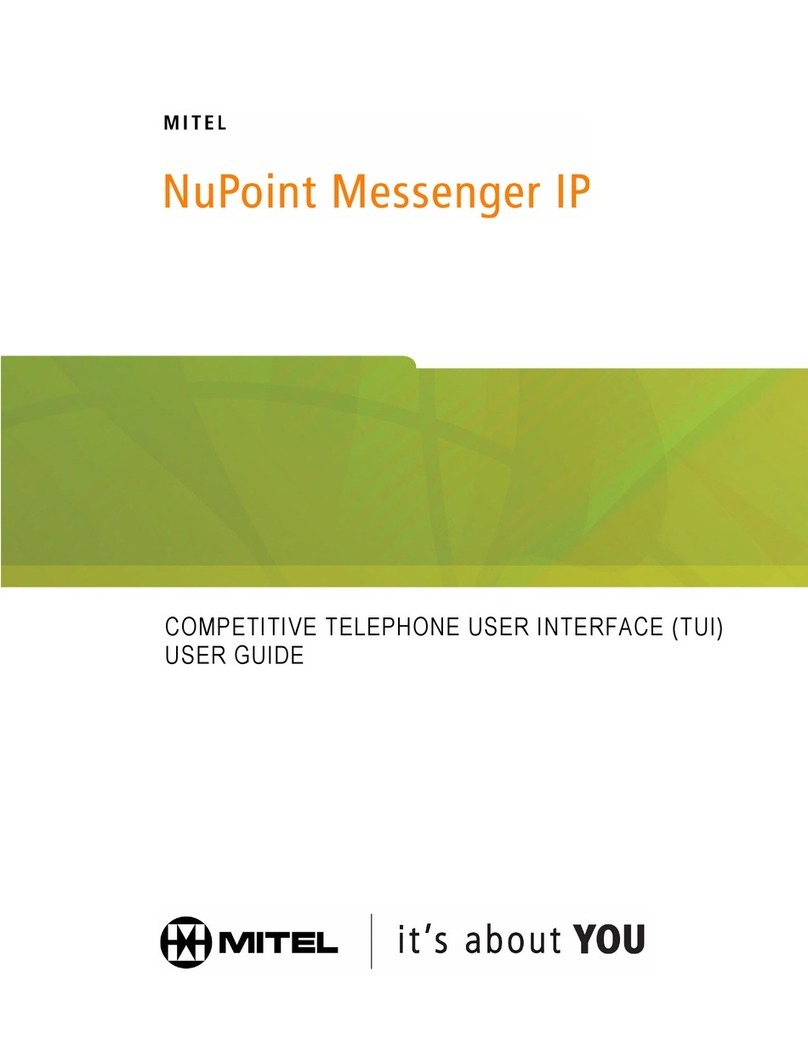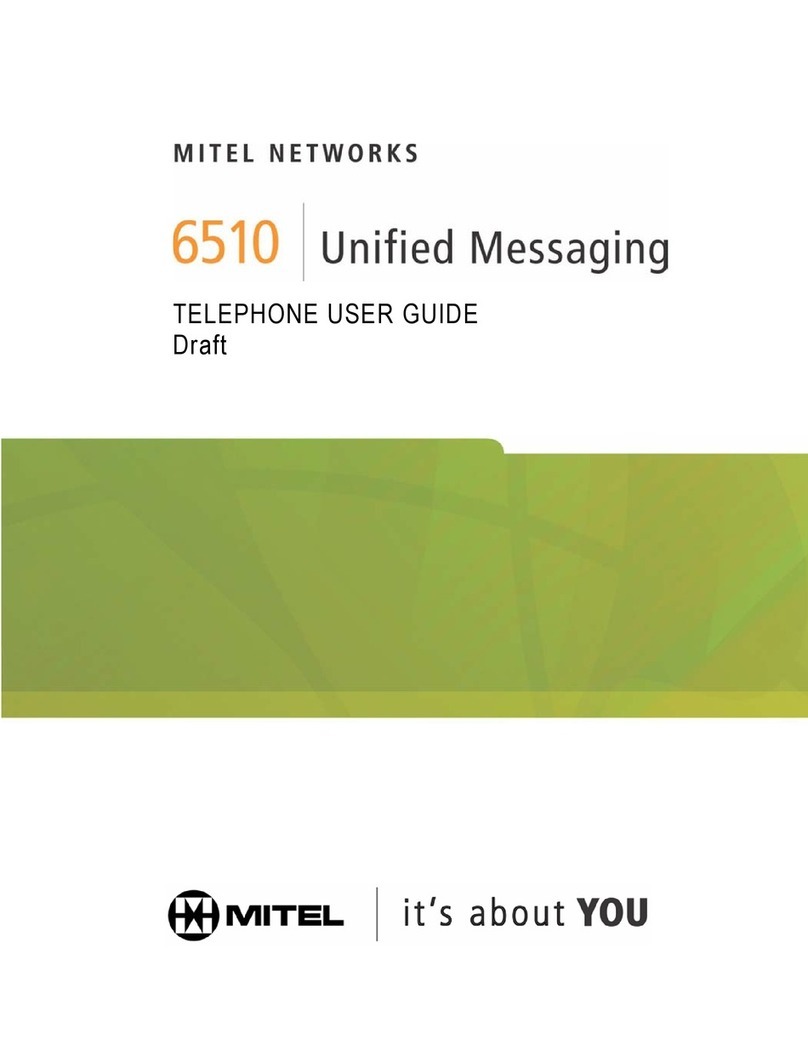Single Line Telephone userguide.doc 2/11/2005
Answer a Call
Ringing at Your Extension:
•Lift Handset
Ringing in your Pickup Group:
•Lift Handset
•Press *7
Ringing at Another Extension:
•Press *2
•Dial the Ext. No. that is Ringing:
Placing an Internal Call
•Lift Handset
•Dial 5-digit Ext. No.
Placing a Local Call
•Lift Handset
•Dial 9+ area code + phone number
Placing a SCAN Long Distance Call
•Lift Handset
•Dial 8
•Wait for return dial tone
•Dial area code + phone number
•Dial your SCAN code
Placing a Toll-Free Call
•Lift Handset
•Dial 9 + 1 + area code + phone no.
•Includes 800, 888, 877, 866
Placing a Personal Long Distance Call
•Use toll-free calling card number
Transfer a Call To an Extension:
•Press FLASH
•Dial the Ext. No.
•Announce the call (optional)
•Hang Up
Note: If you get a Busy Signal or No
Answer Press FLASH to get the call
back.
Transfer a Call To a Voice Mail Box:
•Press FLASH
•Dial 4411
When the Voice Mail system answers:
•Dial the voice mail box number
followed by the number 2
•Hang up immediately! (Any part of
the greeting you hear is not being
heard by the caller)
Conference Call
Establish First Call
•Press FLASH
Establish Second Call
•Press FLASH again
•Dial *41
•Conference Call now in progress
To Place a Call-Back
After receiving a Busy Signal or
No Answer on an Internal Call:
•Press 8before hanging up
To Cancel
•Lift Handset
•Dial 19
Call Forwarding all calls immediately
•Lift Handset
•Dial 105
•Dial the Ext. No. to be forwarded to
•Note: use Ext. No. 4411 to forward
all calls to voice mail without
ringing the phone.
•Your phone is already
preprogrammed to forward to voice
mail if busy or not answered.
To Cancel Call Forwarding
•Lift Handset
•Dial 106
Do Not Disturb
To Activate:
•Lift Handset
•Dial *50
To Cancel:
•Lift Handset
•Dial *51
Cancel all Features
•Lift Handset
•Dial ###
Last Number Redial
•Press *9 key