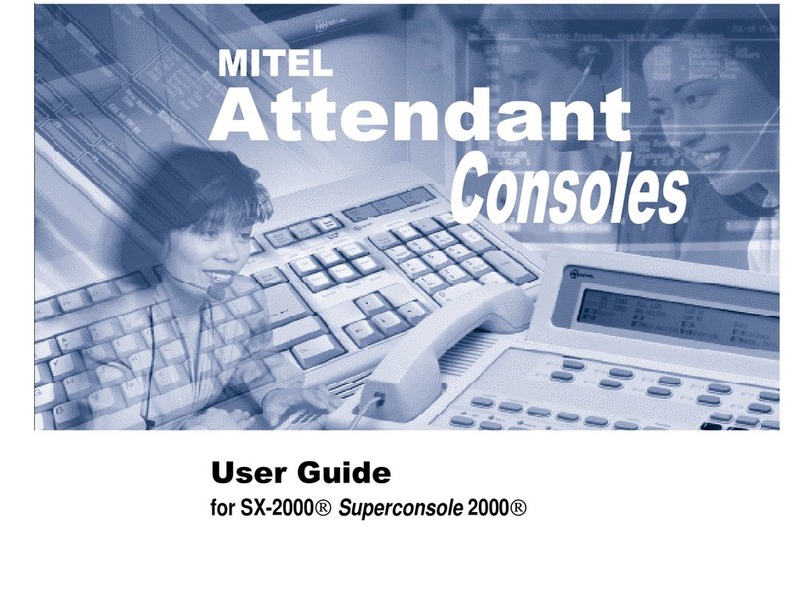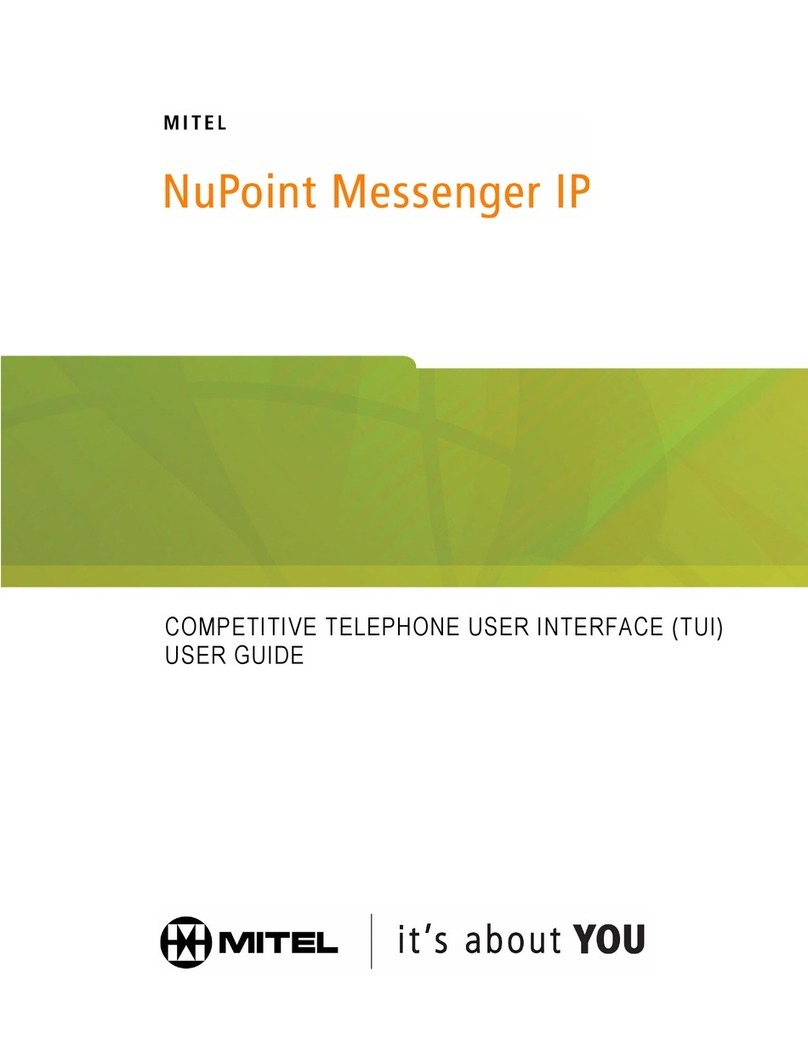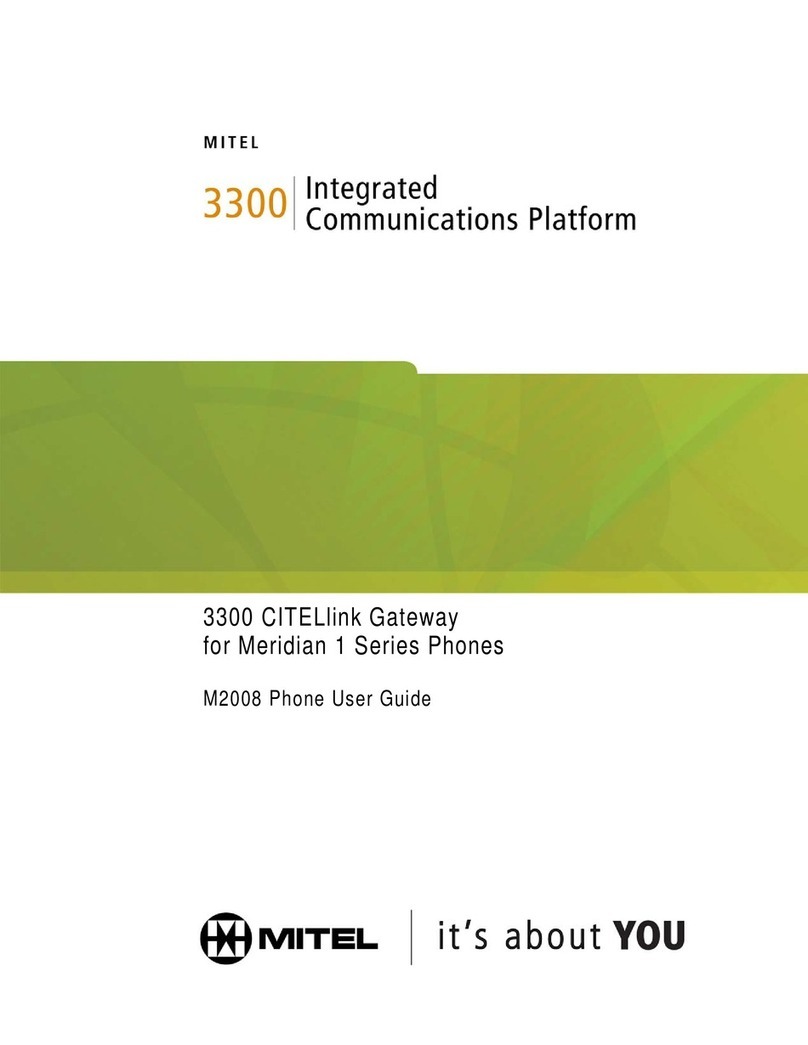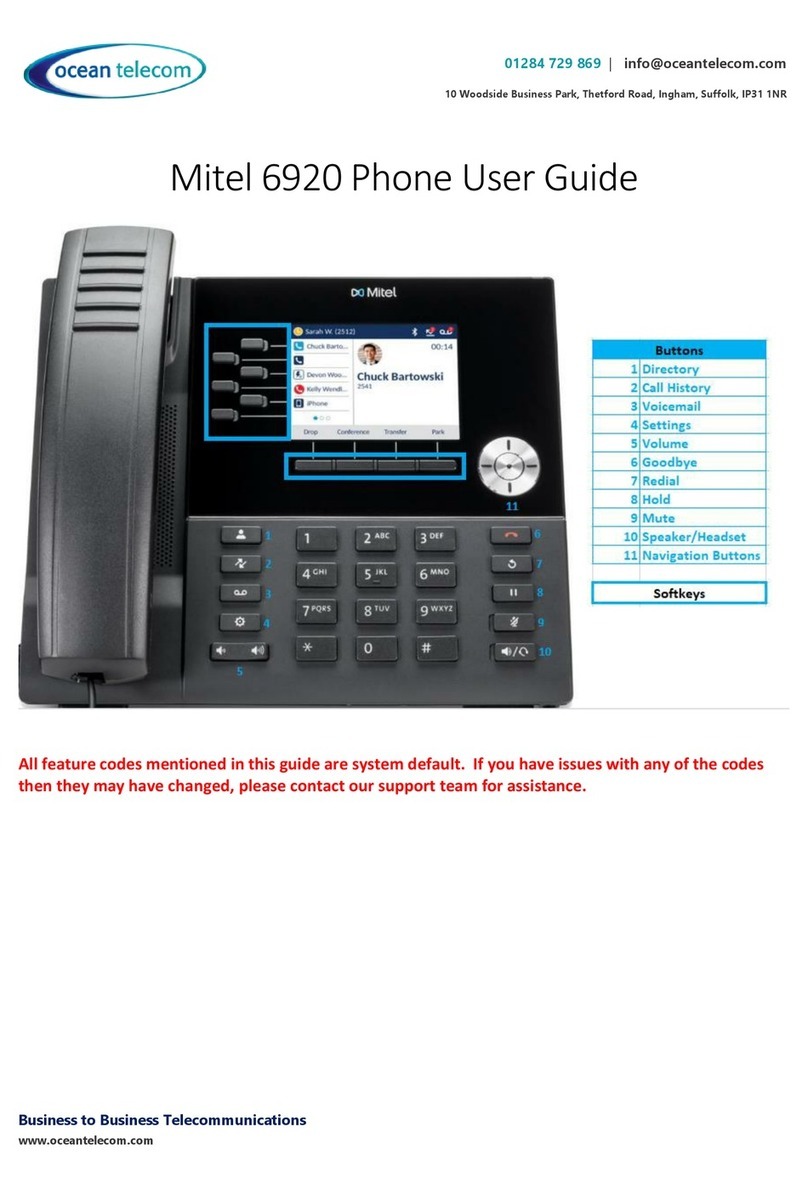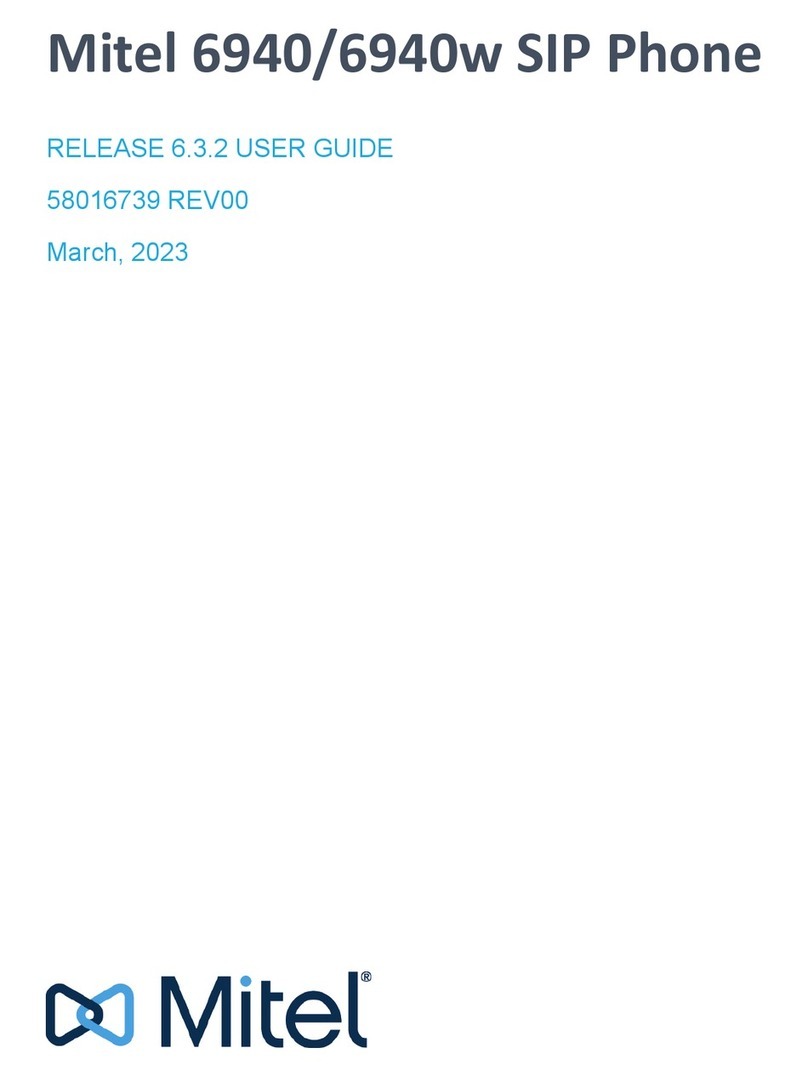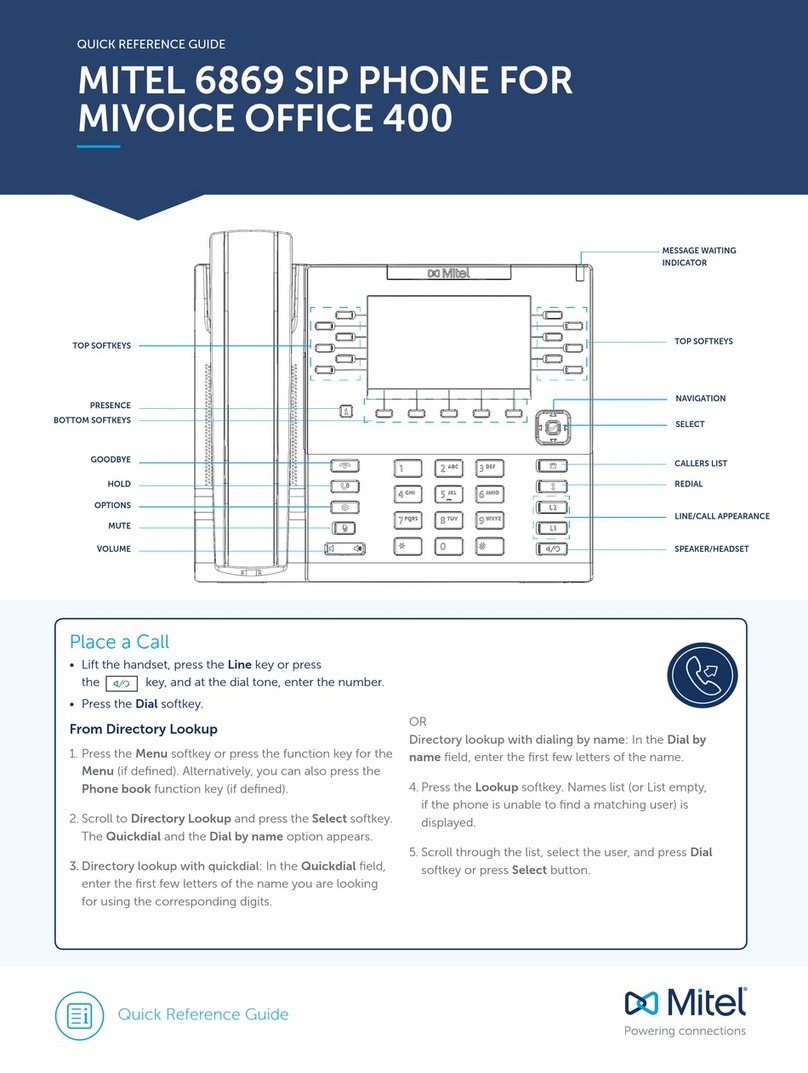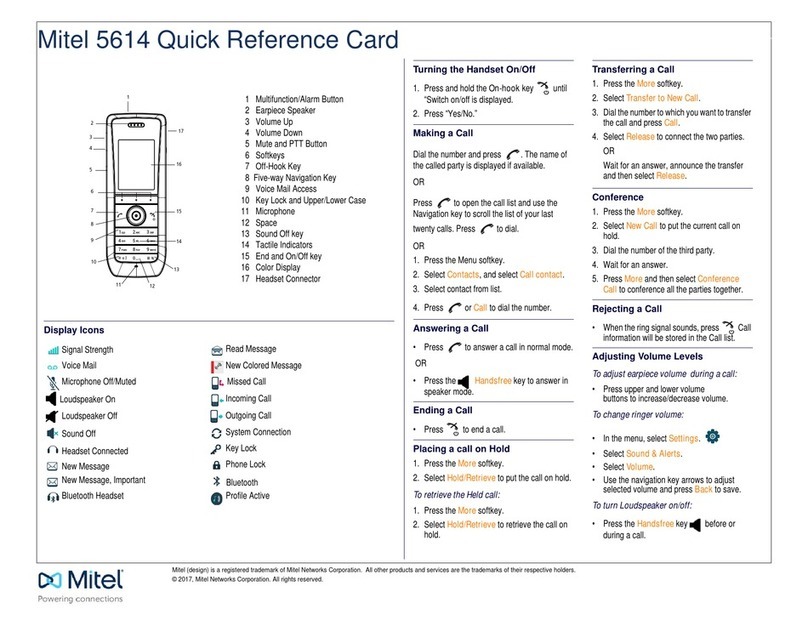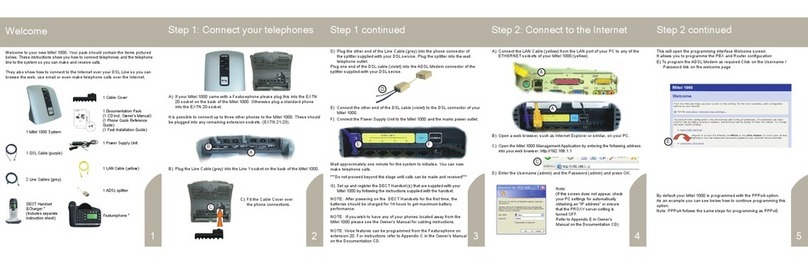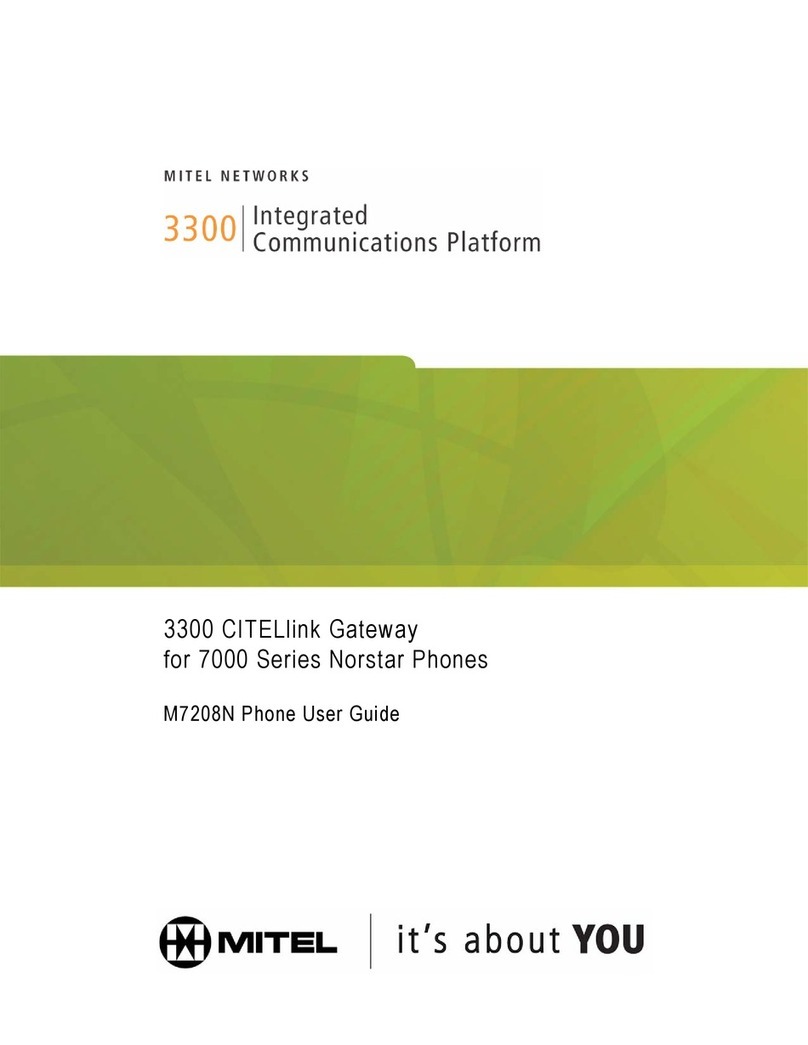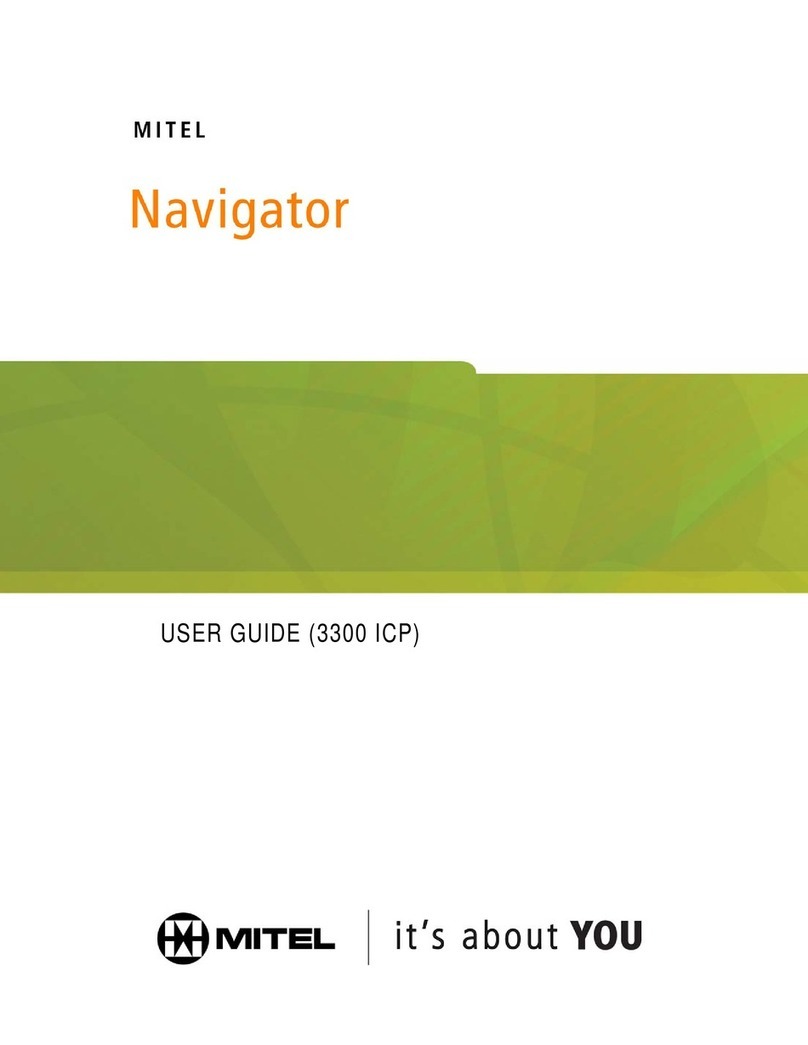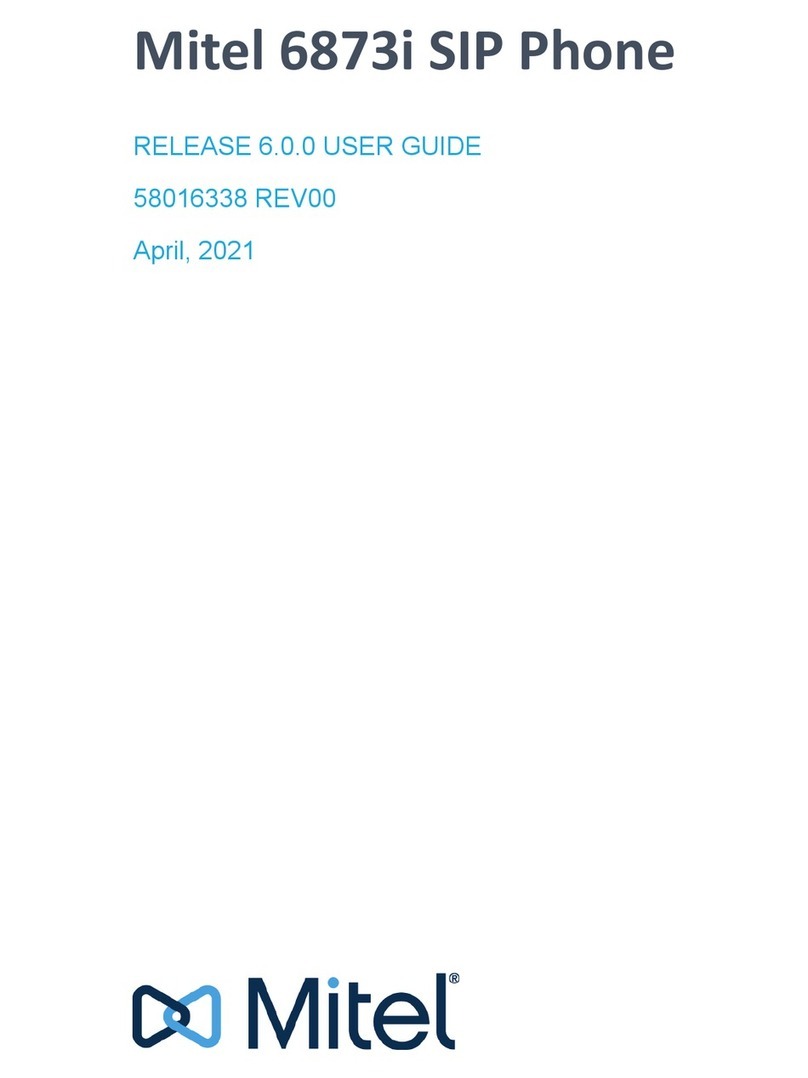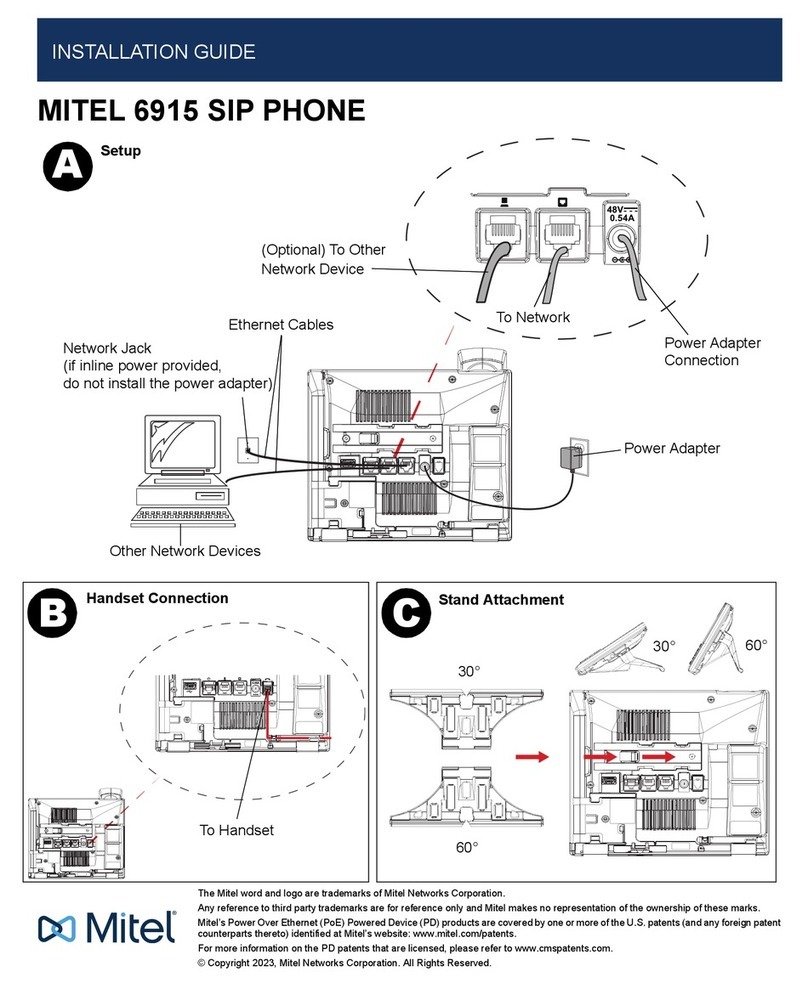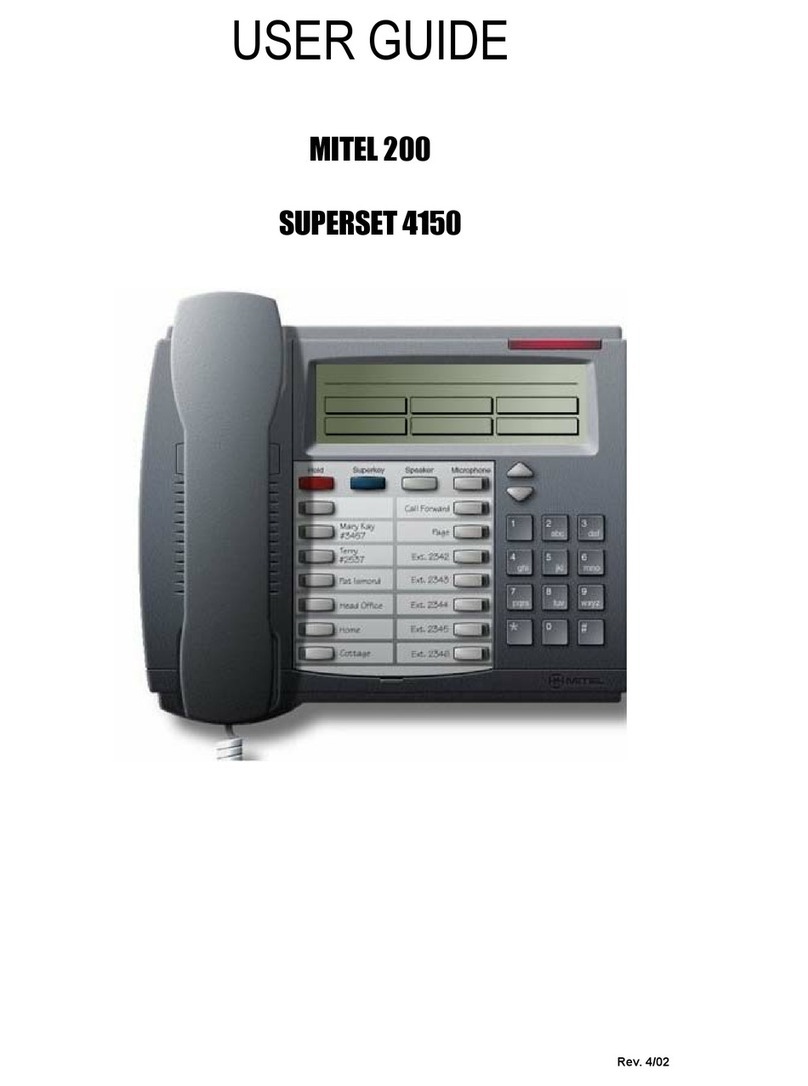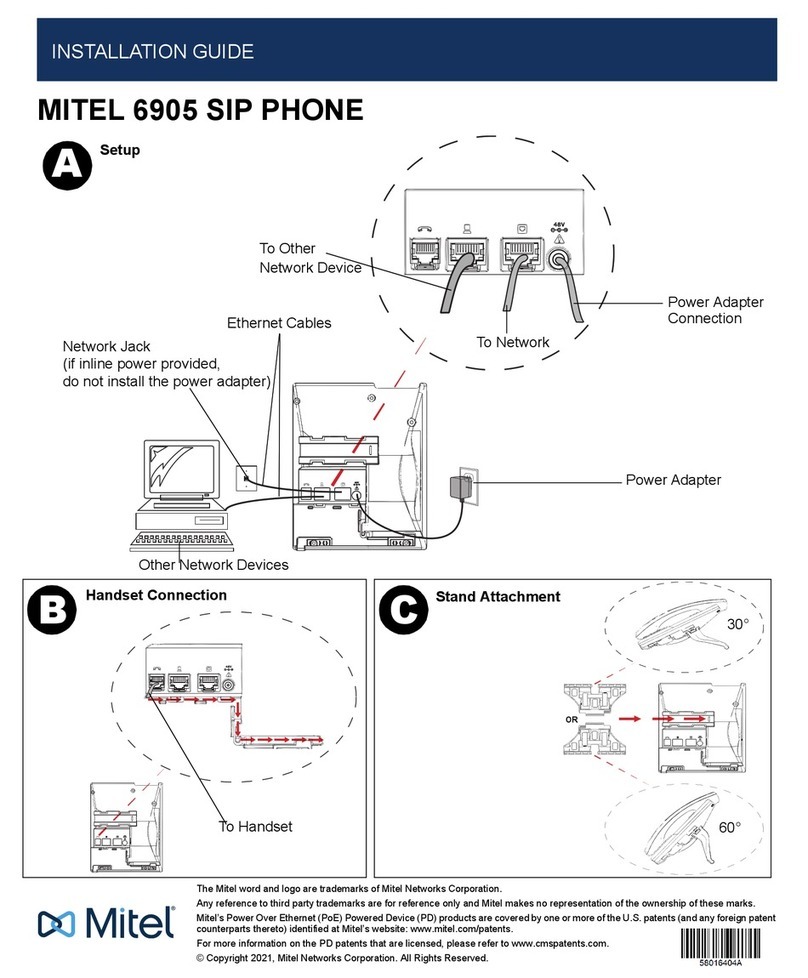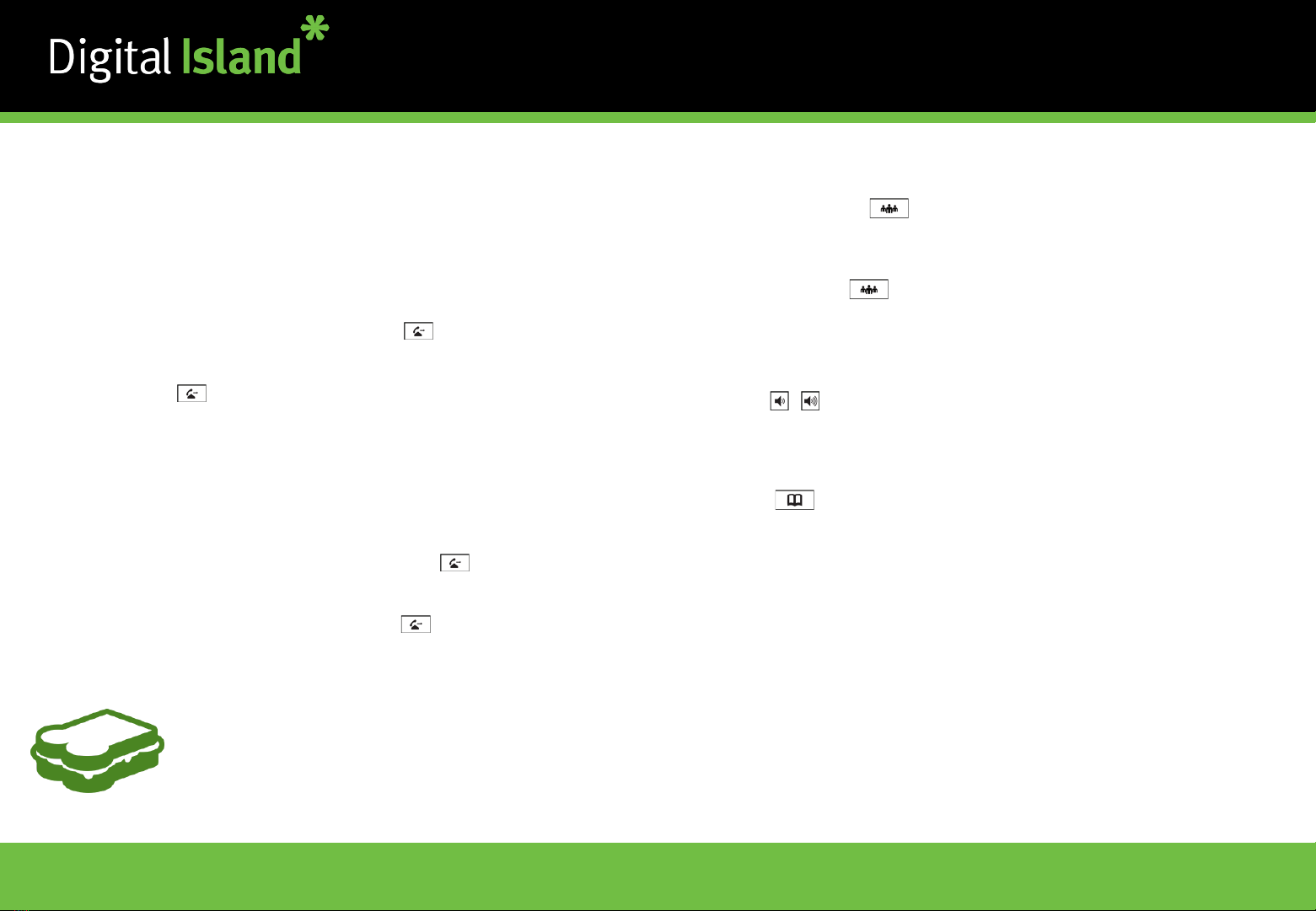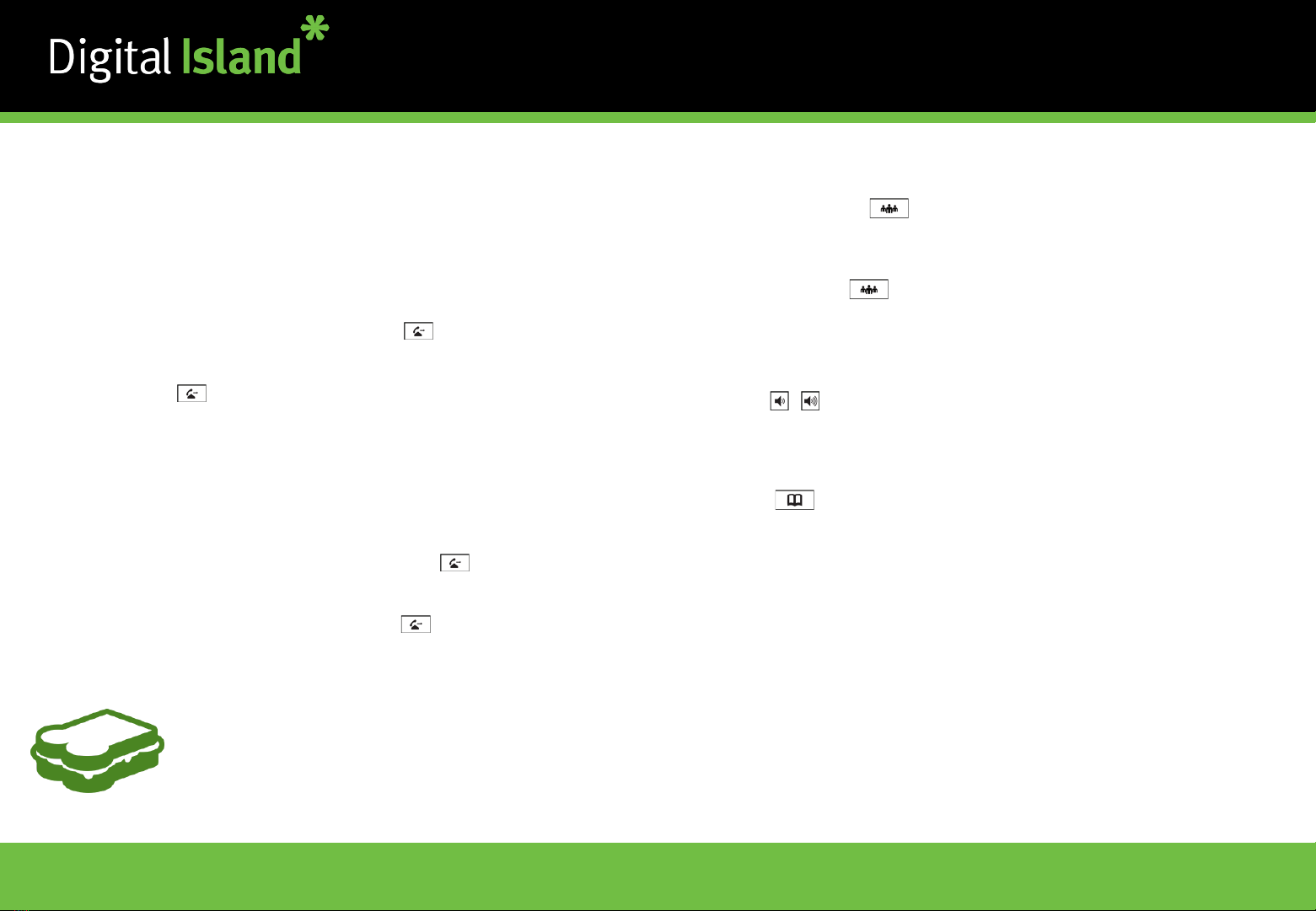
6867i Desk Phone -Quick Reference
0800 999 010 | www.digitalisland.co.nz Cloud PBX, Mobile and Internet. Sorted
Call Transferring 3-Way Conferencing
Blind/Cold Transfer
Blind transfer transfers the current call to the recipient
immediately and disconnects you. This works well if the
transfer recipient is awaiting a call from somebody.
To make a Blind transfer simply press on the then
enter the recipients number, or press the corresponding
button next to contact on left hand side.
Then press again.
Attended/Warm Transfer
Attended transfer allows you to introduce the call to the
recipient prior to connecting the transfer through.
To make an Attended transfer simply press on the then
enter the recipients number. Then press the right arrow
to Dial to call recipient. Once introduction is made
and recipient is willing to take the call, press again.
In an active call, press the key.
Enter the intended party’s number or press the corresponding
button next to contact on the left hand side. Additionally
you can input an external number and press Dial.
When ready, press the key again.
Customisation
Adjusting the Volume
Press during a call to adjust call volume. Pressing
while handset is down and inactive adjusts ringer volume.
Using the Directory
Press to access the Directory.
Use the alphanumeric keys to enter the first letters of
the contact’s name.
Scroll through resulting list by using the navigation keys.
When desired contact is highlighted press the Select key
to place a call.
If you would like to place a call to another of said contact’s
numbers, press the Right navigation key, highlight desired
number using Up or Down and press Select.
Tip: To remember to press the Transfer button at the
start and at the end, think of a sandwich. With the
recipient being the sandwich filling.
Transfer > Recipient > Transfer
Hot Desking (if applicable)
Log in to the phone by pressing the Login softkey.
Enter your extension number then Done, then default
pin 5757 or the pin you have set then Done.
To logout, press the Logout button.