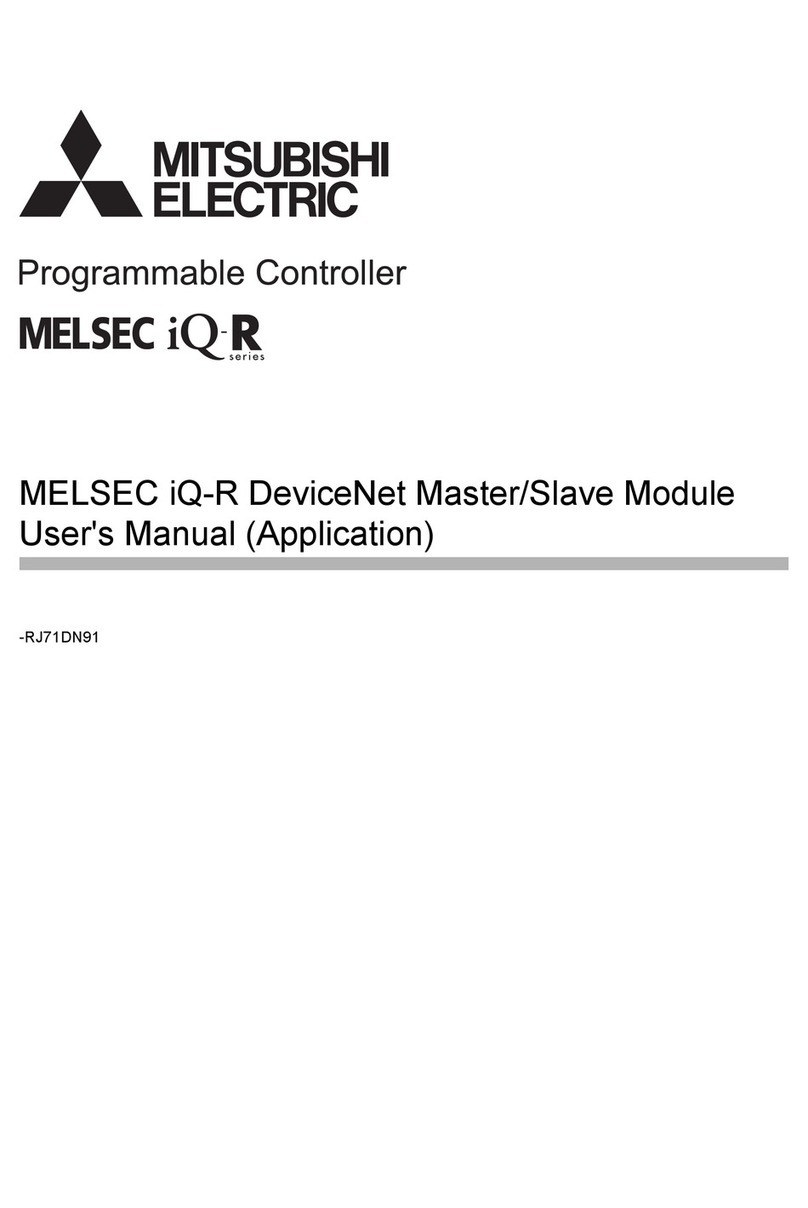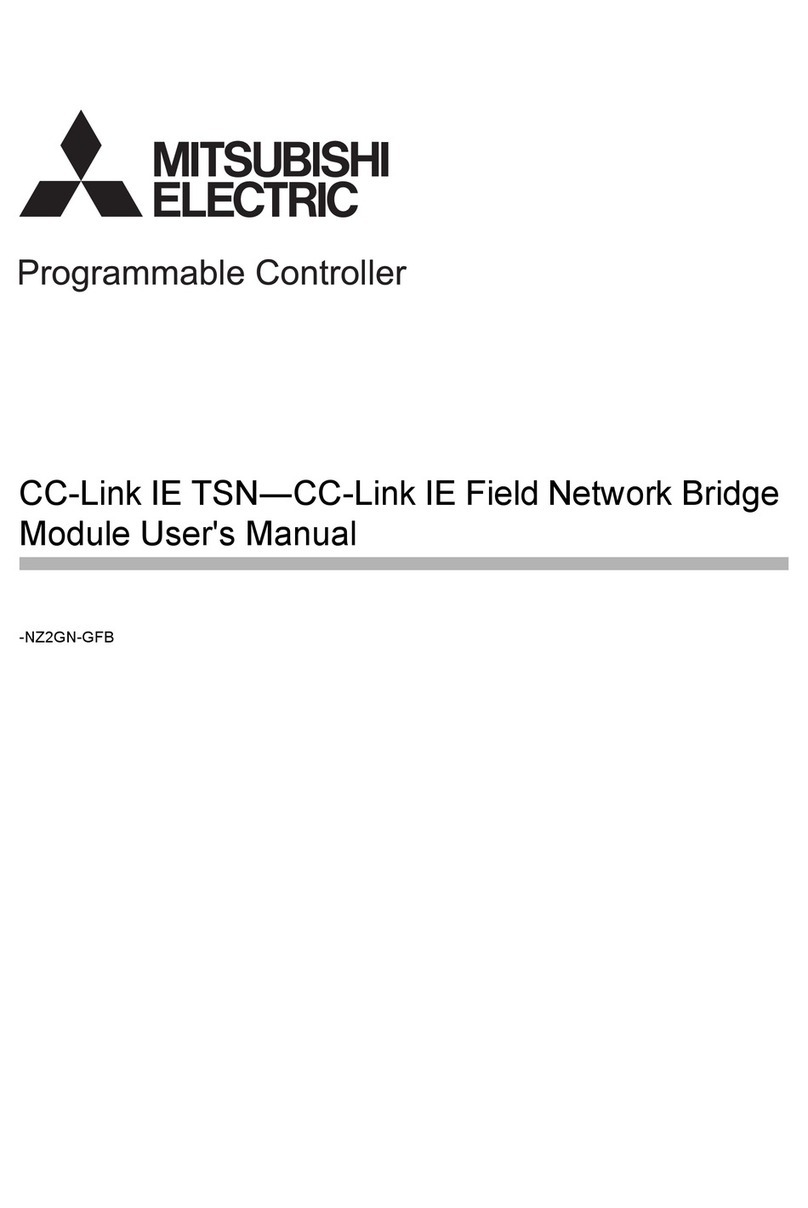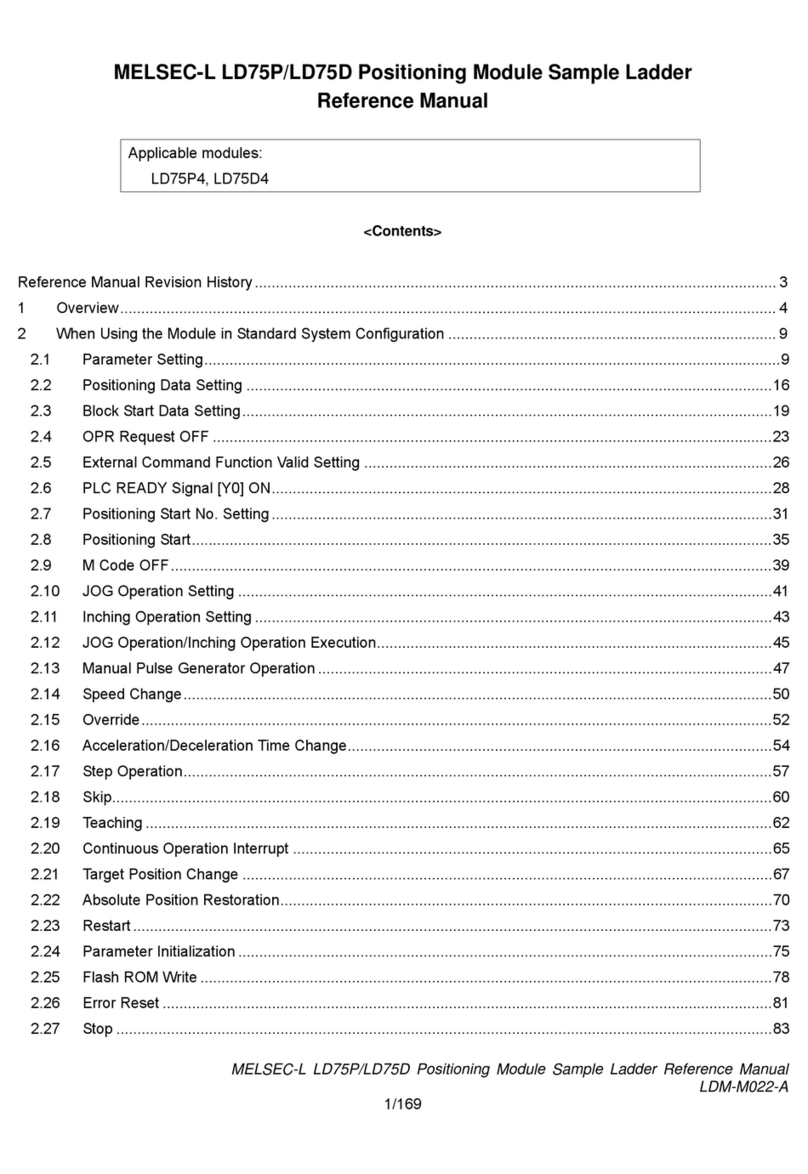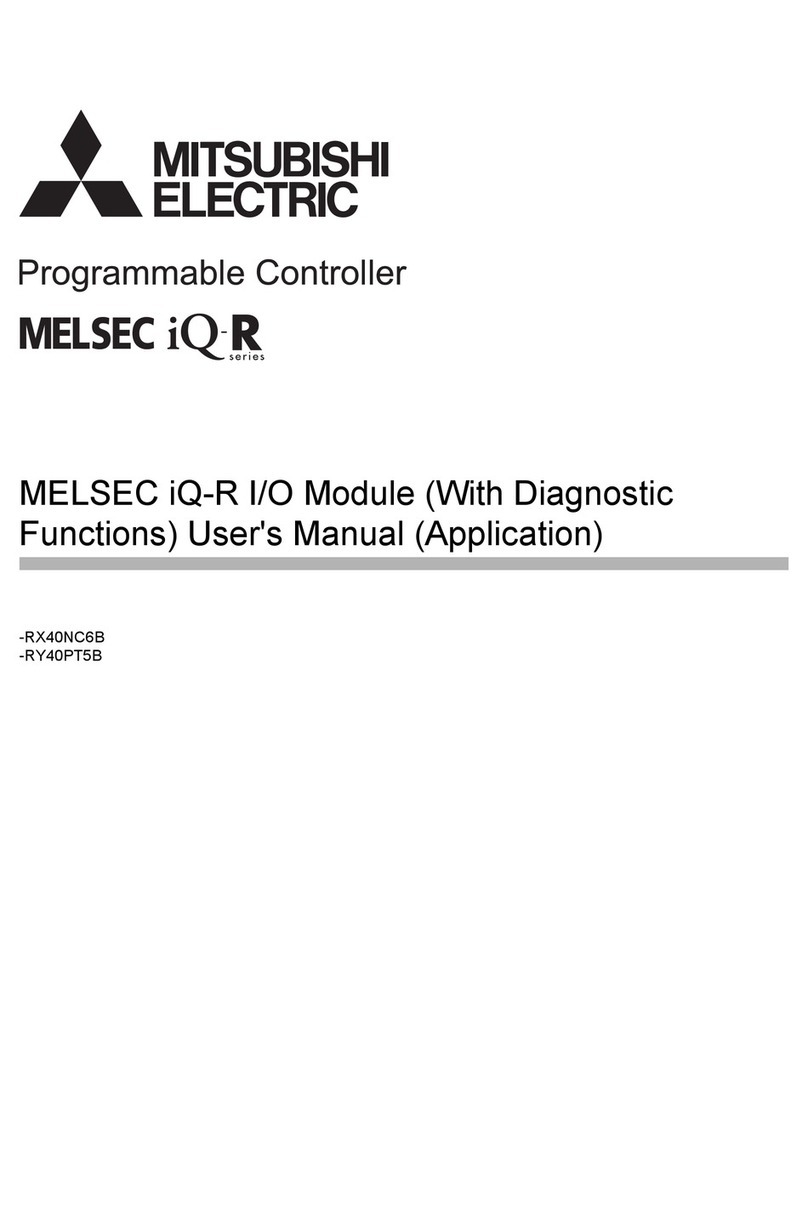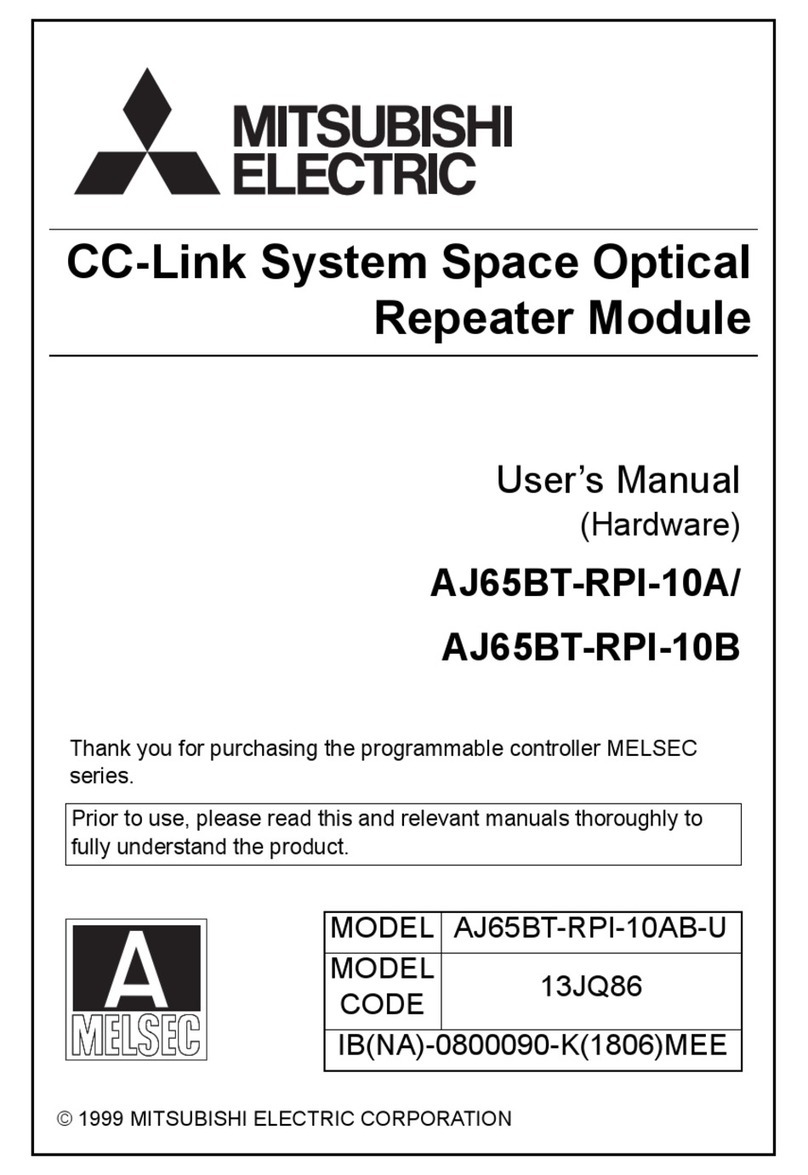- 1 -
DISPLAY UNIT for (Energy Measuring Unit)
Model:EMU4-D65
Instruction manual (Simplified edition)
●Be sure to read this instruction manual and this equipment detail manual before use.
●After reading on, you keep it in a safe place where you can be seen at any time, please read when needed.
●Please send this instruction manual to the end user.
●You can download User’s manual of this Unit from the following site.
●http://www.mitsubishielectric.com/fa/worldwide/index.html
1. Feature
The monitoring of measured data at Mitsubishi Energy Measuring Unit is possible.
Easily viewable by backlight and dot matrix LCD display.
Multiple circuit monitoring is possible using only one unit.
It is possible to switch the display language (Japanese / English) in the setting.
2. Confirmation of contents of package
Each unit comes with the following accessories. Check for missing ones.
Main Body x 1Connection cable x 1Instruction manual
(Simplified edition) x 1
Switching board
Installation screw x 2
3. Precautions concerning working environment and conditions
3.1 Working environment and working conditions
This equipment, based on the assumption that it is used in the pollution degree 2 (Note 1) environment.If it is used in other degree of contamination,
please do the protection on the device side to be incorporated.Measurement categories for measuring circuit for this equipment is CATⅢ(Note 1).
The overvoltage category of the auxiliary power supply circuit (MA, MB) is CATⅢ(Note 1).Do not use the unit in any of the following places. Doing so
may cause malfunction or reduction in service life.
⋅Place where the ambient temperature exceeds the working temperature range(−5°C -
+55°C)
⋅Place where the humidity exceeds the humidity range (30% - 85%RH) or
condensation occurs
⋅Place with much dust, corrosive gas, salt or oily smoke
⋅Place where the unit may be exposed to rain or drops of water
⋅Place where metallic particles or inductive substances are dispersed
⋅Place where the daily mean temperature exceeds 35°C
⋅Place with much vibration or impact
⋅Place exposed to direct sunlight
⋅Place with strong electromagnetic field or much foreign noise
⋅Place where the altitude is over 2000m
This equipment is the open type equipment. (Electric shock protection of the instrument was designed to perform housed in another apparatus
equipment) Please use are housed in a control panel etc. Always. For notes on when to adapt the equipment that you have configured in this
equipment to the EMC Directive, please refer to the Instruction Manual (Detail edition).
Note 1:For a definition of pollution degree and the measurement categories, please refer to the EN61010-1 / 2010.
3.2 Preparation before using
•An installation place should keep the working environment and working conditions.
•The protection sheetfor the crack prevention is put on the display part. Before use
this product, remove the protection sheet. It is not unusual, although a LCD display
part may light up by generating of static electricity in case it removes. After a while,
it disappears by natural electric discharge.
•Following setup is need before using EMU4-D65.
The one always in one system is the Master set, Other display unit of, please to Slave configuration.
(The wrong setting and it does not work)
3.3 Installation and connection
•Before installing and connecting the unit, readthe instruction manual without fail. For safety, the unit shall be installed and connected by experts in electrical work.
•When threading and wiring, take utmost care that cuttings and wire pieces do not enter the unit.
•Connect the wires carefully checking the wiring diagram. Improper wiring can cause unit failure, fire and electric shock.
•Perform wiring work in a dead state. Do not wire the unit in a live state. Doing so can cause electric shock, ground fault, unit failure and fire.
3.4 Precautions for Use
•This unit cannot be used for deal and proof of electric energy measurement stipulated in Measurement Act.
•Use this unit within the ratings specified in this manual. If it is used outside the ratings, it may cause not only malfunction or failure but also fire burnout.
•Do not disassemble or modify this unit. It may cause failure, malfunction, injury or fire.
•Do not touch the live part such as connection terminal. It may cause electric shock, electric burn injury or burnout of the device. If any exposed conductor is found, stop the operation
immediately, and take an appropriate action such as isolation protection.
3.5 Maintenance Precautions
•Use a soft dry cloth to clean off dirt of the unit surface. Do not let a chemical cloth remain on the surface for an extended period of time nor wipe the surface with thinner
or benzene.
•Check for the following items to use this unit properly for long time.
(1) Daily maintenance
(a) No damage on this unit (b) No abnormality with LED (c) No abnormal noise, smell or heat
(2) Periodical maintenance (Once every 6 months to 1 year)
•No looseness with installation and wire connection
Do periodical maintenance underthe electric outage condition. Failure to do so may cause electric shock, failure of the unit or a fire. Tighten the terminal regularly to prevent a fire. In case
a display unit is attached to a sensor unit, get off the display unit during maintaining or tightening terminals.
3.6 Storage Precautions
To store this unit, turn off the power and remove wires, and put it in a plastic bag.
For long-time storage, avoid the following places. Failure tofollow the instruction may cause a failure and reduced life of the unit.
•Places the Ambient temperature exceeds the range -10°C - +60°C.
•Places the Relative humidity exceeds the range 30% - 85% or places with dewfall.
•Dust, corrosive gas, saline and oil smoke exist.
•Places the average daily temperature exceeds 35°C.
•Vibration and impact exceed the specifications.
•Places exposed to rain, water drop or direct sunlight.
•Places metal fragments or conductive substance are flying.
This product is the optional
dedicated product only for
Mitsubishi Energy Measuring Unit
(EcoMonitorPlus, EcoMonitorPro)
and Mitsubishi Measuring Unit for
MDU Breakers (MDU2). It can not
be used for other purpose.
Please use after removing the
protection sheet.
EMU4-D65
Caution
Caution
Caution
•EMU4-PX4 and EMU4-AX4 is supported with later version 2.00. For information about how to determine the version, please refer to 7.2.7.