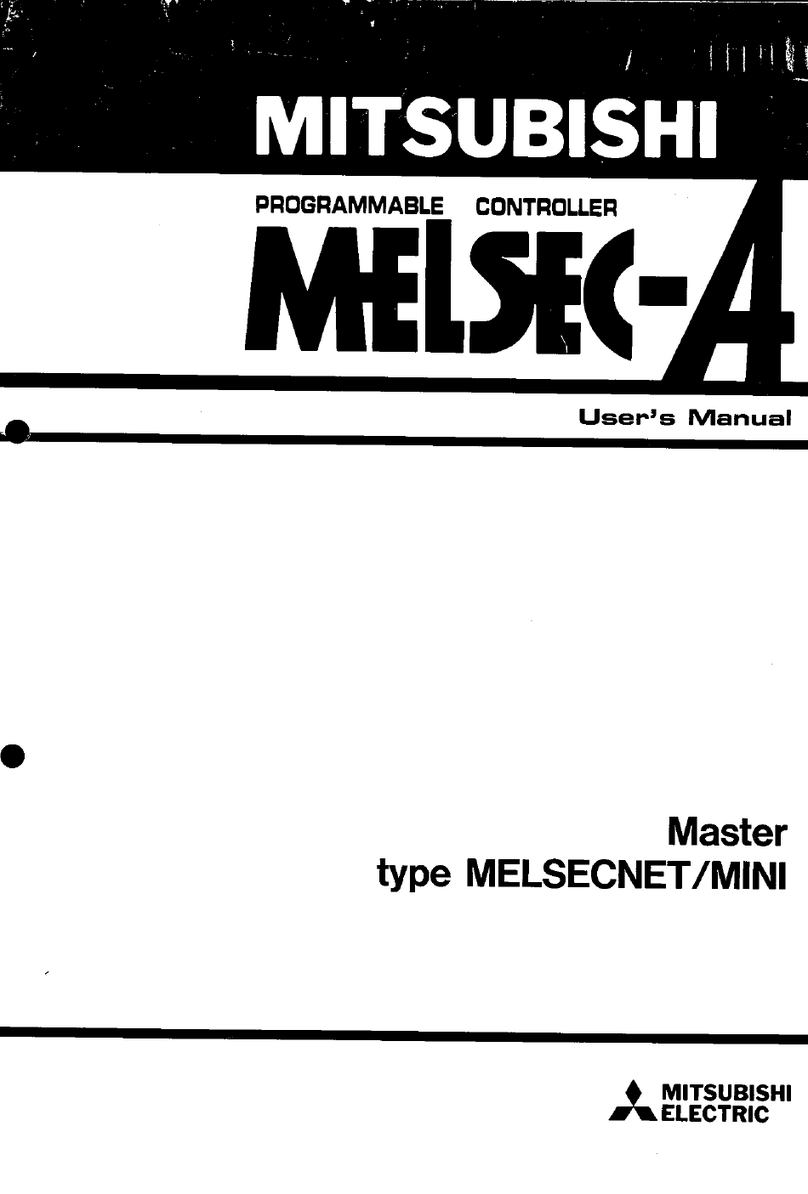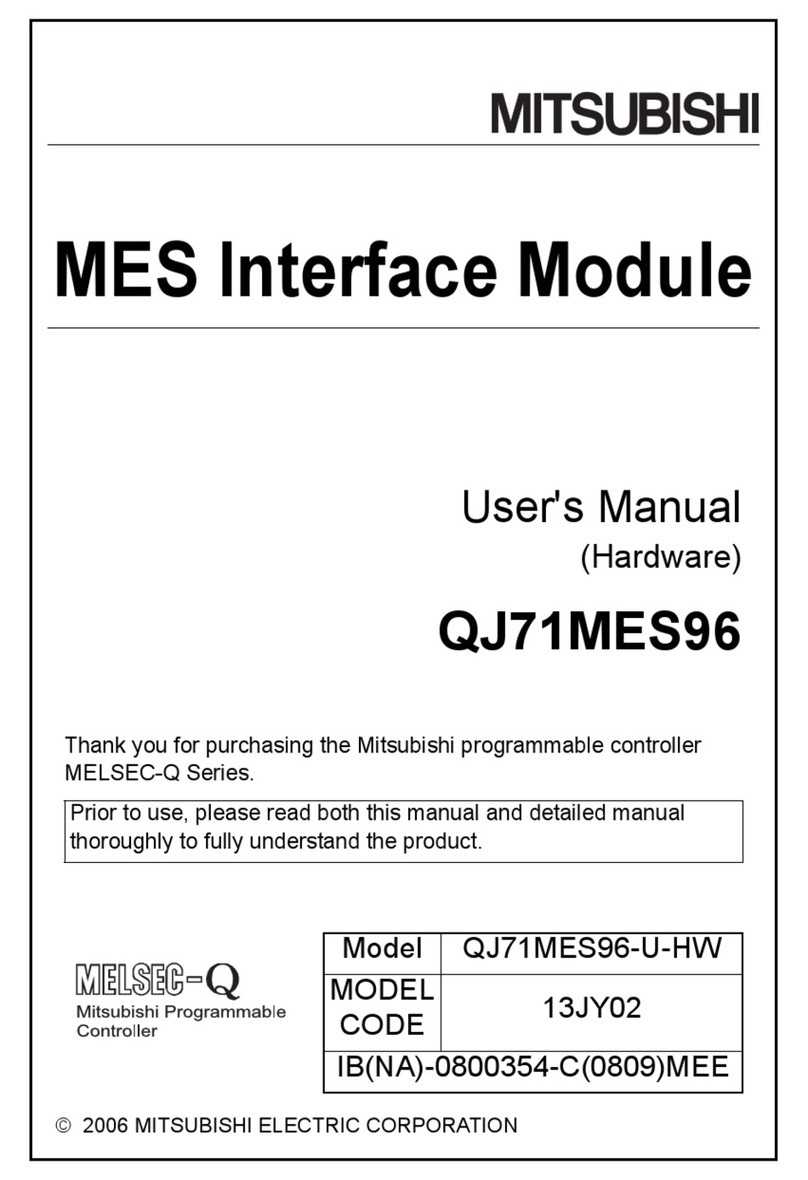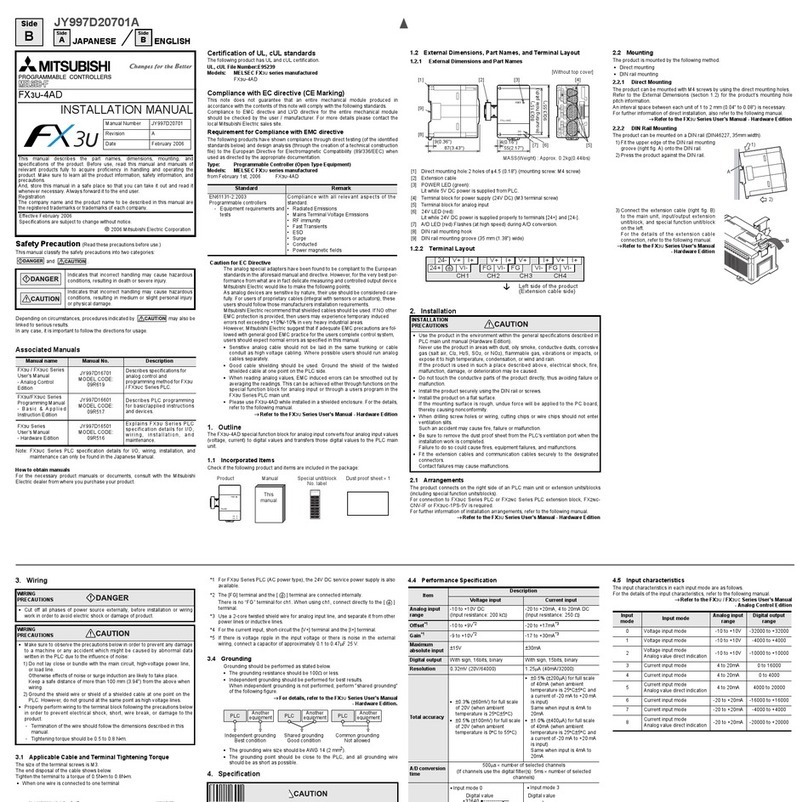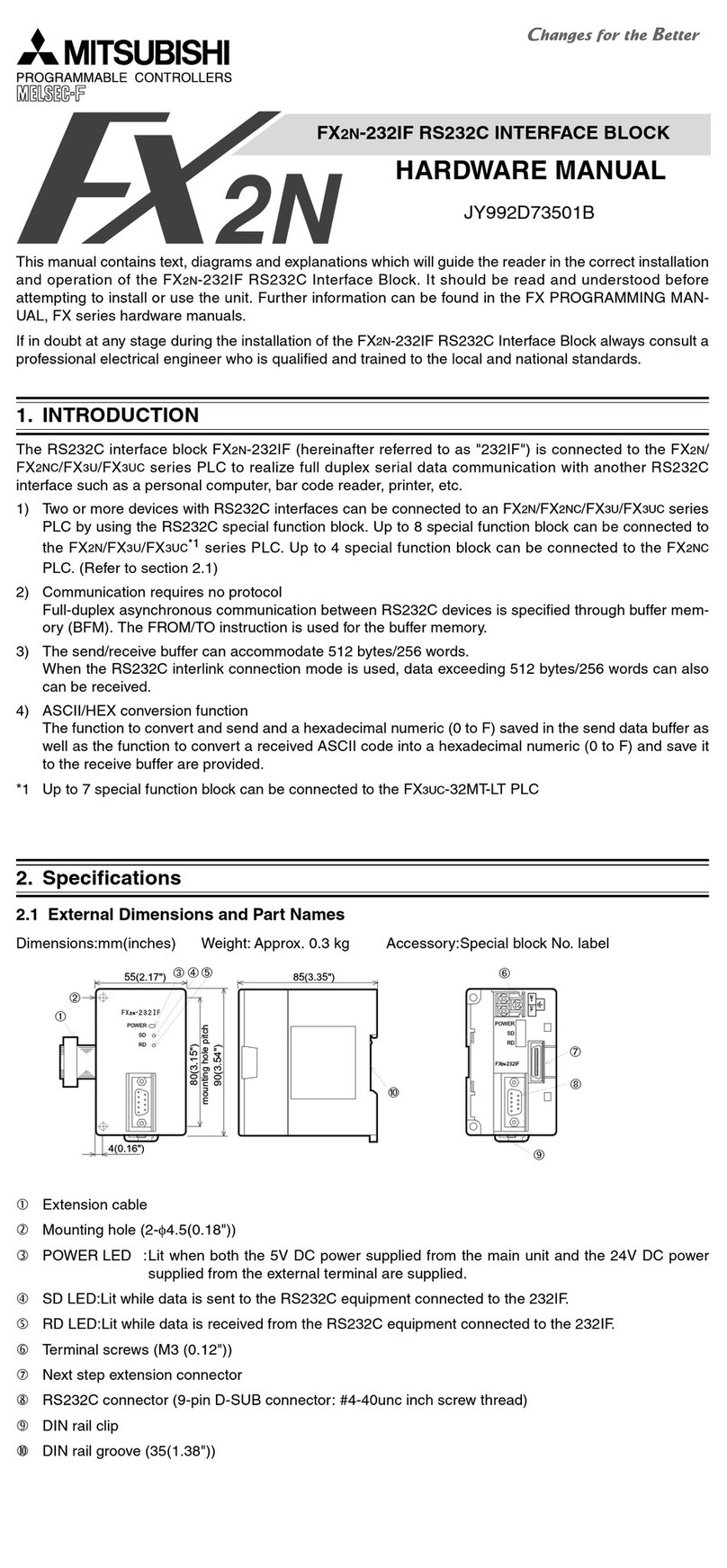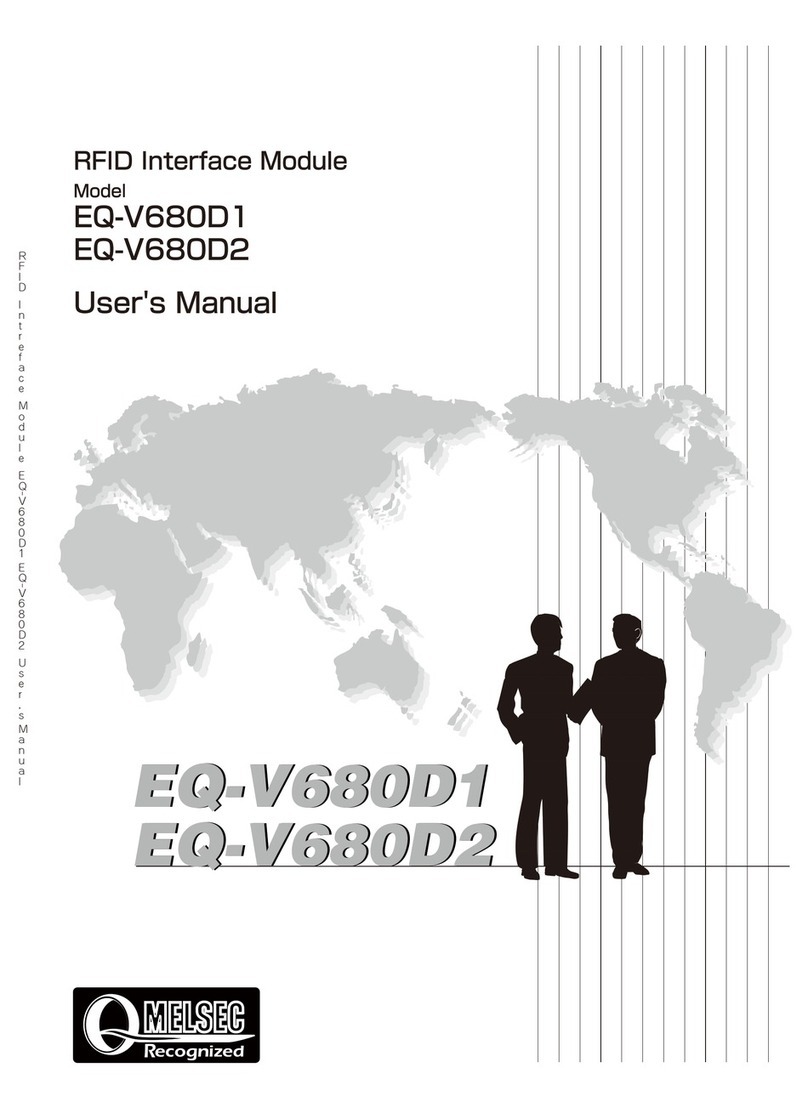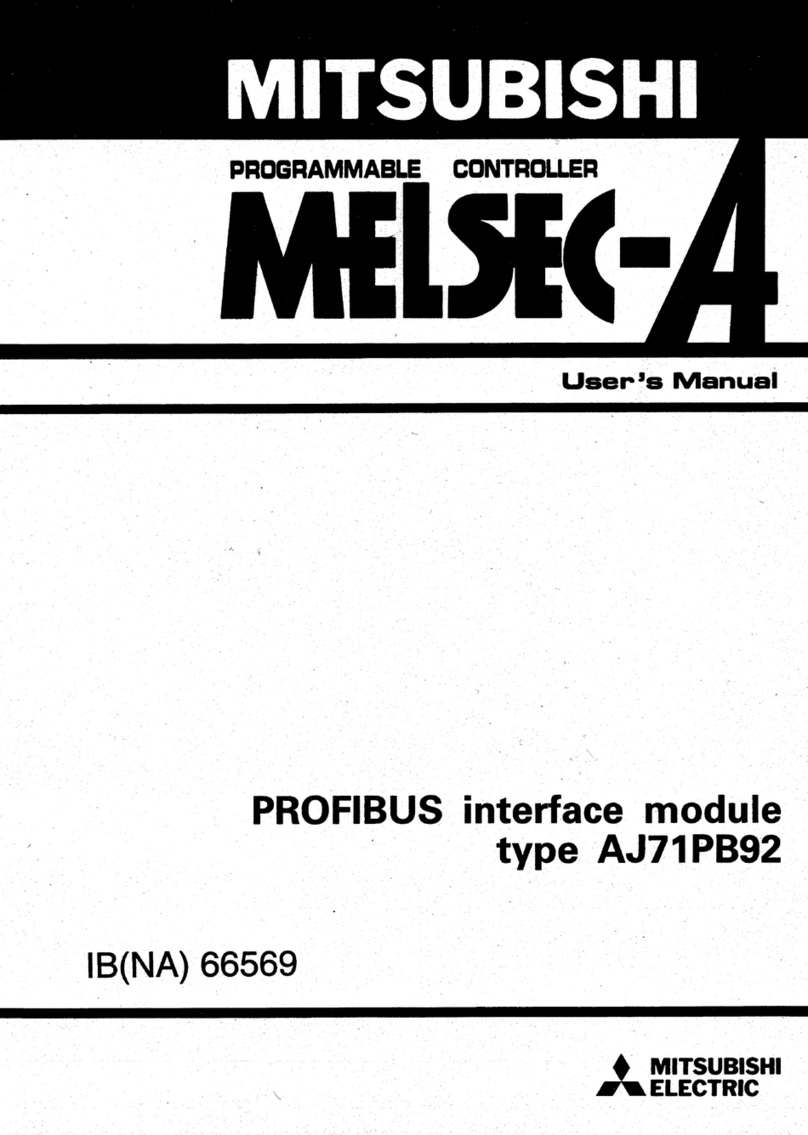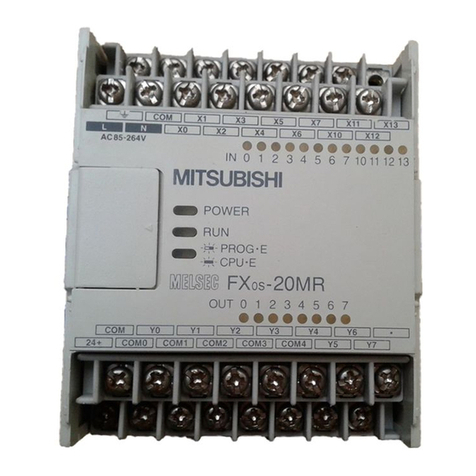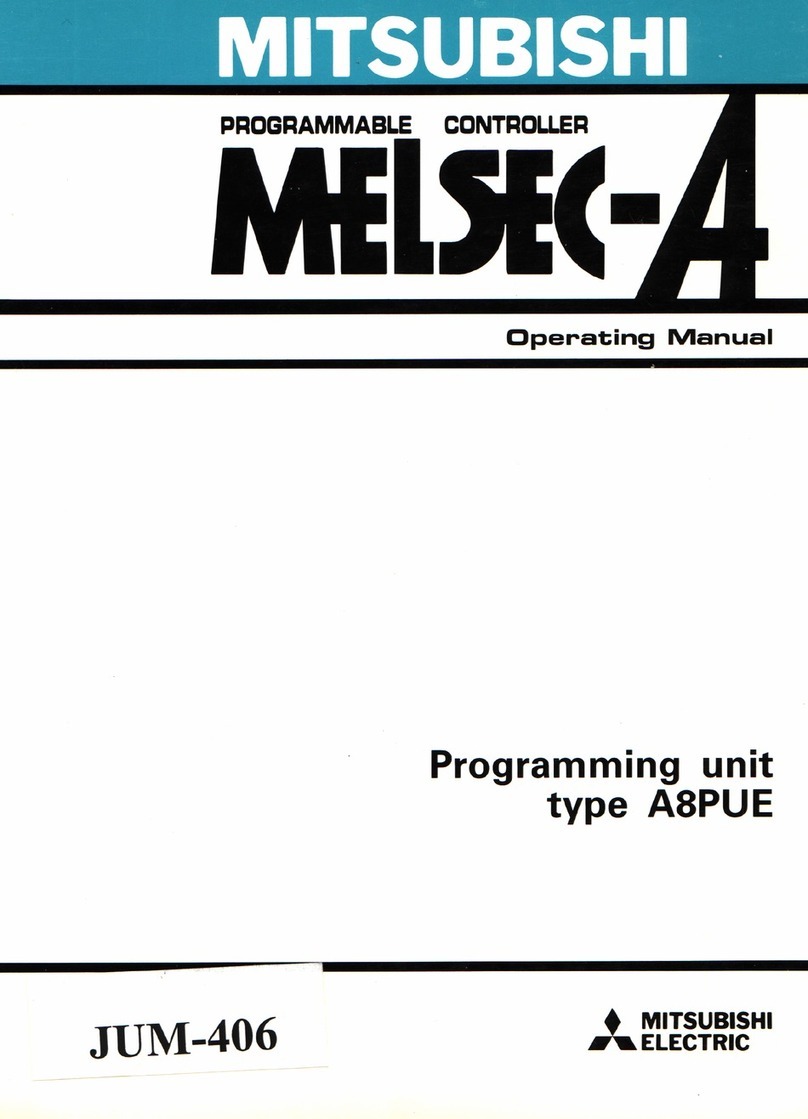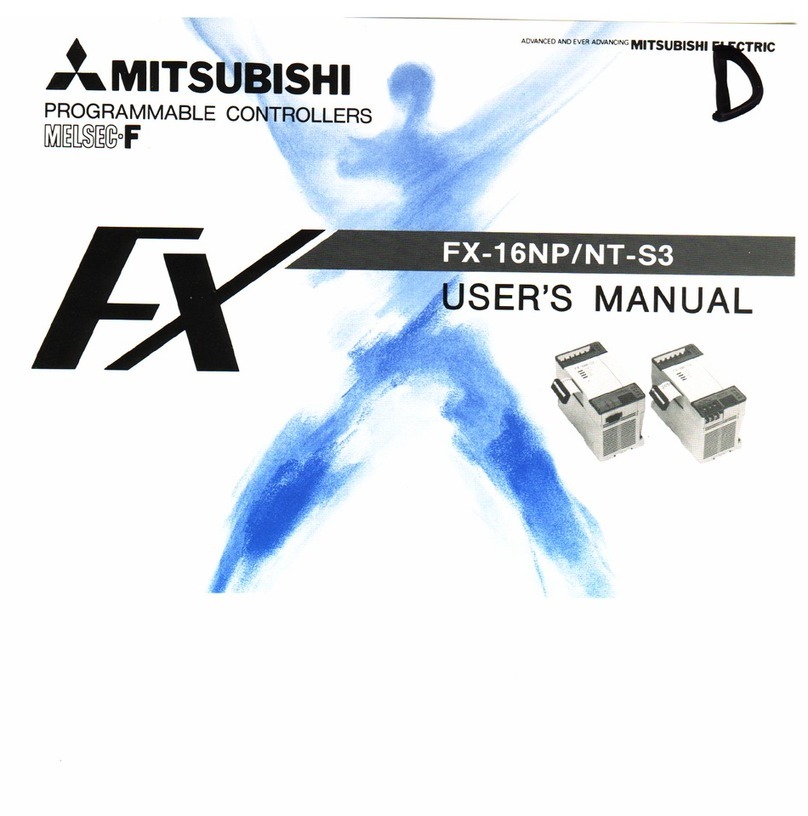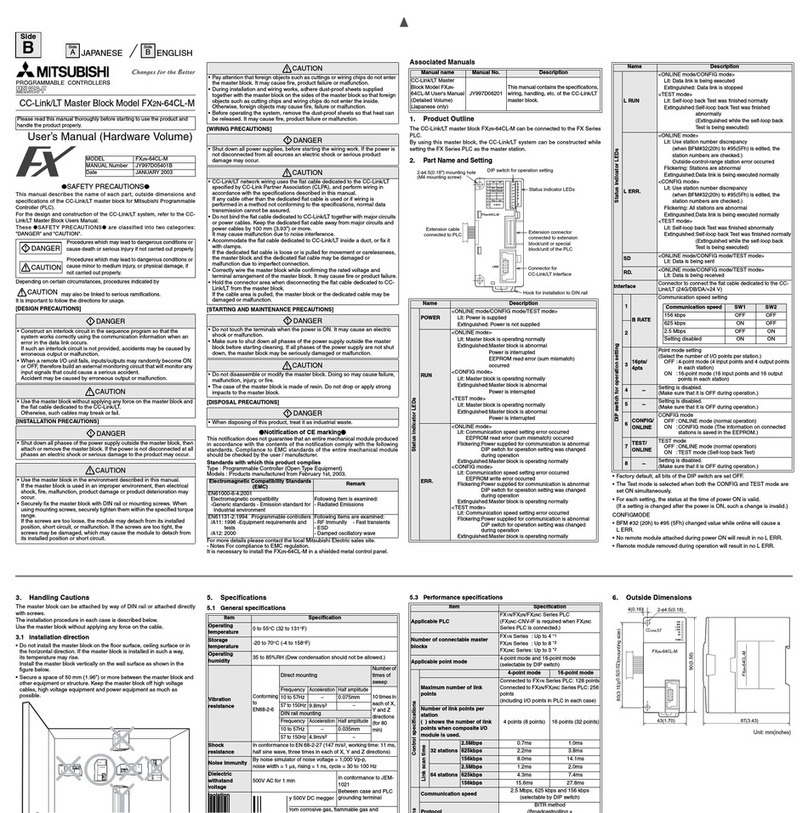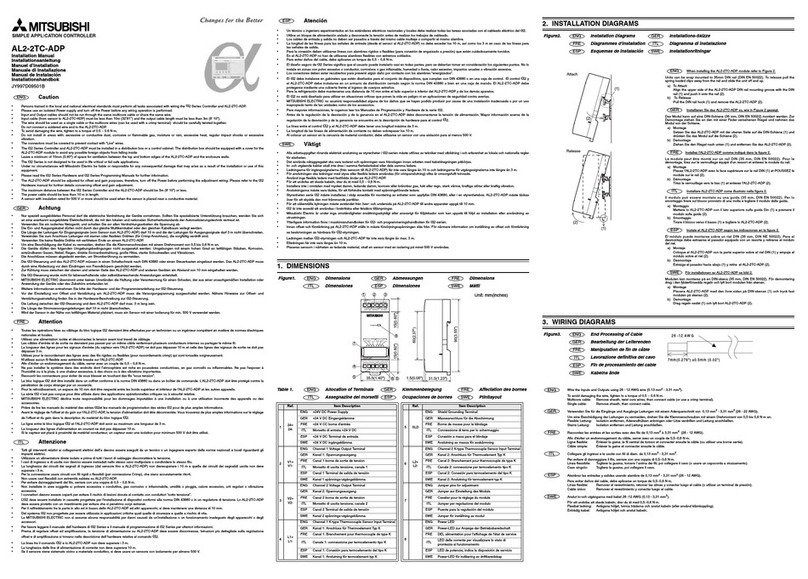SeNd Technology Ltd
1
The AL2-GSM. 4 Alpha XL GSM Controllers
Quick Start Guide
Please ensure you read the ull Mitsubishi Alpha XL
Programming and installation guide to gain a ull
understanding o the basic unctionality and
programming o the Alpha. This quick guide relates only
to the GSM based unctions that utilise the AL2-GSM
Module designed to it within the expansion cover o the
Alpha.
Note: The AL2-GSM module is only suitable or DC
powered versions o the Alpha XL.
DO NOT CONNECT POWER AT THIS STAGE
Installation of the AL2-GSM Module/SIM Cards:
Read in conjunction with Contrive installation guide.
Unscrew the small cross head screw in the top right
corner and care ully slide the expansion cover to the
right to remove the module.
You will not be able to insert a SIM card with the gold
contacts acing down. The cutout o the SIM should be
near the edge o the expansion module.
As you re it the expansion cover you need to care ully
push the “ lying” power connector onto the plug in the
base o the Alpha. Make sure this is seated correctly.
Please also ensure the antennae lead is placed within
the small aperture near to the crosshead screw. Now
slide the cover care ully rom right to le t ensuring no
cables are trapped and the le t hand communications
connectors its into its reciprocal.
Now connect the 24VDC supply to the Alpha ensuring
correct polarity is observed.
You can also connect a GSM Antenna to the lying FME
connector.
GSM Functions:
An example sample program is installed in the Alpha as
an overview o the various unctions:
1. Initialise Mode .
Link Function A01 needs to be activated to
switch the GSM Modem ON.This can be done
by triggering the block with an “Always On”
contact.
2. GSM Network Registration
GSM Network Function Block is activated when
the AL2-GSM registers on the GSM Network.
(This can take up to 30 seconds)
3. SeNd an SMS Message:
The GSMSMS Function block when triggered sends the
contents o the local display by SMS to the number
contained within the unction block. This can be triggered
by any unction o the Alpha (Inputs, Times, Compare,
Clock/Calendar, Incoming SMS, Incoming call etc….). This
gives total lexibility o when and what in ormation to be
sent by SMS. It also allows you to embed “live” variables
into the messages as these can also be displayed on the
local display. (eg. Temperature, Analogue Values,
Counter, Hours Run, Set point Alarm etc…)
GSMSMS Fuction Block settings
Please note the SMS service centre number should
correspond to the SIM card network you are using:
O2
+447802000332
Alt: +447802000334
Alt: +447802092035
T-Mobile
+447958879879
Orange
+447973100973
Alt: +447973100974
Voda one
+447785016005
Virgin
+447958879890
4. SMR Function Block
This is used to monitor incoming SMS messages and
per orm actions based on the text string within the message.
Eg – Turn Pump ON. (Send “on” via SMS)
It can also be used to pass values into registers within the
Alpha . Eg set a counter threshold to 1000. (Send val=1000)