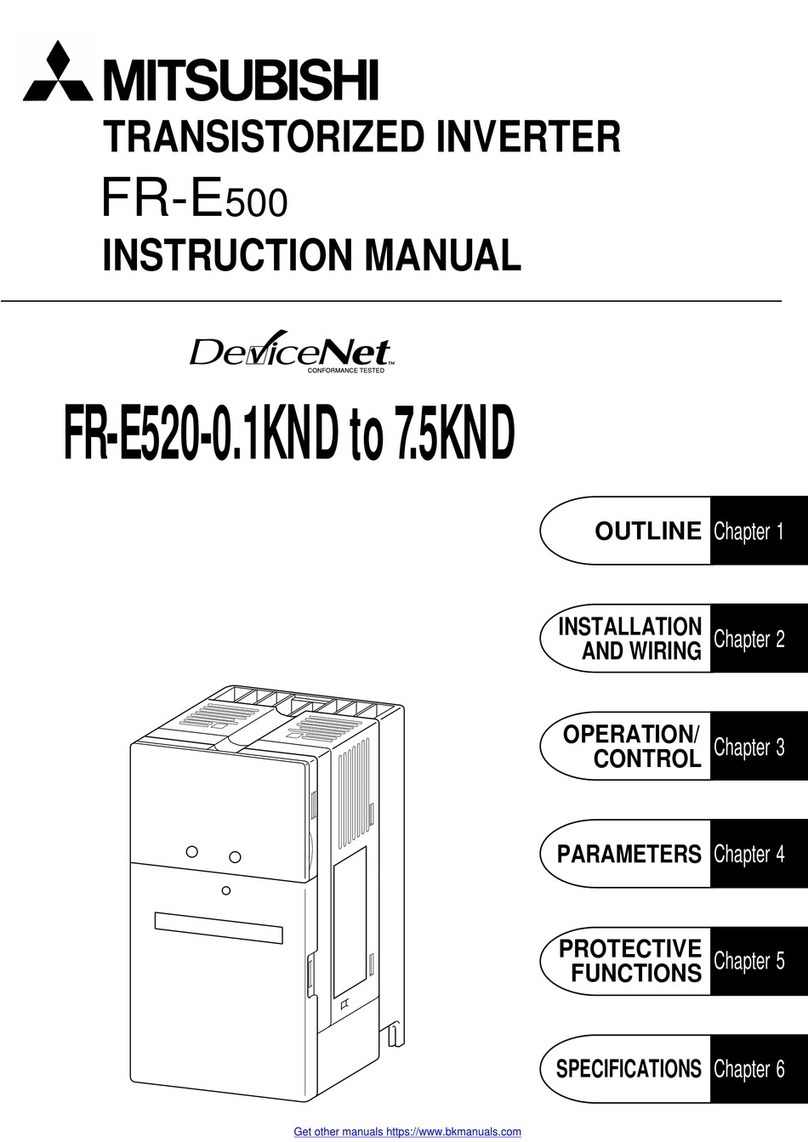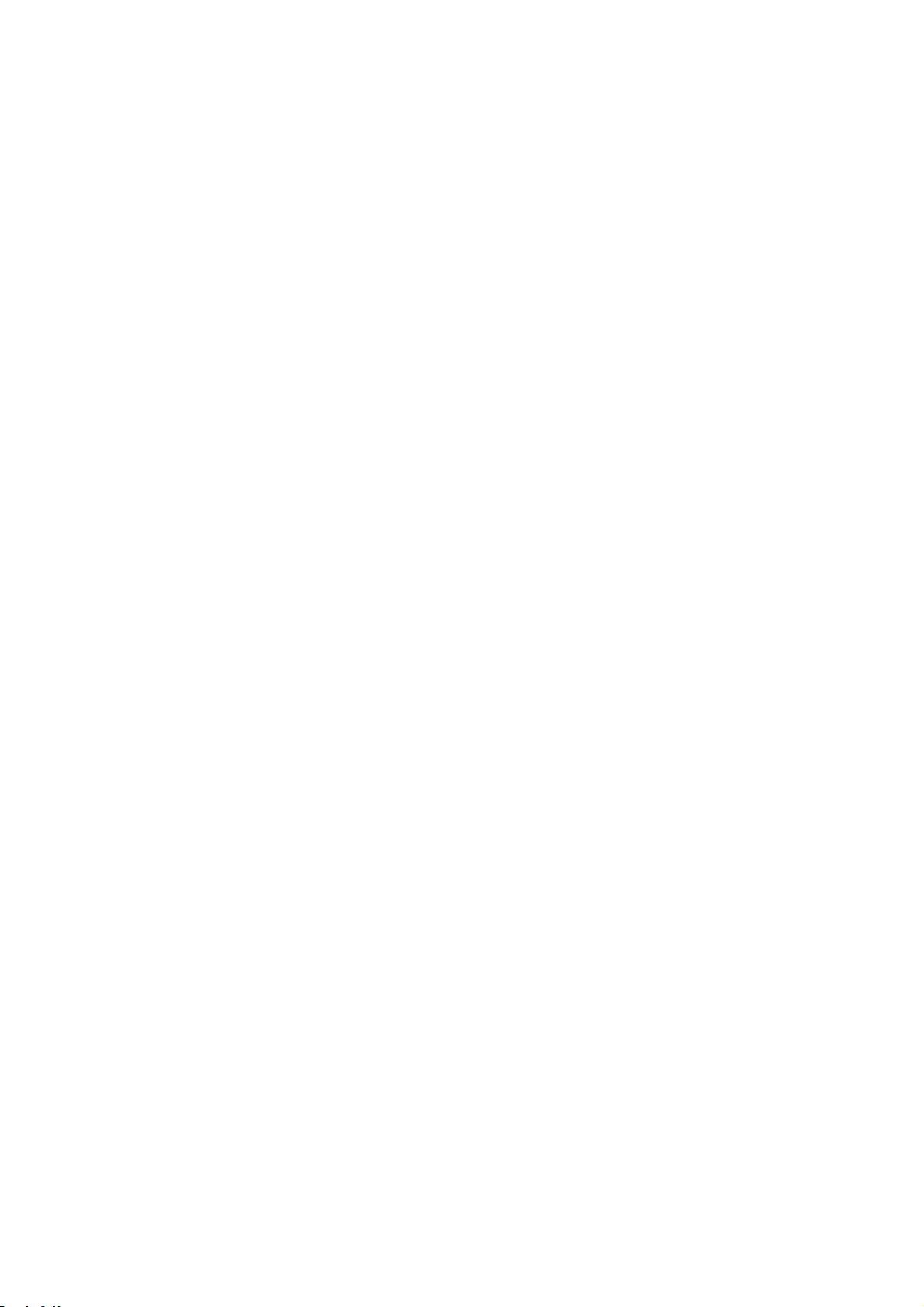III
4.2 Options .............................................................................................. 85
4.2.1 Communication............................................................................................................................. 85
4.2.2 Preferences .................................................................................................................................. 86
4.3 File Management and Print............................................................... 87
4.3.1 Type of files .................................................................................................................................. 87
4.3.2 Open ............................................................................................................................................. 87
4.3.3 Save.............................................................................................................................................. 87
4.3.4 Data import and export (File input and output) .............................................................................88
4.3.5 Print .............................................................................................................................................. 89
4.4 Test Operation (Navigation area) ..................................................... 90
4.4.1 Test Operation screen .................................................................................................................. 90
4.4.2 Indication of inverter frequency and fault...................................................................................... 91
4.4.3 Indication of operation mode and switching.................................................................................. 91
4.4.4 Setting of running frequency (speed, machine speed) ................................................................. 92
4.4.5 Sending of forward/reverse rotation command............................................................................. 93
4.5 System View (Navigation area) ........................................................ 94
4.5.1 System Setting.............................................................................................................................. 95
4.5.2 Setting Wizard .............................................................................................................................. 96
4.6 Parameter List (System area)........................................................... 97
4.6.1 Explanation of screen ................................................................................................................... 98
4.6.2 Parameter List Display Format ..................................................................................................... 99
4.6.3 Parameter clear and all parameter clear ....................................................................................101
4.6.4 Read (Batch Read), Write (Batch Write) and Verification........................................................... 102
4.6.5 Edit Individual List....................................................................................................................... 103
4.6.6 Parameter Search....................................................................................................................... 103
4.7 Convert (System area) .................................................................... 104
4.7.1 Convert image ............................................................................................................................ 105
4.7.2 Explanation of window ................................................................................................................ 106
4.7.3 Example of converting ................................................................................................................ 107
4.7.4 Precautions for Convert .............................................................................................................. 113
4.8 Diagnosis (System area) ................................................................. 121
4.8.1 Explanation of window ................................................................................................................ 121
4.8.2 Procedure of Main circuit capacitor life measuring ..................................................................... 122
4.9 Graph (Monitor area)....................................................................... 123
4.9.1 Basic flow of Sampling................................................................................................................ 124
4.9.2 Explanation of window ................................................................................................................ 125
4.9.3 Sampling item setting ................................................................................................................. 126
4.9.4 Sampling setting ......................................................................................................................... 128
4.9.5 Trigger setting............................................................................................................................. 130